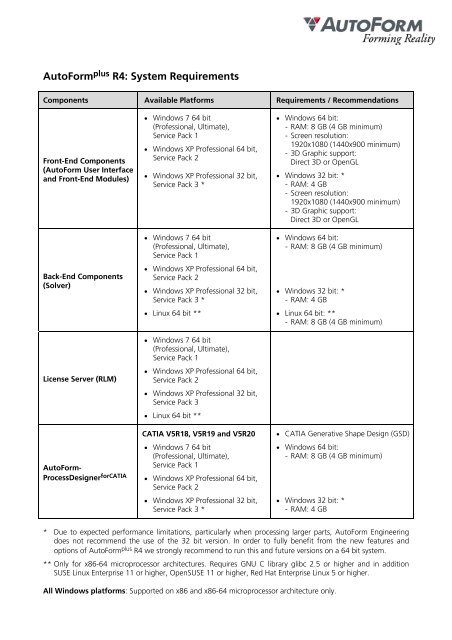AutoFormplus R4: System Requirements - AutoForm Engineering
AutoFormplus R4: System Requirements - AutoForm Engineering
AutoFormplus R4: System Requirements - AutoForm Engineering
Create successful ePaper yourself
Turn your PDF publications into a flip-book with our unique Google optimized e-Paper software.
<strong>AutoForm</strong> plus <strong>R4</strong>: <strong>System</strong> <strong>Requirements</strong><br />
Components Available Platforms <strong>Requirements</strong> / Recommendations<br />
Front-End Components<br />
(<strong>AutoForm</strong> User Interface<br />
and Front-End Modules)<br />
Back-End Components<br />
(Solver)<br />
License Server (RLM)<br />
<strong>AutoForm</strong>-<br />
ProcessDesigner forCATIA<br />
Windows 7 64 bit<br />
(Professional, Ultimate),<br />
Service Pack 1<br />
Windows XP Professional 64 bit,<br />
Service Pack 2<br />
Windows XP Professional 32 bit,<br />
Service Pack 3 *<br />
Windows 7 64 bit<br />
(Professional, Ultimate),<br />
Service Pack 1<br />
Windows XP Professional 64 bit,<br />
Service Pack 2<br />
Windows XP Professional 32 bit,<br />
Service Pack 3 *<br />
Linux 64 bit **<br />
Windows 7 64 bit<br />
(Professional, Ultimate),<br />
Service Pack 1<br />
Windows XP Professional 64 bit,<br />
Service Pack 2<br />
Windows XP Professional 32 bit,<br />
Service Pack 3<br />
Linux 64 bit **<br />
CATIA V5R18, V5R19 and V5R20<br />
Windows 7 64 bit<br />
(Professional, Ultimate),<br />
Service Pack 1<br />
Windows XP Professional 64 bit,<br />
Service Pack 2<br />
Windows XP Professional 32 bit,<br />
Service Pack 3 *<br />
* Due to expected performance limitations, particularly when processing larger parts, <strong>AutoForm</strong> <strong>Engineering</strong><br />
does not recommend the use of the 32 bit version. In order to fully benefit from the new features and<br />
options of <strong>AutoForm</strong> plus <strong>R4</strong> we strongly recommend to run this and future versions on a 64 bit system.<br />
** Only for x86-64 microprocessor architectures. Requires GNU C library glibc 2.5 or higher and in addition<br />
SUSE Linux Enterprise 11 or higher, OpenSUSE 11 or higher, Red Hat Enterprise Linux 5 or higher.<br />
All Windows platforms: Supported on x86 and x86-64 microprocessor architecture only.<br />
Windows 64 bit:<br />
- RAM: 8 GB (4 GB minimum)<br />
- Screen resolution:<br />
1920x1080 (1440x900 minimum)<br />
- 3D Graphic support:<br />
Direct 3D or OpenGL<br />
Windows 32 bit: *<br />
- RAM: 4 GB<br />
- Screen resolution:<br />
1920x1080 (1440x900 minimum)<br />
- 3D Graphic support:<br />
Direct 3D or OpenGL<br />
Windows 64 bit:<br />
- RAM: 8 GB (4 GB minimum)<br />
Windows 32 bit: *<br />
- RAM: 4 GB<br />
Linux 64 bit: **<br />
- RAM: 8 GB (4 GB minimum)<br />
CATIA Generative Shape Design (GSD)<br />
Windows 64 bit:<br />
- RAM: 8 GB (4 GB minimum)<br />
Windows 32 bit: *<br />
- RAM: 4 GB
<strong>AutoForm</strong> plus R3 / <strong>AutoForm</strong> plus R3.1: <strong>System</strong> <strong>Requirements</strong><br />
Components Available Platforms Comments<br />
Solver Components<br />
Front-End Components<br />
Windows 7 64 bit<br />
(Professional, Ultimate),<br />
Service Pack 1<br />
Windows XP Professional 64 bit,<br />
Service Pack 2<br />
Windows XP Professional 32 bit,<br />
Service Pack 3<br />
Linux 64 bit *<br />
Windows 7 64 bit<br />
(Professional, Ultimate),<br />
Service Pack 1<br />
Windows XP Professional 64 bit,<br />
Service Pack 2<br />
Windows XP Professional 32 bit,<br />
Service Pack 3<br />
The graphical user interface (GUI) is<br />
not supported on any Linux platform<br />
<strong>AutoForm</strong>-CostCalculator, <strong>AutoForm</strong>-<br />
DataManager and <strong>AutoForm</strong>-<br />
ReportManager are not supported on<br />
any Linux platform<br />
* Only for x86-64 microprocessor architectures. Requires glibc 2.3 or higher, Standard C++ library<br />
libstdc++.so.5 and in addition SUSE Linux Enterprise, OpenSUSE or Red Hat Enterprise Linux.
<strong>AutoForm</strong>-OneStep forCATIA : <strong>System</strong> <strong>Requirements</strong><br />
Release Available Platforms Comments<br />
Version 1.3<br />
Version 1.1<br />
CATIA V5 R16, V5 R17<br />
Windows XP Professional 32 bit,<br />
Service Pack 2<br />
CATIA V5 R18, V5 R19, V5 R20<br />
Windows 7 64 bit<br />
(Professional, Ultimate),<br />
Service Pack 1<br />
Windows Vista 64 bit<br />
(Business, Ultimate and Enterprise)<br />
Windows XP Professional<br />
32 and 64 bit, Service Pack 2<br />
CATIA V5 R16, V5 R17<br />
Windows XP Professional 32 bit,<br />
Service Pack 2<br />
CATIA V5 R18<br />
Windows Vista 64 bit<br />
(Business, Ultimate and Enterprise)<br />
Windows XP Professional<br />
32 and 64 bit, Service Pack 2<br />
CATIA V5 R18 is supported<br />
with both node-locked and<br />
floating licenses<br />
CATIA V5 R18 is supported<br />
only with floating license<br />
(no node-locked license)