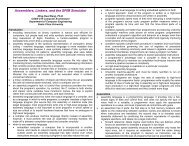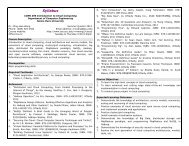Issues in Computer Forensics
Issues in Computer Forensics
Issues in Computer Forensics
You also want an ePaper? Increase the reach of your titles
YUMPU automatically turns print PDFs into web optimized ePapers that Google loves.
<strong>Issues</strong> <strong>in</strong> <strong>Computer</strong> <strong>Forensics</strong><br />
Sonia Bui<br />
Michelle Enyeart<br />
Jenghuei Luong<br />
COEN 150<br />
Dr. Holliday<br />
May 22, 2003
Abstract<br />
<strong>Computer</strong> forensics is a new and fast grow<strong>in</strong>g field that <strong>in</strong>volves carefully<br />
collect<strong>in</strong>g and exam<strong>in</strong><strong>in</strong>g electronic evidence that not only assesses the damage to a<br />
computer as a result of an electronic attack, but also to recover lost <strong>in</strong>formation from such<br />
a system to prosecute a crim<strong>in</strong>al. With the grow<strong>in</strong>g importance of computer security<br />
today and the seriousness of cyber crime, it is important for computer professionals to<br />
understand the technology that is used <strong>in</strong> computer forensics.<br />
This paper seeks to provide basic <strong>in</strong>formation regard<strong>in</strong>g the fundamental<br />
technologies used <strong>in</strong> computer forensics. Topics covered <strong>in</strong>clude the recovery of deleted<br />
data, basic response to an <strong>in</strong>truder on a system, technology of key logg<strong>in</strong>g software and<br />
devices, and the legal and ethical aspects of computer forensics.<br />
This paper does not seek to replace the extensive resources available on these<br />
subjects but serves as a survey of the area and an <strong>in</strong>troduction <strong>in</strong>to the vast and<br />
complicated area known as computer forensics.<br />
Introduction<br />
<strong>Computer</strong> forensics <strong>in</strong>volves the preservation, identification, extraction,<br />
documentation and <strong>in</strong>terpretation of computer data. 1<br />
The three ma<strong>in</strong> steps <strong>in</strong> any computer forensic <strong>in</strong>vestigation are acquir<strong>in</strong>g,<br />
authenticat<strong>in</strong>g, and analyz<strong>in</strong>g of the data. Acquir<strong>in</strong>g the data ma<strong>in</strong>ly <strong>in</strong>volves creat<strong>in</strong>g a<br />
bit-by-bit copy of the hard drive. Authentication is the ensur<strong>in</strong>g that the copy used to<br />
perform the <strong>in</strong>vestigation is an exact replica of the contents of the orig<strong>in</strong>al hard drive by<br />
compar<strong>in</strong>g the checksums of the copy and the orig<strong>in</strong>al. Analysis of the data is the most<br />
1
important part of the <strong>in</strong>vestigation s<strong>in</strong>ce this is where <strong>in</strong>crim<strong>in</strong>at<strong>in</strong>g evidence may be<br />
found.<br />
Part of the analysis process is spent <strong>in</strong> the recovery of deleted files. The job of the<br />
<strong>in</strong>vestigator is to know where to f<strong>in</strong>d the remnants of these files and <strong>in</strong>terpret the results.<br />
Any file data and file attributes found may yield valuable clues. Investigation of<br />
W<strong>in</strong>dows and Unix systems are similar <strong>in</strong> some ways, but the forensic analyst can tailor<br />
the <strong>in</strong>vestigation to one or the other s<strong>in</strong>ce each operat<strong>in</strong>g system is different <strong>in</strong> unique<br />
ways. If deleted data could not be recovered through the use of common forensic tools,<br />
more sensitive <strong>in</strong>struments can be used to extract the data, but this is rarely done because<br />
of the high cost of the <strong>in</strong>struments.<br />
Data recovery is only one aspect of the forensics <strong>in</strong>vestigation. Track<strong>in</strong>g the<br />
hack<strong>in</strong>g activities with<strong>in</strong> a compromised system is also important. With any system that<br />
is connected to the Internet, hacker attacks are as certa<strong>in</strong> as death and taxes. Although it<br />
is impossible to completely defend aga<strong>in</strong>st all attacks, as soon as a hacker successfully<br />
breaks <strong>in</strong>to a computer system the hacker beg<strong>in</strong>s to leave a trail of clues and evidence that<br />
can be used to piece together what has been done and sometimes can even be used to<br />
follow a hacker home. <strong>Computer</strong> forensics can be employed on a compromised system to<br />
f<strong>in</strong>d out exactly how a hacker got <strong>in</strong>to the system, which parts of the system were<br />
damaged or modified. However, system adm<strong>in</strong>istrators must first be educated <strong>in</strong> the<br />
procedures and methods of forensic <strong>in</strong>vestigation if a system is to be recovered and<br />
protected. With the help of computer forensics, adm<strong>in</strong>istrators are able to learn about<br />
mistakes made <strong>in</strong> the past and help prevent <strong>in</strong>cidents from occurr<strong>in</strong>g <strong>in</strong> the future.<br />
2
Each time any k<strong>in</strong>d of <strong>in</strong>put is fed <strong>in</strong>to the computer, whether it is a key pressed<br />
on your keyboard, or a click on the mouse, a signal is generated and sent to the<br />
appropriate computer application and they can be <strong>in</strong>tercepted <strong>in</strong> your computer via a<br />
software program that is runn<strong>in</strong>g <strong>in</strong> the background or physically from some external<br />
device. 2 Keystroke loggers are made specifically for this purpose and can be employed<br />
by a network adm<strong>in</strong>istrator to ensure employees are not misus<strong>in</strong>g the company resources;<br />
or they can be used by hackers to steal passwords, social security numbers, and any other<br />
sensitive <strong>in</strong>formation entered by an unsuspect<strong>in</strong>g person.<br />
Because of the wealth of <strong>in</strong>formation that can be ga<strong>in</strong>ed from a computer<br />
forensics <strong>in</strong>vestigation, ethical considerations should be exam<strong>in</strong>ed. <strong>Computer</strong> forensics is<br />
essentially a means for gather<strong>in</strong>g electronic evidence dur<strong>in</strong>g an <strong>in</strong>vestigation. In order to<br />
use this <strong>in</strong>formation to prosecute a crim<strong>in</strong>al act and to avoid suppression dur<strong>in</strong>g trial,<br />
evidence must be collected carefully and legally. It is particularly important to be aware<br />
of the privacy rights of suspects, victims and un<strong>in</strong>volved third parties. An <strong>in</strong>vestigator<br />
needs to have knowledge of several laws and statutes that govern electronic evidence<br />
collection <strong>in</strong>clud<strong>in</strong>g the fourth amendment of the constitution, 18 U.S.C. §2510-22, also<br />
known as the wiretap statute, the Electronic Communications Privacy Act (ECPA), and<br />
the USA PATRIOT Act. Each of these items affects the legality of electronic evidence<br />
and the appropriate procedures to acquire that evidence.<br />
General Steps <strong>in</strong> a Forensic Investigation<br />
The three ma<strong>in</strong> steps to a forensic <strong>in</strong>vestigation are the acquisition of the<br />
evidence, the authentication of the recovered evidence, and the analysis of the evidence. 3<br />
3
Although each forensic <strong>in</strong>vestigator may add their own steps <strong>in</strong> the forensics process,<br />
these three steps (acquisition, authentication, and analysis) are essential to any forensic<br />
<strong>in</strong>vestigation.<br />
Acquir<strong>in</strong>g evidence <strong>in</strong> a computer forensics <strong>in</strong>vestigation primarily <strong>in</strong>volves<br />
ga<strong>in</strong><strong>in</strong>g the contents of the suspect’s hard drive. But other aspects may be <strong>in</strong>volved <strong>in</strong> the<br />
acquisition of evidence. Photographs of the computer screen and the entire computer<br />
system <strong>in</strong> its <strong>in</strong>stalled configuration may yield useful <strong>in</strong>formation to the <strong>in</strong>vestigator. In<br />
addition, some forensic <strong>in</strong>vestigators believe <strong>in</strong> gather<strong>in</strong>g evidence before shutt<strong>in</strong>g down<br />
the suspect’s computer; this is a source of arguments with<strong>in</strong> the forensics community -<br />
whether to shutdown the computer immediately and preserve the exact state that it was<br />
found, or to gather evidence before shutt<strong>in</strong>g down <strong>in</strong> order to ga<strong>in</strong> any volatile data that<br />
might be destroyed on shutdown (like the runn<strong>in</strong>g processes on the computer). 4<br />
Ideally, the forensic analysis is not done directly on the suspect’s computer but on<br />
a copy <strong>in</strong>stead. This is done to prevent tamper<strong>in</strong>g and alteration of the suspect’s data on<br />
the hard drive. The contents of the hard drive are copied on one or more hard drives that<br />
the <strong>in</strong>vestigator will use to conduct the <strong>in</strong>vestigation. These copies, or images, are<br />
obta<strong>in</strong>ed by cop<strong>in</strong>g bit by bit from the suspect’s hard drive to another hard drive or disk.<br />
The hard drive conta<strong>in</strong><strong>in</strong>g the image of the suspect’s hard drive obta<strong>in</strong>ed <strong>in</strong> this manner is<br />
called a bit-stream backup. The reason why hard drives must be copied bit by bit is<br />
because do<strong>in</strong>g so ensures that all the contents of the hard drive will be copied to the other.<br />
Otherwise, unallocated data (such as deleted files), swap space, “bad” sectors, and slack<br />
space will not be copied. A goldm<strong>in</strong>e of evidence may be potentially held <strong>in</strong> these<br />
unusual spaces on the hard drive. 5 Of course, the <strong>in</strong>vestigator must make sure that the<br />
4
hard drive or disk used to hold the copy is completely free of any data so that the<br />
evidence will not be ta<strong>in</strong>ted. The commonly used forensics tools for the imag<strong>in</strong>g of hard<br />
drives are Safeback and Encase, which also performs many other forensics functions.<br />
There are also disk-wip<strong>in</strong>g tools to clean the image hard drive.<br />
The authentication of the evidence is the process of ensur<strong>in</strong>g that the evidence has<br />
not been altered dur<strong>in</strong>g the acquisition process. In other words, authentication shows that<br />
the no changes to the evidence occurred dur<strong>in</strong>g the course of the <strong>in</strong>vestigation. Any<br />
changes to the evidence will render the evidence <strong>in</strong>admissible <strong>in</strong> a court. Investigators<br />
authenticate the hard drive evidence by generat<strong>in</strong>g a checksum of the contents of the hard<br />
drive. This checksum is like an electronic f<strong>in</strong>gerpr<strong>in</strong>t <strong>in</strong> that it is almost impossible for<br />
two hard drives with different data to have the same checksum. By show<strong>in</strong>g that the<br />
checksums of the seized hard drive and the image are identical, the <strong>in</strong>vestigators can<br />
show that they analyzed an unaltered copy of the orig<strong>in</strong>al hard drive. The algorithms<br />
most commonly used to generate these checksums are MD5 and SHA. Some tools to<br />
generate checksums use a comb<strong>in</strong>ation of algorithms such as CRC (cyclic redundancy<br />
check) with MD5 <strong>in</strong> order to ensure a higher quality of authentication. 6<br />
The last and most time-consum<strong>in</strong>g step <strong>in</strong> a forensics <strong>in</strong>vestigation is the analysis<br />
of the evidence. It is <strong>in</strong> the analysis phase that evidence of wrongdo<strong>in</strong>g is uncovered the<br />
<strong>in</strong>vestigator. Because of the differences between W<strong>in</strong>dows-based operat<strong>in</strong>g systems and<br />
UNIX, I will discuss the analysis of the data on these two systems <strong>in</strong> separate sections.<br />
In general, forensic <strong>in</strong>vestigators rely on special forensics tools to analyze the huge<br />
amounts of data on the hard drive (the size of hard drives cont<strong>in</strong>ues to get larger and<br />
5
larger). These range from a hex editor (a text editor that views the data <strong>in</strong> hexadecimal<br />
format) to full-blown forensic toolkits like Encase.<br />
It is important that the cha<strong>in</strong> of custody is ma<strong>in</strong>ta<strong>in</strong>ed throughout the<br />
<strong>in</strong>vestigation. The cha<strong>in</strong> documents everyth<strong>in</strong>g that happens to the evidence: who<br />
handled it, where and how it was handled, and how it was stored. It preserves the<br />
<strong>in</strong>tegrity of the evidence. Even if the suspect was guilty, if the cha<strong>in</strong> is not ma<strong>in</strong>ta<strong>in</strong>ed, a<br />
lawyer can argue that the cha<strong>in</strong> of custody was not properly established, cast<strong>in</strong>g doubt on<br />
the damn<strong>in</strong>g evidence acquired dur<strong>in</strong>g the analysis phase.<br />
Forensic Analysis on W<strong>in</strong>dows systems<br />
Despite the unreliability and propensity to crash, W<strong>in</strong>dows rema<strong>in</strong>s the most<br />
widely used operat<strong>in</strong>g system <strong>in</strong> people’s computers. Investigators must be familiar with<br />
how W<strong>in</strong>dows work and the idiosyncrasies associated with W<strong>in</strong>dows <strong>in</strong> order to conduct<br />
a thorough and fruitful <strong>in</strong>vestigation.<br />
An <strong>in</strong>timate knowledge of file allocation and deletion <strong>in</strong> W<strong>in</strong>dows file systems is<br />
needed to recover deleted files. For this paper, I will be focus<strong>in</strong>g on NTFS, the file<br />
system used <strong>in</strong> W<strong>in</strong>dows NT and W<strong>in</strong>dows 2000 and above. But many of the techniques<br />
mentioned <strong>in</strong> this section could be used <strong>in</strong> earlier versions of W<strong>in</strong>dows with few, if any,<br />
modifications.<br />
NTFS stores attributes of files and folders <strong>in</strong> a system file called the Master File<br />
Table or MFT. The attributes <strong>in</strong> the MFT of most <strong>in</strong>terest to the forensic analyst are the<br />
filename, MAC times (the date and time of a file’s last modification, last access, and<br />
creation), and the data (if the file is small enough) or the location of the data on the disk.<br />
6
With folders, additional attributes of <strong>in</strong>terest are the <strong>in</strong>dex entries <strong>in</strong> the MFT of the files<br />
for that folder or, if the MFT cannot hold the entire folder’s entries, the location of these<br />
entries <strong>in</strong> an <strong>in</strong>dex buffer (an allocated space outside the MFT to hold these <strong>in</strong>dex<br />
entries). 7<br />
NTFS writes data to the disk <strong>in</strong> whole chunks called clusters. The size of the<br />
cluster varies depend<strong>in</strong>g on the size of the disk partition and the W<strong>in</strong>dows version. NTFS<br />
uses another system file $BITMAP to keep track of what clusters have been allocated on<br />
the disk. In the $BITMAP file, a s<strong>in</strong>gle bit is used to <strong>in</strong>dicate to if the cluster has been<br />
allocated or not.<br />
So when a file is allocated the bit for the assigned cluster of that file must be set <strong>in</strong><br />
the $BITFILE file, a record must created <strong>in</strong> the MFT, an <strong>in</strong>dex entry must be created <strong>in</strong><br />
the folder’s MFT record or <strong>in</strong>dex buffer, and addresses of any clusters used to hold file<br />
<strong>in</strong>formation must be added to the MFT record.<br />
When a file is deleted the bit of the clusters of that file is set to zero <strong>in</strong> the<br />
$BITMAP file, the MFT record is marked for deletion and the <strong>in</strong>dex entry is deleted (by<br />
mov<strong>in</strong>g up the entries below it and thus, overwrit<strong>in</strong>g it). However, if the <strong>in</strong>dex entry is<br />
the last one for that folder, the entry rema<strong>in</strong>s visible and thus the attributes are<br />
recoverable; useful evidence like file access times can be found. NTFS overwrites the<br />
MFT records marked for deletion when creat<strong>in</strong>g a new record <strong>in</strong> the MFT. If no new<br />
records have been created <strong>in</strong> the MFT, the records marked for deletion are not<br />
overwritten and useful file attributes and possibly data (if it fit <strong>in</strong> the record) can be<br />
recovered as well. 8<br />
7
But it is possible to recover deleted files even after its record is overwritten <strong>in</strong> the<br />
MFT and <strong>in</strong>dex entry of its parent folder. If the file data was large enough, the data<br />
would have resided <strong>in</strong> some clusters on the disk <strong>in</strong>stead of the MFT itself. Clusters<br />
hold<strong>in</strong>g data of deleted files compose part of the unallocated space on the disk, so a<br />
simple list<strong>in</strong>g of the file directory’s contents will not show the deleted files. Because the<br />
forensic analyst has all the contents of the suspect’s hard drive, the analyst could search<br />
for a deleted file’s contents on the disk us<strong>in</strong>g a hex editor or other forensic tools.<br />
Unallocated space is a huge source of <strong>in</strong>formation for analysts because deleted file data<br />
resid<strong>in</strong>g there may not have been overwritten yet. Unallocated space also conta<strong>in</strong>s<br />
contents of the <strong>in</strong>dex buffers of deleted folder entries.<br />
Mov<strong>in</strong>g and renam<strong>in</strong>g a file creates entries <strong>in</strong> the MFT that have the same MAC<br />
times, start<strong>in</strong>g clusters and file sizes. Forensic analysts can exam<strong>in</strong>e the record allocated<br />
renamed file <strong>in</strong> the MFT with the deleted file <strong>in</strong> the unallocated space to compare if they<br />
are <strong>in</strong>deed the same. If they are the same, this can establish proof that a suspect had<br />
knowledge of the file’s existence s<strong>in</strong>ce the suspect moved it (if only the suspect had<br />
access to the computer). MAC times also can help prove the suspect’s knowledge of a<br />
file and its contents as they show the time it was created, last modified, and last accessed.<br />
For example, if the file was last accessed at a time much later than the creation time, the<br />
<strong>in</strong>vestigator could show that the suspect know<strong>in</strong>gly used the file, as shown <strong>in</strong> a court case<br />
<strong>in</strong>volv<strong>in</strong>g child pornography <strong>in</strong> which the defendant had claimed he simply downloaded<br />
files of unknown content and forwarded them to others without view<strong>in</strong>g them. The<br />
forensic <strong>in</strong>vestigator had evidence of the MAC times of the files <strong>in</strong> question and that<br />
8
many of the files had access times far later than the creation times. The defendant pled<br />
guilty as a result. 9<br />
Analysts can also <strong>in</strong>spect the contents of the Recycle B<strong>in</strong> that holds files that are<br />
deleted by the user. When a file is deleted it is moved to the Recycle B<strong>in</strong> where a record<br />
is created <strong>in</strong> a system file of the Recycle B<strong>in</strong> (named INFO) for that particular file. The<br />
entry conta<strong>in</strong>s useful <strong>in</strong>formation for the analyst such as the file’s location before it was<br />
deleted, the file’s orig<strong>in</strong>al name and path, and the date of the deletion. These pieces of<br />
<strong>in</strong>formation can show that the suspect did create and knew the location of a file and<br />
know<strong>in</strong>gly deleted it. When the user empties the Recycle B<strong>in</strong>, W<strong>in</strong>dows deletes the<br />
entries <strong>in</strong> the INFO file. If it is not completely overwritten, the deleted INFO file entry<br />
can still be exam<strong>in</strong>ed. 10<br />
As stated before, deleted file data and attributes may reside <strong>in</strong> the unallocated<br />
space. Another area of the disk that may hold deleted file attributes is the file slack. File<br />
slack refers to the space between the end of a file and the cluster it resides <strong>in</strong>. It is often<br />
the case that a file does not fit <strong>in</strong>to an exact multiple of clusters. So the space rema<strong>in</strong><strong>in</strong>g<br />
is called file slack and it may conta<strong>in</strong> data from previously deleted files. 11 For the<br />
forensic analyst, a bigger cluster means more file slack to exam<strong>in</strong>e, and thus are of more<br />
value. In addition data may be found <strong>in</strong> the swap space. If the RAM is full, the OS<br />
writes some of the data to a special place on the disk called the swap space. This is the<br />
concept beh<strong>in</strong>d virtual memory. The swap space may conta<strong>in</strong> the remnants of these<br />
deleted files if they were deleted very recently.<br />
Shortcut files <strong>in</strong> W<strong>in</strong>dows provide analysts with another source of <strong>in</strong>formation<br />
about files. Shortcut files conta<strong>in</strong> MAC time of the files that they refer to and the full<br />
9
paths to the referred files. 12 Remnants of deleted shortcut files, like other files, can be<br />
searched <strong>in</strong> the unallocated space, slack space, and swap space of the disk.<br />
Investigators can also exam<strong>in</strong>e the Internet files that are cached by Internet<br />
Explorer. These files are named Index.DAT and they conta<strong>in</strong> the URL, date last<br />
modified by the server and the date last accessed by the user. 13 These caches may be<br />
deleted by the user but aga<strong>in</strong>, like deleted files and shortcuts, these deleted cached files<br />
may be recovered <strong>in</strong> the spaces of the disk mentioned above.<br />
When a file is pr<strong>in</strong>ted, temporary files conta<strong>in</strong><strong>in</strong>g the data to be pr<strong>in</strong>ted are<br />
created by the system. These temporary files are used to spool pr<strong>in</strong>t jobs <strong>in</strong> order for the<br />
application program to cont<strong>in</strong>ue to be <strong>in</strong>teractive with the user. The temporary files<br />
<strong>in</strong>clude the data itself and the full path, potentially useful to the forensic exam<strong>in</strong>er. When<br />
the pr<strong>in</strong>t<strong>in</strong>g job is f<strong>in</strong>ished, these temporary files are deleted and may be recovered <strong>in</strong><br />
unallocated space or the swap file. 14<br />
The forensic analyst may look at W<strong>in</strong>dows registry to f<strong>in</strong>d <strong>in</strong>formation about<br />
hardware and software used. The registry conta<strong>in</strong>s the configuration <strong>in</strong>formation for the<br />
hardware and software and may also conta<strong>in</strong> <strong>in</strong>formation about recently used programs<br />
and files. 15 Proof that a suspect had <strong>in</strong>stalled a program or application may be found <strong>in</strong><br />
the registry.<br />
Another source to recover files and f<strong>in</strong>d evidence is the NTFS $LOGFILE. The<br />
$LOGFILE records all transactions done on the NTFS. The $LOGFILE is used to restore<br />
the NTFS if (or more appropriately, when) the system crashes. The NTFS is then able to<br />
undo or redo transactions. The $LOGFILE may conta<strong>in</strong> <strong>in</strong>dex entries for folders, a copy<br />
of a MFT record (<strong>in</strong>clud<strong>in</strong>g MAC times), <strong>in</strong>dex buffers, and other potentially useful<br />
10
<strong>in</strong>formation that the exam<strong>in</strong>er can use. For example, evidence of a filename may only<br />
exist <strong>in</strong> the $LOGFILE and nowhere else (if it had been overwritten). 16<br />
W<strong>in</strong>dows systems give the forensic analyst plenty of sources of useful<br />
<strong>in</strong>formation. The places mentioned <strong>in</strong> this paper are just some of the areas that the<br />
<strong>in</strong>vestigator can search for evidence aga<strong>in</strong>st the suspect.<br />
Forensic Analysis on Unix systems<br />
Conduct<strong>in</strong>g an <strong>in</strong>vestigation on Unix systems is very similar to conduct<strong>in</strong>g one on<br />
W<strong>in</strong>dows systems. The forensic analyst must understand how Unix allocates and deletes<br />
files <strong>in</strong> order to know where to look for the contents and attributes of files that exist (and<br />
potentially hidden) and are deleted. But the idiosyncrasies of Unix provide the<br />
<strong>in</strong>vestigator with different approaches to analyz<strong>in</strong>g the data on Unix systems versus<br />
W<strong>in</strong>dows systems.<br />
Unix and W<strong>in</strong>dows view files very differently. Unix uses the concept of <strong>in</strong>odes<br />
(<strong>in</strong>dex nodes) to represent files. Each <strong>in</strong>ode conta<strong>in</strong>s the po<strong>in</strong>ters to the actual data on the<br />
disk as well as file attributes useful to the <strong>in</strong>vestigator; these <strong>in</strong>clude the owner ID, access<br />
permissions (read, write, execute), the number of l<strong>in</strong>ks (number of directories referenc<strong>in</strong>g<br />
the file), the MAC times which are the last modification, access, and change of status<br />
(change of owner, permission or number of l<strong>in</strong>ks), and file size. Note that the filename is<br />
not <strong>in</strong>cluded with the <strong>in</strong>ode. Instead the file name is stored as an entry <strong>in</strong> the directory<br />
structure along with the location of the actual <strong>in</strong>ode. 17<br />
Like the NTFS on a W<strong>in</strong>dows system, the Unix file system allocates data <strong>in</strong> fixed-<br />
sized pieces called blocks. This is analogous to the clusters used by the NTFS.<br />
11
Therefore, file slack, the space between the end of a file and the end of the cluster, is also<br />
found on Unix systems as well as W<strong>in</strong>dows systems because not all files fit exactly <strong>in</strong>to<br />
the blocks on the disk. Forensic analysts can exam<strong>in</strong>e the file slack for remnants of<br />
deleted files and attributes.<br />
File deletion <strong>in</strong> Unix <strong>in</strong>volves mark<strong>in</strong>g the directory entry for that file name to<br />
marked as unused, result<strong>in</strong>g <strong>in</strong> the disconnection of the file name with the actual file data<br />
and attributes. The <strong>in</strong>ode of the file is marked as unused and some but not all of attribute<br />
<strong>in</strong>formation is lost. The file data blocks are marked as unused. Accord<strong>in</strong>g to the creators<br />
of the Unix forensics toolkit, The Coroners Toolkit (TCT), the deleted file data and<br />
attributes rema<strong>in</strong> for long periods of time such as hundreds of days for heavily used<br />
systems because Unix has good file system locality – files tend to be clustered together<br />
<strong>in</strong>stead of randomly space apart. Unix file systems avoid fragmentation as much as<br />
possible to achieve this locality, allow<strong>in</strong>g deleted files and attributes to rema<strong>in</strong> much<br />
longer on the disk s<strong>in</strong>ce chances are slim that the new files to be written to the disk are<br />
the same size as these deleted files. 18<br />
So, deleted files may be easier to recover on Unix systems than on W<strong>in</strong>dows. The<br />
Coroner’s Toolkit is widely used to exam<strong>in</strong>e Unix systems and conta<strong>in</strong>s many useful<br />
utilities for forensic analysts. One such tool is the unrm, a tool that “undeletes” files.<br />
Deleted file attributes can be recovered us<strong>in</strong>g the ils tool <strong>in</strong> the TCT. Remember that file<br />
attributes are very important to <strong>in</strong>vestigators, especially the MAC times. Even TCT<br />
<strong>in</strong>cludes a tool called mactime that neatly displays the MAC times of a file. 19<br />
Everyth<strong>in</strong>g <strong>in</strong> Unix is a file. So any transactions done with<strong>in</strong> Unix will leave<br />
evidence of that the transaction occurred because the MAC times for the associated files<br />
12
will be altered. Analysts can exam<strong>in</strong>e the MAC times of files <strong>in</strong> Unix like the MAC times<br />
of files <strong>in</strong> W<strong>in</strong>dows to show that the suspect had knowledge of the existence and contents<br />
of a file. However, skilled hackers can alter the MAC times to hide their tracks with<strong>in</strong><br />
the file system s<strong>in</strong>ce <strong>in</strong>ode <strong>in</strong>formation is stored <strong>in</strong> the file system. So <strong>in</strong>vestigators<br />
should not completely trust the MAC times of files.<br />
Unix tools can be used to exam<strong>in</strong>e the contents of the hard drive. Commonly<br />
used commands <strong>in</strong>clude f<strong>in</strong>d, grep, and str<strong>in</strong>gs. Analysts can use these tools to form<br />
keywords to search for a specific piece of data like an email or pornography. The TCT<br />
<strong>in</strong>cludes a tool called lazarus that attempts to classify the blocks of data as text files or<br />
b<strong>in</strong>aries. With text files, lazarus checks for the keywords that the analyst has requested <strong>in</strong><br />
the form of regular expressions. 20<br />
Places on the hard drive that the analyst could look for remnants of files are<br />
nearly the same as those on W<strong>in</strong>dows systems. In addition to the file slack mentioned<br />
earlier, <strong>in</strong>vestigators can search through the Unix swap file (similar to the W<strong>in</strong>dows swap<br />
file), and of course, the unallocated space occupied by unused and deleted files. In<br />
addition, for each user <strong>in</strong> Unix there is a directory named /tmp that holds temporary<br />
application files. This is similar to the situation <strong>in</strong> W<strong>in</strong>dows with temporary application<br />
files be<strong>in</strong>g created; the contents of these temporary files may still exist <strong>in</strong> the /tmp<br />
directory at the time of the <strong>in</strong>vestigation and may be used as evidence aga<strong>in</strong>st the<br />
suspect. 21<br />
Unix gives the users the ability to repeat commands used <strong>in</strong> previous sessions. In<br />
order to do this, the commands are saved <strong>in</strong> a shell history file. Thus the shell history file<br />
can be exam<strong>in</strong>ed to trace the steps of a hacker or to show that the suspect know<strong>in</strong>gly<br />
13
created, modified, accessed, and/or deleted a specific file. However, a user (or hacker)<br />
can clean out the shell history file to cover his tracks. 22 So, the shell history file can be<br />
useful only some of the time, especially if no attempt has been made at modify<strong>in</strong>g it.<br />
Forensic analysis of a Unix system shares some characteristics with that of a<br />
W<strong>in</strong>dows system. The search for deleted data <strong>in</strong>volves look<strong>in</strong>g <strong>in</strong> the same k<strong>in</strong>ds of<br />
spaces like the unallocated space, file slack, and swap space. But <strong>in</strong>vestigation of Unix<br />
systems can <strong>in</strong>volve the use of Unix tools that help <strong>in</strong> the search for certa<strong>in</strong> patterns<br />
among the contents of the disk. In addition, Unix forensics toolkits such as The<br />
Coroner’s Toolkit enormously aid <strong>in</strong> the exam<strong>in</strong>ation of Unix systems.<br />
Obta<strong>in</strong><strong>in</strong>g Magnetic Residue Data<br />
Data overwritten on the hard disk may seem to be unrecoverable. Us<strong>in</strong>g the<br />
forensic techniques outl<strong>in</strong>ed above will not enable the <strong>in</strong>vestigator to retrieve data from<br />
deleted files that have been overwritten.<br />
However, the hard disk is a physical device. It consists of a stack of disks<br />
covered <strong>in</strong> magnetic material that stores the pattern of 1’s and 0’s that make up the data.<br />
A read/write head hovers above it to read or write data to a track, one of the concentric<br />
r<strong>in</strong>gs on the disk.<br />
But when a track is overwritten with new data, traces of the old data rema<strong>in</strong><br />
underneath. This is due to the “<strong>in</strong>ability of the writ<strong>in</strong>g device to write <strong>in</strong> the exactly the<br />
same location each time, and partially due to the variations <strong>in</strong> [magnetic] media<br />
sensitivity and filed strength over time and among devices.” 23<br />
14
Specialized equipment is needed to recover some of the overwritten layers<br />
through the use of magnetic force microscopy (MFM). MFM creates patterns of the<br />
magnetic data on the disk. Thus, any traces of old data will appear on the image of the<br />
patterns. The number of layers that can be read depends on the sensitivity of the<br />
<strong>in</strong>strument used to perform the MFM. But it is generally known that these mach<strong>in</strong>es can<br />
read the first two layers quite easily. 24<br />
This k<strong>in</strong>d of data recovery at the physical level is rarely done. The mach<strong>in</strong>es are<br />
very expensive to manufacture and only certa<strong>in</strong> government agencies actually possess<br />
them.<br />
Deal<strong>in</strong>g with an Intrusion<br />
Once a system has been compromised, actions must be taken immediately to<br />
ensure that a record of the state of the system is accurately recorded before it is<br />
accidentally modified. The first th<strong>in</strong>g is to create an exact copy of the system’s entire file<br />
contents. Many adm<strong>in</strong>istrators respond to an <strong>in</strong>trusion by restart<strong>in</strong>g the compromised<br />
system and reboot<strong>in</strong>g the system and restor<strong>in</strong>g from backups. However, this is not the<br />
ideal course of action; not only do they neglect the fact that the attack can happen aga<strong>in</strong>,<br />
but they lose valuable evidence that can be used to trace the attacker. To ensure that the<br />
evidence is preserved, a copy of the file system must be made immediately and without<br />
reboot<strong>in</strong>g the system (as restart<strong>in</strong>g the computer may change and overwrite files,<br />
<strong>in</strong>advertently destroy some evidence). This is usually done us<strong>in</strong>g a b<strong>in</strong>ary disk imag<strong>in</strong>g<br />
software that records not only existent files on the hard drive but also every s<strong>in</strong>gle bit that<br />
is left on the system, which <strong>in</strong> effect records deleted files as well.<br />
15
It is recommended that first one copy be made from the orig<strong>in</strong>al drive and then<br />
the orig<strong>in</strong>al should be sealed away and handled as little as possible. It is important to<br />
record exactly to whom the orig<strong>in</strong>al drive has been entrusted to at each step, so that a<br />
future prosecution would be more successful. This first copy will now become the<br />
“orig<strong>in</strong>al” from which other copies can be made and exam<strong>in</strong>ed. This is done to ensure as<br />
little handl<strong>in</strong>g with the true orig<strong>in</strong>al as possible. Once the orig<strong>in</strong>al is copied and safely<br />
secured, the <strong>in</strong>vestigation can beg<strong>in</strong>.<br />
Look<strong>in</strong>g <strong>in</strong>to the Logs<br />
The most useful piece of evidence that can help piece together the events are the<br />
system’s logs. Both UNIX and W<strong>in</strong>dows are capable of logg<strong>in</strong>g important events and<br />
their details as they occur and they should always be turned on long before an <strong>in</strong>trusion<br />
occurs. The more logs that there are available, the clearer the picture of events will be.<br />
One very useful k<strong>in</strong>d of log is a log<strong>in</strong> log, or connection log. These logs tell<br />
precisely every connection attempt that is made by record<strong>in</strong>g the precise date, time, the<br />
network IP address of the computer that is attempt<strong>in</strong>g to log <strong>in</strong>, and the result of each<br />
log<strong>in</strong>. These logs usually show the very first signs of unusual behavior, for example when<br />
an unknown address is attempt<strong>in</strong>g to connect to an unusual port number or when multiple<br />
unsuccessful attempts are made to log<strong>in</strong> to a specific account.<br />
If an <strong>in</strong>truder has successfully logged <strong>in</strong>to the system with an account, the system<br />
can also keep a shell command history, which can show exactly what each user typed <strong>in</strong>to<br />
the shell at what time. This is very useful <strong>in</strong> try<strong>in</strong>g to figure out what the hacker was<br />
try<strong>in</strong>g to do with the system (e.g. which files he/she accessed or modified), but<br />
16
unfortunately, shell command histories cannot record <strong>in</strong>dividual commands executed<br />
with<strong>in</strong> a script.<br />
Process account<strong>in</strong>g logs are very useful for reveal<strong>in</strong>g the activities of the <strong>in</strong>truder<br />
by show<strong>in</strong>g exactly which files were executed, when, by whom and for how long. These<br />
logs are quite detailed and sometimes very useful. However, read<strong>in</strong>g these logs are<br />
difficult because they are sorted <strong>in</strong> order of when the processes were term<strong>in</strong>ated, so<br />
processes that ran longer than others may go unnoticed and those are still runn<strong>in</strong>g will not<br />
be listed.<br />
A hacker may have left a process runn<strong>in</strong>g and it can be analyzed by first halt<strong>in</strong>g<br />
the process without kill<strong>in</strong>g it, as term<strong>in</strong>at<strong>in</strong>g the process may discard important<br />
<strong>in</strong>formation as to the plans of the attacker. The process’ symbol table and core stack can<br />
then be extracted and exam<strong>in</strong>ed with a debugger.<br />
With these system logs, <strong>in</strong> addition to any IDS or Firewall logs, a system<br />
adm<strong>in</strong>istrator can piece together a fairly good picture of what the hacker did and is<br />
<strong>in</strong>tend<strong>in</strong>g to do with the system <strong>in</strong> the future. From there, an adm<strong>in</strong>istrator can start<br />
repair<strong>in</strong>g the damage and attempt to plug up the holes that allowed the <strong>in</strong>truder to <strong>in</strong>vade<br />
the system.<br />
Repair<strong>in</strong>g the System<br />
In addition to leav<strong>in</strong>g lots of evidence, hackers often leave numerous amounts of<br />
programs and data on the victim’s system, usually as a branch<strong>in</strong>g off po<strong>in</strong>t to attack other<br />
systems. These files are generally called “remnant files” 25 and can <strong>in</strong>clude anyth<strong>in</strong>g from<br />
17
exploit scripts to key logg<strong>in</strong>g programs to Trojan horses meant for further damage after a<br />
clean-up.<br />
Hackers often replace common executable files on systems such as ls, telnet, and<br />
f<strong>in</strong>d with their own modified versions that have harmful side-effects, so it is important<br />
that system adm<strong>in</strong>istrators backup their systems often and regularly perform<br />
cryptographic checksums such as Message Digest 5 (MD5) or Secure Hash Algorithm -1<br />
(SHA-1) on the file systems. In the event of an <strong>in</strong>cident, files can be compared aga<strong>in</strong>st the<br />
checksums to determ<strong>in</strong>e whether or not they have been tampered with. 26 Checksums<br />
should also be performed on all system configuration files as modify<strong>in</strong>g those are also<br />
part of the hacker’s Modus Operandi.<br />
Hackers also tend to hide files on a victimize system by delet<strong>in</strong>g them, by plac<strong>in</strong>g<br />
them <strong>in</strong> obscure locations, or by giv<strong>in</strong>g them unusual names that are not easily found. A<br />
hacker’s deleted files can be found and recovered us<strong>in</strong>g appropriate utilities that are<br />
available on the Internet. Sometimes hackers prefix hidden filenames with two or more<br />
periods so that the ls command does not list them normally. They can hide fragments of<br />
data of unused blocks left from <strong>in</strong>ternal fragmentation of files scattered throughout the<br />
file system. They can also sometimes <strong>in</strong>sert data <strong>in</strong>side code or data segments of regular<br />
executable files and are undetected because those blocks are never accessed by the<br />
executables. A clever hacker can even hide <strong>in</strong>formation <strong>in</strong>side comments of executables<br />
and images on UNIX systems. 27 All of these hid<strong>in</strong>g methods can be handled with the<br />
correct tools and the correct techniques.<br />
18
Track<strong>in</strong>g the Hacker<br />
After exam<strong>in</strong><strong>in</strong>g the logs and a reasonable <strong>in</strong>terpretation of the hacker’s activities<br />
has been reached, a next possible step is to trace down the hacker himself. Unfortunately,<br />
this is rarely an easy task. The system logs are the only key to f<strong>in</strong>d out who is responsible<br />
for the attack. When an attacker <strong>in</strong>vades a system, they often modify or delete logs that<br />
can be used to trace him, so it is good practice to set up your system so that logs are<br />
written to an offl<strong>in</strong>e file system as to prevent the hacker from access<strong>in</strong>g them. A similar<br />
practice should be adopted for the cryptographic checksums of system executables and<br />
system configurations. This will ensure that the system can be recovered successfully and<br />
perhaps even catch the person responsible.<br />
Network router logs can also be useful <strong>in</strong> f<strong>in</strong>d<strong>in</strong>g a hacker as they record<br />
<strong>in</strong>formation about packets that pass through. If a general time frame for the attack can be<br />
determ<strong>in</strong>ed, then it will be much easier to f<strong>in</strong>d relevant <strong>in</strong>formation on network logs.<br />
Once an IP address is determ<strong>in</strong>ed to be the source of the attacks, a simple traceroute can<br />
f<strong>in</strong>d the system.<br />
However, this system is likely to be simply another victimized system that the<br />
hacker has used, so this entire process must be repeated for that system and any other<br />
systems along the way until the hacker is ultimately found. Unfortunately, this is difficult<br />
because there are many barriers that prevent us from f<strong>in</strong>d<strong>in</strong>g the perpetrator. If any<br />
compromised system along the way did not keep adequate logs, then the trail grows cold<br />
very fast. If the ISP of the hacker is uncooperative then trac<strong>in</strong>g becomes difficult as well.<br />
Most difficult of all, if one of the compromised systems lies across <strong>in</strong>ternational borders<br />
then th<strong>in</strong>gs get a lot more complicated.<br />
19
It is because of these and other complications that can br<strong>in</strong>g the hunt to a<br />
screech<strong>in</strong>g halt. The best that can be done is to do the best we can to restore the services,<br />
learn from past mistakes, consistently update system security patches and to stay vigilant.<br />
Keystroke Loggers<br />
Keystroke loggers run primarily <strong>in</strong> the background of a computer and many run <strong>in</strong><br />
“stealth” mode, mean<strong>in</strong>g they are not listed <strong>in</strong> process lists and hide the registry<br />
modifications it makes to system sett<strong>in</strong>gs. Once each key is <strong>in</strong>tercepted, the <strong>in</strong>formation<br />
may be stored somewhere on the computer (or a remote computer) to be accessed later or<br />
streamed, <strong>in</strong> real-time, over the network to the person who started the logg<strong>in</strong>g program.<br />
Keystroke loggers have become more advanced and now are capable of features<br />
such as notification for the logger’s <strong>in</strong>itiator when specific behavior or content is<br />
encountered and can even record screenshots of anyth<strong>in</strong>g that is displayed on the monitor<br />
at any particular event or at regular time <strong>in</strong>tervals, allow<strong>in</strong>g key loggers to become even<br />
more <strong>in</strong>trusive.<br />
A key logger normally consists of two parts: a Dynamic-L<strong>in</strong>k Library (DLL) file<br />
that performs the logg<strong>in</strong>g, and an executable (EXE) file that loads the DLL and sets the<br />
hook onto the keyboard 28 . A hook is def<strong>in</strong>ed as any mechanism that uses a function to<br />
<strong>in</strong>tercept events before they can reach an application. The function can then change,<br />
manipulate, or discard (keyboard) events <strong>in</strong> any way before allow<strong>in</strong>g them through to the<br />
dest<strong>in</strong>ation application. Hooks come <strong>in</strong> two flavors: system-wide and thread-specific; key<br />
loggers use system-wide hooks. DLLs are files that conta<strong>in</strong> functions (as well as other<br />
<strong>in</strong>formation) that can be l<strong>in</strong>ked to any application at run-time. When this is done, the<br />
20
functions <strong>in</strong> a DLL are attached to processes themselves and are mapped <strong>in</strong>to the<br />
process’s address space, allow<strong>in</strong>g them to be called from the process. DLLs are used for<br />
keyboard hooks because any application can then call the keystroke logg<strong>in</strong>g function <strong>in</strong><br />
the DLL and enables record<strong>in</strong>g of all keystrokes from all applications 29 .<br />
F<strong>in</strong>d<strong>in</strong>g the Spy<br />
Keystroke logg<strong>in</strong>g programs can be <strong>in</strong>stalled either <strong>in</strong> person who has physical<br />
access to the target computer, or remotely, either by a “Trojan horse” application or by a<br />
hacker who has ga<strong>in</strong>ed root access to a system. Once loaded, the keystroke logg<strong>in</strong>g<br />
software is virtually undetectable by the user. Key loggers normally use little memory<br />
and do not affect a computer’s performance, mak<strong>in</strong>g it more difficult to detect. However,<br />
there are anti-snoop<strong>in</strong>g products available that claim to be able to f<strong>in</strong>d such key loggers<br />
by prob<strong>in</strong>g the resident memory and recognize the programs that exhibit devious<br />
behavior. Products, like one called KeyPatrol 30 , use behavior-detect<strong>in</strong>g and pattern-<br />
match<strong>in</strong>g algorithms. Once a particular application has “hooked” the keyboard, the<br />
application can be easily found by detect<strong>in</strong>g a procedure call to the keystroke logg<strong>in</strong>g<br />
function. Products also can search through resident memory and match applications<br />
aga<strong>in</strong>st numerous known key logg<strong>in</strong>g programs; much like anti-virus software searches a<br />
computer for programs match<strong>in</strong>g known viruses.<br />
A Physical Alternative<br />
Another way that keystrokes can be monitored is by a physical device that is<br />
connected directly to the keyboard. The most well-known of such devices is the<br />
21
KeyGhost 31 key logger which is a small device that is placed on the end of the keyboard<br />
cable and is plugged <strong>in</strong>to the back of the computer.<br />
This device has many advantages over its software counterparts. It is easy to<br />
<strong>in</strong>stall, works with any operat<strong>in</strong>g system, and cannot be detected by anti-snoop<strong>in</strong>g<br />
software. Install<strong>in</strong>g the device requires no expertise whatsoever of computers and can be<br />
done regardless of whether the computer is on or off. This device is OS <strong>in</strong>dependent and<br />
cannot be detected by software because it does not require any software or drivers; it<br />
simply reads the keystrokes as it is <strong>in</strong>putted <strong>in</strong>to the keyboard, records the <strong>in</strong>formation on<br />
a flash memory embedded <strong>in</strong> the device and allows each key to pass through to the<br />
computer unchanged. The software then can record keystrokes even before the OS is<br />
loaded and stores BIOS passwords as well. The device requires no external power and<br />
causes no slow down due to use of system resources. The data that is recorded is kept <strong>in</strong><br />
128-bit encryption to prevent unauthorized extraction of data.<br />
To access its stored <strong>in</strong>formation, a specific series of keys must be pressed on the<br />
keyboard that are highly unlikely to be pressed accidentally (much like a password).<br />
Once the correct comb<strong>in</strong>ation is detected, the device will output a menu by send<strong>in</strong>g a<br />
series of keystrokes to the computer and can be viewed with any text editor. From there,<br />
the <strong>in</strong>formation can be downloaded, erased, and the device’s options can be changed.<br />
They drawback of this device is that it has a f<strong>in</strong>ite amount of memory and can<br />
only store so many characters; depend<strong>in</strong>g on how much a person is will<strong>in</strong>g to spend on<br />
the device, the KeyGhost device can store anywhere between 128,000 keystrokes and<br />
2,000,000+ keystrokes. Once all the memory is filled before it is downloaded, the device<br />
will beg<strong>in</strong> overwrit<strong>in</strong>g the oldest recorded data.<br />
22
The device itself closely resembles an ord<strong>in</strong>ary keyboard cable extension but<br />
anyone who checks the back of their computer will be able to notice it. This particular<br />
vendor also offers keyboards that have the KeyGhost device built <strong>in</strong>to it that behave as<br />
any keyboard would, except for its logg<strong>in</strong>g capability, giv<strong>in</strong>g added secrecy to the device.<br />
Privacy<br />
<strong>Computer</strong> forensics <strong>in</strong>vestigations typically <strong>in</strong>volve one of two privacy issues.<br />
The first occurs when evidence is retrieved a particular computer or electronic device. In<br />
this case, the <strong>in</strong>vestigat<strong>in</strong>g officers need to be careful to avoid charges of illegal search<br />
and seizure. In other words, they need to comply with the Fourth Amendment to the<br />
Constitution. The second issue <strong>in</strong>volves evidence perta<strong>in</strong><strong>in</strong>g to Internet usage.<br />
The Internet is usually considered an open forum that allows users the anonymity<br />
to express themselves without fear of reproach. It is important to provide the opportunity<br />
for such anonymity <strong>in</strong> order to promote free speech. Furthermore, it allows the m<strong>in</strong>ority<br />
voice to be heard when fear of backlash from the majority might otherwise keep it silent.<br />
However, when that anonymity is used to perpetrate a crime, such as access<strong>in</strong>g bank<br />
records or circulation of child pornography, it is no longer a matter of the m<strong>in</strong>ority<br />
op<strong>in</strong>ion, but of track<strong>in</strong>g down and prosecut<strong>in</strong>g a crim<strong>in</strong>al. The dilemma lies <strong>in</strong> allow<strong>in</strong>g<br />
most users to rema<strong>in</strong> anonymous and ma<strong>in</strong>ta<strong>in</strong> their privacy, while determ<strong>in</strong><strong>in</strong>g the<br />
identity of the few <strong>in</strong>volved <strong>in</strong> illegal activities.<br />
The Fourth Amendment<br />
Technology has <strong>in</strong>vaded most aspects of our lives, and computers have become<br />
ubiquitous. In 2000, more than fifty-one percent of American households had a<br />
23
computer 32 . Many people have access to computers, <strong>in</strong>clud<strong>in</strong>g those with crim<strong>in</strong>al<br />
<strong>in</strong>tentions. In some cases, computers are simply fancy storage devices for keep<strong>in</strong>g<br />
records. When this is the case, exam<strong>in</strong>ation of the computer (as previously expla<strong>in</strong>ed)<br />
can produce valuable evidence.<br />
In legal cases that <strong>in</strong>volve seizure of a computer or other electronic device, it is<br />
important that <strong>in</strong>vestigators comply with the Fourth Amendment. The Fourth<br />
Amendment states:<br />
The right of the people to be secure <strong>in</strong> their persons, houses, papers, and<br />
effects, aga<strong>in</strong>st unreasonable searches and seizures, shall not be violated,<br />
and no Warrants shall issue, but upon probable cause, supported by Oath<br />
or affirmation, and particularly describ<strong>in</strong>g the place to be searched, and<br />
the persons or th<strong>in</strong>gs to be seized. 33<br />
The amendment mandates that, <strong>in</strong> order to search a suspect’s personal property,<br />
the <strong>in</strong>vestigat<strong>in</strong>g officer must first obta<strong>in</strong> a search warrant. This is true for any electronic<br />
devices found <strong>in</strong> the suspect’s home, work, or that are considered personal property.<br />
Failure to do so will often result <strong>in</strong> a suppression of the evidence. In other words,<br />
evidence illegally obta<strong>in</strong>ed cannot be used dur<strong>in</strong>g prosecution.<br />
A search conducted without a warrant is not illegal if it does not violate a person’s<br />
reasonable expectation of privacy. With respect to a computer, “the Fourth Amendment<br />
generally prohibits law enforcement from access<strong>in</strong>g and view<strong>in</strong>g <strong>in</strong>formation stored <strong>in</strong> a<br />
computer without a warrant if it would be prohibited from open<strong>in</strong>g a closed conta<strong>in</strong>er and<br />
exam<strong>in</strong><strong>in</strong>g its contents <strong>in</strong> the same situation.” 34 Typically, a computer is protected from<br />
such search and seizure when it is under the control of the owner. However, when the<br />
device is under the control of another person, the owner has less expectation of privacy if<br />
that person is allowed to access the system. For example, the computer is temporarily<br />
24
placed under the control of another person, and that computer is not password protected,<br />
then the owner does not have a reasonable expectation of privacy.<br />
For example, <strong>in</strong> a 1998 case, a computer repairman <strong>in</strong> Texas noticed that<br />
the computer he was fix<strong>in</strong>g was low on memory. He contacted the owner’s wife,<br />
and with her permission, attempted to free up some space on the hard drive by<br />
remov<strong>in</strong>g JPG files that took up a lot of space. However, he first opened the files<br />
to make sure he was not delet<strong>in</strong>g personal or important images. Dur<strong>in</strong>g this<br />
process, he discovered seventeen files conta<strong>in</strong><strong>in</strong>g child pornography. Without<br />
search<strong>in</strong>g further, he contacted his superior who then contacted the police and the<br />
FBI. The technician “copied the seventeen images onto a floppy disk, which he<br />
gave to [the police detective], who copied them before fax<strong>in</strong>g them to [the FBI<br />
agent], who seized the computer after obta<strong>in</strong><strong>in</strong>g a search warrant.” 35 In this case<br />
the FBI agent, act<strong>in</strong>g as a government agent, did obta<strong>in</strong> a search warrant before<br />
actually seiz<strong>in</strong>g the computer, thus comply<strong>in</strong>g with the Fourth Amendment.<br />
However, the defendant “sought to suppress the images, contend<strong>in</strong>g that they<br />
were seized <strong>in</strong> violation of the Fourth Amendment. He claims that the store's<br />
search went beyond the permission given by his wife, thereby <strong>in</strong>validat<strong>in</strong>g any<br />
evidence that flows from the search.” 36<br />
This case serves to illustrate two exceptions to the warrant requirement.<br />
The first is “agents may search a place or object without a warrant or even<br />
probable cause if a person with authority has voluntarily consented to the<br />
search.” 37 For consent to be given by a third person, <strong>in</strong> Grimes’ case, his wife,<br />
25
that person must have access to the property. Typically, a spouse or significant<br />
other is considered to have access to all property <strong>in</strong> the household.<br />
The second exception <strong>in</strong>volves private searches. “The Fourth Amendment<br />
does not apply to searches conducted by private parties who are not act<strong>in</strong>g as<br />
agent of the government.” 38 When the person perform<strong>in</strong>g the search has no<br />
orig<strong>in</strong>al <strong>in</strong>tention of <strong>in</strong>vestigat<strong>in</strong>g crim<strong>in</strong>al activities lead<strong>in</strong>g to prosecution, and<br />
that person does not work the government, then that search can be considered a<br />
private search. In the above case, the search was performed with the <strong>in</strong>tent to<br />
delete files, and the <strong>in</strong>crim<strong>in</strong>at<strong>in</strong>g evidence was accidentally discovered.<br />
Another important exception to the warrant requirement <strong>in</strong>volves<br />
<strong>in</strong>formation <strong>in</strong> pla<strong>in</strong> view. In this case “the agent must be <strong>in</strong> a lawful position to<br />
observe and access the evidence, and its <strong>in</strong>crim<strong>in</strong>at<strong>in</strong>g character must be<br />
immediately apparent.” 39 Included <strong>in</strong> this exception is <strong>in</strong>formation obta<strong>in</strong>ed by<br />
peer<strong>in</strong>g over a suspect’s shoulder. Additionally, when an <strong>in</strong>vestigator is<br />
exam<strong>in</strong><strong>in</strong>g a computer for evidence related to one crime, but f<strong>in</strong>ds evidence of<br />
another crime, it is unlawful for the detective to switch the focus of his/her search<br />
and look primarily for evidence of the second type. For example, <strong>in</strong> United States<br />
v. Carey, a detective search<strong>in</strong>g for drug evidence opened a JPG conta<strong>in</strong><strong>in</strong>g child<br />
pornography. The detective then “spent five hours access<strong>in</strong>g and download<strong>in</strong>g<br />
several hundred ‘jpg’ files <strong>in</strong> a search not for evidence of the narcotics traffick<strong>in</strong>g<br />
that he was authorized to seek and gather pursuant to the orig<strong>in</strong>al warrant, but for<br />
more child pornography.” 40 Only the first file, which came <strong>in</strong>to pla<strong>in</strong> view dur<strong>in</strong>g<br />
another unrelated search, was admissible <strong>in</strong> court. In a very similar case, United<br />
26
States v. Walser, the detective was look<strong>in</strong>g for drug related records when he<br />
found child pornography. He then ceased search<strong>in</strong>g and applied for a new<br />
warrant to search for more child pornography. This appears to be the proper way<br />
to deal with <strong>in</strong>crim<strong>in</strong>at<strong>in</strong>g evidence unrelated to the current <strong>in</strong>vestigation.<br />
F<strong>in</strong>ally, another important exception <strong>in</strong>volves work-place searches.<br />
Typically employers own the computers that the employees use, and therefore,<br />
they can search employee computers without warn<strong>in</strong>g. Furthermore, searches<br />
<strong>in</strong>itiated by a non-government employer are considered private searches and<br />
therefore do not violate the Fourth Amendment. Additionally, the employer is<br />
considered to have access to the computers and can provide the consent required<br />
for warrant-less searches dur<strong>in</strong>g a crim<strong>in</strong>al <strong>in</strong>vestigation. Ideally, the employer<br />
should have a published company policy and warn<strong>in</strong>g banners that <strong>in</strong>form<br />
computer users of their rights. However, even policy promis<strong>in</strong>g user<br />
confidentiality may not protect the employee from a search.<br />
Privacy and the Internet<br />
As educated users, we know that our Internet connection is not as anonymous as<br />
we might want. Typically, most users do not hide their IP address, which can usually be<br />
traced back to a specific computer, thus reveal<strong>in</strong>g the location of the user. Furthermore,<br />
Internet Service Providers (ISPs) often keep records that l<strong>in</strong>k access accounts and IP<br />
addresses to <strong>in</strong>dividual users. However, ISPs generally serve the public at large, and it is<br />
<strong>in</strong> their best <strong>in</strong>terest to protect the rights of their customers. An <strong>in</strong>vestigator must go<br />
through the proper processes <strong>in</strong> order to atta<strong>in</strong> a user’s identity.<br />
27
The problem of determ<strong>in</strong><strong>in</strong>g identity falls under the restrictions of the Electronic<br />
Communications Privacy Act (ECPA). The ECPA “governs law enforcement access to<br />
the contents of electronic communications stored by third-party service providers.” 41<br />
Furthermore, “whenever agents or prosecutors seek stored e-mail, account records, or<br />
subscriber <strong>in</strong>formation from a network service provider, they must comply with<br />
ECPA.” 42 Essentially, any email or voicemail communications <strong>in</strong> storage for less than<br />
180 days can only be accessed with a warrant. However, any communication stored for<br />
more than 180 days can be accessed with a subpoena. 43 When a subpoena is used <strong>in</strong>stead<br />
of a warrant, the <strong>in</strong>vestigator or service provider must provide notice of the <strong>in</strong>tent to view<br />
files to the user. It is important to note that the ECPA details restrictions for stored<br />
communications and account details only. Any communications that are monitored <strong>in</strong><br />
real-time are governed by 18 U.S.C. § 2510, also known as the Pen/Trap statute or Title<br />
III.<br />
The Pen/Trap statute authorizes devices that monitor the addresses of <strong>in</strong>com<strong>in</strong>g<br />
and outgo<strong>in</strong>g communications. This simple court order allows for such monitor<strong>in</strong>g as<br />
trac<strong>in</strong>g a computer <strong>in</strong>truder’s IP address. Conversely, Title III, also known as the wiretap<br />
statute, “regulates the collection of actual content of wire and electronic<br />
communications.” 44 Accord<strong>in</strong>g to Title III, “any person who <strong>in</strong>tentionally <strong>in</strong>tercepts …<br />
any wire, oral, or electronic communication … shall be punished” with a f<strong>in</strong>e or<br />
imprisonment. 45 However, there are several exceptions to this guidel<strong>in</strong>e. For example,<br />
the employee of a service provider may access the communications <strong>in</strong> the normal course<br />
of bus<strong>in</strong>ess, if they are provided with a signed court order, when the <strong>in</strong>tercepted message<br />
28
is from an unwanted computer <strong>in</strong>truder, or with the consent of either the transmitt<strong>in</strong>g or<br />
receiv<strong>in</strong>g party.<br />
There is some controversy surround<strong>in</strong>g the current application of the above<br />
statues. The government currently uses a tool to “<strong>in</strong>tercept and collect e-mail and other<br />
electronic communications.” 46 This tool is known as DCS1000, or Carnivore. Accord<strong>in</strong>g<br />
to the Deputy Assistant Attorney General <strong>in</strong> 2000, Kev<strong>in</strong> DiGregory Carnivore is “a<br />
special filter<strong>in</strong>g tool that can gather <strong>in</strong>formation authorized by court order, and only that<br />
<strong>in</strong>formation” and “there are many mechanisms we have <strong>in</strong> place to prevent aga<strong>in</strong>st<br />
possible misuse.” 47<br />
However, privacy advocates are concerned that Carnivore can be used to do much<br />
more. Accord<strong>in</strong>g to an <strong>in</strong>dependent review, “<strong>in</strong>correctly configured, Carnivore can<br />
record any traffic it monitors.” 48 Additionally, some fear that it violates the Fourth<br />
Amendment: “The 4th Amendment clearly prohibits such sweep<strong>in</strong>g <strong>in</strong>vasions of privacy<br />
and property as Carnivore commits.” 49 The primary concern here is that a warrant to use<br />
Carnivore cannot “particularly describe” the place to search and what exactly to seize as<br />
the Fourth Amendment seems to require. However, it appears that this second group of<br />
privacy advocates is not tak<strong>in</strong>g <strong>in</strong>to consideration the allowances made <strong>in</strong> Title III and the<br />
Pen/Trap statutes. Clearly, as the technology advances, government <strong>in</strong>vestigators will<br />
have to be careful when collect<strong>in</strong>g evidence to ensure that they are not violat<strong>in</strong>g any<br />
privacy rights. Future technologies will likely protect <strong>in</strong>dividual rights as well as gather<br />
<strong>in</strong>formation.<br />
29
USA PATRIOT Act<br />
Shortly after the terrorist attacks <strong>in</strong> New York on September 11, 2001, the Unit<strong>in</strong>g<br />
and Strengthen<strong>in</strong>g America by Provid<strong>in</strong>g Appropriate Tools to Intercept and Obstruct<br />
Terrorism Act, also known as the USA PATRIOT Act was signed <strong>in</strong>to law. This act is<br />
caus<strong>in</strong>g controversy among many privacy advocates because it “<strong>in</strong>cludes Internet history<br />
… allow<strong>in</strong>g the government to monitor the addresses of <strong>in</strong>com<strong>in</strong>g and outgo<strong>in</strong>g email as<br />
well as any websites or URLs a suspected terrorist visits” which has further impact<br />
because “the <strong>in</strong>formation sought merely has to be relevant for flush<strong>in</strong>g out terrorists,<br />
<strong>in</strong>nocent anonymous users can also be spied upon.” 50 These are serious allegations that<br />
have dramatic consequences for Internet privacy. However, upon closer <strong>in</strong>spection of the<br />
changes, the act does not seem quite so s<strong>in</strong>ister.<br />
One important change made by the PATRIOT Act to Title III “<strong>in</strong>cludes records<br />
of session times and durations, as well as any temporarily assigned network address,”<br />
which <strong>in</strong>cludes IP addresses, and “to obta<strong>in</strong> the means and source of payment” for a<br />
particular user. This change will make it easier to trace and identify computer<br />
crim<strong>in</strong>als. 51 It is significant that this is one of a few changes that does not term<strong>in</strong>ate on<br />
December 31, 2005.<br />
There are several other changes made by the USA PATRIOT Act. For example,<br />
<strong>in</strong>vestigators can now treat cable companies as they would any other service provider<br />
s<strong>in</strong>ce the cable companies often offer Internet service. Additionally, warrants and<br />
subpoenas acquired to <strong>in</strong>vestigate a computer crime now apply nationwide, rather than<br />
just the district that issued the warrant. This allows <strong>in</strong>vestigators to obta<strong>in</strong><br />
communications sent or received from users across the country.<br />
30
While it is true that the USA PATRIOT Act does give the government more<br />
freedom to <strong>in</strong>vade an <strong>in</strong>dividual’s privacy, most of those changes are set to “sunset” on<br />
December 31, 2005. Additionally, the Act primarily updates the laws to accommodate<br />
changes <strong>in</strong> technology.<br />
Government agents <strong>in</strong>vestigat<strong>in</strong>g crim<strong>in</strong>al activities are required to stay with<strong>in</strong> the<br />
law, particularly the regulations of the United States Constitution and all of its<br />
amendments. However, as times change, technology advances, and crim<strong>in</strong>als f<strong>in</strong>d new<br />
ways to perpetrate crimes, new developments and statutes are required to clarify the<br />
boundaries of legal <strong>in</strong>vestigation. <strong>Computer</strong> forensics is at the cutt<strong>in</strong>g edge of both<br />
technology and the law. Consequently, electronic evidence is a relatively new<br />
development <strong>in</strong> the courtroom, and very little case law has been established to set the<br />
precedent for future cases. As the field evolves, new cases and trials will ultimately<br />
determ<strong>in</strong>e how prosecutors should proceed with crim<strong>in</strong>al <strong>in</strong>vestigations that <strong>in</strong>volve<br />
electronic data.<br />
Summary<br />
Many crim<strong>in</strong>al <strong>in</strong>vestigations <strong>in</strong> today’s technology rich society will <strong>in</strong>volve some<br />
aspect of computer forensics discussed <strong>in</strong> this paper. Any person undertak<strong>in</strong>g to<br />
<strong>in</strong>vestigate such a case should be familiar with the basic technologies <strong>in</strong>volved <strong>in</strong><br />
gather<strong>in</strong>g the <strong>in</strong>formation, how to properly gather the data, and how to ensure that the<br />
<strong>in</strong>formation will be valid as evidence dur<strong>in</strong>g trial. In particular, it is important to be able<br />
to acquire, authenticate and analyze data stored <strong>in</strong> electronic devices, whether they run<br />
Unix or Microsoft operat<strong>in</strong>g systems. Furthermore, a competent <strong>in</strong>vestigator should<br />
31
understand the technologies <strong>in</strong>volved <strong>in</strong> trac<strong>in</strong>g and detect<strong>in</strong>g the actions of a specific<br />
computer user. In the above pages, we have given an overview and brief <strong>in</strong>troduction of<br />
each of these important aspects of computer forensics. F<strong>in</strong>ally, it is important to avoid<br />
becom<strong>in</strong>g a crim<strong>in</strong>al by break<strong>in</strong>g the law while <strong>in</strong>vestigat<strong>in</strong>g crim<strong>in</strong>al activities.<br />
Our purpose <strong>in</strong> compil<strong>in</strong>g this paper was to br<strong>in</strong>g together the different<br />
perspectives of computer forensics <strong>in</strong> one place, but it is not meant to be a complete<br />
description of the field. While there is a significant amount of data conta<strong>in</strong>ed <strong>in</strong> the<br />
previous pages, computer forensics is a vast topic, and the advice of an expert should be<br />
sought <strong>in</strong> any serious <strong>in</strong>vestigation. Moreover, computer forensics is a budd<strong>in</strong>g field that<br />
will cont<strong>in</strong>ue to grow, especially as the laws govern<strong>in</strong>g legal cases evolves and computer<br />
technology becomes more ubiquitous.<br />
References<br />
1<br />
Warren G. Kruse II and Jay G. Heiser. <strong>Computer</strong> <strong>Forensics</strong>: Incident Response Essentials. Addison<br />
Wesley, Boston 2001, p. 2.<br />
2 HowStuffWorks.com, “Workplace Surveillance.” [cited May 21, 2003].<br />
http://computer.howstuffworks.com/workplace-surveillance3.htm.<br />
3 Kruse and Heiser, op. cit., p. 3.<br />
4<br />
“Digital Evidence Collect<strong>in</strong>g & Handl<strong>in</strong>g,” March 20, 2002. [cited May 21, 2003].<br />
http://faculty.ncwc.edu/toconnor/495/495lect06.htm<br />
5 Kruse and Heiser, op. cit., p. 15.<br />
6 Ibid., p. 13.<br />
7 Bob Sheldon. “Forensic Analysis of W<strong>in</strong>dows Systems,” from Handbook of <strong>Computer</strong> Crime<br />
Investigation: Forensic Tools and Technology, ed. Eoghan Casey. Academic Press, Bath, England 2002, p.<br />
137-139.<br />
8 Ibid., p. 139-140.<br />
32
9 Ibid., p. 134-137.<br />
10 Ibid., p. 145-152.<br />
11 Ibid., p. 144.<br />
12 Ibid., p. 152-157.<br />
13 Ibid., p. 158.<br />
14 Ibid., p. 161-163.<br />
15 Ibid., p. 160 –161.<br />
16 Ibid., p. 164-165.<br />
17 Kruse, op. cit., p. 214-215.<br />
18 Wietse Venema. “File Recovery Techniques.” Dr. Dobb's Journal, December 2000. [cited May 21,<br />
2003]. http://www.ddj.com/documents/s=878/ddj0012h/0012h.htm.<br />
19 Ibid.<br />
20 Dan Farmer. “Br<strong>in</strong>g Out Your Dead,” Dr. Dobb's Journal, January 2001. [cited May 21, 2003].<br />
http://www.ddj.com/documents/s=871/ddj0101h/0101h.htm.<br />
21 Kruse, op. cit., p. 301.<br />
22 Ibid., p. 305-306.<br />
23 Peter Gutmann. “Secure Deletion of Data from Magnetic and Solid-State Memory”, Sixth USENIX<br />
Security Symposium Proceed<strong>in</strong>gs, 1996. available at<br />
http://www.cs.quckland.ac.nz/~pgut001/pubs/secure_del.html.<br />
24 Ibid.<br />
25 University of Sydney, Australia. Byron S. Collie. Intrusion Investigation and Post-Intrusion <strong>Computer</strong><br />
Forensic Analysis. September 2000. [cited May 21, 2003].<br />
http://www.usyd.edu.au/su/is/comms/security/<strong>in</strong>trusion_<strong>in</strong>vestigation.html<br />
26<br />
CERT Coord<strong>in</strong>ation Center. Intruder Detection Checklist. July 1999. [cited May 21, 2003].<br />
http://www.cert.org/tech_tips/<strong>in</strong>truder_detection_checklist.html<br />
27<br />
Dan Farmer and Wietse Venema. <strong>Computer</strong> <strong>Forensics</strong> Analysis Class, August 1999. [cited May 21,<br />
2003].<br />
http://www.porcup<strong>in</strong>e.org/forensics/handouts.html<br />
28 PestPatrol, Inc. About Key Loggers. [cited May 21, 2003].<br />
http://www.pestpatrol.com/Support/About/About_KeyLoggers.asp.<br />
29 Gil Dabah & Oren Becker. Keyboard Hook. [cited May 21, 2003].<br />
http://qsoft.ragestorm.net/tutors/w<strong>in</strong>dows/kbhook.html.<br />
30 PestPatrol, Inc. [cited May 21, 2003].<br />
http://research.pestpatrol.com/KeyPatrol/.<br />
33
31 Michael A Caloyannides. <strong>Computer</strong> <strong>Forensics</strong> and Privacy. Artech House, Boston 2001. pgs. 58-64<br />
32 Eric N. Newburger, “Current Population Reports: Home <strong>Computer</strong>s and Internet Use <strong>in</strong> the United<br />
States: August 2000.” U.S. Census Bureau. September 2001, [cited May 21, 2003]; available from<br />
www.census.gov/prod/2001pubs/p23-207.pdf23<br />
33 The Constitution of the United States. (Philadelphia: National Constitution Center, 1997), 22.<br />
34 <strong>Computer</strong> Crime and Intellectual Property Section, Crim<strong>in</strong>al Division, United States Department of<br />
Justice, “Search<strong>in</strong>g and Seiz<strong>in</strong>g <strong>Computer</strong>s and Obta<strong>in</strong><strong>in</strong>g Electronic Evidence <strong>in</strong> Crim<strong>in</strong>al Investigations.”<br />
July 2002, [cited May 21, 2003], p. 9 available from www.cybercrime.gov/s&smanual2002.htm<br />
35<br />
F<strong>in</strong>dLaw Cases and Codes. “United States vs. Grimes” March 7, 2001, [cited May 21, 2003], available<br />
from http://laws.lp.f<strong>in</strong>dlaw.com/getcase/5th/case/0040495cr0&exact=1<br />
36 Ibid.<br />
37 <strong>Computer</strong> Crime, 14.<br />
38 Ibid, 12.<br />
39 Ibid, 19.<br />
40 Ibid, 19.<br />
41 Ibid, 37.<br />
42 Ibid, 54.<br />
43<br />
Electronic Communications Privacy Act of 1986, 18 U.S.C 2703. October 21, 1986. [cited May 21,<br />
2003]; available at www.cpsr.org/cpsr/privacy/wiretap/ecpa86.html<br />
44 <strong>Computer</strong> Crime, 70.<br />
45 Chapter 119 - Wire and Electronic Communications Interception and Interception of Oral<br />
Communications. United States Code Annotated, Title 18. Crimes and Crim<strong>in</strong>al Procedure, Part 1 –<br />
Crimes. [cited May 21, 2003]; available at www.cybercrime.gov/wiretap2510_2522.htm<br />
46<br />
David L. Sobel, “Will Carnivore Devour Onl<strong>in</strong>e Privacy?” IEEE <strong>Computer</strong> V. 34, No. 5 (May 2001), 87-<br />
88.<br />
47 Kev<strong>in</strong> DiGregory, Statement Before the Subcommittee on the Judiciary on “Carnivore” and the Fourth<br />
Amendment. July 24, 2000. [cited May 21, 2003]; available at www.cybercrime.gov/carnivore.htm<br />
48 Sobel, 87.<br />
49<br />
“Why Carnivore is bad for you (reason #1)” StopCarnivore.org, 2000 [cited May 21, 2003]; available at<br />
http://stopcarnivore.org/whyitsbad/reason1.htm<br />
50 Carrie Davis, “Kiss Your Privacy Goodbye: Onl<strong>in</strong>e Anonymity Post-9/11” The Internet Law Journal.<br />
January 21, 2003. [cited May 21, 2003]; available at www.tilj.com/content/ecomarticle01210302.htm, 4.<br />
34
51 Field Guidance on New Authorities that Relate to <strong>Computer</strong> Crime and Electronic Evidence Enacted <strong>in</strong><br />
the USA Patriot Act of 2001. <strong>Computer</strong> Crime and Intellectual Property Section (CCIPS). November 5,<br />
2001. [cited May 21, 2003]; available at www.cybercrime.gov/PatriotAct.htm, Section 210.<br />
35