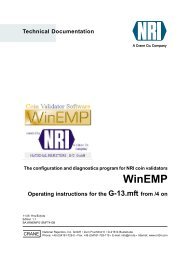Download - NRI
Download - NRI
Download - NRI
Create successful ePaper yourself
Turn your PDF publications into a flip-book with our unique Google optimized e-Paper software.
Technical Documentation<br />
09.03 Schn/vBi<br />
Edition 1.2<br />
BA.WINFlash-GB<br />
PC program<br />
WINFlash<br />
Operating instructions<br />
to update the firmware of coin validators<br />
National Rejectors, Inc. GmbH • Zum Fruchthof 6 • D-21614 Buxtehude<br />
Phone: +49 (0) 41 61-729-0 • Fax: +49 (0) 41 61-729-115 • E-mail: info@nri.de • Internet: www.nri.de
WINFlash TABLE OF CONTENTS<br />
Table of contents<br />
1 General information 5<br />
General information about these instructions 5<br />
General information about WINFlash 5<br />
2 System requirements 6<br />
3 Installation 7<br />
Installing WINFlash 7<br />
Installing device environment 8<br />
Starting WINFlash and carrying out basic settings 9<br />
4 Programming coin validator/coin changer 10<br />
National Rejectors, Inc. GmbH, Buxtehude<br />
3
WINFlash GENERAL INFORMATION<br />
1 General information<br />
This chapter should provide a general overview of the function regarding the<br />
PC software WINFlash. The first section, however, is designed to help you<br />
navigate easily within these instructions.<br />
General information about these instructions<br />
These operating instructions describe the installation of the software and<br />
the PC device environment. Afterwards, chapter 4 explains the necessary<br />
steps for updating the coin validator’s firmware.<br />
To make it easier for you to navigate within these instructions and to operate<br />
the software, the following markings were used within the text:<br />
• Safety instructions, which have to be taken note of in order to<br />
protect operators and equipment, have been written in bold and given<br />
the pictogram .<br />
• Special notes, which are to facilitate the use of the software, have<br />
been written in italics and also been given a pictogram .<br />
• Requests to perform an action are numbered in another typeface.<br />
General information about WINFlash<br />
Using the program WINFlash the software of validators fitted with the<br />
microprossor HC08 as for instance G-40.4000 from /3 on and<br />
G-18.mft can be updated.<br />
Furtheron you can also program the Flash-Prommer G-55.0350. Using the<br />
Flash-Prommer it is possible to program validators without requiring a PC<br />
and programming adapter.<br />
National Rejectors, Inc. GmbH, Buxtehude<br />
5
SYSTEM REQUIREMENTS<br />
2 System requirements<br />
WINFlash<br />
To run the software WINFlash, your system must have the following<br />
hardware and software conditions:<br />
• operating system Windows 95/98/NT<br />
• working memory of at least 8MB<br />
• serial interface COM1 ... COM 4<br />
The use of the program WINFlash as well as the explanations in<br />
these instructions pre-suppose a certain amount of basic Windows<br />
knowledge.<br />
6 National Rejectors, Inc. GmbH, Buxtehude
WINFlash INSTALLATION<br />
3 Installation<br />
WINFlash exists out of the following 4 files:<br />
• WINFlash.exe = executing program<br />
• WINFlash.cnf = program setting<br />
• Boot.mx = boot program<br />
• 3xx_xxx.bin = software to be programmed in the validator, e.g.<br />
311_010.bin = software version 92 00 311-010<br />
Installing WINFlash<br />
The program WINFlash is delivered on a disc. If you have an access code,<br />
you can download the program from our homepage www.nri.de on the hard<br />
disk of your PC. For installation please proceed as follows:<br />
1 Close all open programs on your PC.<br />
2 Open Windows Explorer and establish a new folder.<br />
3 Call this folder e.g. as the software version to be programmed (such<br />
as 92 00 311_010).<br />
4 Store all four files delivered within this folder.<br />
Before the software is started we recommend that the device environment<br />
is connected to the PC.<br />
National Rejectors, Inc. GmbH, Buxtehude<br />
7
INSTALLATION<br />
Installing device environment<br />
WINFlash<br />
The device environment consists of tester G-19.0641 and programming<br />
adapter G-19.0646 (for G-40.4000) or G-19.0649 (for G-18.mft) and is<br />
connected to the coin validator and PC as follows (see Fig. 1a):<br />
1 Switch the mains switch off on tester G-19.0641.<br />
2 Connect tester to PC using its serial connecting cable.<br />
3 Connect the 10-pole cable of tester to programming adapter<br />
G-19.0646 or G-19.0649.<br />
If a coin changer is to be connected, the validator has to be<br />
separated from the changer now, by removing the 40-pole<br />
connector on the rear of the validator.<br />
4 Connect the 10-pole cable of the programming adapter to validator.<br />
5 Switch the mains switch on again on tester.<br />
Fig. 1a: Connecting validator/changer to PC<br />
Fig. 1b: Connecting Flash-Prommer to PC<br />
The separate operating instructions "Flash-Prommer G-55.0350"<br />
reveal how to program a Flash-Prommer.<br />
8 National Rejectors, Inc. GmbH, Buxtehude
WINFlash INSTALLATION<br />
Starting WINFlash and carrying out basic settings<br />
1 Open Windows Explorer and start WINFlash by double-clicking on<br />
the WINFlash.exe file installed on your hard disk.<br />
2 Select validator to be programmed and serial interface, with which<br />
the device environment is connected to the PC, in menu Settings.<br />
3 Confirm entries with OK.<br />
These basic settings are stored after finishing the program. Thus<br />
they have to be carried out only once.<br />
National Rejectors, Inc. GmbH, Buxtehude<br />
If the Flash-Prommer G-55.0350 is to be programmed, the validator<br />
to be programmed by the Flash-Prommer afterwards must also be<br />
selected.<br />
4 If necessary, select type and type size in menu Font.<br />
These settings also have to be carried out only once.<br />
9
PROGRAM COIN VALIDATORS/COIN CHANGERS<br />
WINFlash<br />
4 Programming coin validator/coin changer<br />
If WINFlash has been started and preset, as described above, the firmware<br />
of the validator connected can now be updated:<br />
1 Select menu item Program and then Program Validator.<br />
The data transfer is started.<br />
Running points show the procedures<br />
of the programming. After a successful<br />
data transfer the program signalizes<br />
THE PROGRAM IS TRANSFERRED.<br />
2 If necessary connect other validators of these series and repeat<br />
process.<br />
If differnet validator family is to programmed, please first check the<br />
connection of the device environment and the basic settings (see<br />
Chap. 3 "Installation").<br />
If programming is cancelled by an error message, please repeat the<br />
process.<br />
10 National Rejectors, Inc. GmbH, Buxtehude