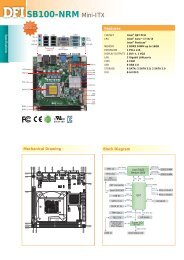DFI Lanparty DK P45-T2R / Plus BIOS Setting Guideline
DFI Lanparty DK P45-T2R / Plus BIOS Setting Guideline
DFI Lanparty DK P45-T2R / Plus BIOS Setting Guideline
Create successful ePaper yourself
Turn your PDF publications into a flip-book with our unique Google optimized e-Paper software.
<strong>BIOS</strong> Reloaded function: <strong>DFI</strong> Lan Party series are providing 1last fine status + 4 user’s profile<br />
space for doing <strong>BIOS</strong> setting saving and recovery.<br />
Auto Save bootable setting: Enable / Disable<br />
For saving last fine/ bootable parameters by <strong>BIOS</strong> itself every time<br />
Load last bootable:<br />
For loading last <strong>BIOS</strong> parameters.<br />
Save setting to bank with: Current settings or last saved CMOS settings.<br />
To define the resource of parameters for bank saving.<br />
User define setting bank #1 ~ #4:<br />
1. Bank Description: There are 4 rows for writing a short description. Double click on row when this<br />
row is empty, it will erase pervious data.<br />
2. Save to this bank: Press “Y” to save data to this bank<br />
3. Load from this bank: Press “Y” to load data of this bank to be current <strong>BIOS</strong> setup settings.<br />
4. Hotkey =>: define the “hotkey” for quick change <strong>BIOS</strong> settings to boot. Please press Hotkey after<br />
power on system immediately.




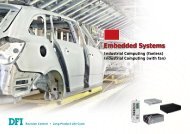


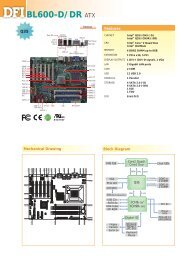
![CP900-B [RoHS] - Dfi](https://img.yumpu.com/18888557/1/184x260/cp900-b-rohs-dfi.jpg?quality=85)
![CP900-B [RoHS] - Dfi](https://img.yumpu.com/18888555/1/184x260/cp900-b-rohs-dfi.jpg?quality=85)
![CP900-B [RoHS] - Dfi](https://img.yumpu.com/18888549/1/184x260/cp900-b-rohs-dfi.jpg?quality=85)


![CP900-B [RoHS] - Dfi](https://img.yumpu.com/18888536/1/184x260/cp900-b-rohs-dfi.jpg?quality=85)