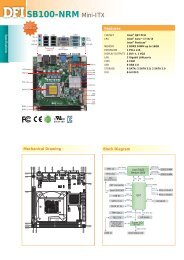DFI Lanparty DK P45-T2R / Plus BIOS Setting Guideline
DFI Lanparty DK P45-T2R / Plus BIOS Setting Guideline
DFI Lanparty DK P45-T2R / Plus BIOS Setting Guideline
You also want an ePaper? Increase the reach of your titles
YUMPU automatically turns print PDFs into web optimized ePapers that Google loves.
CPU Clock range:<br />
Boot-up clock: Auto/ 200MHz ~510MHz<br />
This function can help you out for setting a lower boot up clock. As a buffer, when your FSB is tweaked<br />
too high in the beginning. The process will to be: system boot up with “Boot-up clock” first, after that it<br />
will change to your highest FSB.<br />
CPU Clock Amplitude :<br />
Clock output strength, to add it for increasing grow weaker signal to terminal devices, default value is<br />
700mV, max out put is 1000mv.<br />
CPU Clock Skew0 :<br />
The skew of clock signal for CPU; To achieve higher FSB, please add more ps for increasing CPU OC<br />
ability. Default value is 0mV, max out put is 1500mv.<br />
*** Recommend to add 100ps~200ps when if the FSB is higher to 450~600MHz or DRAM speed at<br />
1800~2000MHz<br />
CPU Clock Skew1 :<br />
The skew of clock signal for North-Bridge; To achieve higher FSB, please add more ps for increasing<br />
CPU OC ability. Default value is 0mV, max out put is 1500mv.<br />
DRAM Speed:<br />
PCIE Clock : 100MHz~250MHz




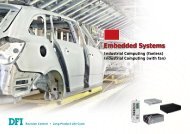


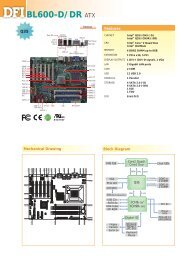
![CP900-B [RoHS] - Dfi](https://img.yumpu.com/18888557/1/184x260/cp900-b-rohs-dfi.jpg?quality=85)
![CP900-B [RoHS] - Dfi](https://img.yumpu.com/18888555/1/184x260/cp900-b-rohs-dfi.jpg?quality=85)
![CP900-B [RoHS] - Dfi](https://img.yumpu.com/18888549/1/184x260/cp900-b-rohs-dfi.jpg?quality=85)


![CP900-B [RoHS] - Dfi](https://img.yumpu.com/18888536/1/184x260/cp900-b-rohs-dfi.jpg?quality=85)