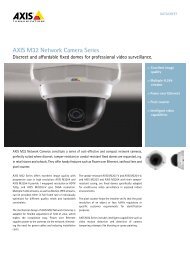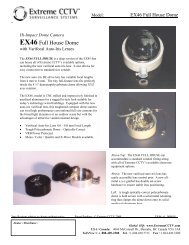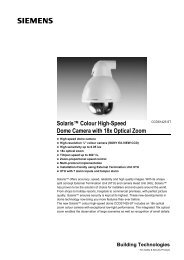Central Station Receiver Interface.1105.ai - SourceSecurity.com
Central Station Receiver Interface.1105.ai - SourceSecurity.com
Central Station Receiver Interface.1105.ai - SourceSecurity.com
You also want an ePaper? Increase the reach of your titles
YUMPU automatically turns print PDFs into web optimized ePapers that Google loves.
1105<br />
Lenel Lenel OnGuard OnGuard OnGuard <strong>Central</strong><br />
<strong>Central</strong><br />
<strong>Station</strong> <strong>Station</strong> <strong>Receiver</strong> <strong>Receiver</strong> Interface Interface <br />
®<br />
Greater Flexibility, Reduced Cost of Ownership<br />
The OnGuard <strong>Central</strong> <strong>Station</strong> <strong>Receiver</strong> Interface expands the number of localized<br />
security and safety systems that customers can monitor from an OnGuard Alarm<br />
Monitoring workstation. In keeping with Lenel's <strong>com</strong>mitment to continually broaden the<br />
scope of its Total Security Knowledge Management Solution, the OnGuard <strong>Central</strong><br />
<strong>Station</strong> <strong>Receiver</strong> Interface provides tight integration with a wide variety of popular<br />
central station receivers, including Radionics 6500, Radionics 6600, Digitize 3500,<br />
Osborne-Hoffman OH-2000 and AES-Intellinet 7000, allowing the customer's existing<br />
hardware investment to be preserved.<br />
A central station receiver is a device that acts as a central <strong>com</strong>munication point for all<br />
of the alarm panels connected to it. When an event occurs on a panel, the panel<br />
reports the event to the receiver, which in turn reports the event to the OnGuard Alarm<br />
Monitoring application.<br />
The supported central station receivers support hundreds of different alarm panels in<br />
numerous industry formats, which collectively account for approximately 90% of all<br />
burglar, fire, safety, nurse call and remote dialer alarm systems in use today.<br />
Seamless Integration, <strong>Central</strong>ized Monitoring<br />
Events generated from a local alarm panel that are subsequently received from a<br />
central station receiver can be automatically linked in real time to the full suite of robust<br />
features available within OnGuard's integrated environment. For example, OnGuard<br />
can be configured such that when a specified alarm occurs, an audio alarm notification<br />
is triggered, a camera is instructed to start recording digital video at the alarm location,<br />
and email and paging messages are sent to emergency response personnel. In<br />
addition, the OnGuard <strong>Central</strong> <strong>Station</strong> <strong>Receiver</strong> Interface's seamless integration with<br />
the core OnGuard product family provides <strong>com</strong>plete audit trail and reporting<br />
capabilities.<br />
Advanced Graphical User Interface<br />
OnGuard features a sophisticated⎯yet intuitive⎯graphical user interface. Whether<br />
configuring receivers, customer accounts and alarm panels, linking events to OnGuard<br />
features, or viewing event information on an Alarm Monitoring workstation, system<br />
operators interact with a single user interface that's designed for ease of use.<br />
Zone and Area Configuration<br />
For panels that support this feature, OnGuard system operators can define zones and<br />
areas with logical names, to identify the physical location of each alarm point,<br />
arm/disarm station or motion detector. When OnGuard receives a panel event, the<br />
information displayed in the Alarm Monitoring application will include the names of the<br />
particular zone and device where the event occurred, as well as how to respond to the<br />
alarm.<br />
www.lenel.<strong>com</strong><br />
Advantages and and Benefits<br />
Benefits<br />
Advanced Microsoft Windows 2000<br />
/XP-based user interface<br />
One system to monitor, one system<br />
to learn<br />
Ethernet or RS-232 <strong>com</strong>munication<br />
Support for unlimited number of receivers<br />
Custom Event Code Mapping<br />
<strong>Receiver</strong> account auto add feature<br />
Advanced graphical user interface<br />
Complete configuration of alarm areas for<br />
each account<br />
Custom alarm zone configuration<br />
<strong>Central</strong>ized monitoring<br />
Seamless integration allows automatic<br />
linkage of an alarm received from any<br />
central station receiver to OnGuard's<br />
advanced features<br />
Excellent return on system investment<br />
Full reporting of all system, user<br />
and alarm events<br />
Supported receiver formats:<br />
SIA1, SIA 2, SIA 8, SIA 20,<br />
SIA 2000<br />
Radionics BFSK, Radionics<br />
Modem II, IIE, Radionics Modem 3A<br />
Caps II<br />
Supported alarm receivers:<br />
Radionics 6500<br />
Radionics 6600<br />
Digitize 3500<br />
Osborne-Hoffman OH-2000<br />
AES-Intellinet 7000<br />
Integration into Lenel's Total Security<br />
Knowledge Management Solution<br />
Always OnGuard
Total Total Security Security Knowledge Knowledge Management Management Solution<br />
Solution <br />
OnGuard<br />
Workstation<br />
with<br />
SWG-1410 Option<br />
<strong>Receiver</strong><br />
Serial<br />
RS-232<br />
A L A R M P A N E L S<br />
LOCAL/<br />
WIDE AREA NETWORK<br />
Burglary Fire<br />
Medical<br />
Personal<br />
Standalone<br />
Emergency<br />
Safety<br />
Dialers<br />
Time-Saving Organizational Features<br />
The OnGuard <strong>Central</strong> <strong>Station</strong> <strong>Receiver</strong> Interface provides a<br />
number of features to make the event information displayed<br />
in the OnGuard Alarm Monitoring application more useful.<br />
System operators can assign account numbers and<br />
user-friendly names to identify each panel connected to a<br />
receiver. One or more of such accounts can be organized<br />
into an account group, making it easier to keep track of large<br />
numbers of panels and events that a system might<br />
encounter. Operators can also create event categories to<br />
allow OnGuard to filter events displayed based on their<br />
alarm types. If a receiver reports an event from a panel that<br />
has not been defined in the system, OnGuard will<br />
automatically add the panel to the database, using the<br />
account number as the name. Operators can then modify<br />
the name and other account parameters.<br />
Ethernet or RS-232 Communication<br />
OnGuard Alarm Monitoring workstations can monitor one or<br />
more alarm receivers either by Ethernet LAN<br />
<strong>com</strong>munication or via an RS-232 direct connection.<br />
Lenel and OnGuard are registered trademarks of Lenel Systems International, Inc. Microsoft and Windows are registered trademarks of Microsoft Corporation.<br />
Other <strong>com</strong>panies and products named herein may be trademarks or registered trademarks of their respective owners, and are hereby acknowledged.<br />
<br />
OnGuard<br />
Security Server<br />
Custom Event Code Mapping<br />
Alarm panels connected to receivers report their events in a large<br />
number of data formats. OnGuard provides a mapping between the<br />
event codes generated from receivers and panels and existing<br />
OnGuard events. Custom event code mappings can also be defined<br />
based on how a particular panel is configured. Event codes can be<br />
organized into templates for each data format that a receiver<br />
supports. An unlimited number of event code templates can be<br />
defined.<br />
Unlimited Support, Complete Reporting<br />
OnGuard can manage and monitor an unlimited number of central<br />
station receivers from a single user interface. The system also<br />
features <strong>com</strong>prehensive, centralized reporting of all system, user<br />
and alarm events, and provides <strong>com</strong>plete event tracking logs.<br />
Always OnGuard<br />
Lenel Systems International, Inc.<br />
1212 Pittsford-Victor Road Pittsford NY 14534 USA<br />
[tel] +1.585.248.9720 [fax] +1.585.248.9185 [web] www.lenel.<strong>com</strong>