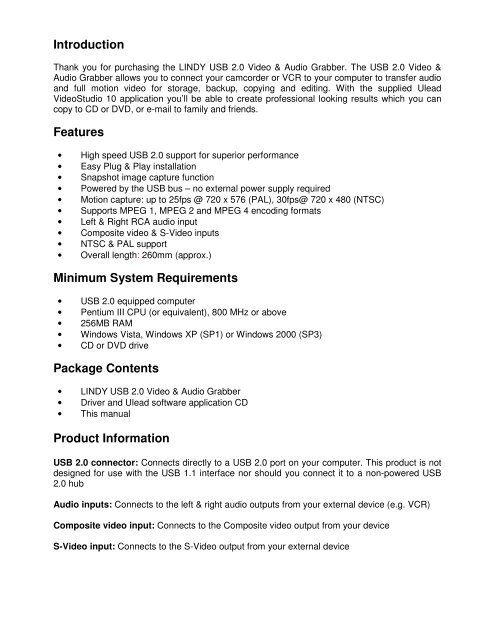USB 2.0 Video & Audio Grabber - ARP
USB 2.0 Video & Audio Grabber - ARP
USB 2.0 Video & Audio Grabber - ARP
Create successful ePaper yourself
Turn your PDF publications into a flip-book with our unique Google optimized e-Paper software.
Introduction<br />
Thank you for purchasing the LINDY <strong>USB</strong> <strong>2.0</strong> <strong>Video</strong> & <strong>Audio</strong> <strong>Grabber</strong>. The <strong>USB</strong> <strong>2.0</strong> <strong>Video</strong> &<br />
<strong>Audio</strong> <strong>Grabber</strong> allows you to connect your camcorder or VCR to your computer to transfer audio<br />
and full motion video for storage, backup, copying and editing. With the supplied Ulead<br />
<strong>Video</strong>Studio 10 application you’ll be able to create professional looking results which you can<br />
copy to CD or DVD, or e-mail to family and friends.<br />
Features<br />
• High speed <strong>USB</strong> <strong>2.0</strong> support for superior performance<br />
• Easy Plug & Play installation<br />
• Snapshot image capture function<br />
• Powered by the <strong>USB</strong> bus – no external power supply required<br />
• Motion capture: up to 25fps @ 720 x 576 (PAL), 30fps@ 720 x 480 (NTSC)<br />
• Supports MPEG 1, MPEG 2 and MPEG 4 encoding formats<br />
• Left & Right RCA audio input<br />
• Composite video & S-<strong>Video</strong> inputs<br />
• NTSC & PAL support<br />
• Overall length: 260mm (approx.)<br />
Minimum System Requirements<br />
• <strong>USB</strong> <strong>2.0</strong> equipped computer<br />
• Pentium III CPU (or equivalent), 800 MHz or above<br />
• 256MB RAM<br />
• Windows Vista, Windows XP (SP1) or Windows 2000 (SP3)<br />
• CD or DVD drive<br />
Package Contents<br />
• LINDY <strong>USB</strong> <strong>2.0</strong> <strong>Video</strong> & <strong>Audio</strong> <strong>Grabber</strong><br />
• Driver and Ulead software application CD<br />
• This manual<br />
Product Information<br />
<strong>USB</strong> <strong>2.0</strong> connector: Connects directly to a <strong>USB</strong> <strong>2.0</strong> port on your computer. This product is not<br />
designed for use with the <strong>USB</strong> 1.1 interface nor should you connect it to a non-powered <strong>USB</strong><br />
<strong>2.0</strong> hub<br />
<strong>Audio</strong> inputs: Connects to the left & right audio outputs from your external device (e.g. VCR)<br />
Composite video input: Connects to the Composite video output from your device<br />
S-<strong>Video</strong> input: Connects to the S-<strong>Video</strong> output from your external device