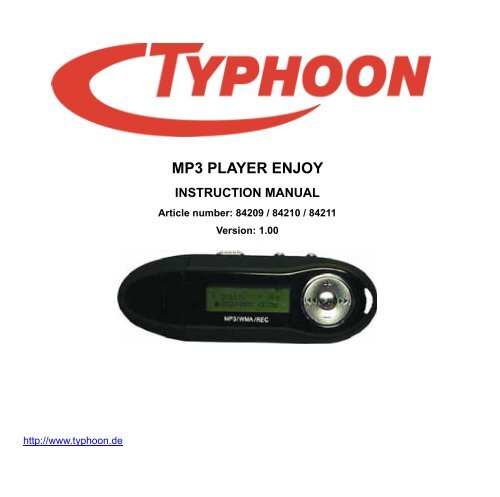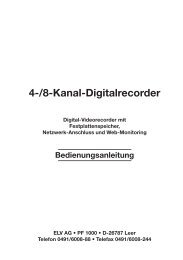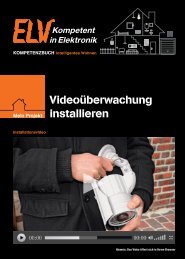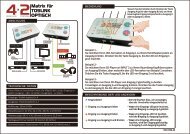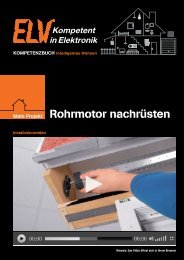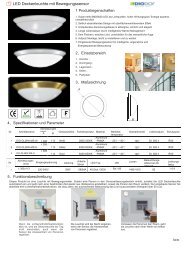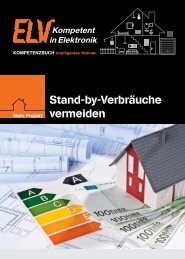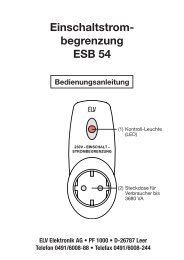MP3 PLAYER ENJOY - ELV
MP3 PLAYER ENJOY - ELV
MP3 PLAYER ENJOY - ELV
You also want an ePaper? Increase the reach of your titles
YUMPU automatically turns print PDFs into web optimized ePapers that Google loves.
http://www.typhoon.de<br />
<strong>MP3</strong> <strong>PLAYER</strong> <strong>ENJOY</strong><br />
INSTRUCTION MANUAL<br />
Article number: 84209 / 84210 / 84211<br />
Version: 1.00
Connection<br />
Connect to computer’s<br />
USB port or USB hub<br />
USB type A interface (USB<br />
cable)<br />
USB cover
Declaration of Conformity<br />
EC-Declaration of Conformity to the essential<br />
requirements of the applicable Directive<br />
89/336/EEC<br />
We, Anubis Electronic GmbH of Germany, declare under our sole responsibility as authorized<br />
representative that the following product<br />
Brand Name: Typhoon<br />
Model Name: <strong>MP3</strong> Player Enjoy 512MB / 1GB / 2GB<br />
Model No.: 84209 / 84210 / 84211<br />
Is fully conforming to the essential requirement of the Council Directive 89/336/EEC amended by EC Directive<br />
93/68/EEC. This declaration is based on the full compliance of the product with the following European standards:<br />
EN55022 : 1998 + A1 : 2000 + A2 : 2003<br />
EN55024 : 1998 + A1 : 2001 + A2 : 2003<br />
IEC 61000-4-2 : 1995 + A1 : 1998 + A2 : 2000, IEC 61000-4-3 : 2002 + A1 : 2002<br />
IEC 61000-4-8 : 1993 + A1 : 2000<br />
Saarbrücken, 04.09.06<br />
__________________________<br />
ANUBIS Electronic GmbH. Am Langfeld 38.66130 Saarbrücken. Germany
TYPHOON <strong>MP3</strong> <strong>PLAYER</strong> <strong>ENJOY</strong><br />
Article number: 84209 / 84210 / 84211<br />
Safety<br />
To always guarantee optimal function and performance of your product, we would ask the following:<br />
• Before using the appliance for the first time, carefully read the operating instructions and adhere to the safety<br />
precautions!<br />
• All activities at and with this appliance may only be carried out as described in these operating instructions.<br />
• Please be sure to include the operating instructions in case you pass along this product to someone else.<br />
Please read the following items carefully before operation:<br />
ATTENTION: Listening to loud music, especially over a prolonged period of time, can permanently damage the user’s hearing.<br />
Ensure that the volume is set to an audible yet comfortable level.<br />
1. Do not use the <strong>MP3</strong> player near water.<br />
2. Do not use the <strong>MP3</strong> player where excessive heat may be present.<br />
3. Please do not open the <strong>MP3</strong> Player or attempt to repair on your own.<br />
4. Do not use the <strong>MP3</strong> player in places where the use of such devices is forbidden.<br />
5. Take care of your player, dropping it or heavy impacting may damage the casing or internal components.<br />
6. Do not expose your player to any chemicals such as benzene or thinner.<br />
7. For your own personal safety, adhere to the following points;<br />
a. Do not use the <strong>MP3</strong> player whilst driving or in places where its use is forbidden e.g. while flying an airplane.<br />
b. Adjust the level of volume so that it is comfortable, excessive noise can cause damage to the ears.<br />
c. Should you experience discomfort of pain whilst listening, refrain from using your <strong>MP3</strong> player.<br />
8. During long periods without use, a fully charged battery may discharge.<br />
9. Use the batteries only for the intended purpose. Do not use any damaged batteries. Damaged batteries may leak or<br />
explode and cause harm. Keep the batteries away from children. Never swallow a battery. If a battery has been<br />
swallowed accidentally, immediately consult a physician.<br />
10. The battery capacity and life will be reduced when leaving it in very cold or hot environments (for instance, in a car<br />
during the summer or winter). The battery performance is notably reduced at temperatures below 0 °C.<br />
11. Do not throw any batteries into fire! Batteries must be recycled according to local regulations. Do not dispose of them in<br />
with domestic waste.<br />
All specifications and information are subject to changes without further notices 4
TYPHOON <strong>MP3</strong> <strong>PLAYER</strong> <strong>ENJOY</strong><br />
Article number: 84209 / 84210 / 84211<br />
Battery Notes<br />
This product contains batteries batteries. Never use it in wet or humid environments. Do not store the product near heat<br />
sources, at high temperatures or under direct sunlight, in microwave ovens or in recipients under pressure. Do not exposure<br />
the equipment to temperatures above 60 °C (140 °F). If these instructions are not followed, leakage of battery fluid,<br />
overheating or explosion of the batteries may occur, causing further damage and harm. Do not perforate, open or<br />
disassemble any batteries. If a battery leaks and you come into contact with the battery fluid, apply plenty of water and<br />
consult a physician immediately.<br />
The batteries batteries contained in this product must be recycled according to local regulations.<br />
Packaging:<br />
This appliance is delivered in protective packaging to prevent transportation damage. Packaging materials are raw<br />
materials and can therefore be recycled. Please recycle these materials.<br />
All specifications and information are subject to changes without further notices 5
TYPHOON <strong>MP3</strong> <strong>PLAYER</strong> <strong>ENJOY</strong><br />
Article number: 84209 / 84210 / 84211<br />
Introduction<br />
The TYPHOON <strong>MP3</strong> <strong>PLAYER</strong> <strong>ENJOY</strong> is small and portable that fits easily in your pocket or bag.<br />
The <strong>MP3</strong> Player has a 512MB / 1GB / 2GB internal memory with average capacity of 600 songs for<br />
your travel entertainment. The <strong>MP3</strong> Player <strong>ENJOY</strong> plays <strong>MP3</strong>, WMA, and WAV formats.<br />
The package includes a USB cable for full speed data transfer (USB 2.0 full speed) from your<br />
notebook or PC, and a pair of high quality 3.5 mm stereo earphones. Comes with 4 equalizer<br />
presets for optimum audio playback effects.<br />
Features<br />
• Supports variable audio formats: <strong>MP3</strong>, WMA and WAV files.<br />
• Digital voice Recording: supports digital voice recorder as WAV files.<br />
• A-B repeat reading<br />
• Equalizer presets: Rock, POP, Classical, and Jazz.<br />
• Multiple playing modes: Normal, Repeat one, Repeat all, Random, Shuffle All and Intro.<br />
• Functions as a USB Mass Storage Device.<br />
• Driver software not required for Windows® 2000 or above.<br />
• 512MB / 1GB / 2GB flash capacity<br />
Package contents:<br />
• Typhoon <strong>MP3</strong> Player Enjoy 512MB / 1GB / 2GB<br />
• USB cable<br />
• CD driver for Windows® 98 SE<br />
• Manual<br />
• 1 x AAA battery<br />
All specifications and information are subject to changes without further notices 6
Layout and buttons<br />
1) + : Volume level up<br />
2) Strap eyelet<br />
3) : Previous song / Previous directory<br />
4) - : Volume level down<br />
5) : Play, Power ON, Pause, Power OFF<br />
6) : Next song / Next directory<br />
7) LCD panel<br />
8) USB type A interface<br />
9) Earphones 3.5mm stereo socket<br />
10) Battery compartment and cover<br />
11) USB interface cover<br />
12) Menu button<br />
13) A-B button<br />
14) Hold button<br />
TYPHOON <strong>MP3</strong> <strong>PLAYER</strong> <strong>ENJOY</strong><br />
Article number: 84209 / 84210 / 84211<br />
Power On and Off<br />
1. Please ensure an AAA type alkaline battery is in the player.<br />
2. Press and hold the Play button, for several seconds.<br />
3. During playback, press and hold the button for several seconds to power OFF.<br />
4. The player has a Power set function; this allows you to preserve battery power by setting<br />
the period of inactivity before turning the player off. The time you can set is between 1 to<br />
10 minutes. If set to “Disable”, the <strong>MP3</strong> player will not turn off on its own.<br />
Battery Icon<br />
1. If the player is using a fresh battery, the LCD will display this battery status icon, .<br />
During usage and overtime, the black center section will reduce in coverage indicating the<br />
battery level remaining power.<br />
2. If the battery is low and needs replacing, the LCD will display this icon, .<br />
All specifications and information are subject to changes without further notices 7
TYPHOON <strong>MP3</strong> <strong>PLAYER</strong> <strong>ENJOY</strong><br />
Article number: 84209 / 84210 / 84211<br />
Button lock<br />
The Hold switch on the side of the player is for locking the player’s button to prevent activation<br />
either during playback or storage.<br />
Slide the lock to the right to activate the Hold function and all the buttons are<br />
locked.<br />
Slide the lock to the left and the Hold function is deactivated and all buttons are<br />
operative again.<br />
Basic Operation<br />
Main menu<br />
1. Access the main menu: Press Menu button to access and press and : to select the<br />
different options (Navigation / Music / Voice / Record / Delete / Settings / About / Exit)<br />
from the menu. Press Menu button again to<br />
enter a sub-menu. The following displays the<br />
music menu:<br />
2. Exit: Press and hold the Menu button to move up to the main menu. Press<br />
Menu button again will take you back to the last sub-menu in any mode.<br />
Music Menu<br />
1. Play - starts music playback. Press to play the music,<br />
press and and to select the songs.<br />
All specifications and information are subject to changes without further notices 8
2. Pause – to stop the music temporarily, press to pause the<br />
playback.<br />
3. Stop – to stop the music playback, press to end. Press<br />
and hold to turn the <strong>MP3</strong> player off.<br />
TYPHOON <strong>MP3</strong> <strong>PLAYER</strong> <strong>ENJOY</strong><br />
Article number: 84209 / 84210 / 84211<br />
4. Volume – press + (volume level increase) or – (volume level decrease) to<br />
adjust the volume during music playback.<br />
5. Next and Previous tracks – during playback, press and press or to<br />
move along the entire list of music files to select the <strong>MP3</strong> music for the<br />
next playback.<br />
Repeat playback<br />
1. During playback, press A-B button to set the start point, A<br />
of the music track.<br />
2. Next, press A-B button again to set the end point, B of<br />
the music track.<br />
3. The <strong>MP3</strong> player will then proceed to play the music from point A to point B of that track.<br />
4. Press A-B button again to stop the A-B repeat playback function.<br />
Voice menu<br />
1. Power ON the player and press Menu button to<br />
access the Main menu. Press or buttons to<br />
select the Voice menu.<br />
2. Press Menu button again to access.<br />
All specifications and information are subject to changes without further notices 9
3. Press the button to begin the recorded voice file if any.<br />
4. Press either or buttons to select among the recorded<br />
voice files for playback.<br />
5. If no recorded files are present, the display will indicate<br />
“000/000”.<br />
TYPHOON <strong>MP3</strong> <strong>PLAYER</strong> <strong>ENJOY</strong><br />
Article number: 84209 / 84210 / 84211<br />
Record Menu<br />
1. Power On the player and press Menu button to<br />
access the Main menu.<br />
2. Press either or buttons to select the Record<br />
menu.<br />
3. Press Menu button to begin recording.<br />
4. The recording is saved to a 000.WAV file and the next<br />
recording will be saved to 001.WAV file and so on in<br />
ascending order.<br />
5. The Recording settings are configured from the Main<br />
menu’s Settings option. These settings are available for setup: Source / Encoder /<br />
Channel / Device / Sample Rate / Bit Rate / Mode.<br />
6. The recorded files can be deleted via the Delete menu in the Main menu list.<br />
7. To pause during recording, press .<br />
Navigate<br />
This function allows you to browse all the files in the player for playback.<br />
1. In the Main menu, press either or buttons to select Navigation menu.<br />
2. Press Menu button to access this function<br />
3. Press either or buttons to browse among<br />
the list of files and press to select the song for<br />
playback.<br />
4. Press again to pause.<br />
5. During playback, press either or buttons to<br />
select previous or next songs for playback.<br />
6. Press Menu button to go back to Main Menu.<br />
All specifications and information are subject to changes without further notices 10
Delete File<br />
1. In the Main menu, press either or buttons to<br />
select the Delete menu.<br />
2. Press Menu button to access the Delete function.<br />
3. Next, select type of files to delete.<br />
4. Select between Music or Voice files to delete.<br />
TYPHOON <strong>MP3</strong> <strong>PLAYER</strong> <strong>ENJOY</strong><br />
Article number: 84209 / 84210 / 84211<br />
5. Delete Music files: press Menu button to access the delete Music menu. Press either<br />
or buttons to scroll along the list of files and press Menu button to select the file for<br />
deletion.<br />
6. Press to select Yes to delete the selected file.<br />
7. Press Menu button to select No to cancel delete action.<br />
8. Once a file is deleted, the LCD will display the<br />
confirmation status.<br />
Settings<br />
This menu allows you to configure the Typhoon <strong>MP3</strong> Player Enjoy to your own preferences.<br />
1. In Main menu, press either or buttons and<br />
select Settings menu by pressing the Menu<br />
button.<br />
2. Scroll among the different setup menu by using<br />
either or buttons. The setup menus are EQ /<br />
PlayMode / Contrast / Backlight / Power Set /<br />
Record Set / Language / Exit.<br />
All specifications and information are subject to changes without further notices 11
TYPHOON <strong>MP3</strong> <strong>PLAYER</strong> <strong>ENJOY</strong><br />
Article number: 84209 / 84210 / 84211<br />
3. EQ menu<br />
i. There are four Equalizer presets for the <strong>MP3</strong> player; Rock /<br />
Classical / Jazz / Pop, and the last selection is the default<br />
defeat sound setting at Normal.<br />
ii. Press Menu button to access the presets.<br />
iii. Use either or buttons to scroll along the presets.<br />
iv. Press Menu button to select the preferred preset.<br />
v. Press Menu button again to exit to the Settings menu.<br />
4. PlayMode menu<br />
i. The PlayMode menu sets the playback sequence for the player.<br />
ii. In the Main menu, press either or buttons to scroll along menu and select the<br />
Play menu by pressing Menu button to access.<br />
iii. The PlayMode settings consist of Normal / Repeat One / Repeat All / Random /<br />
Shuffle All / Intro.<br />
iv. Press either or buttons to scroll among these and press Menu button to select<br />
the preferred mode of playback.<br />
v. Normal – Plays all the music files in the <strong>MP3</strong> player as listed in its folder.<br />
vi. Repeat One – Plays and repeat the same current track.<br />
vii. Repeat All – Plays and repeat all the music files in sequence.<br />
viii. Random – Plays all the music files in selective mode and select without any order by<br />
the player.<br />
ix. Shuffle All – Jumble all the music files in the player without any order, similar to<br />
Random mode and repeat all the tracks.<br />
x. Intro – Plays all the files for the first 10 seconds of each track.<br />
xi. Press Menu button again to exit to the Settings menu.<br />
5. Contrast menu<br />
i. Lets you adjust the intensity of the LCD screen.<br />
ii. Press either or buttons to adjust the intensity of the<br />
screen.<br />
iii. Press Menu button to set the value.<br />
iv. Press Menu button again to exit to the Settings menu.<br />
All specifications and information are subject to changes without further notices 12
TYPHOON <strong>MP3</strong> <strong>PLAYER</strong> <strong>ENJOY</strong><br />
Article number: 84209 / 84210 / 84211<br />
6. Power Set menu<br />
i. Allows you to set the battery energy savings function of the<br />
<strong>MP3</strong> Player. The duration set allows the <strong>MP3</strong> player to turn off<br />
itself in the assigned period during inactivity.<br />
ii. Press Menu button to access this function.<br />
iii. Press either or buttons to select between Disable / 1 Min. / 2 Minutes / 5<br />
Minutes / 10 Minutes.<br />
iv. Select Disable and the <strong>MP3</strong> player will remain powered.<br />
7. Backlight menu<br />
i. Allows you to set the period for the backlight to remain on. This also allows you to<br />
conserve battery power.<br />
ii. Press either or buttons to adjust the duration for the<br />
backlight to stay on from 0 to 60 seconds.<br />
8. Record Set menu<br />
i. Allows you to set the recording properties for the Voice recording function.<br />
ii. Press Menu button to access this setup.<br />
iii. Press either or buttons to scroll among the recording setups: Source / Encoder /<br />
Channel / Device / Sample / Bit Rate / Mode.<br />
iv. Source – this is default to “Microphone” and not selectable.<br />
v. Encoder – IMADPCM / MSADPCM / PCM.<br />
vi. Channel – this is default to “Monophonic” and not selectable.<br />
vii. Device – this is default to “INT” and not selectable.<br />
viii. Sample Rate – 8000Hz /11025Hz / 16000Hz / 22050Hz /<br />
32000Hz / 44100Hz / 48000Hz.<br />
ix. Bit Rate – Not selectable (depend on previous setting and model type).<br />
x. Mode – Not selectable and default to “Song”.<br />
9. About Menu<br />
i. This allows you to check on the firmware version, internal memory size and the<br />
amount of free memory size available on the <strong>MP3</strong> player.<br />
ii. Press Menu button to access this information display.<br />
iii. The display will then automatic scroll the information through the screen.<br />
All specifications and information are subject to changes without further notices 13
TYPHOON <strong>MP3</strong> <strong>PLAYER</strong> <strong>ENJOY</strong><br />
Article number: 84209 / 84210 / 84211<br />
USB Mass Storage Device<br />
Connect to computer<br />
1. For Windows® 98 SE users, please use the included CD-ROM driver to install the <strong>MP3</strong><br />
player driver.<br />
2. Place the CD-ROM in your computer CD drive tray and run the “setup.exe” file in the<br />
“Driver” folder.<br />
3. After the installation, please reboot the system then plug in the Typhoon <strong>MP3</strong> Player Enjoy<br />
to your system USB port.<br />
4. Windows® 98 SE will detect the insertion and assign the relevant drivers.<br />
5. A removable disk will appear under My Computer folder. Double click to open this folder<br />
and you can manage your music files from here.<br />
6. Whenever data are transferred to the removable disk, the <strong>MP3</strong> player will display as<br />
follows.<br />
7. For Windows® 2000 and XP, no additional drivers are required. Simply insert into the<br />
system’s USB port and Windows will self detect and assign it’s own drivers.<br />
8. Similar to Windows® 98 SE, the removable drive will appear in My Computer folder.<br />
9. Likewise, you can manage your music files via this folder.<br />
Disconnecting from computer<br />
1. When connected to the computer’s USB port, please do not pull out the <strong>MP3</strong> player<br />
without first stopping the device.<br />
2. Data can be lost or damage if such an action is carried out. Always go to the Notification<br />
area for Windows® 2000 and XP, and use the “Safely Remove Hardware” applet to stop<br />
the device.<br />
3. When Windows® prompted that you can safely remove the player, and then you can<br />
remove from the USB port. Failure to do so might damage your music files.<br />
4. If the Removable storage device is not responsive or the data is not transmitting properly,<br />
try to exit the Explorer or program. Restart Windows again and test again. Do not remove<br />
the <strong>MP3</strong> player first.<br />
5. Please ensure your computer is stable in operation before using a removable storage<br />
All specifications and information are subject to changes without further notices 14
TYPHOON <strong>MP3</strong> <strong>PLAYER</strong> <strong>ENJOY</strong><br />
Article number: 84209 / 84210 / 84211<br />
device such as the Typhoon <strong>MP3</strong> Player Enjoy. If the system is unstable, data<br />
transmission might not be successful and can cause data lost.<br />
Formatting the Player<br />
1. Backup your data first before formatting the Removable Storage<br />
device.<br />
2. All your existing data will be deleted once formatting commence<br />
and after.<br />
3. Go to Windows Explorer and right click on the Removable<br />
Storage device in My Computer folder.<br />
4. Click on “Format” to launch the format operation window.<br />
5. Next, select “Fat” for the file system option. Do not select Fat32<br />
or NTFS – these are not supported by the player.<br />
6. Click on “Start” to begin formatting.<br />
All specifications and information are subject to changes without further notices 15
Key Functions<br />
USB cap<br />
Microphone<br />
Battery<br />
compartment and<br />
cover<br />
Menu<br />
TYPHOON <strong>MP3</strong> <strong>PLAYER</strong> <strong>ENJOY</strong><br />
Article number: 84209 / 84210 / 84211<br />
All specifications and information are subject to changes without further notices 16<br />
A-B<br />
Hold<br />
96 x 26 LCD display Previous Play Next<br />
USB type A interface<br />
+ volume level<br />
increase<br />
- volume level<br />
decrease<br />
3.5 mm stereo<br />
socket for<br />
earphones
TYPHOON <strong>MP3</strong> <strong>PLAYER</strong> <strong>ENJOY</strong><br />
Article number: 84209 / 84210 / 84211<br />
FAQ<br />
1. There is no response during power OFF<br />
Check and see if the player is locked, if so, return the locked switch into the unlocked<br />
position.<br />
2. The <strong>MP3</strong> player powers OFF automatically after powering ON.<br />
Replace the battery.<br />
3. No sound is playing.<br />
Check the volume level and adjust so that it is audible. Alternatively, there may be no voice<br />
files in the player.<br />
4. It cannot play the <strong>MP3</strong> files<br />
The files are of the incorrect format. The player only supports the standard file of <strong>MP3</strong> and<br />
WMA formats and not others.<br />
5. Some songs have no time displayed.<br />
VBR files with compressed format will not display playback time during play.<br />
6. When linked with the computer, there is no new disk showing<br />
The main board does not support USB interface. You should upgrade the main board drive<br />
program and enter it to set the CMOS again.<br />
7. The player does not work sometimes.<br />
Remove and reinsert the battery.<br />
8. The memory of the moveable disk is not as described.<br />
The system may occupy some of the space and this may not be displayed.<br />
All specifications and information are subject to changes without further notices 17
TYPHOON <strong>MP3</strong> <strong>PLAYER</strong> <strong>ENJOY</strong><br />
Article number: 84209 / 84210 / 84211<br />
Specifications<br />
• Flash <strong>MP3</strong> player<br />
• Solution: Sigmatel 3502, Samsung / Hynix, LCD display<br />
• Supports MPEG1 / 2 / 2.5 / Layer1 / 2 / 3, WMA<br />
• Digital voice recorder / player<br />
• Support Lyrics display synchronization<br />
• No driver installation required for Windows® 2000 and above (except for Windows® 98 / SE)<br />
• Built-in memory capacity: 512MB / 1GB / 2GB<br />
• USB port: USB2.0 (full speed)<br />
• Firmware upgrade function<br />
• Multi-languages menu support<br />
• 4 Equalizer presets: Jazz, Classic, Rock, and POP<br />
• Repeat mode: Repeat one, Repeat all, play Random, play Normal, Shuffle All, Intro, and A-B Repeat<br />
• Delete single file/all files<br />
• Memory capacity information<br />
• Earphones output: 5mW + 5mW<br />
• Output Frequency: 20Hz - 20kHz<br />
• Performances:<br />
o Bite rates: 8kbps - 256kbps<br />
o S/N: 90db<br />
o Voice recording: 8 kHz / 11.025kHz / 16kHz / 22.05kHz / 32kHz / 44.1kHz / 48kHz<br />
o Recording sampling frequency: 8 kHz<br />
o Output frequency range: 5mW + 5mW (32ohm)<br />
• Powered by one AAA battery<br />
• Environment:<br />
o Humidity:
http://www.typhoon.de<br />
<strong>MP3</strong> <strong>PLAYER</strong> <strong>ENJOY</strong><br />
Bedienungsanleitung<br />
Artikelnummer: 84209 / 84210 / 84211<br />
Version: 1.00
Anschlüsse<br />
USB Kabel<br />
Verbindung zu dem USB<br />
Anschluss des Computers<br />
USB Typ A Anschluss (USB<br />
Kabel)<br />
USB Typ A Schnittstelle<br />
USB<br />
Abdeckung
Konformitätserklärung<br />
EC-Konformitätserklärung zur Einhaltung<br />
der wesentlichen Anforderungen der EMV<br />
Richtlinie 89/336/EEC<br />
Wir, Anubis Electronic GmbH Deutschland erklären hiermit, dass das Produkt<br />
Markenname: Typhoon<br />
Model Name: <strong>MP3</strong> Player Enjoy 512MB / 1GB / 2GB<br />
Model Nr.: 84209 / 84210 / 84211<br />
vollauf konform mit den grundsätzlichen Anforderungen der EMV Richtlinie 89/336/EEC berichtigt durch die Direktive<br />
93/68/EEC ist. Diese Deklaration basiert auf der vollständigen Einhaltung mit den folgenden Europäischen Standards.<br />
EN55022 : 1998 + A1 : 2000 + A2 : 2003<br />
EN55024 : 1998 + A1 : 2001 + A2 : 2003<br />
IEC 61000-4-2 : 1995 + A1 : 1998 + A2 : 2000, IEC 61000-4-3 : 2002 + A1 : 2002<br />
IEC 61000-4-8 : 1993 + A1 : 2000<br />
Saarbrücken, 04.09.06<br />
__________________________<br />
ANUBIS Electronic GmbH. Am Langfeld 38.66130 Saarbrücken. Germany
Sicherheitshinweise:<br />
TYPHOON <strong>MP3</strong> <strong>PLAYER</strong> <strong>ENJOY</strong><br />
Artikelnummer: 84209 / 84210 / 84211<br />
Um eine optimale Funktion Ihres Gerätes zu garantieren, beachten Sie bitte folgende Hinweise:<br />
Bevor Sie das Gerät das erste Mal benutzen, lesen Sie sich bitte folgende Sicherheitshinweise sorgfältig durch:<br />
• Bitte benutzen Sie das Gerät nur für den vorgeschriebenen Verwendungszweck<br />
• Stellen Sie sicher, dass Sie die Bedienungsanleitung weitergeben, wenn Sie das Gerät weitergeben.<br />
Bitte lesen Sie sich die folgenden Punkte durch, bevor Sie beginnen:<br />
ACHTUNG: Das Hören zu lauter Musik über längere Zeit kann Ihrem Gehör schaden. Stellen Sie sicher, dass Sie die Musik auf<br />
eine angenehme Stufe einstellen.<br />
1. Benutzen Sie den <strong>MP3</strong> Player nicht in der Nähe von Wasser.<br />
2. Benutzen Sie den <strong>MP3</strong> Player nicht in der Nähe von großer Hitze.<br />
3. Vermeiden Sie es, den <strong>MP3</strong> Player zu öffnen oder selbst zu reparieren.<br />
4. Benutzen Sie den <strong>MP3</strong> Player nicht an Orten, wo die Benutzung solcher Geräte verboten ist.<br />
5. Passen Sie auf Ihren Player auf. Stürze oder Schläge können dem Gerät schaden.<br />
6. Setzen Sie den Player keinen Chemikalien aus, wie Benzin oder Verdünner<br />
7. Beachten Sie zu Ihrer eigenen Sicherheit auch folgende Hinweise:<br />
a. Benutzen Sie den Player nicht während der Fahrt oder an Plätzen, wo die Benutzung solcher Geräte verboten ist.<br />
b. Stellen Sie sicher, dass Sie die Musik auf eine für Ihre Ohren angenehme Stufe einstellen.<br />
c. Sollten Sie sich unwohl fühlen oder Schmerzen empfinden, vermeiden Sie die Benutzung des <strong>MP3</strong> Player.<br />
8. Bei Nichtgebrauch entlädt sich eine voll aufgeladene Batterie mit der Zeit.<br />
9. Benutzen Sie die Batterien nur für den vorgesehenen Zweck. Verwenden Sie keine beschädigten Batterien.<br />
Beschädigte Batterien können auslaufen oder explodieren und zu Verletzungen führen. Halten Sie Batterien stets von<br />
Kleinkindern fern. Schlucken Sie niemals eine Batterie. Konsultieren Sie andernfalls einen Arzt.<br />
10. Die Kapazität und Lebensdauer der Batterie wird reduziert, wenn sie an kalten oder warmen Orten, wie z. B. in einem<br />
geschlossenen Auto bei sommerlichen oder winterlichen Bedingungen, liegen gelassen wird. Die Leistung von Batterien<br />
ist insbesondere bei Temperaturen deutlich unter dem Gefrierpunkt eingeschränkt.<br />
11. Werfen Sie die Batterien nicht ins Feuer! Batterien müssen ordnungsgemäß entsorgt werden. Führen Sie sie der<br />
Wiederverwertung zu, soweit dies möglich ist. Entsorgen Sie diese nicht über den Hausmüll.<br />
All specifications and information are subject to changes without further notices 4
TYPHOON <strong>MP3</strong> <strong>PLAYER</strong> <strong>ENJOY</strong><br />
Artikelnummer: 84209 / 84210 / 84211<br />
Batteriehinweise<br />
In diesem Produkt sind Batterien enthalten. Benutzen Sie es nicht in nasser oder feuchter Umgebung. Lagern Sie das Produkt<br />
niemals in der Nähe von Hitzequellen, an Orten mit erhöhten Temperaturen oder in direktem Sonnenlicht, im Mikrowellenofen<br />
oder in einem Behälter, der unter Druck steht. Ebenfalls sollten Sie es vermeiden, das Gerät höheren Temperaturen als 60°C<br />
(140°F) auszusetzen. Ein Nichtbeachten dieser Hinweise kann zum Auslaufen von Batteriesäure, Erhitzen der Batterien oder<br />
Entzündung und Explosion der Batterien führen und dadurch Verletzungen und Schaden verursachen. Vermeiden Sie es, die<br />
Batterie zu durchbohren, zu öffnen oder auseinanderzubauen. Wenn die Batterie leckt und Sie mit der Batterieflüssigkeit in<br />
Berührung kommen, sollten sie die Stellen, die mit der Batterieflüssigkeit in Berührung gekommen sind, gründlich mit Wasser<br />
abwaschen und umgehend medizinisches Fachpersonal zu Rate ziehen.<br />
Die in dem Produkt enthaltenen Batterien müssen recycelt oder der vorgegebenen Endverwertung zugeführt werden.<br />
Verpackung:<br />
Das Gerät wird in schützender Verpackung geliefert, um Transportschäden zu vermeiden. Die Verpackungsmaterialien sind Rohstoffe,<br />
welche recycelt werden können. Bitte recyceln Sie diese.<br />
All specifications and information are subject to changes without further notices 5
TYPHOON <strong>MP3</strong> <strong>PLAYER</strong> <strong>ENJOY</strong><br />
Artikelnummer: 84209 / 84210 / 84211<br />
Einführung<br />
Der TYPHOON <strong>MP3</strong> <strong>PLAYER</strong> <strong>ENJOY</strong> ist so kompakt, dass er leicht in Ihre Tasche oder den<br />
Rucksack passt. Der <strong>MP3</strong> Player hat einen 512MB / 1GB / 2GB großen internen Speicher zur<br />
bequemen Mitnahme von bis zu 600 Liedern. Der <strong>MP3</strong> Player <strong>ENJOY</strong> 512MB / 1GB / 2GB spielt<br />
<strong>MP3</strong>, WMA, und WAV Formate.<br />
Die Packung beinhaltet ein USB Kabel für Hochgeschwindigkeitsdatenübertragung (USB 2.0 full<br />
speed) von Ihrem Notebook oder PC und ein Paar hochwertige 3,5mm Stereokopfhörer. Der <strong>MP3</strong><br />
Player hat 4 Equalizer Voreinstellungen für optimale Wiedergabeeffekte.<br />
Eigenschaften<br />
• Unterstützt verschiedene Audioformate: <strong>MP3</strong>, WMA und WAV Dateien<br />
• Digitale Stimmaufnahme: Stimmaufnahme als WAV Dateien<br />
• A-B Wiederholung<br />
• Equalizer Voreinstellungen: Rock, POP, Classic, und Jazz.<br />
• Wiedergabemöglichkeiten: Normal, Titel wiederholen, Alle wiederholen, Zufallswiedergabe,<br />
Shuffle und Intro<br />
• Funktion als Massenspeichergerät<br />
• Treiber nicht benötigt für Windows® 2000 oder höher<br />
• 512MB / 1GB / 2GB interner Speicher<br />
Packungsinhalte:<br />
• Typhoon <strong>MP3</strong> Player Enjoy 512MB / 1GB / 2GB<br />
• USB Kabel<br />
• Treiber CD für Windows® 98 SE<br />
• Handbuch<br />
• 1 x AAA Batterie<br />
All specifications and information are subject to changes without further notices 6
Layout und Knöpfe<br />
1) + : Lautstärke erhöhen<br />
2) Öse für Kopfband<br />
3) : Vorheriges Lied / Vorheriger Ordner<br />
4) - : Lautstärke verringern<br />
5) : Play, Power ON, Pause, Power OFF<br />
6) : Nächstes Lied / Nächster Ordner<br />
7) LCD Bildschirm<br />
8) USB Typ A Schnittstelle<br />
9) 3,5mm Kopfhöreranschluss<br />
10) Batteriefachabdeckung<br />
11) USB Schnittstellenabdeckung<br />
12) Menü Knopf<br />
13) A-B Knopf<br />
14) Hold Knopf<br />
TYPHOON <strong>MP3</strong> <strong>PLAYER</strong> <strong>ENJOY</strong><br />
Artikelnummer: 84209 / 84210 / 84211<br />
Gerät Ein und -Ausschalten<br />
1. Bitte stellen Sie sicher, dass sich eine Batterie vom Typ AAA im Player befindet<br />
2. Drücken und halten Sie die “Play” -Taste für mehrere Sekunden<br />
3. Während der Wiedergabe drücken und halten Sie die “Play” -Taste für mehrere Sekunden<br />
um das Gerät auszuschalten.<br />
4. Der Player hat eine Stromsparfunktion; Diese ermöglicht es Ihnen, eine Zeitspanne<br />
festzusetzen, nach welcher das Gerät automatisch abschaltet. Diese Zeit kann zwischen 1<br />
und 10 Minuten. Wenn diese Funktion auf “Disable” gestellt ist, wird sich der Player nicht<br />
selbst abschalten.<br />
Batterieanzeige<br />
1. Wenn Sie in dem Player eine neue Batterie benutzen, zeigt Ihnen die Statusanzeige .<br />
2. Wenn die Batterie ausgetauscht werden muss, zeigt das LCD Display .<br />
All specifications and information are subject to changes without further notices 7
TYPHOON <strong>MP3</strong> <strong>PLAYER</strong> <strong>ENJOY</strong><br />
Artikelnummer: 84209 / 84210 / 84211<br />
“Hold” Taste<br />
Der “Hold” Schalter an der Seite des Players kann die übrigen Tasten sperren und ungewolltes<br />
Einschalten des Players verhindern.<br />
Bewegen Sie den Schalter nach rechts, um die Tastensperre zu aktivieren und<br />
nach links um diese wieder zu deaktivieren.<br />
Grundfunktionen<br />
Hauptmenü<br />
1. Zugriff auf das Hauptmenü: Drücken Sie den “Menü” Knopf und und um die<br />
verschiedenen Optionen auszuwählen (Navigation / Musik / Voice / Record / Löschen /<br />
Einstellungen / Über / Exit (Menü verlassen)).<br />
Drücken Sie den Menu Knopf nochmals, um in<br />
das Untermenü zu gelangen.<br />
2. Exit: Drücken und halten Sie die Menü Taste, um ins Hauptmenü zu<br />
kommen. Drücken Sie Menü erneut, um in das letzte Untermenü zu<br />
gelangen.<br />
Musik Menü<br />
1. Play – startet die Wiedergabe. Drücken Sie um die<br />
Musikwiedergabe zu starten und und um die Lieder<br />
auszuwählen.<br />
All specifications and information are subject to changes without further notices 8
2. Pause – um die Wiedergabe zu unterbrechen, drücken Sie<br />
.<br />
3. Stop – drücken Sie so lange , bis die Wiedergabe stoppt.<br />
4. Volume – drücken Sie + (Lautstärke erhöhen) oder – (Lautstärke<br />
verringern) um die Lautstärke während des Betriebes einzustellen.<br />
5. Nächstes und vorheriges Lied – drücken und halten Sie und<br />
während der Wiedergabe<br />
Wiederholung<br />
1. Drücken Sie A-B während der Wiedergabe, um<br />
den Startzeitpunkt A des Musikstückes zu setzen.<br />
TYPHOON <strong>MP3</strong> <strong>PLAYER</strong> <strong>ENJOY</strong><br />
Artikelnummer: 84209 / 84210 / 84211<br />
2. Drücken Sie nun den A-B Knopf erneut, um den<br />
Endzeitpunkt des zu wiederholenden Abschnitts zu<br />
setzen.<br />
3. Der <strong>MP3</strong> Player wird nun den Abschnitt von A bis B wiedergeben.<br />
4. Drücken Sie den A-B Knopf nochmals, um die Abschnittswiederholung zu stoppen.<br />
All specifications and information are subject to changes without further notices 9
TYPHOON <strong>MP3</strong> <strong>PLAYER</strong> <strong>ENJOY</strong><br />
Artikelnummer: 84209 / 84210 / 84211<br />
“Voice” Menü<br />
1. Schalten Sie den Player an und drücken Sie den Menu Knopf, um ins Hauptmenü zu<br />
gelangen.<br />
2. Drücken Sie oder um den Menüpunkt “Voice” zu Wählen.<br />
3. Drücken Sie nochmals Menu, um den Menüpunkt auszuwählen<br />
4. Drücken Sie den Knopf, um die Aufgenommene Datei<br />
abzuspielen (falls vorhanden)<br />
5. Drücken Sie entweder oder , um zwischen den<br />
aufgenommenen Dateien zu wählen.<br />
6. Falls keine Aufnahmen vorhanden sind, zeigt der Player “000/000”.<br />
Menü “Aufnahme”<br />
1. Schalten Sie den Player an und drücken Sie den<br />
Menu Knopf, um ins Hauptmenü zu gelangen.<br />
2. Drücken Sie oder um den Menüpunkt<br />
“Aufnahme” zu Wählen.<br />
3. Drücken Sie Menu, um die Aufnahme zu<br />
beginnen.<br />
4. Die Aufnahme wird gespeichert als 000.WAV und die<br />
nächste als 001.WAV und so weiter.<br />
5. Die Einstellungen für die Aufnahme werden im<br />
Einstellungsmenü im Hauptmenü gemacht. Folgende<br />
Einstellungen sind möglich: Quelle / Encoder / Kanal / „Device“ / „Sample Rate“ / „Bit<br />
Rate“ / „Mode“.<br />
6. Die aufgenommenen Dateien können über das „delete“ Menü im Hauptmenü gelöscht<br />
werden.<br />
7. Um während der Aufnahme zu<br />
Pausieren, drücken Sie .<br />
All specifications and information are subject to changes without further notices 10
TYPHOON <strong>MP3</strong> <strong>PLAYER</strong> <strong>ENJOY</strong><br />
Artikelnummer: 84209 / 84210 / 84211<br />
Navigation<br />
Diese Funktion erlaubt es Ihnen, alle Dateien auf dem Player zu durchsuchen und abzuspielen.<br />
1. Gehen Sie in das Hauptmenü, drücken Sie entweder oder , um das<br />
„Navigation“ Menü auszuwählen.<br />
2. Drücken Sie den Menu Knopf zur Auswahl.<br />
3. Drücken Sie entweder oder um die Dateiliste zu<br />
durchsuchen und , um ein Lied zur Wiedergabe<br />
auszuwählen.<br />
4. Drücken Sie nochmals, um die Wiedergabe zu unterbrechen.<br />
5. Drücken Sie den „Menu“ Knopf um wieder zurück ins<br />
Hauptmenü zu gelangen.<br />
Datei löschen<br />
1. Drücken Sie im Hauptmenü entweder oder um den<br />
Menüpunkt Delete auszuwählen.<br />
2. Drücken Sie den Menu Knopf, um die “Löschen” (Delete) Funktion auszuwählen.<br />
3. Wählen Sie als nächstes den Dateityp, den Sie löschen möchten.<br />
4. Wählen Sie zwischen Musik oder “Voice” (Stimmen) Dateien.<br />
5. Zum löschen der Dateien: Drücken im „Delete“ (Löschen) Menü oder zur Auswahl<br />
der zu löschenden Datei und dann den “Menu“ Knopf<br />
zum Löschen.<br />
6. Drücken Sie um die Datei zu löschen.<br />
7. Drücken Sie “Menu” um No zu wählen und die Datei<br />
nicht zu löschen und die Aktion abzubrechen.<br />
8. Wenn die Datei gelöscht wurde, wird Ihnen das LCD Display diesen Vorgang bestätigen.<br />
All specifications and information are subject to changes without further notices 11
TYPHOON <strong>MP3</strong> <strong>PLAYER</strong> <strong>ENJOY</strong><br />
Artikelnummer: 84209 / 84210 / 84211<br />
Einstellungen<br />
Dieses Menü erlaubt es Ihnen, die Einstellungen Ihres Typhoon <strong>MP3</strong> Player Enjoy an Ihre<br />
eigene Vorstellungen anzupassen.<br />
1. Wählen Sie im Hauptmenü mit Hilfe der Tasten<br />
und den Menüpunkt Settings und drücken die<br />
Taste Menu um die Auswahl zu bestätigen.<br />
2. Navigieren Sie mit Hilfe der Tasten und<br />
durch das Menü. Die verschiedenen Menüs sind:<br />
Equalizer / Wiedergabe / Kontrast /<br />
Hintergrundbeleuchtung / Power Set / Aufnahme / Sprache / Exit.<br />
3. Equalizer “EQ menu”<br />
i. Drücken Sie die Taste Menu um zu den Einstellungen zu gelangen.<br />
ii. Benutzen Sie die Tasten und um durch die Einstellungen zu navigieren.<br />
iii. Drücken Sie die Menu Taste um die gewünschte Einstellung auszuwählen.<br />
iv. Drücken Sie die erneut die Menu um das Menü zu verlassen und in das Settings<br />
Menü zu gelangen.<br />
4. Wiedergabe “PlayMode menu”<br />
i. Hier können Sie die verschiedenen Möglichkeiten der Wiedergabe einstellen.<br />
ii. Im Hautpmenü “Main” drücken Sie bitte die Tasten und um durch das Menü zu<br />
navigieren. Wählen Sie das Menü Play aus und drücken Sie die Taste Menu um in<br />
das Menü zu gelangen.<br />
iii. Die verschiedenen Möglichkeiten der Wiedergabe sind: Normal „Normal“ / Wiederhole<br />
Titel „Repeat One“ / Wiederhole Alle „Repeat All“ / Zufällig “Random“ / Shuffle All<br />
„Shuffle All“ / Intro „Intro“.<br />
iv. Benutzen Sie die Tasten und zur Navigation durch das Menü. Drücken Sie die<br />
Taste Menu um die Auswahl zu bestätigen.<br />
v. Normal – Spielt alle Musikstücke auf dem Player in der gleichen Reihenfolge ab wie<br />
sie auf dem Player gelistet sind.<br />
vi. Wiederhole Titel – Spielt und wiederholt den momentanen Song.<br />
vii. Wiederhole Alle – Spielt alle Songs auf dem Player ab und wiederholt diese am Ende.<br />
viii. Zufällig – Spielt alle ausgewählten Songs in zufälliger Reihenfolge ab.<br />
ix. Shuffle All– Spielt alle Songs auf dem Player in zufälliger Reihenfolge ab (ähnlich wie<br />
All specifications and information are subject to changes without further notices 12
TYPHOON <strong>MP3</strong> <strong>PLAYER</strong> <strong>ENJOY</strong><br />
Artikelnummer: 84209 / 84210 / 84211<br />
auch Wiederhole Alle und Zufällig).<br />
x. Intro – Spielt von jedem Song die die ersten 10 Sekunden ab.<br />
xi. Drücken Sie die Menu Taste um das Menü zu verlassen und wieder in das Settings<br />
Menü zu gelangen.<br />
5. Kontrast “Contrast menu”<br />
i. Hier können Sie den Kontrast der LCD Anzeige festlegen.<br />
ii. Benutzen Sie die Tasten und um den gewünschten<br />
Kontrast auszuwählen.<br />
iii. Drücken Sie die Taste Menu um den Wert zu bestätigen.<br />
iv. Drücken Sie die Taste Menu erneut um zurück in das Settings Menü zu gelangen.<br />
6. Power Set menu<br />
i. Hier können Sie die Funktionen des Energiesparmodus<br />
festlegen. Die Einstellungen erlauben es, dass sich der Player<br />
automatisch abschaltet, wenn er für einen eingestellten<br />
Zeitraum inaktiv ist.<br />
ii. Drücken Sie die Menu Taste um Zugriff auf dieses Menü zu bekommen.<br />
iii. Benutzen Sie die Tasten und um zwischen den verfügbaren Modi auszuwählen:<br />
iv.<br />
Deaktivieren / 1 Min. / 2 Minuten / 5 Minuten / 10 Minuten.<br />
Wenn Sie Deaktivieren wählen wird sich der Player nicht mehr automatisch<br />
abschalten.<br />
7. Hintergrundbeleuchtung “Backlight menu”<br />
i. Hier können Sie einstellen wie lange die Hintergrundbeleuchtung des Players<br />
leuchten soll. Hier können Sie auch den Batterieverbrauch<br />
senken, indem Sie die Dauer der Beleuchtung möglichst<br />
gering halten.<br />
ii. Drücken Sie die Tasten und um die Dauer einstellen zu können. Sie können<br />
8.<br />
einen Wert zwischen 0 und 60 Sekunden wählen.<br />
Aufnahme Menü “Record Set menu”<br />
i. Hier können Sie die Eigenschaften der Sprachaufzeichnung festlegen.<br />
ii. Drücken Sie die Menu Taste um Zugriff auf dieses Menü zu bekommen.<br />
iii. Benutzen Sie die Tasten und um die verschiedenen Aufnahmefunktionen<br />
iv.<br />
anzuwählen: Quelle „Source“ / Encoder „Encoder“ / Kanal „Channel“ / Gerät „Device“ /<br />
Abtastrate „Sample Rate“ / Bitfrequenz „Bit Rate“ /Modus „Mode“<br />
Quelle “Source” – hier ist Mikrofon vorgegeben und dies ist nicht änderbar<br />
v. Encoder “Encoder” – IMADPCM / MSADPCM / PCM.<br />
All specifications and information are subject to changes without further notices 13
TYPHOON <strong>MP3</strong> <strong>PLAYER</strong> <strong>ENJOY</strong><br />
Artikelnummer: 84209 / 84210 / 84211<br />
vi. Kanal “Channel” – hier ist Monophonic vorgegeben und dies<br />
ist nicht änderbar.<br />
vii. Gerät “Device” – hier ist INT vorgegeben und dies ist nicht<br />
änderbar.<br />
viii. Abtastrate “Sample Rate” – 8000Hz /11025Hz / 16000Hz / 22050Hz / 32000Hz /<br />
44100Hz / 48000Hz.<br />
ix. Bitfrequenz “Bit Rate” – Nicht wählbar (Abhängig von der Einstellung der Abtastrate<br />
und dem Gerätetyp).<br />
x. Modus “Mode” – hier ist Song vorgegeben und dies ist nicht änderbar.<br />
9. Infromations Menü “About Menu”<br />
i. In diesem Menü können Sie die aktuelle Firmware Version, den internen Speicherplatz<br />
des Players sowie den noch freien Speicherplatz des Players ablesen.<br />
ii. Drücken Sie den Button Menu um Zugriff auf diese Informationen zu bekommen.<br />
iii. Diese Informationen werden automatisch auf dem Display angezeigt.<br />
USB Massenspeicher<br />
Anschluss an den Computer<br />
1. Für Windows® 98 SE benutzen Sie bitte die beiliegende Treiber CD zum Installieren der<br />
Treiber.<br />
2. Legen Sie die Treiber CD in das CD-ROM Laufwerk Ihres Computers ein und starten die<br />
„setup.exe“ im Ordner „Driver“.<br />
3. Nach Abschluss der Installation starten Sie bitte den Computer neu und verbinden den<br />
<strong>MP3</strong> Player Enjoy mit einem freien USB Anschluss an Ihrem PC.<br />
4. Windows® 98 SE wird nun automatisch die benötigten Treiber zuordnen.<br />
5. Nun wird ein Wechseldatenträger im Arbeitsplatz angezeigt. Diesen können Sie mit einem<br />
Doppelklick öffnen und die Musikdateien darin verwalten.<br />
6. Sobald ein Datentransfer auf dem Player stattfindet sehen Sie folgendes auf dem Display.<br />
7. Für Windows® 2000 und XP werden keine zusätzlichen Treiber benötigt. Verbinden Sie<br />
einfach den Player mit einem freien USB Anschluss Ihres PCs und Windows wird diesen<br />
automatisch erkennen und die nötigen Treiber bereitstellen.<br />
8. Wie auch bei Windows® 98 SE wird auch hier ein Wechseldatenträger im Arbeitsplatz<br />
All specifications and information are subject to changes without further notices 14
angezeigt.<br />
9. Ebenso können Sie dort die Musikstücke des Players dort verwalten.<br />
TYPHOON <strong>MP3</strong> <strong>PLAYER</strong> <strong>ENJOY</strong><br />
Artikelnummer: 84209 / 84210 / 84211<br />
Den Player vom Computer trennen<br />
1. Während der Player mit dem PC verbunden ist, darf er nicht einfach abgezogen werden,<br />
ohne ihn vorher zu stoppen.<br />
2. Einfaches Trennen kann zu Datenverlust oder sogar zur Beschädigung des Players führen.<br />
Benutzen Sie immer die Funktion “Hardware sicher entfernen” (Windows® 2000 und XP)<br />
um das Gerät sicher vom Computer zu trennen.<br />
3. Nach der Benutzung dieser Funktion erscheint die Meldungs, das die Hardware sicher<br />
entfernt werden kann. Anderweitiges entfernen des Players kann zu Datenverlust oder<br />
auch zur Beschädigung des Players führen.<br />
4. Sollte der Wechseldatenträger nicht mehr reagieren oder es können keine Daten<br />
übertragen werden, versuchen Sie den Explorer neu zu starten oder starten Sie den<br />
Computer neu. Entfernen Sie nicht zuerst den <strong>MP3</strong> Player.<br />
5. Bitte stellen Sie sicher das Ihr System stabil läuft, bevor Sie einen Wechseldatenträger<br />
wie z.B. den Typhoon <strong>MP3</strong> Player Enjoy benutzen. Wenn das System nicht stabil läuft<br />
kann es während des Datentransfers zu Datenverlust kommen.<br />
All specifications and information are subject to changes without further notices 15
Den Player formatieren<br />
1. Sichern Sie die Dateien des Players bevor Sie ihn formatieren.<br />
2. Alle bestehenden Daten auf dem Player werden durch die<br />
Formatierung gelöscht.<br />
3. Öffnen Sie den Arbeitsplatz und machen einen Rechtsklick auf<br />
den Wechseldatenträger (<strong>MP3</strong> Player Enjoy 512MB / 2GB).<br />
4. Klicken Sie auf “Formatieren” und das Formatieren-Fenster<br />
erscheint.<br />
5. Nun wählen Sie “Fat” bei den Dateisystem aus. Wählen Sie<br />
nicht FAT32 oder NTFS. Diese werden nicht von dem Player<br />
unterstützt.<br />
6. Klicken Sie auf “Start“ um die Formatierung zu beginnen.<br />
TYPHOON <strong>MP3</strong> <strong>PLAYER</strong> <strong>ENJOY</strong><br />
Artikelnummer: 84209 / 84210 / 84211<br />
All specifications and information are subject to changes without further notices 16
Funktionen<br />
USB Abdeckung<br />
Mikrofon<br />
Batteriefach /<br />
Batteriefachabdeck<br />
ung<br />
TYPHOON <strong>MP3</strong> <strong>PLAYER</strong> <strong>ENJOY</strong><br />
Artikelnummer: 84209 / 84210 / 84211<br />
Menu A-B Hold<br />
96 x 26 LCD Display Zurück Play Vor<br />
USB Typ A Anschluss<br />
+ Lautstärke<br />
erhöhen<br />
- Lautstärke<br />
verringern<br />
3.5 mm<br />
Kopfhöreranschluss<br />
All specifications and information are subject to changes without further notices 17
TYPHOON <strong>MP3</strong> <strong>PLAYER</strong> <strong>ENJOY</strong><br />
Artikelnummer: 84209 / 84210 / 84211<br />
FAQ<br />
1. Der Player ist ausgeschaltet und reagiert nicht<br />
Überprüfen Sie ob der Player “gesperrt” ist. Wenn dem so ist, schieben Sie den Regler in<br />
die “entsperren” Position.<br />
2. Der <strong>MP3</strong> Player schaltet sich automatisch aus, nachdem er angeschaltet wurde.<br />
Ersetzen Sie die Batterie.<br />
3. Es wird kein Sound abgespielt<br />
Prüfen Sie ob die Lautstärke des Players wie gewünscht eingestellt ist. Alternativ prüfen<br />
Sie ob entsprechende Audio-Tracks auf dem Player vorhanden sind.<br />
4. Die <strong>MP3</strong> Dateien können nicht wiedergegeben werden<br />
Die Dateien sind im falschen Format. Der Player unterstützt Standard <strong>MP3</strong> und WMA<br />
Dateien. Andere Formate werden nicht unterstützt.<br />
5. Bei einigen Songs wird keine Zeit angezeigt<br />
Bei VBR Dateien im komprimierten Format wird während der Wiedergabe keine Zeit<br />
angezeigt.<br />
6. Wenn der Player mit dem PC verbunden ist wird kein neues Laufwerk angezeigt<br />
Überprüfen Sie ob die USB Treiber Ihres Mainboards richtig installiert sind.<br />
7. Der Player hat manchmal Aussetzer.<br />
Entfernen Sie die Batterien und setzen diese erneut ein.<br />
8. Der Speicher des Gerätes wird nicht komplett angezeigt.<br />
Das System nutzt einen Teil des Speichers. Dieser wird nicht mit angezeigt.<br />
All specifications and information are subject to changes without further notices 18
TYPHOON <strong>MP3</strong> <strong>PLAYER</strong> <strong>ENJOY</strong><br />
Artikelnummer: 84209 / 84210 / 84211<br />
Spezifikationen<br />
• Flash <strong>MP3</strong> Player<br />
• Sigmatel 3502 Chipsatz, Samsung / Hynix, LCD display<br />
• Unterstützt MPEG1 / 2 / 2.5 / Layer1 / 2 / 3, WMA<br />
• Digitales Aufnahmegerät / Player<br />
• Unterstützt die Anzeige von Songtexten<br />
• Windows® 2000 oder höher benötigt keinen Treiber zur Installation (ausgenommen Windows® 98 / SE)<br />
• Eingebauter Speicher: 512MB / 1GB / 2GB<br />
• USB Anschluss: USB2.0<br />
• Firmware Update Funktion<br />
• Unterstützt mehrere Sprachen<br />
• 4 Equalizer Einstellungen: Jazz, Klassik, Rock, und POP<br />
• Wiederholungsmodus: Wiederhole Titel, Wiederhole Alle, zufällige Wiedergabe, Normale Wiedergabe, Alle<br />
durcheinander, Intro, und A-B Wiederholung<br />
• Löschen von einzelnen oder allen Dateien möglich<br />
• Anzeige der Speicherkapazität<br />
• Kopfhörer Ausgang: 5mW + 5mW<br />
• Frequenzausgang: 20Hz - 20kHz<br />
• Performances:<br />
o Bite rates: 8kbps - 256kbps<br />
o S/N: 90db<br />
o Voice recording: 8 kHz / 11.025kHz / 16kHz / 22.05kHz / 32kHz / 44.1kHz / 48kHz<br />
o Recording sampling frequency: 8 kHz<br />
o Output frequency range: 5mW + 5mW (32ohm)<br />
• Batteriebetrieben: 1x AAA Batterie<br />
• Umgebung:<br />
o Luftfeuchtigkeit: