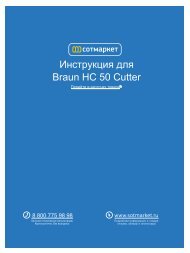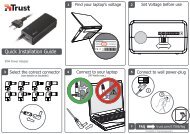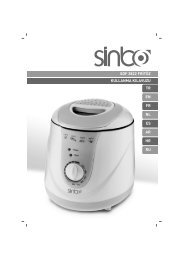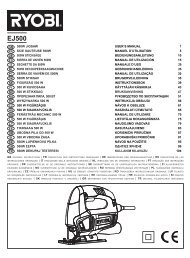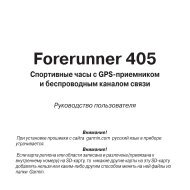Using the Microsoft Flight Simulator X plug-in with your X52 Pro ...
Using the Microsoft Flight Simulator X plug-in with your X52 Pro ...
Using the Microsoft Flight Simulator X plug-in with your X52 Pro ...
Create successful ePaper yourself
Turn your PDF publications into a flip-book with our unique Google optimized e-Paper software.
On <strong>the</strong> <strong>X52</strong> <strong>Pro</strong>’s iMFD, turn <strong>the</strong> left hand Pg. up and Pg. down wheel to show each section of <strong>the</strong><br />
radio stack on <strong>the</strong> iMFD’s LCD screen. The sections are:<br />
Com 1 and Nav 1<br />
Com 2 and Nav 2<br />
ADF<br />
DME<br />
Transponder<br />
Autopilot<br />
As an example, to change <strong>the</strong> Com 1 and Nav 1, or Com 2 and Nav 2 frequencies, select <strong>the</strong> page<br />
<strong>with</strong> <strong>the</strong> appropriate Com and Nav channels. To toggle between active and standby frequencies rotate<br />
<strong>the</strong> right hand wheel to move <strong>the</strong> cursor [ ] to <strong>the</strong> active (top) frequency which you want to toggle to<br />
standby and press <strong>the</strong> right hand wheel button (<strong>the</strong> MFD select button).<br />
To edit <strong>the</strong> standby frequencies, rotate <strong>the</strong> right hand wheel until <strong>the</strong> > symbol is on <strong>the</strong> left hand side<br />
of <strong>the</strong> frequency, and press <strong>the</strong> MFD select button, so that <strong>the</strong> > changes to >>. You can now <strong>in</strong>crease<br />
or decrease <strong>the</strong> values of <strong>the</strong> first three digits of <strong>the</strong> frequency by rotat<strong>in</strong>g <strong>the</strong> right hand wheel<br />
upwards or downwards. When you are happy <strong>with</strong> <strong>the</strong> value you have entered press <strong>the</strong> MFD select<br />
button aga<strong>in</strong> to exit edit<strong>in</strong>g that part of <strong>the</strong> frequency.<br />
To change <strong>the</strong> two decimal digits of <strong>the</strong> frequency, rotate <strong>the</strong> right hand wheel upwards or downwards<br />
until <strong>the</strong> < symbol appears to <strong>the</strong> right of <strong>the</strong> frequency. Press MFD select button and <strong>the</strong> < symbol will<br />
switch to