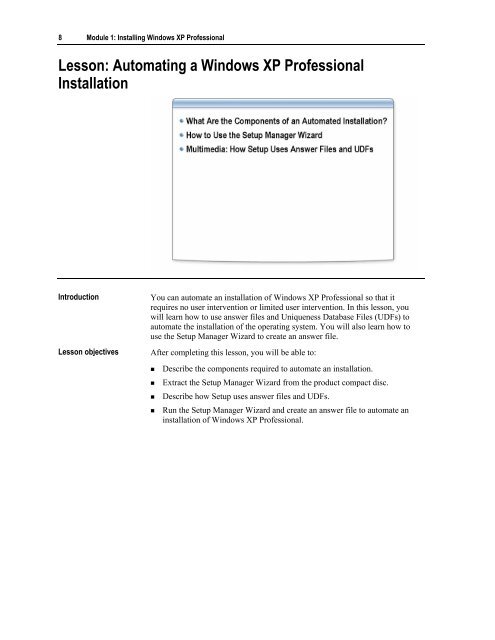Module 1: Installing Windows XP Professional - AsyeaTech
Module 1: Installing Windows XP Professional - AsyeaTech
Module 1: Installing Windows XP Professional - AsyeaTech
You also want an ePaper? Increase the reach of your titles
YUMPU automatically turns print PDFs into web optimized ePapers that Google loves.
8 <strong>Module</strong> 1: <strong>Installing</strong> <strong>Windows</strong> <strong>XP</strong> <strong>Professional</strong><br />
Lesson: Automating a <strong>Windows</strong> <strong>XP</strong> <strong>Professional</strong><br />
Installation<br />
*****************************illegal for non-trainer use******************************<br />
Introduction<br />
Lesson objectives<br />
You can automate an installation of <strong>Windows</strong> <strong>XP</strong> <strong>Professional</strong> so that it<br />
requires no user intervention or limited user intervention. In this lesson, you<br />
will learn how to use answer files and Uniqueness Database Files (UDFs) to<br />
automate the installation of the operating system. You will also learn how to<br />
use the Setup Manager Wizard to create an answer file.<br />
After completing this lesson, you will be able to:<br />
Describe the components required to automate an installation.<br />
Extract the Setup Manager Wizard from the product compact disc.<br />
Describe how Setup uses answer files and UDFs.<br />
Run the Setup Manager Wizard and create an answer file to automate an<br />
installation of <strong>Windows</strong> <strong>XP</strong> <strong>Professional</strong>.