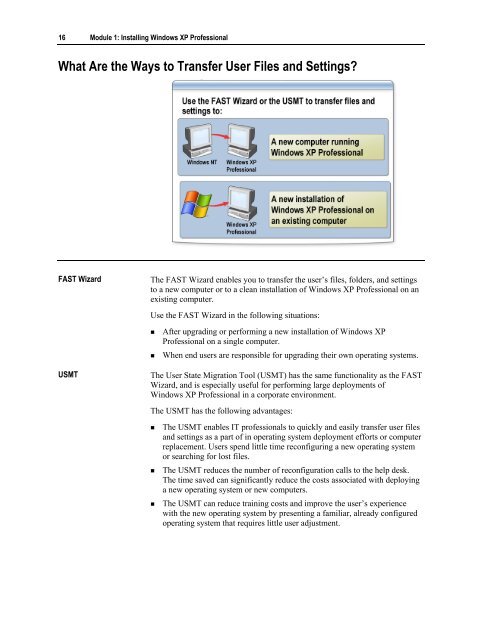Module 1: Installing Windows XP Professional - AsyeaTech
Module 1: Installing Windows XP Professional - AsyeaTech
Module 1: Installing Windows XP Professional - AsyeaTech
Create successful ePaper yourself
Turn your PDF publications into a flip-book with our unique Google optimized e-Paper software.
16 <strong>Module</strong> 1: <strong>Installing</strong> <strong>Windows</strong> <strong>XP</strong> <strong>Professional</strong><br />
What Are the Ways to Transfer User Files and Settings?<br />
*****************************illegal for non-trainer use******************************<br />
FAST Wizard<br />
USMT<br />
The FAST Wizard enables you to transfer the user’s files, folders, and settings<br />
to a new computer or to a clean installation of <strong>Windows</strong> <strong>XP</strong> <strong>Professional</strong> on an<br />
existing computer.<br />
Use the FAST Wizard in the following situations:<br />
After upgrading or performing a new installation of <strong>Windows</strong> <strong>XP</strong><br />
<strong>Professional</strong> on a single computer.<br />
When end users are responsible for upgrading their own operating systems.<br />
The User State Migration Tool (USMT) has the same functionality as the FAST<br />
Wizard, and is especially useful for performing large deployments of<br />
<strong>Windows</strong> <strong>XP</strong> <strong>Professional</strong> in a corporate environment.<br />
The USMT has the following advantages:<br />
The USMT enables IT professionals to quickly and easily transfer user files<br />
and settings as a part of in operating system deployment efforts or computer<br />
replacement. Users spend little time reconfiguring a new operating system<br />
or searching for lost files.<br />
The USMT reduces the number of reconfiguration calls to the help desk.<br />
The time saved can significantly reduce the costs associated with deploying<br />
a new operating system or new computers.<br />
The USMT can reduce training costs and improve the user’s experience<br />
with the new operating system by presenting a familiar, already configured<br />
operating system that requires little user adjustment.