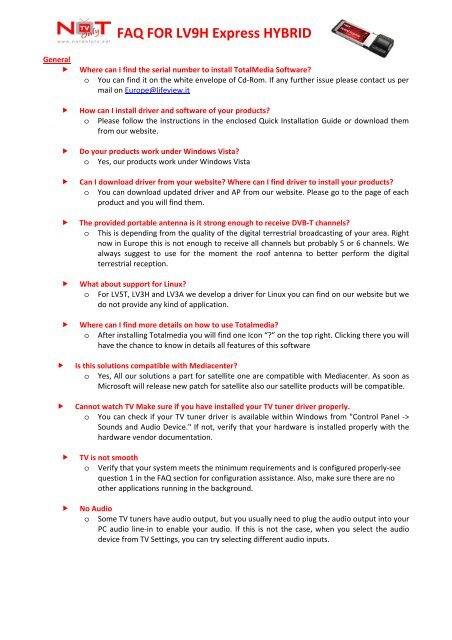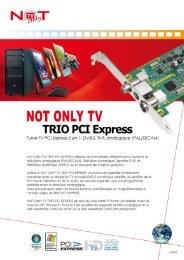FREQUENT ASKED QUESTIONS - NOT ONLY TV
FREQUENT ASKED QUESTIONS - NOT ONLY TV
FREQUENT ASKED QUESTIONS - NOT ONLY TV
Create successful ePaper yourself
Turn your PDF publications into a flip-book with our unique Google optimized e-Paper software.
FAQ FOR LV9H Express HYBRID<br />
General<br />
Where can I find the serial number to install TotalMedia Software?<br />
o You can find it on the white envelope of Cd‐Rom. If any further issue please contact us per<br />
mail on Europe@lifeview.it<br />
How can I install driver and software of your products?<br />
o Please follow the instructions in the enclosed Quick Installation Guide or download them<br />
from our website.<br />
Do your products work under Windows Vista?<br />
o Yes, our products work under Windows Vista<br />
Can I download driver from your website? Where can I find driver to install your products?<br />
o You can download updated driver and AP from our website. Please go to the page of each<br />
product and you will find them.<br />
The provided portable antenna is it strong enough to receive DVB‐T channels?<br />
o This is depending from the quality of the digital terrestrial broadcasting of your area. Right<br />
now in Europe this is not enough to receive all channels but probably 5 or 6 channels. We<br />
always suggest to use for the moment the roof antenna to better perform the digital<br />
terrestrial reception.<br />
What about support for Linux?<br />
o For LV5T, LV3H and LV3A we develop a driver for Linux you can find on our website but we<br />
do not provide any kind of application.<br />
Where can I find more details on how to use Totalmedia?<br />
o After installing Totalmedia you will find one Icon “?” on the top right. Clicking there you will<br />
have the chance to know in details all features of this software<br />
Is this solutions compatible with Mediacenter?<br />
o Yes, All our solutions a part for satellite one are compatible with Mediacenter. As soon as<br />
Microsoft will release new patch for satellite also our satellite products will be compatible.<br />
Cannot watch <strong>TV</strong> Make sure if you have installed your <strong>TV</strong> tuner driver properly.<br />
o You can check if your <strong>TV</strong> tuner driver is available within Windows from "Control Panel ‐><br />
Sounds and Audio Device." If not, verify that your hardware is installed properly with the<br />
hardware vendor documentation.<br />
<strong>TV</strong> is not smooth<br />
o Verify that your system meets the minimum requirements and is configured properly‐see<br />
question 1 in the FAQ section for configuration assistance. Also, make sure there are no<br />
other applications running in the background.<br />
No Audio<br />
o Some <strong>TV</strong> tuners have audio output, but you usually need to plug the audio output into your<br />
PC audio line‐in to enable your audio. If this is not the case, when you select the audio<br />
device from <strong>TV</strong> Settings, you can try selecting different audio inputs.
LV9H<br />
How to know the version of Totalmedia I have in order to update?<br />
o From the menu “settings” choose “General”. Then choose “About Totalmedia” and you will<br />
know your Totalmedia<br />
version<br />
Does it support 768x576 pixel resolution?<br />
o No, it doesn’t. The limit is 720x576 pixel.<br />
I have problems with the driver installation. I installed another <strong>TV</strong> card in the past. Might there<br />
be a conflict?<br />
o Yes, it might. Please clean up the computer and uninstall old drivers and AP, restart<br />
computer and reinstall the driver and the AP of the new product.<br />
The remote control doesn’t work properly. There are some non‐working buttons.<br />
o Please download the drivers for remote control from the product page in our website.<br />
When I install the software, in the 43% of the installation, there is an error: "data error", in the<br />
file "data2.cab”. How can I succeed in installation?<br />
o The reason could be the CD is damaged. Please download driver and AP from the website.<br />
Does it support Linux?<br />
o It works only under Fedora Core 6.0.<br />
Can not lock any program channel when auto scan.<br />
i. Please check if there is DVB‐T broad casting program in your area;<br />
ii. Please check if your signal condition is too weak, try to move the antenna around and re‐scan<br />
again, it is better to move the antenna near the window<br />
iii. Please check you connect the antenna and tightly<br />
iv. Please check you select right country in the Total Media software scan function page.<br />
v. Please try to use an outdoor antenna and scan once more.<br />
I do find some channels, but this time I get fewer channels than last time<br />
i. Maybe you moved antenna’s position or angle, try to find the better position and keep the<br />
antenna vertical<br />
ii. The weather also can also affect your receiving signal quality, if the weather is bad today, that is<br />
the reason<br />
iii. In some new start DVB‐T broadcasting area, the provider of DVB‐T broadcasting may change their<br />
broadcasting power day by day, try to find the best power strength.<br />
iv. If you put a CAN of cola on the antenna, that will make signal weak, please move them away.
When I watch program, Screen blacked out when playing or freezes on first picture.<br />
o Unfortunately, you are in a weak signal condition. You can see that from the Yellow light on<br />
the top of LV9H The reason is same as question 2.<br />
Video playing but Audio failed<br />
o Please check the sound card or the volume setting.<br />
Remote control does not work<br />
i. 1. Check remote controller batteries.<br />
ii. Check remote receiver: the light will be on when receive, that is showing it is getting signal.<br />
iii. Check if you are in 5m between the Remote Receiver, don’t keep to far away.<br />
iv. Please point the receive window, that is to say, the angle of the receiving and sending is important<br />
Watching <strong>TV</strong> some time freeze or slow, also audio stroke<br />
i. Please check your PC is not Pentium 3 or 2, LV9H need a high CPU to decoding ATSC stream<br />
ii. Please check you VGA driver is properly installed and updated<br />
iii. Please don’t run other high CPU loading software such as game and CAD.<br />
General about Totalmedia<br />
What are the best settings to watch <strong>TV</strong> on my system?<br />
o If your graphics display adapter meets the following requirements:<br />
ATI Radeon 7200 or above<br />
nVidia Geforce MX 440 or above<br />
Intel 82865 or above<br />
Then you can turn on DX‐VA under Setup ‐> General ‐> Display Settings ‐> Hardware Acceleration. If<br />
your graphics display adapter does not meet the above requirements, disable DX‐VA and also<br />
disable 3D transitions . If you want to watch HD<strong>TV</strong> on your computer, a high performance CPU<br />
(Pentium 4, 2.4GHz with 512Mbyte RAM) is required.<br />
If your CPU speed is below a Pentium 4, 2.4GHz and less than 512Mbyte RAM, we recommend<br />
disabling the time‐shifting feature by from Setup ‐> <strong>TV</strong> ‐> <strong>TV</strong> Settings ‐> Time Shifting.<br />
Hard Disk DMA should be enabled from the device properties for your hard drive. (The method for<br />
setting this varies in different operating systems.)<br />
How do I enable/disable time shifting PVR functionality?<br />
o You can enable/disable time shifting feature by turn off Setup ‐> <strong>TV</strong> ‐> <strong>TV</strong> Settings ‐> Time<br />
Shifting.<br />
What kind of video file formats can TotalMedia play?<br />
o MPEG1/2, MPEG4, ASF, WMV, MP4, 3GPP, 3G 2, MOV, DVR‐MS, DV‐AVI, AVI.<br />
How can I schedule recording a <strong>TV</strong> show and then automatically transfer it to my mobile<br />
phone?<br />
o First, you need to go to <strong>TV</strong> ‐> Schedule Recording to select the time and channel of the<br />
desired show. Then click on the To Go module and use Schedule Sync to set up<br />
synchronization on the folder the file will be saved in at a time after the show is recorded.<br />
The end result will have your <strong>TV</strong> show available on your mobile device without further<br />
action by you.<br />
Can I transfer my recorded <strong>TV</strong> show to my Apple iPod and Sony PSP?<br />
o Yes, Apple iPod and Sony PSP are supported in TotalMedia To Go. TotalMedia To Go is<br />
optional. If you do not have it, please visit the ArcSoft website.
Can I play back a video recorded by my mobile phone on my computer?<br />
o Yes, TotalMedia typically includes the required codecs for playing videos created on mobile<br />
phones. (Some bundled versions may not include this feature. If your version doesn't have<br />
it, you can purchase it directly from ArcSoft.)<br />
Can I playback Microsoft MCE recorded video file in TotalMedia?<br />
o Yes.<br />
Can I record digital audio from a radio (audio only) channel of a D<strong>TV</strong> signal?<br />
o Yes.<br />
Can I burn my recorded <strong>TV</strong> show to a DVD‐video disc?<br />
o Yes. You can create DVD movies from your recorded <strong>TV</strong> shows and videos. You can even<br />
select custom menu backgrounds for your DVD movie discs.<br />
Can I transfer my DV tape video to my computer and burn to DVD disc with TotalMedia?<br />
o Yes.<br />
Can I record my <strong>TV</strong> shows to an external hard disk?<br />
o Yes, you may set up a different drive for recording storage from Setup ‐> General ‐> Video<br />
Recording Storage.<br />
How can I view <strong>TV</strong> in a small window? And mute audio quickly?<br />
o If TotalMedia is in a normal window, i.e, not in maximized window, you can click the "Full<br />
Screen" button to fill the window with the <strong>TV</strong> screen. At that point the window may be<br />
resized to a smaller size by dragging the right‐bottom corner of the window. To mute<br />
audio, press F8.<br />
Can I watch one channel <strong>TV</strong> and record another channel?<br />
o Yes, if you have two <strong>TV</strong> tuners installed or one tuner that supports analog + digital signals<br />
simultaneously.<br />
Does TotalMedia support HD<strong>TV</strong> Tuner cards?<br />
o Yes.<br />
Can TotalMedia create 16:9 DVD‐video discs from captured 16:9 <strong>TV</strong> shows or video files?<br />
o Yes.