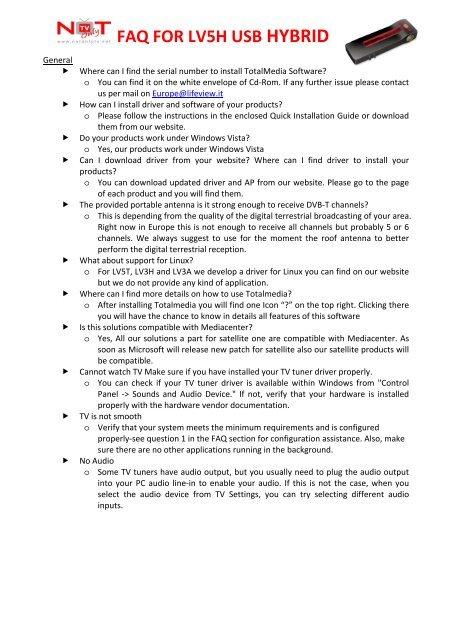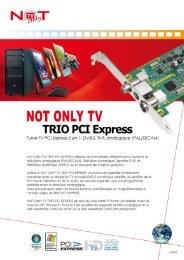FREQUENT ASKED QUESTIONS - NOT ONLY TV
FREQUENT ASKED QUESTIONS - NOT ONLY TV
FREQUENT ASKED QUESTIONS - NOT ONLY TV
You also want an ePaper? Increase the reach of your titles
YUMPU automatically turns print PDFs into web optimized ePapers that Google loves.
FAQ FOR LV5H USB HYBRIDGeneralWhere can I find the serial number to install TotalMedia Software?o You can find it on the white envelope of Cd‐Rom. If any further issue please contactus per mail on Europe@lifeview.itHow can I install driver and software of your products?o Please follow the instructions in the enclosed Quick Installation Guide or downloadthem from our website.Do your products work under Windows Vista?o Yes, our products work under Windows VistaCan I download driver from your website? Where can I find driver to install yourproducts?o You can download updated driver and AP from our website. Please go to the pageof each product and you will find them.The provided portable antenna is it strong enough to receive DVB‐T channels?o This is depending from the quality of the digital terrestrial broadcasting of your area.Right now in Europe this is not enough to receive all channels but probably 5 or 6channels. We always suggest to use for the moment the roof antenna to betterperform the digital terrestrial reception.What about support for Linux?o For LV5T, LV3H and LV3A we develop a driver for Linux you can find on our websitebut we do not provide any kind of application.Where can I find more details on how to use Totalmedia?o After installing Totalmedia you will find one Icon “?” on the top right. Clicking thereyou will have the chance to know in details all features of this softwareIs this solutions compatible with Mediacenter?o Yes, All our solutions a part for satellite one are compatible with Mediacenter. Assoon as Microsoft will release new patch for satellite also our satellite products willbe compatible.Cannot watch <strong>TV</strong> Make sure if you have installed your <strong>TV</strong> tuner driver properly.o You can check if your <strong>TV</strong> tuner driver is available within Windows from "ControlPanel ‐> Sounds and Audio Device." If not, verify that your hardware is installedproperly with the hardware vendor documentation.<strong>TV</strong> is not smootho Verify that your system meets the minimum requirements and is configuredproperly‐see question 1 in the FAQ section for configuration assistance. Also, makesure there are no other applications running in the background.No Audioo Some <strong>TV</strong> tuners have audio output, but you usually need to plug the audio outputinto your PC audio line‐in to enable your audio. If this is not the case, when youselect the audio device from <strong>TV</strong> Settings, you can try selecting different audioinputs.
LV5HDoes LV5H support PAL BG‐PAL DK in Eastern Europe?o Yes, it does.I need drivers for LV5H. Where do I find them?o You can download them directly from the page of the product.I have problems with Channel Scan both on Analogue and on Digital <strong>TV</strong> (I can see fewchannels with bad quality).o Please follow these steps: 1. unplug the device 2. uninstall the driver 3. restartcomputer 4. reinstall the driver without device onto computer 5. restart computeragain 6. after restarting computer, plug in the device. DON’T PLUG THE DEVICEINTO COMPUTER DURING INSTALLATION OF DRIVER.When I enter in the software <strong>TV</strong> menu, the message I can see is: "The device is notavailable, or is being used by other application". What can I do?o Please follow these steps: 1. unplug the device 2. uninstall the driver 3. restartcomputer 4. reinstall the driver without device onto computer 5. restart computeragain 6. after restarting computer, plug in the device. DON’T PLUG THE DEVICEINTO COMPUTER DURING INSTALLATION OF DRIVER. Moreover, please make sure ifyou have installed your <strong>TV</strong> tuner driver properly. You can check if your <strong>TV</strong> tunerdriver is available within Windows from "Control Panel ‐> Sounds and AudioDevice."Can I watch analog <strong>TV</strong> on Media center?o To watch analogue <strong>TV</strong> on media center, an MCE encoder is required, we havebundled it on LV5H, so you can find it in a CD‐Rom folder.Does it support Linux?o No, it doesn’t.I cannot hear the sound on analogue <strong>TV</strong>. What can I do?o Did you follow step by step the installation procedures of TotalMedia software inthe quick installation guide? (For example, did you choose "Audio Pin source"option during analogue installation?) Don’t forget to PLUG the USB device onlyAFTER installation is complete. Don't plug the USB during installation.After channel scan there’s no picture or sound.o Did you follow all instructions in the quick installation guide? Please uninstall driverand AP, reboot the system and install everything again. PLUG the USB device onlyAFTER installation is complete. Don't plug the USB during installation.How to know the version of Totalmedia I have in order to update?o From the menu “settings” choose “General”. Then choose “About Totalmedia” andyou will know yourTotalmedia version
General about TotalmediaWhat are the best settings to watch <strong>TV</strong> on my system?o If your graphics display adapter meets the following requirements: ATI Radeon 7200 or above nVidia Geforce MX 440 or above Intel 82865 or aboveThen you can turn on DX‐VA under Setup ‐> General ‐> Display Settings ‐> HardwareAcceleration. If your graphics display adapter does not meet the above requirements,disable DX‐VA and also disable 3D transitions . If you want to watch HD<strong>TV</strong> on yourcomputer, a high performance CPU (Pentium 4, 2.4GHz with 512Mbyte RAM) is required.If your CPU speed is below a Pentium 4, 2.4GHz and less than 512Mbyte RAM, werecommend disabling the time‐shifting feature by from Setup ‐> <strong>TV</strong> ‐> <strong>TV</strong> Settings ‐> TimeShifting.Hard Disk DMA should be enabled from the device properties for your hard drive. (Themethod for setting this varies in different operating systems.) How do I enable/disable time shifting PVR functionality?o You can enable/disable time shifting feature by turn off Setup ‐> <strong>TV</strong> ‐> <strong>TV</strong> Settings ‐> Time Shifting. What kind of video file formats can TotalMedia play?o MPEG1/2, MPEG4, ASF, WMV, MP4, 3GPP, 3G 2, MOV, DVR‐MS, DV‐AVI, AVI. How can I schedule recording a <strong>TV</strong> show and then automatically transfer it to mymobile phone?o First, you need to go to <strong>TV</strong> ‐> Schedule Recording to select the time and channel ofthe desired show. Then click on the To Go module and use Schedule Sync to set upsynchronization on the folder the file will be saved in at a time after the show isrecorded. The end result will have your <strong>TV</strong> show available on your mobile devicewithout further action by you. Can I transfer my recorded <strong>TV</strong> show to my Apple iPod and Sony PSP?o Yes, Apple iPod and Sony PSP are supported in TotalMedia To Go. TotalMedia ToGo is optional. If you do not have it, please visit the ArcSoft website. Can I play back a video recorded by my mobile phone on my computer?o Yes, TotalMedia typically includes the required codecs for playing videos created onmobile phones. (Some bundled versions may not include this feature. If yourversion doesn't have it, you can purchase it directly from ArcSoft.)Can I playback Microsoft MCE recorded video file in TotalMedia?o Yes.Can I record digital audio from a radio (audio only) channel of a D<strong>TV</strong> signal?o Yes.Can I burn my recorded <strong>TV</strong> show to a DVD‐video disc?o Yes. You can create DVD movies from your recorded <strong>TV</strong> shows and videos. You caneven select custom menu backgrounds for your DVD movie discs.Can I transfer my DV tape video to my computer and burn to DVD disc withTotalMedia?
oYes.Can I record my <strong>TV</strong> shows to an external hard disk?o Yes, you may set up a different drive for recording storage from Setup ‐> General ‐>Video Recording Storage.How can I view <strong>TV</strong> in a small window? And mute audio quickly?o If TotalMedia is in a normal window, i.e, not in maximized window, you can click the"Full Screen" button to fill the window with the <strong>TV</strong> screen. At that point the windowmay be resized to a smaller size by dragging the right‐bottom corner of the window.To mute audio, press F8.Can I watch one channel <strong>TV</strong> and record another channel?o Yes, if you have two <strong>TV</strong> tuners installed or one tuner that supports analog + digitalsignals simultaneously.Does TotalMedia support HD<strong>TV</strong> Tuner cards?o Yes.Can TotalMedia create 16:9 DVD‐video discs from captured 16:9 <strong>TV</strong> shows or videofiles?o Yes.