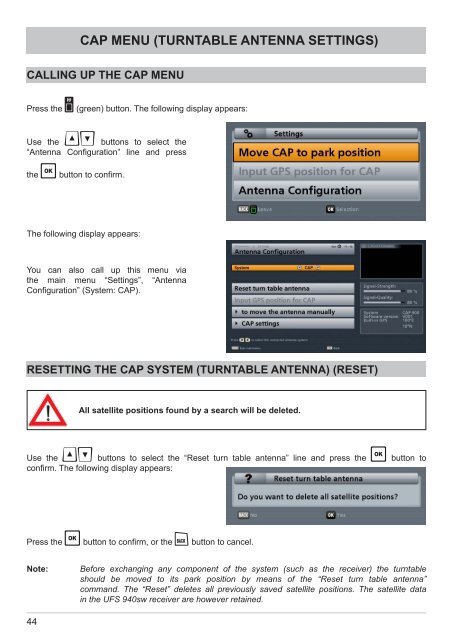CAP 910 - Kathrein
CAP 910 - Kathrein
CAP 910 - Kathrein
You also want an ePaper? Increase the reach of your titles
YUMPU automatically turns print PDFs into web optimized ePapers that Google loves.
44<br />
<strong>CAP</strong> MENU (TURNTABLE ANTENNA SETTINGS)<br />
CALLING UP THE <strong>CAP</strong> MENU<br />
Press the (green) button. The following display appears:<br />
Use the buttons to select the<br />
“Antenna Confi guration” line and press<br />
the button to confi rm.<br />
The following display appears:<br />
You can also call up this menu via<br />
the main menu “Settings”, “Antenna<br />
Confi guration” (System: <strong>CAP</strong>).<br />
RESETTING THE <strong>CAP</strong> SYSTEM (TURNTABLE ANTENNA) (RESET)<br />
All satellite positions found by a search will be deleted.<br />
Use the buttons to select the “Reset turn table antenna” line and press the button to<br />
confi rm. The following display appears:<br />
Press the button to confi rm, or the button to cancel.<br />
Note: Before exchanging any component of the system (such as the receiver) the turntable<br />
should be moved to its park position by means of the “Reset turn table antenna”<br />
command. The “Reset” deletes all previously saved satellite positions. The satellite data<br />
in the UFS 940sw receiver are however retained.