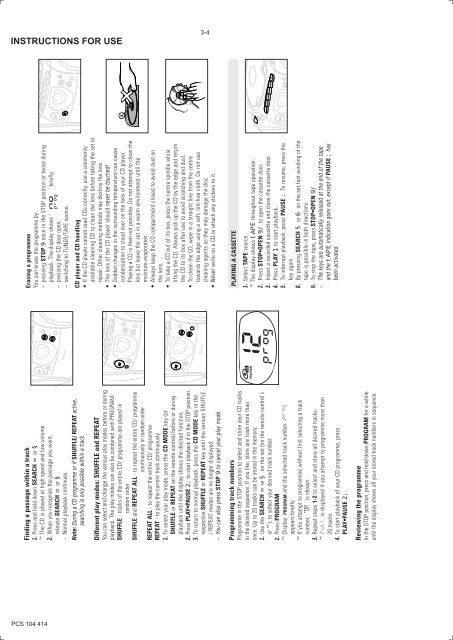CD Stereo Radio Recorder AZ1140 AZ1141 AZ1142 AZ1143 AZ1145
CD Stereo Radio Recorder AZ1140 AZ1141 AZ1142 AZ1143 AZ1145
CD Stereo Radio Recorder AZ1140 AZ1141 AZ1142 AZ1143 AZ1145
You also want an ePaper? Increase the reach of your titles
YUMPU automatically turns print PDFs into web optimized ePapers that Google loves.
INSTRUCTIONS FOR USE<br />
Finding a passage within a track<br />
1. Press and hold down SEARCH or §.<br />
The <strong>CD</strong> is played at high speed and low volume.<br />
2. When you recognize the passage you want,<br />
release SEARCH or §.<br />
– Normal playback continues.<br />
Note: During a <strong>CD</strong> programme or if SHUFFLE/ REPEAT active,<br />
searching is only possible within a track.<br />
PCS 104 414<br />
PLAY RECORD<br />
PLAY•PAUSE<br />
DYNAMIC<br />
BASS<br />
BOOST<br />
Erasing a programme<br />
You can erase the programme by:<br />
– pressing STOP 9 once in the STOP position or twice during<br />
playback. The display shows ' ' briefly.<br />
– pressing the <strong>CD</strong> door open;<br />
– switching to TUNER/TAPE source.<br />
REMOTE<br />
SENSOR<br />
<strong>CD</strong><br />
PROGRAM<br />
REPEAT<br />
ALL<br />
1<br />
PAUSE STOP•OPEN SEARCH PLAY RECORD<br />
<strong>CD</strong> MODE<br />
PLAY•PAUSE<br />
SEARCH<br />
STOP<br />
REMOTE<br />
SENSOR<br />
<strong>CD</strong><br />
PROGRAM<br />
REPEAT<br />
ALL<br />
PROGRAM<br />
<strong>CD</strong> MODE<br />
SEARCH<br />
STOP<br />
<strong>AZ1145</strong><br />
<strong>CD</strong> RADIO CASSETTE RECORDER<br />
PROGRAM<br />
DYNAMIC<br />
BASS<br />
BOOST<br />
PAUSE STOP•OPEN SEARCH PLAY RECORD<br />
PLAY•PAUSE<br />
X<br />
REMOTE<br />
SENSOR<br />
<strong>CD</strong><br />
PROGRAM<br />
REPEAT<br />
ALL<br />
<strong>CD</strong> MODE<br />
SEARCH<br />
STOP<br />
PROGRAM<br />
PAUSE STOP•OPEN SEARCH PLAY RECORD<br />
3-4<br />
<strong>CD</strong> player and <strong>CD</strong> handling<br />
• If the <strong>CD</strong> player cannot read <strong>CD</strong>s correctly, use a commonly<br />
available cleaning <strong>CD</strong> to clean the lens before taking the set to<br />
repair. Other cleaning methods may destroy the lens.<br />
• The lens of the <strong>CD</strong> player should never be touched!<br />
• Sudden changes in the surrounding temperature can cause<br />
condensation to cloud over on the lens of your <strong>CD</strong> player.<br />
Playing a <strong>CD</strong> is then not possible. Do not attempt to clean the<br />
lens but leave the set in a warm environment until the<br />
moisture evaporates.<br />
• Always keep the <strong>CD</strong> compartment closed to avoid dust on<br />
the lens.<br />
• To take a <strong>CD</strong> out of its box, press the centre spindle while<br />
lifting the <strong>CD</strong>. Always pick up the <strong>CD</strong> by the edge and return<br />
the <strong>CD</strong> to its box after use to avoid scratching and dust.<br />
• To clean the <strong>CD</strong>, wipe in a straight line from the centre<br />
towards the edge using a soft, lint-free cloth. Do not use<br />
cleaning agents as they may damage the disc.<br />
• Never write on a <strong>CD</strong> or attach any stickers to it.<br />
Different play modes: SHUFFLE and REPEAT<br />
You can select and change the various play modes before or during<br />
playback. The play modes can also be combined with PROGRAM.<br />
SHUFFLE - tracks of the entire <strong>CD</strong>/ programme are played in<br />
random order<br />
SHUFFLE and REPEAT ALL - to repeat the entire <strong>CD</strong>/ programme<br />
continuously in random order<br />
REPEAT ALL - to repeat the entire <strong>CD</strong>/ programme<br />
REPEAT - to play the current track continuously<br />
1. To select your play mode, press the <strong>CD</strong> MODE key (or<br />
SHUFFLE or REPEAT on the remote control) before or during<br />
playback until the display shows the desired function.<br />
2. Press PLAY•PAUSE 2; to start playback if in the STOP position.<br />
3. To return to normal playback, press the <strong>CD</strong> MODE key or the<br />
respective SHUFFLE or REPEAT key until the various SHUFFLE<br />
/ REPEAT modes are no longer displayed.<br />
– You can also press STOP 9 to cancel your play mode.<br />
PLAY•PAUSE<br />
REMOTE<br />
SENSOR<br />
<strong>CD</strong><br />
PROGRAM<br />
REPEAT<br />
ALL<br />
<strong>CD</strong> MODE<br />
SEARCH<br />
STOP<br />
PROGRAM<br />
<strong>AZ1145</strong><br />
<strong>CD</strong> RADIO CASSETTE RECORDER<br />
PLAYING A CASSETTE<br />
1. Select TAPE source.<br />
The display shows tAPE throughout tape operation.<br />
2. Press STOP•OPEN 9/ to open the cassette door.<br />
3. Insert a recorded cassette and close the cassette door.<br />
4. Press PLAY 1 to start playback.<br />
5. To interrupt playback, press PAUSE ;. To resume, press the<br />
key again.<br />
8. By pressing SEARCH 5 or 6 on the set,fast winding of the<br />
tape is possible in both directions.<br />
9. To stop the tape, press STOP•OPEN 9/.<br />
– The keys are automatically released at the end of the tape<br />
and the tAPE indication goes out, except if PAUSE ; has<br />
been activated.<br />
<strong>CD</strong><br />
PROGRAM<br />
<strong>CD</strong><br />
TUNER<br />
BATT<br />
LOW<br />
TAPE<br />
OFF<br />
VOL<br />
DBB<br />
DYNAMIC<br />
BASS<br />
BOOST<br />
2<br />
1<br />
PAUSE STOP•OPEN SEARCH PLAY RECORD<br />
PLAY•PAUSE<br />
REMOTE<br />
SENSOR<br />
<strong>CD</strong><br />
PROGRAM<br />
REPEAT<br />
ALL<br />
Programming track numbers<br />
Programme in the STOP position to select and store your <strong>CD</strong> tracks<br />
in the desired sequence. If you like, store any track more than<br />
once. Up to 20 tracks can be stored in the memory.<br />
1. Use the SEARCH or § on the set (on the remote control ¡<br />
or ), to select your desired track number.<br />
2. Press PROGRAM.<br />
Display: PROGRAM and the selected track number.<br />
appears briefly.<br />
If you attempt to programme without first selecting a track<br />
number, is shown.<br />
3. Repeat steps 1-2 to select and store all desired tracks.<br />
is displayed if you attempt to programme more than<br />
20 tracks.<br />
4. To start playback of your <strong>CD</strong> programme, press<br />
PLAY•PAUSE 2;.<br />
Reviewing the programme<br />
In the STOP position, press and hold down PROGRAM for a while<br />
until the display shows all your stored track numbers in sequence.