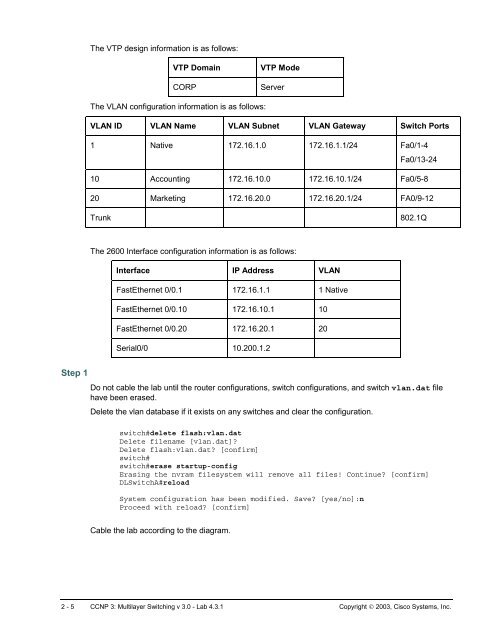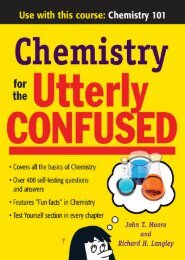Lab 4.3.1 Inter-VLAN Routing with an External Router
Lab 4.3.1 Inter-VLAN Routing with an External Router
Lab 4.3.1 Inter-VLAN Routing with an External Router
You also want an ePaper? Increase the reach of your titles
YUMPU automatically turns print PDFs into web optimized ePapers that Google loves.
The VTP design information is as follows:<br />
VTP Domain VTP Mode<br />
CORP Server<br />
The <strong>VLAN</strong> configuration information is as follows:<br />
<strong>VLAN</strong> ID <strong>VLAN</strong> Name <strong>VLAN</strong> Subnet <strong>VLAN</strong> Gateway Switch Ports<br />
1 Native 172.16.1.0 172.16.1.1/24 Fa0/1-4<br />
Fa0/13-24<br />
10 Accounting 172.16.10.0 172.16.10.1/24 Fa0/5-8<br />
20 Marketing 172.16.20.0 172.16.20.1/24 FA0/9-12<br />
Trunk 802.1Q<br />
The 2600 <strong>Inter</strong>face configuration information is as follows:<br />
<strong>Inter</strong>face IP Address <strong>VLAN</strong><br />
FastEthernet 0/0.1 172.16.1.1 1 Native<br />
FastEthernet 0/0.10 172.16.10.1 10<br />
FastEthernet 0/0.20 172.16.20.1 20<br />
Serial0/0 10.200.1.2<br />
Step 1<br />
Do not cable the lab until the router configurations, switch configurations, <strong>an</strong>d switch vl<strong>an</strong>.dat file<br />
have been erased.<br />
Delete the vl<strong>an</strong> database if it exists on <strong>an</strong>y switches <strong>an</strong>d clear the configuration.<br />
switch#delete flash:vl<strong>an</strong>.dat<br />
Delete filename [vl<strong>an</strong>.dat]?<br />
Delete flash:vl<strong>an</strong>.dat? [confirm]<br />
switch#<br />
switch#erase startup-config<br />
Erasing the nvram filesystem will remove all files! Continue? [confirm]<br />
DLSwitchA#reload<br />
System configuration has been modified. Save? [yes/no]:n<br />
Proceed <strong>with</strong> reload? [confirm]<br />
Cable the lab according to the diagram.<br />
2 - 5 CCNP 3: Multilayer Switching v 3.0 - <strong>Lab</strong> <strong>4.3.1</strong> Copyright © 2003, Cisco Systems, Inc.