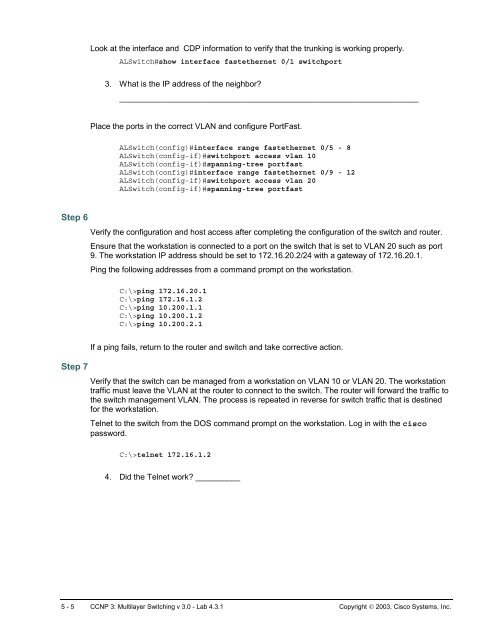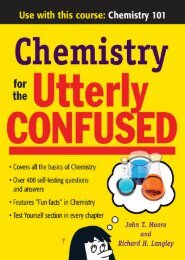Lab 4.3.1 Inter-VLAN Routing with an External Router
Lab 4.3.1 Inter-VLAN Routing with an External Router
Lab 4.3.1 Inter-VLAN Routing with an External Router
Create successful ePaper yourself
Turn your PDF publications into a flip-book with our unique Google optimized e-Paper software.
Step 6<br />
Look at the interface <strong>an</strong>d CDP information to verify that the trunking is working properly.<br />
ALSwitch#show interface fastethernet 0/1 switchport<br />
3. What is the IP address of the neighbor?<br />
___________________________________________________________________<br />
Place the ports in the correct <strong>VLAN</strong> <strong>an</strong>d configure PortFast.<br />
ALSwitch(config)#interface r<strong>an</strong>ge fastethernet 0/5 - 8<br />
ALSwitch(config-if)#switchport access vl<strong>an</strong> 10<br />
ALSwitch(config-if)#sp<strong>an</strong>ning-tree portfast<br />
ALSwitch(config)#interface r<strong>an</strong>ge fastethernet 0/9 - 12<br />
ALSwitch(config-if)#switchport access vl<strong>an</strong> 20<br />
ALSwitch(config-if)#sp<strong>an</strong>ning-tree portfast<br />
Verify the configuration <strong>an</strong>d host access after completing the configuration of the switch <strong>an</strong>d router.<br />
Ensure that the workstation is connected to a port on the switch that is set to <strong>VLAN</strong> 20 such as port<br />
9. The workstation IP address should be set to 172.16.20.2/24 <strong>with</strong> a gateway of 172.16.20.1.<br />
Ping the following addresses from a comm<strong>an</strong>d prompt on the workstation.<br />
C:\>ping 172.16.20.1<br />
C:\>ping 172.16.1.2<br />
C:\>ping 10.200.1.1<br />
C:\>ping 10.200.1.2<br />
C:\>ping 10.200.2.1<br />
If a ping fails, return to the router <strong>an</strong>d switch <strong>an</strong>d take corrective action.<br />
Step 7<br />
Verify that the switch c<strong>an</strong> be m<strong>an</strong>aged from a workstation on <strong>VLAN</strong> 10 or <strong>VLAN</strong> 20. The workstation<br />
traffic must leave the <strong>VLAN</strong> at the router to connect to the switch. The router will forward the traffic to<br />
the switch m<strong>an</strong>agement <strong>VLAN</strong>. The process is repeated in reverse for switch traffic that is destined<br />
for the workstation.<br />
Telnet to the switch from the DOS comm<strong>an</strong>d prompt on the workstation. Log in <strong>with</strong> the cisco<br />
password.<br />
C:\>telnet 172.16.1.2<br />
4. Did the Telnet work? __________<br />
5 - 5 CCNP 3: Multilayer Switching v 3.0 - <strong>Lab</strong> <strong>4.3.1</strong> Copyright © 2003, Cisco Systems, Inc.