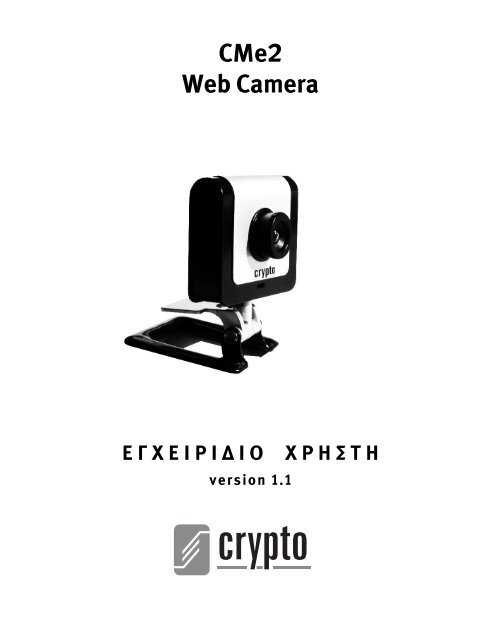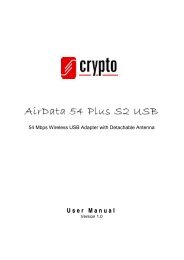CMe2 Web Camera
CMe2 Web Camera
CMe2 Web Camera
You also want an ePaper? Increase the reach of your titles
YUMPU automatically turns print PDFs into web optimized ePapers that Google loves.
CME2.qxd 28-03-07 08:28 ÂÏ›‰·1<br />
<strong>CMe2</strong><br />
<strong>Web</strong> <strong>Camera</strong><br />
∂°Ã∂πƒπ¢π√ Ã∏Δ∏<br />
version 1.1
CME2.qxd 28-03-07 08:28 ÂÏ›‰·2<br />
ÂÚȯfiÌÂÓ·<br />
ÂÂÚÚÈȯ¯fifiÌÌÂÂÓÓ··––––––––––––––––––––––––––––––––––––––––––––––––––––––––––––––––––––––––––––––––––––– 2<br />
1 ÂÂÚÚÈȯ¯fifiÌÌÂÂÓÓ·· ˘˘ÛÛÎ΢˘··ÛÛ››··˜˜ ––––––––––––––––––––––––––––––––––––––––––––– 3<br />
2 AAappleapple··ÈÈÙÙ‹‹ÛÛÂÂÈȘ˜ ÛÛ˘˘ÛÛÙÙ‹‹ÌÌ··ÙÙÔÔ˜˜ ––––––––––––––––––––––––––––––––––––––––––––––– 3<br />
3 CCMMee22 WWeebb CCaammeerraa ––––––––––––––––––––––––––––––––––––––––––––––––––– 3<br />
3.1 EÁηٿÛÙ·ÛË ÙÔ˘ Driver Ù˘ <strong>CMe2</strong> <strong>Web</strong> <strong>Camera</strong> (XP) ––––––––––––––––––––––– 4<br />
3.2 Driver Installation of <strong>CMe2</strong> <strong>Web</strong> <strong>Camera</strong> (Vista) ––––––––––––––––––––––––––– 7<br />
3.3 §ÔÁÈÛÌÈÎfi AMCap ––––––––––––––––––––––––––––––––––––––––––––––––––––– 8<br />
3.4 XÚËÛÈÌÔappleÔÈÒÓÙ·˜ ÙËÓ Û˘ÓÙfiÌ¢ÛË Ù˘ <strong>CMe2</strong> –––––––––––––––––––––––––––– 12<br />
4 TT¯¯ÓÓÈÈÎ΋‹ YYappleappleÔÔÛÛÙÙ‹‹ÚÚÈÈÍÍËË ··appleapplefifi ÙÙËËÓÓ CCrryyppttoo –––––––––––––––––––––––––––––––––––– 13<br />
5 ΔΔ¯¯ÓÓÈÈÎο¿ Ã÷·ÚÚ··ÎÎÙÙËËÚÚÈÈÛÛÙÙÈÈÎο¿ –––––––––––––––––––––––––––––––––––––––––––––– 14<br />
6 ··ÚÚ¿¿ÚÚÙÙËËÌÌ·· ∞∞:: HH CCMMee22 ÌÌÂÂ appleappleÚÚÔÔÁÁÚÚ¿¿ÌÌÌÌ··ÙÙ·· IInnssttaanntt MMeessssaaggiinngg ––––––––––––––– 15<br />
6.1 MSN Messenger––––––––––––––––––––––––––––––––––––––––––––––––––––– 15<br />
6.2 Skype ––––––––––––––––––––––––––––––––––––––––––––––––––––––––––––– 16<br />
2<br />
1<br />
1. C<br />
2.<br />
3.<br />
4.<br />
5.<br />
2<br />
3<br />
ªÈ<br />
‚›Ó<br />
12<br />
Ìfi<br />
Ê˘<br />
∏ C<br />
ÛÈÌ<br />
Û·
2<br />
3<br />
3<br />
3<br />
4<br />
7<br />
8<br />
2<br />
3<br />
4<br />
5<br />
5<br />
6<br />
CME2.qxd 28-03-07 08:28 ÂÏ›‰·3<br />
1 ÂÚȯfiÌÂÓ· ˘Û΢·Û›·˜<br />
1 2<br />
1. <strong>CMe2</strong> <strong>Web</strong> <strong>Camera</strong><br />
2. Headset<br />
3. ∂ÎÙ˘appleˆÌ¤ÓÔ ÂÁ¯ÂÈÚ›‰ÈÔ ¯Ú‹ÛÙË<br />
4. CD ÌÂ drivers<br />
5. ∫¿ÚÙ· ÂÁÁ‡ËÛ˘<br />
2 ∞apple·ÈÙ‹ÛÂȘ ˘ÛÙ‹Ì·ÙÔ˜<br />
ñ Windows ME/2000/XP/Vista.<br />
ñ ∂appleÂÍÂÚÁ·ÛÙ‹ 100 MHz<br />
ñ 128 MB RAM appleÚÔÙÂÈÓfiÌÂÓË<br />
ñ 20 MB ÂχıÂÚÔ ¯ÒÚÔ ÛÙÔ ÛÎÏËÚfi ‰›ÛÎÔ<br />
ñ 2D/3D οÚÙ· ÁÚ·ÊÈÎÒÓ Ì ÂÏ¿¯ÈÛÙÔ 32MB RAM & Ó· ˘appleÔÛÙËÚ›˙ÂÈ apple¿Óˆ ·applefi 16bit ¯ÚÒ-<br />
Ì·Ù·<br />
ñ ªÈ· ÂχıÂÚË USB ı‡Ú·<br />
3 <strong>CMe2</strong> <strong>Web</strong> <strong>Camera</strong><br />
ªÈÎÚ‹, ÏÂappleÙ‹ Î·È appleÔÏ˘ÏÂÈÙÔ˘ÚÁÈ΋ Â›Ó·È Ë Ó¤· web camera Ù˘ Crypto. ∏ Cªe2 ηٷÁÚ¿ÊÂÈ<br />
‚›ÓÙÂÔ Î·È ÊˆÙÔÁڷʛ˜ Ì appleÏÔ‡ÛÈ· Î·È ˙ˆËÚ¿ ¯ÚÒÌ·Ù·, Û ̤ÁÈÛÙË ·Ó¿Ï˘ÛË 800x600 ηÈ<br />
1280x960 ·ÓÙ›ÛÙÔȯ·. ∏ ‡ÎÔÏË ÂÛÙ›·ÛË, Ë ·applefi‰ÔÛË Û ¯·ÌËÏfi ʈÙÈÛÌfi Î·È Ô Ì¤ÁÈÛÙÔ˜ Ú˘ı-<br />
Ìfi˜ ·Ó·Ó¤ˆÛ˘ appleÏ·ÈÛ›Ô˘ ̤¯ÚÈ Î·È 30fps Û ‚›ÓÙÂÔ, Û·˜ ÂappleÈÙÚ¤appleÔ˘Ó Ó· ·appleÔÏ·‡ÛÂÙ ·applefiÏ˘Ù·<br />
Ê˘ÛÈ΋ ÎÈÓÔ‡ÌÂÓË ÂÈÎfiÓ· Î·È ÊˆÙÔÁڷʛ˜.<br />
∏ Cªe2 Â›Ó·È ÂÍÔappleÏÈṲ̂ÓË Ì ¤Ó· ·applefiÏ˘Ù· ÂÚÁÔÓÔÌÈÎfi Î·È appleÔÏ˘ÏÂÈÙÔ˘ÚÁÈÎfi Ì·ÓÙ·Ï¿ÎÈ. ÃÚË-<br />
ÛÈÌÔappleÔÈ‹ÛÙ ÙËÓ Ì appleÔÏÏÔ‡˜ Î·È ‰È·ÊÔÚÂÙÈÎÔ‡˜ ÙÚfiappleÔ˘˜ ÁÈ· Ó· ÛÙËÚ›ÍÂÙ ÙËÓ Î¿ÌÂÚ· ÛÙÔ PC<br />
Û·˜ ‹ apple¿ÚÙ ÙËÓ Ì·˙› Ì ÙÔÓ ÊÔÚËÙfi ˘appleÔÏÔÁÈÛÙ‹ Û·˜ ÔappleÔ˘‰‹appleÔÙÂ Î·È ·Ó ›ÛÙÂ. ∂appleÈappleϤÔÓ,<br />
3<br />
3<br />
4
CME2.qxd 28-03-07 08:28 ÂÏ›‰·4<br />
‰ˆÚÂ¿Ó headset appleÂÚȤ¯ÂÙ·È ÛÙËÓ Û˘Û΢·Û›· Ì ÙËÓ Î¿ÌÂÚ·. Ôχ ‚ÔÏÈÎfi Î·È Â‡ÎÔÏÔ ÛÙËÓ<br />
¯Ú‹ÛË ÙÔ headset Û·˜ ÂappleÈÙÚ¤appleÂÈ Ó· ·ÎÔ‡ÁÂÛÙ appleÔχ ηı·Ú¿ ÛÙȘ Û˘ÓÔÌÈϛ˜ Û·˜, ÛÂ<br />
Û‡ÁÎÚÈÛË Ì οÌÂÚ˜ Ì ÂÓۈ̷و̤ÓÔ ÌÈÎÚfiʈÓÔ.<br />
ªÂ ÙËÓ Cªe2 ¤¯ÂÙ appleÔχ ηÏfi ‚›ÓÙÂÔ ÛÙȘ Û˘ÓÔÌÈϛ˜ Ì ÙÔ˘˜ Ê›ÏÔ˘˜ Û·˜ Î·È ÙËÓ ÔÈÎÔÁ¤ÓÂÈ¿<br />
Û·˜ Î·È Û˘Ì‚·ÙfiÙËÙ· Ì ٷ appleÔÈfi ‰È¿ÛËÌ· appleÚÔÁÚ¿ÌÌ·Ù· Instant Messaging fiappleˆ˜ ÙÔ MSN<br />
messenger, ÙÔ Skype ÎÏapple.<br />
∞appleÏ¿ ÂÁηٷÛÙ‹ÛÙ ÙÔ˘˜ driver, Û˘Ó‰¤ÛÙ ÙËÓ Î¿ÌÂÚ· Î·È ‰È·ÛΉ¿ÛÙÂ!!<br />
3.1. ∂ÁηٿÛÙ·ÛË ÙÔ˘ Driver Ù˘ <strong>CMe2</strong> <strong>Web</strong> <strong>Camera</strong> (XP)<br />
ÚÔÛÔ¯‹: ªËÓ Û˘Ó‰¤ÛÂÙ ÙËÓ <strong>Web</strong> <strong>Camera</strong> ÛÙÔ PC Û·˜<br />
∏ apple·Ú·Î¿Ùˆ ‰È·‰Èηۛ· ÂÁηٿÛÙ·Û˘ driver appleÚ¤appleÂÈ Ó· Á›ÓÂÈ appleÚÈÓ<br />
Û˘Ó‰¤ÛÂÙ ÙËÓ Î¿ÌÂÚ· ÛÙÔÓ ˘appleÔÏÔÁÈÛÙ‹ Û·˜.<br />
ΔÔappleÔıÂÙ‹ÛÙ ÙÔ Û˘Óԉ¢ÙÈÎfi CD ÛÙÔ CD-ROM. ªapple›Ù ÛÙÔ My computer, οÓÂÙ ‰ÈappleÏfi ÎÏÈÎ<br />
ÛÙÔ ÂÈÎÔÓ›‰ÈÔ ÁÈ· ÙÔ CD-ROM. ∞ÓÔ›ÍÙ ÙÔ Ê¿ÎÂÏÔ ‘Driver’ Î·È ÙÔÓ Ê¿ÎÂÏÔ ‘XP’ Î·È ÂappleÈϤÍÙ ÙÔ<br />
·Ú¯Â›Ô ‘<strong>CMe2</strong> <strong>Web</strong> <strong>Camera</strong>.exe’, apple·ÙÒÓÙ·˜ ‰ÈappleÏfi ÎÏÈÎ.<br />
∞ÎÔÏÔ˘ı‹ÛÙ ÙȘ Ô‰ËÁ›Â˜ ÂÁηٿÛÙ·Û˘<br />
apple·ÙÒÓÙ·˜ "∂applefiÌÂÓÔ"<br />
4<br />
∂appleÈϤÍÙ "Ï‹Ú˘" (Û˘ÓÈÛٿٷÈ) ‹ "∂appleÈÏÂ-<br />
ÎÙÈ΋" Û‡Ìʈӷ Ì ÙËÓ appleÚÔÙ›ÌËÛ‹ Û·˜.<br />
·Ù‹ÛÙ "∂applefiÌÂÓÔ" ÁÈ· Ó· Û˘Ó¯›ÛÂÙÂ<br />
·<br />
ÌÂ<br />
·<br />
Ë<br />
Ìfi
ËÓ<br />
ÛÂ<br />
ÂÈ¿<br />
SN<br />
Ô<br />
-<br />
CME2.qxd 28-03-07 08:28 ÂÏ›‰·5<br />
·Ù‹ÛÙ "∂ÁηٿÛÙ·ÛË" ÁÈ· Ó· Û˘Ó¯›ÛÂÙÂ<br />
Ì ÙËÓ ÂÁηٿÛÙ·ÛË.<br />
·Ù‹ÛÙÂ "Continue Anyway’’<br />
ËÌ›ˆÛË: ∞˘Ùfi ÙÔ apple·Ú¿ı˘ÚÔ ÂÌÊ·Ó›˙ÂÙ·È<br />
ÌfiÓÔ ÛÙ· Windows XP<br />
5<br />
∏ ‰È·‰Èηۛ· Ù˘ ÂÁηٿÛÙ·Û˘ ÌappleÔÚ› Ó·<br />
‰È·ÚΤÛÂÈ Ï›Á· ÏÂappleÙ¿ (ÂÍ·ÚÙ¿Ù·È ·applefi ÙÔ<br />
Û‡ÛÙËÌ¿ Û·˜)<br />
∂appleÈϤÍÙ ·Ó ı¤ÏÂÙ ӷ οÓÂÙ Âapple·ÓÂÎΛ-<br />
ÓËÛË ‹ fi¯È Î·È apple·Ù‹ÛÙ "√ÏÔÎÏ‹ÚˆÛË"<br />
˘ÓÈÛÙ¿Ù·È Ë Âapple·ÓÂÎΛÓËÛË ÙÔ˘ Û˘ÛÙ‹Ì·ÙÔ˜<br />
Û·˜.
CME2.qxd 28-03-07 08:29 ÂÏ›‰·6<br />
 ·˘Ùfi ÙÔ ÛËÌÂ›Ô Û˘Ó‰¤ÛÙ ÙËÓ <strong>CMe2</strong> <strong>Web</strong><br />
<strong>Camera</strong> Û ÌÈ· ÂχıÂÚË USB ı‡Ú· ÙÔ˘<br />
˘appleÔÏÔÁÈÛÙ‹ Û·˜.<br />
ŒÓ· apple·Ú¿ı˘ÚÔ ı· ÂÌÊ·ÓÈÛÙ›, ∂appleÈϤÍÙÂ<br />
"No, not at this time" Î·È apple·Ù‹ÛÙ "Next"<br />
·Ù‹ÛÙÂ "Continue Anyway’’<br />
ËÌ›ˆÛË: ∞˘Ùfi ÙÔ apple·Ú¿ı˘ÚÔ ÂÌÊ·Ó›˙ÂÙ·È<br />
ÌfiÓÔ ÛÙ· Windows XP<br />
6<br />
∂appleÈϤÍÙ "Install software automatically<br />
(Recommended)" Î·È apple·Ù‹ÛÙ Next.<br />
∏ ‰È·‰Èηۛ· Ù˘ ÂÁηٿÛÙ·Û˘ ÌappleÔÚ› Ó·<br />
‰È·ÚΤÛÂÈ Ï›Á· ÏÂappleÙ¿ (ÂÍ·ÚÙ¿Ù·È ·applefi ÙÔ<br />
Û‡ÛÙËÌ¿ Û·˜).<br />
·<br />
‰È·<br />
3.<br />
ΔÔ<br />
ÛÙ<br />
ÙÔ<br />
H<br />
ÛË<br />
Ã<br />
·<br />
ÂÌ<br />
ÂÈÎ
·<br />
CME2.qxd 28-03-07 08:29 ÂÏ›‰·7<br />
lly ·Ù‹ÛÙ "Finish" ÁÈ· Ó· ÔÏÔÎÏËÚˆı› Ë<br />
‰È·‰Èηۛ· ÂÁηٿÛÙ·Û˘.<br />
3.2 ∂ÁηٿÛÙ·ÛË Driver Ù˘ <strong>CMe2</strong> <strong>Web</strong> <strong>Camera</strong> (Vista)<br />
7<br />
∏ ‰È·‰Èηۛ· ÂÁηٿÛÙ·Û˘ ¤¯ÂÈ ÔÏÔÎÏË-<br />
Úˆı› Î·È ÌappleÔÚ›Ù ӷ ¯ÚËÛÈÌÔappleÔÈ‹ÛÂÙÂ<br />
ÙËÓ <strong>CMe2</strong> <strong>Web</strong> camera Û·˜. ËÁ·›ÓÂÙ ∂ÎΛ-<br />
ÓËÛË ➔ ÚÔÁÚ¿ÌÌ·Ù· ➔ <strong>CMe2</strong> <strong>Web</strong><br />
<strong>Camera</strong> ➔ AMCap<br />
ΔÔappleÔıÂÙ‹ÛÙ ÙÔ Û˘Óԉ¢ÙÈÎfi CD ÛÙÔ CD-ROM. ªapple›Ù ÛÙÔ ‘My computer’, οÓÂÙ ‰ÈappleÏfi ÎÏÈÎ<br />
ÛÙÔ ÂÈÎÔÓ›‰ÈÔ ÁÈ· ÙÔ CD-ROM. ∞ÓÔ›ÍÙ ÙÔ Ê¿ÎÂÏÔ ‘Driver’ Î·È ÙÔÓ Ê¿ÎÂÏÔ ‘Vista’ Î·È ÂappleÈϤÍÙÂ<br />
ÙÔ ·Ú¯Â›Ô ‘<strong>CMe2</strong> <strong>Web</strong> <strong>Camera</strong>.exe’, apple·ÙÒÓÙ·˜ ‰ÈappleÏfi ÎÏÈÎ.<br />
H ‰È·‰Èηۛ· ÂÁηٿÛÙ·-<br />
Û˘ Â›Ó·È Ë ›‰È· fiappleˆ˜ ÛÙ·<br />
Ã.<br />
·Ù‹ÛÙÂ Install fiÙ·Ó<br />
ÂÌÊ·ÓÈÛÙ› Ë ‰ÈappleÏ·Ó‹<br />
ÂÈÎfiÓ·.<br />
ÚÔÛÔ¯‹: ªËÓ Û˘Ó‰¤ÛÂÙ ÙËÓ <strong>Web</strong> <strong>Camera</strong> ÛÙÔ PC Û·˜<br />
∏ apple·Ú·Î¿Ùˆ ‰È·‰Èηۛ· ÂÁηٿÛÙ·Û˘ driver appleÚ¤appleÂÈ Ó· Á›ÓÂÈ appleÚÈÓ<br />
Û˘Ó‰¤ÛÂÙ ÙËÓ Î¿ÌÂÚ· ÛÙÔÓ ˘appleÔÏÔÁÈÛÙ‹ Û·˜.
CME2.qxd 28-03-07 08:29 ÂÏ›‰·8<br />
 ·˘Ùfi ÙÔ ÛËÌÂ›Ô Û˘Ó‰¤ÛÙ ÙËÓ <strong>CMe2</strong> <strong>Web</strong><br />
<strong>Camera</strong> Û ÌÈ· ÂχıÂÚË USB ı‡Ú· ÙÔ˘ ˘appleÔÏÔ-<br />
ÁÈÛÙ‹ Û·˜.<br />
ŒÓ· apple·Ú¿ı˘ÚÔ ı· ÂÌÊ·ÓÈÛÙ›, ∂appleÈϤÍÙ "Locate<br />
and install driver software (recommended)"<br />
∏ ‰È·‰Èηۛ· ÂÁηٿÛÙ·Û˘ ¤¯ÂÈ ÔÏÔÎÏËÚˆı›<br />
Î·È ÌappleÔÚ›Ù ӷ ¯ÚËÛÈÌÔappleÔÈ‹ÛÂÙ ÙËÓ <strong>CMe2</strong><br />
<strong>Web</strong> camera Û·˜. ËÁ·›ÓÂÙ ∂ÎΛÓËÛË ÚÔ-<br />
ÁÚ¿ÌÌ·Ù· <strong>CMe2</strong> <strong>Web</strong> <strong>Camera</strong> AMCap<br />
3.3. §ÔÁÈÛÌÈÎfi AMCap<br />
H Crypto <strong>CMe2</strong> <strong>Web</strong> <strong>Camera</strong> Û˘Óԉ‡ÂÙ·È ·applefi ¤Ó· CD ÙÔ ÔappleÔ›Ô appleÂÚȤ¯ÂÈ ÙÔ ÏÔÁÈÛÌÈÎfi Amcap<br />
Î·È ÙÔÓ driver Ù˘ οÌÂÚ·˜ Û ¤Ó· ·Ú¯Â›Ô setup, appleÔ˘ ı· ¯ÚÂÈ·ÛÙԇ̠ÁÈ· Ó· ¯ÚËÛÈÌÔappleÔÈ‹-<br />
ÛÔ˘Ì ÙËÓ Î¿ÌÂÚ·. ∫·Ù¿ ÙËÓ ÂÁηٿÛÙ·ÛË ÙÔ˘ driver Ù˘ οÌÂÚ·˜, ÙÔ Amcap ı· ÂÁηٷÛÙ·ı›<br />
·˘ÙÔÌ¿Ùˆ˜.<br />
ŒÓ· Ó¤Ô apple·Ú¿ı˘ÚÔ ı· ÂÌÊ·ÓÈÛÙ›.<br />
8<br />
∞Ó<br />
CM<br />
°È·<br />
Ca<br />
°È·<br />
Ca
ap<br />
È‹-<br />
Ù·-<br />
CME2.qxd 28-03-07 08:29 ÂÏ›‰·9<br />
∞Ó ‰ÂÓ ÂÌÊ·Ó›˙ÂÙ·È ÂÈÎfiÓ·, ÂappleÈϤÍÙÂ<br />
<strong>CMe2</strong> <strong>Web</strong> <strong>Camera</strong> ·applefi ÙÔ "Devices".<br />
9<br />
°È· Ó· ÙÚ·‚‹ÍÂÙ Video Î·È Ó· ÙÔ ·appleÔıË-<br />
·ÛÂÙ Û ‰ÈÎfi Û·˜ Ê¿ÎÂÏÔ, ÛÙËÓ ÂappleÈÏÔÁ‹<br />
‘’File’’ ÂappleÈϤÍÙ "Set Capture File" Î·È ÔÚ›-<br />
ÛÙ ÙÔ Ê¿ÎÂÏÔ fiappleÔ˘ ı¤ÏÂÙ ӷ ·appleÔıË΢-<br />
Ù› ÙÔ Video.<br />
°È· Ó· ÍÂÎÈÓ‹ÛÂÙ ÙËÓ Î·Ù·ÁÚ·Ê‹ Video, οو ·applefi ÙËÓ ÂappleÈÏÔÁ‹ "Capture", ÂappleÈϤÍÙ "Start<br />
Capture" Î·È ÛÙÔ ÂapplefiÌÂÓÔ ÂÈÎÔÓ›‰ÈÔ appleÔ˘ ı· ÂÌÊ·ÓÈÛÙ› apple·Ù‹ÛÙ "OK".<br />
°È· Ó· ÛÙ·Ì·Ù‹ÛÂÙ ÙËÓ Î·Ù·ÁÚ·Ê‹ Video, οو ·applefi ÙËÓ ÂappleÈÏÔÁ‹ "Capture", ÂappleÈϤÍÙ "Stop<br />
Capture’’.
CME2.qxd 28-03-07 08:29 ÂÏ›‰·10<br />
°È· Ó· appleÚԂ›Ù Û ڢıÌ›ÛÂȘ appleÔ˘ ·ÊÔÚÔ‡Ó ÙËÓ<br />
ÂÈÎfiÓ·, apple·Ù‹ÛÙ ÙÔ "Options" Î·È "Video<br />
Capture Pin".<br />
ÙÔ "Output Size" ÌappleÔÚ›Ù ӷ ÔÚ›ÛÂÙ ÙÔ<br />
̤ÁÂıÔ˜ Ù˘ ÂÈÎfiÓ·˜ ηٿ 160x120, 176x144,<br />
320x240, 352x288, 640x480, 800x600. ∏ appleÚÔ-<br />
ÂappleÈÏÂÁ̤ÓË Ú‡ıÌÈÛË Â›Ó·È ÛÙ· 800x600.<br />
°È· ÙÔ ‚¿ıÔ˜ ¯ÚÒÌ·ÙÔ˜ "Color Space /<br />
Compression" ÂappleÈϤÁÂÙ ÌÂٷ͇ π420 ηÈ<br />
RGB24<br />
Properties : Settings<br />
°È· Ó· appleÚԂ›Ù Û ÂappleÈappleÚfiÛıÂÙ˜ Ú˘ıÌ›ÛÂȘ<br />
appleÔ˘ ·ÊÔÚÔ‡Ó ÙËÓ ÂÈÎfiÓ·, apple·Ù‹ÛÙÂ ÙÔ<br />
"Options" Î·È "Video Capture Filter.."<br />
ªappleÔÚ›Ù ӷ Ú˘ıÌ›ÛÂÙ ÙËÓ ÊˆÙÂÈÓfiÙËÙ·, ÙËÓ<br />
·ÓÙ›ıÂÛË Î·È Ó· Ú˘ıÌ›ÛÂÙ ÙËÓ ÂÈÎfiÓ· Û‡Ì-<br />
ʈӷ Ì ÙËÓ appleÚÔÙ›ÌËÛ‹ Û·˜.<br />
ªappleÔÚ›Ù Âapple›Û˘ Ó· ÛÒÛÂÙ ‹ Ó· Âapple·Ó·Ê¤ÚÂ-<br />
Ù·È ÙȘ appleÚÔÂappleÈÏÂÁ̤Ó˜ Ú˘ıÌ›ÛÂȘ.<br />
10<br />
 ·<br />
‰È·Û<br />
Ë CM<br />
To z<br />
176x<br />
∂Î<br />
CM<br />
Àapple<br />
32
CME2.qxd 28-03-07 08:29 ÂÏ›‰·11<br />
Effects & Frames<br />
 ·˘Ù‹ ÙË ÛÂÏ›‰· ÌappleÔÚ›Ù ӷ appleÂÈÚ·Ì·ÙÈÛÙ›ÙÂ Î·È Ó·<br />
‰È·ÛΉ¿ÛÂÙ Ì ÙËÓ ÌÂÁ¿ÏË appleÔÈÎÈÏ›· ÙˆÓ ÂÊʤ appleÔ˘ ¤¯ÂÈ<br />
Ë <strong>CMe2</strong>.<br />
To zoom ÏÂÈÙÔ˘ÚÁ› ÛÙȘ ·ÎfiÏÔ˘ı˜ ·Ó·Ï‡ÛÂȘ 160x120,<br />
176x144, 320x240, 352x288, 640x480<br />
Zoom<br />
∂ÎÌÂÙ·ÏÏ¢Ù›Ù ÙȘ ‰˘Ó·ÙfiÙËÙ˜ zoom appleÔ˘ ¤¯ÂÈ Ë<br />
<strong>CMe2</strong>.<br />
ÀappleÔÛÙËÚÈ˙fiÌÂÓ˜ ·Ó·Ï‡ÛÂȘ 160x120, 176x144,<br />
320x240, 352x288, 640x480<br />
11
CME2.qxd 28-03-07 08:29 ÂÏ›‰·12<br />
3.4 ÃÚËÛÈÌÔappleÔÈÒÓÙ·˜ ÙËÓ Û˘ÓÙfiÌ¢ÛË Ù˘ <strong>CMe2</strong><br />
ŒÓ· ÂÈÎÔÓ›‰ÈÔ ÛÙËÓ Ìapple¿Ú· Û˘ÛÙ‹Ì·ÙÔ˜ ÂÁηı›ÛÙ·Ù·È ·˘ÙfiÌ·Ù· fiÙ·Ó Ë ÂÁηٿÛÙ·ÛË ÙˆÓ<br />
drivers ÔÏÔÎÏËÚˆı›.<br />
∂ϤÁÍÙ ÙËÓ Ìapple¿Ú· Û˘ÛÙ‹Ì·ÙÔ˜<br />
∫¿ÓÙ ‰ÂÍ› ÎÏÈÎ ÛÙÔ ÂÈÎÔÓ›‰ÈÔ <strong>CMe2</strong> <strong>Web</strong> <strong>Camera</strong><br />
Î·È ¤Ó· ÌÂÓÔ˘ ı· ÂÌÊ·ÓÈÛÙ›<br />
ª¤Û· ·applefi ÙÔ ÌÂÓÔ‡ ÌappleÔÚ›Ù ӷ ·ÓÔ›ÍÂÙ ÙÔ<br />
apple·Ú¿ı˘ÚÔ Ú˘ıÌ›ÛÂˆÓ ÙÔ˘ ÏÔÁÈÛÌÈÎÔ‡ AMCap.<br />
∂appleÈϤÍÙ "Special Effect" Î·È fiÏ· Ù· ÂÊʤ Î·È Ù·<br />
appleÂÚÈÁÚ¿ÌÌ·Ù· ı· ÂÌÊ·ÓÈÛÙÔ‡Ó.<br />
∂appleÈϤÍÙ "Snap Shot" Î·È Ú˘ıÌ›ÛÙ ÙËÓ ·Ó¿Ï˘ÛË<br />
appleÔ˘ ı¤ÏÂÙ ӷ ¤¯Ô˘Ó ÔÈ ÊˆÙÔÁڷʛ˜<br />
∂appleÈϤÍÙ "Zoom" ÁÈ· Ó· ÂÓÂÚÁÔappleÔÈ‹ÛÂÙ ÙȘ<br />
‰˘Ó·ÙfiÙËÙ˜ Zoom. ÃÚËÛÈÌÔappleÔÈ‹ÛÙ ÙÔ Zoom In<br />
Î·È Zoom Out Î·È Ù· ·ÚÈÛÙÂÚ¿/ ‰ÂÍÈ¿/ apple¿Óˆ/<br />
οو ‚¤ÏË ÁÈ· Ó· Ú˘ıÌ›ÛÂÙ ÙËÓ ÂÈÎfiÓ· fiappleˆ˜<br />
ÙËÓ ÂappleÈı˘Ì›ÙÂ.<br />
12<br />
4<br />
°È·<br />
¢ÈÎ<br />
E-m
CME2.qxd 28-03-07 08:29 ÂÏ›‰·13<br />
4 Δ¯ÓÈ΋ ÀappleÔÛÙ‹ÚÈÍË<br />
°È· Ù¯ÓÈΤ˜ appleÏËÚÔÊÔڛ˜ Î·È ˘appleÔÛÙ‹ÚÈÍË ÂappleÈÎÔÈÓˆÓ‹ÛÙ ̷˙› Ì·˜:<br />
¢ÈÎÙ˘·Îfi˜ ÙfiappleÔ˜: www.crypto.gr<br />
E-mail: support@crypto.gr<br />
∞applefiÚÚÈ„Ë ¯ÚËÛÈÌÔappleÔÈËÌ¤ÓˆÓ ËÏÂÎÙÚÈÎÒÓ & ËÏÂÎÙÚÔÓÈÎÒÓ<br />
Û˘Û΢ÒÓ<br />
∂¿Ó apple¿Óˆ ÛÙÔ appleÚÔ˚fiÓ ‹ ÛÙË Û˘Û΢·Û›· ÙÔ˘ appleÚÔ˚fiÓÙÔ˜ ˘apple¿Ú¯ÂÈ ÙÔ Û‡Ì‚ÔÏÔ<br />
·˘Ùfi, ÙfiÙ ‰Â ı· appleÚ¤appleÂÈ Ó· appleÂÙ¿ÍÂÙ ÙÔ appleÚÔ˚fiÓ Ì·˙› Ì ٷ ÎÔÈÓ¿ ÔÈÎȷο ·appleÔÚ-<br />
Ú›ÌÌ·Ù·, ·ÏÏ¿ Ó· ÙÔ apple·Ú·‰ÒÛÂÙ ÛÙÔ Î·Ù¿ÏÏËÏÔ ÛËÌÂ›Ô appleÂÚÈÛ˘ÏÏÔÁ‹˜ ÁÈ· ÙËÓ ·Ó·Î‡-<br />
ÎψÛË ËÏÂÎÙÚÈÎÔ‡ Î·È ËÏÂÎÙÚÔÓÈÎÔ‡ ÂÍÔappleÏÈÛÌÔ‡.<br />
∏ ·ÓÂͤÏÂÁÎÙË ·applefiÚÚÈ„Ë Ù¤ÙÔÈˆÓ appleÚÔ˚fiÓÙˆÓ ÂÓ‰¤¯ÂÙ·È Ó· ¤¯ÂÈ ‚Ï·‚ÂÚ¤˜ Û˘Ó¤appleÂȘ ÁÈ·<br />
ÙÔ appleÂÚÈ‚¿ÏÏÔÓ Î·È ÙËÓ ˘Á›· ÙˆÓ ·ÓıÚÒappleˆÓ.<br />
°È· appleÂÚÈÛÛfiÙÂÚ˜ appleÏËÚÔÊÔڛ˜ Û¯ÂÙÈο Ì ÙËÓ ·Ó·Î‡ÎψÛË ÙÔ˘ appleÚÔ˚fiÓÙÔ˜ ·˘ÙÔ‡, ÌappleÔ-<br />
Ú›Ù ӷ ÂappleÈÎÔÈÓˆÓ‹ÛÂÙ Ì ÙÔ ‰‹ÌÔ Û·˜, ÙËÓ ˘appleËÚÂÛ›· ·appleÔÎÔÌȉ‹˜ ÔÈÎÈ·ÎÒÓ ·appleÔÚÚÈÌ-<br />
Ì¿ÙˆÓ ‹ ÙÔ Î·Ù¿ÛÙËÌ· ·applefi ÙÔ ÔappleÔ›Ô ·ÁÔÚ¿Û·Ù ÙÔ appleÚÔ˚fiÓ<br />
13
CME2.qxd 28-03-07 08:29 ÂÏ›‰·14<br />
5 Δ¯ÓÈο ÷ڷÎÙËÚÈÛÙÈο<br />
Hardware specifications<br />
ñ Sensor type: CMOS, 480K pixels<br />
ñ Supported resolutions: 160x120,<br />
176x144, 320x240, 352x288,<br />
640x480, 800x600<br />
ñ Frame rate: up to 30fps<br />
ñ Color depth: 24bit, I420<br />
ñ Focus 3cm to infinity<br />
Zoom Capabilities<br />
ñ Supported resolutions: 160x120,<br />
176x144, 320x240, 352x288,<br />
640x480<br />
Physical dimensions<br />
ñ 5.4*9.2 *5 cm<br />
ñ 60g<br />
14<br />
Interface<br />
ñ USB 1.1<br />
Photo Capture<br />
ñ Image file types: BMP, JPG<br />
ñ Supported resolutions: 160x120,<br />
176x144, 320x240, 352x288,<br />
640x480, 800x600, 1024X768,<br />
(interpolated) 1280X960<br />
(interpolated)<br />
Video Capture<br />
ñ Video file types: AVI<br />
ñ Supported resolutions: 160x120,<br />
176x144, 320x240, 352x288,<br />
640x480, 800x600<br />
Power Supply<br />
ñ DC 5V (USB-Powered)<br />
T· Ù¯ÓÈο ¯·Ú·ÎÙËÚÈÛÙÈο ÌappleÔÚÔ‡Ó Ó· ·ÏÏ¿ÍÔ˘Ó ¯ˆÚ›˜ appleÚÔËÁÔ‡ÌÂÓË ÂȉÔappleÔ›ËÛË.<br />
6<br />
6.<br />
ªfi<br />
ÛÙ<br />
me<br />
Û˘<br />
ÛÙ<br />
∫¿<br />
ÌÈ·
CME2.qxd 28-03-07 08:29 ÂÏ›‰·15<br />
6 ·Ú¿ÚÙËÌ· A : ∏ <strong>CMe2</strong> ÌÂ appleÚÔÁÚ¿ÌÌ·Ù· Instant<br />
ªessaging<br />
6.1 MSN Messenger<br />
ªfiÏȘ ÔÏÔÎÏËÚˆı› Ë ‰È·‰Èηۛ· ÂÁηٿ-<br />
ÛÙ·Û˘ Ù˘ <strong>CMe2</strong> ·ÓÔ›ÍÙ ÙÔÓ MSN<br />
messenger Ì ÛÎÔapplefi ÙËÓ ÂÎΛÓËÛË ÌÈ·˜<br />
Û˘ÓÔÌÈÏ›·˜. ŒÓ· ÂÈÎÔÓ›‰ÈÔ ı· ¤¯ÂÈ ÂÌÊ·ÓÈ-<br />
ÛÙ› οو ·applefi ÙËÓ ÊˆÙÔÁÚ·Ê›· Û·˜.<br />
∫¿ÓÙ ‰ÂÍ› ÎÏÈÎ ÛÙÔ ÂÈÎÔÓ›‰ÈÔ Î·È ÂappleÈϤÍÂÙÂ<br />
ÌÈ· ·applefi ÙȘ ‰˘Ô ÏÂÈÙÔ˘ÚÁ›Â˜<br />
15<br />
∞ÊÔ‡ ·appleÔηٷÛÙ·ı› Ë Û‡Ó‰ÂÛË Ì ÙËÓ<br />
οÌÂÚ· ÌappleÔÚ›Ù ӷ ·ÏÏ¿ÍÂÙ ÙȘ Ú˘ıÌ›ÛÂȘ<br />
Û·˜ apple·ÙÒÓÙ·˜ ÛÙÔ ‚¤ÏÔ˜.<br />
ËÌ›ˆÛË: °È· Ó· ÍÂÎÈÓ‹ÛÂÙ ÌÈ· ‚›ÓÙÂÔ Û˘ÓÔ-<br />
ÌÈÏ›· Ë Âapple·Ê‹ Û·˜ appleÚ¤appleÂÈ Ó· ·appleԉ¯ı› ÙËÓ<br />
appleÚfiÛÎÏËÛË
CME2.qxd 28-03-07 08:29 ÂÏ›‰·16<br />
6.2 Skype<br />
ªfiÏȘ ÔÏÔÎÏËÚˆı› Ë ‰È·‰Èηۛ· ÂÁηٿÛÙ·Û˘<br />
Ù˘<strong>CMe2</strong> Î·È Âapple·ÓÂÎÎÈÓ‹ÛÂÙ ÙÔÓ ˘appleÔÏÔÁÈÛÙ‹ Û·˜<br />
¤Ó· apple·Ú¿ı˘ÚÔ ı· ÂÌÊ·ÓÈÛÙ›.<br />
ªappleÔÚ›Ù ӷ ·ÏÏ¿ÍÂÙ ÙȘ Ú˘ıÌ›ÛÂȘ ÙȘ οÌÂÚ¿˜ Û·˜ ·ÏÏ¿ Î·È ÙȘ Ú˘ıÌ›ÛÂȘ ÙÔ˘ Skype ÁÈ·<br />
‚›ÓÙÂÔ ÎÏ‹ÛÂȘ ·applefi ·˘Ùfi ÙÔ apple·Ú¿ı˘ÚÔ<br />
∞ÓÔ›ÍÙ ÙÔ Skype ηÈ<br />
ηϤÛÙ ÙÔ˘˜ Ê›ÏÔ˘˜<br />
‹ ÙËÓ ÔÈÎÔÁ¤ÓÂÈ¿ Û·˜.<br />
∏ ‚›ÓÙÂÔ ÎÏ‹ÛË ı·<br />
ÂÎÎÈÓ‹ÛÂÈ ·˘ÙfiÌ·Ù·.<br />
16
CME2.qxd 28-03-07 08:29 ÂÏ›‰·17
CME2.qxd 28-03-07 08:29 ÂÏ›‰·18
CME2.qxd 28-03-07 08:29 ÂÏ›‰·19<br />
<strong>CMe2</strong><br />
<strong>Web</strong> <strong>Camera</strong><br />
MANUAL<br />
version 1.1
CME2.qxd 28-03-07 08:29 ÂÏ›‰·20<br />
Table of Contents<br />
TTaabbllee ooff CCoonntteennttss–––––––––––––––––––––––––––––––––––––––––––––––––––––––––––––––––––––––––––––– 20<br />
1 PPaacckkaaggee CCoonntteennttss ––––––––––––––––––––––––––––––––––––––––––––––––––– 21<br />
2 SSyysstteemm rreeqquuiirreemmeennttss –––––––––––––––––––––––––––––––––––––––––––––––– 21<br />
3 CCMMee22 ++ WWeebb CCaammeerraa ––––––––––––––––––––––––––––––––––––––––––––––––– 21<br />
3.1 Driver Installation of <strong>CMe2</strong>+ <strong>Web</strong> <strong>Camera</strong> (XP)––––––––––––––––––––––––––– 22<br />
3.2 Driver Installation of <strong>CMe2</strong>+ <strong>Web</strong> <strong>Camera</strong> (Vista)––––––––––––––––––––––––– 25<br />
3.3 AMCap Software –––––––––––––––––––––––––––––––––––––––––––––––––––– 26<br />
3.4 Using <strong>CMe2</strong>+ <strong>Web</strong> <strong>Camera</strong>’s System Tray Icon ––––––––––––––––––––––––––– 30<br />
4 TTeecchhnniiccaall SSuuppppoorrtt ––––––––––––––––––––––––––––––––––––––––––––––––––– 31<br />
5 TTeecchhnniiccaall SSppeecciiffiiccaattiioonnss–––––––––––––––––––––––––––––––––––––––––––––– 32<br />
6 AAppppeennddiixx AA:: UUssiinngg yyoouurr <strong>CMe2</strong>+ wwiitthh IInnssttaanntt mmeessssaaggiinngg ssooffttwwaarree ––––––––––– 33<br />
6.1 MSN Messenger –––––––––––––––––––––––––––––––––––––––––––––––––––– 33<br />
6.2 Skype ––––––––––––––––––––––––––––––––––––––––––––––––––––––––––––– 34<br />
20<br />
1<br />
1. C<br />
2.<br />
3.<br />
4.<br />
5.<br />
2<br />
3<br />
Ex<br />
an<br />
Ea<br />
na<br />
CM<br />
cli<br />
yo
0<br />
21<br />
21<br />
21<br />
2<br />
5<br />
6<br />
0<br />
31<br />
2<br />
3<br />
3<br />
4<br />
CME2.qxd 28-03-07 08:29 ÂÏ›‰·21<br />
1 Package Contents<br />
1. <strong>CMe2</strong> <strong>Web</strong> <strong>Camera</strong><br />
2. Headset<br />
3. Users Manual<br />
4. CD with drivers<br />
5. Warranty card<br />
1 2<br />
2 System requirements<br />
ñ Windows ME/2000/XP/Vista.<br />
ñ 100 MHz processor<br />
ñ 128 MB RAM<br />
ñ 20 MB free disk space on your hard drive<br />
ñ 2D/3D display card with 32MRAM minimum & above 16bit color support<br />
ñ Free USB port<br />
3 <strong>CMe2</strong> <strong>Web</strong> <strong>Camera</strong><br />
Experience the new premium technology web camera series by Crypto. <strong>CMe2</strong> records videos<br />
and takes photos with rich and vibrant colors at 800x600 and 1280X960 pixels respectively.<br />
Easy focus, low-light performance and 30 frames per second video capture allow you to enjoy<br />
natural looking videos and photos.<br />
<strong>CMe2</strong> is equipped with an ergonomic and flexible clip providing dual functionality. Use this<br />
clip and place your web camera on your desktop PC or take it with your notebook anywhere<br />
you go. The package also includes a free headset. Comfortable and easy to wear this headset<br />
21<br />
3<br />
4
CME2.qxd 28-03-07 08:29 ÂÏ›‰·22<br />
gives you clearer voice quality compared to web cameras with built-in microphones.<br />
<strong>CMe2</strong> provides vivid and sharp images in your video chats with friends and family and works<br />
with the most popular instant messaging applications such as MSN messenger, Skype or<br />
other messengers as well.<br />
Just install the software driver, plug it in, and enjoy!!<br />
3.1 Driver Installation of <strong>CMe2</strong> <strong>Web</strong> <strong>Camera</strong> (XP)<br />
IMPORTANT: Don’t Plug in the <strong>Web</strong> <strong>Camera</strong> to your PC<br />
The following driver / software must be installed first before<br />
plugging in the camera.<br />
Insert the CD into the CD-ROM open ‘My computer’ & double click on the CD-ROM icon. Open the<br />
folder ‘Driver’ the subfolder XP and execute the ‘<strong>CMe2</strong> <strong>Web</strong> <strong>Camera</strong>.exe’ file by double clicking<br />
on it’s icon.<br />
Follow the installation procedure by clicking on "Next"<br />
Follow the installation procedure by clicking<br />
on "Next"<br />
22<br />
Select "Typical" (recommended) or<br />
"Custom" according to your preference.<br />
Click "Next" to continue<br />
C<br />
in<br />
C<br />
N<br />
W
ks<br />
or<br />
he<br />
CME2.qxd 28-03-07 08:29 ÂÏ›‰·23<br />
Click "Install" to continue with the<br />
installation<br />
Click "Continue Anyway’’<br />
Note: This window appears only on<br />
Windows XP<br />
23<br />
The Installation procedure may require a<br />
few minutes, depending on you hardware<br />
specifications<br />
Choose your preference and Click "Finish"<br />
It is better to restart your computer now
CME2.qxd 28-03-07 08:29 ÂÏ›‰·24<br />
At this point connect <strong>CMe2</strong> <strong>Web</strong> <strong>Camera</strong> to<br />
the computer’s USB port.<br />
A new window will pop up, Choose "No, not<br />
at this time" and click "Next"<br />
Click "Continue Anyway’’<br />
Note: This window appears only on<br />
Windows XP<br />
24<br />
Select "Install software automatically<br />
(Recommended)" and click Next.<br />
The Installation procedure may require a<br />
few minutes, depending on you hardware<br />
specifications<br />
Cli<br />
3.<br />
Ins<br />
the<br />
cli<br />
Th<br />
is t<br />
Pre<br />
pic
ally<br />
CME2.qxd 28-03-07 08:29 ÂÏ›‰·25<br />
Click "Finish" to complete the installation. Installation is complete and you can use<br />
<strong>CMe2</strong> <strong>Web</strong> camera. Go to start menu ➔<br />
Programs ➔ <strong>CMe2</strong> <strong>Web</strong> <strong>Camera</strong> ➔ AMCap<br />
3.2 Driver Installation of <strong>CMe2</strong> <strong>Web</strong> <strong>Camera</strong> (Vista)<br />
Insert the CD into the CD-ROM open ‘My computer’ & double click on the CD-ROM icon. Open<br />
the folder ‘Driver’ the sub folder Vista and execute the ‘<strong>CMe2</strong> <strong>Web</strong> <strong>Camera</strong>.exe’ file by double<br />
clicking on it’s icon.<br />
The installation procedure<br />
is the same as XP.<br />
Press Install when this<br />
picture comes Up<br />
IMPORTANT: Don’t Plug in the <strong>Web</strong> <strong>Camera</strong> to your PC<br />
The following driver / software must be installed first before<br />
plugging in the camera.<br />
25
CME2.qxd 28-03-07 08:29 ÂÏ›‰·26<br />
At this point connect <strong>CMe2</strong> <strong>Web</strong> <strong>Camera</strong> to the<br />
computer’s USB port.<br />
A new window will pop up, Choose "Locate and<br />
install driver software (recommended)"<br />
Installation is complete and you can use <strong>CMe2</strong><br />
<strong>Web</strong> camera. Go to start menu Programs <br />
<strong>CMe2</strong> <strong>Web</strong> <strong>Camera</strong> AMCap<br />
3.2 AMCap Software<br />
Crypto’s <strong>CMe2</strong> <strong>Web</strong> <strong>Camera</strong> is accompanied by a CD that includes the Amcap software<br />
together with the camera’s driver, in one<br />
setup file. After following the above driver<br />
installation procedure, the Amcap software<br />
has automatically been installed also.<br />
A new window will appear<br />
26<br />
If no<br />
Cam<br />
To s<br />
To s
are<br />
CME2.qxd 28-03-07 08:29 ÂÏ›‰·27<br />
If no image appears, select <strong>CMe2</strong> <strong>Web</strong><br />
<strong>Camera</strong> from the "Devices" selection.<br />
27<br />
To capture a video, you must first create or<br />
select the folder where the video will be<br />
saved to. To do this, under "File", select<br />
"Set Capture File" and appoint the<br />
destination folder.<br />
To start capturing (recording) your Video, under "Capture", select "Start Capture".<br />
To stop capturing (recording), under "Capture", select "Stop Capture".
CME2.qxd 28-03-07 08:29 ÂÏ›‰·28<br />
To make adjustments regarding the Video<br />
image go to "Options" and "Video Capture<br />
Pin".<br />
From the "Output Size" selection you can<br />
appoint the Video resolution by 160x120,<br />
176x144, 320x240, 352x288,<br />
640x480,800X600. The default setting is at<br />
800x600.<br />
From the "Color Space / Compression"<br />
selection you can choose between π420 and<br />
RGB24<br />
Properties : Settings<br />
To make adjustments regarding the Video<br />
image go to "Options" and "Video Capture<br />
Filter".<br />
You can adjust Brightness, Contrast and many<br />
other changes according your preference.<br />
You can also Save or restore to defaults your<br />
previous settings<br />
28<br />
In<br />
va<br />
Su<br />
35<br />
T<br />
to<br />
Z<br />
1
CME2.qxd 28-03-07 08:29 ÂÏ›‰·29<br />
Effects & Frames<br />
In this page you can experiment and play with the great<br />
variety of effects and frames <strong>CMe2</strong> can offer you.<br />
Supported resolutions are 160x120, 176x144, 320x240,<br />
352x288, 640x480<br />
Zoom<br />
Take advantage of the zoom capabilities <strong>CMe2</strong> can offer<br />
to you.<br />
Zoom works at the following resolutions are 160x120,<br />
176x144, 320x240, 352x288, 640x480<br />
29
CME2.qxd 28-03-07 08:29 ÂÏ›‰·30<br />
3.3 Using <strong>CMe2</strong> <strong>Web</strong> <strong>Camera</strong>’s System Tray Icon<br />
A system tray icon is automatically installed while driver installation procedure finished.<br />
Check your system tray icon<br />
Right Click on the <strong>CMe2</strong> <strong>Web</strong> <strong>Camera</strong> System<br />
tray icon and a menu will appear<br />
This menu contain shortcut to the properties<br />
page of AMCap software<br />
Go to "Special Effect" and all the effects and<br />
frames will appear.<br />
Go to "Snap Shot" and choose the resolution<br />
you want to use for taking pictures<br />
Choose "Zoom" to enable the Zoom capability<br />
Use the Zoom In and Zoom Out and the<br />
Left/Right/Up/Down arrows to adjust the image<br />
according your preference.<br />
30<br />
4<br />
Fo<br />
¢ÈÎ<br />
E-m
CME2.qxd 28-03-07 08:30 ÂÏ›‰·31<br />
4 Technical Support<br />
For technical information and support please contact us<br />
¢ÈÎÙ˘·Îfi˜ ÙfiappleÔ˜: www.crypto.gr<br />
E-mail: support@crypto.gr<br />
Disposal of old electrical and electronic equipment<br />
If you see this symbol on the product or on its packaging, you should hand the<br />
product over to the applicable collection point for the recycling of electrical and<br />
electronic equipment. Do not throw it away with household wastes.<br />
The improper disposal of these products may have negative consequences for the<br />
environment and human health.<br />
For more information about the recycling of this product, please contact your local city<br />
office, your household waste disposal service or the shop where you purchased it.<br />
31
CME2.qxd 28-03-07 08:30 ÂÏ›‰·32<br />
5 Technical Specifications<br />
Hardware specifications<br />
ñ Sensor type: CMOS, 480K pixels<br />
ñ Supported resolutions: 160x120,<br />
176x144, 320x240, 352x288,<br />
640x480, 800x600<br />
ñ Frame rate: up to 30fps<br />
ñ Color depth: 24bit, I420<br />
ñ Focus 3cm to infinity<br />
Zoom Capabilities<br />
ñ Supported resolutions: 160x120,<br />
176x144, 320x240, 352x288,<br />
640x480<br />
Physical dimensions<br />
ñ 5.4*9.2 *5 cm<br />
ñ 60g<br />
Technical Specifications are subject to change without prior notice.<br />
32<br />
Interface<br />
ñ USB 1.1<br />
Photo Capture<br />
ñ Image file types: BMP, JPG<br />
ñ Supported resolutions: 160x120,<br />
176x144, 320x240, 352x288,<br />
640x480, 800x600, 1024X768,<br />
(interpolated) 1280X960<br />
(interpolated)<br />
Video Capture<br />
ñ Video file types: AVI<br />
ñ Supported resolutions: 160x120,<br />
176x144, 320x240, 352x288,<br />
640x480, 800x600<br />
Power Supply<br />
ñ DC 5V (USB-Powered)<br />
6<br />
6.<br />
Aft<br />
yo<br />
co<br />
the<br />
Rig<br />
to
CME2.qxd 28-03-07 08:30 ÂÏ›‰·33<br />
6 Appendix A : Using your <strong>CMe2</strong> with Instant<br />
messaging software<br />
6.1 MSN Messenger<br />
After <strong>CMe2</strong> Installation is finished. Open<br />
your MSN messenger in order to begin a<br />
conversation. A new icon will be present<br />
there.<br />
Right click on this icon and select according<br />
to your preference<br />
33<br />
After a connection is developed you can<br />
review and change your web camera settings<br />
by right clicking on the arrow.<br />
Note: In order for a video conversation to<br />
start, your contact must "accept the invitation<br />
to start viewing <strong>Web</strong>cam"
get<br />
a<br />
CME2.qxd 28-03-07 08:30 ÂÏ›‰·34<br />
6.2 Skype<br />
After <strong>CMe2</strong> Installation is finished and you restart<br />
your computer a new window will appear.<br />
You can test your <strong>Web</strong> camera and you can review and change Skype video options through<br />
this window.<br />
You can test your<br />
<strong>Web</strong> camera and you<br />
can review and<br />
change Skype video<br />
options through this<br />
window.<br />
Open your Skype and<br />
call friends or your<br />
family. Video chat will<br />
start automatically.<br />
34
h<br />
CME2.qxd 28-03-07 08:30 ÂÏ›‰·35
CME2.qxd 28-03-07 08:30 ÂÏ›‰·36