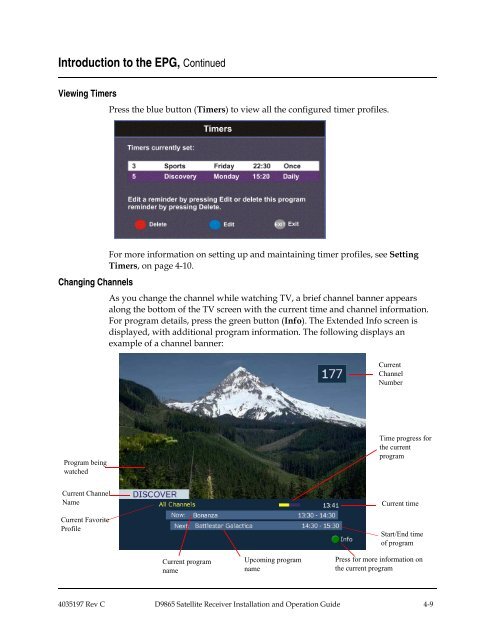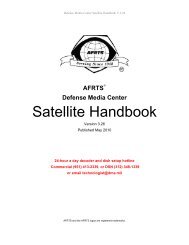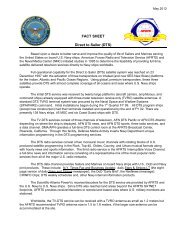- Page 1 and 2: Cisco D9865 Satellite Receiver Inst
- Page 3: Notices Trademark Acknowledgements
- Page 6 and 7: Safety Precautions, Continued 12. U
- Page 8 and 9: Safety Precautions, Continued Impor
- Page 10 and 11: Safety Precautions (EU Market), Con
- Page 12 and 13: Safety Precautions (EU Market), Con
- Page 14 and 15: Contents, Continued Setting Bootabl
- Page 16 and 17: Contents, Continued Appendix D Comp
- Page 18 and 19: Quick Setup Instructions The follow
- Page 20 and 21: Rear Panels Connections D9865B Sate
- Page 22 and 23: 1-6 D9865 Satellite Receiver Instal
- Page 24 and 25: D9865 Satellite Receiver General De
- Page 26 and 27: 2-4 D9865 Satellite Receiver Instal
- Page 28 and 29: About the Front Panel Introduction
- Page 30 and 31: About the Front Panel, Continued Ke
- Page 32 and 33: Remote Control Functions The remote
- Page 34 and 35: 3-8 D9865 Satellite Receiver Instal
- Page 36 and 37: Topic See Page System Information 4
- Page 38 and 39: Main Menu, Continued If the receive
- Page 40 and 41: Channel List without EPG If the rec
- Page 44 and 45: Setting Timers Setting a Reminder T
- Page 46 and 47: Setting Timers, Continued Editing a
- Page 48 and 49: Setting Up Your Favorite Channels,
- Page 50 and 51: Setting Up One Button Channel Chang
- Page 52 and 53: Setting up Tuning / Preset To Set U
- Page 54 and 55: Selection Options Description Defau
- Page 56 and 57: 3. Press the green button (Save) to
- Page 58 and 59: Selection Options Description LO Fr
- Page 60 and 61: Setting Up the Satellite Dish To Se
- Page 62 and 63: Selection Options Description Insta
- Page 64 and 65: Adjusting the Satellite Position in
- Page 66 and 67: Setting Up the Satellite Dish, Cont
- Page 68 and 69: Selection Options Description Defau
- Page 70 and 71: Stream TV Aspect Ratio Aspect Ratio
- Page 72 and 73: Setting up the Video, Continued Vid
- Page 74 and 75: Setting up Subtitles Setting up Sub
- Page 76 and 77: Setting up Audio Setting up the Aud
- Page 78 and 79: Advanced Setup To View the Advanced
- Page 80 and 81: Selection Options Description Defau
- Page 82 and 83: Changing the Lock Level Password Th
- Page 84 and 85: Setting up POV Mode To Set Up the P
- Page 86 and 87: Network Setup To View the Network S
- Page 88 and 89: Configuring IP Setup, Continued Set
- Page 90 and 91: Setting the Unicast IP Address View
- Page 92 and 93:
Setting the Multicast IP Address Vi
- Page 94 and 95:
Setting up SNMP Configuring SNMP Se
- Page 96 and 97:
Setting up Trap Destinations, Conti
- Page 98 and 99:
Selection Options Description Defau
- Page 100 and 101:
Configuring Noise Cutoffs, Continue
- Page 102 and 103:
Send Trap (D9865D only) To configur
- Page 104 and 105:
Setting Bootable Application Select
- Page 106 and 107:
Viewing the Version Information To
- Page 108 and 109:
Viewing Installed Options To view t
- Page 110 and 111:
Viewing Channel Information To View
- Page 112 and 113:
DVB-CI Information Description S.No
- Page 114 and 115:
Viewing the Active Alarm and Warnin
- Page 116 and 117:
Viewing the RF Status To View the R
- Page 118 and 119:
Viewing Advanced RF Diagnostics The
- Page 120 and 121:
ADP Status Description ADP(NON) Tot
- Page 122 and 123:
Topic See Page Setting Up IP Routin
- Page 124 and 125:
Web GUI - Summary Screen To get an
- Page 126 and 127:
Links Linked Pages The GUI of the D
- Page 128 and 129:
D9865 Web GUI Environment, Continue
- Page 130 and 131:
Configuring Tuning Setup, Continued
- Page 132 and 133:
Setting Up Dish Pointing To Set Up
- Page 134 and 135:
Setting Up Dish Pointing, Continued
- Page 136 and 137:
Setting up SI Receive Parameters To
- Page 138 and 139:
Setting up Muting Threshold Control
- Page 140 and 141:
Setting up Muting Threshold Control
- Page 142 and 143:
Setting up the Tuning Presets/LNB,
- Page 144 and 145:
Setting up Dish Presets, Continued
- Page 146 and 147:
Setting the Channel Information To
- Page 148 and 149:
Configuring the Common Interface (C
- Page 150 and 151:
If you set by Parameter Settings St
- Page 152 and 153:
Viewing the PSI Tables To View the
- Page 154 and 155:
Viewing the PSI Channels To View th
- Page 156 and 157:
Setting up the Video, Continued 6.
- Page 158 and 159:
Setting up Subtitles To Set Up Subt
- Page 160 and 161:
Language Entry Use this setting wit
- Page 162 and 163:
Input/ Output Dolby Digital Plus (>
- Page 164 and 165:
Viewing Features/Licenses To View t
- Page 166 and 167:
Setting Up IP Routing To Set Up IP
- Page 168 and 169:
Setting Up SNMP and Trap Destinatio
- Page 170 and 171:
Configuring Time/Clock Information
- Page 172 and 173:
Configuring Favorites and Reminders
- Page 174 and 175:
Setting Up Alarms and Warnings To S
- Page 176 and 177:
Viewing the Alarm/Warning History T
- Page 178 and 179:
Viewing Version Information, Contin
- Page 180 and 181:
Setting Up Import/Export Informatio
- Page 182 and 183:
Managing D9865 Web GUI Accounts You
- Page 184 and 185:
Managing D9865 Web GUI Accounts, Co
- Page 186 and 187:
Configuring Lock Level Settings, Co
- Page 188 and 189:
Viewing Diagnostic Logs To View the
- Page 190 and 191:
Device Status Information Descripti
- Page 192 and 193:
5-72 D9865 Satellite Receiver Insta
- Page 194 and 195:
Product Support Training Support Ci
- Page 196 and 197:
Returning Products Introduction You
- Page 198 and 199:
6-6 D9865 Satellite Receiver Instal
- Page 200 and 201:
Messages General The status of the
- Page 202 and 203:
Alarm Message Type CAM/CI Slot Stat
- Page 204 and 205:
Alarm Message Type Message Cause/Re
- Page 206 and 207:
Alarm Message Type System Startup S
- Page 208 and 209:
Alarm Message Type Signal Quality S
- Page 210 and 211:
Alarm Message Type MPE alarm Set Da
- Page 212 and 213:
Messages, Continued Warnings The fo
- Page 214 and 215:
Warning Message Type NIT timeout Se
- Page 216 and 217:
Warning Message Type HDMI:Not an Au
- Page 218 and 219:
Problem Cause Remedy Poor reception
- Page 220 and 221:
7-22 D9865 Satellite Receiver Insta
- Page 222 and 223:
Receiver Specifications General Tun
- Page 224 and 225:
DVB-S Eb/No (C/N) Ratio DVB-S Eb/No
- Page 226 and 227:
Video Output Analog Video Output Pa
- Page 228 and 229:
Power AC Power Connector General Me
- Page 230 and 231:
Factory Default Settings Tuning/Pre
- Page 232 and 233:
Factory Default Settings, Continued
- Page 234 and 235:
Factory Default Settings, Continued
- Page 236 and 237:
Factory Default Settings, Continued
- Page 238 and 239:
Factory Default Settings, Continued
- Page 240 and 241:
Factory Default Settings, Continued
- Page 242 and 243:
B-14 D9865 Satellite Receiver Insta
- Page 244 and 245:
D9865 Satellite Receiver Lock Level
- Page 246 and 247:
D9865 Satellite Receiver Lock Level
- Page 248 and 249:
D9865 Satellite Receiver Lock Level
- Page 250 and 251:
D9865 Satellite Receiver Lock Level
- Page 252 and 253:
D9865 Satellite Receiver Lock Level
- Page 254 and 255:
D9865 Satellite Receiver Lock Level
- Page 256 and 257:
Applicable Notices and Disclaimer,
- Page 258:
D-4 D9865 Satellite Receiver Instal