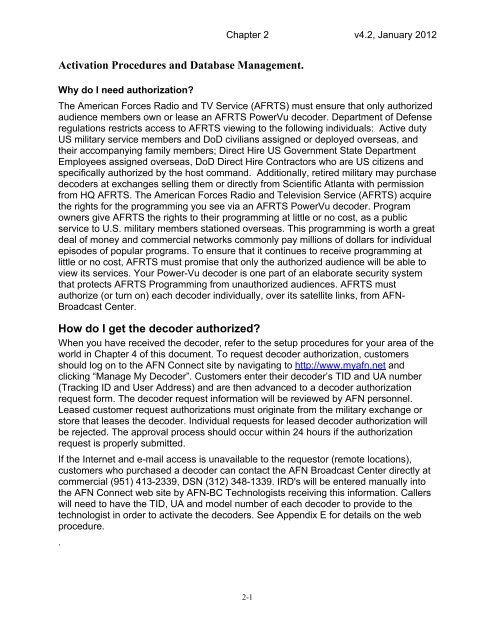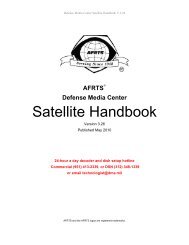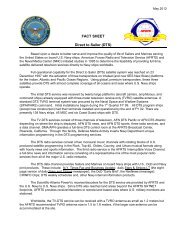Activation Procedures and Database Management. - American ...
Activation Procedures and Database Management. - American ...
Activation Procedures and Database Management. - American ...
You also want an ePaper? Increase the reach of your titles
YUMPU automatically turns print PDFs into web optimized ePapers that Google loves.
<strong>Activation</strong> <strong>Procedures</strong> <strong>and</strong> <strong>Database</strong> <strong>Management</strong>.<br />
Chapter 2 v4.2, January 2012<br />
Why do I need authorization?<br />
The <strong>American</strong> Forces Radio <strong>and</strong> TV Service (AFRTS) must ensure that only authorized<br />
audience members own or lease an AFRTS PowerVu decoder. Department of Defense<br />
regulations restricts access to AFRTS viewing to the following individuals: Active duty<br />
US military service members <strong>and</strong> DoD civilians assigned or deployed overseas, <strong>and</strong><br />
their accompanying family members; Direct Hire US Government State Department<br />
Employees assigned overseas, DoD Direct Hire Contractors who are US citizens <strong>and</strong><br />
specifically authorized by the host comm<strong>and</strong>. Additionally, retired military may purchase<br />
decoders at exchanges selling them or directly from Scientific Atlanta with permission<br />
from HQ AFRTS. The <strong>American</strong> Forces Radio <strong>and</strong> Television Service (AFRTS) acquire<br />
the rights for the programming you see via an AFRTS PowerVu decoder. Program<br />
owners give AFRTS the rights to their programming at little or no cost, as a public<br />
service to U.S. military members stationed overseas. This programming is worth a great<br />
deal of money <strong>and</strong> commercial networks commonly pay millions of dollars for individual<br />
episodes of popular programs. To ensure that it continues to receive programming at<br />
little or no cost, AFRTS must promise that only the authorized audience will be able to<br />
view its services. Your Power-Vu decoder is one part of an elaborate security system<br />
that protects AFRTS Programming from unauthorized audiences. AFRTS must<br />
authorize (or turn on) each decoder individually, over its satellite links, from AFN-<br />
Broadcast Center.<br />
How do I get the decoder authorized?<br />
When you have received the decoder, refer to the setup procedures for your area of the<br />
world in Chapter 4 of this document. To request decoder authorization, customers<br />
should log on to the AFN Connect site by navigating to http://www.myafn.net <strong>and</strong><br />
clicking “Manage My Decoder”. Customers enter their decoder’s TID <strong>and</strong> UA number<br />
(Tracking ID <strong>and</strong> User Address) <strong>and</strong> are then advanced to a decoder authorization<br />
request form. The decoder request information will be reviewed by AFN personnel.<br />
Leased customer request authorizations must originate from the military exchange or<br />
store that leases the decoder. Individual requests for leased decoder authorization will<br />
be rejected. The approval process should occur within 24 hours if the authorization<br />
request is properly submitted.<br />
If the Internet <strong>and</strong> e-mail access is unavailable to the requestor (remote locations),<br />
customers who purchased a decoder can contact the AFN Broadcast Center directly at<br />
commercial (951) 413-2339, DSN (312) 348-1339. IRD's will be entered manually into<br />
the AFN Connect web site by AFN-BC Technologists receiving this information. Callers<br />
will need to have the TID, UA <strong>and</strong> model number of each decoder to provide to the<br />
technologist in order to activate the decoders. See Appendix E for details on the web<br />
procedure.<br />
.<br />
2-1
Chapter 2 v4.2, January 2012<br />
How long does it take to get the decoder turned on?<br />
It is the goal of HQ AFRTS to activate your decoder within 24 hours after receiving your<br />
request. Once the owner <strong>and</strong> location of the decoder has been verified in the AFRTS<br />
database, the decoder will be activated. The decoder will stay activated unless it is<br />
physically turned off by AFN-Broadcast Operations (BC).<br />
How do you keep track of all these decoders?<br />
All authorized viewers possessing an AFRTS PowerVu decoder are entered into the<br />
AFN Connect decoder database when they request decoder authorization. This<br />
database is highly secure with access restricted to AFRTS <strong>and</strong> AFN program<br />
managers, AFN Engineers/Technologists <strong>and</strong> AAFES/NAVY Exchange Trusted Agents<br />
at stores that lease decoders. The required information includes: The decoder owner’s<br />
name, status (DoD, State Department, military retiree, etc), mailing address, work<br />
phone, country, city <strong>and</strong> DEROS Date (3 years or less) <strong>and</strong> other remarks that help us<br />
identify who we are serving. It is maintained by the program manager at AFN-BC.<br />
What do I do if or when my authorization period is up?<br />
You can avoid this by keeping your DEROS <strong>and</strong> contact information current.<br />
Authorizations expire three years after the date of the initial authorization request. If you<br />
are remaining overseas more than three years, you must resubmit the authorization<br />
request via AFN Connect. To avoid a break in service, submit your reauthorization<br />
request at least a month before your current authorization expires.<br />
If your authorization expires you will be sent an email to the address previously provided<br />
on the AFN Connect form. You will have 15 days to follow the reauthorization<br />
instructions provided in the email to avoid an interruption in service. Should we not have<br />
an email address on file or action is not taken prior to the end of the 15 day window, the<br />
decoder will be deactivated. Then you must log on to AFN Connect <strong>and</strong> complete the<br />
authorization request. Leased decoder authorization updates must originate from the<br />
military exchange or store that leases the decoder. Individual requests for leased<br />
decoder authorization updates will be rejected. Approved authorizations should occur<br />
within 24 hours upon receipt of the request.<br />
What are the direct exchange (DX) procedures for AFRTS ® PowerVu<br />
equipment?<br />
Depending whether the decoder is government owned, customer owned, customer<br />
leased, or US Navy owned, one of four different procedures are followed. Select the<br />
applicable procedure below to follow for your situation:<br />
Government (owned) issued decoders: The direct exchange (DX) procedure<br />
managed by Television-Audio Support Activity, Defense Media Activity - Riverside<br />
External Policy <strong>and</strong> Procedure, dated August 29, 1996, provides DX procedures for all<br />
models of AFRTS provided Power Vu Integrated Receiver-Decoders (IRD). All activities<br />
with Government owned/issued decoders will operate in accordance with these<br />
procedures. Local repair of PowerVu equipment is NOT authorized.<br />
2-2
Chapter 2 v4.2, January 2012<br />
When it is determined that a piece of Power Vu Equipment is defective, furnish the<br />
following information:<br />
Model number(s) of the defective unit(s). Rack mountable commercial 9223 IRDs<br />
are provided in three Models: 803-200, 803-201 <strong>and</strong> 803-202 in addition to a rack<br />
mountable commercial 9850 IRD. The 9223 IRD model designations are<br />
provided as part of a bar code on the front of the units. The set top unit that uses<br />
a remote control is Model 9234, 9834, 9835 <strong>and</strong> 9865.<br />
Tracking identification number(s) (TID). The 9223 units are marked with the TID<br />
as a part of the front panel bar code. The TID for 9234 IRDs is on the bottom of<br />
the equipment or on the rear. The TID for the 9834, 9835 <strong>and</strong> 9865 is located on<br />
the back.<br />
Quantity, by model, of defective units. Please provide us the number of defective<br />
decoders by model number. Example: (2) 202s, (3) 201s, <strong>and</strong>/or (13) 9234s.<br />
Symptoms of defect(s). Provide as much information as possible to assist with<br />
the troubleshooting <strong>and</strong> repair of the equipment.<br />
Point of contact (POC) should include: name, telephone number<br />
(DSN/commercial), Fax number (DSN/commercial) <strong>and</strong>, if possible, the E-Mail<br />
address.<br />
Return shipping address.<br />
Notifications of defective equipment are preferred via E-Mail, however, fax, letter, or<br />
messages are acceptable alternatives.<br />
E-Mail Addresses:<br />
To: powervu2@dma.mil<br />
cc: afrtops1@dma.mil<br />
afrteng@dma.mil<br />
dee@dma.mil<br />
Mailing addresses:<br />
To: Television-Audio Support Activity<br />
Attn: Video Compression (DX Program)<br />
23755 Z Street<br />
Riverside, Ca. 92518<br />
2-3
cc: AFRTS HQ/Engineering<br />
6700 Taylor Ave<br />
Fort Meade, MD 20755<br />
AFN-BC<br />
Defense Media Activty - Riverside<br />
23755 Z Street<br />
Riverside, CA 92518<br />
Message addresses:<br />
To:<br />
Info: AMFINFOS WASHINGTON DC//AFRTS//<br />
CDR AFRTS BC MARCH FLD CA//DOEE//<br />
Fax numbers:<br />
AFRTS: DSN: 733.4730<br />
AFRTS: Commercial (301) 222.6730<br />
AFRTS-BC: DSN (312) 348-1587<br />
AFRTS-BC Commercial: (951) 413-2587<br />
Chapter 2 v4.2, January 2012<br />
Upon receipt of a notification of defective equipment, Scientific Atlanta (SA) will be<br />
contacted <strong>and</strong> requested to provide a Return Materiel Authorization (RMA) number <strong>and</strong><br />
the address to ship the defective unit. The Defense Media Activity - Riverside (DMA-R)<br />
will then advise all parties of the RMA <strong>and</strong> the shipping address. Do not ship the<br />
defective equipment until you are given disposition instructions by DMA-R. Additionally,<br />
DMA-R will de-authorize the defective unit(s) in the decoder database.<br />
Ensure that the equipment is packed properly, marked <strong>and</strong> shipped by traceable<br />
means. The remote control must be included with the shipment of a desktop decoder.<br />
Notify DMA-R with complete shipping information of the defective equipment being<br />
returned for repair. DMA-R will ship a replacement, if available, <strong>and</strong> provide the TCN,<br />
method, mode, <strong>and</strong> date of shipment.<br />
Ensure that the equipment is packed properly, marked <strong>and</strong> shipped by traceable<br />
means. The remote control must be included with the shipment of a desktop<br />
decoder.<br />
2-4
Exchange/repair Points of Contact<br />
Defense Media Activity - Riverside (T-ASA) Logistics<br />
Commercial (951) 413-2151<br />
DSN (312) 348-1151<br />
Fax commercial (951) 413-2587<br />
DSN Fax (312) 348-1587<br />
E-Mail: PowerVu2@dma.mil<br />
Defense Media Activity - Riverside Technical Points of Contact:<br />
Technologist (24-hours a day)<br />
DSN: (312) 348-1339, commercial: 951-413-2339.<br />
E-Mail: technologist@dma.mil<br />
Chapter 2 v4.2, January 2012<br />
Technologists have a computer program to provide azimuth, elevation for<br />
satellite antenna setup <strong>and</strong> decoder settings for signal lock. Additionally,<br />
technologist can assist with troubleshooting.<br />
HQ AFRTS Operations <strong>and</strong> Policy:<br />
DSN (312) 733-4532 or commercial 301-222-6532<br />
Fax commercial (301) 222.6730, DSN (312) 733-6730<br />
E-Mail: afrtops1@dma.mil<br />
What are the repair procedures for customer purchased PowerVu<br />
Integrated Receiver Decoder (IRD) equipment?<br />
PowerVu Decoders purchased by authorized audience members for personal use are<br />
repaired via the manufacturer’s warranty provided at the time of purchase from the<br />
Military Exchange or Scientific Atlanta. If the warranty has expired then repair is at the<br />
owner’s expense. HQ AFRTS <strong>and</strong> Military Exchanges maintain a list of authorized<br />
repair facilities for both Europe <strong>and</strong> Japan/Korea or the defective decoder can be<br />
returned for repair to the manufacturer, Scientific Atlanta. If using the Scientific Atlanta<br />
option ask for a return material authorization (RMA) to return the IRD for repair. The<br />
Scientific Atlanta Technical Assistance Center Customer Service Representative can be<br />
reached at (888) 949-4786 or dial direct (770) 236-4786, Fax: (416) 299-7145 for<br />
US/Canada customers. Outside US/Canada visit the Scientific Atlanta (SA) PowerVu<br />
technical website for lists of worldwide toll free access numbers for the country you are<br />
located. Use the following link for the PowerVu technical website:<br />
http://www.scientificatlanta.com/products/customers/service_content_distribution_numb<br />
ers.htm<br />
2-5
Chapter 2 v4.2, January 2012<br />
What are the repair procedures for customer leased PowerVu<br />
Integrated Receiver Decoder (IRD) equipment?<br />
Customers who are leasing a decoder should return it to the exchange that it is being<br />
leased from. The exchange should contact Scientific Atlanta via fax, email, or phone to<br />
receive an RMA <strong>and</strong> instructions for returning the units to be repaired.<br />
What are the repair procedures for decoders from Navy Ships <strong>and</strong><br />
Fleet Support Detachments?<br />
Navy personnel will contact the nearest FSD when they have a defective decoder. The<br />
FSD will do a one-for-one exchange taking the broken decoder <strong>and</strong> replacing it with a<br />
working one. The FSD then requests an RMA number from TASA to return the broken<br />
decoder to Scientific Atlanta for repair. The FSD will ship the decoder directly to<br />
Scientific Atlanta. Finally Scientific Atlanta will send the repaired unit back to the Naval<br />
Media Center’s warehouse.<br />
2-6