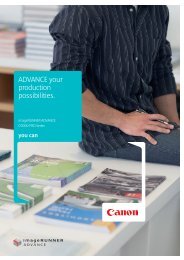Technologies Explained – PIXMA MG8250 - Canon Europe
Technologies Explained – PIXMA MG8250 - Canon Europe
Technologies Explained – PIXMA MG8250 - Canon Europe
Create successful ePaper yourself
Turn your PDF publications into a flip-book with our unique Google optimized e-Paper software.
<strong>Technologies</strong> <strong>Explained</strong> <strong>–</strong> <strong>PIXMA</strong> <strong>MG8250</strong><br />
Auto Document Fix<br />
Auto Document Fix delivers beautiful and easy-to-view scan results by automatic<br />
advanced image analysis. The technology achieves highly accurate separation between<br />
text and images by employing analysis of colour composition and rate of change of<br />
intensity. Corrections are then applied on an area-by-area basis. These corrections<br />
include text character emphasis and background removal, dot smoothing and<br />
maintaining contrast/tone.<br />
Auto Duplex<br />
Auto Duplex functionality enables automatic double-sided printing and copying to save<br />
paper, while still producing professional documents.<br />
Auto Photo Fix II<br />
Auto Photo Fix II analyses and corrects digital photos using Multi-zone Exposure<br />
Correction, ensuring optimum results for printing, even with under-exposed photos.<br />
For portraits, subjects' faces are detected and adjustments applied to skin tones and<br />
brightness. With landscape photos, emphasis is placed on optimising contrast and<br />
saturation. When a photograph contains both people and scenery, the technology<br />
balances the adjustments for both areas.<br />
Auto Power Off<br />
Auto Power Off means that the printer can switch itself off after a selected time (15, 30,<br />
60, 120, 240 minutes) which saves energy.<br />
Auto Scan Mode<br />
Auto Scan Mode allows users to create high quality scans, with optimised settings,<br />
using a simple one-click process. Accessed via the device itself, or via ScanGear or<br />
MP Navigator EX software, Auto Scan Mode automatically detects the type of source<br />
material <strong>–</strong> from text documents to multiple photo prints <strong>–</strong> then optimises settings for<br />
resolution, cropping and image processing before scanning. The scan is then<br />
automatically saved in either JPEG file format for images or as a PDF for documents,<br />
newspapers and magazines.<br />
ChromaLife 100 +<br />
ChromaLife100 + is a system which combines <strong>Canon</strong>’s FINE technology with <strong>Canon</strong><br />
genuine photo paper and inks to provide long-lasting, beautiful photos.
Direct Disk Print<br />
Direct Disk Printing allows users to print labels directly onto compatible CD, DVD and<br />
Blu-ray® media.<br />
Easy-PhotoPrint EX<br />
Easy-PhotoPrint EX is comprehensive software for versatile photo, calendar and album<br />
printing. Easy-PhotoPrint EX features direct access to high quality, publicly available<br />
images from Flickr ® , which allows users to search directly for images using keywords<br />
and print them. Easy-PhotoPrint EX has now been updated to include Fun Filter Effect,<br />
which enables users to select photos and apply fun and artistic image effects including<br />
Blur Background, Fish-eye, Soft Focus, Miniature and Toy Camera.<br />
Easy-PhotoPrint Pro<br />
This printing plug-in software works seemingly with Adobe Photoshop®, Photoshop<br />
Elements®, Adobe Lightroom® or <strong>Canon</strong> Digital Photo Professional and lets users print<br />
multiple images with all print settings available in one place.<br />
Easy-WebPrint EX<br />
Easy-WebPrint EX is an application that makes it simple to select key sections of a web<br />
page before ‘clipping’ them to a single document for printing. Smart features include<br />
automatic or manual content selections and a one click Fit-to-One-Page functionality for<br />
single clips. Users also have the option to produce a booklet print from the web<br />
clippings.<br />
ECO Information<br />
The new ECO Information is part of Solutions Menu EX (see below), and enables users<br />
to see how much paper and CO2 they are saving through using Auto Duplex printing.<br />
Ethernet Connectivity<br />
Ethernet connectivity enables users to share print and scanning features of their <strong>PIXMA</strong><br />
among multiple PCs via a cable connection over their network.<br />
Full HD Movie Print<br />
Full HD Movie Print function allows users to print high quality photos by selecting<br />
individual frames from a full HD movie captured on select <strong>Canon</strong> Digital SLRs or <strong>Canon</strong><br />
Digital Still Cameras. The software can enhance the resolution of an image and reduce<br />
the amount of noise, which is particularly useful for low-light situations.
Full HD Movie Print has been updated and users can now apply creative effects to their<br />
images including Merge Frames, where multiple frames can be combined to give a<br />
sense of motion to the printed photos. Layout Print lets users select a small movie clip<br />
and use a comic-strip effect to print a storyboard.<br />
Full-photolithography Inkjet Nozzle Engineering (FINE)<br />
FINE is <strong>Canon</strong>’s unique print head manufacturing process that uses nano-technology to<br />
produce highly accurate print heads. All sections of the print head are developed using<br />
photolithographic processes with semiconductor exposure systems to ensure that the<br />
nozzle dimensions, ink ejection openings and heater positions are aligned with<br />
extremely high precision. This enables microscopic ink droplets to be ejected with<br />
prescribed volume and accurate placement.<br />
Intelligent Touch System<br />
The <strong>PIXMA</strong> <strong>MG8250</strong> features <strong>Canon</strong>’s unique Intelligent Touch System on the top panel<br />
of the printer. The Intelligent Touch System provides easy to follow light-guided<br />
operation which assists navigation by only illuminating the buttons available for<br />
selected functions.<br />
MP Navigator EX<br />
MP Navigator EX is comprehensive input software for managing and editing scanned<br />
images and documents including user-friendly PDF creation, searching & editing<br />
features and a selection of image correction and enhancement options.<br />
<strong>PIXMA</strong> Cloud Link<br />
The <strong>PIXMA</strong> Cloud Link allows users to access internet content directly from the printer<br />
and print photos from their online albums using CANON iMAGE GATEWAY (where<br />
available) and Google’s PICASA. <strong>PIXMA</strong> Cloud Link additionally offers direct access to a<br />
wide range of printable templates, such as stationary and calendars.<br />
Quick Operation<br />
Allowing for intuitive and simple use, the Quick Operation enables users to take fewer<br />
steps to reach frequently used modes and features. For example, it only takes two steps<br />
to print a photo from a memory card. The use of ‘function’ keys and the menu set-up<br />
means that users can quickly and easily access their desired functions directly from the<br />
home screen.
Quick Start<br />
Quick Start functionality means there is no need to wait for the printer to ‘warm up’.<br />
Operation is almost instantaneous from the moment the power is switched on,<br />
ensuring that the user can perform actions almost straight away.<br />
35mm Scanning<br />
The <strong>PIXMA</strong> <strong>MG8250</strong> features a 35mm film scanner which can scan film at up to 4800 x<br />
9600 dpi resolution, using the high quality CCD scanner integrated into the top of the<br />
body. Users can produce professional quality prints straight from 35mm negative strips<br />
and mounted slides.<br />
Solution Menu EX<br />
Solution Menu EX is the launch pad for accessing the functions and solutions on <strong>PIXMA</strong><br />
devices. It uses easily recognisable pictorial icons to make navigating around the<br />
software and features as intuitive as possible. There is also a desktop accessory that can<br />
be customised to suit users’ individual needs so that it displays the items they choose<br />
for even easier access.<br />
Wi-Fi Connectivity<br />
Wi-Fi connectivity allows models to be shared and users to print from anywhere in the<br />
home or office wirelessly


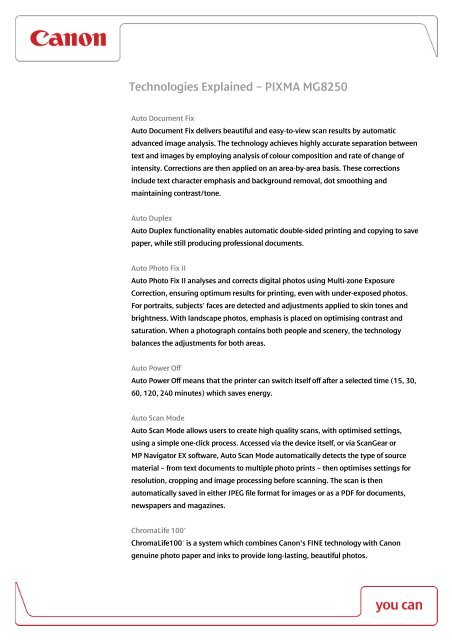
![Download the brochure [PDF, 594 KB] - Canon Europe](https://img.yumpu.com/17197970/1/184x260/download-the-brochure-pdf-594-kb-canon-europe.jpg?quality=85)
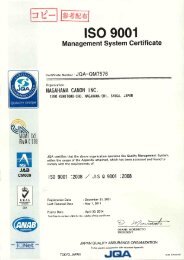


![PIXMA MG2250 Specification Sheet [PDF, 40 KB] - Canon Europe](https://img.yumpu.com/10835417/1/184x260/pixma-mg2250-specification-sheet-pdf-40-kb-canon-europe.jpg?quality=85)