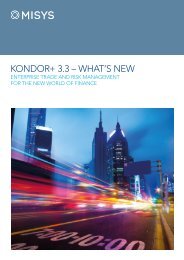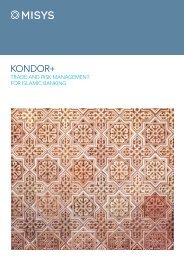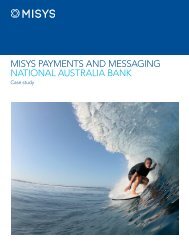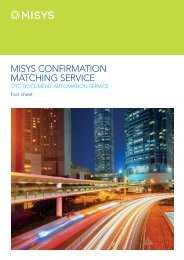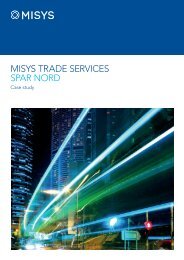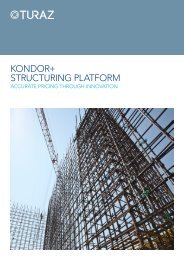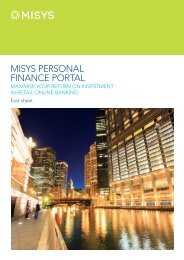MISYS MOBILE FOR CASH MANAGEMENT
MISYS MOBILE FOR CASH MANAGEMENT
MISYS MOBILE FOR CASH MANAGEMENT
Create successful ePaper yourself
Turn your PDF publications into a flip-book with our unique Google optimized e-Paper software.
Misys Mobile for Cash Management – Extending cash management to mobile devices<br />
Mobile Device Support<br />
Supporting banking services to run on the<br />
thousands of mobile telephone models and the<br />
various mobile operating systems currently used by<br />
corporate customers can be daunting for a bank.<br />
Misys Mobile for Cash Management manages this<br />
device proliferation for the bank, ensuring that<br />
- regardless of the device being used - the best<br />
experience possible can be offered the bank’s<br />
corporate customers.<br />
Misys divides this device ecosystem into three<br />
classes of device:<br />
Utility Phones – the most basic of telephones that<br />
are primarily restricted to making telephone calls<br />
and the sending/receiving of SMS text messages.<br />
Feature Phones – with additional functionality,<br />
including the ability to run “apps” as well as being<br />
able to access the Internet.<br />
Smart Phones – more advanced devices such<br />
as iPhones, Blackberries and those running the<br />
Android operating system.<br />
“Apps” and the Mobile Web<br />
An application, or “app”, is software that is installed<br />
on and associated with smart phones. Misys Mobile<br />
for Cash Management delivers applications that the<br />
bank can publish within the appropriate “app” store.<br />
Alternatively, a “mobile web” experience is<br />
available for both smart phones and feature<br />
phones, where the bank’s corporate customers can<br />
access equivalent functionality via the web browser<br />
on their mobile device. Misys Mobile for Cash<br />
Management presents screens and processes that<br />
have been optimized for the small screens found<br />
on mobile phones.<br />
Utility phones are able to take advantage of SMS<br />
text messaging for the receipt of notifications<br />
and alerts.<br />
Push Notifications<br />
Push notifications are a more advanced form<br />
of text message delivered to smart phones.<br />
They are associated with specific applications and<br />
users can control whether to receive them or not.<br />
Unlike text messages, a push notification can<br />
contain additional information that may not be<br />
directly visible, and is a way of sending updates<br />
from a server to an application installed on<br />
the device.<br />
Because a push notification is associated with<br />
an application, it can trigger specific behaviour.<br />
For example, the application’s icon can change,<br />
and identify the number of pending message by<br />
way of a “badge”. Additionally, when reading a<br />
push notification, application specific options can<br />
be presented - such as “View Detail” or “Reject”.<br />
Misys Mobile for Cash Management delivers push<br />
notifications across a wide range of supported<br />
smart phones.<br />
Misys Mobile for Cash Management supports<br />
the below Cash Management services:<br />
• Multi-Currency Cash Balances<br />
• Account Statements<br />
• Transaction Detail<br />
• Calendar View<br />
• Internal Transfers<br />
• Domestic Payments<br />
• Alerts and Notifications<br />
• Transaction Approval<br />
Fact sheet<br />
2