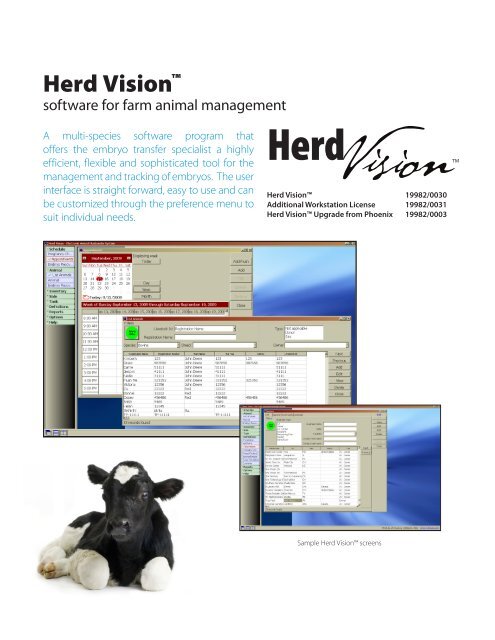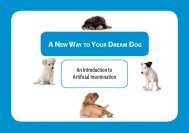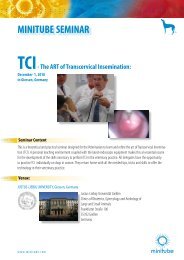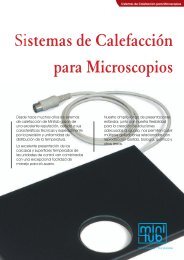Herd Visionâ¢
Herd Visionâ¢
Herd Visionâ¢
You also want an ePaper? Increase the reach of your titles
YUMPU automatically turns print PDFs into web optimized ePapers that Google loves.
<strong>Herd</strong> Vision <br />
software for farm animal management<br />
A multi-species software program that<br />
offers the embryo transfer specialist a highly<br />
efficient, flexible and sophisticated tool for the<br />
management and tracking of embryos. The user<br />
interface is straight forward, easy to use and can<br />
be customized through the preference menu to<br />
suit individual needs.<br />
<strong>Herd</strong> TM<br />
<strong>Herd</strong> Vision 19982/0030<br />
Additional Workstation License 19982/0031<br />
<strong>Herd</strong> Vision Upgrade from Phoenix 19982/0003<br />
Sample <strong>Herd</strong> Vision screens
<strong>Herd</strong> TM<br />
Fully integrated embryo transfer record system<br />
• Animal database<br />
• User-defined superovulation protocols & donor scheduling<br />
• Embryo inventory management<br />
• Pregnancy check-list generation<br />
• Internal movement, sale & export embryo management<br />
• Automatic IETS A, B, C, & D form certificate printing<br />
• General statistics, conception rates & superovulation data<br />
• Change font size<br />
System Requirements<br />
Windows XP Professional/ Home Edition<br />
Intel Pentium processor (or compatible) at 500 MHz or higher<br />
512 MB of RAM<br />
1 GB of hard disk space<br />
Internet Explorer 5.0 or later (5.5 recommended)<br />
CD-ROM or DVD-ROM drive<br />
Screen resolution of at least 1024 by 768 pixels<br />
Windows Vista<br />
Intel Pentium processor (or compatible) at 1 GHz or higher<br />
Vista Home Premium or higher<br />
2 GB of RAM<br />
1 GB of hard disk space<br />
Internet Explorer 5.5 or later<br />
CD-ROM or DVD ROM drive<br />
Screen resolution of at least 1024 by 768 pixels