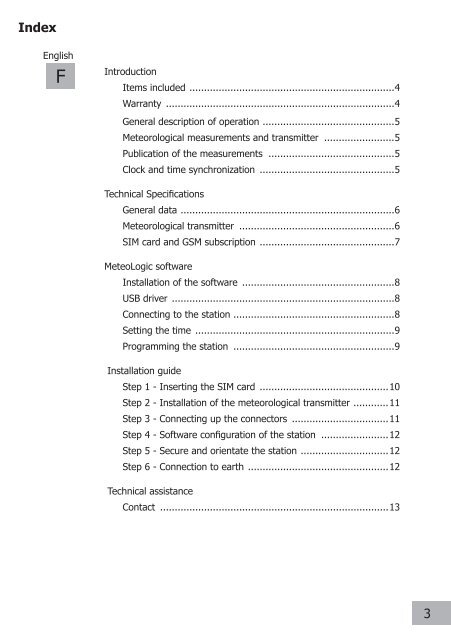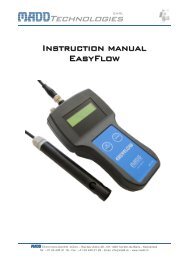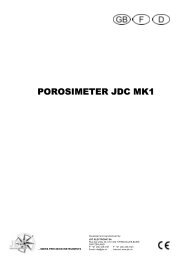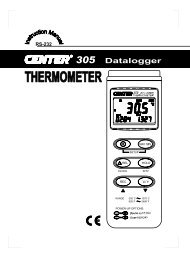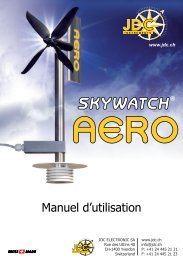Operating manual - JDC Electronic SA
Operating manual - JDC Electronic SA
Operating manual - JDC Electronic SA
Create successful ePaper yourself
Turn your PDF publications into a flip-book with our unique Google optimized e-Paper software.
Index<br />
English<br />
F<br />
Introduction<br />
Items included ......................................................................4<br />
Warranty ..............................................................................4<br />
General description of operation .............................................5<br />
Meteorological measurements and transmitter ........................5<br />
Publication of the measurements ...........................................5<br />
Clock and time synchronization ..............................................5<br />
Technical Specifications<br />
General data .........................................................................6<br />
Meteorological transmitter .....................................................6<br />
SIM card and GSM subscription ..............................................7<br />
MeteoLogic software<br />
Installation of the software ....................................................8<br />
USB driver ............................................................................8<br />
Connecting to the station .......................................................8<br />
Setting the time ....................................................................9<br />
Programming the station .......................................................9<br />
Installation guide<br />
Step 1 - Inserting the SIM card ............................................10<br />
Step 2 - Installation of the meteorological transmitter ............11<br />
Step 3 - Connecting up the connectors .................................11<br />
Step 4 - Software configuration of the station .......................12<br />
Step 5 - Secure and orientate the station ..............................12<br />
Step 6 - Connection to earth ................................................12<br />
Technical assistance<br />
Contact ..............................................................................13<br />
3