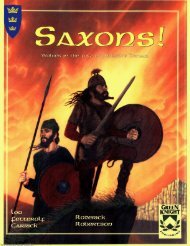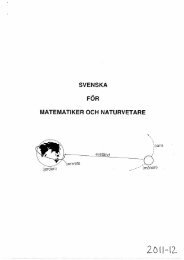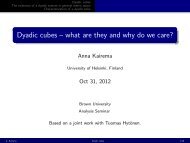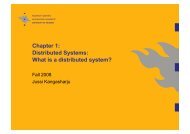Business Case Analysis 'Electronic Payment Systems in Action ...
Business Case Analysis 'Electronic Payment Systems in Action ...
Business Case Analysis 'Electronic Payment Systems in Action ...
Create successful ePaper yourself
Turn your PDF publications into a flip-book with our unique Google optimized e-Paper software.
5. Use the eWallet. If it is set up properly, you should be able to use the eWallet on<br />
Web sites that are eWallet-enabled. The Movie Gallery may have enabled their bak<br />
end system. When you are presented with the form for your <strong>in</strong>formation on such<br />
Web sites, you can simply use your mouse to "drag and drop" the <strong>in</strong>formation from<br />
one of your credit cards <strong>in</strong> the eWallet to the form on the screen. The <strong>in</strong>formation <strong>in</strong><br />
your eWallet will be automatically transferred to the order form.<br />
6. The "drag and drop" action consists of click<strong>in</strong>g on a credit card <strong>in</strong> your eWallet,<br />
hold<strong>in</strong>g the mouse button down, mov<strong>in</strong>g your mouse cursor to the appropriate area<br />
on the form and releas<strong>in</strong>g the mouse button. 15<br />
7. For Web sites that are not eWallet-enabled, you can still use the eWallet to drag and<br />
drop the <strong>in</strong>formation <strong>in</strong> piece by piece. For example, you can drag your credit card<br />
15 (n.d) How to use E-wallet Http:// Www.ehow.com/how_18692_ewallet.html - date accessed<br />
Codewit Global Network<br />
© Copyright 2006 All right Reserved<br />
Page 22 of 42