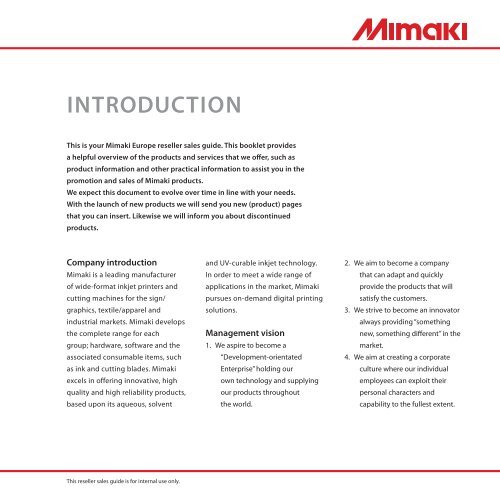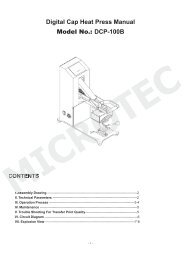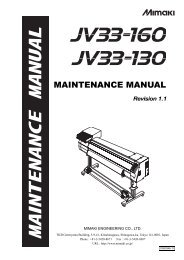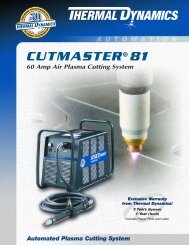Mimaki Guide 2011.pdf - HOME
Mimaki Guide 2011.pdf - HOME
Mimaki Guide 2011.pdf - HOME
You also want an ePaper? Increase the reach of your titles
YUMPU automatically turns print PDFs into web optimized ePapers that Google loves.
IntroductIon<br />
this is your <strong>Mimaki</strong> Europe reseller sales guide. this booklet provides<br />
a helpful overview of the products and services that we offer, such as<br />
product information and other practical information to assist you in the<br />
promotion and sales of <strong>Mimaki</strong> products.<br />
We expect this document to evolve over time in line with your needs.<br />
With the launch of new products we will send you new (product) pages<br />
that you can insert. Likewise we will inform you about discontinued<br />
products.<br />
company introduction<br />
<strong>Mimaki</strong> is a leading manufacturer<br />
of wide-format inkjet printers and<br />
cutting machines for the sign/<br />
graphics, textile/apparel and<br />
industrial markets. <strong>Mimaki</strong> develops<br />
the complete range for each<br />
group; hardware, software and the<br />
associated consumable items, such<br />
as ink and cutting blades. <strong>Mimaki</strong><br />
excels in offering innovative, high<br />
quality and high reliability products,<br />
based upon its aqueous, solvent<br />
This reseller sales guide is for internal use only.<br />
and UV-curable inkjet technology.<br />
In order to meet a wide range of<br />
applications in the market, <strong>Mimaki</strong><br />
pursues on-demand digital printing<br />
solutions.<br />
Management vision<br />
1. We aspire to become a<br />
“Development-orientated<br />
Enterprise” holding our<br />
own technology and supplying<br />
our products throughout<br />
the world.<br />
2. We aim to become a company<br />
that can adapt and quickly<br />
provide the products that will<br />
satisfy the customers.<br />
3. We strive to become an innovator<br />
always providing “something<br />
new, something different” in the<br />
market.<br />
4. We aim at creating a corporate<br />
culture where our individual<br />
employees can exploit their<br />
personal characters and<br />
capability to the fullest extent.
INTRODUCTION PAGES<br />
What you can expect from us:<br />
• To supply and support you in<br />
the best possible way as far<br />
as order handling, technical<br />
support, logistics, sales and the<br />
promotion of <strong>Mimaki</strong> products<br />
are concerned.<br />
• Wherever possible, and<br />
subject to external factors<br />
beyond our control, we<br />
will supply machines and<br />
consumables from stock, to<br />
ensure a rapid response for you<br />
and your customers.<br />
• A helpful, fair and professional<br />
attitude.<br />
• Passing sales leads on a<br />
well-founded and fair basis.<br />
• We will strive to supply you with<br />
up to date product information,<br />
specifi cation revisions and<br />
fi rmware updates for you and your<br />
customer’s <strong>Mimaki</strong> products.<br />
• Strengthen the <strong>Mimaki</strong><br />
brand in Europe together with<br />
partners and strive for a positive<br />
well founded image in the market.<br />
• We will strive to maintain<br />
confi dentiality in all<br />
communications relating to your<br />
activities.<br />
What we expect from you:<br />
• Purchase all <strong>Mimaki</strong> products<br />
through <strong>Mimaki</strong> Europe B.V.<br />
• Purchase demo units.<br />
• Promote <strong>Mimaki</strong> original inks.<br />
• Operate in your territory and not<br />
resell to other resellers without<br />
explicit permission of <strong>Mimaki</strong><br />
Europe B.V.<br />
• Actively and competently<br />
promote <strong>Mimaki</strong> products,<br />
involve <strong>Mimaki</strong> Europe B.V. in<br />
your activities.<br />
• Follow the manufacturer<br />
recommended retail price.<br />
• Train your customers to use<br />
<strong>Mimaki</strong> products in a good way,<br />
meaning that customers are<br />
satisfi ed with their knowledge<br />
about operating and handling<br />
the machine.<br />
• Adhere and honour our reseller<br />
contract.<br />
Contact data<br />
Reception Phone 0031 (0) 20 462 76 40<br />
Customer support Phone 0031 (0) 20 462 79 99<br />
Fax 0031 (0) 20 462 76 49<br />
Technical support Phone 0031 (0) 20 462 76 41<br />
Warranty department Phone 0031 (0) 20 462<br />
Sales and marketing Phone 0031 (0) 20 462 76 42<br />
Marketing communication Phone 0031 (0) 20 462 79 42<br />
Accounting Phone 0031 (0) 20 462 76 43<br />
Address Stammerdijk 7E<br />
1112 AA Diemen<br />
www.mimakieurope.com<br />
info@mimakieurope.com
A WIDE RANGE OF SUPERIOR PRODUCTIVITY HIGH-QUALITY PRODUCTS<br />
PRODUCT<br />
DEVELOPMENT<br />
HISTORY<br />
<strong>Mimaki</strong>’s development<br />
recaptures the history of<br />
innovation that<br />
has enabled it to be one<br />
step ahead.<br />
1983<br />
1985<br />
1987<br />
1988<br />
1991<br />
1993<br />
1995<br />
1980S - 1990S 1990S - 2000S<br />
2000S - PRESENT<br />
The rst A2-sized atbed pen-plotter in the world was developed.<br />
Based on our numerical control and engineering technologies, an A2-sized atbed<br />
pen-plotter RY-1003 was developed as OEM together with Rilkadenki Kogyo. This<br />
marked the start of <strong>Mimaki</strong> as a manufacturer of equipment.<br />
Our rst branded product with the trade-name of “Hokusai” was launched.<br />
The marketing of A2-sized pen-plotter “MF-120” and A1-sized pen-plotter<br />
“MG-110”, our rst own branded products, was started. Making full use<br />
of numerical control, drawings of beautiful circles were highly valued<br />
and the high quality image of “Hokusai” brand was established.<br />
Reasonably priced high quality cutting plotter.<br />
MF-220C with our unique cutting technology, and CF-70,<br />
a highly accurate large atbed cutting-plotter to cut masking<br />
lm for various printing uses were developed.<br />
MF-120<br />
Entering into raster plotter with direct thermal printing.<br />
Jointly with Toyo Denki Seizo, the rst large-sized raster plotters were developed. In 1993 A1/A0-sized<br />
LED plotters were launched. These developments obtained a footstep in the subsequent inkjet business.<br />
Large-sized atbed cutting plotters meet the needs of<br />
various industries.<br />
The CF-120/60 the with tangential control and a cutting force<br />
of up to 1,000 g were developed. The models cut materials in<br />
various industries like apparel pattern, rubber and lm. In 1993<br />
DA models were also developed to cut and crease cardboards<br />
and corrugated boards.<br />
Engraving machines: ME series and a modeling machine: NC-5 in 1995.<br />
Desktop type engraving machines with 3-axis interpolation were developed in 1993 and<br />
NC-5 which enabled full- edged 3D modeling corresponding to G command used in NC<br />
in 1995. <strong>Mimaki</strong> made a full scale entry into CAM market.<br />
The rst mono-chrome inkjet plotters for CAD in Japan: JP series.<br />
Jointly with SII, A1/A0-sized monochrome inkjet plotters with an automatic cut-sheet<br />
feeder using dye-based aqueous ink were developed. On the sales side, we faced erce<br />
competition with major inkjet printer manufacturers.<br />
CF-120<br />
1996<br />
1998<br />
2002<br />
2003<br />
2004<br />
Large-sized inkjet printer with pigment ink for outdoor.<br />
JV-1300 with pigment ink of vivid colour as close as<br />
dye-based inks was developed. With the adoption of<br />
pigment ink with excellent light fastness for outdoor<br />
use, power of expression for sign art expanded greatly. JV-1300<br />
The advent of textile inkjet printer to print on fabrics.<br />
The debut of TX-1600S, an inkjet printer for textile<br />
using some textile dye inks, brought an innovation<br />
to the textile printing industry. By directly printing on<br />
the fabrics, printing screens were eliminated and the<br />
possibilities for fashion designers changed greatly.<br />
TX-Series<br />
Contour cutting with a photo sensor of CG-EX proposed new applications.<br />
CG-EX series, a new generation cutting plotter which realized contour cutting of printed<br />
matter with a photo sensor detecting registration marks automatically, was developed.<br />
New applications of the cutting plotter were proposed by <strong>Mimaki</strong>.<br />
Solvent inkjet printer JV3 changed the history of<br />
inkjet printers for signage.<br />
JV3 Series which printed on non-coated media without<br />
requiring laminating was developed. The JV3 realized high<br />
quality print overcoming the previously held misconceptions<br />
about solvent inkjet printers.<br />
On-demand T-shirt printing becomes available<br />
using the GP-604, the rst in the world.<br />
<strong>Mimaki</strong> pioneered printer for direct print on nished<br />
garments like T-shirts. Gradation and photographic images,<br />
which were impossible by conventional screen printing.<br />
JV3 Series<br />
GP Series<br />
UV (ultra-violet ray) cured inkjet printer that can print on various materials.<br />
UV curable ink enables printing on various<br />
non-coated materials like plastics and metals.<br />
On-demand small-lot, multi-kind production<br />
in various industries was made possible.<br />
UJF Series<br />
2006<br />
2008<br />
2009<br />
2010<br />
JV5, the fastest solvent printer.<br />
40 m2 /h, the highest speed in the industry. <strong>Mimaki</strong> again showed its<br />
innovative strength.<br />
JV33, successor of the legendary JV3 Series.<br />
<strong>Mimaki</strong> launches the successor of the highly successful JV3 Series.<br />
<strong>Mimaki</strong>’s rst integrated printer/cutters, the CJV30.<br />
With its 4 sizes (60, 100, 130, 160 cm) and a ordable<br />
price, the CJV30 series o ers added value for every print<br />
company .<br />
UV LED curing technology expands<br />
printers’ business opportunities.<br />
<strong>Mimaki</strong> introduces the UJV-160, which uses<br />
advanced UV LED curing technology. The new<br />
technology o ers many bene ts, such as instant<br />
drying, printing on heat sensitive media, no warm<br />
up time and lower energy consumption.<br />
<strong>Mimaki</strong> expands line up UV LED Printers with JFX-1631<br />
<strong>Mimaki</strong> launches the JFX-1631 UV LED atbed printer, which<br />
o ers the highest quality in the market.<br />
UJF-3042<br />
Entry level and high end solutions for<br />
novelty, IP and packaging printing markets<br />
The UJF-3042, a one-of-a-kind a ordable A3 size<br />
UV LED printer, makes a big impact on the market.<br />
<strong>Mimaki</strong> also introduces the successor of UJF-605CII,<br />
the hybrid UJF-706. The UJF-706 can be equipped<br />
UJF-706<br />
with an optional roll-to-roll unit for printing on thin<br />
packaging lm.<br />
New generation textile printers<br />
<strong>Mimaki</strong> launches the Tx400-1800D and the<br />
Tx400-1800B, which is equipped with an<br />
adhesive belt carrier system.<br />
New JFX plus and JFX-1615 plus<br />
<strong>Mimaki</strong> announces JFX-1615 plus, an enhanced version<br />
of JFX-1631 with a post-curing system and roll option<br />
for increased speed and more exibility. Also JFX-1631<br />
is upgraded to JFX-1631 plus.<br />
UJV-160<br />
CJV30 Series<br />
Tx400-1800D
PRODUCT DEVELOPMENT HISTORY<br />
1985 1986 1987 1988 1989 1990 1991 1992 1993 1994 1995 1996 1997 1998 1999 2000 2001 2002 2003 2004 2005 2006 2007 2008 2009 2010<br />
February<br />
MF-120<br />
A2 Flat Pen<br />
Plotter<br />
(Hokusai)<br />
July<br />
MG-110<br />
A1 Pen Plotter<br />
(Hokusai)<br />
April<br />
MX11/10P<br />
Servo Style<br />
Pen Plotter<br />
March<br />
MF-2200C<br />
A2 Flat Cutting<br />
Plotter<br />
December<br />
CF-70<br />
A1 Flatbed<br />
Cutting Plotter<br />
June<br />
CG-45<br />
A1 Flatbed<br />
Cutting Plotter<br />
July<br />
MX11/10P<br />
Pencil Plotter<br />
October<br />
CG-60/90<br />
Cutting Plotter<br />
November<br />
CG-90AP<br />
Apparel Pattern<br />
Cutting Plotter<br />
May<br />
Mr-11<br />
Thermal Plotter<br />
October<br />
CG-90SD<br />
Cutting Plotter<br />
January<br />
CG-120<br />
Cutting Plotter<br />
with Auto-Roll<br />
Feeder<br />
April<br />
MX-760/790<br />
High-Speed<br />
Pencil Plotter<br />
June<br />
MC-300S<br />
Desktop Cutting<br />
Plotter<br />
September<br />
CF-120<br />
120cm Width<br />
Flatbed<br />
Cutting<br />
Plotter<br />
January<br />
CG-50<br />
High-Speed<br />
Cutting Plotter<br />
November<br />
CG-100SD<br />
High-Speed<br />
Cutting Plotter<br />
December<br />
MI POP<br />
POP Making System<br />
Ittobori<br />
Software for Cutting<br />
Gravestones<br />
Characters Masking<br />
Sheets<br />
Vesta<br />
Cutting Software<br />
January<br />
MX-340/<br />
360/390<br />
Low Cost<br />
Pencil Plotter<br />
Februari<br />
HF-500<br />
Heat Pen<br />
Cutting Plotter<br />
March<br />
ME-500<br />
Engraving<br />
Machine<br />
November<br />
MR-1600<br />
LED Plotter<br />
A1 Version<br />
January<br />
CG-6/9/12<br />
Low Cost<br />
Cutting Plotter<br />
May<br />
MR-1900<br />
LED Plotter<br />
A0 Version<br />
January<br />
Vector Link<br />
Cutting Software<br />
for PS (Mac OS)<br />
Zusaku<br />
Gravestone Design<br />
Support System<br />
March<br />
JP-560/590<br />
Monochrome<br />
Inkjet Plotter<br />
April<br />
NC-5<br />
Modeling<br />
Machine<br />
July<br />
My Brain<br />
Engraving System<br />
August<br />
CG-51/61<br />
101/121<br />
Low Cost<br />
Cutting Plotter<br />
October<br />
JV-1300<br />
Full-Colour Inkjet<br />
Printer with<br />
Water-based<br />
Pigment Ink<br />
Rasterlink<br />
Software RIP<br />
for PS2<br />
October<br />
CAM LINK<br />
Cutting Data<br />
Conversion<br />
Software<br />
November<br />
CF-0912/1215<br />
Large Format<br />
Flatbed<br />
Cutting Plotter<br />
January<br />
CG-100AP<br />
1 meter Width<br />
Apparel Pattern<br />
Cutting Plotter<br />
March<br />
JP-560-590C<br />
Full-Colour<br />
Inkjet Plotter<br />
March<br />
My Brain<br />
Vehicle<br />
Cutting System<br />
for Car Film<br />
April<br />
JV2-130<br />
Full-Colour<br />
Inkjet Printer<br />
with 6 Colours<br />
Pigment Ink<br />
May<br />
CG-60/<br />
100/130EX<br />
Cutting Plotter<br />
with<br />
Registration-<br />
Marker Sensor<br />
CG-60st<br />
Desktop<br />
Cutting Plotter<br />
October<br />
TX-1600<br />
Digital Textile<br />
Inkjet Printer<br />
PRODUCT DEVELOPMENT HISTORY<br />
June<br />
CG-100/<br />
130Lx<br />
High-Speed<br />
Cutting Plotter<br />
November<br />
JV2-180<br />
Large format<br />
full-Colour<br />
Inkjet Printer<br />
January<br />
Fine Cut<br />
Plug-In<br />
Cutting<br />
Software<br />
for Illustrator<br />
June<br />
CFR-1220<br />
Reciprocal<br />
Cutter<br />
November<br />
TX Link<br />
Software RIP<br />
for Textile<br />
Printing<br />
June<br />
JV4-130/<br />
160/180<br />
Large Format<br />
Full-Colour<br />
Inkjet Printer<br />
August<br />
TX2-1600<br />
High-Speed<br />
Digital Textile<br />
Inkjet Printer<br />
October<br />
Raster Link<br />
Pro<br />
Software RIP<br />
for PS3<br />
June<br />
Fine Cut<br />
for Corel<br />
Cutting<br />
Software<br />
for Corel Draw<br />
September<br />
JV3-130/<br />
160S<br />
Solvent<br />
Inkjet<br />
Printer<br />
January<br />
DM2-1810<br />
Flatbed Inkjet<br />
Printer<br />
April<br />
JV3-250S<br />
Super-Wide<br />
Solvent<br />
Inkjet<br />
Printer<br />
June<br />
CG-130FX<br />
Cutting Plotter<br />
with High-<br />
Speed<br />
Registration-<br />
Marker Sensor<br />
November<br />
GP-604<br />
Garment<br />
Printer<br />
March<br />
UJF-605C<br />
UV-Curable<br />
Flatbed<br />
Inkjet Printer<br />
UJV-110<br />
Roll-fed<br />
UV-curable<br />
Inkjet Printer<br />
April<br />
CG-160FX<br />
Cutting<br />
Plotter<br />
with High-<br />
Speed<br />
Registration-<br />
Marker<br />
Sensor<br />
June<br />
JV22-130/<br />
160<br />
Full-Colour<br />
Inkjet Printer<br />
JV3-160SP<br />
Solvent Inkjet<br />
Printer<br />
October<br />
JV3 75SP/<br />
130SP<br />
Solvent Inkjet<br />
Printer<br />
Tx3-1600<br />
Digital Textile<br />
Inkjet Printer<br />
March<br />
GP-604D<br />
Garment<br />
Printer<br />
April<br />
UJF-605R<br />
Roll-fed UVcurable<br />
Inkjet Printer<br />
May<br />
JV3-250SPF<br />
Super-Wide<br />
Solvent Inkjet<br />
Printer<br />
August<br />
Raster<br />
LinkPro II<br />
Software RIP<br />
for PS3<br />
October<br />
GP-1810D<br />
Garment<br />
Printer<br />
October<br />
CG-75ML<br />
+JV3-75SP<br />
Print & Cut<br />
Combination<br />
December<br />
CF2 Series<br />
Flatbed<br />
Cutting<br />
Plotter<br />
JV3-130SL<br />
Solvent Inkjet<br />
Printer<br />
January<br />
<strong>Mimaki</strong><br />
Pro le<br />
Master<br />
Colour<br />
Management<br />
System<br />
March<br />
JV5-130S/<br />
160S<br />
Large Format<br />
Inkjet Printer<br />
(Solvent /<br />
Dye Sub)<br />
October<br />
CG-60SR<br />
Desktop<br />
Cutting Plotter<br />
November<br />
CG-60SL<br />
Desktop<br />
Cutting Plotter<br />
(Overseas only)<br />
December<br />
JF-1610/<br />
1631<br />
Large Format<br />
Flatbed<br />
UV-curable<br />
Inkjet Printer<br />
January<br />
UJF-605C II<br />
Flatbed UVcurable<br />
Inkjet<br />
Printer<br />
August<br />
JV5-320S<br />
Super Wide<br />
Format Inkjet<br />
Printer (Solvent<br />
/ Dye Sub)<br />
JV33-130/<br />
JV33-160<br />
Large Format<br />
Inkjet Printer<br />
(Solvent / Dye<br />
Sub)<br />
UJF-605R II<br />
Roll-fed UV<br />
Inkjet Printer<br />
August<br />
Raster<br />
LinkPro III<br />
Software RIP<br />
October<br />
CF3 Series<br />
Flatbed<br />
Cutting<br />
Plotters<br />
July<br />
CJV30<br />
Series<br />
Solvent<br />
Integrated<br />
Printer/Cutter<br />
<strong>Mimaki</strong><br />
Pro le<br />
Master II<br />
Colour<br />
Management<br />
System<br />
August<br />
UJV-160<br />
Hybrid UV LED<br />
Inkjet Printer<br />
Raster<br />
LinkPro 4<br />
Software RIP<br />
October<br />
CG-FXII<br />
Series<br />
Roll Cutting<br />
Plotters<br />
February<br />
JV33-260<br />
Super Wide<br />
Inkjet Printer<br />
(Solvent / Dye<br />
Sub)<br />
TPC-1000<br />
Apparel<br />
Printer/Cutter<br />
TS3-1600 /<br />
TS5-<br />
1600AMF<br />
Sublimation<br />
Printers for<br />
Apparel<br />
March<br />
CG-SRII<br />
Series<br />
Entry Level<br />
Roll Cutting<br />
Plotters<br />
May<br />
JFX-1631<br />
UV LED<br />
Flatbed Inkjet<br />
Printer<br />
June<br />
Raster<br />
LinkPro 5<br />
Software RIP<br />
January<br />
UJF-3042<br />
Compact and<br />
A ordable UV<br />
LED printer<br />
JV5-320DS<br />
Super Wide<br />
Format Dye<br />
Sub Printer<br />
February<br />
UJF-706<br />
High Quality<br />
Industrial<br />
UV Printer<br />
February<br />
Tx400-1800D<br />
Productive<br />
Textile Printer<br />
Aug - Dec<br />
Tx400-1800B<br />
Textile printer<br />
with Adhesive Belt<br />
Carier System<br />
JFX Plus<br />
Enhanced<br />
JFX-1631<br />
JFX-1615plus<br />
UV LED Flatbed<br />
Inkjet Printer
INKJET PRINTERS<br />
SoLVEnt
InKJEt PrIntEr/cuttEr SOLVENT<br />
cJV30 SErIES<br />
(cJV30-60/100/130/160)<br />
62 cm* / 24.4”<br />
103 cm* / 40.1”<br />
Product concept<br />
The range of cJV30 inkjet printers/cutters off ers a<br />
solution for every user. From copy shops, retailers,<br />
corporate offi ces to professional sign makers,<br />
screenprinters and other print service providers. The<br />
cJV30 Series enjoys the award winning features of JV33<br />
Series, making it a very strong choice for users who<br />
need an integrated print and cut solution.<br />
Incorporated technologies<br />
• One piezo-electric print head (8 lines of 180 nozzles)<br />
• Automatic media clamp function allows the operator<br />
to automatically switch from printing to cutting<br />
• Uninterupted Ink Supply System (UISS)<br />
• White Ink Overlay Function, printing white and<br />
full colour simultaneously<br />
• Variable dot printing (3 dot sizes : S, M, L)<br />
• contour cutting function<br />
• RasterlinkPro RIP software<br />
• Two types of (eco-)solvent ink (SS21, ES3)<br />
Print speeds (*1) (cJV30-160)<br />
162 cm* / 63.7”<br />
137.1 cm* / 53.9”<br />
540 x 720 dpi 540 x 1080 dpi<br />
4 colours 17.5 m 2 /h (8 pass) 11.9 m 2 /h (12 pass)<br />
6 colours 9 m 2 /h (4 pass) 6.1 m 2 /h (6 pass)<br />
(1) Print speeds depend on factors such as print mode, image, media, and profi les<br />
unique range of Integrated<br />
Print and cut Solutions<br />
Key benefi ts / selling arguments<br />
• High quality and wide range of compatible media<br />
• Speed up to 17.5 m2/h (standard 11.9 m2/h)<br />
• Low energy bill<br />
• 3M McS and Avery IcS warranty programs<br />
• Unattended printing and cutting<br />
• High performance SS21 mild solvent ink or ES3 eco solvent ink<br />
• White (SS21 & ES3) and silver ink (ES3)<br />
• contour cutting function available<br />
• Take-up device included<br />
target groups<br />
Signmakers, screenprinters, print houses, copy shops, commercial printers,<br />
design agencies, label producers, large retail chains, schools and colleges<br />
and more.<br />
Substrates<br />
• Vinyl<br />
• Blueback paper<br />
• Banner<br />
• Backlit<br />
• Transfer media for solvent ink<br />
Applications (also see the theme page: Applications Library)<br />
• Vehicle graphics<br />
• Posters<br />
• POS displays<br />
• Roll-ups<br />
• Floor graphics<br />
relevant pages to read:<br />
InKS & SoFtWArE<br />
tHEME PAGES<br />
• How to cut using Finecut<br />
• Applications library<br />
• <strong>Mimaki</strong> in practice<br />
• comparison with Latex ink<br />
related products<br />
PrIntErS<br />
UJV-160<br />
JV33 Series<br />
JV5 Series<br />
cuttErS<br />
cG-FXII Series<br />
cG-SRII Series<br />
• Photo / art reproduction<br />
• Labels and stickers<br />
• Decals<br />
• Displays<br />
• Window graphics<br />
• Photopaper<br />
• Canvas
INKJET PRINTER/CUTTER SOLVENT<br />
Speci cations<br />
(complete list in brochure and operation manual)<br />
Introduction year 2008<br />
Ink Type Solvent ink : SS21 ink, ES3 ink<br />
Max. capacity 880 cc (440 cc x 2 cartridges/colour)<br />
Maximum print/cut width CJV30-60 : 610 mm<br />
CJV30-100 : 1020 mm<br />
CJV30-130 : 1361 mm<br />
CJV30-160 : 1610 mm<br />
Printing resolutions 540, 720, 1440 dpi<br />
Media width CJV30-60 : 620 mm<br />
CJV30-100 : 1030 mm<br />
CJV30-130 : 1371 mm<br />
CJV30-160 : 1620 mm<br />
Media thickness Less than 1.0 mm<br />
Roll weight Up to 25 kg<br />
Roll diameter Inside 2 inch, 3 inch<br />
Outside less than Ø 180 mm<br />
Media heater Pre/Print/Post heater<br />
Interface USB 2.0<br />
Power consumption Less than 1,380 VA<br />
Media take-up device Roll take-up device (standard),<br />
inside/outside selectable<br />
Dimensions (W x D x H) CJV30-60 : 1524 x 739 x 1424 mm<br />
CJV30-100 : 1934 x 739 x 1424 mm<br />
CJV30-130 : 2289 x 739 x 1424 mm<br />
CJV30-160 : 2538 x 739 x 1424 mm<br />
Weight CJV30-60 : 110 kg<br />
CJV30-100 : 130 kg<br />
CJV30-130 : 145 kg<br />
CJV30-160 : 160 kg<br />
Inks<br />
Ink Colours Quantity Product code<br />
SS21 ink CMYKLcLm 440 cc SPC-0501<br />
SS21 ink White 220 cc SPC-0504W<br />
ES3 eco solvent CMYKLcLm 440 cc SPC-0440<br />
ES3 eco solvent White 220 cc SPC-0443W<br />
ES3 eco solvent Silver 220 cc SPC-0443Si<br />
Included<br />
• RasterlinkPro RIP software<br />
• 8 cartridges<br />
• One-year warranty (with <strong>Mimaki</strong> original inks)<br />
Optional<br />
• Wiper kit (10 pcs) SPA-0134<br />
• Waste ink bottle (2 liter) SPA-0117<br />
• MS cleaning cartridge (220 cc) SPA-0107<br />
• Cutter blade assy SPC-0294<br />
• Cutter holder (standard) SPC-0294<br />
• Cutter holder SPC-0294<br />
• Standard blade for vinyl (3 pcs) SPB-0030<br />
• Blade for vinyl and paper (3 pcs) SPB-0001<br />
• Blade for small character (3 pcs) SPB-0003<br />
• Blade for refl ective sheet (2 pcs) SPB-0006<br />
• Blade for fl uorescent type vinyl (3 pcs) SPB-0007<br />
Options CJV30-60 CJV30-100 CJV30-130 CJV30-160<br />
Drying and<br />
exhaust unit<br />
Static cling<br />
prevention net<br />
OPT-J0177 OPT-J0176 OPT-J0129 OPT-J0130<br />
OPT-J0187 OPT-J0186 OPT-J0139 OPT-J0140<br />
Front cover OPT-J0185 OPT-J0184 OPT-J0183 OPT-J0182<br />
Sheet basket OPT-J0191 OPT-J0190 OPT-J0189 OPT-J0188<br />
Specifi cations are subject to change without prior notice. Compositors errors reserved.<br />
INKJET PRINTERS SOLVENT<br />
JV33 SERIES<br />
(JV33-130/160/260)<br />
Product concept<br />
The award winning JV33 Series turned out to be a more<br />
than worthy successor of the legendary JV3 Series. The<br />
JV33 Series off ers superior quality output, fast printing<br />
and amazing reliability and user friendly operation. This<br />
printer series is available in 3 sizes: 130 cm, 160 cm and<br />
the super wide JV33-260 (260 cm).<br />
Incorporated technologies<br />
• One piezo-electric print head (8 lines of 180 nozzles)<br />
• White Ink Overlay Function, printing white and<br />
full colour simultaneously<br />
• Uninterrupted Ink Supply System (UISS), which<br />
allows the machine to print a whole roll of media<br />
(approx. 50 m) without changing cartridges<br />
• Variable dot printing (3 dot sizes: S, M, L)<br />
• RasterlinkPro RIP software<br />
• Two types of solvent ink (SS21 ink, ES3 eco-solvent<br />
ink) and dye sublimation models available<br />
• JV33-BS models are available outside the EU<br />
Print speeds (printing bi-directional)<br />
Model<br />
540 x 720 dpi,<br />
4-colour<br />
540 x 720 dpi,<br />
6-colour<br />
High Speed Large Format Printers<br />
with superior performance<br />
Key bene ts / selling arguments<br />
• Superior quality and reliability<br />
• Speed up to 17.5 m2/h (standard 11.9 m2/h)<br />
• Wide range of compatible media<br />
• Low energy bill<br />
• 3M MCS and Avery ICS warranty programs<br />
• High performance SS21 mild solvent ink or ES3 eco solvent ink<br />
• White (SS21 & ES3) and silver ink (ES3)<br />
• Sublimation transfer printer models available<br />
• Take-up device included (heavy take-up for JV33-260)<br />
Target groups<br />
Signmakers, print houses, schools and colleges, commercial printers and more.<br />
Substrates<br />
• Vinyl<br />
• Banner<br />
• Canvas<br />
Applications (also see the theme page: Applications Library)<br />
• Vehicle graphics<br />
• Posters<br />
• POS displays<br />
Relevant pages to read:<br />
INKS & SOFTWARE<br />
THEME PAGES<br />
• Applications library<br />
• <strong>Mimaki</strong> in practice<br />
• Comparison with Latex ink<br />
540 x 1080 dpi,<br />
4-colour<br />
• Blueback paper<br />
• Backlit<br />
• Photopaper<br />
• Labels and stickers<br />
• Floor graphics<br />
• Photos / Art<br />
540 x 1080 dpi,<br />
6-colour<br />
Related products<br />
PRINTERS<br />
UJV-160<br />
CJV30 Series<br />
JV5 Series<br />
720 x 1440 dpi,<br />
4-colour<br />
• Transfer paper<br />
(for sublimation use)<br />
• Roll-ups<br />
• Window graphics<br />
• Displays<br />
• Decals<br />
• Sublimation: fl ags, soft signage, sportswear and other polyester textiles<br />
CUTTERS<br />
CG-FXII Series<br />
CG-SRII Series<br />
720 x 1440 dpi,<br />
6-colour<br />
JV33-260 18.3 m 2 /h (4 pass) 9.7 m 2 /h (8 pass) 12.7 m 2 /h (6 pass) 6.6 m 2 /h (12 pass) 7.7 m 2 /h (8 pass) 3.6 m 2 /h (16 pass)<br />
JV33-160 17.5 m 2 /h (4 pass) 9.0 m 2 /h (8 pass) 11.9 m 2 /h (6 pass) 6.1 m 2 /h (12 pass) 7.4 m 2 /h (8 pass) 3.4 m 2 /h (16 pass)<br />
JV33-130 16.7 m 2 /h (4 pass) 8.6 m 2 /h (8 pass) 11.4 m 2 /h (6 pass) 5.8 m 2 /h (12 pass) 7.1 m 2 /h (8 pass) 3.2 m 2 /h (16 pass)
InKJEt PrIntErS SOLVENT<br />
Specifi cations<br />
(complete list in brochure and operation manual)<br />
Introduction year 2007, 2008 (JV33-260)<br />
Print head On-demand Piezo head<br />
(8 lines of 180 nozzles) x 1 head<br />
Maximum print width JV33-130 : 136 cm<br />
JV33-160 : 161 cm<br />
JV33-260 : 263 cm<br />
Printing resolutions 540, 720, 1440 dpi<br />
Media size JV33-130 : 21 - 137 cm<br />
JV33-160 : 21 - 162 cm<br />
JV33-260 : 21 - 264 cm<br />
Roll weight Max. 25 kg<br />
JV33-260 : up to 100 kg<br />
Roll inside diameter 2 or 3 inch<br />
Media heater Triple stage intelligent heater<br />
(pre/print/post)<br />
Interface USb 2.0<br />
Power consumption Less than 1,440 VA<br />
JV33-260 : Less than 1,440 VA x 2 plugs<br />
Dimensions (W x D x H) JV33-130 : 229 cm x 74 cm x 142 cm<br />
JV33-160 : 254 cm x 74 cm x 142 cm<br />
JV33-260 : 365 cm x 130 cm x 142 cm<br />
Weight JV33-130 : 145 kg<br />
JV33-160 : 160 kg<br />
JV33-260 : 450 kg<br />
Inks<br />
Ink colours Quantity Product code<br />
SS21 ink cMYKLcLm 440 cc SPc-0501<br />
SS21 ink White 220 cc SPc-0504W<br />
ES3 eco solvent cMYKLcLm 440 cc SPc-0440<br />
Dye sub ink 51 bMYKLbLm 440 cc SPc-0493<br />
Dye sub ink 52 b-M-Y-NK-K 440 cc SPc-0584<br />
Dye sub ink 52 b-M-Y-NK-K 2000 cc SPc-0585<br />
Aqueous<br />
pigment ink<br />
cMYKLcLm 220 cc SPc-0494<br />
JV33 can be installed either as solvent version or<br />
as aqueous version (aqueous pigment ink and dye<br />
sublimation ink)<br />
Included<br />
• RasterlinkPro RIP software<br />
• 8 cartridges<br />
• One-year warranty (with <strong>Mimaki</strong> original inks)<br />
optional<br />
• Drying and exhaust unit JV33-130 OPT-J0129<br />
• Drying and exhaust unit JV33-160 OPT-J0130<br />
• Wiper kit (10 pcs) SPA-0134<br />
• Waste ink bottle (2 liter) SPA-0117<br />
• cutter blade assembly SPA-0107<br />
• MS cleaning cartridge<br />
(SS21/ES3, 220 cc) SPc-0294<br />
• Head cleaning cartridge<br />
(pigment and dye sublimation ink, 220 cc) SPc-0188S<br />
• <strong>Mimaki</strong> AF-360 air purifi er<br />
(if your facility requires this) AF-360<br />
Specifi cations are subject to change without prior notice. compositors errors reserved.<br />
InKJEt PrIntErS SOLVENT<br />
JV5 SErIES<br />
(JV5-160S / JV5-320S)<br />
Product concept<br />
Highly productive and high quality inkjet printers ideal<br />
for signmakers that need to produce large (on demand)<br />
jobs. The machine can print up to 58 m 2 /h and features<br />
4 staggered print heads (per head 8 lines of 180 nozzles)<br />
which explains its capabilities in terms of speed. Since<br />
its launch in 2006, several important features have been<br />
added, such as the Micrometer Head Adjustment (MHA),<br />
which increases the stability and accuracy of the print<br />
heads, the optional heavy take up system (AMF), and the<br />
bulk ink system.<br />
Incorporated technologies<br />
• 4 piezo-electric print heads (8 lines of 180 nozzles)<br />
• Nozzle failure detection function to detect and clean<br />
clogged nozzles<br />
• Uninterrupted Ink Supply System (UISS), which<br />
allows the machine to print a whole roll of media<br />
(approx. 50 m) without changing cartridges.<br />
• Optional bulk ink system<br />
• Automatic head height adjustment<br />
• Automatic media feed compensation<br />
• User defi nable head selection<br />
• Micrometer Head Adjustment (MHA), which<br />
increases the stability and accuracy of the print heads<br />
• RasterlinkPro RIP software<br />
• Optional AF-360 air purifi er (for HS ink)<br />
ultra High Speed Inkjet Printers<br />
Wide and super-wide format solutions<br />
Key benefi ts / selling arguments<br />
• One of the fastest large format printer, printing up to 58 m2/h<br />
• Fast drying HS solvent ink or ES3 eco solvent ink<br />
• Wide range of compatible media<br />
• 3M McS and Avery IcS warranty programs<br />
• Heavy take-up unit available<br />
• Automatic nozzle checking unit<br />
• Double sided printing and mesh printing (JV5-320)<br />
• Also available as dye sublimation transfer model<br />
target groups<br />
Signmakers, print houses, schools and colleges, commercial printers and more.<br />
Substrates<br />
• Vinyl<br />
• Banner<br />
• Canvas<br />
• Backlit<br />
• Photopaper<br />
• Blueback paper<br />
Applications (also see the theme page: Applications Library)<br />
• Vehicle graphics<br />
• Posters<br />
• POS displays<br />
• Large banners<br />
• Labels and stickers<br />
• Window graphics<br />
relevant pages to read:<br />
InKS & SoFtWArE<br />
tHEME PAGES<br />
Applications library, <strong>Mimaki</strong> in practice, comparison with Latex ink<br />
related products<br />
PrIntErS : UJV-160, cJV30 Series, JV33 Series<br />
cuttErS : cG-FXII Series, cG-SRII Series<br />
otHErS : AF-360<br />
Print speeds (with HS ink, bi-directional)<br />
• Transfer paper<br />
(for sublimation use)<br />
• Roll-ups<br />
• Floor graphics<br />
• Photos / art<br />
• Sublimation models: fl ags, soft signage, sportswear, snowboards, etc.<br />
540 x 720 dpi 540 x 1080 dpi 720 x 1440 dpi<br />
4-colour 58 m 2 /h (4 pass) 40 m 2 /h (6 pass) 25 m 2 /h (8 pass)<br />
6-colour 30 m 2 /h (8 pass) 25 m 2 /h (10 pass) 13 m 2 /h (16 pass)
InKJEt PrIntErS SOLVENT<br />
Specifi cations<br />
(complete list in brochure and operation manual)<br />
Introduction year JV5-160S : 2006<br />
JV5-320S : 2008<br />
Print head 4 piezo-electric print heads<br />
(8 lines of 180 nozzles)<br />
Maximum print width JV5-160S : 162 cm<br />
JV5-320S : 325 cm<br />
Printing resolutions 540, 720, 1440 dpi<br />
Media size JV5-160S : 21 - 162 cm<br />
JV5-320S : 21 - 330 cm<br />
Roll weight JV5-160S : up to 38 kg<br />
(130 kg with optional AMF unit)<br />
JV5-320S : up to 130 kg<br />
Roll inside diameter JV5-160S : 2 or 3 inch<br />
JV5-320S : 3 inch<br />
Media heater Triple stage intelligent heater<br />
(pre/print/post)<br />
Nozzle checking unit (JV5-320S) Laser system (class 1 or below)<br />
Interface USb 2.0<br />
Power consumption JV5-160S : 3,600 VA or below<br />
JV5-320S : 7,200 VA or below<br />
Dimensions (W x D x H) JV5-160S : 312 cm x 105 cm x 154 cm<br />
JV5-320S : 517 cm x 161 cm x 164 cm<br />
Weight JV5-160S : 333 kg<br />
JV5-320S : 1200 kg<br />
JV5-320S additional functions<br />
Mesh printing<br />
An ink tray receives excess ink which passes through a mesh, avoiding the requirement<br />
for a liner. This excess ink is periodically raked into a waste ink bottle to enable longer<br />
printing without worrying about ink overfl ow.<br />
double-sided printing enhances images for viewing both at night and in daylight to<br />
show the same greater brilliance. When printing on the reverse side, a sensor detects<br />
marks printed on the front side and automatically compensates for shrinkage caused<br />
by solvent. The printing position in the head movement direction can also be changed<br />
manually during printing to adjust the relative positions of double sided images.<br />
(1) Only compatible with JV5-160S<br />
Inks<br />
Ink colours Quantity Product code<br />
SS21 ink (*1) cMYKLcLm 440 cc SPc-0501<br />
SS21 ink (*1) cMYKLcLm 220 cc SPc-0504W<br />
HS ink cMYKLcLm 440 cc SPc-0473<br />
HS (K)-2 ink cMYKLcLm 440 cc SPc-0473K-2<br />
HS (K)-2 ink cMYK 2000 cc SPc-0589<br />
ES3 eco solvent cMYKLcLm 440 cc SPc-0440<br />
Dye sub ink 51 bMYKLbLm 440 cc SPc-0493<br />
Dye sub ink 52 b M Y NK K 440 cc SPc-0584<br />
Dye sub ink 52 b M Y NK K 2000 cc SPc-0585<br />
Aqueous<br />
pigment ink (*1) cMYKLcLm 220 cc SPc-0494<br />
JV5 series can be installed as solvent (HS ink) or as aqueous version<br />
(aqueous pigment and dye sublimation ink). <strong>Mimaki</strong>’s HS ink is specially<br />
developed for JV5, featuring high scratch resistance, high speed, and high<br />
density for outdoor signage. Also available is the low odour eco solvent ink<br />
(ES3) and SS21 solvent ink, which reduces the print speed to some extent.<br />
Included<br />
• RasterlinkPro RIP software<br />
• 16 cartridges for JV5-320S<br />
• Two-year warranty (with <strong>Mimaki</strong> original inks)<br />
AF-360 Air Purifi er (for JV5-160S)<br />
The AF-360 ensures proper air purifi cation when working<br />
with <strong>Mimaki</strong> HS inks. It can also be used in combination with<br />
other <strong>Mimaki</strong> solvent inks if the facility requires this.<br />
optional<br />
• AF-360 air purifi er AF-360<br />
• Solvent wiper kit (10 pcs) SPA-0125<br />
• Waste ink bottle (4 liter) SPA-0128<br />
• cutter blade assembly SPA-0126<br />
• MS cleaning cartridge (HS/ES3) SPc-0294<br />
• cleaning solution (MS2/ES3/HS kit) SPc-0369<br />
• cleaning cartridge (pigment and dye sublimation ink) SPc-0259<br />
• cleaning bottle kit (aqueous) SPc-0137<br />
• F-box fi let set (30 pcs) (aqueous) SPA-0143<br />
• bulk ink system<br />
Specifi cations are subject to change without prior notice. compositors errors reserved.<br />
INKJET PRINTERS<br />
tEXtILE/dYE SuB
InKJEt PrIntErS TEXTILE / DYE SUb<br />
tX400-1800d<br />
Product concept<br />
High speed direct-to-fabric and dye sublimation<br />
printer suitable for short-run, on-demand printing<br />
of soft signage, apparel and interior design type of<br />
applications. Three diff erent ink types are available: dye<br />
sublimation, reactive dye, and acid dye ink. The Tx400-<br />
1800D employs a newly developed dye sublimation ink<br />
(Sb210), which excels in low vapor emission.<br />
Incorporated technologies<br />
• 3 staggered placed electric-piezo print heads<br />
(8 colours per head)<br />
• Dual function: direct printing or on transfer paper<br />
• continuous unattended printing with UISS and<br />
<strong>Mimaki</strong> bulk Ink System (with max. ink capacity up to<br />
8L per colour)<br />
• RasterlinkPro RIP software<br />
• Sb210 sublimation ink, reactive and acid dye inks<br />
• Low density / small drop for delicate printing, thin<br />
lines, light coloured printing, (very fi ne drops), clear<br />
lines and clean edges<br />
• Standard drop for standard prints, graphics printing<br />
• High density drop for hyperchromic printing, high<br />
colour depth, high permeability to reverse side, deep<br />
colouring, thick substrates / long fi bres, full coloured<br />
images<br />
Highly Productive textile Printer<br />
Direct-to-textile or sublimation transfer printing<br />
Key benefi ts / selling arguments<br />
• High speed printing standard drop: 99 m2/h 600 x 300 dpi, 4 pass and<br />
56.4 m2/h 600 x 600 dpi, 4 pass<br />
• Direct-to-fabric and dye sublimation printing in one textile inkjet printer<br />
• Diff erent ink dot sizes to choose from depending substrates/applications<br />
• Three types of ink: dye sublimation, reactive dye and acid dye inks<br />
• Newly developed Sb210 sublimation ink, which excels in low vapor<br />
emission and produces highly accurate and precise drops<br />
• Dense black printing is possible with Sb210 dye sublimation ink<br />
• continuous unattended printing with UISS and <strong>Mimaki</strong> bulk Ink System<br />
(with max. ink capacity up to 8L per colour)<br />
• compared to former <strong>Mimaki</strong> inks, the inks for Tx400-1800D show a much<br />
higher viscosity. The ink produces excellent images with outstanding<br />
colour depth.<br />
Substrates<br />
Textiles and paper substrates, natural fi bres such as cotton and silk,<br />
polyester , woven fabrics (non-stretching), and one-way stretching fabrics<br />
(stretch fabric in scan direction). In addition, all textiles that do not stretch<br />
heavily when wet.<br />
Applications (also see the theme page: Applications Library)<br />
Soft signage; apparel and sportswear; interior design and furnishings.<br />
relevant pages to read:<br />
InKS & SoFtWArE<br />
tHEME PAGES<br />
• Dye sublimation printing<br />
• Applications library<br />
Print speeds (standard drop)<br />
(4-colour mode, bi-directional)<br />
related products<br />
EXtErnAL cALEndAr<br />
tEXtILE & dYE SuBLIMAtIon PrIntErS<br />
TX400-1800b (with adhesive belt carrier system)<br />
JV5-320DS (super-wide, direct and dye sublimation)<br />
TS5-1600AMF (sublimation transfer)<br />
JV33 Series (dye sublimation model)<br />
600 x 300 dpi 600 x 600 dpi 600 x 450 dpi<br />
99.1 m 2 /h (2 pass) 56.4 m 2 /h (4 pass) 39.6 m 2 /h (6 pass)<br />
(6-colour and 8-colour mode, bi-directional)<br />
600 x 600 dpi 600 x 450 dpi 600 x 600 dpi<br />
56.4 m 2 /h (4 pass) 39.6 m 2 /h (6 pass) 30.4 m 2 /h (8 pass)
InKJEt PrIntErS tEXtILE / dYE SuB<br />
Pre-treated substrate printing<br />
Pre-treated<br />
substrate<br />
Media clamp<br />
Substrates are held down by media clamps. Web<br />
tension is ensured by movable delivery/retraction<br />
bars, which absorb tension diff erences and stabilise<br />
substrates, resulting in high quality printing.<br />
A : Delivery tension bar b : Folding bar c : Free roller D : Retraction tension bar E : Transfer paper spacer<br />
Specifi cations<br />
(complete list in brochure and operation manual)<br />
Introduction year 2010<br />
Print head On-demand piezo-electric head<br />
Maximum print width 185 cm<br />
Printing resolutions 300, 600, 900 dpi<br />
Media size (W x D) Width : 21 cm - 186 cm<br />
Thickness : up to 7 mm<br />
Roll weight Up to 38 kg<br />
Roll diameter Max. 270 mm or max. 320 mm<br />
Roll inside diameter 1.5 - 2 inch or 2 - 3 inch<br />
Power consumption Max. 1500W<br />
Dimensions (W x D x H) 430 cm x 155 cm x 160 cm<br />
(without ink supply unit)*<br />
Weight 550 kg<br />
Ink colours Quantity Product code<br />
Sublimation Sb210 cMYKLcLm + LbL + bL 2 liter SPc-0700X-1<br />
Acid dye inks<br />
Reactive dye inks<br />
cMYKLcLm + Grey + blue<br />
+ Red<br />
cMYKLcLm + Grey + blue<br />
+ Red + Orange<br />
220 cc<br />
1 liter<br />
220 cc<br />
1 liter<br />
SPc-0355<br />
SPc-0392<br />
SPc-0357<br />
SPc-0393<br />
D<br />
C<br />
E<br />
Included<br />
• RasterlinkPro RIP software<br />
• One-year warranty (with <strong>Mimaki</strong> original inks)<br />
optional<br />
• Eco-case for MBIS SPc-0626<br />
• Fabric core OPT-J0093<br />
uninterrupted Ink Supply System (uISS)<br />
When a cartridge runs out, another cartridge<br />
begins supplying ink and helps prevent running<br />
out of ink. A maximum of 4L ink per colour can be<br />
loaded at one time. Ink cartridges can be changed<br />
during printing.<br />
Specifi cations are subject to change without prior notice. compositors errors reserved.<br />
B<br />
A<br />
InKJEt PrIntErS TEXTILE / DYE SUb<br />
JV5-320dS<br />
Product concept<br />
The dual role JV5320DS off ers digital print companies<br />
direct printing onto polyester based materials, such<br />
as fl ags, banners and other soft signage or printing on<br />
transfer paper. The JV5-320 has an excellent priceperformance<br />
relation.<br />
Incorporated technologies<br />
• Dual function: direct printing onto polyester<br />
textiles and printing on transfer paper<br />
• Ink catcher to prevent inks penetrating the fabric<br />
to stain the back side<br />
• A drying fan to dry inks directly after printing, in<br />
order to prevent sticking of media during the<br />
winding process<br />
• <strong>Mimaki</strong> Spray Suppressor System, which collects<br />
mist during printing<br />
• <strong>Mimaki</strong> bulk Ink Supply System (MbIS) enables an<br />
ink load of 2 liter containers (optional)<br />
• Automatic workfl ow with the Uninterrupted Ink<br />
Supply System (UISS)<br />
• Automatic head height adjustment<br />
• Automatic nozzle out detection system (optional)<br />
• Stable media feeding<br />
• RasterlinkPro RIP software<br />
• Sb52 sublimation ink<br />
direct and dye Sublimation<br />
Super-Wide Format Printer<br />
Key benefi ts / selling arguments<br />
• Dual role: printing direct onto pre-treated polyester or transfer paper<br />
• High performance Sb52 sublimation ink<br />
• bulk ink system (optional)<br />
• High speed printing (up to 60 m2/h)<br />
• The powered feed and winder cope with heavy rolls of material<br />
• Excellent price-performance relation<br />
target groups<br />
Large format print houses, large signmakers.<br />
Substrates<br />
• Pre-treated polyester<br />
• Transfer paper<br />
Applications (also see the theme page: Applications Library)<br />
• Flags<br />
• Banners<br />
• Other large soft signage<br />
• Curtains and other polyester textiles<br />
relevant pages to read:<br />
InKS & SoFtWArE<br />
tHEME PAGES<br />
• Dye sublimation printing<br />
• Applications library<br />
Print speeds (printing bi-directional)<br />
related products<br />
EXtErnAL cALEndAr<br />
tEXtILE & dYE SuBLIMAtIon PrIntErS<br />
TX400-1800D textile printer<br />
TS5-1600AMF (sublimation transfer)<br />
JV33 Series (dye sublimation model)<br />
resolution 4-colour mode 6-colour mode<br />
540 x 720 dpi 60.3 m 2 /h (4 pass) 35.3 m 2 /h (8 pass)<br />
540 x 1080 dpi 43.4 m 2 /h (6 pass) 24.9 m 2 /h (12 pass)<br />
720 x 1080 dpi 20 m 2 /h (12 pass) 20 m 2 /h (12 pass)<br />
720 x 1440 dpi 15.7 m 2 /h (16 pass) 15.7 m 2 /h (16 pass)
INKJET PRINTERS TEXTILE / DYE SUB<br />
Speci cations<br />
(complete list in brochure and operation manual)<br />
Introduction year 2009<br />
Print head On-demand piezo-electric head<br />
Maximum print width Textile printing : 3250 mm<br />
Paper printing : 3290 mm<br />
Media Width 297 mm - 3300 mm<br />
Thickness up to 5 mm<br />
Roll diameter Outside Less than 250 mm<br />
Inside 3 inch<br />
Roll weight 130 kg<br />
Media heater Pre-heater / post-heater<br />
Power consumption Less than 7200 VA<br />
Dimensions (W x D x H) 517 cm x 161 cm x 164 cm<br />
Weight 1250 kg (incl. ballast weight)<br />
Inks<br />
Ink Colours Quantity Product code<br />
Dye sub ink 52 B M Y NK K 440 cc SPC-0584<br />
Dye sub ink 52 B M Y NK K 2000 cc SPC-0585<br />
Included<br />
• RasterlinkPro RIP software<br />
• Two-year warranty (with <strong>Mimaki</strong> original inks)<br />
Optional<br />
• Eco-case for MBIS SPC-0626<br />
• Nozzle Check Unit (NCU) OPT-J0249<br />
Specifi cations are subject to change without prior notice. Compositors errors reserved.<br />
INKJET PRINTERS TEXTILE / DYE SUB<br />
TPC-1000<br />
Product concept<br />
The TPC-1000 features printing and cutting in one<br />
machine to heat transfer designs to shirts, uniforms,<br />
sportswear, umbrellas, mugs , caps and more.<br />
Incorporated technologies<br />
• One piezo-electric print head (8 lines of 180 nozzles)<br />
• Automatic media clamp function allows the<br />
operator to automatically switch from printing to<br />
cutting<br />
• Uninterupted ink supply system (UISS)<br />
• White Ink Overlay Function, printing white and<br />
full colour simultaneously<br />
• Variable dot printing (3 dot sizes : S, M, L)<br />
• Continuous crop mark detection for contour cutting<br />
• Die-cutting<br />
• RasterlinkPro RIP software, FineCut, and Simple<br />
Studio<br />
• Two types of (eco-)solvent ink : SS21 and ES3 ink<br />
• Included take-up device<br />
Integrated Inkjet Printer / Cutter<br />
for Sports Apparel<br />
Key bene ts / selling arguments<br />
• Fast, high quality printer/cutter<br />
• Attractive price-performance relation<br />
• Compact space saving model<br />
• Dye sublimation or solvent model available<br />
• Automatic switch from printing to cutting with media clamp function<br />
• Accurate contour cutting<br />
Target groups<br />
Companies who are in the promotional product and sportswearindustry,<br />
signmakers, gift stores/retail chains, copy shops, print companies.<br />
Substrates<br />
• Solvent tranfer media (for polyester, cotton or blends)<br />
• Transfer paper for sublimation (for polyester based or coated materials)<br />
Applications (also see the theme page: Applications Library)<br />
Sublimation<br />
• Sports- and swimwear<br />
• Uniforms, T-shirts and ties<br />
• Mugs and other ceramics<br />
Relevant pages to read:<br />
INKS & SOFTWARE<br />
THEME PAGES<br />
• How to cut using Finecut<br />
• Dye sublimation printing<br />
• Applications library<br />
• <strong>Mimaki</strong> in practice<br />
Solvent<br />
• Decals on shirts, caps, etc.<br />
Related products<br />
EXTERNAL CALENDAR<br />
PRINTERS<br />
CJV30 Series (CJV30-60 - for decals)<br />
JV33 Series (dye sublimation model)<br />
The process<br />
In dye sublimation or solvent transfer printing, the image is printed onto<br />
transfer media. The type of media depends on your printer, the type of<br />
ink and the output you need. Dye sub ink requires a transfer paper, while<br />
solvent ink requires a solvent transfer fi lm. After printing, a heat press or<br />
calendar is needed to fi x the image onto the substrate.
InKJEt PrIntErS TEXTILE/DYE SUb<br />
Specifi cations<br />
(complete list in brochure and operation manual)<br />
Introduction year 2009<br />
Ink Type Solvent ink : SS21 ink, ES3 ink<br />
Dye sublimation ink : Sb51, Sb52<br />
Max. capacity 880 cc (440 cc x 2 cartridges/colour)<br />
Max. print/cut width 1020 mm<br />
Printing resolutions 540, 720, 1440 dpi<br />
Media Width 1030 mm<br />
Thickness Less than 1.0 mm<br />
Roll weight Up to 25 kg<br />
Roll diameter Inside 2 inch, 3 inch<br />
Outside less than Ø 180 mm<br />
Media heater Pre/Print/Post heater<br />
Interface USb 2.0<br />
Power consumption Less than 1,380 VA<br />
Media take-up device Roll take-up device (standard),<br />
inside/outside selectable<br />
Dimensions (W x D x H) 1934 x 739 x 1424 mm<br />
Weight 130 kg<br />
Inks (choosing either solvent or dye sublimation ink)<br />
Ink colours Quantity Product code<br />
SS21 ink cMYKLcLm 440 cc SPc-0501<br />
SS21 ink White 220 cc SPc-0504W<br />
ES3 eco solvent cMYKLcLm 440 cc SPc-0440<br />
Dye sub ink 51 bMYKLbLm 440 cc SPc-0493<br />
Dye sub ink 52 b M Y NK 440 cc SPc-0584<br />
Dye sub ink 52 K (deep black) 440 cc SPc-0584<br />
Included<br />
• RasterlinkPro RIP software<br />
• One-year warranty (with <strong>Mimaki</strong> original inks)<br />
optional<br />
• Drying and exhaust unit 100 OPT-J0176<br />
• Static cling prevention net OPT-J0186<br />
• Front cover 100C OPT-J0184<br />
• Sheet basket 100 OPT-J0190<br />
Specifi cations are subject to change without prior notice. compositors errors reserved.<br />
InKJEt PrIntErS TEXTILE / DYE SUb<br />
tS5-1600AMF<br />
Product concept<br />
High speed sublimation transfer printer especially<br />
suitable for personalised and on-demand jobs of soft<br />
sign and apparel applications, such as fl ags, banners,<br />
sports- and swimwear, workwear, jackets, scarves, ties,<br />
and furnishing types of applications.<br />
Incorporated technologies<br />
• 4 staggered on-demand piezo-electric heads<br />
(1 head: 180 nozzles x 8 lines)<br />
• Uninterupted Ink Supply System (UISS) and bulk ink<br />
system for long print runs.<br />
• Automatic nozzle checking unit<br />
• Automatic detection of media thickness and<br />
adjustable head height in four steps up to 7 mm<br />
• RasterlinkPro RIP software<br />
• Two types of dye sublimation ink : Sb51 and Sb52<br />
• Included take-up device<br />
Print speeds (printing bi-directional)<br />
resolution colour mode Speed<br />
540 x 1080 dpi 4 40.1 m 2 /h (6 pass)<br />
540 x 1080 dpi 6 20.7 m 2 /h (12 pass)<br />
High Speed Sublimation Printer for<br />
soft signage and apparel<br />
Key benefi ts / selling arguments<br />
• Ultra high speed for on-demand printing (40 m 2 /h) - depending on the<br />
drying speed of the transfer paper<br />
• Fast drying and high density dye sublimation ink (4 and 6 colours)<br />
• Heavy take-up unit for transfer paper and thin and fl imsy media<br />
• bulk ink system included<br />
• Automatic nozzle failure detection and recovery system<br />
target groups<br />
Print companies / signmakers, sportswear producers and more.<br />
Substrates<br />
Transfer paper for sublimation.<br />
Applications (also see the theme page: Applications Library)<br />
• Soft signage<br />
• Flags<br />
• Jerseys<br />
• Jackets<br />
relevant pages to read:<br />
InKS & SoFtWArE<br />
tHEME PAGES<br />
• Dye sublimation printing<br />
• Application library<br />
• Shirts<br />
• Scarves<br />
• Furnishing and interior design<br />
• Swimwear, workwear, etc.<br />
related products<br />
EXtErnAL cALEndAr<br />
PrIntErS<br />
JV5-160S (Solvent)<br />
JV5-320DS (Super-wide format direct or dye sub)<br />
TX400-1800D<br />
the process<br />
In dye sublimation printing, the image is printed onto transfer media. The<br />
type of media depends on your printer, the type of ink and the output you<br />
need. Dye sub ink requires sublimation transfer paper. After printing, a heat<br />
press or calendar is needed to fi x the image onto the substrate.
InKJEt PrIntErS TEXTILE/DYE SUb<br />
Specifi cations<br />
(complete list in brochure and operation manual)<br />
Introduction year 2009<br />
Ink Type Dye sublimation ink : Sb51, Sb52<br />
Max. capacity 16 x 2L bags (4 colours)<br />
Max. print width 1,620 mm<br />
Printing resolutions 540, 720, 1440 dpi<br />
Media Width Max. 1,630 mm<br />
Thickness Less than 1.0 mm<br />
Roll weight Up to 38 kg<br />
Roll diameter Inside : 3 inch<br />
Outside : less than Ø 250 mm<br />
Media heater Pre/Print/Post heater<br />
Interface USb 2.0<br />
Power consumption Less than 3,500 VA<br />
Media take-up device Roll take-up device (standard),<br />
inside/outside selectable<br />
Dimensions (W x D x H) 3,120 x 850 x 1,540 mm<br />
Weight 398 kg<br />
Inks (choosing either solvent or dye sublimation ink)<br />
Ink colours Quantity Product code<br />
Dye sub ink 51 bMYKLbLm 440 cc SPc-0493<br />
Dye sub ink 52 b M Y NK 440 cc SPc-0584<br />
b M Y NK 2000 cc SPc-0585<br />
Dye sub ink 52 K (deep black) 440 cc SPc-0584<br />
K (deep black) 2000 cc SPc-0585<br />
Included<br />
• RasterlinkPro RIP software<br />
• <strong>Mimaki</strong> Bulk Ink System (MBIS)<br />
• Automatic Media Feeder (AMF)<br />
• One-year warranty (with <strong>Mimaki</strong> original inks)<br />
Specifi cations are subject to change without prior notice. compositors errors reserved.<br />
InKJEt PrIntErS TEXTILE / DYE SUb<br />
tX400-1800B<br />
Product concept<br />
Direct-to-fabric printer suitable for short-run, on-demand<br />
printing of various textiles. Equipped with adhesive belt<br />
carrier system, the Tx400-1800b is capable of printing on<br />
stretchable fabrics.<br />
Incorporated technologies<br />
• Fast printing up to 25 m 2 /h (600 x 600 dpi, 8-colour)<br />
• continuous unattended printing with UISS and<br />
<strong>Mimaki</strong> bulk Ink System (with max. ink capacity up<br />
to 8L per colour)<br />
• Adhesive carrier belt system enables printing on<br />
stretchable materials and ensures even feeding of<br />
fabric<br />
• Ink drop volume adjustment<br />
• Web tension control for both light and heavy<br />
substrates<br />
• RasterlinkPro RIP software<br />
• Reactive, acid and sublimation dye inks<br />
textile Printer<br />
with Adhesive belt carrier System<br />
Key benefi ts / selling arguments<br />
• Possible to print directly onto a wide range of fabrics, also stretchable.<br />
• Signifi cant higher speed compared with TX3 Series (up to 25 m2/h)<br />
• Three types of ink available: reactive, acid and dye sublimation ink<br />
• continuous unattended printing with UISS and <strong>Mimaki</strong> bulk Ink System<br />
(with max. ink capacity up to 8L per colour)<br />
target groups<br />
Textile print houses/producers.<br />
Substrates<br />
Various types of (stretchable) fabrics, such as cotton, silk, polyester,<br />
lycra, nylon and more.<br />
Applications (also see the theme page: Applications Library)<br />
• Textiles and apparel<br />
relevant pages to read:<br />
InKS & SoFtWArE<br />
tHEME PAGES<br />
• Applications library<br />
related products<br />
tEXtILE & dYE SuBLIMAtIon PrIntErS<br />
TX400-1800D textile printer<br />
TS5-1600AMF (sublimation transfer)<br />
JV33 Series (dye sublimation model)
INKJET PRINTERS<br />
uV curABLE
INKJET PRINTER UV CUrABlE<br />
UJF-3042<br />
Product concept<br />
The world’s first A3 UV LED inkjet printer offers a<br />
wide range of (print) companies to enter into all<br />
kinds of specialty printing markets at a relatively low<br />
investment. The UJF-3042 excels in quick set-up and<br />
fast printing for immediate delivery of short runs.<br />
Incorporated technologies<br />
• UV LED printing technology<br />
• On-demand piezo-electric heads<br />
• <strong>Mimaki</strong> Spray Suppressor System to prevent<br />
satellite ink drops<br />
• White Ink Overlay Function, printing white and<br />
full colour simultaneously<br />
• Vacuum system to hold on the media<br />
• RasterlinkPro RIP software<br />
Print speeds (*1) (printing on 300 x 420 mm area)<br />
Related products<br />
UV FLATBED PRINTERS<br />
UJF-3042 JFX plus<br />
Speed Resolution Pass<br />
Standard 4 mins (1.9 m 2 /h) 720 x 600 dpi 8<br />
High quality 11.5 mins (0.6 m 2 /h) 1440 x 1200 dpi 16<br />
UV HYBRID PRINTER<br />
UJV-160<br />
(1) Printing time also applies when printing colour + white simultaneously.<br />
Compact & Affordable UV LED Printer<br />
for smaller items up to 5 cm thickness<br />
Key benefits / selling arguments<br />
• Reliable and relatively low investment<br />
• High quality printing up to 1,440 x 1,200 dpi<br />
• Fast: it is possible to print a table size (A3) image in less than 4 minutes<br />
• UV LED benefits: print on heat sensitive media,<br />
• Direct printing of full colour images and white on media up to 5 cm thick<br />
• Space-saving compact design (print area of 30 x 42 cm)<br />
• Variable data printing<br />
• White ink and clear varnish<br />
• Quick setup, easy handling, and fast printing for immediate deliveries<br />
Target groups<br />
Print houses, screenprinters, pad printers, engravers, signmakers,<br />
manufacturers/factories/brand owners, gift shops.<br />
Package prototype or proof makers: package design agencies, mockup<br />
producers, flexo & gravure printers, metal printers.<br />
Substrates<br />
• Plastics (PVC, PC, PS, PP, PE, PET, ABS, Acrylics and more)<br />
• Metal, aluminium, glass, wood, brass and more.<br />
Levels of adhesion differ between materials, please test in advance.<br />
(Please refer to theme page: How to Improve UV Ink Adhesion)<br />
Applications (also see the theme page: Applications Library)<br />
• Promotional products<br />
• Trophies & Awards<br />
• Name plates & Badges<br />
• Small (indoor) signs<br />
• Small displays<br />
Relevant pages to read:<br />
INKS & SOFTWARE<br />
THEME PAGES<br />
• UV LED printing technology<br />
• How to improve UV ink adhesion<br />
• Stationery<br />
• Electronic covers: phone covers, etc.<br />
• Mock-up and packaging<br />
• USB sticks, and more<br />
• How to make molds/jigs<br />
• Applications library<br />
• <strong>Mimaki</strong> in practice
InKJEt PrIntEr UV cURAbLE<br />
Specifi cations<br />
(complete list in brochure and operation manual)<br />
Introduction year 2010<br />
Print head On-demand piezo-electric head<br />
Maximum print size Width: 300 mm, Length: 420 mm<br />
Printing resolutions 600, 720, 1200, 1440 dpi<br />
Max. media size (W x D) Width: 364 mm, Length: 463 mm<br />
Max. media thickness 50 mm<br />
Media weight Up to 5 kg<br />
UV device UV LED<br />
Interface USb 2.0<br />
Power consumption Less than 0.5 kVA<br />
Dimensions (W x D x H) 1200 mm x 970 mm x 770 mm<br />
Weight 120 kg<br />
Inks<br />
Ink LH-100 Hard uV LEd ink<br />
colours colours<br />
cMYK + W + cL<br />
Quantity 220 cc 600 cc<br />
Product code SPc-0659X SPc-0597X<br />
Included<br />
• RasterlinkPro RIP software<br />
• One-year warranty<br />
Supplies<br />
• Eco case | 8 pcs<br />
• UV LED primer GM-1 | 500 cc<br />
(for metal, glass)<br />
OPT-J0237<br />
SPc-0541<br />
Ink consumption<br />
About 1.15 ml at maximum print size of 300 x 420 mm<br />
with 100% solid colour.<br />
Printing mode: 720 x 600 VD, 8 pass, 1 layer<br />
(This is a value of reference. It excludes ink at cleaning)<br />
Specifi cations are subject to change without prior notice. compositors errors reserved.<br />
InKJEt PrIntEr UV cURAbLE<br />
uJF-706<br />
Product concept<br />
High precision medium-sized industrial UV printer for<br />
on-demand, short-run production, and variable data<br />
printing.<br />
Incorporated technologies<br />
• UV printing technology<br />
• On-demand piezo-electric head<br />
• Automatic optical mark recognition (Mark sensor)<br />
• Standard ionizer and nozzle cleaning system<br />
• <strong>Mimaki</strong> Spray Suppressor System to prevent<br />
satellite ink drops<br />
• High precision ball screw to change table position<br />
• continuous white ink circulation system<br />
• White Ink Overlay Function, printing white and<br />
full colour simultaneously<br />
• Vacuum system to hold on the media<br />
• RasterlinkPro RIP software<br />
Print speeds (*1) (printing on 700 x 600 mm area)<br />
Highest<br />
speed<br />
Standard<br />
speed<br />
Highest<br />
quality<br />
Speed Resolution Pass Colour mode<br />
4.1 mins<br />
(6.1 m 2 /h)<br />
7.4 mins<br />
(3.4 m 2 /h)<br />
15 mins<br />
(1.7 m 2 /h)<br />
600 x 600 dpi 4 4-colour only<br />
600 x 600 /<br />
1200 x 1200 dpi<br />
8<br />
1200 x 1200 dpi 16<br />
4-colour or<br />
6-colour<br />
4-colour or<br />
6-colour<br />
(1) Printing time also applies when printing colour + white simultaneously.<br />
4 pass printing is available in 4-colour setting<br />
Highest Quality Industrial uV Printer<br />
for applications and objects up to 15 cm<br />
Key benefi ts / selling arguments<br />
• Direct printing of full colour images and white on media up to 15 cm thick<br />
• Outstanding print quality, reliability, and consistency<br />
• Variable data printing and imprint capabilities<br />
• Hard and fl exible inks (stretchable up to 200% depending on the media)<br />
• White ink and clear varnish<br />
• Quick setup, easy handling, and fast printing for immediate deliveries<br />
• Optional roll unit for printing on roll-to-roll substrates and thin fl exible<br />
packaging fi lms<br />
target groups<br />
Printing companies, screenprinters, pad printers, manufacturers/factories/<br />
brand owners, packaging, mockup and contract proof makers (on special<br />
media).<br />
Substrates<br />
• Plastics (PVC, PC, PS, PP, PE, PET, ABS, Acrylics and more)<br />
• Metal, aluminium, glass, wood, brass and more.<br />
Levels of adhesion diff er between materials, please test in advance.<br />
(Please refer to theme page: How to Improve UV Ink Adhesion)<br />
Applications (also see the theme page: Applications Library)<br />
• Operation panels<br />
• Dashboard panels<br />
• Route signs<br />
• Covers of electronics<br />
relevant pages to read:<br />
InKS & SoFtWArE<br />
tHEME PAGES<br />
• UV LED printing technology<br />
• How to make jigs/molds<br />
related products<br />
uV PrIntErS<br />
UJF-3042 JFX plus<br />
UJV-160<br />
• Membrane switches<br />
• Name plates, badges and cards<br />
• Mock-up and proofi ng (packaging)<br />
• Photo / art reproduction<br />
• And much more<br />
• How to improve UV ink adhesion<br />
• Applications library
INKJET PRINTER UV CURABLE<br />
Speci cations<br />
(complete list in brochure and operation manual)<br />
Introduction year 2009<br />
Print head On-demand piezo-electric head<br />
Maximum print size Width: 700 mm, Length: 600 mm<br />
Printing resolutions 600, 1200 dpi<br />
Max. media size (W x D) Width: 710 mm, Length: 605 mm<br />
Max. media thickness 150 mm<br />
Min. media thickness 0.025 mm for thin fi lms (roll option)<br />
Media weight Up to 10 kg<br />
UV device UV lamp (metal halide)<br />
Interface USB 2.0<br />
Power consumption Less than 4.0 kVA<br />
Main unit 0.5 kVA,<br />
UV device 2.4 kVA,<br />
Blower 1 kVA (option)<br />
Dimensions (W x D x H) 2500 mm x 1750 mm x 1550 mm<br />
(incl. UV power supply)<br />
Weight 505 kg<br />
(incl. UV power supply)<br />
Roll unit (Optional)<br />
E ective print area Width : max. 700 mm, min. 210 mm<br />
Length : max. 600 mm<br />
Thickness 0.025 - 1.0 mm<br />
Roll inside diameter 2 or 3 inch<br />
Roll outside diameter Less than 250 mm<br />
Weight 25 kg or below<br />
Printing surface Roll inside / outside surface<br />
Inks<br />
Ink Flexible UV Ink Hard UV ink<br />
Colours Colours CMYKLcLm W CMKLcLm W CL<br />
Quantity Quantity 400 cc 400 cc<br />
Product code SPC-0516X SPC-0371X<br />
Code for hard UV ink (yellow) : SPC-0404HY<br />
* Switching inks cannot be done without the<br />
support of a technician. It is possible to replace<br />
ink cartridges while printing.<br />
Supplies and options<br />
• Cleaning solution | 400 cc<br />
(for hard UV ink)<br />
• Cleaning solution | 400 cc<br />
(for fl exible UV ink)<br />
• UV primer GM-1 | 500 cc<br />
• Roll unit<br />
• Vacuum unit<br />
Print samples<br />
SPC-0371FS<br />
SPC-0516FS<br />
SPC-0541<br />
OPT-J0269<br />
OPT-J0270<br />
Operation panel<br />
• Hard UV ink<br />
• 1200 dpi<br />
• 1 min 40 sec (per sheet)<br />
• 18 imposition, 90 x 160 mm<br />
Route sign<br />
• Hard UV ink<br />
• 1200 dpi<br />
• 2 min 40 sec (per sheet)<br />
• 9 imposition, 140 x 190 mm<br />
Cards<br />
• Hard UV ink<br />
• 1200 dpi<br />
• 16 sec (per sheet)<br />
• 45 imposition, 85 x 55 mm<br />
Specifi cations are subject to change without prior notice. Compositors errors reserved.<br />
INKJET PRINTER UV CURABLE<br />
JFX PLUS SERIES<br />
(JFX-1631PLUS / JFX-1615PLUS)<br />
Product concept<br />
Large format UV LED atbed printers launched to<br />
ful ll the demand for high quality printing and more<br />
exibility. Adding to its exibility: a choice between<br />
hard and exible inks, two sizes to choose from, and an<br />
optional unit to print on roll media. In addition, faster<br />
printing speed meets the needs for fast turnarounds,<br />
quick changes, and short run orders.<br />
Incorporated technologies<br />
• UV LED printing technology<br />
• 8 on-demand piezo-electric heads (in line)<br />
• Post-curing unit (*1) to increase productivity<br />
• Intelligent Microstepping System (IMS) with two<br />
highly accurate linear scales for ne dot placement<br />
• Built-in ionizer to remove static electricity<br />
• RasterlinkPro RIP software<br />
• Vacuum system to fi rmly hold the media (optional)<br />
• Roll unit for page-to-page printing (optional)<br />
Print speeds (CMYK - speed varies depending on media)<br />
Highest speed 23.6 m 2 /h with post-curing<br />
Production 17.7 m 2 /h with post-curing<br />
Production 13.0 m 2 /h without post-curing<br />
Highest quality 7.6 m 2 /h without post-curing<br />
(1) When using post-curing unit, max. print area is shortened by 15 cm at<br />
the front and 25 cm at the back (40 cm in total)<br />
Highest Precision UV LED Printer<br />
Plus higher speed, plus more exibility<br />
Key bene ts / selling arguments<br />
• High precision printing—even 3 point characters are legible<br />
• UV LED bene ts: (please refer to theme page: UV LED Printing Technology)<br />
- Problem-free printing on heat sensitive media<br />
- Quick start up, no warm up time<br />
- No ozone and almost no VOCs emission<br />
• Print speeds for production between 13 and 23.6 m2/h<br />
Printing with highest quality in the market at 7.6 m 2 /h<br />
• Flexible and hard inks, including white ink and clear varnish (*2)<br />
• Roll option for page-to-page printing on roll media<br />
• E ective print and cut combo with CF3 series<br />
Target groups<br />
Signmakers, screenprinters, brand owners / factories, digital print houses,<br />
commercial printers, schools and more.<br />
Substrates<br />
A wide range of materials, including:<br />
• Plastics (PVC, PC, PS, PP, PE, PET, ABS, Acrylics and more)<br />
• Metal, aluminium, glass, wood, brass and more.<br />
Levels of adhesion di er between materials, depending on which ink is used.<br />
(Please refer to theme page: How to Improve UV Ink Adhesion)<br />
Applications (also see the theme page: Applications Library)<br />
A selection: • Signs : signboards, displays, routing signs, etc.<br />
• Industrial : operation & dashboard panels, industrial markings, etc.<br />
• Cards & name plates: id cards, loyalty cards, etc.<br />
• Promotional products and gifts, lenticular graphics, marketing<br />
materials, etc.<br />
Relevant pages to read:<br />
INKS & SOFTWARE<br />
THEME PAGES<br />
• UV LED printing technology<br />
• How to make a jig<br />
Related products<br />
UV FLATBED PRINTERS<br />
UJF-3042 UJF-706<br />
(2) Clear varnish can only be used with LH-100 ink<br />
• How to improve UV ink adhesion<br />
• Applications library<br />
• <strong>Mimaki</strong> in practice<br />
FLATBED CUTTING MACHINES<br />
CF3 Series CF2 Series
INKJET PRINTER UV CURABLE<br />
Speci cations<br />
(complete list in brochure and operation manual)<br />
Introduction year 2010 (JFX-1631 in 2009)<br />
Print head On-demand piezo-electric head<br />
Maximum print area (W x D)<br />
- without post curing unit JFX-1631plus : 160 x 310 cm<br />
JFX-1615plus : 160 x 150 cm<br />
- with post curing unit JFX-1631plus : 160 x 270 cm<br />
JFX-1615plus : 160 x 110 cm<br />
Printing resolutions 300, 450, 600, 1200 dpi<br />
Maximum media size (W x D) JFX-1631plus : 164 x 319 cm<br />
JFX-1615plus : 164 x 159 cm<br />
Media thickness Up to 5 cm<br />
Maximum media weight Up to 50 kg (when media is loaded evenly)<br />
Media set device Air suction by vacuum<br />
UV device UV LED (10,000 lifetime (*1) hours)<br />
Interface USB 2.0<br />
Post curing unit UV unit 3 uorescent UV tube lamps in one set<br />
Lifetime (*1) About 1,000 hours (*2)<br />
Power specs 1-phase : AC 200-240V, 50/60 Hz<br />
Power consum. Less than 400 VA<br />
Dimensions W x D x H = 198 x 185 x 30 cm (13 kg)<br />
Power consumption Less than 2.0 kVA (without post curing)<br />
Media take-up device Roll take-up device (standard),<br />
inside/outside selectable<br />
Dimensions (W x D x H) JFX-1631plus : 420 x 430 x 160 cm<br />
JFX-1615plus : 420 x 262 x 160 cm<br />
Weight JFX-1631plus : 1613 kg<br />
JFX-1615plus : 1313 kg<br />
(1) Reference value. There is no guarantee as to the lifetime.<br />
(2) After about 1,000 hours of usage, illumination level declines by about 20%.<br />
Inks<br />
Ink<br />
LF-200<br />
exible UV ink<br />
Included<br />
• Post-curing unit<br />
• RasterlinkPro RIP software<br />
• One-year warranty<br />
Optional<br />
• RU-160 roll unit<br />
• Vacuum unit (1 φ - 200)<br />
• IF unit for external vacuum<br />
LH-100<br />
hard UV ink<br />
Colours CMYK W CMYK W CL<br />
Quantity 600 cc 600 cc<br />
Product code SPC-0591X SPC-0597X<br />
Switching inks cannot be done without the<br />
support of a technician. It is possible to<br />
replace ink cartridges while printing.<br />
Supplies<br />
• Eco-cartridge | 8 pcs<br />
• Cleaning solution | 400 cc<br />
(for LF-200 and LH-100)<br />
• UV primer GM-1 | 500 cc<br />
• Fluorescent UV tube lamp | 3 pcs<br />
OPT-J037<br />
SPC-0606FS<br />
SPC-0541<br />
SPC-0690<br />
OPT-J0252<br />
OPT-J0217<br />
OPT-J0202<br />
Post-curing unit Optional roll unit<br />
Speci cations are subject to change without prior notice. Compositors errors reserved.<br />
INKJET PRINTER UV CURABLE<br />
UJV-160<br />
Product concept<br />
Wide format UV LED roll-to-roll printer that can also<br />
print on rigid media, o ering ultimate exibility. Hard<br />
and exible (stretchable up to 200%) inks are available.<br />
E ective Print & Cut work ow is available for both roll<br />
and rigid media.<br />
Incorporated technologies<br />
• UV LED printing technology<br />
• On-demand piezo-electric head<br />
• White Ink Overlay Function, printing white and<br />
full colour simultaneously<br />
• Variable dot printing (3 dot sizes: S, M, L)<br />
• Stepless head height adjustment from 1.5 to 12.5 mm<br />
• RasterlinkPro RIP software<br />
• Two tables to handle rigid media<br />
Print speeds<br />
1200 x 1200 dpi<br />
8 pass, uni-dir<br />
600 x 900 dpi<br />
6 pass, uni-dir<br />
5 m 2 /h 7 m 2 /h<br />
* Print speeds depend upon factors, such as print<br />
mode, image, media and profi les. Depending on<br />
print mode, uncured UV ink remains.<br />
Innovative Hybrid UV LED Printer<br />
Printing on both roll and rigid media<br />
Key bene ts / selling arguments<br />
• UV LED bene ts: (please refer to theme page: UV LED Printing Technology)<br />
- Problem-free printing on heat sensitive media<br />
- Quick start up, no warm up time<br />
- No ozone and almost no VOCs emission<br />
• Printing roll-to-roll as well as on rigid media up to 12 kg weight<br />
• Hard and exible inks (stretchable up to 200% depending on the media)<br />
• White ink and clear varnish available<br />
• 3M’s MCS warranty programme* for graphics printed with exible inks<br />
• EDP award winner for The Best Wide Format Printer up to 1.6 m of 2009<br />
• E ective print and cut combo with CF2 series or CG-FXII series<br />
* Only when using 3M’s speci c media and recommended method<br />
Target groups<br />
Sign makers, print shops, and screen printers.<br />
Substrates<br />
• Vinyl<br />
• Banner<br />
• Canvas<br />
Levels of adhesion di er between materials, please test in advance.<br />
(Please refer to theme page: How to Improve UV Ink Adhesion)<br />
Applications (also see the theme page: Applications Library)<br />
• Vehicle wrapping<br />
• Exhibition signs<br />
• Rigid packaging<br />
Relevant pages to read:<br />
INKS & SOFTWARE<br />
THEME PAGES<br />
• UV LED printing technology<br />
• How to improve UV ink adhesion<br />
Related products<br />
UV FLATBED PRINTERS<br />
UJF-3042 UJF-706<br />
JFX plus<br />
• Backlit<br />
• Carton<br />
• Paper<br />
• POS displays<br />
• Labels and stickers<br />
• Photo / art reproduction<br />
CUTTING MACHINES<br />
CG-FXII Series (roll)<br />
CF2 Series ( atbed)<br />
• Channelboard / tunnelboard<br />
• Aluminium composite panels<br />
• Acrylics and foam board<br />
• Signboards<br />
• Posters<br />
• Applications library<br />
• <strong>Mimaki</strong> in practice
InKJEt PrIntEr UV cURAbLE<br />
Specifi cations<br />
(complete list in brochure and operation manual)<br />
Introduction year 2008<br />
Print head On-demand piezo-electric head<br />
Maximum print width Roll: 161 cm, rigid: 160 cm<br />
Printing resolutions 600, 1200 dpi<br />
Media size Max. 162 cm<br />
Media thickness Max. 1 cm<br />
Media weight Roll: up to 25 kg, rigid: up to 12 kg<br />
Media take-up device Roll take-up device (standard),<br />
Inside / outside selectable<br />
Media cutting cut manually<br />
Media heater Pre/print heater<br />
UV device UV LED (10,000 lifetime (*1) hours)<br />
Interface USb 2.0<br />
Power consumption Less than 1.68 kVA<br />
Dimensions (W x D x H) 330 cm x 78 cm x 129 cm<br />
+ media tables 330 cm x 430 cm x 129 cm<br />
Weight 260 kg<br />
Media table 50 kg x 2 units<br />
(1) Reference value. There is no guarantee as to the lifetime.<br />
Inks<br />
Ink<br />
Pencil holder and<br />
brochure stand<br />
LF-200<br />
fl exible UV ink<br />
Included<br />
• Media tables<br />
• RasterlinkPro RIP software<br />
• One-year warranty<br />
LH-100<br />
hard UV ink<br />
colours cMYK W cMYK W cL<br />
Quantity 600 cc 600 cc<br />
Product Product code SPc-0591X SPc-0597X<br />
*<br />
Switching inks cannot be done without the<br />
support of a technician. It is possible to replace<br />
ink cartridges while printing.<br />
Supplies<br />
• Cleaning solution | 400 cc<br />
(for LF-200 and LH-100)<br />
Vehicle wrapping<br />
SPc-0606FS<br />
POP display<br />
Specifi cations are subject to change without prior notice. compositors errors reserved.<br />
InKJEt PrIntEr UV cURAbLE<br />
ProoFInG, MocKuPS & SAMPLInG SoLutIonS<br />
• uJF-706<br />
• uJF-3042<br />
PrIntABLE SuBStrAtES<br />
The UJF Series can be used for a wide range of<br />
substrates, such as<br />
• SOFT PACKAGING • METAL<br />
FILM & SHRINK FOIL • ALUMINIUM<br />
• PLA • TIN<br />
• PET • (UN)COATED PAPERS<br />
• POLYCARBONATES<br />
Attention should be paid to ink adhesion, as whilst it<br />
will print onto almost any substrate, levels of adhesion<br />
do diff er between materials. For more information<br />
read the theme pages about “How to improve UV ink<br />
adhesion.”<br />
APPLIcAtIonS<br />
• PACKAGING PROOFS<br />
• SAMPLES AND MOCKUPS<br />
<strong>Mimaki</strong> off ers entry level and high end uV inkjet printing solutions for contract proofi ng,<br />
mockups, package prototypes and short run production. the solution off ers great<br />
benefi ts for a wide range of print companies and package design agencies operating in<br />
the packaging industry, such as gravure, fl exo, off set and digital print companies and<br />
large packaging design and marketing agencies.<br />
Proofi ng or mockups/prototypes<br />
Generally speaking the UJF-3042 is<br />
suitable for early stage high quality<br />
prototypes and marketing samples with<br />
or without special colour management<br />
software and the UJF-706 is developed<br />
for fi nal stage contract proofi ng. In<br />
combination with advanced colour<br />
management software from GMG.<br />
Flexible or rigid media<br />
both UJF-706 and UJF-3042 can print<br />
directly on rigid media, such as metal, tin,<br />
acrylics, glass, styrene, PET, polycarbonate<br />
and more. With the roll option on UJF-706<br />
print companies can also print on thin<br />
packaging fi lm (min 25 micron) with the<br />
highest precision in the market.
InKJEt PrIntEr UV cURAbLE<br />
White and clear ink<br />
In gravure and fl exographic print<br />
productions transparent and coloured<br />
media that need white ink are often used.<br />
The UJF Series can print white. Another<br />
benefi t is that the UJF Series can print and<br />
proof on the fi nal materials intended for<br />
the job, including soft packaging fi lms,<br />
shrink fi lm, tin, metal, PET, OPP, etc.<br />
uV curable inks<br />
The UJF-706 and UJF-3042 use <strong>Mimaki</strong>’s UV<br />
curable inks. The UJF-706 uses inks that are<br />
cured by conventional UV lamps and the<br />
UJF-3042 uses inks that are cured by LEDs.<br />
<strong>Mimaki</strong> UV curable inks have a wide colour<br />
gamut (the same or wider than ISO coated<br />
V2) and high density, thereby enabling<br />
the production of highly vivid images with<br />
beautiful and opaque colours in accurate<br />
detail.<br />
Flexible uV ink (uJF-706)<br />
<strong>Mimaki</strong>’s fl exible UV inks are ideal for<br />
curved substrates and have the capacity<br />
to stretch (up to certain extent). because<br />
of the fl exibility of the ink, cracking is not<br />
likely to occur. As an estimation we can say<br />
that F-200 has a UV resistance of approx. 3<br />
Ink colours Quantity Product code<br />
Hard UV ink (UJF-706) cMKLcLm + W + cl 440 cc (usable 400cc) SPc-0371<br />
Hard UV ink (UJF-706) Yellow 440 cc (usable 400cc) SPc-0404HY<br />
Flexible UV ink (UJF-706) cMYKLcLm + W 440 cc (usable 400cc) SPc-0516<br />
LH-100 Flexible UV ink (UJF-3042) cMYK + W + cL 220 cc (usable 200cc) SPc-0659<br />
years*, normal UV ink approx. 1.5*. Resistance<br />
to weather conditions can be further<br />
extended by laminating the print/media.<br />
Benefi ts summarized<br />
- contract proofi ng on original substrates<br />
- Quick and aff ordable mockup creation<br />
- On-demand unattended printing<br />
- colour gamut wider than ISO coated v2<br />
- Precision up to 0.1 mm<br />
- Thin fi lm from 25 micron (0.25 mm)<br />
- Static free printing (integrated ionizer)<br />
- White and clear ink available<br />
- Low running cost<br />
* This estimation depends on a number of factors, such<br />
as light and weather conditions, media type, if after<br />
treatment was used, etc. Some materials may show ink<br />
cracking, even with fl exible inks, so therefore please test<br />
in advance.<br />
cuttInG PLottErS
cuttInG PLOTTERS<br />
cG-FXII SErIES<br />
(cG-75/130/160FXII)<br />
Product concept<br />
The cG-FXII series has proven its capabilities and<br />
reliability in the sign market, often as a combo together<br />
with JV3 and now with JV33. Important features are<br />
the registration mark sensor that allows for accurate<br />
continuous contour cutting around printed images and<br />
<strong>Mimaki</strong>’s original Half-cut function.<br />
Incorporated technologies<br />
• continuous crop mark detection for accurate<br />
contour cutting<br />
• Automatic media cutting function<br />
• division cut<br />
cut images that are larger than the media<br />
• Expand : cut beyond the standard cutting width<br />
• Save tool settings, sorting, distance compensation<br />
• roll sheet stopper<br />
Helps to feed a roll of paper smoothly<br />
• Selectable clamp pressure<br />
Prevents slipping of long sheets<br />
• Possibility to load media on the front side<br />
• die cut with <strong>Mimaki</strong> Half cut method<br />
All <strong>Mimaki</strong> cutters cG series off er <strong>Mimaki</strong>’s patented<br />
Half-cut function. This function produces a series of cutting<br />
completely through the media, combined with cutting half<br />
through the media, leaving a few connection points that<br />
keep the image in place.<br />
top class roll cutting Plotters<br />
with Half-cut and Through cut<br />
Key benefi ts / selling arguments<br />
• Reliable<br />
• Accurate<br />
• Fast<br />
• continuous crop mark detection<br />
• both half- and die-cut function<br />
target groups<br />
Signmakers, standbuilders, digital print houses, copyshops, T-shirt makers,<br />
schools and other educational and government institutions.<br />
Suitable cutting materials<br />
• Vinyls<br />
• Flock and rubber<br />
• Paper<br />
Applications (also see the theme page: Applications Library)<br />
• Window graphics<br />
• car wrap<br />
• Decals<br />
related products<br />
coMBo cuttInG PLottEr PrInt & cut MAcHInE<br />
JV33 Series cG-SRII Series cJV30 Series<br />
relevant pages to read:<br />
InKS & SoFtWArE<br />
tHEME PAGES<br />
• How to cut using Finecut<br />
• Transparent fi lm<br />
• Window fi lm<br />
• Lettering<br />
• Stickers & Labels<br />
• Lettering<br />
Adhesive sheet<br />
Backing sheet<br />
Cut line Backing sheet<br />
Adhesive sheet<br />
Cutter<br />
Backing sheet<br />
Cutter<br />
<strong>Mimaki</strong> Half-cut Function<br />
A B A B A
cuttInG PLOTTERS<br />
Specifi cations<br />
(complete list in brochure and operation manual)<br />
Introduction year 2003 and 2004<br />
Acceptable sheet / media width cG-75FXII : 9 - 104 cm<br />
cG-130FXII : 9 - 158 cm<br />
cG-160FXII : 9 - 188 cm<br />
Maximum roll weight cG-75FXII : 18 kg or less<br />
cG-130FXII : 18 kg or less<br />
cG-160FXII : 22 kg or less<br />
Eff ective cutting area cG-75FXII : 76 cm x 51 m<br />
cG-130FXII : 130 cm x 51 m<br />
cG-160FXII : 160 cm x 51 m<br />
Maximum cutting speed 100 cm/s<br />
Maximum moving speed 140 cm/s<br />
Maximum media thickness 0.25 mm<br />
Suitable media Vinyl, fl uorescent sheet, refl ective sheet,<br />
fl ock, (transfer) paper, rubber<br />
Applicable tools cutter, ballpoint pen (water based and<br />
oil based), pouncing tool<br />
Power consumption 130 VA or less<br />
Dimensions (W x D x H) cG-75FXII : 129 x 70 x 122 cm<br />
cG-130FXII : 183 x 70 x 122 cm<br />
cG-160FXII : 213 x 70 x 122 cm<br />
Weight cG-75FXII : 50 kg<br />
cG-130FXII : 60 kg<br />
cG-160FXII : 69 kg<br />
Software<br />
The widely praised and user friendly <strong>Mimaki</strong> Finecut software<br />
can be used as a plug-in with Adobe Illustrator and corelDRAW.<br />
<strong>Mimaki</strong> contour cut Method<br />
A “contour cut” cuts the sticker (or other top layer)<br />
and not the backing sheet.<br />
Included<br />
• FineCut plug-in software<br />
• One blade<br />
• Two-year warranty<br />
Adhesive sheet<br />
Backing sheet<br />
Cutter<br />
Cut line Backing sheet<br />
Adhesive sheet<br />
Backing sheet<br />
Cutter<br />
A B A B A<br />
optional<br />
• cutter holder SPA-0090<br />
• blade for sheet cutter SPA-0119<br />
• Pouncing set OPT-c0095<br />
• Pen-line rubber 100<br />
SPc-0358 (cG-75FXII)<br />
SPc-0353 (cG-130FXII)<br />
SPc-0381 (cG-160FXII)<br />
• Pen-line sponge<br />
SPc-0359 (cG-75FXII)<br />
SPc-0354 (cG-130FXII)<br />
SPc-0382 (cG-160FXII)<br />
• Roll set<br />
OPT-c0185 (cG-75FXII)<br />
OPT-c0183 (cG-130FXII)<br />
OPT-c0187 (cG-160FXII)<br />
• Sheet basket<br />
OPT-c0184 (cG-75FXII)<br />
OPT-c0182 (cG-130FXII)<br />
OPT-c0186 (cG-160FXII)<br />
• Standard blade for vinyl SPb-0030<br />
• For refl ective sheets SPb-0006<br />
• For fl uorescent sheets SPb-0007<br />
• For vinyl sheets and paper SPb-0001<br />
• For small characters SPb-0003<br />
• For rubber SPb-0005<br />
Specifi cations are subject to change without prior notice. compositors errors reserved.<br />
cuttInG PLOTTERS<br />
cG-SrII SErIES<br />
(cG-100SRII, cG-130SRII)<br />
Product concept<br />
The cG-SRII Series off ers great value at an aff ordable<br />
price. It off ers the same important functions as the<br />
cG-FXII Series, such as the registration mark sensor that<br />
allows for accurate continuous contour cutting around<br />
printed images and <strong>Mimaki</strong>’s original Half-cut function.<br />
Diff erences between the FXII Series and the SRII Series<br />
are the single cutter holder (both for contour cutting<br />
and die cutting) and the body of the machine.<br />
Incorporated technologies<br />
• continuous crop mark detection for accurate<br />
contour cutting<br />
• Die cut with <strong>Mimaki</strong> Half cut method<br />
• Automatic media cutting function<br />
• division cut<br />
cut images that are larger than the media<br />
• Expand<br />
cut beyond the standard cutting width<br />
• Save tool settings<br />
• Sorting<br />
• Distance compensation<br />
• roll sheet stopper<br />
Helps to feed a roll of paper smoothly<br />
• Selectable clamp pressure<br />
Prevents slipping of long sheets<br />
• Possibility to load media on the front side<br />
Highly competitive cutting Plotters<br />
Great value at an aff ordable price<br />
Key benefi ts / selling arguments<br />
• Stunning value at an aff ordable price<br />
• continuous crop mark detection<br />
• both half- and die-cut function<br />
target groups<br />
Signmakers, standbuilders, digital print houses, copyshops, T-shirt makers,<br />
schools and other educational and government institutions.<br />
Suitable cutting materials<br />
• Vinyls<br />
• Flock and rubber<br />
• Paper<br />
Applications (also see the theme page: Applications Library)<br />
• Window graphics<br />
• car wrap<br />
• Decals<br />
• Stickers & Labels<br />
• Lettering<br />
related products<br />
relevant pages to read:<br />
InKS & SoFtWArE<br />
tHEME PAGES<br />
• How to cut using Finecut<br />
• Transparent fi lm<br />
• Window fi lm<br />
• Lettering<br />
coMBo cuttInG PLottEr PrInt & cut MAcHInE<br />
JV33 Series cG-FXII Series cJV30 Series<br />
Adhesive sheet<br />
Backing sheet<br />
Cut line Backing sheet<br />
Adhesive sheet<br />
Cutter<br />
Backing sheet<br />
Cutter<br />
<strong>Mimaki</strong> Half-cut Function<br />
A B A B A
cuttInG PLOTTERS<br />
Specifi cations<br />
(complete list in brochure and operation manual)<br />
Introduction year 2009<br />
Acceptable sheet / media width cG-100SRII : 9 - 125 cm<br />
cG-130SRII : 9 - 155 cm<br />
Eff ective cutting area cG-100SRII : 107 cm<br />
cG-130SRII : 137 cm<br />
Maximum cutting speed 85 cm/s<br />
Maximum media thickness 0.25 mm<br />
Suitable media Vinyl, fl uorescent sheet, refl ective sheet,<br />
fl ock, (transfer) paper, rubber<br />
Applicable tools cutter, ballpoint pen (water based and<br />
oil based), pouncing tool<br />
Power consumption 120 VA or less<br />
Dimensions (W x D x H) cG-100SRII : 143.5 x 58 x 112.5 cm<br />
cG-130SRII : 173.5 x 58 x 112.5 cm<br />
Weight cG-100SRII : 38 kg<br />
cG-130SRII : 44 kg<br />
A light pointer easily adjusts the<br />
head position to the crop marks.<br />
Die cut and half cut<br />
The half cut function is <strong>Mimaki</strong>’s<br />
proprietary technology.<br />
<strong>Mimaki</strong> contour cut Method<br />
A “contour cut” cuts the sticker (or other top layer)<br />
and not the backing sheet.<br />
Adhesive sheet<br />
Backing sheet<br />
Software<br />
The widely praised and user<br />
friendly <strong>Mimaki</strong> Finecut<br />
software can be used as a<br />
plug-in with Adobe<br />
Illustrator and corelDRAW.<br />
Included<br />
• FineCut plug-in software<br />
• One blade<br />
• Two-year warranty<br />
Cutter<br />
Cut line Backing sheet<br />
Adhesive sheet<br />
Backing sheet<br />
Cutter<br />
A B A B A<br />
optional<br />
• Standard blade for vinyl SPb-0030<br />
• For refl ective sheets SPb-0006<br />
• For fl uorescent sheets SPb-0007<br />
• For vinyl sheets and paper SPb-0001<br />
• For small characters SPb-0003<br />
• For rubber SPb-0005<br />
• cutter holder SPA-0001<br />
• Pen holder SPA-0121<br />
• Pen-line rubber SPA-0487<br />
Specifi cations are subject to change without prior notice. compositors errors reserved.<br />
cuttInG PLOTTERS<br />
cG-60 SErIES<br />
(cG-60SL, cG-60SR)<br />
Product concept<br />
Precise and reliable cutters at an aff ordable price, with<br />
a wide range of target groups such as signmakers,<br />
downtown print shops, sports shops, schools/<br />
universities, T-shirt makers/shops, corporate offi ces,<br />
etc. The cG-60SR is equipped with a registration mark<br />
sensor, which allows for accurate contour cutting of<br />
printed images, such as stickers and labels. The cG-60SL<br />
can be used to cut shapes, logos, letters and numbers,<br />
also for transferring images to clothing (decals).<br />
Incorporated technologies<br />
• continuous crop mark detection for accurate<br />
contour cutting (cG-60SR)<br />
• Die cut with <strong>Mimaki</strong> Half cut method<br />
• Automatic media cutting function<br />
• division cut<br />
cut images that are larger than the media<br />
• Expand<br />
cut beyond the standard cutting width<br />
• Save tool settings<br />
• Sorting and distance compensation<br />
• roll sheet stopper<br />
Helps to feed a roll of paper smoothly<br />
• Selectable clamp pressure<br />
Prevents slipping of long sheets<br />
• Possibility to load media on the front side<br />
desktop type cutting Plotters<br />
Great value in a compact, stylish body<br />
Key benefi ts / selling arguments<br />
• Great value at an aff ordable price<br />
• continuous crop mark detection<br />
• both half- and die-cut function<br />
target groups<br />
Signmakers, downtown print shops, sportsshops, schools/universities,<br />
T-shirt makers/shops, corporate offi ces, et cetera.<br />
Suitable cutting materials<br />
• Vinyls<br />
• Flock and rubber<br />
• Paper<br />
• Transparent fi lm<br />
• Window fi lm<br />
• Lettering<br />
Applications (also see the theme page: Applications Library)<br />
• Window graphics<br />
• car wrap<br />
• Decals<br />
• Stickers & Labels<br />
• Lettering<br />
related products<br />
cuttInG PLottErS<br />
cG-FXII Series<br />
cG-SRII Series<br />
PrInt & cut MAcHInE<br />
cJV30 Series<br />
relevant pages to read:<br />
InKS & SoFtWArE<br />
tHEME PAGES<br />
• How to cut using Finecut<br />
Adhesive sheet<br />
Backing sheet<br />
Cut line Backing sheet<br />
Adhesive sheet<br />
Cutter<br />
Backing sheet<br />
Cutter<br />
<strong>Mimaki</strong> Half-cut Function<br />
A B A B A
cuttInG PLOTTERS<br />
Specifi cations<br />
(complete list in brochure and operation manual)<br />
Introduction year 2006 and 2007<br />
Acceptable sheet / media width 9 - 64 cm<br />
Eff ective cutting area Normal : 58.6 cm<br />
Expand : 60.6 cm<br />
Maximum cutting speed cG-60SL : 70 cm/s<br />
cG-60SR : 85 cm/s<br />
Maximum media thickness 0.25 mm<br />
Guaranteed cutting range 58.6 cm x 2 m<br />
Suitable media Vinyl, fl uorescent sheet, refl ective sheet,<br />
fl ock, (transfer) paper, rubber<br />
Applicable tools cutter, ballpoint pen (water based and<br />
oil based), pouncing tool<br />
Power consumption 130 VA or less<br />
Dimensions (W x D x H) 96 x 43 x 34 cm<br />
Weight 18 kg<br />
<strong>Mimaki</strong> contour cut Method<br />
A “contour cut” cuts the sticker (or other top layer)<br />
and not the backing sheet.<br />
Cut line Backing sheet<br />
Adhesive sheet<br />
Backing sheet<br />
Cutter<br />
A B A B A<br />
Software<br />
The widely praised and user<br />
friendly <strong>Mimaki</strong> Finecut<br />
software can be used as a<br />
plug-in with Adobe<br />
Illustrator and corelDRAW.<br />
Included<br />
• FineCut plug-in software<br />
• One blade<br />
• Two-year warranty<br />
Adhesive sheet<br />
Backing sheet<br />
Cutter<br />
optional<br />
• Standard blade for vinyl SPb-0030<br />
• For refl ective sheets SPb-0006<br />
• For fl uorescent sheets SPb-0007<br />
• For vinyl sheets and paper SPb-0001<br />
• For small characters SPb-0003<br />
• For rubber SPb-0005<br />
• cutter holder SPA-0001<br />
• Pen holder SPA-0121<br />
• Pen-line rubber SPA-0487<br />
Specifi cations are subject to change without prior notice. compositors errors reserved.<br />
cuttInG PLOTTERS<br />
cF2 SErIES<br />
(cF2-0912, cF2-1218)<br />
Product concept<br />
With two available heads (TD and Rc) and two sizes<br />
(cF2-0912 and cF-21218), the cF2 series cuts a wide<br />
range of media at an aff ordable price. The cF2 series can<br />
be equipped with a tangential cutter, reciprocal cutter,<br />
marking gauge roller and swivel cutter.<br />
Incorporated technologies<br />
tangential cutter: the motor-controlled blade lifts and<br />
turns to start every cut at the right angle. Die cutting<br />
and Half-cut function are both available. The tangential<br />
cutter enables cutting materials up to 1 cm thickness.<br />
reciprocal cutter: the reciprocal cutter moves up<br />
and down at a high speed (7000 times per minute).<br />
It is especially suitable for cardboard, double-faced<br />
corrugated board and foam materials. The reciprocal<br />
cutter enables cutting materials up to 2 cm thickness.<br />
• colour image sensor for contour cutting<br />
• The repeated cutting function allows for repeated<br />
cutting up to 5 times for thicker materials<br />
• Air suction unit to hold down the media fi rmly<br />
• circle correction to ensure accurate cutting to the<br />
fi nal pass<br />
Flatbed cutters with outstanding Value<br />
Unmatched price / performance<br />
Key benefi ts / selling arguments<br />
• Great value at a competitive price<br />
• continuous crop mark detection<br />
• Tangential and reciprocal cutting<br />
• Any suitable blade that is available on the market can be mounted<br />
target groups<br />
Factories, print companies, signmakers, packaging printers, schools and<br />
universities, et cetera.<br />
Suitable cutting materials Applications<br />
• Tunnel / channel board<br />
• Industrial sheet rubber (for gaskets)<br />
• cardboard<br />
• coated board for packaging<br />
• Plastic corrugated fi berboard<br />
• Sandblast rubber<br />
• Styrene board<br />
• Tefl on (1-5 mm)<br />
• Vinyl<br />
... and more<br />
• Signboards<br />
• 3D logos<br />
• Gaskets<br />
• Packaging materials<br />
• POS displays<br />
• ID cards<br />
• belts<br />
• Operation panels<br />
• Toys<br />
... and more<br />
As materials can diff er depending on the manufacturer, please test the suitability in advance.<br />
related products<br />
uV PrIntErS<br />
UJV-160<br />
JFXplus Series<br />
FLAtBEd cuttInG MAcHInE<br />
cF3 Series (routing / milling)<br />
relevant pages to read:<br />
InKS & SoFtWArE<br />
tHEME PAGES<br />
• How to cut using Finecut
cuttInG PLOTTERS<br />
Specifi cations<br />
(complete list in brochure and operation manual)<br />
Introduction year 2005<br />
Head Tool Pressure<br />
Head confi guration TD A Pen / swivel cutter 20 - 400g<br />
b Tangential cutter 300 - 1,500 g<br />
c Marking gauge roller 1,000 - 5,000 g<br />
Rc A Reciprocal cutter 1,500 g fi xed<br />
b Tangential cutter 500 - 1,500 g<br />
c High pressure<br />
tangential cutter /<br />
marking gauge roller 1,000 - 5,000 g<br />
Eff ective cutting area cF2-0912 : 117 x 90 cm<br />
cF2-1218 : 177 x 120 cm<br />
Motorization X, Y, Z, Ø axes Dc servo<br />
Maximum cutting speed 50 cm/s<br />
Accuracy of repeatability plus minus 0.1 mm<br />
Maximum cutting depth TD 1 cm<br />
Rc 2 cm<br />
Media fi xation Table with vacuum system and blower<br />
functions<br />
Interface RS-232c<br />
Power consumption Main unit : less than 300 VA<br />
blower : stated separately<br />
Dimensions (W x D x H) cF2-0912 : 176 x 160 x 110 cm<br />
cF2-1218 : 236 x 190 x 110 cm<br />
Weight cF2-0912 : 140 kg<br />
cF2-1218 : 180 kg<br />
Included<br />
Finecut plug-in software for Adobe Illustrator and<br />
corelDRAW, two-year warranty, and:<br />
• Vacuum unit<br />
• Swivel cutter holder SPA-0001 (TD version)<br />
• Swivel blade for vinyl sheet<br />
(3 pcs. / set) SPb-0001 (TD version)<br />
• cutter holder 4 N (for materials up to 5 mm thick)<br />
SPA-0053 (TD version)<br />
• cutter holder 2 N (for materials up to 2 mm thick)<br />
SPA-0113 (Rc version)<br />
• High speed steel blade 30 degrees<br />
(40 pcs. x 5 / set for materials up to 5 mm thick)<br />
SPb-0043 (both versions)<br />
• carbide blade 30 degrees (1 pc x 3 / set)<br />
SPb-0045 (both versions)<br />
• cutter holder 07 SPA-0114 (Rc version)<br />
• 20 mm blade (10 pcs. / set for corrugated fi breboard)<br />
SPb-0055 (Rc version)<br />
• carbide blade 17 degrees<br />
(5 pcs. / set for Ab corrugated fi breboard)<br />
SPb-0065 (Rc version)<br />
• creasing roller DN for E corrugated fi breboard<br />
SPb-0056 (TD version)<br />
• creasing roller cN for coated board<br />
SPb-0057 (both versions)<br />
• creasing plate YN for corrugated board in general<br />
SPb-0124 (Rc version)<br />
• Pen holder SPA-0068 (both versions)<br />
optional<br />
For optional items, please refer to the brochure or product guide.<br />
Specifi cations are subject to change without prior notice. compositors errors reserved.<br />
cuttInG PLOTTERS<br />
cF3 SErIES<br />
(cF3-1631, cF3-1610)<br />
Product concept<br />
cF3 series off ers 3 exchangeable head types (router/<br />
high speed spindle, tangential cutter and reciprocal<br />
cutter) for a wide range of cutting jobs, including cutting<br />
thick rigid materials up to 5 cm. Even thick acrylic or<br />
aluminium composite panels can be cut with consistently<br />
high accuracy. The cF3 series is ideal for small runs of<br />
industrial production and for diff erent types of signage.<br />
Incorporated technologies<br />
router model (M head)<br />
Rigid materials, such as acrylic and aluminium, can be<br />
cut with a high speed spindle.<br />
• Spindle speed : max. 60,000 rpm<br />
• Tool diameter : max. 6 mm<br />
• Tool chuck / clamp system : collet type<br />
• Set tool : endmill<br />
• Max. cutting depth : 5 cm (*1)<br />
• Power : 350 W<br />
• Main materials : rigid and thicker materials<br />
(see ‘suitable cutting materials’)<br />
For explanations regarding tangential and reciprocal<br />
cutting please refer to the cF2 product page.<br />
(1) The capabilities and maximum cutting depth of the router depends greatly on the type of<br />
materials. It is important to test the material before advising it.<br />
Multifunctional Flatbed cutters<br />
with router, tangential, and reciprocal cutter<br />
Key benefi ts / selling arguments<br />
• Multifunctional: 3 exchangable cutting heads<br />
• Routing / milling head<br />
• Tangential and reciprocal cutting<br />
• Any suitable blade that is available on the market can be mounted<br />
• contour cutting<br />
target groups<br />
Factories, print companies, signmakers, packaging printers, schools and<br />
universities, et cetera.<br />
Suitable cutting materials Applications<br />
• Various plastics and acrylics (router)<br />
• Aluminium and wood (router)<br />
• Tunnel / channel board<br />
• Industrial sheet rubber (for gaskets)<br />
• cardboard<br />
• coated board for packaging<br />
• Plastic corrugated fi berboard<br />
• Sandblast rubber<br />
• Styrene board<br />
• Tefl on (1-5 mm)<br />
• Vinyl<br />
... and more<br />
• Signboards<br />
• 3D logos<br />
• Gaskets<br />
• Packaging materials<br />
• POS displays<br />
• ID cards<br />
• belts<br />
• Operation panels<br />
• Toys<br />
... and more<br />
As materials can diff er depending on the manufacturer, please test the suitability in advance.<br />
related products<br />
uV PrIntErS<br />
JFXplus Series<br />
FLAtBEd cuttInG MAcHInE<br />
cF2 Series<br />
relevant pages to read:<br />
InKS & SoFtWArE<br />
tHEME PAGES<br />
• How to cut using Finecut
cuttInG PLOTTERS<br />
Specifi cations<br />
(complete list in brochure and operation manual)<br />
Introduction year 2008<br />
Eff ective cutting area cF3-1610 : 100 x 160 cm<br />
cF3-1631 : 310 x 160 cm<br />
Driving method X, Y, Z, Ø axes Dc servo<br />
Maximum cutting speed 50 cm/s<br />
M head (router) r1 head (reciprocating cutter)<br />
tF2 head (tangential cutter)<br />
Accuracy of repeatability Plus minus 0.15 mm<br />
Maximum cutting depth Router 5 cm<br />
Tangential cutter 1 cm<br />
Reciprocal cutter 2 cm<br />
Media fi xation Flatbed with vacuum system<br />
cF3-1610 : 2 partitions<br />
cF3-1631 : 6 partitions<br />
Interface USb, RS-232c<br />
Power consumption Less than 1200 VA, 6000 VA (blower)<br />
Dimensions (W x D x H) cF3-1610 : 338 x 200 x 135 cm<br />
cF3-1631 : 338 x 423 x 135 cm<br />
Included<br />
• Finecut plug-in software for Adobe Illustrator<br />
and corelDRAW<br />
• <strong>Mimaki</strong> Plotter Assistant<br />
• 1 vacuum / blower unit for cF3-1610 (of total 2)<br />
• 2 vacuum / blower units for cF3-1631 (of total 3)<br />
• Two-year warranty<br />
optional<br />
• Vacuum / blower OPT-c0212<br />
• R1 head unit (tangential) OPT-c0211<br />
• TF2 head unit (tangential) OPT-c0210<br />
• M head unit (router) OPT-c0209<br />
• Felt mat SPc-0518<br />
• Spindle motor SPA-0149<br />
• cutting mat 1631A SPc-0521<br />
• cutting mat 1631b SPc-0522<br />
• cutting mat 1610 SPc-0523<br />
• Felt mat holder A SPc-0519<br />
• Felt mat holder b SPc-0520<br />
• End-mill<br />
SPb-0067, SPb-0068, SPb-0069, SPb-0070, SPb-0071<br />
other devices needed<br />
• Industrial vacuum cleaner (table cleaning)<br />
• compressor (blowing away routing dust)<br />
Specifi cations are subject to change without prior notice. compositors errors reserved.<br />
InKS & SoFtWArE
InKS & SOFTWARE<br />
MIMAKI InKS<br />
<strong>Mimaki</strong> off ers a full range of inks – a product line with a broader range of ink types<br />
than any other manufacturer, delivering the very highest and most consistent<br />
quality ink for your printer.<br />
Why use <strong>Mimaki</strong> inks?<br />
All of <strong>Mimaki</strong> inks have been tested on<br />
<strong>Mimaki</strong>’s printers. Alternative inks are not<br />
under warranty of <strong>Mimaki</strong> for obvious<br />
reasons – <strong>Mimaki</strong> has not tested those inks<br />
with <strong>Mimaki</strong> printers.<br />
In order to fully benefi t from your exclusive<br />
warranty, to deliver consistent and<br />
repeatable output to your customers and to<br />
ensure the safety and well-being of your staff ,<br />
<strong>Mimaki</strong> inks should be used in your <strong>Mimaki</strong><br />
printer. <strong>Mimaki</strong> has made great eff orts to<br />
provide viable and productive inks of the<br />
very best quality to ensure that customers are<br />
able to produce a high value product from<br />
their printer.<br />
Solvent inks<br />
<strong>Mimaki</strong> supplies full, eco and hard<br />
solvent inks for the cJV, JV3, JV33 and<br />
JV5 printers. Available as a hi-fi process<br />
colour set, plus a white, the full solvent<br />
inks give approximately two to three years<br />
unlaminated outdoor life (depending on<br />
conditions), with high rub, scratch and<br />
alcohol resistance and a very quick drying<br />
time. With a very low odour, and containing<br />
no cyclohexanone, the solvent inks are<br />
extremely easy to work with and produce<br />
a stunning colour yield onto a surpassed<br />
range of materials. The <strong>Mimaki</strong> JV33 and<br />
cJV output the solvent white as a spot<br />
colour in conjunction with a process over<br />
or under print simultaneously, making it<br />
the most productive way of producing<br />
vibrant graphical output. The eco solvent<br />
range is almost odourless, but with a<br />
shorter outdoor life, and can handle a<br />
limited range of materials. They are also<br />
available in silver and white to add value<br />
for customers. The hard solvent range for<br />
the JV5 series delivers grand format ink<br />
characteristics yet with extraordinary print<br />
quality, and fast drying. In order to ensure a<br />
clean working environment <strong>Mimaki</strong> off ers<br />
the AF-360 air purifi er for the JV5-160S.<br />
uV curing inks<br />
<strong>Mimaki</strong> off ers a wide range of UV inks,<br />
inks that can be cured by UV metal halide<br />
lamps (UJF-706) and the newer UV inks<br />
that can be cured by UV LEDs. UV-curable<br />
inks consist mainly of acrylic monomers<br />
with an initiator package. Ultra-violet<br />
rays or LEDs cure the ink. With very high<br />
consistency, and the utmost attention<br />
paid to runability, <strong>Mimaki</strong>’s UV curable<br />
inks deliver a vibrant and broad ranging<br />
gamut of colour onto almost any material.<br />
InKS & SOFTWARE<br />
Flexible UV inks<br />
LF-200 (UV LED) and F-200 (metal halide<br />
UV) are <strong>Mimaki</strong>’s fl exible inks, suitable<br />
for materials that can be stretched , bent<br />
or formed by vacuum up to 200%. F-200<br />
is typically suitable for use in UJF-706,<br />
whereas LF-200 is suitable for use in the<br />
UJV-160 and JFXplus.<br />
Hard UV inks<br />
For the JFXplus, UJF-3042 and UJV-160<br />
<strong>Mimaki</strong> developed the LH-100 hard inks,<br />
which has high scratch and chemical<br />
resistance. For outdoor use lamination is<br />
recommended. besides the ‘UV LED’ hard<br />
inks <strong>Mimaki</strong> off ers hard UV curing inks for<br />
the UJF-706.<br />
For all UV inks white is available. clear<br />
varnish is available for hard UV inks.<br />
Solvent inks Aqueous inks<br />
SS21<br />
Ink<br />
White<br />
White<br />
Ink<br />
Ink<br />
ES3<br />
Ink<br />
White<br />
White<br />
White<br />
White<br />
Ink<br />
Ink<br />
Ink<br />
Ink<br />
Ink<br />
Ink<br />
Pigment<br />
Ink<br />
Dye<br />
sublimation<br />
Ink<br />
Clear<br />
coat<br />
Aqueous inks<br />
<strong>Mimaki</strong> off ers a range of products that can<br />
be equipped with dye sublimation inks<br />
or long lasting pigmented graphics inks,<br />
such as the JV33-130/160, and JV5-160S.<br />
Also with dye sublimation inks are<br />
available: TX400-1800D, TPc-1000, TS5-<br />
1600AMF, JV33-260 and JV5-320.<br />
Three dye sub inks are available: Sb51<br />
Sb52 and Sb200. Dye Sublimation Ink 51<br />
features excellent colour balance and is<br />
most suitable for full colour image printing,<br />
such as photographic expressions. Dye<br />
Sublimation Ink 52 features improved vivid<br />
colours and density of black ink, which is<br />
especially relevant for sports- and casual<br />
wear. Sb200 inks are specially developed<br />
for TX400-1800D and features a high<br />
density black.<br />
textile inks<br />
<strong>Mimaki</strong>’s significant commitment to<br />
inkjet textile printing has resulted in an<br />
incredible range of textile inks being<br />
available for the TX series printers.<br />
Silk, nylon and wool require acid ink.<br />
cotton and some prepared silks require<br />
reactive ink. Disperse ink can be used<br />
to print direct to polyester, or to heat<br />
transfer paper before sublimating to<br />
polyester products. <strong>Mimaki</strong>’s sublimation<br />
inks can also be used for dye sub, or<br />
direct disperse printing, and offer the<br />
very rich reds and blues often required<br />
in flag and banner printing. Finally,<br />
pigmented textile inks are used for<br />
direct printing to cotton. All the inks<br />
support the very highest runability, are<br />
consistently manufactured and offer a<br />
broad and vibrant gamut.
InKS & SOFTWARE<br />
MIMAKI SoFtWArE<br />
<strong>Mimaki</strong> rasterLink Pro<br />
RasterLink Pro is a competitively priced,<br />
full PostScript RIP package compatible<br />
with <strong>Mimaki</strong>’s range of inkjet printers.<br />
There are three versions of the software:<br />
RasterLink Pro for Sign Graphics products,<br />
RasterLink Pro for the industrial products<br />
and RasterLink Pro for the textile and<br />
apparel products. Features of the software<br />
include tiling, resizing, rotating and<br />
cropping, nesting and multiple impression<br />
lay-outs. A new feature is the web update<br />
function, which enables updating and<br />
downloading software and profiles via<br />
internet.<br />
WYSIWYG panes and realtime displays<br />
make for a very simple operation of the RIP<br />
and with full support for all the features of<br />
the <strong>Mimaki</strong> range, it is a powerful partner<br />
for any <strong>Mimaki</strong> printer.<br />
RasterLink Pro is equipped with 16 bit<br />
rendering, which features:<br />
• The elimination of tone jump and fine<br />
colour reproduction with smooth<br />
gradation of colours.<br />
• The colour replacement function<br />
makes beautiful gradation with<br />
white ink.<br />
• The 16 bit rendering is also available<br />
for conventional colour profiles, made<br />
with 8 bit rendering.<br />
• With 16 bit rendering there is no loss of<br />
ripping speed because this speed is<br />
improved in RasterLink Pro<br />
With MPM2 (<strong>Mimaki</strong> Profile Master 2)<br />
software, colour management and profile<br />
making can be done more effectively.<br />
More information about RasterLink Pro<br />
and MPM2 can be found in this chapter.<br />
InKS & SOFTWARE<br />
<strong>Mimaki</strong> Finecut<br />
Powerful and user-friendly plug-in package<br />
for either corelDraw or Adobe Illustrator.<br />
Finecut works on the Pc or, in the case of<br />
Illustrator on the Mac as well to provide an<br />
impressively slick, print and cut workflow<br />
and also the cutting of shapes and figures<br />
with coloured vinyl with great ease.<br />
bundled free of charge with every <strong>Mimaki</strong><br />
cutting plotter, Finecut adds a toolbar to<br />
turn industry standard design creation<br />
software into a powerful integrated cutting<br />
program. Produce weed borders, mirrored<br />
output and shadow effects from within<br />
your application and benefit from the<br />
kind of vinyl cutting features previously<br />
only contained within expensive cutting<br />
packages.<br />
When used as a print and cut workflow, the<br />
software is in its element with incredibly<br />
accurate registration, mark creation and<br />
cut path creation. Featured within the<br />
Illustrator version is the ability to create<br />
and outline from bitmap image data, a tool<br />
that speeds up the design of stickers and<br />
labels enormously.<br />
Important functions:<br />
die cutting: Half-cut function<br />
(combination of half and die/through cuts)<br />
All <strong>Mimaki</strong> cutters offer <strong>Mimaki</strong>’s patented<br />
Half-cut function. This function produces a<br />
series of half-cuts (cutting half through the<br />
media) and die-cuts (cutting through the<br />
media), leaving a few connection points<br />
that keep the image in place. When the job<br />
is done the image can easily be taken out,<br />
or the complete sheet or roll can be sent<br />
to the customer. The possibility to use this<br />
function depends on the used material.<br />
registration mark detection<br />
(accurate cutting around printed images)<br />
For accurate contour cutting of printed<br />
images, such as stickers, the registration<br />
mark detection (light pointer) recognizes<br />
marks that are printed on the media. by<br />
recognizing these marks the distance to<br />
the image can be accurately calculated.
InKS & SOFTWARE<br />
MIMAKI FInEcut 8<br />
<strong>Mimaki</strong> has released Finecut 8, which off ers new features as well as improved functions.<br />
new Functions<br />
Specifying cutting start position<br />
Users can now choose the starting point of<br />
the cutting process, which can help them<br />
achieve higher quality fi nish. For example,<br />
by specifying the cutting start position on<br />
the corner of the object, instead of on the<br />
curve.<br />
creating cut layer<br />
Layer division of printing data and cutting<br />
data can be performed with ease. Data<br />
in the cutting layer is set as non-printed<br />
since it is used for cutting only.<br />
online information screen *(1)<br />
Latest info and updates of Finecut will<br />
be displayed when Illustrator is started<br />
or when the i button in Finecut menu is<br />
clicked.<br />
Improved Functions<br />
Easy outline extraction<br />
“Trace simply” screen enables users to<br />
create outline more easily. This can be<br />
performed in corelDRAW as well.<br />
register mark creating dialog<br />
To avoid errors in reading register marks,<br />
the recommended mark size is displayed<br />
in “Register Mark creation” dialog. Further,<br />
for data of which the front and the back<br />
looks alike, a mark can be added while<br />
creating register marks in order to help<br />
recognise the correct direction.<br />
connection test<br />
“connection test” button is added to<br />
quickly check the cause of communication<br />
error.<br />
(1) Information screen is only displayed when connected to the internet. For Macintosh, it is displayed on Mac OS X 10.4 or later.<br />
InKS & SOFTWARE<br />
MIMAKI rAStErLInK Pro<br />
16 bit rendering<br />
16 bit rendering features the elimination of tone jump and fi ne colour<br />
reproduction with smooth gradation of colours. The 16 bit rendering is also<br />
available for conventional colour profi les, made with 8 bit rendering. With 16<br />
bit rendering there is no loss of ripping speed because this speed is improved<br />
in RasterLink Pro<br />
White layer printing<br />
<strong>Mimaki</strong>’s original white-layer printing helps to create more vivid images on<br />
transparent materials. This is made possible by printing a white layer either<br />
under or over the cMYK layers. The white and colour layers are printed<br />
simultaneously for more precise layer registration.<br />
Easy operation<br />
RasterLink Pro’s intuitive interface enhances usability to help even nonprofessionals<br />
generate outstanding prints. In addition, useful editing functions<br />
are available to maximize operator productivity.<br />
Features:<br />
• Output preview function<br />
• Media cost savings are achieved by unlimited nesting of multiple images<br />
• Image-editing functions such as tiling, trimming, image re-sizing, rotation<br />
and copying<br />
• Ink consumption of each colour for a ripped profi le is displayed<br />
Input / output conditions<br />
Input data format TIFF, PS, JPEG, bMP, PDF1.4, MRL<br />
(RIPped data)<br />
Input method PS Driver (direct print from<br />
application), Hot folder, File menu,<br />
drag and drop.<br />
Separation mode Full colour. Art work - using PostScript<br />
screening<br />
Input colour RGb, cMYK, Grey, Spot colour (12<br />
colours), 8 bit, 256 tone<br />
Output colour cMYKcm + White 1, White 2<br />
System requirements<br />
Pc cPU Intel Pentium IV, >2GHz<br />
Minimum memory 512Mb<br />
Minimum HDD 30Gb<br />
Printer interface IEEE 1394 / USb 2.0<br />
USb ports 1 port for MPM dongle + 1<br />
port for RLP (1 port for printer<br />
where applicable)<br />
oS Windows 2000 Pro SP4. Windows XP SP2 Pro or<br />
Home, Vista
InKS & SOFTWARE<br />
colour conversion<br />
colour conversion colour conversion with Icc profile<br />
colour conversion with grey balance curve<br />
Able to configure vector and raster separately<br />
colour adjustment contrast Adjust cMYK contrast curve in unison<br />
Image Editing<br />
Overall density Adjust cMYK in unison<br />
cMY density adjustment Adjust cMY separately<br />
K density adjustment Adjust K density<br />
Adjust K and cMY rate Adjust the replacement rate of cMY combined K and K<br />
Grey balance curve Edit grey balance curve<br />
Ink Limit curve Edit ink limit curve<br />
configure the following settings separately: contrast, cMY density adjustment and K-cMY rate<br />
adjustment<br />
Features Mirror, rotate, scale, trim, tile, cutline (output a frame around the image), nested copy, panelled copy,<br />
multiple images, move, arrange in centre, overprint, twin roll) for <strong>Mimaki</strong> JV3-250SP twin roll function),<br />
negative or positive reverse (for artwork mode), reverse (for sublimation or view thru applications).<br />
White Ink Support<br />
Spot colour replace Specify within Illustrator then replace with white ink<br />
Print gradation with white ink Specify the gradation within Illustrator with the RIP limitation colour then<br />
then replace with white ink<br />
White ink underprint White then process or process then white. choose valid pixel or full image data<br />
White ink layer function Divides the head (front and back) to enable simultaneous white<br />
and process printing (JV33)<br />
InKS & SOFTWARE<br />
MIMAKI ProFILE MAStEr<br />
Profile creation<br />
for rasterLink Pro rIP<br />
• Optimise performance with customer<br />
profiles<br />
• Easy integration into RasterLink Pro<br />
package<br />
• Simple “walk-through” interface<br />
• Windows Vista, XP and 2000 Pro<br />
operating system<br />
• Supports most popular<br />
spectrophotometers<br />
• Supports all <strong>Mimaki</strong> sign and graphics<br />
printers<br />
• In ideal circumstances a profile can be<br />
made in 2 hours. On average it will take<br />
about half a day per profile. Difficult<br />
media will take longer to profile.<br />
Features<br />
• Seamless integration with <strong>Mimaki</strong><br />
RasterLink Pro RIP software.<br />
• Walk through profile creation reduces<br />
time for full profile to be made to<br />
under two hours.<br />
• Full Icc profile creation.<br />
• Supports Gretag Eye-One colourimeter<br />
for profiling and special colour creation<br />
(also compatible with (popular) other<br />
manufacturer devices)<br />
• High accuracy of ‘reading in’ practically<br />
removes the need to check “by eye” .<br />
This reduces costs and shortens the<br />
time it takes to create an accurate<br />
profile.<br />
• For matching across other printers<br />
(either <strong>Mimaki</strong> or from alternative<br />
manufacturers) it is possible to<br />
produce input profiles for these<br />
machines as well. This then leads to a<br />
total colour matching environment<br />
sharing the whole input / output<br />
process from scanner, to monitor, to<br />
printer in cMYK and RGb.<br />
• colours can be simulated before<br />
outputting.<br />
• chrominance display and numerical<br />
control of nE.<br />
• chrominance automatically converted<br />
into optimum values.
InKS & SOFTWARE<br />
What is an Icc Profi le?<br />
An Icc profile is a file created to<br />
accurately demonstrate the colour space<br />
of a particular device. A device could be<br />
an output device (such as your <strong>Mimaki</strong><br />
printer), and input device (such as a<br />
scanner) or a display device — essentially<br />
your computer’s monitor.<br />
RasterLink Pro comes with a number of<br />
downloadable generic profiles, but to<br />
achieve the very best results from your<br />
investment, creating a custom profile<br />
takes into account the performance of<br />
the printer, its inks, the media and the<br />
way they all work together. by using a<br />
colourimeter in conjunction with \<br />
the printout created on the specific<br />
media, with the specific inks and<br />
substrate, a custom Icc profile can be<br />
produced to get the most out of the<br />
system.<br />
System requirements<br />
Pc cPU Intel Pentium IV, >2GHz<br />
Minimum memory 512Mb<br />
Minimum HDD 30Gb<br />
Printer interface IEEE 1394 / USb 2.0<br />
USb ports 1 port for MPM dongle + 1 port for RLP<br />
(1 port for printer where applicable)<br />
oS Windows 2000 Pro SP4. Windows XP SP2 Pro or Home, Vista<br />
rIP Requires RasterLink Pro II or above RIP software<br />
tHEME PAGES
THEME PAGES<br />
PRINTING ON SMALLER OBJECTS<br />
HOW TO MAKE JIGS<br />
When creating a suitable jig/mold for printing with <strong>Mimaki</strong> UV flatbed<br />
printers (UJF-3042, UJF-706, and JFX plus Series), there are important points<br />
that need to be considered, which are explained in the following texts.<br />
Fixing the position of the jig<br />
With UJF-3042 it is possible to fix the jig,<br />
because the flatbed has holes on both<br />
sides of the flatbed. When making a jig<br />
ideally the jig also should have these holes<br />
in the right position in order to put metal<br />
swabs through the holes of the jig and into<br />
the holes of the flatbed.<br />
Dark-coloured mat finish<br />
UV rays may be deflected during printing<br />
if the jig is made of reflective material. This<br />
can cause ink curing at the print head,<br />
which causes clogging of nozzles. In order<br />
to minimise this effect it is advised to use<br />
non-reflective material and to make the<br />
jig black, preferably mat black, such as by<br />
applying mat black adhesive vinyl.<br />
Distance<br />
Between items<br />
The recommended minimum distance<br />
between one item to another is 10 mm.<br />
However, this can be different depending<br />
on the type of media. When the distance<br />
is too narrow, ink mist can occur, resulting<br />
in lower image quality and less work<br />
efficiency.<br />
Jig same height as objects<br />
When printing on 3-dimensional objects,<br />
the jig ideally should have the same height<br />
as the print objects. This is to reduce the<br />
chance and amount of satellite drops.<br />
Further, the maximum distance from<br />
the print head to the surface should not<br />
exceed 2 mm. The print head may not be<br />
warranted if it is used with a gap wider<br />
than 2 mm.<br />
Heat sensitive materials<br />
When making a jig for a UV LED printer it<br />
is possible to use heat sensitive materials,<br />
such as plastics, although there are some<br />
exceptions. When making a jig for a UV<br />
printer it is best to use non-heat sensitive<br />
materials, such as aluminium.<br />
If a user prints on (slightly) heat sensitive<br />
media it is important to make the moulds<br />
in the jig a bit bigger than the print object<br />
to allow for slight expansion of the print<br />
object.<br />
THEME PAGES<br />
UV LED VERSUS UV AND SOLVENT<br />
With UJV-160 and JFX-1631, <strong>Mimaki</strong> is the first manufacturer that has implemented the<br />
promising UV LED print technology in two large format printers. Below you can find the<br />
benefits of UV LED print technology over other print technologies.<br />
Introduction<br />
UV LED printing technology uses light<br />
emitting diodes instead of metal halide<br />
lamps. It offers unique benefits over<br />
competing methods, such as conventional<br />
UV and solvent inkjet printing.<br />
UV LED vs. Metal Halide Lamp<br />
One of UV LED’s distinct advantages over<br />
conventional UV lamps is that LEDs create<br />
little or no heat. This is especially important<br />
when it comes to printing on substrates<br />
that are sensitive to deformation or colour<br />
change due to overheating. In other words,<br />
users will be able to print on a wider variety<br />
of substrates and applications.<br />
Furthermore, UV LED printing technology<br />
enables faster operation and reduces cost<br />
for lamps and energy. Unlike metal halide<br />
lamps, LEDs do not require warm-up time<br />
and they consume substantially less power.<br />
Also, UV LEDs last up to 5 times longer than<br />
metal halide lamps.<br />
UV LED vs. Solvent<br />
With UV LED technology, the ink is cured<br />
immediately, eliminating drying time that<br />
is required when using solvent ink. The<br />
print can be laminated directly (if needed).<br />
In addition, UV LED can print on more<br />
(uncoated) substrates than printing with<br />
solvent ink.<br />
UV LED Metal Halide Lamp<br />
Lifetime (hours) About 10,000 hours About 1,000 hours<br />
Temperature to media ±30 o ±80 o<br />
Turning on / off Instantly About 10 minutes<br />
Type Name of Machine Power Consumption<br />
UV Metal Halide Lamp JF Series 4000 VA and below<br />
Solvent Inkjet JV33 Series 1440 VA and below<br />
UV LED UJF-3042 500 VA and below
THEME PAGES<br />
UV LED AND SOLVENT VERSUS LATEX<br />
With the arrival of latex inkjet printing, it is important to compare this<br />
technology with other ink technologies such as solvent and UV (LED). In the<br />
following text, you can nd the bene ts of solvent and UV LED ink technologies<br />
over latex.<br />
Advantages of Solvent and UV over Latex<br />
1. Better productivity<br />
The initial heat up time is about 10 minutes.<br />
To achieve high speed on the latex printer,<br />
more heat (over 120 degrees Celsius)<br />
is needed, which negatively a ects the<br />
media. This means that it is not possible to<br />
print on a lot of materials.<br />
2. Broader range of materials<br />
Hundreds of eco solvent materials are<br />
available in the market and for UV even<br />
more, both coated and uncoated media.<br />
Only original hp media and a few materials<br />
are available for latex ink. Pro ling on latex<br />
is not easy and time consuming because<br />
the heating condition per media needs to<br />
be well adjusted.<br />
3. High color density + white ink<br />
Latex ink is not as vibrant as <strong>Mimaki</strong> SS21<br />
ink. Especially the black ink is ‘milky’ black.<br />
<strong>Mimaki</strong> solvent ink has higher colour<br />
density which is needed for for instance<br />
backlit applications. <strong>Mimaki</strong> also o ers<br />
clear coat and white ink for transparent and<br />
coloured media and solvent silver ink for<br />
special applications.<br />
4. No standard print head replacement<br />
After every 4l of ink usage per print head,<br />
the head needs to be replaced.<br />
5. Far less power consumption<br />
The HP L25500 60-inch uses a stunning<br />
4.8 KW of electricity, whereas solvent and<br />
UV LED printers use far less energy.<br />
6. Latex printers use up more ink than<br />
UV LED machines<br />
When printing with latex printers, a lot<br />
of ink is lost in the constant spitting and<br />
purging that is required. Further, since UV<br />
ink sits on the surface and does not need to<br />
soak into the media, it requires less ink.<br />
THEME PAGES<br />
DYE SUBLIMATION PRINTING<br />
Print to any polyester or polyester-coated substrate or product<br />
• Use <strong>Mimaki</strong> TPC, TS, JV33, JV5, TX and DS series printers<br />
• Post treatment with any heat press<br />
• Create anything from T-shirts to handbags, mugs to mouse mats and everything in between!<br />
Choose your printer :<br />
sublimation or direct?<br />
First o , what do you want to print?<br />
There are two ways. If you are producing<br />
something that requires a lot of show<br />
through, say, ags or two-way soft signage,<br />
then use a <strong>Mimaki</strong> TX400 or JV5-320DS.<br />
However, for the majority of sublimation<br />
printing (apparel, sportswear, and<br />
promotional products, such as mouse mats,<br />
mugs, et cetera.), printing to sublimation<br />
paper is the most accurate and easy to use.<br />
Next step: inks<br />
You cannot print to the transfer paper with<br />
old inks. <strong>Mimaki</strong>’s sublimation inks have<br />
special properties, are water-based and are<br />
designed to directly print to polyester or<br />
via sublimation paper.<br />
Final step: heat press/calendar<br />
The nal part of the process is to either<br />
press the fabric (when printing direct) or<br />
the paper with the fabric when subliming.<br />
At temperatures of between 180° and<br />
220°, the ink changes from liquid to gas<br />
and is released from the paper, then<br />
attaches itself to the polyester. After that,<br />
the print becomes washfast and lightfast.<br />
In the case of a print onto fabric, does not<br />
alter the handle whatsoever.<br />
Products<br />
<strong>Mimaki</strong> JV33, JV5, JV22 and<br />
JV4 series aqueous graphics<br />
inkjet printers.<br />
<strong>Mimaki</strong> TX and DS Series direct<br />
to textile inkjet printers.<br />
<strong>Mimaki</strong> and Sublimation Inks with huge<br />
gamut and excellent runability.<br />
Tx400-1800D<br />
TPC-1000
tHEME PAGES<br />
HoW to IMProVE uV InK AdHESIon<br />
Adhesion of UV ink is influenced by<br />
various factors. The following pages will<br />
give you an overview of some of the<br />
factors that can affect ink adhesion, from<br />
printer installation to finished print.<br />
1. Printer installation<br />
2. Printer/RIP settings<br />
3. Pre-treatment methods<br />
4. Substrate conditions<br />
5. Post-processing after printing<br />
Printer installation<br />
Avoid installing the printer in locations where<br />
there is direct sunlight, dust or<br />
chemical vapor. Exposure to direct sunlight<br />
might cause curing of UV ink, which can have<br />
a negative effect on the printer.<br />
Temperature and humidity<br />
The printer should be installed in<br />
environments with a temperature between 20<br />
and 35 degrees celsius. Lower temperatures<br />
may result in curing difficulties and insufficient<br />
adhesion. The humidity in the environment<br />
should be 25-65% RH (no condensation).<br />
Temperature and humidity of<br />
printing material<br />
Make sure the print substrate is acclimatised<br />
to room temperature. Ink adhesion can be<br />
insufficient when the substrate is cold. In a<br />
highly humid environment your substrate can<br />
show dew condensation which may lead to<br />
curing difficulties. Make sure the air humidity<br />
is between 25-65% RH.<br />
Printer/RIP settings<br />
Increase the number of passes<br />
The print head makes the so-called ‘passes’<br />
in ‘scan’ direction over the image<br />
area. by increasing the number of passes,<br />
the ink quantity per pass decreases<br />
and the UV light intensity increases,<br />
resulting in a higher curing level and<br />
improved adhesion. As a result, the print<br />
speed will decrease.<br />
Ink limit, lower resolution<br />
Ink limit is a function in RasterLink that<br />
sets the maximum ink quantity. Further,<br />
when modifying the colour profile, it is also<br />
possible to modify the print resolution.<br />
When the ink limit or resolution is lowered,<br />
the image quality and picture density will<br />
be lower. Since UV rays can penetrate the<br />
inside of the ink with greater ease, the ink<br />
adhesion will improve.<br />
tHEME PAGES<br />
Recommended head gap: 1.5-2.0 mm<br />
The distance between the print head and<br />
the print substrate is called head gap.<br />
A bigger head gap lowers the intensity of<br />
the UV rays, which negatively influences ink<br />
adherence (and may cause ink mist).<br />
Verify UV light intensity<br />
When the UV light intensity is lowered,<br />
ink curing can be insufficient. Use 100%<br />
intensity for optimal curing conditions and<br />
improved ink adhesion.<br />
UV lamp cleaning (in case of metal<br />
halide lamps)<br />
When the glass surface of the UV lamp<br />
is not clean, the light intensity is lower,<br />
resulting in lower adhesion. Therefore,<br />
lamps should be cleaned regularly.<br />
Further remarks<br />
If cleaning liquid is not removed properly it<br />
might mix with the ink, which can lead to<br />
lower ink adhesion. If this happens, please<br />
refill the ink.<br />
Post-processing after printing<br />
The level of adhesion can also be<br />
influenced by post-processing measures.<br />
Post curing<br />
Exposing prints to UV rays improves ink<br />
adhesion and enables faster printing.<br />
When prints are exposed to low intensity<br />
UV rays, adhesion will not change much.<br />
In some cases, leaving the print to settle<br />
for some days may increase adhesion.<br />
Adhesion results, however, differ greatly.<br />
Substrate heating after printing<br />
(may be necessary)<br />
When substrates are heated, adhesion to<br />
the substrate changes. In some cases, this<br />
can improve ink adhesion. However, please<br />
note that colour changes might occur as a<br />
result of heating print substrates.<br />
Outdoor usage<br />
Prints made with LH-100 ink for outdoor<br />
usage, including possible contact with<br />
waterand dew condensation can lead to<br />
lower ink adhesion and ink peeling off.
tHEME PAGES tHEME PAGES<br />
Pre-treatment methods<br />
There are a number of pre-treatment<br />
methods commonly used in pad- and<br />
screenprinting that improve UV ink<br />
adhesion. basic surface cleaning is needed<br />
for almost all substrates. Other methods<br />
might be needed, depending on the<br />
characteristics of the substrate.<br />
The following types of pre-treatment are<br />
used:<br />
1. basic surface cleaning with alcohol,<br />
ethanol and/or IPA. This is a standard<br />
procedure for almost all substrates.<br />
2. Primer processing with <strong>Mimaki</strong>’s GM-1<br />
primer or others.<br />
3. Other treatments that change<br />
properties of the surface (corona/<br />
plasma treatment, flaming, UV<br />
irradiation or grinding).<br />
Surface cleaning<br />
Dust, dirt or finger marks on the print<br />
surface negatively influence the ink<br />
adhesion. Also, ink adhesion is lower when<br />
the materials contain resins, elastomers or<br />
additives, such as plasticizer. Substances<br />
that can be used for surface cleaning are<br />
alcohol, ethanol and/or IPA. Apply the<br />
cleaning liquid on the surface by using a<br />
rag or tissue.<br />
Primer (<strong>Mimaki</strong> GM-1 Primer)<br />
Primer adds a layer to which the ink can<br />
adhere. The process has to be done in a<br />
well-ventilated area. Use the most suitable<br />
primer. For instance, <strong>Mimaki</strong>‘s GM-1 primer<br />
is suitable for glass, metal and for some<br />
types of acrylics. check and wash the<br />
surface with abrasive, cleanser, etc. Apply a<br />
thin layer of primer evenly on the substrate.<br />
The primer needs to dry about 10 minutes<br />
at a room temperature. Print immediately<br />
after drying, since the effect after applying<br />
the primer only lasts for a few hours.<br />
Corona / Plasma treatment<br />
by using corona/Plasma the surface is<br />
treated with a controlled lightning bolt. The<br />
ionized particles will react to the surface<br />
molecules of the media. The polarization<br />
of the molecules will change and thereby<br />
also the receptiveness of the ink. It is<br />
recommended to apply ink within 48-72<br />
hours.<br />
Flaming<br />
A controlled flame changes the surface of<br />
the media and prepares it for better ink<br />
reception. The process needs to be well<br />
controlled. Damage to the media is a risk of<br />
flame treatment. After flaming, the treated<br />
areas cannot be touched.<br />
UV irradiation<br />
by UV irradiation the surface of the<br />
substrate is exposed to UV rays. This<br />
removes organic contamination with ozone<br />
on the surface, thus modifying the surface.<br />
This may enhance the level of ink adhesion.<br />
Grinding / Polishing<br />
The surface properties are changed by<br />
sandblasting or abrasive equipment.<br />
Substrate conditions<br />
The adhesion of UV ink varies according to the substrate:<br />
Usually good adhesion after surface cleaning: - AbS - PVc<br />
In some cases pre-treatment with primer might still be - Polycarbonate - Polystyrene<br />
be necessary. Please test behorehand. - Paper and wood - composite panels<br />
better adhesion after pre-treatment: - Glass<br />
e.g. primer or plasma/corona - Metal, Aluminum<br />
- Acrylics (not all acrylics)<br />
Good adhesion difficult to achieve: - PP (Polypropylene) resin and PE (Polyethylene)resin<br />
- PET<br />
certain pre-treatment methods may improve adhesion. - Silicone resin<br />
This adhesion evaluation does not guarantee performance. Please test beforehand.<br />
- Painted a nd UV coated surfaces<br />
- copper and brass<br />
More information about substrate conditions and substrate/application examples can be found<br />
in the presentation: “How to improve UV ink adhesion”, which has been sent to resellers.<br />
Please contact your sales representative if you would like to receive this presentation.
tHEME PAGES<br />
MIMAKI In PrActIcE<br />
Stickerkoning – the netherlands<br />
Established in 1986 as a screen printing<br />
business, Stickerkoning went digital in<br />
2006 with <strong>Mimaki</strong> printers (JV33) and<br />
cutting plotters (cG-FX). The company is<br />
now one of the biggest sticker producers in<br />
Holland and recently purchased a uJF-3042<br />
to expand in the promotional product<br />
sector.<br />
Applications<br />
Promotional items.<br />
Why uJF-3042?<br />
“The print quality exceeded my<br />
expectations and the price was attractive,<br />
particularly when compared to the larger<br />
flatbed printers on the market.”<br />
Arrival/departure – the netherlands<br />
A lifestyle shop selling products such as<br />
clothing, shoes, gadgets, books, etc. With<br />
the <strong>Mimaki</strong> TPc-1000 and JV33 behind<br />
the counter the store sells printed and<br />
personalized T-shirts, mugs, canvas prints,<br />
wallpaper and more.<br />
Applications<br />
For store visitors: T-shirts, mugs, baby<br />
shirts, canavas prints, wallpaper,<br />
skateboards, etc. For inhouse use: backlit<br />
graphics, floor and window graphics, flags<br />
and banners<br />
Why <strong>Mimaki</strong>?<br />
the company already knew the <strong>Mimaki</strong><br />
dealer from the past when they purchased<br />
a <strong>Mimaki</strong> T-shirt printer.<br />
ProVision – the netherlands<br />
ProVision is a Dutch digital printing<br />
company based in Amsterdam. “It was high<br />
time for us to invest in a flatbed printer.”<br />
The JFX-1631 was our choice, due to the<br />
high photo-quality print and the ideal<br />
dimensions of the flatbed (1.6 x 3.1 m).<br />
Applications<br />
Signs and displays.<br />
Why JFX-1631?<br />
In searching for for a flatbed printer, quality<br />
was the most important criteria, which they<br />
found in JFX-1631. Other factors are the<br />
ideal size of JFX, the instant drying from UV<br />
LEDs, as well as scratch resistance and lack<br />
of odour of the UV inks.<br />
tHEME PAGES<br />
Skylte & Gravyk – Sweden<br />
After 68 years the engraving shop decided<br />
to start offering printing services by<br />
investing in a uJF-3042.<br />
Applications<br />
Nameplates, badges and other small<br />
company signs. Although the UJF will<br />
replace many engraved products, the<br />
shop will still offer engraving solutions,<br />
especially when it comes to more a more<br />
exclusive appearance.<br />
Why uJF-3042?<br />
because there was not a suitable solution<br />
available before. Interesting detail: the<br />
owner saw the printer at a technical/<br />
industrial exhibition in Sweden. Some<br />
potential buyers simply cannot be found<br />
by using conventional “printing” marketing<br />
channels.<br />
Soft Press Kft. – Hungary<br />
budapest-based company that prints 24<br />
hours a day, 6 days a week on the <strong>Mimaki</strong><br />
JV5-160. Soft Press Kft. has produced a<br />
stunning 308,000 sqm of solvent prints<br />
with three <strong>Mimaki</strong> machines: JV5-160S,<br />
JV3-160, and JV3-250<br />
Applications<br />
Indoor and outdoor signs, including<br />
building wraps, vehicle graphics, large<br />
banners, billboards, and more.<br />
Why JV5-160?<br />
Volume is the company’s key success<br />
factor. For that they can count on the<br />
JV5-160. Quoting Mr Peter barna from<br />
Nyomdaker, a <strong>Mimaki</strong> authorised dealer in<br />
Hungary: “<strong>Mimaki</strong> printers are at their best<br />
producing regularly.”<br />
Selekt Kft. – Hungary<br />
Selekt Kft. uses various printing techniques<br />
to produce high quality POS displays,<br />
including offset printing, screen printing,<br />
pad printing, and digital printing with<br />
JV33, CG-FX and UJV-160. They offer a<br />
total solution from designing to printing,<br />
finishing, and assembling.<br />
Applications<br />
creative, high quality POS displays for<br />
A-brand owners of fast moving consumer<br />
goods such as pet food and cosmetics.<br />
Why <strong>Mimaki</strong> uJV-160?<br />
For some displays, they use a vacuum<br />
forming technique to make special shapes.<br />
With <strong>Mimaki</strong>’s flexible UV inks, cracking<br />
does not occur during the vacuum forming<br />
process. Moreover, the instant drying of UV<br />
inks enable them to process immediately<br />
after printing.
THEME PAGES<br />
MiMAki iN prAcTicE<br />
Nedersign – The Netherlands<br />
After years of successfull production with<br />
the JV5, Nedersign has chosen for further<br />
innovation having purchased the UJV-160.<br />
The company is able to offer maximum<br />
flexibility and the shortest possible lead<br />
times due to the instant drying UV LED<br />
printing technology.<br />
Applications<br />
Vehicle lettering, interior design projects,<br />
banners and illuminated advertising.<br />
Why UJF-3042?<br />
Commercial Director Joop Nefkens<br />
comments: “The <strong>Mimaki</strong> UJV-160 enables<br />
us to minimise chance occurrences<br />
throughout the process and thus produce<br />
even better quality.”<br />
Shirthouse – Switzerland<br />
Each Shirthouse outlet is equipped with a<br />
<strong>Mimaki</strong> TPC-1000, which offers the stores a<br />
myriad of possibilities. Both small and large<br />
items, ranging from coffee mugs to T-shirts,<br />
can be printed without any problem using<br />
sublimation transfer print. Customers bring<br />
a USB stick, CD or photograph and select<br />
a gift to print and leave the store after 15<br />
minutes with a printed personal gift.<br />
Why Tpc-1000?<br />
“Before we used colour copiers. However,<br />
their poor colour intensity was a<br />
disadvantage. Moreover, it is nice to be able<br />
to print larger items and thus enlarge our<br />
product range. We feel that the TPC is ideal,<br />
as a machine wider than 1 m would be<br />
difficult to install and a narrower machine<br />
would reduce the printing range. “<br />
Signumretols – Spain<br />
The family run firm, based since its<br />
founding in Alcoletge, near Lleida<br />
(Spain), has installed a <strong>Mimaki</strong> UJV 160<br />
wide format inkjet printer to meet their<br />
customers’ demands for high quality print<br />
on rigid media.<br />
Applications<br />
Signs and displays.<br />
Why UJV-160?<br />
The company had a need for a high quality<br />
printer which can print on rigid materials<br />
and offers UV LED printing benefits.<br />
THEME PAGES<br />
Digital Blanks – Uk<br />
Digital Blanks offers imprinted short run<br />
products with the UJF-3042 UV printer.<br />
A range of specially designed blank<br />
products make maximum use of the<br />
<strong>Mimaki</strong>’s capabilities and combined with<br />
UK manufactured jigs allow customers to<br />
create branded and personalised goods<br />
with ease.<br />
Applications<br />
Promotional items.<br />
Why UJF-3042?<br />
“We were the first company to print in<br />
full colour onto promotional products<br />
and with the range of goods on the www.<br />
digitalblanks.com website, we want to<br />
appeal to purchasers of <strong>Mimaki</strong> equipment<br />
like the UJF-3042 to provide blank<br />
promotional items for them to imprint.”<br />
Dezeta Décor – Sweden<br />
Swedish signmaker Dezeta Décor has<br />
chosen the JV33-260 to expand their<br />
business with super wide format printing<br />
solutions. The longtime customer of<br />
<strong>Mimaki</strong> dealer Signcom continues with<br />
<strong>Mimaki</strong> after their positive experience<br />
with JV33-160, which they purchased in<br />
2007.<br />
Applications<br />
Banners, stickers, etc.<br />
Why JV33-260?<br />
Because of their positive experiences with<br />
JV33-160 (reliable, great quality).<br />
printy power – Belgium<br />
Printy Power is a Brussels based sign<br />
making company, that produces a wide<br />
range of sign applications with the JV3-160,<br />
JV5-160 and now the JV5-320.<br />
Why JV5-320S?<br />
“Because of an aging Nur machine and<br />
the need for bigger prints we were ready<br />
to invest again in a super wide machine.<br />
It was the <strong>Mimaki</strong> JV5-320 that offered us<br />
the ideal combination: flexibility, quality,<br />
productivity and it was within our price<br />
range. The machine enables us to be<br />
flexible, print high quality large prints for<br />
up-close viewing and high speed prints for<br />
large billboards for viewing at a distance.<br />
Together with the attractive pricing and our<br />
experience with the JV5-160 I can already<br />
say that it is a best buy for us.”
APPLIcAtIonS LIbRARY<br />
APPLIcAtIonS LIBrArY<br />
With the wide range of <strong>Mimaki</strong> products, there are unlimited possibilities for<br />
new and exciting applications. this section aims to inspire and to give you some<br />
ideas of what <strong>Mimaki</strong> printers and cutting plotters can do.<br />
SIGN GRAPHICS<br />
Stickers<br />
(cJV30)<br />
Window graphics<br />
(cJV30)<br />
Sign board<br />
(JFX plus, UJV-160)<br />
Stickers with doming<br />
(cJV30, UJV-160)<br />
backlit graphics<br />
(JV33, JV5, cJV30)<br />
Lifesize POP display<br />
(JFX plus)<br />
Labels and seals<br />
(cJV30, UJV-160)<br />
Floor graphics<br />
(JV33, cJV30)<br />
billboard<br />
(JV5-320)<br />
Posters & indoor signs<br />
(JV33, JV5, cJV30)<br />
Outdoor signs<br />
(JV5, JV33)<br />
World map<br />
(JFX plus)<br />
Vehicle wrap (bus)<br />
(UJV-160)<br />
Flags and banners<br />
(JV5, TX400)<br />
Roll-up banner<br />
(cJV30, JV33)<br />
Vehicle wrap (train)<br />
(UJV-160)<br />
Garden/plant tags<br />
(cJV30, JV33)<br />
Wall signing<br />
(cJV30, JV33)<br />
APPLIcAtIonS LIbRARY<br />
SIGN GRAPHICS<br />
Lavatory / room sign<br />
(UJF-3042)<br />
Phone covers<br />
(UJF-3042)<br />
Route sign<br />
(UJF-3042)<br />
iPad cover<br />
(UJF-3042)<br />
brochure stand<br />
(UJV-160)<br />
building wrap<br />
(JV5-320)<br />
INDUSTRIAL PRODUCTS, PROMOTIONAL ITEMS, AND PACKAGING<br />
Dashboard panel<br />
(UJF-706, JFX plus)<br />
carton box<br />
(UJV-160, JFX plus)<br />
Operation panel<br />
(UJF-706, JFX plus)<br />
Toys<br />
(cF2)<br />
ID card<br />
(UJF-706, UJF-3042)<br />
Mobile phone<br />
(UJF-3042)<br />
Pens<br />
(UJF-3042, UJF-706)<br />
Various cards (PET)<br />
(UJF-706, UJF-3042)<br />
Laptop<br />
(UJF-3042)<br />
Glass bottle<br />
(UJF-3042, UJF-706)<br />
Various marketing tools<br />
(Image: UJV-160)<br />
Name plates and badges<br />
(UJF-3042)<br />
Film proofi ng<br />
(UJF-706)<br />
Various glasswork<br />
(UJF-3042, UJF-706, JFX plus)<br />
Art reproduction<br />
(UJF-706)<br />
Gaskets<br />
(cF2, cF3)<br />
Rigid packaging<br />
(UJF-706, UJF-3042)<br />
Magnets<br />
(UJF-3042, UJF-706)
APPLIcAtIonS LIbRARY<br />
INDUSTRIAL PRODUCTS, PROMOTIONAL ITEMS, AND PACKAGING<br />
bottle openers<br />
(UJF-3042)<br />
Acrylic paper box<br />
(UJF-706)<br />
Tin box<br />
(UJF-706)<br />
Mugs<br />
(TPc-1000)<br />
Mint box<br />
(UJF-3042)<br />
Wine box<br />
(UJF-706)<br />
Torch (doming)<br />
(UJV-160, cJV30)<br />
Plastic coins<br />
(UJF-3042, UJF-706)<br />
USb stick<br />
(UJF-3042)<br />
Wooden box<br />
(UJF-706)<br />
Gifts and novelties<br />
(UJF-3042)<br />
Software / DVD box<br />
(UJF-3042, UJF-706)<br />
cD<br />
(UJF-3042)<br />
Scissors<br />
(UJF-706)<br />
Gift boxes<br />
(UJF-3042)<br />
Mouse mats<br />
(TPc-1000)<br />
Sliding puzzle<br />
(UJF-3042)<br />
Pencil stand<br />
(UJV-160)<br />
card holders<br />
(UJF-3042)<br />
badges & Nameplates<br />
(UJF-3042)<br />
other possibilities :<br />
Awards & trophies, watches, operation panels for washing machines, skateboards, musical instruments, wall and fl oor tiles, and more.<br />
Stationery<br />
(UJF-3042)<br />
Kegs<br />
(UJF-706)<br />
Lighters (brass)<br />
(UJF-3042)<br />
Magnets<br />
(UJF-3042)<br />
APPLIcAtIonS LIbRARY<br />
TEXTILES & APPAREL<br />
Fabric<br />
(Tx400, JV5-320DS)<br />
Towels<br />
(TPc-1000, cJV30)<br />
Pullover<br />
(TPc-1000, cJV30)<br />
T-shirts<br />
(TPc-1000, cJV30)<br />
caps<br />
(TPc-1000, cJV30)<br />
Interior decorations<br />
(TPc-1000, Tx400)<br />
Promotional textiles<br />
(TPc-1000, cJV30)<br />
boxers<br />
(TPc-1000, cJV30)<br />
Personalised T-shirts<br />
(TPc-1000, cJV30)<br />
Football jerseys<br />
(TS5, Tx400)<br />
Various textiles<br />
Pillow case<br />
(TPc-1000, cJV30)<br />
Swimwear<br />
(TPc-1000, TS5, Tx400)<br />
Scarf<br />
(Tx400)<br />
Plushie<br />
(TPc-1000, cJV30)<br />
We are always looking for new and exciting applications. Should you have any ideas or have encountered<br />
some of the most interesting applications, please do not hesitate to contact us so we can share with others.<br />
Ties<br />
(TPc-1000, Tx400)<br />
Handbags<br />
(TPc-1000, Tx400)
tHEME PAGES<br />
HoW to cut WItH A<br />
MIMAKI cuttEr uSInG FInEcut<br />
How to use <strong>Mimaki</strong> Finecut<br />
to be used in conjunction with the user manual for the <strong>Mimaki</strong> cutter and<br />
the Finecut operation manual, this walks you through setup of the machine,<br />
creation of the file and operation to deliver perfect print and cut, time after<br />
time.<br />
Installation<br />
Ensure that Illustrator or corel Draw is<br />
installed. Put the cD in, and wait for the<br />
menu to appear. First, install the software –<br />
follow the instructions that appear, ensuring<br />
that you navigate to the correct plug-in<br />
folder. Then, go back to the menu and load<br />
the USb driver – again following on-screen<br />
instructions. The cutter’s USb cable will need<br />
to be unplugged.<br />
Restart the Pc and open Illustrator or corel<br />
Draw – there should be a new floating<br />
palette that can be accessed using the Show<br />
/ Hide Finecut menu command in the<br />
Window palette.<br />
If you can’t see it, check under the other<br />
floating palettes that could be hiding it…<br />
Setup<br />
In Illustrator or corel Draw check the Setup<br />
menu within the Finecut palette, to ensure<br />
that you have cG-FX/FXII/SL/SR selected,<br />
USb - “00” - and then that you have the cutter<br />
connected to the computer with a USb cable.<br />
On the cutter, navigate to the<br />
menu, and apply<br />
the following settings:<br />
A ) Mark Detect : 1pt<br />
b ) Paper Hold : On<br />
c ) Dist. Revi. : Off<br />
D ) Size : 10 mm<br />
E ) Offset A : 0.00 mm<br />
F ) Offset b : 0.00 mm<br />
G ) Form : Type 1*<br />
H ) copies A : 1<br />
I ) copies b : 1<br />
J ) Spd Limit : 0 cm/s<br />
K ) Skew check : 0 mm<br />
*) Ensuring that you are also using the<br />
same type within the Finecut software<br />
The other setting to check in most<br />
instances is returning the <br />
to 0 cm.<br />
tHEME PAGES<br />
This side holder Far side holder<br />
This side holder Far side holder Turn the adjusting knob.<br />
Make sure you have “cT1” selected as the<br />
tool - it should be about 80 cm speed,<br />
maybe 50 g pressure and a 0.30 mm offset;<br />
all dependent upon the type of material<br />
you wish to cut, the age of blade and the<br />
complexity of the job. Take the blade holder<br />
out of the carriage, and by performing a<br />
test cut (square cut), check the blade for the<br />
correct length / depth. It should cut through<br />
the vinyl, but not the backing (for contour<br />
cutting). To increase / decrease the length,<br />
wind the top of the blade holder in ½ or ¼<br />
turns and check again.<br />
There is also a more formal way of checking<br />
the blade depth that is very quick and easy<br />
to do, and is described in the operation<br />
manual.<br />
Once satisfied, place the blade holder in<br />
the rear slot on the carriage - (the diagram<br />
on the right end of the platen explains your<br />
choices). The shoulder of the holder should<br />
fit into the groove.<br />
Prepare the file<br />
Open your vector graphic (EPS, native<br />
AI) file in Adobe Illustrator or corel Draw<br />
Determine that you have a vector path by<br />
using your arrow tool to click the edge of<br />
the image - a line/path should appear. This<br />
is important to be able in a later stage to<br />
Turn the adjusting knob.<br />
create cut lines around the image. You can<br />
make a path around the edges of the image<br />
in Adobe Photoshop. You can also make an<br />
outline path around an image using one of<br />
two tools within Finecut – see the Finecut<br />
manual for more details.<br />
To create your register marks, use the<br />
rectangle tool to draw a box around the<br />
graphic - just ensure that the whole cut path<br />
is inside the box.
ntable rintable<br />
ttable cuttable<br />
ange range<br />
tHEME PAGES<br />
The distance between TP2 and TP1<br />
Between 50<br />
and 9000 mm<br />
Between mark<br />
length (a)<br />
and 1000mm<br />
With the box still selected, click the “create<br />
register mark” button (right hand most on<br />
Finecut menu), and choose Type 1, 10 mm,<br />
0.4 mm. This will then create the register<br />
marks. (Nb: choose the size of register mark<br />
to suit the size of the job – the larger the area,<br />
the larger the register mark required. The<br />
operation manual covers this in more detail).<br />
Save as an EPS / AI file, dependent upon what<br />
your RIP can handle.<br />
Print file<br />
Open in your RIP package. Don’t put any<br />
drawing marks on the print (extra crop marks<br />
etc). Leave a good 15 – 20 mm left and right<br />
on the media (to allow for the pinch rollers<br />
to run) and about the same top and bottom<br />
The The distance between TP2 TP2 and and TP1 TP1<br />
Between 50 50<br />
and and 9000 9000 mm mm<br />
Between Between mark mark 50<br />
length length and (a) (a) 9000 mm<br />
and and 1000mm<br />
Between mark<br />
length (a)<br />
and 1000mm<br />
to ensure the media sensor doesn’t get<br />
exposed.<br />
Ensure that when you repeat the image, the<br />
margin is at least equal to and preferably<br />
greater than the size of the register marks –<br />
eg, minimum 8 mm<br />
Load job<br />
Ensure that the cutter is switched on, and<br />
the media lever in a position that allows the<br />
media to be loaded.<br />
Load the printed job into the cutter from<br />
the front (sheets) or back (rolls), ensuring<br />
that the image has the same orientation as<br />
the image on the monitor - it should load<br />
into the cutter in a way that you read it the<br />
right way up (some RIPs output jobs upside<br />
Between 50 50<br />
and and 9000 9000 mm mm<br />
Effective cut area when<br />
the expands is set to ON<br />
Between mark mark<br />
length length (a) (a)<br />
Effective and and cut 1000mm area 1000mm when<br />
the expands is set to OFF<br />
Pinch roller<br />
down by default). There are 3 or 4 pinch<br />
rollers (dependent upon the model width)<br />
- if you use just two, which is fine for most<br />
print and cut, ensure that the spare rollers<br />
are positioned on the far right side (machine<br />
view), or on your left hand side. Make sure<br />
that the remaining rollers sit outside the outer<br />
most register marks of the far left and far<br />
right jobs by at least 5 mm. Take into account<br />
that you have to position the pinch rollers in<br />
the white labelled areas. Outside these areas<br />
cutting will not be possible. Once you have<br />
the media loaded, use the silver guides on the<br />
carriage track that correspond exactly with the<br />
grit rollers on the platen to align your pinch<br />
rollers. It is also possible to use the sensor to<br />
set your media straight.<br />
Effective cut cut area area when when<br />
the the expands is set is set to to ON ON<br />
Effective cut cut area area when when<br />
the the expands is set is set to to OFF OFF<br />
Pinch Pinch roller roller<br />
Printable<br />
cuttable<br />
range<br />
tHEME PAGES<br />
Printable<br />
cuttable<br />
range range<br />
Simply use sensor (will appear after pressing<br />
“end” in the menu) on the outer left and outer<br />
right register marks to align the media. Drop<br />
the media lever and press “end” again to allow<br />
the cutter to register the media width.<br />
Detecting the register marks<br />
If you imagine the bottom right hand register<br />
mark to be making two sides of a 10 mm<br />
sided square, position this LED within the<br />
imaginary square - approx. 2 mm to the right<br />
and below the lines is fine. Press the “enter”<br />
button and the cutter will detect the mark.<br />
With Finecut it is possible to only detect one<br />
of the four register marks. This can be done in<br />
the menu setup (Mark Detect: 1pt). Once the<br />
detection is finalized, put the cutter in remote<br />
and go to the computer again.<br />
Cutting<br />
With the same file still open, press the “plot”<br />
button (left hand most in Finecut menu). The<br />
plot screen opens. You can plot by “colour”<br />
or “layer”. If you plot by colour, you can turn<br />
off / deselect any colours / paths that you<br />
don’t want to cut. All selected colours will<br />
be cut. You can enlarge the view of the cut<br />
job by using the magnifying glass icon. After<br />
switching off irrelevant paths all you need<br />
to see is the register marks (black) and the<br />
path(s) that you wish to cut. Leave all the<br />
other settings (origin, offset, copies etc) as<br />
they are – the software will work everything<br />
else out itself.<br />
Next, go to the Register Mark tab and click<br />
the “Detect Mark” button. This then allows the<br />
Pc to communicate with the plotter. When<br />
successful, some new icons will appear below<br />
that button, and the area around the media<br />
on the preview pane will go blue.<br />
Set the repeat – how many images would you<br />
like to cut in one job and then choose how<br />
you want the cutter to register the marks.<br />
choose the number of register marks that<br />
you would like the cutter to detect. because<br />
the cutter detects the marks so quickly,<br />
it’s well worth choosing all 4 marks on the<br />
first image by pressing the button, then,<br />
choose maybe 3 or 4 marks for second and<br />
subsequent images.
tHEME PAGES<br />
Press “plot” (top right hand side)<br />
A floating window appears and you get a few<br />
final choices;<br />
Sorting – the very fast process of the cutter<br />
choosing its quickest way around the job<br />
– typically have it switched on all the time.<br />
You can choose to cross cut the media here<br />
as well, if you want to deliver the job in cut<br />
sheets – see the manual for more details.<br />
Pressing the ‘plot’ button again, you should<br />
see the cutter registering the first image,<br />
cutting it, registering the second image,<br />
cutting it, and so on.<br />
At any stage, you can press the Remote<br />
button to take the cutter off line, pausing the<br />
job, but not deleting it. Then, using the arrow<br />
keys, you can move the media out and test<br />
to see that the job is cutting as intended. At<br />
this point, you can, if necessary, adjust not<br />
only blade depth (manually) but also the<br />
speed and pressure of the cutting. To return<br />
to cutting, press “end” and then the “remote”<br />
button, and the cutter will resume cutting at<br />
the point it was stopped.<br />
Common mistakes<br />
If the cutter cuts the right path, but not in<br />
the right place, it’s possible that the “origin<br />
/ offset” has been entered manually and<br />
incorrectly – leave this untouched. If it is<br />
upside down, the media loaded upside<br />
down. Make sure you are using the correct<br />
slot on the carriage; the rear slot is for contour<br />
cutting and the front slot is for half cutting /<br />
die cutting.<br />
In the cutter’s menu under ‘tool’ you should<br />
select the correct cut method (cT or HLF).<br />
If the cutter can’t find the marks, it could be<br />
that you’ve not positioned the rollers outside<br />
the whole job. Alternatively, the marks are<br />
too small or too close together. It’s good<br />
practice on big (in physical size) files to use<br />
bigger marks - up to 40 mm on something<br />
that’s maybe a metre or two in length. If you<br />
get a mark detect Error 46, you should restart<br />
the cutter. If you can’t communicate with the<br />
plotter when hitting “detect mark”, make sure<br />
the plotter is in “remote” mode. If the “Register<br />
Mark” tab is missing, you probably haven’t<br />
selected the correct cutter in the Setup menu<br />
(cG-FX/FXII/SR/SL).<br />
Good practice/advice<br />
Leave bleed on small images that are being<br />
kiss cut - not much, but some is a better<br />
working practice than none. Set the cut<br />
path inside the bleed. Nest multiple small<br />
images inside a set of register marks, and<br />
duplicate all of that. It would be fine to<br />
register and cut groups of nine or twelve 5<br />
cm diameter stickers for example. create<br />
a weed box using the tool in the Finecut<br />
menu, for particularly complex jobs /<br />
cut coloured vinyl. Don’t try to shortcut<br />
the register mark detection process – it’s<br />
important to include all the elements to<br />
take advantage of the cutter’s features.<br />
sublimation work and paper products.<br />
tHEME PAGES<br />
the Art of die cutting<br />
the <strong>Mimaki</strong> cG-FX/FXII/Sr/SL range of cutter plotters is unique in<br />
the market for a number of reasons. one of the best features is the<br />
plotter’s ability to half or die cut complex contour shapes leaving little<br />
connection points, saving time, money and adding enormous value to<br />
stickers, dye sublimation work and paper products.<br />
What is die cutting or half cutting?<br />
Die cutting, or half cutting, as it is also known,<br />
is the process of cutting all the way through<br />
not just the vinyl (with regards to stickers),<br />
but also the backing sheet. The important<br />
part of the process though, is in leaving tiny<br />
tabs or connection points in the material, to<br />
stop all the stickers falling on the floor! With<br />
a cut path that sends the blade all the way<br />
through the material for a pre-determined<br />
distance, then lifts the blade and reduces the<br />
pressure for a minute distance, in conjunction<br />
with a second, soft cutting strip, this can be<br />
accomplished.<br />
Whilst die cutting can be carried out on a<br />
number of materials, this is for a standard<br />
self adhesive vinyl product, similar to<br />
that used on a vast array of solvent<br />
inkjet printers. blade depth is, as ever,<br />
absolutely crucial. The process to contour<br />
cut, then die-cut a sticker of around 6”x<br />
4”, is: Set your file with two cut paths, one<br />
inside the other. The inside path will be<br />
kiss cut (touching the image), the outer<br />
path will be die cut (half cut). The outer<br />
path should be fairly smooth, and not<br />
overly complex. All the settings below<br />
are dependent upon the size, shape and<br />
complexity of the path to be die cut, and<br />
the physical properties of the media.<br />
You are looking to achieve a result where<br />
the stickers are cut out of the roll of vinyl,<br />
but at the same time, held in place by the<br />
tiny tabs or connection points until such<br />
time as they are manually pressed out,<br />
with not too much effort. Setting the two<br />
cut paths a) looks great for demos, but<br />
b) provides a protective border for the<br />
sticker. Set “Half cut” settings from within<br />
the Function menu to: “On”, Pressure 15<br />
g, Half cut length 0.2mm, cut Length<br />
15 mm. Set the cT1 tool (for contour<br />
cutting) to: Speed 80, Pressure 50, Offset<br />
0.30 by pressing the “Tool” button, and<br />
a combination of the jog and enter keys<br />
to change the values. Ensure the blade<br />
depth is only the minimum required to<br />
cut the vinyl off the backing sheet. This is<br />
typically very little.
THEME PAGES<br />
There are other ways to check that are<br />
detailed in the manual - use the test cut<br />
function, and weed the square inner border,<br />
or get the blade in the holder and cut in the<br />
vinyl and check the depth that way. Load<br />
the printed vinyl and detect the rst mark<br />
(bottom right hand corner). Contour cut<br />
(blade in rear position) as normal, by selecting<br />
the correct path (by colour or layer) from<br />
within FineCut. Once done, change the tool<br />
setting to half cut - “HLF” (to nd it press the<br />
‘tool’ button as often as needed). On the ‘HLF’<br />
tool, using the “Tool” button, set to Speed 60,<br />
Pressure 120, O set 0.30. Remove the blade<br />
holder from the head and wind out enough<br />
blade to cut fully through the backing sheet -<br />
this is typically only about 1/2 of a turn extra.<br />
It depends on the thickness of the sheet.<br />
Load the blade holder into the FRONT of the<br />
two slots on the head, so that it cuts over<br />
the soft strip. Register the rst mark, and cut<br />
the second, outer path through FineCut as<br />
standard. Once cut, press the stickers out of<br />
the roll and weed o the sticker. Amaze your<br />
customers!<br />
Common problems<br />
Too much blade will cause jagging, crinkling<br />
of tight angles, excessive damage to \cutting<br />
strip, and no perforations. Too great a sized<br />
tab may make it di cult to remove the sticker<br />
from the roll, too small will make it fall out. If<br />
you press the rst (bottom right) sticker out<br />
and wind the vinyl back, you stand a good<br />
chance of getting a “No Media” error message,<br />
because the media sensor will be exposed.<br />
As ever, ensure that the two, outermost<br />
rollers are outside the extremities of the cut<br />
area. Make sure that your register marks are<br />
outside BOTH cut paths.<br />
THEME PAGES<br />
WHICH INKS FOR<br />
WHICH MACHINES?
WHIcH InKS FOR WHIcH MAcHINES<br />
WHIcH InKS For WHIcH MAcHInES?<br />
Ink type Water<br />
Pigment<br />
Water<br />
Pigment<br />
Water<br />
dye<br />
Solvent<br />
(SS)<br />
Item code (SPc-) 0180 (220cc) 0494 (220cc) 0258 (220cc) 0411 (220cc)<br />
0380 (440cc)<br />
0588 (2 L)<br />
JV4 130/160/180 • •<br />
JV22 160 • •<br />
JV3 130S/160S •<br />
JV3 75SPII/130SPII<br />
160SP/ 250SP<br />
Solvent<br />
(SS21)<br />
0504W (220cc)<br />
0501 (440cc)<br />
Solvent<br />
(ES3)<br />
• •<br />
0440 (440cc) 0473 (440cc)<br />
0589 (2 L)<br />
JV5 160S • • • •<br />
JV5 320S • •<br />
Solvent (HS) uV uV Flexible<br />
(F-200)<br />
0371 (440cc)<br />
0404 (Y) (440cc)<br />
JV5 320DS<br />
JV33 130/160/260 • • •<br />
cJV-60/100/130/160 • •<br />
uJF 605c(II)/605R(II)<br />
uJF 3042<br />
• •<br />
uJF 706<br />
uJV 160<br />
• •<br />
JF 1610<br />
JFX 1631 / 1615 plus<br />
tS5 1600AMF<br />
tx2 1600<br />
tx3 1600<br />
Tx400 1800D<br />
dS 1600 / 1800<br />
• •<br />
tPc 1000 • •<br />
0516 (440cc)<br />
• Yes, applicable for machine<br />
WHIcH InKS FOR WHIcH MAcHINES<br />
uV LEd Flexible<br />
(LF-200)<br />
uV LEd Hard<br />
(LH-100)<br />
0591(600cc) 0659 (220cc)<br />
0597 (600cc)<br />
• •<br />
• •<br />
•<br />
textile<br />
pigment<br />
reactive<br />
dye<br />
0607 (220cc) 0357 (220cc)<br />
0393 (1 L)<br />
Acid dye Sublimation Sublimation<br />
SB51<br />
0355 (220cc)<br />
0392 (1 L)<br />
• • • •<br />
• (357) • (355)<br />
• • •<br />
• •<br />
Sublimation<br />
SB52<br />
0370 (220cc) 0493 (440cc) 0584 (440cc)<br />
0585 (2 L)<br />
•<br />
• •<br />
•<br />
• •<br />
• •<br />
• •<br />
•<br />
Sublimation<br />
SB210<br />
0700(X)-1<br />
• Yes, applicable for machine<br />
•