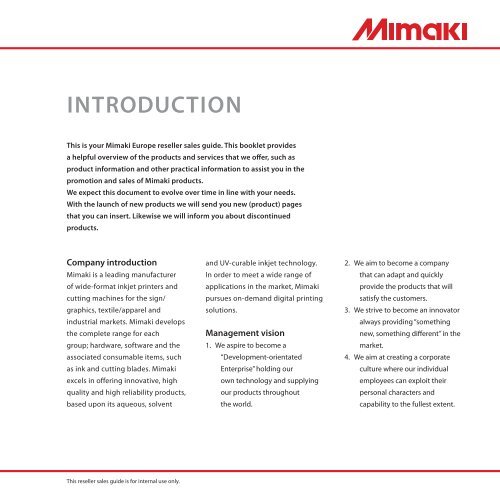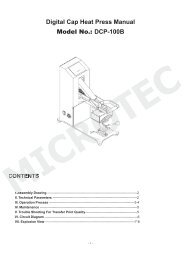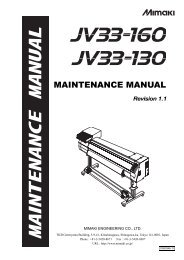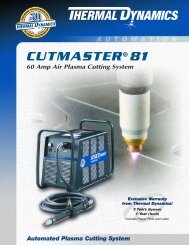Mimaki Guide 2011.pdf - HOME
Mimaki Guide 2011.pdf - HOME
Mimaki Guide 2011.pdf - HOME
Create successful ePaper yourself
Turn your PDF publications into a flip-book with our unique Google optimized e-Paper software.
IntroductionThis is your <strong>Mimaki</strong> Europe reseller sales guide. This booklet providesa helpful overview of the products and services that we offer, such asproduct information and other practical information to assist you in thepromotion and sales of <strong>Mimaki</strong> products.We expect this document to evolve over time in line with your needs.With the launch of new products we will send you new (product) pagesthat you can insert. Likewise we will inform you about discontinuedproducts.Company introduction<strong>Mimaki</strong> is a leading manufacturerof wide-format inkjet printers andcutting machines for the sign/graphics, textile/apparel andindustrial markets. <strong>Mimaki</strong> developsthe complete range for eachgroup; hardware, software and theassociated consumable items, suchas ink and cutting blades. <strong>Mimaki</strong>excels in offering innovative, highquality and high reliability products,based upon its aqueous, solventand UV-curable inkjet technology.In order to meet a wide range ofapplications in the market, <strong>Mimaki</strong>pursues on-demand digital printingsolutions.Management vision1. We aspire to become a“Development-orientatedEnterprise” holding ourown technology and supplyingour products throughoutthe world.2. We aim to become a companythat can adapt and quicklyprovide the products that willsatisfy the customers.3. We strive to become an innovatoralways providing “somethingnew, something different” in themarket.4. We aim at creating a corporateculture where our individualemployees can exploit theirpersonal characters andcapability to the fullest extent.This reseller sales guide is for internal use only.
INKJET PRINTERSSoLVEnt
InKJEt PrIntErS SOLVENTSpecifications(complete list in brochure and operation manual)Introduction year JV5-160S : 2006JV5-320S : 2008Print headMaximum print widthPrinting resolutionsMedia sizeRoll weightRoll inside diameter4 piezo-electric print heads(8 lines of 180 nozzles)JV5-160S : 162 cmJV5-320S : 325 cm540, 720, 1440 dpiJV5-160S : 21 - 162 cmJV5-320S : 21 - 330 cmJV5-160S : up to 38 kg(130 kg with optional AMF unit)JV5-320S : up to 130 kgJV5-160S : 2 or 3 inchJV5-320S : 3 inchMedia heaterTriple stage intelligent heater(pre/print/post)Nozzle checking unit (JV5-320S) Laser system (class 1 or below)Interface USb 2.0Power consumptionJV5-160S : 3,600 VA or belowJV5-320S : 7,200 VA or belowDimensions (W x D x H)JV5-160S : 312 cm x 105 cm x 154 cmJV5-320S : 517 cm x 161 cm x 164 cmWeightJV5-160S : 333 kgJV5-320S : 1200 kgJV5-320S additional functionsMesh printingAn ink tray receives excess ink which passes through a mesh, avoiding the requirementfor a liner. This excess ink is periodically raked into a waste ink bottle to enable longerprinting without worrying about ink overflow.double-sided printing enhances images for viewing both at night and in daylight toshow the same greater brilliance. When printing on the reverse side, a sensor detectsmarks printed on the front side and automatically compensates for shrinkage causedby solvent. The printing position in the head movement direction can also be changedmanually during printing to adjust the relative positions of double sided images.InksInk colours Quantity Product codeSS21 ink (*1) cMYKLcLm 440 cc SPc-0501SS21 ink (*1) cMYKLcLm 220 cc SPc-0504WHS ink cMYKLcLm 440 cc SPc-0473HS (K)-2 ink cMYKLcLm 440 cc SPc-0473K-2HS (K)-2 ink cMYK 2000 cc SPc-0589ES3 eco solvent cMYKLcLm 440 cc SPc-0440Dye sub ink 51 bMYKLbLm 440 cc SPc-0493Dye sub ink 52 b M Y NK K 440 cc SPc-0584Dye sub ink 52 b M Y NK K 2000 cc SPc-0585Aqueouspigment ink (*1) cMYKLcLm 220 cc SPc-0494JV5 series can be installed as solvent (HS ink) or as aqueous version(aqueous pigment and dye sublimation ink). <strong>Mimaki</strong>’s HS ink is speciallydeveloped for JV5, featuring high scratch resistance, high speed, and highdensity for outdoor signage. Also available is the low odour eco solvent ink(ES3) and SS21 solvent ink, which reduces the print speed to some extent.Included• RasterlinkPro RIP software• 16 cartridges for JV5-320S• Two-year warranty (with <strong>Mimaki</strong> original inks)AF-360 Air Purifier (for JV5-160S)The AF-360 ensures proper air purification when workingwith <strong>Mimaki</strong> HS inks. It can also be used in combination withother <strong>Mimaki</strong> solvent inks if the facility requires this.optional• AF-360 air purifier AF-360• Solvent wiper kit (10 pcs) SPA-0125• Waste ink bottle (4 liter) SPA-0128• cutter blade assembly SPA-0126• MS cleaning cartridge (HS/ES3) SPc-0294• cleaning solution (MS2/ES3/HS kit) SPc-0369• cleaning cartridge (pigment and dye sublimation ink) SPc-0259• cleaning bottle kit (aqueous) SPc-0137• F-box filet set (30 pcs) (aqueous) SPA-0143• bulk ink systemINKJET PRINTERStEXtILE/dYE SuB(1)Only compatible with JV5-160SSpecifications are subject to change without prior notice. compositors errors reserved.
InKJEt PrIntErS TEXTILE / DYE SUbtX400-1800dProduct conceptHigh speed direct-to-fabric and dye sublimationprinter suitable for short-run, on-demand printingof soft signage, apparel and interior design type ofapplications. Three different ink types are available: dyesublimation, reactive dye, and acid dye ink. The Tx400-1800D employs a newly developed dye sublimation ink(Sb210), which excels in low vapor emission.Incorporated technologies• 3 staggered placed electric-piezo print heads(8 colours per head)• Dual function: direct printing or on transfer paper• continuous unattended printing with UISS and<strong>Mimaki</strong> bulk Ink System (with max. ink capacity up to8L per colour)• RasterlinkPro RIP software• Sb210 sublimation ink, reactive and acid dye inks• Low density / small drop for delicate printing, thinlines, light coloured printing, (very fine drops), clearlines and clean edges• Standard drop for standard prints, graphics printing• High density drop for hyperchromic printing, highcolour depth, high permeability to reverse side, deepcolouring, thick substrates / long fibres, full colouredimagesHighly Productive textile PrinterDirect-to-textile or sublimation transfer printingKey benefits / selling arguments• High speed printing standard drop: 99 m2/h 600 x 300 dpi, 4 pass and56.4 m2/h 600 x 600 dpi, 4 pass• Direct-to-fabric and dye sublimation printing in one textile inkjet printer• Different ink dot sizes to choose from depending substrates/applications• Three types of ink: dye sublimation, reactive dye and acid dye inks• Newly developed Sb210 sublimation ink, which excels in low vaporemission and produces highly accurate and precise drops• Dense black printing is possible with Sb210 dye sublimation ink• continuous unattended printing with UISS and <strong>Mimaki</strong> bulk Ink System(with max. ink capacity up to 8L per colour)• compared to former <strong>Mimaki</strong> inks, the inks for Tx400-1800D show a muchhigher viscosity. The ink produces excellent images with outstandingcolour depth.SubstratesTextiles and paper substrates, natural fibres such as cotton and silk,polyester , woven fabrics (non-stretching), and one-way stretching fabrics(stretch fabric in scan direction). In addition, all textiles that do not stretchheavily when wet.Applications (also see the theme page: Applications Library)Soft signage; apparel and sportswear; interior design and furnishings.relevant pages to read:InKS & SoFtWArEtHEME PAGES• Dye sublimation printing• Applications libraryPrint speeds (standard drop)(4-colour mode, bi-directional)related productsEXtErnAL cALEndArtEXtILE & dYE SuBLIMAtIon PrIntErSTX400-1800b (with adhesive belt carrier system)JV5-320DS (super-wide, direct and dye sublimation)TS5-1600AMF (sublimation transfer)JV33 Series (dye sublimation model)600 x 300 dpi 600 x 600 dpi 600 x 450 dpi99.1 m 2 /h (2 pass) 56.4 m 2 /h (4 pass) 39.6 m 2 /h (6 pass)(6-colour and 8-colour mode, bi-directional)600 x 600 dpi 600 x 450 dpi 600 x 600 dpi56.4 m 2 /h (4 pass) 39.6 m 2 /h (6 pass) 30.4 m 2 /h (8 pass)
INKJET PRINTERS TEXTILE / DYE SUBINKJET PRINTERS TEXTILE / DYE SUBSpecificationsInksTPC-1000Integrated Inkjet Printer / Cutterfor Sports Apparel(complete list in brochure and operation manual)Introduction year 2009Print headOn-demand piezo-electric headMaximum print widthTextile printing : 3250 mmPaper printing : 3290 mmMedia Width 297 mm - 3300 mmThickness up to 5 mmRoll diameter Outside Less than 250 mmInside3 inchRoll weight130 kgMedia heaterPre-heater / post-heaterInk Colours Quantity Product codeDye sub ink 52 B M Y NK K 440 cc SPC-0584Dye sub ink 52 B M Y NK K 2000 cc SPC-0585Included• RasterlinkPro RIP software• Two-year warranty (with <strong>Mimaki</strong> original inks)Optional• Eco-case for MBIS SPC-0626• Nozzle Check Unit (NCU) OPT-J0249Product conceptThe TPC-1000 features printing and cutting in onemachine to heat transfer designs to shirts, uniforms,sportswear, umbrellas, mugs , caps and more.Key benefits / selling arguments• Fast, high quality printer/cutter• Attractive price-performance relation• Compact space saving model• Dye sublimation or solvent model available• Automatic switch from printing to cutting with media clamp function• Accurate contour cuttingTarget groupsCompanies who are in the promotional product and sportswearindustry,signmakers, gift stores/retail chains, copy shops, print companies.Substrates• Solvent tranfer media (for polyester, cotton or blends)• Transfer paper for sublimation (for polyester based or coated materials)Power consumptionDimensions (W x D x H)WeightLess than 7200 VA517 cm x 161 cm x 164 cm1250 kg (incl. ballast weight)Incorporated technologies• One piezo-electric print head (8 lines of 180 nozzles)• Automatic media clamp function allows theoperator to automatically switch from printing tocutting• Uninterupted ink supply system (UISS)• White Ink Overlay Function, printing white andfull colour simultaneously• Variable dot printing (3 dot sizes : S, M, L)• Continuous crop mark detection for contour cutting• Die-cutting• RasterlinkPro RIP software, FineCut, and SimpleStudio• Two types of (eco-)solvent ink : SS21 and ES3 ink• Included take-up deviceApplications (also see the theme page: Applications Library)Sublimation• Sports- and swimwear• Uniforms, T-shirts and ties• Mugs and other ceramicsRelevant pages to read:INKS & SOFTWARETHEME PAGES• How to cut using Finecut• Dye sublimation printing• Applications library• <strong>Mimaki</strong> in practiceSolvent• Decals on shirts, caps, etc.Related productsEXTERNAL CALENDARPRINTERSCJV30 Series (CJV30-60 - for decals)JV33 Series (dye sublimation model)The processIn dye sublimation or solvent transfer printing, the image is printed ontotransfer media. The type of media depends on your printer, the type ofink and the output you need. Dye sub ink requires a transfer paper, whilesolvent ink requires a solvent transfer film. After printing, a heat press orcalendar is needed to fix the image onto the substrate.Specifications are subject to change without prior notice. Compositors errors reserved.
InKJEt PrIntErS TEXTILE/DYE SUbInKJEt PrIntErS TEXTILE / DYE SUbSpecifications(complete list in brochure and operation manual)Inks (choosing either solvent or dye sublimation ink)Ink colours Quantity Product codetS5-1600AMFHigh Speed Sublimation Printer forsoft signage and apparelIntroduction year 2009Ink Type Solvent ink : SS21 ink, ES3 inkDye sublimation ink : Sb51, Sb52Max. print/cut widthMax. capacity880 cc (440 cc x 2 cartridges/colour)1020 mmSS21 ink cMYKLcLm 440 cc SPc-0501SS21 ink White 220 cc SPc-0504WES3 eco solvent cMYKLcLm 440 cc SPc-0440Dye sub ink 51 bMYKLbLm 440 cc SPc-0493Dye sub ink 52 b M Y NK 440 cc SPc-0584Key benefits / selling arguments• Ultra high speed for on-demand printing (40 m 2 /h) - depending on thedrying speed of the transfer paper• Fast drying and high density dye sublimation ink (4 and 6 colours)• Heavy take-up unit for transfer paper and thin and flimsy media• bulk ink system included• Automatic nozzle failure detection and recovery systemPrinting resolutions540, 720, 1440 dpiMedia Width 1030 mmRoll weightRoll diameterMedia heaterThicknessLess than 1.0 mmUp to 25 kgInterface USb 2.0Power consumptionMedia take-up deviceDimensions (W x D x H)WeightInside 2 inch, 3 inchOutside less than Ø 180 mmPre/Print/Post heaterLess than 1,380 VARoll take-up device (standard),inside/outside selectable1934 x 739 x 1424 mm130 kgDye sub ink 52 K (deep black) 440 cc SPc-0584Included• RasterlinkPro RIP software• One-year warranty (with <strong>Mimaki</strong> original inks)optional• Drying and exhaust unit 100 OPT-J0176• Static cling prevention net OPT-J0186• Front cover 100C OPT-J0184• Sheet basket 100 OPT-J0190Product conceptHigh speed sublimation transfer printer especiallysuitable for personalised and on-demand jobs of softsign and apparel applications, such as flags, banners,sports- and swimwear, workwear, jackets, scarves, ties,and furnishing types of applications.Incorporated technologies• 4 staggered on-demand piezo-electric heads(1 head: 180 nozzles x 8 lines)• Uninterupted Ink Supply System (UISS) and bulk inksystem for long print runs.• Automatic nozzle checking unit• Automatic detection of media thickness andadjustable head height in four steps up to 7 mm• RasterlinkPro RIP software• Two types of dye sublimation ink : Sb51 and Sb52• Included take-up devicePrint speeds (printing bi-directional)target groupsPrint companies / signmakers, sportswear producers and more.SubstratesTransfer paper for sublimation.Applications (also see the theme page: Applications Library)• Soft signage• Flags• Jerseys• Jacketsrelevant pages to read:InKS & SoFtWArEtHEME PAGES• Dye sublimation printing• Application library• Shirts• Scarves• Furnishing and interior design• Swimwear, workwear, etc.related productsEXtErnAL cALEndArPrIntErSJV5-160S (Solvent)JV5-320DS (Super-wide format direct or dye sub)TX400-1800Dthe processIn dye sublimation printing, the image is printed onto transfer media. Thetype of media depends on your printer, the type of ink and the output youneed. Dye sub ink requires sublimation transfer paper. After printing, a heatpress or calendar is needed to fix the image onto the substrate.resolution colour mode Speed540 x 1080 dpi 4 40.1 m 2 /h (6 pass)540 x 1080 dpi 6 20.7 m 2 /h (12 pass)Specifications are subject to change without prior notice. compositors errors reserved.
InKJEt PrIntErS TEXTILE/DYE SUbInKJEt PrIntErS TEXTILE / DYE SUbSpecifications(complete list in brochure and operation manual)Inks (choosing either solvent or dye sublimation ink)Ink colours Quantity Product codetX400-1800Btextile Printerwith Adhesive belt carrier SystemIntroduction year 2009Ink Type Dye sublimation ink : Sb51, Sb52Max. print widthPrinting resolutionsMax. capacity16 x 2L bags (4 colours)1,620 mm540, 720, 1440 dpiDye sub ink 51 bMYKLbLm 440 cc SPc-0493Dye sub ink 52 b M Y NK 440 cc SPc-0584b M Y NK 2000 cc SPc-0585Dye sub ink 52 K (deep black) 440 cc SPc-0584K (deep black) 2000 cc SPc-0585Key benefits / selling arguments• Possible to print directly onto a wide range of fabrics, also stretchable.• Significant higher speed compared with TX3 Series (up to 25 m2/h)• Three types of ink available: reactive, acid and dye sublimation ink• continuous unattended printing with UISS and <strong>Mimaki</strong> bulk Ink System(with max. ink capacity up to 8L per colour)Media Width Max. 1,630 mmRoll weightRoll diameterMedia heaterThicknessLess than 1.0 mmUp to 38 kgInterface USb 2.0Power consumptionInside : 3 inchOutside : less than Ø 250 mmPre/Print/Post heaterLess than 3,500 VAIncluded• RasterlinkPro RIP software• <strong>Mimaki</strong> Bulk Ink System (MBIS)• Automatic Media Feeder (AMF)• One-year warranty (with <strong>Mimaki</strong> original inks)Product conceptDirect-to-fabric printer suitable for short-run, on-demandprinting of various textiles. Equipped with adhesive beltcarrier system, the Tx400-1800b is capable of printing onstretchable fabrics.target groupsTextile print houses/producers.SubstratesVarious types of (stretchable) fabrics, such as cotton, silk, polyester,lycra, nylon and more.Applications (also see the theme page: Applications Library)Media take-up deviceDimensions (W x D x H)WeightRoll take-up device (standard),inside/outside selectable3,120 x 850 x 1,540 mm398 kgIncorporated technologies• Fast printing up to 25 m 2 /h (600 x 600 dpi, 8-colour)• continuous unattended printing with UISS and<strong>Mimaki</strong> bulk Ink System (with max. ink capacity upto 8L per colour)• Adhesive carrier belt system enables printing onstretchable materials and ensures even feeding offabric• Ink drop volume adjustment• Web tension control for both light and heavysubstrates• RasterlinkPro RIP software• Reactive, acid and sublimation dye inks• Textiles and apparelrelevant pages to read:InKS & SoFtWArEtHEME PAGES• Applications libraryrelated productstEXtILE & dYE SuBLIMAtIon PrIntErSTX400-1800D textile printerTS5-1600AMF (sublimation transfer)JV33 Series (dye sublimation model)Specifications are subject to change without prior notice. compositors errors reserved.
INKJET PRINTERSuV curABLE
Inkjet printer Uv curableUJF-3042Compact & Affordable UV LED Printerfor smaller items up to 5 cm thicknessKey benefits / selling arguments• Reliable and relatively low investment• High quality printing up to 1,440 x 1,200 dpi• Fast: it is possible to print a table size (A3) image in less than 4 minutes• UV LED benefits: print on heat sensitive media,• Direct printing of full colour images and white on media up to 5 cm thick• Space-saving compact design (print area of 30 x 42 cm)• Variable data printing• White ink and clear varnish• Quick setup, easy handling, and fast printing for immediate deliveriesProduct conceptThe world’s first A3 UV LED inkjet printer offers awide range of (print) companies to enter into allkinds of specialty printing markets at a relatively lowinvestment. The UJF-3042 excels in quick set-up andfast printing for immediate delivery of short runs.Incorporated technologies• UV LED printing technology• On-demand piezo-electric heads• <strong>Mimaki</strong> Spray Suppressor System to preventsatellite ink drops• White Ink Overlay Function, printing white andfull colour simultaneously• Vacuum system to hold on the media• RasterlinkPro RIP softwareTarget groupsPrint houses, screenprinters, pad printers, engravers, signmakers,manufacturers/factories/brand owners, gift shops.Package prototype or proof makers: package design agencies, mockupproducers, flexo & gravure printers, metal printers.Substrates• Plastics (PVC, PC, PS, PP, PE, PET, ABS, Acrylics and more)• Metal, aluminium, glass, wood, brass and more.Levels of adhesion differ between materials, please test in advance.(Please refer to theme page: How to Improve UV Ink Adhesion)Applications (also see the theme page: Applications Library)• Promotional products• Trophies & Awards• Name plates & Badges• Small (indoor) signs• Small displays• Stationery• Electronic covers: phone covers, etc.• Mock-up and packaging• USB sticks, and morePrint speeds (*1) (printing on 300 x 420 mm area)Related productsUV FLATBED PRINTERSUJF-3042 JFX plusSpeed Resolution PassStandard 4 mins (1.9 m 2 /h) 720 x 600 dpi 8High quality 11.5 mins (0.6 m 2 /h) 1440 x 1200 dpi 16UV HYBRID PRINTERUJV-160Relevant pages to read:INKS & SOFTWARETHEME PAGES• UV LED printing technology• How to improve UV ink adhesion• How to make molds/jigs• Applications library• <strong>Mimaki</strong> in practice(1)Printing time also applies when printing colour + white simultaneously.
InKJEt PrIntEr UV cURAbLEInKJEt PrIntEr UV cURAbLESpecifications(complete list in brochure and operation manual)Introduction year 2010Print headOn-demand piezo-electric headMaximum print sizeWidth: 300 mm, Length: 420 mmPrinting resolutions600, 720, 1200, 1440 dpiMax. media size (W x D)Width: 364 mm, Length: 463 mmMax. media thickness50 mmInksInkcoloursLH-100 Hard uV LEd inkcMYK + W + cLQuantity 220 cc 600 ccProduct code SPc-0659X SPc-0597XIncluded• RasterlinkPro RIP software• One-year warrantyuJF-706Highest Quality Industrial uV Printerfor applications and objects up to 15 cmKey benefits / selling arguments• Direct printing of full colour images and white on media up to 15 cm thick• Outstanding print quality, reliability, and consistency• Variable data printing and imprint capabilities• Hard and flexible inks (stretchable up to 200% depending on the media)• White ink and clear varnish• Quick setup, easy handling, and fast printing for immediate deliveries• Optional roll unit for printing on roll-to-roll substrates and thin flexiblepackaging filmsMedia weightUp to 5 kgUV deviceUV LEDInterface USb 2.0Power consumptionLess than 0.5 kVADimensions (W x D x H)1200 mm x 970 mm x 770 mmWeight120 kgSupplies• Eco case | 8 pcs• UV LED primer GM-1 | 500 cc(for metal, glass)OPT-J0237SPc-0541Ink consumptionAbout 1.15 ml at maximum print size of 300 x 420 mmwith 100% solid colour.Printing mode: 720 x 600 VD, 8 pass, 1 layer(This is a value of reference. It excludes ink at cleaning)Product conceptHigh precision medium-sized industrial UV printer foron-demand, short-run production, and variable dataprinting.Incorporated technologies• UV printing technology• On-demand piezo-electric head• Automatic optical mark recognition (Mark sensor)• Standard ionizer and nozzle cleaning system• <strong>Mimaki</strong> Spray Suppressor System to preventsatellite ink drops• High precision ball screw to change table position• continuous white ink circulation system• White Ink Overlay Function, printing white andfull colour simultaneously• Vacuum system to hold on the media• RasterlinkPro RIP softwarePrint speeds (*1) (printing on 700 x 600 mm area)Speed Resolution Pass Colour modetarget groupsPrinting companies, screenprinters, pad printers, manufacturers/factories/brand owners, packaging, mockup and contract proof makers (on specialmedia).Substrates• Plastics (PVC, PC, PS, PP, PE, PET, ABS, Acrylics and more)• Metal, aluminium, glass, wood, brass and more.Levels of adhesion differ between materials, please test in advance.(Please refer to theme page: How to Improve UV Ink Adhesion)Applications (also see the theme page: Applications Library)• Operation panels• Dashboard panels• Route signs• Covers of electronicsrelevant pages to read:InKS & SoFtWArEtHEME PAGES• UV LED printing technology• How to make jigs/molds• Membrane switches• Name plates, badges and cards• Mock-up and proofing (packaging)• Photo / art reproduction• And much more• How to improve UV ink adhesion• Applications libraryHighestspeedStandardspeedHighestquality4.1 mins(6.1 m 2 /h)7.4 mins(3.4 m 2 /h)15 mins(1.7 m 2 /h)600 x 600 dpi 4 4-colour only600 x 600 /1200 x 1200 dpi81200 x 1200 dpi 164-colour or6-colour4-colour or6-colourrelated productsuV PrIntErSUJF-3042 JFX plusUJV-160Specifications are subject to change without prior notice. compositors errors reserved.(1)Printing time also applies when printing colour + white simultaneously.4 pass printing is available in 4-colour setting
INKJET PRINTER UV CURABLEINKJET PRINTER UV CURABLESpecifications(complete list in brochure and operation manual)InksInk Flexible UV Ink Hard UV inkJFX PLUS SERIES(JFX-1631PLUS / JFX-1615PLUS)Highest Precision UV LED PrinterPlus higher speed, plus more flexibilityIntroduction year 2009Print headMaximum print sizePrinting resolutionsMax. media size (W x D)Max. media thicknessMin. media thicknessMedia weightOn-demand piezo-electric headWidth: 700 mm, Length: 600 mm600, 1200 dpiWidth: 710 mm, Length: 605 mm150 mm0.025 mm for thin films (roll option)Up to 10 kgColours CMYKLcLm W CMKLcLm W CLQuantity 400 cc 400 ccProduct code SPC-0516X SPC-0371XCode for hard UV ink (yellow) : SPC-0404HY* Switching inks cannot be done without thesupport of a technician. It is possible to replaceink cartridges while printing.Supplies and optionsKey benefits / selling arguments• High precision printing—even 3 point characters are legible• UV LED benefits: (please refer to theme page: UV LED Printing Technology)- Problem-free printing on heat sensitive media- Quick start up, no warm up time- No ozone and almost no VOCs emission• Print speeds for production between 13 and 23.6 m2/hPrinting with highest quality in the market at 7.6 m 2 /h• Flexible and hard inks, including white ink and clear varnish (*2)• Roll option for page-to-page printing on roll media• Effective print and cut combo with CF3 seriesUV deviceInterface USB 2.0Power consumptionDimensions (W x D x H)WeightRoll unit (Optional)Effective print areaThicknessRoll inside diameterRoll outside diameterWeightPrinting surfaceUV lamp (metal halide)Less than 4.0 kVAMain unit 0.5 kVA,UV device 2.4 kVA,Blower 1 kVA (option)2500 mm x 1750 mm x 1550 mm(incl. UV power supply)505 kg(incl. UV power supply)Width : max. 700 mm, min. 210 mmLength : max. 600 mm0.025 - 1.0 mm2 or 3 inchLess than 250 mm25 kg or belowRoll inside / outside surface• Cleaning solution | 400 cc(for hard UV ink)• Cleaning solution | 400 cc(for flexible UV ink)• UV primer GM-1 | 500 cc• Roll unit• Vacuum unitPrint samplesSPC-0371FSSPC-0516FSSPC-0541OPT-J0269OPT-J0270Operation panel• Hard UV ink• 1200 dpi• 1 min 40 sec (per sheet)• 18 imposition, 90 x 160 mmRoute sign• Hard UV ink• 1200 dpi• 2 min 40 sec (per sheet)• 9 imposition, 140 x 190 mmCards• Hard UV ink• 1200 dpi• 16 sec (per sheet)• 45 imposition, 85 x 55 mmProduct conceptLarge format UV LED flatbed printers launched tofulfill the demand for high quality printing and moreflexibility. Adding to its flexibility: a choice betweenhard and flexible inks, two sizes to choose from, and anoptional unit to print on roll media. In addition, fasterprinting speed meets the needs for fast turnarounds,quick changes, and short run orders.Incorporated technologies• UV LED printing technology• 8 on-demand piezo-electric heads (in line)• Post-curing unit (*1) to increase productivity• Intelligent Microstepping System (IMS) with twohighly accurate linear scales for fine dot placement• Built-in ionizer to remove static electricity• RasterlinkPro RIP software• Vacuum system to firmly hold the media (optional)• Roll unit for page-to-page printing (optional)Print speeds (CMYK - speed varies depending on media)Highest speed 23.6 m 2 /h with post-curingProduction 17.7 m 2 /h with post-curingProduction 13.0 m 2 /h without post-curingHighest quality 7.6 m 2 /h without post-curingTarget groupsSignmakers, screenprinters, brand owners / factories, digital print houses,commercial printers, schools and more.SubstratesA wide range of materials, including:• Plastics (PVC, PC, PS, PP, PE, PET, ABS, Acrylics and more)• Metal, aluminium, glass, wood, brass and more.Levels of adhesion differ between materials, depending on which ink is used.(Please refer to theme page: How to Improve UV Ink Adhesion)Applications (also see the theme page: Applications Library)A selection: • Signs : signboards, displays, routing signs, etc.• Industrial : operation & dashboard panels, industrial markings, etc.• Cards & name plates: id cards, loyalty cards, etc.• Promotional products and gifts, lenticular graphics, marketingmaterials, etc.Relevant pages to read:INKS & SOFTWARETHEME PAGES• UV LED printing technology• How to make a jigRelated productsUV FLATBED PRINTERSUJF-3042 UJF-706• How to improve UV ink adhesion• Applications library• <strong>Mimaki</strong> in practiceFLATBED CUTTING MACHINESCF3 SeriesCF2 SeriesSpecifications are subject to change without prior notice. Compositors errors reserved.(1)When using post-curing unit, max. print area is shortened by 15 cm atthe front and 25 cm at the back (40 cm in total)(2)Clear varnish can only be used with LH-100 ink
INKJET PRINTER UV CURABLEINKJET PRINTER UV CURABLESpecifications(complete list in brochure and operation manual)InksInkLF-200flexible UV inkLH-100hard UV inkUJV-160Innovative Hybrid UV LED PrinterPrinting on both roll and rigid mediaIntroduction year 2010 (JFX-1631 in 2009)Print headOn-demand piezo-electric headMaximum print area (W x D)- without post curing unit JFX-1631plus : 160 x 310 cmJFX-1615plus : 160 x 150 cm- with post curing unit JFX-1631plus : 160 x 270 cmJFX-1615plus : 160 x 110 cmPrinting resolutionsMaximum media size (W x D)Media thicknessMaximum media weightMedia set deviceUV device300, 450, 600, 1200 dpiJFX-1631plus : 164 x 319 cmJFX-1615plus : 164 x 159 cmUp to 5 cmInterface USB 2.0Up to 50 kg (when media is loaded evenly)Air suction by vacuumUV LED (10,000 lifetime (*1) hours)Post curing unit UV unit 3 fluorescent UV tube lamps in one setLifetime (*1) About 1,000 hours (*2)Power specs 1-phase : AC 200-240V, 50/60 HzPower consum. Less than 400 VADimensions W x D x H = 198 x 185 x 30 cm (13 kg)Power consumptionMedia take-up deviceDimensions (W x D x H)WeightLess than 2.0 kVA (without post curing)Roll take-up device (standard),inside/outside selectableJFX-1631plus : 420 x 430 x 160 cmJFX-1615plus : 420 x 262 x 160 cmJFX-1631plus : 1613 kgJFX-1615plus : 1313 kgColours CMYK W CMYK W CLQuantity 600 cc 600 ccProduct code SPC-0591X SPC-0597XSwitching inks cannot be done without thesupport of a technician. It is possible toreplace ink cartridges while printing.Included• Post-curing unit• RasterlinkPro RIP software• One-year warrantySupplies• Eco-cartridge | 8 pcs• Cleaning solution | 400 cc(for LF-200 and LH-100)• UV primer GM-1 | 500 cc• Fluorescent UV tube lamp | 3 pcsOptional• RU-160 roll unit• Vacuum unit (1 φ - 200)• IF unit for external vacuumOPT-J037SPC-0606FSSPC-0541SPC-0690OPT-J0252OPT-J0217OPT-J0202Product conceptWide format UV LED roll-to-roll printer that can alsoprint on rigid media, offering ultimate flexibility. Hardand flexible (stretchable up to 200%) inks are available.Effective Print & Cut workflow is available for both rolland rigid media.Incorporated technologies• UV LED printing technology• On-demand piezo-electric head• White Ink Overlay Function, printing white andfull colour simultaneously• Variable dot printing (3 dot sizes: S, M, L)• Stepless head height adjustment from 1.5 to 12.5 mm• RasterlinkPro RIP software• Two tables to handle rigid mediaPrint speeds1200 x 1200 dpi8 pass, uni-dir600 x 900 dpi6 pass, uni-dir5 m 2 /h 7 m 2 /hKey benefits / selling arguments• UV LED benefits: (please refer to theme page: UV LED Printing Technology)- Problem-free printing on heat sensitive media- Quick start up, no warm up time- No ozone and almost no VOCs emission• Printing roll-to-roll as well as on rigid media up to 12 kg weight• Hard and flexible inks (stretchable up to 200% depending on the media)• White ink and clear varnish available• 3M’s MCS warranty programme* for graphics printed with flexible inks• EDP award winner for The Best Wide Format Printer up to 1.6 m of 2009• Effective print and cut combo with CF2 series or CG-FXII series* Only when using 3M’s specific media and recommended methodTarget groupsSign makers, print shops, and screen printers.Substrates• Vinyl• Banner• Canvas• Backlit• Carton• PaperLevels of adhesion differ between materials, please test in advance.(Please refer to theme page: How to Improve UV Ink Adhesion)Applications (also see the theme page: Applications Library)• Vehicle wrapping• Exhibition signs• Rigid packagingRelevant pages to read:INKS & SOFTWARETHEME PAGES• UV LED printing technology• How to improve UV ink adhesion• POS displays• Labels and stickers• Photo / art reproduction• Channelboard / tunnelboard• Aluminium composite panels• Acrylics and foam board• Signboards• Posters• Applications library• <strong>Mimaki</strong> in practice(1) Reference value. There is no guarantee as to the lifetime.(2) After about 1,000 hours of usage, illumination level declines by about 20%.Post-curing unitOptional roll unit* Print speeds depend upon factors, such as printmode, image, media and profi les. Depending onprint mode, uncured UV ink remains.Related productsUV FLATBED PRINTERSUJF-3042 UJF-706JFX plusCUTTING MACHINESCG-FXII Series (roll)CF2 Series (flatbed)Specifications are subject to change without prior notice. Compositors errors reserved.
InKJEt PrIntEr UV cURAbLEInKJEt PrIntEr UV cURAbLESpecifications(complete list in brochure and operation manual)Introduction year 2008Print headOn-demand piezo-electric headMaximum print widthRoll: 161 cm, rigid: 160 cmPrinting resolutions600, 1200 dpiMedia sizeMax. 162 cmMedia thicknessMax. 1 cmInksInkLF-200flexible UV inkLH-100hard UV inkcolours cMYK W cMYK W cLQuantity 600 cc 600 ccProduct code SPc-0591X SPc-0597X*Switching inks cannot be done without thesupport of a technician. It is possible to replaceink cartridges while printing.ProoFInG, MocKuPS & SAMPLInG SoLutIonS• uJF-706• uJF-3042Media weightMedia take-up deviceMedia cuttingMedia heaterUV deviceRoll: up to 25 kg, rigid: up to 12 kgRoll take-up device (standard),Inside / outside selectablecut manuallyInterface USb 2.0Power consumptionPre/print heaterUV LED (10,000 lifetime (*1) hours)Less than 1.68 kVADimensions (W x D x H)330 cm x 78 cm x 129 cm+ media tables 330 cm x 430 cm x 129 cmWeightMedia table260 kg50 kg x 2 units(1) Reference value. There is no guarantee as to the lifetime.Included• Media tables• RasterlinkPro RIP software• One-year warrantySupplies• Cleaning solution | 400 cc(for LF-200 and LH-100)Vehicle wrappingPencil holder andbrochure standSPc-0606FSPrIntABLE SuBStrAtESThe UJF Series can be used for a wide range ofsubstrates, such as• SOFT PACKAGING • METALFILM & SHRINK FOIL • ALUMINIUM• PLA • TIN• PET • (UN)COATED PAPERS• POLYCARBONATESAttention should be paid to ink adhesion, as whilst itwill print onto almost any substrate, levels of adhesiondo differ between materials. For more informationread the theme pages about “How to improve UV inkadhesion.”APPLIcAtIonS• PACKAGING PROOFS• SAMPLES AND MOCKUPS<strong>Mimaki</strong> offers entry level and high end uV inkjet printing solutions for contract proofing,mockups, package prototypes and short run production. the solution offers greatbenefits for a wide range of print companies and package design agencies operating inthe packaging industry, such as gravure, flexo, offset and digital print companies andlarge packaging design and marketing agencies.Proofing or mockups/prototypesFlexible or rigid mediaGenerally speaking the UJF-3042 isboth UJF-706 and UJF-3042 can printsuitable for early stage high qualitydirectly on rigid media, such as metal, tin,prototypes and marketing samples with acrylics, glass, styrene, PET, polycarbonateor without special colour management and more. With the roll option on UJF-706software and the UJF-706 is developed print companies can also print on thinfor final stage contract proofing. Inpackaging film (min 25 micron) with thecombination with advanced colourhighest precision in the market.POP displaymanagement software from GMG.Specifications are subject to change without prior notice. compositors errors reserved.
InKJEt PrIntEr UV cURAbLEWhite and clear inkIn gravure and flexographic print<strong>Mimaki</strong> UV curable inks have a wide colouryears*, normal UV ink approx. 1.5*. Resistanceproductions transparent and colouredmedia that need white ink are often used.The UJF Series can print white. Anothergamut (the same or wider than ISO coatedV2) and high density, thereby enablingthe production of highly vivid images withto weather conditions can be furtherextended by laminating the print/media.cuttInG PLottErSbenefit is that the UJF Series can print andbeautiful and opaque colours in accurateBenefits summarizedproof on the final materials intended fordetail.- contract proofing on original substratesthe job, including soft packaging films,- Quick and affordable mockup creationshrink film, tin, metal, PET, OPP, etc.Flexible uV ink (uJF-706)- On-demand unattended printing<strong>Mimaki</strong>’s flexible UV inks are ideal for- colour gamut wider than ISO coated v2uV curable inkscurved substrates and have the capacity- Precision up to 0.1 mmThe UJF-706 and UJF-3042 use <strong>Mimaki</strong>’s UVto stretch (up to certain extent). because- Thin film from 25 micron (0.25 mm)curable inks. The UJF-706 uses inks that areof the flexibility of the ink, cracking is not- Static free printing (integrated ionizer)cured by conventional UV lamps and thelikely to occur. As an estimation we can say- White and clear ink availableUJF-3042 uses inks that are cured by LEDs.that F-200 has a UV resistance of approx. 3- Low running costInk colours Quantity Product codeHard UV ink (UJF-706) cMKLcLm + W + cl 440 cc (usable 400cc) SPc-0371Hard UV ink (UJF-706) Yellow 440 cc (usable 400cc) SPc-0404HY* This estimation depends on a number of factors, suchas light and weather conditions, media type, if aftertreatment was used, etc. Some materials may show inkcracking, even with flexible inks, so therefore please testin advance.Flexible UV ink (UJF-706) cMYKLcLm + W 440 cc (usable 400cc) SPc-0516LH-100 Flexible UV ink (UJF-3042) cMYK + W + cL 220 cc (usable 200cc) SPc-0659
cuttInG PLOTTERScG-FXII SErIES(cG-75/130/160FXII)top class roll cutting Plotterswith Half-cut and Through cutKey benefits / selling arguments• Reliable• Accurate• Fast• continuous crop mark detection• both half- and die-cut functiontarget groupsSignmakers, standbuilders, digital print houses, copyshops, T-shirt makers,schools and other educational and government institutions.Product conceptThe cG-FXII series has proven its capabilities andreliability in the sign market, often as a combo togetherwith JV3 and now with JV33. Important features arethe registration mark sensor that allows for accuratecontinuous contour cutting around printed images and<strong>Mimaki</strong>’s original Half-cut function.Incorporated technologies• continuous crop mark detection for accuratecontour cutting• Automatic media cutting function• division cutcut images that are larger than the media• Expand : cut beyond the standard cutting width• Save tool settings, sorting, distance compensation• roll sheet stopperHelps to feed a roll of paper smoothly• Selectable clamp pressurePrevents slipping of long sheets• Possibility to load media on the front side• die cut with <strong>Mimaki</strong> Half cut methodAll <strong>Mimaki</strong> cutters cG series offer <strong>Mimaki</strong>’s patentedHalf-cut function. This function produces a series of cuttingcompletely through the media, combined with cutting halfthrough the media, leaving a few connection points thatkeep the image in place.Suitable cutting materials• Vinyls• Flock and rubber• PaperApplications (also see the theme page: Applications Library)• Window graphics• car wrap• Decalsrelated productscoMBo cuttInG PLottEr PrInt & cut MAcHInEJV33 Series cG-SRII Series cJV30 Seriesrelevant pages to read:InKS & SoFtWArEtHEME PAGES• How to cut using Finecut• Transparent film• Window film• Lettering• Stickers & Labels• LetteringCut lineAdhesive sheetBacking sheetBacking sheetAdhesive sheetBacking sheetCutter<strong>Mimaki</strong> Half-cut FunctionCutterA B AB A
cuttInG PLOTTERScuttInG PLOTTERSSpecifications(complete list in brochure and operation manual)<strong>Mimaki</strong> contour cut MethodA “contour cut” cuts the sticker (or other top layer)and not the backing sheet.cG-SrII SErIES(cG-100SRII, cG-130SRII)Highly competitive cutting PlottersGreat value at an affordable priceIntroduction year 2003 and 2004Acceptable sheet / media width cG-75FXII : 9 - 104 cmcG-130FXII : 9 - 158 cmcG-160FXII : 9 - 188 cmMaximum roll weight cG-75FXII : 18 kg or lesscG-130FXII : 18 kg or lesscG-160FXII : 22 kg or lessEffective cutting area cG-75FXII : 76 cm x 51 mcG-130FXII : 130 cm x 51 mcG-160FXII : 160 cm x 51 mMaximum cutting speedMaximum moving speedMaximum media thicknessSuitable mediaApplicable toolsPower consumption100 cm/s140 cm/s0.25 mmVinyl, fluorescent sheet, reflective sheet,flock, (transfer) paper, rubbercutter, ballpoint pen (water based andoil based), pouncing tool130 VA or lessDimensions (W x D x H) cG-75FXII : 129 x 70 x 122 cmcG-130FXII : 183 x 70 x 122 cmcG-160FXII : 213 x 70 x 122 cmWeight cG-75FXII : 50 kgcG-130FXII : 60 kgcG-160FXII : 69 kgSoftwareThe widely praised and user friendly <strong>Mimaki</strong> Finecut softwarecan be used as a plug-in with Adobe Illustrator and corelDRAW.Included• FineCut line plug-in software• One blade• Two-year warrantyAdhesive sheetBacking sheetBacking sheetAdhesive sheetBacking sheetCutterCutterA B AB Aoptional• cutter holder SPA-0090• blade for sheet cutter SPA-0119• Pouncing set OPT-c0095• Pen-line rubber 100SPc-0358 (cG-75FXII)SPc-0353 (cG-130FXII)SPc-0381 (cG-160FXII)• Pen-line spongeSPc-0359 (cG-75FXII)SPc-0354 (cG-130FXII)SPc-0382 (cG-160FXII)• Roll setOPT-c0185 (cG-75FXII)OPT-c0183 (cG-130FXII)OPT-c0187 (cG-160FXII)• Sheet basketOPT-c0184 (cG-75FXII)OPT-c0182 (cG-130FXII)OPT-c0186 (cG-160FXII)• Standard blade for vinyl SPb-0030• For reflective sheets SPb-0006• For fluorescent sheets SPb-0007• For vinyl sheets and paper SPb-0001• For small characters SPb-0003• For rubber SPb-0005Product conceptThe cG-SRII Series offers great value at an affordableprice. It offers the same important functions as thecG-FXII Series, such as the registration mark sensor thatallows for accurate continuous contour cutting aroundprinted images and <strong>Mimaki</strong>’s original Half-cut function.Differences between the FXII Series and the SRII Seriesare the single cutter holder (both for contour cuttingand die cutting) and the body of the machine.Incorporated technologies• continuous crop mark detection for accuratecontour cutting• Die cut with <strong>Mimaki</strong> Half cut method• Automatic media cutting function• division cutcut images that are larger than the media• Expandcut beyond the standard cutting width• Save tool settings• Sorting• Distance compensation• roll sheet stopperHelps to feed a roll of paper smoothly• Selectable clamp pressurePrevents slipping of long sheets• Possibility to load media on the front sideKey benefits / selling arguments• Stunning value at an affordable price• continuous crop mark detection• both half- and die-cut functiontarget groupsSignmakers, standbuilders, digital print houses, copyshops, T-shirt makers,schools and other educational and government institutions.Suitable cutting materials• Vinyls• Flock and rubber• PaperApplications (also see the theme page: Applications Library)• Window graphics• car wrap• Decals• Stickers & Labels• Letteringrelated productsrelevant pages to read:InKS & SoFtWArEtHEME PAGES• How to cut using Finecut• Transparent film• Window film• LetteringcoMBo cuttInG PLottEr PrInt & cut MAcHInEJV33 Series cG-FXII Series cJV30 SeriesCut lineAdhesive sheetBacking sheetBacking sheetAdhesive sheetBacking sheetCutter<strong>Mimaki</strong> Half-cut FunctionCutterA B AB ASpecifications are subject to change without prior notice. compositors errors reserved.
cuttInG PLOTTERScuttInG PLOTTERSSpecifications(complete list in brochure and operation manual)Introduction year 2009Acceptable sheet / media widthcG-100SRII : 9 - 125 cmcG-130SRII : 9 - 155 cm<strong>Mimaki</strong> contour cut MethodA “contour cut” cuts the sticker (or other top layer)and not the backing sheet.Adhesive sheetBacking sheetCuttercG-60 SErIES(cG-60SL, cG-60SR)desktop type cutting PlottersGreat value in a compact, stylish bodyKey benefits / selling arguments• Great value at an affordable price• continuous crop mark detection• both half- and die-cut functionEffective cutting areaMaximum cutting speedMaximum media thicknessSuitable mediaApplicable toolsPower consumptionDimensions (W x D x H)WeightA light pointer easily adjusts thehead position to the crop marks.cG-100SRII : 107 cmcG-130SRII : 137 cm85 cm/s0.25 mmVinyl, fluorescent sheet, reflective sheet,flock, (transfer) paper, rubbercutter, ballpoint pen (water based andoil based), pouncing tool120 VA or lesscG-100SRII : 143.5 x 58 x 112.5 cmcG-130SRII : 173.5 x 58 x 112.5 cmcG-100SRII : 38 kgcG-130SRII : 44 kgDie cut and half cutThe half cut function is <strong>Mimaki</strong>’sproprietary technology.SoftwareThe widely praised and userfriendly <strong>Mimaki</strong> Finecutsoftware can be used as aplug-in with AdobeIllustrator and corelDRAW.Cut line Backing sheetCutterAdhesive sheetBacking sheetA B AB AIncluded• FineCut plug-in software• One blade• Two-year warrantyoptional• Standard blade for vinyl SPb-0030• For reflective sheets SPb-0006• For fluorescent sheets SPb-0007• For vinyl sheets and paper SPb-0001• For small characters SPb-0003• For rubber SPb-0005• cutter holder SPA-0001• Pen holder SPA-0121• Pen-line rubber SPA-0487Product conceptPrecise and reliable cutters at an affordable price, witha wide range of target groups such as signmakers,downtown print shops, sports shops, schools/universities, T-shirt makers/shops, corporate offices,etc. The cG-60SR is equipped with a registration marksensor, which allows for accurate contour cutting ofprinted images, such as stickers and labels. The cG-60SLcan be used to cut shapes, logos, letters and numbers,also for transferring images to clothing (decals).Incorporated technologies• continuous crop mark detection for accuratecontour cutting (cG-60SR)• Die cut with <strong>Mimaki</strong> Half cut method• Automatic media cutting function• division cutcut images that are larger than the media• Expandcut beyond the standard cutting width• Save tool settings• Sorting and distance compensation• roll sheet stopperHelps to feed a roll of paper smoothly• Selectable clamp pressurePrevents slipping of long sheets• Possibility to load media on the front sidetarget groupsSignmakers, downtown print shops, sportsshops, schools/universities,T-shirt makers/shops, corporate offices, et cetera.Suitable cutting materials• Vinyls• Flock and rubber• Paper• Transparent film• Window film• LetteringApplications (also see the theme page: Applications Library)• Window graphics• car wrap• Decals• Stickers & Labels• Letteringrelated productscuttInG PLottErScG-FXII SeriescG-SRII SeriesPrInt & cut MAcHInEcJV30 Seriesrelevant pages to read:InKS & SoFtWArEtHEME PAGES• How to cut using FinecutCut lineAdhesive sheetBacking sheetBacking sheetAdhesive sheetBacking sheetCutter<strong>Mimaki</strong> Half-cut FunctionCutterA B AB ASpecifications are subject to change without prior notice. compositors errors reserved.
cuttInG PLOTTERScuttInG PLOTTERSSpecifications(complete list in brochure and operation manual)Introduction year 2006 and 2007Acceptable sheet / media width9 - 64 cmEffective cutting area Normal : 58.6 cmExpand : 60.6 cm<strong>Mimaki</strong> contour cut MethodA “contour cut” cuts the sticker (or other top layer)and not the backing sheet.Adhesive sheetBacking sheetCuttercF2 SErIES(cF2-0912, cF2-1218)Flatbed cutters with outstanding ValueUnmatched price / performanceKey benefits / selling arguments• Great value at a competitive price• continuous crop mark detection• Tangential and reciprocal cutting• Any suitable blade that is available on the market can be mountedMaximum cutting speed cG-60SL : 70 cm/scG-60SR : 85 cm/sMaximum media thicknessGuaranteed cutting rangeSuitable mediaApplicable toolsPower consumptionDimensions (W x D x H)Weight0.25 mm58.6 cm x 2 mVinyl, fluorescent sheet, reflective sheet,flock, (transfer) paper, rubbercutter, ballpoint pen (water based andoil based), pouncing tool130 VA or less96 x 43 x 34 cm18 kgCut line Backing sheetCutterAdhesive sheetBacking sheetA B AB ASoftwareThe widely praised and userfriendly <strong>Mimaki</strong> Finecutsoftware can be used as aplug-in with AdobeIllustrator and corelDRAW.Included• FineCut plug-in software• One blade• Two-year warrantyoptional• Standard blade for vinyl SPb-0030Product conceptWith two available heads (TD and Rc) and two sizes(cF2-0912 and cF-21218), the cF2 series cuts a widerange of media at an affordable price. The cF2 series canbe equipped with a tangential cutter, reciprocal cutter,marking gauge roller and swivel cutter.Incorporated technologiestangential cutter: the motor-controlled blade lifts andturns to start every cut at the right angle. Die cuttingand Half-cut function are both available. The tangentialcutter enables cutting materials up to 1 cm thickness.target groupsFactories, print companies, signmakers, packaging printers, schools anduniversities, et cetera.Suitable cutting materials• Tunnel / channel board• Industrial sheet rubber (for gaskets)• cardboard• coated board for packaging• Plastic corrugated fiberboard• Sandblast rubber• Styrene board• Teflon (1-5 mm)• Vinyl... and moreApplications• Signboards• 3D logos• Gaskets• Packaging materials• POS displays• ID cards• belts• Operation panels• Toys... and moreAs materials can differ depending on the manufacturer, please test the suitability in advance.• For reflective sheets SPb-0006• For fluorescent sheets SPb-0007• For vinyl sheets and paper SPb-0001• For small characters SPb-0003• For rubber SPb-0005• cutter holder SPA-0001• Pen holder SPA-0121• Pen-line rubber SPA-0487reciprocal cutter: the reciprocal cutter moves upand down at a high speed (7000 times per minute).It is especially suitable for cardboard, double-facedcorrugated board and foam materials. The reciprocalcutter enables cutting materials up to 2 cm thickness.• colour image sensor for contour cutting• The repeated cutting function allows for repeatedcutting up to 5 times for thicker materials• Air suction unit to hold down the media firmly• circle correction to ensure accurate cutting to thefinal passrelated productsuV PrIntErSUJV-160JFXplus SeriesFLAtBEd cuttInG MAcHInEcF3 Series (routing / milling)relevant pages to read:InKS & SoFtWArEtHEME PAGES• How to cut using FinecutSpecifications are subject to change without prior notice. compositors errors reserved.
cuttInG PLOTTERScuttInG PLOTTERSSpecifications(complete list in brochure and operation manual)IncludedFinecut plug-in software for Adobe Illustrator andcorelDRAW, two-year warranty, and:cF3 SErIES(cF3-1631, cF3-1610)Multifunctional Flatbed cutterswith router, tangential, and reciprocal cutterIntroduction year 2005Head Tool PressureHead configuration TD A Pen / swivel cutter 20 - 400gb Tangential cutter 300 - 1,500 gc Marking gauge roller 1,000 - 5,000 gRc A Reciprocal cutter 1,500 g fixedb Tangential cutter 500 - 1,500 gcHigh pressuretangential cutter /marking gauge rollerEffective cutting area cF2-0912 : 117 x 90 cmcF2-1218 : 177 x 120 cmMotorizationMaximum cutting speedAccuracy of repeatabilityX, Y, Z, Ø axes Dc servo50 cm/splus minus 0.1 mmMaximum cutting depth TD 1 cmRc 2 cmMedia fixationInterface1,000 - 5,000 gTable with vacuum system and blowerfunctionsRS-232cPower consumption Main unit : less than 300 VAblower : stated separatelyDimensions (W x D x H) cF2-0912 : 176 x 160 x 110 cmcF2-1218 : 236 x 190 x 110 cmWeight cF2-0912 : 140 kgcF2-1218 : 180 kg• Vacuum unit• Swivel cutter holder SPA-0001 (TD version)• Swivel blade for vinyl sheet(3 pcs. / set) SPb-0001 (TD version)• cutter holder 4 N (for materials up to 5 mm thick)SPA-0053 (TD version)• cutter holder 2 N (for materials up to 2 mm thick)SPA-0113 (Rc version)• High speed steel blade 30 degrees(40 pcs. x 5 / set for materials up to 5 mm thick)SPb-0043 (both versions)• carbide blade 30 degrees (1 pc x 3 / set)SPb-0045 (both versions)• cutter holder 07 SPA-0114 (Rc version)• 20 mm blade (10 pcs. / set for corrugated fibreboard)SPb-0055 (Rc version)• carbide blade 17 degrees(5 pcs. / set for Ab corrugated fibreboard)SPb-0065 (Rc version)• creasing roller DN for E corrugated fibreboardSPb-0056 (TD version)• creasing roller cN for coated boardSPb-0057 (both versions)• creasing plate YN for corrugated board in generalSPb-0124 (Rc version)• Pen holder SPA-0068 (both versions)optionalFor optional items, please refer to the brochure or product guide.Product conceptcF3 series offers 3 exchangeable head types (router/high speed spindle, tangential cutter and reciprocalcutter) for a wide range of cutting jobs, including cuttingthick rigid materials up to 5 cm. Even thick acrylic oraluminium composite panels can be cut with consistentlyhigh accuracy. The cF3 series is ideal for small runs ofindustrial production and for different types of signage.Incorporated technologiesrouter model (M head)Rigid materials, such as acrylic and aluminium, can becut with a high speed spindle.• Spindle speed : max. 60,000 rpm• Tool diameter : max. 6 mm• Tool chuck / clamp system : collet type• Set tool : endmill• Max. cutting depth : 5 cm (*1)• Power : 350 W• Main materials : rigid and thicker materials(see ‘suitable cutting materials’)For explanations regarding tangential and reciprocalcutting please refer to the cF2 product page.Key benefits / selling arguments• Multifunctional: 3 exchangable cutting heads• Routing / milling head• Tangential and reciprocal cutting• Any suitable blade that is available on the market can be mounted• contour cuttingtarget groupsFactories, print companies, signmakers, packaging printers, schools anduniversities, et cetera.Suitable cutting materials• Various plastics and acrylics (router)• Aluminium and wood (router)• Tunnel / channel board• Industrial sheet rubber (for gaskets)• cardboard• coated board for packaging• Plastic corrugated fiberboard• Sandblast rubber• Styrene board• Teflon (1-5 mm)• Vinyl... and moreApplications• Signboards• 3D logos• Gaskets• Packaging materials• POS displays• ID cards• belts• Operation panels• Toys... and moreAs materials can differ depending on the manufacturer, please test the suitability in advance.related productsuV PrIntErSJFXplus SeriesFLAtBEd cuttInG MAcHInEcF2 Seriesrelevant pages to read:InKS & SoFtWArEtHEME PAGES• How to cut using FinecutSpecifications are subject to change without prior notice. compositors errors reserved.(1)The capabilities and maximum cutting depth of the router depends greatly on the type ofmaterials. It is important to test the material before advising it.
cuttInG PLOTTERSM head (router)r1 head (reciprocating cutter)tF2 head (tangential cutter)Specifications(complete list in brochure and operation manual)Introduction year 2008Effective cutting areaDriving methodMaximum cutting speedAccuracy of repeatabilitycF3-1610 : 100 x 160 cmcF3-1631 : 310 x 160 cmX, Y, Z, Ø axes Dc servo50 cm/sPlus minus 0.15 mmMaximum cutting depth Router 5 cmTangential cutter 1 cmReciprocal cutter 2 cmMedia fixationInterfacePower consumptionDimensions (W x D x H)Flatbed with vacuum systemcF3-1610 : 2 partitionscF3-1631 : 6 partitionsUSb, RS-232cLess than 1200 VA, 6000 VA (blower)cF3-1610 : 338 x 200 x 135 cmcF3-1631 : 338 x 423 x 135 cmIncluded• Finecut plug-in software for Adobe Illustratorand corelDRAW• <strong>Mimaki</strong> Plotter Assistant• 1 vacuum / blower unit for cF3-1610 (of total 2)• 2 vacuum / blower units for cF3-1631 (of total 3)• Two-year warrantyoptional• Vacuum / blower OPT-c0212• R1 head unit (tangential) OPT-c0211• TF2 head unit (tangential) OPT-c0210• M head unit (router) OPT-c0209• Felt mat SPc-0518• Spindle motor SPA-0149• cutting mat 1631A SPc-0521• cutting mat 1631b SPc-0522• cutting mat 1610 SPc-0523• Felt mat holder A SPc-0519• Felt mat holder b SPc-0520• End-millSPb-0067, SPb-0068, SPb-0069, SPb-0070, SPb-0071other devices needed• Industrial vacuum cleaner (table cleaning)• compressor (blowing away routing dust)InKS & SoFtWArESpecifications are subject to change without prior notice. compositors errors reserved.
InKS & SOFTWAREInKS & SOFTWARESolvent inksAqueous inksMIMAKI InKSSS21InkWhiteInkES3InkPigmentInkDyesublimationInk<strong>Mimaki</strong> offers a full range of inks – a product line with a broader range of ink typesthan any other manufacturer, delivering the very highest and most consistentquality ink for your printer.WhiteInkClearcoatWhy use <strong>Mimaki</strong> inks?Solvent inkslimited range of materials. They are alsoAll of <strong>Mimaki</strong> inks have been tested on<strong>Mimaki</strong> supplies full, eco and hardavailable in silver and white to add valueFlexible UV inksAqueous inkstextile inks<strong>Mimaki</strong>’s printers. Alternative inks are notsolvent inks for the cJV, JV3, JV33 andfor customers. The hard solvent range forLF-200 (UV LED) and F-200 (metal halide<strong>Mimaki</strong> offers a range of products that can<strong>Mimaki</strong>’s significant commitment tounder warranty of <strong>Mimaki</strong> for obviousJV5 printers. Available as a hi-fi processthe JV5 series delivers grand format inkUV) are <strong>Mimaki</strong>’s flexible inks, suitablebe equipped with dye sublimation inksinkjet textile printing has resulted in anreasons – <strong>Mimaki</strong> has not tested those inkscolour set, plus a white, the full solventcharacteristics yet with extraordinary printfor materials that can be stretched , bentor long lasting pigmented graphics inks,incredible range of textile inks beingwith <strong>Mimaki</strong> printers.inks give approximately two to three yearsquality, and fast drying. In order to ensure aor formed by vacuum up to 200%. F-200such as the JV33-130/160, and JV5-160S.available for the TX series printers.In order to fully benefit from your exclusiveunlaminated outdoor life (depending onclean working environment <strong>Mimaki</strong> offersis typically suitable for use in UJF-706,Also with dye sublimation inks areSilk, nylon and wool require acid ink.warranty, to deliver consistent andconditions), with high rub, scratch andthe AF-360 air purifier for the JV5-160S.whereas LF-200 is suitable for use in theavailable: TX400-1800D, TPc-1000, TS5-cotton and some prepared silks requirerepeatable output to your customers and toalcohol resistance and a very quick dryingUJV-160 and JFXplus.1600AMF, JV33-260 and JV5-320.reactive ink. Disperse ink can be usedensure the safety and well-being of your staff,time. With a very low odour, and containinguV curing inksto print direct to polyester, or to heat<strong>Mimaki</strong> inks should be used in your <strong>Mimaki</strong>no cyclohexanone, the solvent inks are<strong>Mimaki</strong> offers a wide range of UV inks,Hard UV inksThree dye sub inks are available: Sb51transfer paper before sublimating toprinter. <strong>Mimaki</strong> has made great efforts toextremely easy to work with and produceinks that can be cured by UV metal halideFor the JFXplus, UJF-3042 and UJV-160Sb52 and Sb200. Dye Sublimation Ink 51polyester products. <strong>Mimaki</strong>’s sublimationprovide viable and productive inks of thea stunning colour yield onto a surpassedlamps (UJF-706) and the newer UV inks<strong>Mimaki</strong> developed the LH-100 hard inks,features excellent colour balance and isinks can also be used for dye sub, orvery best quality to ensure that customers arerange of materials. The <strong>Mimaki</strong> JV33 andthat can be cured by UV LEDs. UV-curablewhich has high scratch and chemicalmost suitable for full colour image printing,direct disperse printing, and offer theable to produce a high value product fromcJV output the solvent white as a spotinks consist mainly of acrylic monomersresistance. For outdoor use lamination issuch as photographic expressions. Dyevery rich reds and blues often requiredtheir printer.colour in conjunction with a process overwith an initiator package. Ultra-violetrecommended. besides the ‘UV LED’ hardSublimation Ink 52 features improved vividin flag and banner printing. Finally,or under print simultaneously, making itrays or LEDs cure the ink. With very highinks <strong>Mimaki</strong> offers hard UV curing inks forcolours and density of black ink, which ispigmented textile inks are used forthe most productive way of producingconsistency, and the utmost attentionthe UJF-706.especially relevant for sports- and casualdirect printing to cotton. All the inksvibrant graphical output. The eco solventpaid to runability, <strong>Mimaki</strong>’s UV curablewear. Sb200 inks are specially developedsupport the very highest runability, arerange is almost odourless, but with ainks deliver a vibrant and broad rangingFor all UV inks white is available. clearfor TX400-1800D and features a highconsistently manufactured and offer ashorter outdoor life, and can handle agamut of colour onto almost any material.varnish is available for hard UV inks.density black.broad and vibrant gamut.
INKS & SOFTWAREINKS & SOFTWARE<strong>Mimaki</strong> software<strong>Mimaki</strong> RasterLink Pro<strong>Mimaki</strong> FineCutRegistration mark detectionRasterLink Pro is a competitively priced,RasterLink Pro is equipped with 16 bitWith MPM2 (<strong>Mimaki</strong> Profile Master 2)Powerful and user-friendly plug-in packageWhen used as a print and cut workflow, the(accurate cutting around printed images)full PostScript RIP package compatiblerendering, which features:software, colour management and profilefor either CorelDraw or Adobe Illustrator.software is in its element with incrediblyFor accurate contour cutting of printedwith <strong>Mimaki</strong>’s range of inkjet printers.• The elimination of tone jump and finemaking can be done more effectively.FineCut works on the PC or, in the case ofaccurate registration, mark creation andimages, such as stickers, the registrationThere are three versions of the software:colour reproduction with smoothMore information about RasterLink ProIllustrator on the Mac as well to provide ancut path creation. Featured within themark detection (light pointer) recognizesRasterLink Pro for Sign Graphics products,gradation of colours.and MPM2 can be found in this chapter.impressively slick, print and cut workflowIllustrator version is the ability to createmarks that are printed on the media. ByRasterLink Pro for the industrial products• The colour replacement functionand also the cutting of shapes and figuresand outline from bitmap image data, a toolrecognizing these marks the distance toand RasterLink Pro for the textile andmakes beautiful gradation withwith coloured vinyl with great ease.that speeds up the design of stickers andthe image can be accurately calculated.apparel products. Features of the softwarewhite ink.labels enormously.include tiling, resizing, rotating and• The 16 bit rendering is also availableBundled free of charge with every <strong>Mimaki</strong>cropping, nesting and multiple impressionfor conventional colour profiles, madecutting plotter, FineCut adds a toolbar toImportant functions:lay-outs. A new feature is the web updatewith 8 bit rendering.turn industry standard design creationDie cutting: Half-Cut functionfunction, which enables updating and• With 16 bit rendering there is no loss ofsoftware into a powerful integrated cutting(combination of half and die/through cuts)downloading software and profiles viaripping speed because this speed isprogram. Produce weed borders, mirroredAll <strong>Mimaki</strong> cutters offer <strong>Mimaki</strong>’s patentedinternet.improved in RasterLink Prooutput and shadow effects from withinHalf-Cut function. This function produces ayour application and benefit from theseries of half-cuts (cutting half through theWYSIWYG panes and realtime displayskind of vinyl cutting features previouslymedia) and die-cuts (cutting through themake for a very simple operation of the RIPonly contained within expensive cuttingmedia), leaving a few connection pointsand with full support for all the features ofpackages.that keep the image in place. When the jobthe <strong>Mimaki</strong> range, it is a powerful partneris done the image can easily be taken out,for any <strong>Mimaki</strong> printer.or the complete sheet or roll can be sentto the customer. The possibility to use thisfunction depends on the used material.
InKS & SOFTWAREInKS & SOFTWAREMIMAKI FInEcut 8MIMAKI rAStErLInK Pro<strong>Mimaki</strong> has released Finecut 8, which offers new features as well as improved functions.new FunctionsImproved FunctionsSpecifying cutting start positionEasy outline extractionUsers can now choose the starting point of “Trace simply” screen enables users tothe cutting process, which can help them create outline more easily. This can beachieve higher quality finish. For example, performed in corelDRAW as well.by specifying the cutting start position onthe corner of the object, instead of on the register mark creating dialogcurve.To avoid errors in reading register marks,the recommended mark size is displayedcreating cut layerin “Register Mark creation” dialog. Further,Layer division of printing data and cutting for data of which the front and the backdata can be performed with ease. Datalooks alike, a mark can be added whilein the cutting layer is set as non-printed creating register marks in order to helpsince it is used for cutting only.recognise the correct direction.online information screen *(1)connection testLatest info and updates of Finecut will“connection test” button is added tobe displayed when Illustrator is started quickly check the cause of communicationor when the i button in Finecut menu is error.clicked.16 bit rendering16 bit rendering features the elimination of tone jump and fine colourreproduction with smooth gradation of colours. The 16 bit rendering is alsoavailable for conventional colour profiles, made with 8 bit rendering. With 16bit rendering there is no loss of ripping speed because this speed is improvedin RasterLink ProWhite layer printing<strong>Mimaki</strong>’s original white-layer printing helps to create more vivid images ontransparent materials. This is made possible by printing a white layer eitherunder or over the cMYK layers. The white and colour layers are printedsimultaneously for more precise layer registration.Easy operationRasterLink Pro’s intuitive interface enhances usability to help even nonprofessionalsgenerate outstanding prints. In addition, useful editing functionsare available to maximize operator productivity.Features:• Output preview function• Media cost savings are achieved by unlimited nesting of multiple images• Image-editing functions such as tiling, trimming, image re-sizing, rotationand copying• Ink consumption of each colour for a ripped profile is displayedInput / output conditionsInput data format TIFF, PS, JPEG, bMP, PDF1.4, MRL(RIPped data)Input method PS Driver (direct print fromapplication), Hot folder, File menu,drag and drop.Separation mode Full colour. Art work - using PostScriptscreeningInput colour RGb, cMYK, Grey, Spot colour (12colours), 8 bit, 256 toneOutput colour cMYKcm + White 1, White 2System requirementsPc cPU Intel Pentium IV, >2GHzMinimum memory 512MbMinimum HDD 30GbPrinter interface IEEE 1394 / USb 2.0USb ports 1 port for MPM dongle + 1port for RLP (1 port for printerwhere applicable)oS Windows 2000 Pro SP4. Windows XP SP2 Pro orHome, Vista(1)Information screen is only displayed when connected to the internet. For Macintosh, it is displayed on Mac OS X 10.4 or later.
INKS & SOFTWAREINKS & SOFTWAREColour ConversionColour conversioncolour conversion with ICC profileCcolour conversion with grey balance curveAble to configure vector and raster separatelyColour adjustment contrast Adjust CMYK contrast curve in unisonOverall densityAdjust CMYK in unisonC cMY density adjustment Adjust CMY separatelyK density adjustmentAdjust K density Adjust K and CMY rate Adjust the replacement rate of CMY combined K and KGrey balance curveEdit grey balance curveInk Limit curveEdit ink limit curveconfigure the following settings separately: contrast, CMY density adjustment and K-CMY rateadjustmentImage EditingFeaturesMirror, rotate, scale, trim, tile, cutline (output a frame around the image), nested copy, panelled copy,multiple images, move, arrange in centre, overprint, twin roll) for <strong>Mimaki</strong> JV3-250SP twin roll function),negative or positive reverse (for artwork mode), reverse (for sublimation or view thru applications).White Ink SupportSpot colour replaceSpecify within Illustrator then replace with white inkPrint gradation with white inkSpecify the gradation within Illustrator with the RIP limitation colour thenthen replace with white inkWhite ink underprintWhite then process or process then white. Choose valid pixel or full image dataWhite ink layer functionDivides the head (front and back) to enable simultaneous whiteand process printing (JV33)<strong>Mimaki</strong> profile masterProfile creationFeaturesfor RasterLink Pro RIP• Seamless integration with <strong>Mimaki</strong>• For matching across other printers• Optimise performance with customerRasterLink Pro RIP software.(either <strong>Mimaki</strong> or from alternativeprofiles• Walk through profile creation reducesmanufacturers) it is possible to• Easy integration into RasterLink Propackagetime for full profile to be made tounder two hours.produce input profiles for thesemachines as well. This then leads to a• Simple “walk-through” interface• Full ICC profile creation.total colour matching environment• Windows Vista, XP and 2000 Prooperating system• Supports Gretag Eye-One colourimeterfor profiling and special colour creationsharing the whole input / outputprocess from scanner, to monitor, to• Supports most popular(also compatible with (popular) otherprinter in CMYK and RGB.spectrophotometersmanufacturer devices)• Colours can be simulated before• Supports all <strong>Mimaki</strong> sign and graphics • High accuracy of ‘reading in’ practicallyoutputting.printersremoves the need to check “by eye” . • Chrominance display and numerical• In ideal circumstances a profile can beThis reduces costs and shortens thecontrol of nE.made in 2 hours. On average it will takeabout half a day per profile. Difficultmedia will take longer to profile.time it takes to create an accurateprofile.• Chrominance automatically convertedinto optimum values.
InKS & SOFTWAREWhat is an Icc Profile?An Icc profile is a file created toaccurately demonstrate the colour spaceof a particular device. A device could bean output device (such as your <strong>Mimaki</strong>printer), and input device (such as ascanner) or a display device — essentiallyyour computer’s monitor.RasterLink Pro comes with a number ofdownloadable generic profiles, but toachieve the very best results from yourinvestment, creating a custom profiletakes into account the performance ofthe printer, its inks, the media and theway they all work together. by using acolourimeter in conjunction with \the printout created on the specificmedia, with the specific inks andsubstrate, a custom Icc profile can beproduced to get the most out of thesystem.System requirementsPc cPU Intel Pentium IV, >2GHzMinimum memory 512MbMinimum HDD30GbPrinter interface IEEE 1394 / USb 2.0USb ports1 port for MPM dongle + 1 port for RLP(1 port for printer where applicable)oS Windows 2000 Pro SP4. Windows XP SP2 Pro or Home, VistarIP Requires RasterLink Pro II or above RIP softwaretHEME PAGES
THEME PAGESTHEME PAGESPRINTING ON SMALLER OBJECTSHOW TO MAKE JIGSWhen creating a suitable jig/mold for printing with <strong>Mimaki</strong> UV flatbedprinters (UJF-3042, UJF-706, and JFX plus Series), there are important pointsthat need to be considered, which are explained in the following texts.Fixing the position of the jigWith UJF-3042 it is possible to fix the jig,because the flatbed has holes on bothsides of the flatbed. When making a jigideally the jig also should have these holesin the right position in order to put metalswabs through the holes of the jig and intothe holes of the flatbed.Dark-coloured mat finishUV rays may be deflected during printingif the jig is made of reflective material. Thiscan cause ink curing at the print head,which causes clogging of nozzles. In orderto minimise this effect it is advised to usenon-reflective material and to make thejig black, preferably mat black, such as byapplying mat black adhesive vinyl.DistanceBetween itemsThe recommended minimum distancebetween one item to another is 10 mm.However, this can be different dependingon the type of media. When the distanceis too narrow, ink mist can occur, resultingin lower image quality and less workefficiency.Jig same height as objectsWhen printing on 3-dimensional objects,the jig ideally should have the same heightas the print objects. This is to reduce thechance and amount of satellite drops.Further, the maximum distance fromthe print head to the surface should notexceed 2 mm. The print head may not bewarranted if it is used with a gap widerthan 2 mm.Heat sensitive materialsWhen making a jig for a UV LED printer itis possible to use heat sensitive materials,such as plastics, although there are someexceptions. When making a jig for a UVprinter it is best to use non-heat sensitivematerials, such as aluminium.If a user prints on (slightly) heat sensitivemedia it is important to make the mouldsin the jig a bit bigger than the print objectto allow for slight expansion of the printobject.UV LED VERSUS UV AND SOLVENTWith UJV-160 and JFX-1631, <strong>Mimaki</strong> is the first manufacturer that has implemented thepromising UV LED print technology in two large format printers. Below you can find thebenefits of UV LED print technology over other print technologies.IntroductionUV LED printing technology uses lightemitting diodes instead of metal halidelamps. It offers unique benefits overcompeting methods, such as conventionalUV and solvent inkjet printing.UV LED vs. Metal Halide LampOne of UV LED’s distinct advantages overconventional UV lamps is that LEDs createlittle or no heat. This is especially importantwhen it comes to printing on substratesthat are sensitive to deformation or colourchange due to overheating. In other words,users will be able to print on a wider varietyof substrates and applications.Furthermore, UV LED printing technologyenables faster operation and reduces costfor lamps and energy. Unlike metal halidelamps, LEDs do not require warm-up timeand they consume substantially less power.Also, UV LEDs last up to 5 times longer thanmetal halide lamps.UV LED vs. SolventWith UV LED technology, the ink is curedimmediately, eliminating drying time thatis required when using solvent ink. Theprint can be laminated directly (if needed).In addition, UV LED can print on more(uncoated) substrates than printing withsolvent ink.UV LEDMetal Halide LampLifetime (hours) About 10,000 hours About 1,000 hoursTemperature to media ±30 o ±80 oTurning on / off Instantly About 10 minutesType Name of Machine Power ConsumptionUV Metal Halide Lamp JF Series 4000 VA and belowSolvent Inkjet JV33 Series 1440 VA and belowUV LED UJF-3042 500 VA and below
THEME PAGESTHEME PAGESUV LED AND SOLVENT VERSUS LATEXDYE SUBLIMATION PRINTINGWith the arrival of latex inkjet printing, it is important to compare thistechnology with other ink technologies such as solvent and UV (LED). In thefollowing text, you can find the benefits of solvent and UV LED ink technologiesover latex.Print to any polyester or polyester-coated substrate or product• Use <strong>Mimaki</strong> TPC, TS, JV33, JV5, TX and DS series printers• Post treatment with any heat press• Create anything from T-shirts to handbags, mugs to mouse mats and everything in between!TPC-1000Advantages of Solvent and UV over Latex1. Better productivityThe initial heat up time is about 10 minutes.3. High color density + white inkLatex ink is not as vibrant as <strong>Mimaki</strong> SS215. Far less power consumptionThe HP L25500 60-inch uses a stunningChoose your printer :sublimation or direct?Next step: inksYou cannot print to the transfer paper withProducts<strong>Mimaki</strong> JV33, JV5, JV22 andTo achieve high speed on the latex printer,ink. Especially the black ink is ‘milky’ black.4.8 KW of electricity, whereas solvent andFirst off, what do you want to print?old inks. <strong>Mimaki</strong>’s sublimation inks haveJV4 series aqueous graphicsmore heat (over 120 degrees Celsius)<strong>Mimaki</strong> solvent ink has higher colourUV LED printers use far less energy.There are two ways. If you are producingspecial properties, are water-based and areinkjet printers.is needed, which negatively affects thedensity which is needed for for instancesomething that requires a lot of showdesigned to directly print to polyester or<strong>Mimaki</strong> TX and DS Series directmedia. This means that it is not possible tobacklit applications. <strong>Mimaki</strong> also offers6. Latex printers use up more ink thanthrough, say, flags or two-way soft signage,via sublimation paper.to textile inkjet printers.print on a lot of materials.clear coat and white ink for transparent andcoloured media and solvent silver ink forUV LED machinesWhen printing with latex printers, a lotthen use a <strong>Mimaki</strong> TX400 or JV5-320DS.However, for the majority of sublimationFinal step: heat press/calendar<strong>Mimaki</strong> and Sublimation Inks with hugegamut and excellent runability.2. Broader range of materialsspecial applications.of ink is lost in the constant spitting andprinting (apparel, sportswear, andThe final part of the process is to eitherHundreds of eco solvent materials arepurging that is required. Further, since UVpromotional products, such as mouse mats,press the fabric (when printing direct) oravailable in the market and for UV even4. No standard print head replacementink sits on the surface and does not need tomugs, et cetera.), printing to sublimationthe paper with the fabric when subliming.more, both coated and uncoated media.After every 4l of ink usage per print head,soak into the media, it requires less ink.paper is the most accurate and easy to use.At temperatures of between 180° andOnly original hp media and a few materialsthe head needs to be replaced.220°, the ink changes from liquid to gasare available for latex ink. Profiling on latexand is released from the paper, thenis not easy and time consuming becauseattaches itself to the polyester. After that,the heating condition per media needs tothe print becomes washfast and lightfast.be well adjusted.In the case of a print onto fabric, does notalter the handle whatsoever.Tx400-1800D
THEME PAGESTHEME PAGESHOW TO IMPROVE UV INK ADHESIONAdhesion of UV ink is influenced byPrinter installationPrinter/RIP settingsRecommended head gap: 1.5-2.0 mmPost-processing after printingOutdoor usagevarious factors. The following pages willAvoid installing the printer in locations whereIncrease the number of passesThe distance between the print head andThe level of adhesion can also bePrints made with LH-100 ink for outdoorgive you an overview of some of thethere is direct sunlight, dust orThe print head makes the so-called ‘passes’the print substrate is called head gap.influenced by post-processing measures.usage, including possible contact withfactors that can affect ink adhesion, fromchemical vapor. Exposure to direct sunlightin ‘scan’ direction over the imageA bigger head gap lowers the intensity ofwaterand dew condensation can lead toprinter installation to finished print.might cause curing of UV ink, which can havearea. By increasing the number of passes,the UV rays, which negatively influences inkPost curinglower ink adhesion and ink peeling off.a negative effect on the printer.the ink quantity per pass decreasesadherence (and may cause ink mist).Exposing prints to UV rays improves ink1. Printer installationand the UV light intensity increases,adhesion and enables faster printing.2. Printer/RIP settingsTemperature and humidityresulting in a higher curing level andVerify UV light intensityWhen prints are exposed to low intensity3. Pre-treatment methodsThe printer should be installed inimproved adhesion. As a result, the printWhen the UV light intensity is lowered,UV rays, adhesion will not change much.4. Substrate conditionsenvironments with a temperature between 20speed will decrease.ink curing can be insufficient. Use 100%In some cases, leaving the print to settle5. Post-processing after printingand 35 degrees Celsius. Lower temperaturesintensity for optimal curing conditions andfor some days may increase adhesion.may result in curing difficulties and insufficientInk limit, lower resolutionimproved ink adhesion.Adhesion results, however, differ greatly.adhesion. The humidity in the environmentInk limit is a function in RasterLink thatshould be 25-65% RH (no condensation).sets the maximum ink quantity. Further,UV lamp cleaning (in case of metalSubstrate heating after printingwhen modifying the colour profile, it is alsohalide lamps)(may be necessary)Temperature and humidity ofpossible to modify the print resolution.When the glass surface of the UV lampWhen substrates are heated, adhesion toprinting materialWhen the ink limit or resolution is lowered,is not clean, the light intensity is lower,the substrate changes. In some cases, thisMake sure the print substrate is acclimatisedthe image quality and picture density willresulting in lower adhesion. Therefore,can improve ink adhesion. However, pleaseto room temperature. Ink adhesion can bebe lower. Since UV rays can penetrate thelamps should be cleaned regularly.note that colour changes might occur as ainsufficient when the substrate is cold. In ainside of the ink with greater ease, the inkresult of heating print substrates.highly humid environment your substrate canadhesion will improve.Further remarksshow dew condensation which may lead toIf cleaning liquid is not removed properly itcuring difficulties. Make sure the air humiditymight mix with the ink, which can lead tois between 25-65% RH.lower ink adhesion. If this happens, pleaserefill the ink.
THEME PAGESTHEME PAGESPre-treatment methodsSubstrate conditionsThere are a number of pre-treatmentSurface cleaningCorona / Plasma treatmentmethods commonly used in pad- andDust, dirt or finger marks on the printBy using Corona/Plasma the surface isThe adhesion of UV ink varies according to the substrate:screenprinting that improve UV inksurface negatively influence the inktreated with a controlled lightning bolt. Theadhesion. Basic surface cleaning is neededadhesion. Also, ink adhesion is lower whenionized particles will react to the surfaceUsually good adhesion after surface cleaning: - ABS - PVCfor almost all substrates. Other methodsthe materials contain resins, elastomers ormolecules of the media. The polarizationIn some cases pre-treatment with primer might still be - Polycarbonate - Polystyrenemight be needed, depending on theadditives, such as plasticizer. Substancesof the molecules will change and therebybe necessary. Please test behorehand. - Paper and wood - Composite panelscharacteristics of the substrate.that can be used for surface cleaning arealso the receptiveness of the ink. It isalcohol, ethanol and/or IPA. Apply therecommended to apply ink within 48-72Better adhesion after pre-treatment:- GlassThe following types of pre-treatment arecleaning liquid on the surface by using ahours.e.g. primer or plasma/corona- Metal, Aluminumused:rag or tissue.- Acrylics (not all acrylics)1. Basic surface cleaning with alcohol,Flaming- PETethanol and/or IPA. This is a standardPrimer (<strong>Mimaki</strong> GM-1 Primer)A controlled flame changes the surface ofprocedure for almost all substrates.Primer adds a layer to which the ink canthe media and prepares it for better inkGood adhesion difficult to achieve:- PP (Polypropylene) resin and PE (Polyethylene)resin2. Primer processing with <strong>Mimaki</strong>’s GM-1adhere. The process has to be done in areception. The process needs to be wellCertain pre-treatment methods may improve adhesion.- Silicone resinprimer or others.well-ventilated area. Use the most suitablecontrolled. Damage to the media is a risk of- Painted a nd UV coated surfaces3. Other treatments that changeprimer. For instance, <strong>Mimaki</strong>‘s GM-1 primerflame treatment. After flaming, the treated- Copper and brassproperties of the surface (corona/is suitable for glass, metal and for someareas cannot be touched.plasma treatment, flaming, UVtypes of acrylics. Check and wash theThis adhesion evaluation does not guarantee performance. Please test beforehand.irradiation or grinding).surface with abrasive, cleanser, etc. Apply aUV irradiationthin layer of primer evenly on the substrate.By UV irradiation the surface of theMore information about substrate conditions and substrate/application examples can be foundThe primer needs to dry about 10 minutessubstrate is exposed to UV rays. Thisin the presentation: “How to improve UV ink adhesion”, which has been sent to resellers.at a room temperature. Print immediatelyremoves organic contamination with ozonePlease contact your sales representative if you would like to receive this presentation.after drying, since the effect after applyingon the surface, thus modifying the surface.the primer only lasts for a few hours.This may enhance the level of ink adhesion.Grinding / PolishingThe surface properties are changed bysandblasting or abrasive equipment.
THEME PAGESTHEME PAGES<strong>Mimaki</strong> in practiceStickerkoning – The NetherlandsArrival/Departure – The NetherlandsProVision – The NetherlandsSkylte & Gravyk – SwedenSoft Press Kft. – HungarySelekt Kft. – HungaryEstablished in 1986 as a screen printingA lifestyle shop selling products such asProVision is a Dutch digital printingAfter 68 years the engraving shop decidedBudapest-based company that prints 24Selekt Kft. uses various printing techniquesbusiness, Stickerkoning went digital inclothing, shoes, gadgets, books, etc. Withcompany based in Amsterdam. “It was highto start offering printing services byhours a day, 6 days a week on the <strong>Mimaki</strong>to produce high quality POS displays,2006 with <strong>Mimaki</strong> printers (JV33) andthe <strong>Mimaki</strong> TPC-1000 and JV33 behindtime for us to invest in a flatbed printer.”investing in a UJF-3042.JV5-160. Soft Press Kft. has produced aincluding offset printing, screen printing,cutting plotters (CG-FX). The company isthe counter the store sells printed andThe JFX-1631 was our choice, due to thestunning 308,000 sqm of solvent printspad printing, and digital printing withnow one of the biggest sticker producers inpersonalized T-shirts, mugs, canvas prints,high photo-quality print and the idealApplicationswith three <strong>Mimaki</strong> machines: JV5-160S,JV33, CG-FX and UJV-160. They offer aHolland and recently purchased a UJF-3042wallpaper and more.dimensions of the flatbed (1.6 x 3.1 m).Nameplates, badges and other smallJV3-160, and JV3-250total solution from designing to printing,to expand in the promotional productcompany signs. Although the UJF willfinishing, and assembling.sector.ApplicationsApplicationsreplace many engraved products, theApplicationsFor store visitors: T-shirts, mugs, babySigns and displays.shop will still offer engraving solutions,Indoor and outdoor signs, includingApplicationsApplicationsshirts, canavas prints, wallpaper,especially when it comes to more a morebuilding wraps, vehicle graphics, largeCreative, high quality POS displays forPromotional items.skateboards, etc. For inhouse use: backlitWhy JFX-1631?exclusive appearance.banners, billboards, and more.A-brand owners of fast moving consumergraphics, floor and window graphics, flagsIn searching for for a flatbed printer, qualitygoods such as pet food and cosmetics.Why UJF-3042?and bannerswas the most important criteria, which theyWhy UJF-3042?Why JV5-160?“The print quality exceeded myfound in JFX-1631. Other factors are theBecause there was not a suitable solutionVolume is the company’s key successWhy <strong>Mimaki</strong> UJV-160?expectations and the price was attractive,Why <strong>Mimaki</strong>?ideal size of JFX, the instant drying from UVavailable before. Interesting detail: thefactor. For that they can count on theFor some displays, they use a vacuumparticularly when compared to the largerthe company already knew the <strong>Mimaki</strong>LEDs, as well as scratch resistance and lackowner saw the printer at a technical/JV5-160. Quoting Mr Peter Barna fromforming technique to make special shapes.flatbed printers on the market.”dealer from the past when they purchasedof odour of the UV inks.industrial exhibition in Sweden. SomeNyomdaker, a <strong>Mimaki</strong> authorised dealer inWith <strong>Mimaki</strong>’s flexible UV inks, crackinga <strong>Mimaki</strong> T-shirt printer.potential buyers simply cannot be foundHungary: “<strong>Mimaki</strong> printers are at their bestdoes not occur during the vacuum formingby using conventional “printing” marketingproducing regularly.”process. Moreover, the instant drying of UVchannels.inks enable them to process immediatelyafter printing.
THEME PAGESTHEME PAGES<strong>Mimaki</strong> in practiceNedersign – The NetherlandsShirthouse – SwitzerlandSignumRetols – SpainDigital Blanks – UKDezeta Décor – SwedenPrinty Power – BelgiumAfter years of successfull production withEach Shirthouse outlet is equipped with aThe family run firm, based since itsDigital Blanks offers imprinted short runSwedish signmaker Dezeta Décor hasPrinty Power is a Brussels based signthe JV5, Nedersign has chosen for further<strong>Mimaki</strong> TPC-1000, which offers the stores afounding in Alcoletge, near Lleidaproducts with the UJF-3042 UV printer.chosen the JV33-260 to expand theirmaking company, that produces a wideinnovation having purchased the UJV-160.myriad of possibilities. Both small and large(Spain), has installed a <strong>Mimaki</strong> UJV 160A range of specially designed blankbusiness with super wide format printingrange of sign applications with the JV3-160,The company is able to offer maximumitems, ranging from coffee mugs to T-shirts,wide format inkjet printer to meet theirproducts make maximum use of thesolutions. The longtime customer ofJV5-160 and now the JV5-320.flexibility and the shortest possible leadcan be printed without any problem usingcustomers’ demands for high quality print<strong>Mimaki</strong>’s capabilities and combined with<strong>Mimaki</strong> dealer Signcom continues withtimes due to the instant drying UV LEDsublimation transfer print. Customers bringon rigid media.UK manufactured jigs allow customers to<strong>Mimaki</strong> after their positive experienceWhy JV5-320S?printing technology.a USB stick, CD or photograph and selectcreate branded and personalised goodswith JV33-160, which they purchased in“Because of an aging Nur machine anda gift to print and leave the store after 15Applicationswith ease.2007.the need for bigger prints we were readyApplicationsminutes with a printed personal gift.Signs and displays.to invest again in a super wide machine.Vehicle lettering, interior design projects,ApplicationsApplicationsIt was the <strong>Mimaki</strong> JV5-320 that offered usbanners and illuminated advertising.Why TPC-1000?Why UJV-160?Promotional items.Banners, stickers, etc.the ideal combination: flexibility, quality,“Before we used colour copiers. However,The company had a need for a high qualityproductivity and it was within our priceWhy UJF-3042?their poor colour intensity was aprinter which can print on rigid materialsWhy UJF-3042?Why JV33-260?range. The machine enables us to beCommercial Director Joop Nefkensdisadvantage. Moreover, it is nice to be ableand offers UV LED printing benefits.“We were the first company to print inBecause of their positive experiences withflexible, print high quality large prints forcomments: “The <strong>Mimaki</strong> UJV-160 enablesto print larger items and thus enlarge ourfull colour onto promotional productsJV33-160 (reliable, great quality).up-close viewing and high speed prints forus to minimise chance occurrencesproduct range. We feel that the TPC is ideal,and with the range of goods on the www.large billboards for viewing at a distance.throughout the process and thus produceas a machine wider than 1 m would bedigitalblanks.com website, we want toTogether with the attractive pricing and oureven better quality.”difficult to install and a narrower machineappeal to purchasers of <strong>Mimaki</strong> equipmentexperience with the JV5-160 I can alreadywould reduce the printing range. “like the UJF-3042 to provide blanksay that it is a best buy for us.”promotional items for them to imprint.”
APPLIcAtIonS LIbRARYAPPLIcAtIonS LIbRARYAPPLIcAtIonS LIBrArYSIGN GRAPHICSWith the wide range of <strong>Mimaki</strong> products, there are unlimited possibilities fornew and exciting applications. this section aims to inspire and to give you someideas of what <strong>Mimaki</strong> printers and cutting plotters can do.Lavatory / room sign(UJF-3042)Route sign(UJF-3042)brochure stand(UJV-160)building wrap(JV5-320)Various marketing tools(Image: UJV-160)Art reproduction(UJF-706)SIGN GRAPHICSINDUSTRIAL PRODUCTS, PROMOTIONAL ITEMS, AND PACKAGINGStickers(cJV30)Stickers with doming(cJV30, UJV-160)Labels and seals(cJV30, UJV-160)Posters & indoor signs(JV33, JV5, cJV30)Vehicle wrap (bus)(UJV-160)Vehicle wrap (train)(UJV-160)Dashboard panel(UJF-706, JFX plus)Operation panel(UJF-706, JFX plus)ID card(UJF-706, UJF-3042)Various cards (PET)(UJF-706, UJF-3042)Name plates and badges(UJF-3042)Gaskets(cF2, cF3)Window graphics(cJV30)backlit graphics(JV33, JV5, cJV30)Floor graphics(JV33, cJV30)Outdoor signs(JV5, JV33)Flags and banners(JV5, TX400)Garden/plant tags(cJV30, JV33)Phone covers(UJF-3042)iPad cover(UJF-3042)Mobile phone(UJF-3042)Laptop(UJF-3042)Film proofing(UJF-706)Rigid packaging(UJF-706, UJF-3042)Sign board(JFX plus, UJV-160)Lifesize POP display(JFX plus)billboard(JV5-320)World map(JFX plus)Roll-up banner(cJV30, JV33)Wall signing(cJV30, JV33)carton box(UJV-160, JFX plus)Toys(cF2)Pens(UJF-3042, UJF-706)Glass bottle(UJF-3042, UJF-706)Various glasswork(UJF-3042, UJF-706, JFX plus)Magnets(UJF-3042, UJF-706)
APPLIcAtIonS LIbRARYAPPLIcAtIonS LIbRARYINDUSTRIAL PRODUCTS, PROMOTIONAL ITEMS, AND PACKAGINGTEXTILES & APPARELbottle openers(UJF-3042)Mint box(UJF-3042)USb stick(UJF-3042)cD(UJF-3042)Sliding puzzle(UJF-3042)Stationery(UJF-3042)Fabric(Tx400, JV5-320DS)T-shirts(TPc-1000, cJV30)Promotional textiles(TPc-1000, cJV30)Football jerseys(TS5, Tx400)Swimwear(TPc-1000, TS5, Tx400)Ties(TPc-1000, Tx400)Acrylic paper box(UJF-706)Wine box(UJF-706)Wooden box(UJF-706)Scissors(UJF-706)Pencil stand(UJV-160)Kegs(UJF-706)Towels(TPc-1000, cJV30)caps(TPc-1000, cJV30)boxers(TPc-1000, cJV30)Various textilesScarf(Tx400)Handbags(TPc-1000, Tx400)Tin box(UJF-706)Torch (doming)(UJV-160, cJV30)Gifts and novelties(UJF-3042)Gift boxes(UJF-3042)card holders(UJF-3042)Lighters (brass)(UJF-3042)Pullover(TPc-1000, cJV30)Interior decorations(TPc-1000, Tx400)Personalised T-shirts(TPc-1000, cJV30)Pillow case(TPc-1000, cJV30)Plushie(TPc-1000, cJV30)Mugs(TPc-1000)Plastic coins(UJF-3042, UJF-706)Software / DVD box(UJF-3042, UJF-706)Mouse mats(TPc-1000)badges & Nameplates(UJF-3042)Magnets(UJF-3042)We are always looking for new and exciting applications. Should you have any ideas or have encounteredsome of the most interesting applications, please do not hesitate to contact us so we can share with others.other possibilities :Awards & trophies, watches, operation panels for washing machines, skateboards, musical instruments, wall and floor tiles, and more.
THEME PAGESTHEME PAGESHow to cut with a<strong>Mimaki</strong> cutter using FineCutHow to use <strong>Mimaki</strong> FineCutTo be used in conjunction with the user manual for the <strong>Mimaki</strong> cutter andthe FineCut operation manual, this walks you through setup of the machine,creation of the file and operation to deliver perfect print and cut, time aftertime.This side holderFar side holder This side holder Far side holder Turn the adjusting knob.Turn the adjusting knob.InstallationIf you can’t see it, check under the otherA ) Mark Detect : 1ptMake sure you have “CT1” selected as theto do, and is described in the operationcreate cut lines around the image. You canEnsure that Illustrator or Corel Draw isfloating palettes that could be hiding it…B ) Paper Hold : Ontool - it should be about 80 cm speed,manual.make a path around the edges of the imageinstalled. Put the CD in, and wait for theC ) Dist. Revi. : Offmaybe 50 g pressure and a 0.30 mm offset;in Adobe Photoshop. You can also make anmenu to appear. First, install the software –SetupD ) Size : 10 mmall dependent upon the type of materialOnce satisfied, place the blade holder inoutline path around an image using one offollow the instructions that appear, ensuringIn Illustrator or Corel Draw check the SetupE ) Offset A : 0.00 mmyou wish to cut, the age of blade and thethe rear slot on the carriage - (the diagramtwo tools within FineCut – see the FineCutthat you navigate to the correct plug-inmenu within the FineCut palette, to ensureF ) Offset B : 0.00 mmcomplexity of the job. Take the blade holderon the right end of the platen explains yourmanual for more details.folder. Then, go back to the menu and loadthat you have CG-FX/FXII/SL/SR selected,G ) Form : Type 1*out of the carriage, and by performing achoices). The shoulder of the holder shouldTo create your register marks, use thethe USB driver – again following on-screenUSB - “00” - and then that you have the cutterH ) Copies A : 1test cut (square cut), check the blade for thefit into the groove.rectangle tool to draw a box around theinstructions. The cutter’s USB cable will needconnected to the computer with a USB cable.I ) Copies B : 1correct length / depth. It should cut throughgraphic - just ensure that the whole cut pathto be unplugged.J ) Spd Limit : 0 cm/sthe vinyl, but not the backing (for contourPrepare the fileis inside the box.On the cutter, navigate to theK ) Skew check : 0 mmcutting). To increase / decrease the length,Open your vector graphic (EPS, nativeRestart the PC and open Illustrator or CorelDraw – there should be a new floating menu, and applythe following settings:*) Ensuring that you are also using thesame type within the FineCut softwarewind the top of the blade holder in ½ or ¼turns and check again.AI) file in Adobe Illustrator or Corel DrawDetermine that you have a vector path bypalette that can be accessed using the Showusing your arrow tool to click the edge of/ Hide FineCut menu command in theThe other setting to check in mostThere is also a more formal way of checkingthe image - a line/path should appear. ThisWindow palette.instances is returning the the blade depth that is very quick and easyis important to be able in a later stage toto 0 cm.
THEME PAGESTHEME PAGESThe The distance between TP2 TP2 and and TP1 TP1rintablecuttablerangeThe distance between TP2 and TP1Between 50and 9000 mmBetween marklength (a)and 1000mmBetween 50 50and and 9000 9000 mm mmBetween Between mark mark 50length length and (a) (a) 9000 mmand and 1000mmBetween marklength (a)and 1000mmBetween 50 50and and 9000 9000 mm mmEffective cut area whenthe expands is set to ONBetween mark marklength length (a) (a)Effective and and cut 1000mm area whenthe expands is set to OFFPinch rollerEffective cut cut area area when whenthe the expands is set is set to to ON ONEffective cut cut area area when whenthe the expands is set is set to to OFF OFFPinch Pinch roller rollerPrintablecuttablerangePrintablecuttablerange rangeWith the box still selected, click the “Createto ensure the media sensor doesn’t getdown by default). There are 3 or 4 pinchSimply use sensor (will appear after pressingCuttingNext, go to the Register Mark tab and clickregister mark” button (right hand most onexposed.rollers (dependent upon the model width)“end” in the menu) on the outer left and outerWith the same file still open, press the “plot”the “Detect Mark” button. This then allows theFineCut menu), and choose Type 1, 10 mm,Ensure that when you repeat the image, the- if you use just two, which is fine for mostright register marks to align the media. Dropbutton (left hand most in FineCut menu). ThePC to communicate with the plotter. When0.4 mm. This will then create the registermargin is at least equal to and preferablyprint and cut, ensure that the spare rollersthe media lever and press “end” again to allowplot screen opens. You can plot by “colour”successful, some new icons will appear belowmarks. (NB: Choose the size of register markgreater than the size of the register marks –are positioned on the far right side (machinethe cutter to register the media width.or “layer”. If you plot by colour, you can turnthat button, and the area around the mediato suit the size of the job – the larger the area,eg, minimum 8 mmview), or on your left hand side. Make sureoff / deselect any colours / paths that youon the preview pane will go blue.the larger the register mark required. Thethat the remaining rollers sit outside the outerDetecting the register marksdon’t want to cut. All selected colours willSet the repeat – how many images would youoperation manual covers this in more detail).Load jobmost register marks of the far left and farIf you imagine the bottom right hand registerbe cut. You can enlarge the view of the cutlike to cut in one job and then choose howSave as an EPS / AI file, dependent upon whatEnsure that the cutter is switched on, andright jobs by at least 5 mm. Take into accountmark to be making two sides of a 10 mmjob by using the magnifying glass icon. Afteryou want the cutter to register the marks.your RIP can handle.the media lever in a position that allows thethat you have to position the pinch rollers insided square, position this LED within theswitching off irrelevant paths all you needChoose the number of register marks thatmedia to be loaded.the white labelled areas. Outside these areasimaginary square - approx. 2 mm to the rightto see is the register marks (black) and theyou would like the cutter to detect. BecausePrint fileLoad the printed job into the cutter fromcutting will not be possible. Once you haveand below the lines is fine. Press the “enter”path(s) that you wish to cut. Leave all thethe cutter detects the marks so quickly,Open in your RIP package. Don’t put anythe front (sheets) or back (rolls), ensuringthe media loaded, use the silver guides on thebutton and the cutter will detect the mark.other settings (origin, offset, copies etc) asit’s well worth choosing all 4 marks on thedrawing marks on the print (extra crop marksthat the image has the same orientation ascarriage track that correspond exactly with theWith FineCut it is possible to only detect onethey are – the software will work everythingfirst image by pressing the button, then,etc). Leave a good 15 – 20 mm left and rightthe image on the monitor - it should loadgrit rollers on the platen to align your pinchof the four register marks. This can be done inelse out itself.choose maybe 3 or 4 marks for second andon the media (to allow for the pinch rollersinto the cutter in a way that you read it therollers. It is also possible to use the sensor tothe menu setup (Mark Detect: 1pt). Once thesubsequent images.to run) and about the same top and bottomright way up (some RIPs output jobs upsideset your media straight.detection is finalized, put the cutter in remoteand go to the computer again.
THEME PAGESTHEME PAGESThe Art of Die CuttingPress “plot”(top right hand side)A floating window appears and you get a fewfinal choices;Sorting – the very fast process of the cutterchoosing its quickest way around the job– typically have it switched on all the time.Common mistakesIf the cutter cuts the right path, but not inthe right place, it’s possible that the “origin/ offset” has been entered manually andincorrectly – leave this untouched. If it isupside down, the media loaded upsideGood practice/adviceLeave bleed on small images that are beingkiss cut - not much, but some is a betterworking practice than none. Set the cutpath inside the bleed. Nest multiple smallimages inside a set of register marks, andThe <strong>Mimaki</strong> CG-FX/FXII/SR/SL range of cutter plotters is unique inthe market for a number of reasons. One of the best features is theplotter’s ability to half or die cut complex contour shapes leaving littleconnection points, saving time, money and adding enormous value tostickers, dye sublimation work and paper products.You can choose to cross cut the media heredown. Make sure you are using the correctduplicate all of that. It would be fine toas well, if you want to deliver the job in cutslot on the carriage; the rear slot is for contourregister and cut groups of nine or twelve 5sheets – see the manual for more details.cutting and the front slot is for half cutting /cm diameter stickers for example. CreatePressing the ‘plot’ button again, you shoulddie cutting.a weed box using the tool in the FineCutWhat is die cutting or half cutting?Whilst die cutting can be carried out on aYou are looking to achieve a result wheresee the cutter registering the first image,menu, for particularly complex jobs /Die cutting, or half cutting, as it is also known,number of materials, this is for a standardthe stickers are cut out of the roll of vinyl,cutting it, registering the second image,In the cutter’s menu under ‘tool’ you shouldcut coloured vinyl. Don’t try to shortcutis the process of cutting all the way throughself adhesive vinyl product, similar tobut at the same time, held in place by thecutting it, and so on.select the correct cut method (CT or HLF).the register mark detection process – it’snot just the vinyl (with regards to stickers),that used on a vast array of solventtiny tabs or connection points until suchIf the cutter can’t find the marks, it could beimportant to include all the elements tobut also the backing sheet. The importantinkjet printers. Blade depth is, as ever,time as they are manually pressed out,At any stage, you can press the Remotethat you’ve not positioned the rollers outsidetake advantage of the cutter’s features.part of the process though, is in leaving tinyabsolutely crucial. The process to contourwith not too much effort. Setting the twobutton to take the cutter off line, pausing thethe whole job. Alternatively, the marks aresublimation work and paper products.tabs or connection points in the material, tocut, then die-cut a sticker of around 6”xcut paths a) looks great for demos, butjob, but not deleting it. Then, using the arrowtoo small or too close together. It’s goodstop all the stickers falling on the floor! With4”, is: Set your file with two cut paths, oneb) provides a protective border for thekeys, you can move the media out and testpractice on big (in physical size) files to usea cut path that sends the blade all the wayinside the other. The inside path will besticker. Set “Half Cut” settings from withinto see that the job is cutting as intended. Atbigger marks - up to 40 mm on somethingthrough the material for a pre-determinedkiss cut (touching the image), the outerthe Function menu to: “On”, Pressure 15this point, you can, if necessary, adjust notthat’s maybe a metre or two in length. If youdistance, then lifts the blade and reduces thepath will be die cut (half cut). The outerg, Half Cut length 0.2mm, Cut Lengthonly blade depth (manually) but also theget a mark detect Error 46, you should restartpressure for a minute distance, in conjunctionpath should be fairly smooth, and not15 mm. Set the CT1 tool (for contourspeed and pressure of the cutting. To returnthe cutter. If you can’t communicate with thewith a second, soft cutting strip, this can beoverly complex. All the settings belowcutting) to: Speed 80, Pressure 50, Offsetto cutting, press “end” and then the “remote”plotter when hitting “detect mark”, make sureaccomplished.are dependent upon the size, shape and0.30 by pressing the “Tool” button, andbutton, and the cutter will resume cutting atthe plotter is in “remote” mode. If the “Registercomplexity of the path to be die cut, anda combination of the jog and enter keysthe point it was stopped.Mark” tab is missing, you probably haven’tthe physical properties of the media.to change the values. Ensure the bladeselected the correct cutter in the Setup menudepth is only the minimum required to(CG-FX/FXII/SR/SL).cut the vinyl off the backing sheet. This istypically very little.
THEME PAGESTHEME PAGESThere are other ways to check that aredetailed in the manual - use the test cutfunction, and weed the square inner border,or get the blade in the holder and cut in thethis is typically only about 1/2 of a turn extra.It depends on the thickness of the sheet.Load the blade holder into the FRONT of thetwo slots on the head, so that it cuts overyou press the first (bottom right) sticker outand wind the vinyl back, you stand a goodchance of getting a “No Media” error message,because the media sensor will be exposed.WHICH INKS FORWHICH MACHINES?vinyl and check the depth that way. Loadthe soft strip. Register the first mark, and cutAs ever, ensure that the two, outermostthe printed vinyl and detect the first markthe second, outer path through FineCut asrollers are outside the extremities of the cut(bottom right hand corner). Contour cutstandard. Once cut, press the stickers out ofarea. Make sure that your register marks are(blade in rear position) as normal, by selectingthe roll and weed off the sticker. Amaze youroutside BOTH cut paths.the correct path (by colour or layer) fromcustomers!within FineCut. Once done, change the toolsetting to half cut - “HLF” (to find it press theCommon problems‘tool’ button as often as needed). On the ‘HLF’Too much blade will cause jagging, crinklingtool, using the “Tool” button, set to Speed 60,of tight angles, excessive damage to \cuttingPressure 120, Offset 0.30. Remove the bladestrip, and no perforations. Too great a sizedholder from the head and wind out enoughtab may make it difficult to remove the stickerblade to cut fully through the backing sheet -from the roll, too small will make it fall out. If
WHICH INKS FOR WHICH MACHINESWHICH INKS FOR WHICH MACHINESWhich inks for which machines?Ink TypeWaterPigmentWaterPigmentWaterDyeSolvent(SS)Solvent(SS21)Solvent(ES3)Solvent (HS) UV UV Flexible(F-200)UV LED Flexible(LF-200)UV LED Hard(LH-100)TextilepigmentReactiveDyeAcid Dye Sublimation SublimationSB51SublimationSB52SublimationSB210Item code (SPC-) 0180 (220cc) 0494 (220cc) 0258 (220cc) 0411 (220cc)0380 (440cc)0588 (2 L)0504W (220cc)0501 (440cc)0440 (440cc) 0473 (440cc)0589 (2 L)0371 (440cc)0404 (Y) (440cc)0516 (440cc)0591(600cc)0659 (220cc)0597 (600cc)0607 (220cc) 0357 (220cc)0393 (1 L)0355 (220cc)0392 (1 L)0370 (220cc) 0493 (440cc) 0584 (440cc)0585 (2 L)0700(X)-1JV4 130/160/180 • ••JV22 160 • •• • • •JV3 130S/160SJV3 75SPII/130SPII160SP/ 250SP•• •JV5 160S • • • •JV5 320S • •JV5 320DSJV33 130/160/260 • • •• ••• ••CJV-60/100/130/160 • •UJF 605C(II)/605R(II) • •UJF 3042•UJF 706 • •UJV 160• •JF 1610 • •JFX 1631 / 1615 plus• •TS5 1600AMF• •Tx2 1600Tx3 1600• (357) • (355)• • •Tx400 1800D•DS 1600 / 1800• •TPC 1000 • •• •• Yes, applicable for machine• Yes, applicable for machine