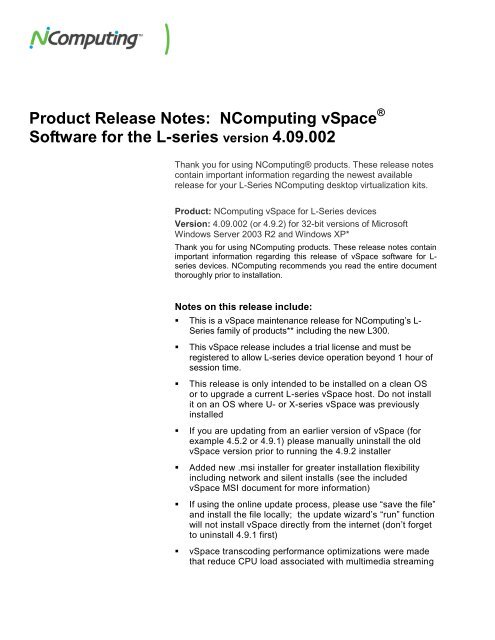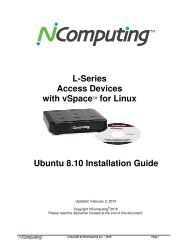Product Release Notes: NComputing vSpace
Product Release Notes: NComputing vSpace
Product Release Notes: NComputing vSpace
Create successful ePaper yourself
Turn your PDF publications into a flip-book with our unique Google optimized e-Paper software.
<strong>Product</strong> <strong>Release</strong> <strong>Notes</strong>: <strong>NComputing</strong> <strong>vSpace</strong> ®<br />
Software for the L-series version 4.09.002<br />
Thank you for using <strong>NComputing</strong>® products. These release notes<br />
contain important information regarding the newest available<br />
release for your L-Series <strong>NComputing</strong> desktop virtualization kits.<br />
<strong>Product</strong>: <strong>NComputing</strong> <strong>vSpace</strong> for L-Series devices<br />
Version: 4.09.002 (or 4.9.2) for 32-bit versions of Microsoft<br />
Windows Server 2003 R2 and Windows XP*<br />
Thank you for using <strong>NComputing</strong> products. These release notes contain<br />
important information regarding this release of <strong>vSpace</strong> software for Lseries<br />
devices. <strong>NComputing</strong> recommends you read the entire document<br />
thoroughly prior to installation.<br />
<strong>Notes</strong> on this release include:<br />
This is a <strong>vSpace</strong> maintenance release for <strong>NComputing</strong>’s L-<br />
Series family of products** including the new L300.<br />
This <strong>vSpace</strong> release includes a trial license and must be<br />
registered to allow L-series device operation beyond 1 hour of<br />
session time.<br />
This release is only intended to be installed on a clean OS<br />
or to upgrade a current L-series <strong>vSpace</strong> host. Do not install<br />
it on an OS where U- or X-series <strong>vSpace</strong> was previously<br />
installed<br />
If you are updating from an earlier version of <strong>vSpace</strong> (for<br />
example 4.5.2 or 4.9.1) please manually uninstall the old<br />
<strong>vSpace</strong> version prior to running the 4.9.2 installer<br />
Added new .msi installer for greater installation flexibility<br />
including network and silent installs (see the included<br />
<strong>vSpace</strong> MSI document for more information)<br />
If using the online update process, please use “save the file”<br />
and install the file locally; the update wizard’s “run” function<br />
will not install <strong>vSpace</strong> directly from the internet (don’t forget<br />
to uninstall 4.9.1 first)<br />
<strong>vSpace</strong> transcoding performance optimizations were made<br />
that reduce CPU load associated with multimedia streaming
Added Direct JPEG video streaming that allows the host to<br />
transcode for L300 streaming without fully-configured<br />
DirectShow support<br />
Improvements made to Adobe Flash support including<br />
better detection of embedded players in HTML<br />
Improved startup operations for auto-connect mode<br />
L300 firmware release v.1.00.001<br />
o Adds capability to automatically update from designated<br />
ftp host<br />
o Control+Alt+Delete behavior corrected to launch host<br />
task manager<br />
o To upgrade to the latest L300 firmware (v1.00.001),<br />
each device must first update to an intermediary version<br />
(v1.00.000). This means that each L300 device that<br />
updates must do so twice to receive the latest firmware.<br />
o In some cases, the L300 update process may fail<br />
without generating an error message. Please check the<br />
firmware version via the <strong>vSpace</strong> console’s "Device<br />
Information" screen to confirm that the update was<br />
performed successfully. A failed update may have<br />
occurred if the device does not reboot (which takes ~30<br />
seconds), but simply resets the interface after a few<br />
seconds.<br />
Tips & Errata Items<br />
Auto-login is not persistent on the device alone and must be<br />
configured on the device and on each host through the<br />
console<br />
o See Knowledge Base for more info on how to configure<br />
this feature (search for “autologin”)<br />
When autoconnect is enabled and you wish to get to the<br />
L300 setup screens, use the "esc" key during the L300 boot<br />
cycle to exit the auto-login process and access the GUI<br />
Full-screen Flash video: when running accelerated Flash<br />
video in full screen, CPU utilization will be significantly<br />
higher than for other accelerated video formats. Future<br />
versions will continue to reduce CPU utilization of full<br />
screen accelerated video.<br />
Video Streaming: the L300 can support one transcoded<br />
stream at a time per device
o Video: only the first video using DirectShow in the user's<br />
session will stream to the L300, subsequent multiple<br />
accelerated streams (launching a new player) will not be<br />
supported simultaneously. In the future multiple<br />
simultaneous accelerated streams are planned. The<br />
first streaming instance for a given L300 must be exited<br />
to release the streaming Directshow pipeline<br />
o Flash is more dynamic, if a second video is played and<br />
covers the previous window then the streaming pipeline<br />
will switch.<br />
If connecting over 25 users, please watch the Windows<br />
Server 2003 and Windows XP 536 MB paged memory limit.<br />
If paged memory use starts to get above 515MB, we advise<br />
not connecting any further users.<br />
When a video or Flash stream starts, you may see a very<br />
brief blue window where the video stream will play. This is<br />
normal behavior but will be minimized in a future release.<br />
*Windows Server and appropriate client access licenses are required for<br />
multiuser environments using <strong>NComputing</strong> products. Client operating<br />
systems such as Windows XP, Windows Vista and Windows 7 are<br />
appropriate for single user applications such as 1:1 VDI, display systems and<br />
remote access. Additional information on licensing is available at<br />
www.ncomputing.com/mslicensing including frequently asked questions.<br />
**Older L100 units may need to use 4.4.7.<br />
Contacting Technical Support and Additional Resources<br />
Visit <strong>NComputing</strong>’s Knowledge Base at http://www.ncomputing.com/support.aspx for more<br />
information.<br />
To request Technical Support, please visit the <strong>NComputing</strong> Support page at<br />
http://www.ncomputing.com<br />
For general information about <strong>NComputing</strong> please visit us at http://www.ncomputing.com<br />
Disclaimer<br />
Information contained in this document may have been obtained from internal testing or from a<br />
third party. This information is for informational purposes only. Information may be changed or updated<br />
without notice. <strong>NComputing</strong> reserves the right to make improvements and/or changes in the products,<br />
programs and/or specifications described herein anytime without notice.<br />
All <strong>NComputing</strong> software is subject to <strong>NComputing</strong> intellectual property rights and may be used only in<br />
conjunction with Genuine <strong>NComputing</strong> hardware and in accordance to the <strong>NComputing</strong> End User Licensing<br />
agreement and Terms of Use.<br />
www.ncomputing.com<br />
©Copyright 2003-2010 <strong>NComputing</strong>, Inc. All rights reserved. <strong>NComputing</strong> is the property of <strong>NComputing</strong>.<br />
Microsoft, Windows and XP are registered trademarks of the Microsoft Corporation. Other trademarks<br />
and trade names are the property of their respective owners. Specifications are subject to<br />
change without notice. Performance may vary, depending on the configuration of the shared computer.<br />
4.9.2 <strong>Release</strong> Note August 02, 2010