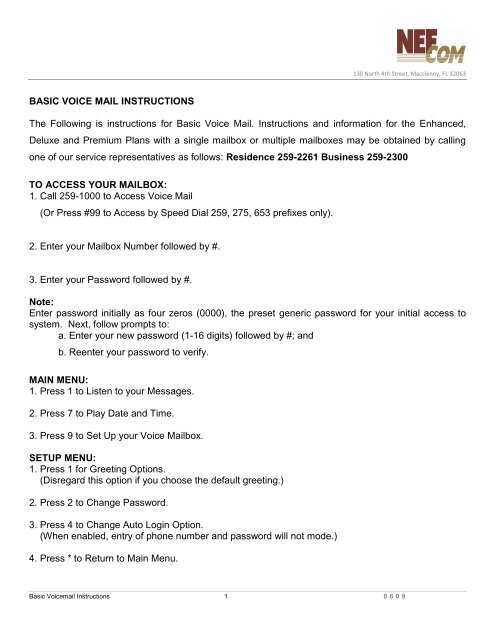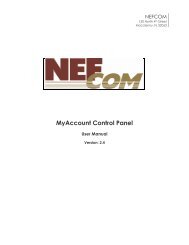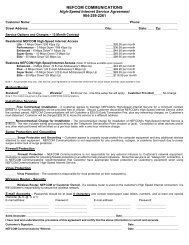You also want an ePaper? Increase the reach of your titles
YUMPU automatically turns print PDFs into web optimized ePapers that Google loves.
BASIC VOICE MAIL INSTRUCTIONS<br />
<strong>Basic</strong> Voicemail Instructions 1 0 6 0 9<br />
130 North 4th Street, Macclenny, FL 32063<br />
The Following is instructions for <strong>Basic</strong> Voice Mail. Instructions and information for the Enhanced,<br />
Deluxe and Premium Plans with a single mailbox or multiple mailboxes may be obtained by calling<br />
one of our service representatives as follows: Residence 259-2261 Business 259-2300<br />
TO ACCESS YOUR MAILBOX:<br />
1. Call 259-1000 to Access Voice Mail<br />
(Or Press #99 to Access by Speed Dial 259, 275, 653 prefixes only).<br />
2. Enter your Mailbox Number followed by #.<br />
3. Enter your Password followed by #.<br />
Note:<br />
Enter password initially as four zeros (0000), the preset generic password for your initial access to<br />
system. Next, follow prompts to:<br />
a. Enter your new password (1-16 digits) followed by #; and<br />
b. Reenter your password to verify.<br />
MAIN MENU:<br />
1. Press 1 to Listen to your Messages.<br />
2. Press 7 to Play Date and Time.<br />
3. Press 9 to Set Up your Voice Mailbox.<br />
SETUP MENU:<br />
1. Press 1 for Greeting Options.<br />
(Disregard this option if you choose the default greeting.)<br />
2. Press 2 to Change Password.<br />
3. Press 4 to Change Auto Login Option.<br />
(When enabled, entry of phone number and password will not mode.)<br />
4. Press * to Return to Main Menu.
TO PERSONALIZE YOUR MAILBOX:<br />
1. To Set Up or Change your Custom Greeting:<br />
(Disregard this option if you choose the default greeting.)<br />
a. Access your Mailbox.<br />
b. Listen to Main Menu Options.<br />
c. Press 9 to Set Up.<br />
d. Press 1 for Greeting Options.<br />
e. Press 4 for option to Record or Change Greeting.<br />
f. Record Greeting at the tone.<br />
g. Press # when finished.<br />
-THEN-<br />
h. Press 1 to Play Greeting, then<br />
i. Press 2 to Keep your Greeting.<br />
j. Hang Up when finished.<br />
-OR-<br />
k. Press to Delete Greeting, then<br />
l. Repeat steps e-j to Record New Greeting.<br />
2. To Change your Password:<br />
a. Access your Mailbox.<br />
b. Press 9 to Set Up.<br />
c. Press 2 to Change your Password.<br />
d. enter New Password (1-16 digits) followed by #<br />
(choose an easy number to remember).<br />
e. Reenter your Password followed by # to verify.<br />
f. Hang Up.<br />
<strong>Basic</strong> Voicemail Instructions 2 0 6 0 9<br />
130 North 4th Street, Macclenny, FL 32063
TO LISTEN TO A MESSAGE FROM YOUR HOME:<br />
1. Check for Stuttered Dial Tone that indicates a Voice Mail message.<br />
2. Access your Mailbox.<br />
<strong>Basic</strong> Voicemail Instructions 3 0 6 0 9<br />
130 North 4th Street, Macclenny, FL 32063<br />
• If Auto Login is enabled, phone number and password entries will not be required, and the<br />
first new message will play immediately.<br />
• If Auto Login is disabled, phone number and password entry will be required.<br />
• Message time will be provided.<br />
3. While a message plays, or following a message:<br />
a. Press 1 to Play the Message Again;<br />
b. Press 2 to Save the Message and Play Next Message;<br />
c. Press 3 to Delete the Message and Play Next Message;<br />
d. Press 4 to Save Message as New;<br />
e. Press 6 to Forward the Message to Another Mailbox1;<br />
f. Press 7 to Skip Back 3 Seconds;<br />
g. Press 8 to Pause or Continue Message; or<br />
h. Press 9 to Skip Forward 3 Seconds.<br />
4. Press * to Return to Main Menu.<br />
Note 1: The Forward option is not available with the <strong>Basic</strong> Voice Mail Package.
TO LISTEN TO A MESSAGE AWAY FROM YOUR HOME:<br />
Option 1:<br />
1. Dial your Home Phone Number (including area code if applicable).<br />
2. Press * when greeting begins.<br />
3. Enter your Password followed by # when prompted.<br />
• First new message will play immediately.<br />
• Message time will be provided.<br />
4. Refer to steps 3-4 of To Listen to a Message From Your Home section.<br />
Option 2:<br />
1. Call 259-1000 to Access Voice Mail<br />
(Or Press #99 to Access by Speed Dial 259, 275, 653 prefixes only).<br />
<strong>Basic</strong> Voicemail Instructions 4 0 6 0 9<br />
130 North 4th Street, Macclenny, FL 32063<br />
2. Enter your Mailbox Number when prompted (including area code if applicable), followed by #.<br />
3. See steps 3 and 4 of Option 1.<br />
TO UNDELETE (RESTORE) MESSAGE:<br />
Before hanging up:<br />
1. Follow the Voice Prompts to Listen to the Messages.<br />
2. Press 3 to Play the Message Marked for Deletion.<br />
3. After the deleted message has played:<br />
a. Press 2 to Save Message and Play Next Message;<br />
b. Press 3 to Delete Message and Play Next Message;<br />
c. Press 4 to Save Message as New.