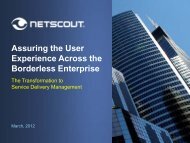Service Assurance of a Virtualized Server Environment with - NetScout
Service Assurance of a Virtualized Server Environment with - NetScout
Service Assurance of a Virtualized Server Environment with - NetScout
Create successful ePaper yourself
Turn your PDF publications into a flip-book with our unique Google optimized e-Paper software.
ENTERPRISE SOLUTION <strong>Service</strong> <strong>Assurance</strong> <strong>of</strong> a <strong>Virtualized</strong> <strong>Server</strong> <strong>Environment</strong> <strong>with</strong> nGenius Virtual Agent Solution Overview<br />
USE CASE: Customer-Facing Website<br />
not Responding<br />
Business Challenge:<br />
An IT organization recently initiated server virtualization for<br />
several <strong>of</strong> their applications. In the first wave, they virtualized<br />
all the web servers, all the application servers and some<br />
database servers, as well as making some firewall changes.<br />
Following the initial transition, issues were reported <strong>with</strong><br />
the customer-facing web site and these issues were quickly<br />
escalated.<br />
Solution:<br />
Although this was not a network problem, a network engineer,<br />
as part <strong>of</strong> the IT SWAT team, was able to use the nGenius<br />
<strong>Service</strong> <strong>Assurance</strong> Solution to identify the problem for the<br />
server team to work further. He collected and analyzed trace<br />
files from the nGenius InfiniStream appliances to confirm that<br />
the issue was not in the network or firewall. In the process he<br />
uncovered some TCP resets on the database servers. The<br />
available information pinpointed the virtualized servers as the<br />
source <strong>of</strong> the problem.<br />
Business Results:<br />
The SWAT team deployed nGenius Virtual Agents <strong>with</strong><br />
on-demand packet capture in the newly virtualized servers.<br />
Analysis via the nGenius <strong>Service</strong> <strong>Assurance</strong> Solution<br />
identified database time out errors which the server team<br />
was able to correct. The effort to resolve this problem rapidly<br />
demonstrated the value <strong>of</strong> using a single tool for both the<br />
virtualized server environment and the physical network, as well<br />
as its ability to foster strong collaboration among the IT staff.<br />
How it Works<br />
The nGenius Virtual Agent technology works much like any other<br />
CDM-based monitoring data source for packet flows. VMware<br />
virtualized computing environments, the most broadly used virtual<br />
server technology, no longer needs to be a black hole because the<br />
nGenius Virtual Agent provides an invaluable viewpoint into these<br />
environments. The following identifies the logical steps involved<br />
in deploying and then using the nGenius Virtual Agent in VMware<br />
environments:<br />
1. The nGenius Virtual Agent is deployed <strong>with</strong>in a physical machine<br />
that is running server virtualization s<strong>of</strong>tware.<br />
• The nGenius Virtual Agent will use a virtual SPAN port on the<br />
vSwitch and be configured as a monitoring network port group<br />
on that vSwitch to provide visibility to the switch packet flows in<br />
the VMware server environment.<br />
• For VMware ESX and ESXi environments, the nGenius Virtual<br />
Agent can be configured in a port group in “promiscuous mode”.<br />
When promiscuous mode is enabled, all traffic flowing through<br />
the vSwitch—including local traffic between virtual machines<br />
and remote traffic originating from outside the virtual host—is<br />
sent to the port group in promiscuous mode.<br />
2. Packet-flow statistics are created from monitored traffic <strong>with</strong>in<br />
the virtualized server using CDM technology for consistency and<br />
scalability.<br />
3. The nGenius Virtual Agent leverages the vSwitch that is<br />
associated <strong>with</strong> a physical Ethernet NIC to be used by the nGenius<br />
Virtual Agent management port to send data to the nGenius<br />
<strong>Server</strong> where it is made available to a variety <strong>of</strong> management<br />
analysis applications.<br />
4. nGenius Virtual Agent is an integral part <strong>of</strong> the nGenius <strong>Service</strong><br />
<strong>Assurance</strong> solution, comprised <strong>of</strong> nGenius Performance Manager<br />
and nGenius K2 <strong>Service</strong> Delivery Manager applications, for<br />
enterprise-wide analysis.<br />
• Events identified and alarmed on from the nGenius Virtual<br />
Agent and/or the nGenius Performance Manager and nGenius<br />
K2 <strong>Service</strong> Delivery Manager can also be sent industry-leading<br />
element management systems (EMS) for consolidated event<br />
viewing.<br />
• <strong>NetScout</strong> has architected tight integrations between the<br />
nGenius <strong>Service</strong> <strong>Assurance</strong> Solution and HP NNM/NNMi, HP<br />
BAC, and HP Operations Manager; IBM NetCool, IBM Tivoli<br />
NetView, IBM Tivoli Enterprise Console; and EMC SMARTS<br />
CS-004-10<br />
Port Group 1<br />
vSwitch<br />
1<br />
Port Group 2<br />
Promiscuous<br />
Mode<br />
2<br />
4<br />
3<br />
VMware<br />
Client<br />
nGenius Performance<br />
Manager <strong>Server</strong> and<br />
nGenius Client<br />
Third Party Applications<br />
Figure 4: The steps involved in monitoring, recording, data mining, analyzing and<br />
reporting on packets by the nGenius Virtual Agent