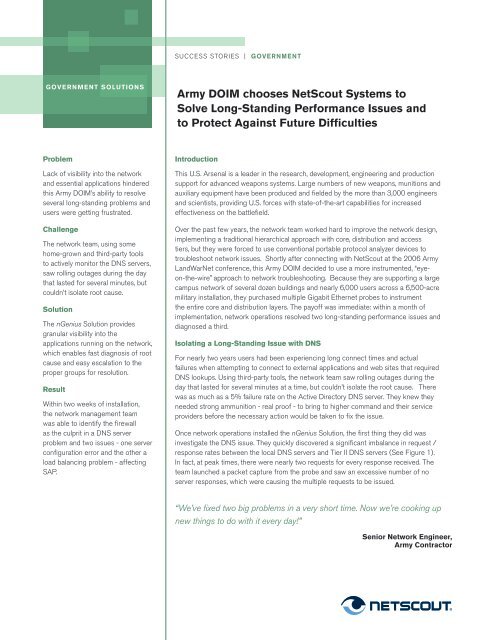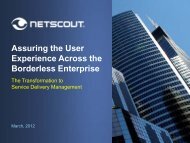Army DOIM chooses NetScout Systems to Solve Long
Army DOIM chooses NetScout Systems to Solve Long
Army DOIM chooses NetScout Systems to Solve Long
You also want an ePaper? Increase the reach of your titles
YUMPU automatically turns print PDFs into web optimized ePapers that Google loves.
GOVERNMENT SOLUTIONS<br />
Problem<br />
Lack of visibility in<strong>to</strong> the network<br />
and essential applications hindered<br />
this <strong>Army</strong> <strong>DOIM</strong>’s ability <strong>to</strong> resolve<br />
several long-standing problems and<br />
users were getting frustrated.<br />
Challenge<br />
The network team, using some<br />
home-grown and third-party <strong>to</strong>ols<br />
<strong>to</strong> actively moni<strong>to</strong>r the DNS servers,<br />
saw rolling outages during the day<br />
that lasted for several minutes, but<br />
couldn’t isolate root cause.<br />
Solution<br />
The nGenius Solution provides<br />
granular visibility in<strong>to</strong> the<br />
applications running on the network,<br />
which enables fast diagnosis of root<br />
cause and easy escalation <strong>to</strong> the<br />
proper groups for resolution.<br />
Result<br />
Within two weeks of installation,<br />
the network management team<br />
was able <strong>to</strong> identify the firewall<br />
as the culprit in a DNS server<br />
problem and two issues - one server<br />
configuration error and the other a<br />
load balancing problem - affecting<br />
SAP.<br />
SUCCESS STORIES | GOVERNMENT<br />
<strong>Army</strong> <strong>DOIM</strong> <strong>chooses</strong> <strong>NetScout</strong> <strong>Systems</strong> <strong>to</strong><br />
<strong>Solve</strong> <strong>Long</strong>-Standing Performance Issues and<br />
<strong>to</strong> Protect Against Future Difficulties<br />
Introduction<br />
This U.S. Arsenal is a leader in the research, development, engineering and production<br />
support for advanced weapons systems. Large numbers of new weapons, munitions and<br />
auxiliary equipment have been produced and fielded by the more than 3,000 engineers<br />
and scientists, providing U.S. forces with state-of-the-art capabilities for increased<br />
effectiveness on the battlefield.<br />
Over the past few years, the network team worked hard <strong>to</strong> improve the network design,<br />
implementing a traditional hierarchical approach with core, distribution and access<br />
tiers, but they were forced <strong>to</strong> use conventional portable pro<strong>to</strong>col analyzer devices <strong>to</strong><br />
troubleshoot network issues. Shortly after connecting with <strong>NetScout</strong> at the 2006 <strong>Army</strong><br />
LandWarNet conference, this <strong>Army</strong> <strong>DOIM</strong> decided <strong>to</strong> use a more instrumented, “eyeon-the-wire”<br />
approach <strong>to</strong> network troubleshooting. Because they are supporting a large<br />
campus network of several dozen buildings and nearly 6,000 users across a 6,500-acre<br />
military installation, they purchased multiple Gigabit Ethernet probes <strong>to</strong> instrument<br />
the entire core and distribution layers. The payoff was immediate: within a month of<br />
implementation, network operations resolved two long-standing performance issues and<br />
diagnosed a third.<br />
Isolating a <strong>Long</strong>-Standing Issue with DNS<br />
For nearly two years users had been experiencing long connect times and actual<br />
failures when attempting <strong>to</strong> connect <strong>to</strong> external applications and web sites that required<br />
DNS lookups. Using third-party <strong>to</strong>ols, the network team saw rolling outages during the<br />
day that lasted for several minutes at a time, but couldn’t isolate the root cause. There<br />
was as much as a 5% failure rate on the Active Direc<strong>to</strong>ry DNS server. They knew they<br />
needed strong ammunition - real proof - <strong>to</strong> bring <strong>to</strong> higher command and their service<br />
providers before the necessary action would be taken <strong>to</strong> fix the issue.<br />
Once network operations installed the nGenius Solution, the first thing they did was<br />
investigate the DNS issue. They quickly discovered a significant imbalance in request /<br />
response rates between the local DNS servers and Tier II DNS servers (See Figure 1).<br />
In fact, at peak times, there were nearly two requests for every response received. The<br />
team launched a packet capture from the probe and saw an excessive number of no<br />
server responses, which were causing the multiple requests <strong>to</strong> be issued.<br />
“We’ve fixed two big problems in a very short time. Now we’re cooking up<br />
new things <strong>to</strong> do with it every day!”<br />
Senior Network Engineer,<br />
<strong>Army</strong> Contrac<strong>to</strong>r
The network team opened a ticket with<br />
the service provider. After a few days<br />
of investigation, the service provider<br />
determined that it was not actually a<br />
problem with the DNS server. More<br />
digging revealed a firewall along the<br />
path was that configured <strong>to</strong> do an IDS<br />
function called “Deep Inspection”. The<br />
firewall was identifying traffic from<br />
SUCCESS STORIES | GOVERNMENT<br />
Picatinny’s DNS servers as being<br />
“malicious” and was configured <strong>to</strong> drop<br />
traffic matching that signature. As a<br />
result, all DNS requests from the DNS<br />
Servers ended up in the bit bucket.<br />
Once the setting was changed, requestresponse<br />
traffic went back <strong>to</strong> a one-<strong>to</strong>one<br />
ratio (See Figure 1).<br />
Figure 1. The two nGenius Performance Manager screen captures above show packet rates on<br />
the link <strong>to</strong>/from the DNS server before and after the problem with the firewall was identified and<br />
corrected. The before screenshot (left) shows packet request rates (blue) nearly double that of the<br />
responses (yellow) while the after screenshot (right) shows a more equal distribution.<br />
Figure 2. Server Distribution charts showed the SAP servers as the most active by a fac<strong>to</strong>r of four.<br />
Figure 3. Error distribution charts showed that the SAP server was experiencing an abnormally high<br />
number of Server <strong>to</strong> Client Resets (SC-Resets).<br />
Diagnosing Multiple SAP<br />
Performance Issues<br />
Users of an SAP application were<br />
reporting poor performance and<br />
occasional application failures of<br />
the type “page cannot be displayed”.<br />
The network team confirmed the<br />
slow performance by reviewing the<br />
Application Response Time graphs<br />
within nGenius Performance Manager<br />
and also determined that the SAP server<br />
was the most heavily utilized server<br />
within Picatinny’s DMZ, with more than<br />
four times the users of any other server.<br />
Additional investigation also revealed<br />
that there were 170,000 failed<br />
responses <strong>to</strong> a backend SAP Server<br />
from the DMZ (See Figure 2) and an<br />
enormous number of Server <strong>to</strong> Client<br />
(SC) resets (See Figure 3). By taking<br />
a packet capture, the team was able<br />
<strong>to</strong> determine that SAP was using the<br />
wrong web server configuration file.<br />
The team then used nGenius<br />
Performance Manager <strong>to</strong> generate<br />
an ad-hoc report and emailed it <strong>to</strong> the<br />
application group who quickly fixed the<br />
configuration file thereby resolving the<br />
performance issues.<br />
The nGenius Solution also helped<br />
uncover a load balancer configuration<br />
issue that was slowing SAP<br />
performance. Now that the issue has<br />
been diagnosed, the SAP application<br />
support team is close <strong>to</strong> resolving the<br />
problem.<br />
“The nGenius Solution gave us<br />
the proof we needed <strong>to</strong> remove<br />
the onus from the network team<br />
and put it back on the application<br />
team.”<br />
Senior Network Engineer,<br />
<strong>Army</strong> Contrac<strong>to</strong>r<br />
2
SUCCESS STORIES | GOVERNMENT<br />
About <strong>NetScout</strong> <strong>Systems</strong><br />
<strong>NetScout</strong> <strong>Systems</strong> provides advanced<br />
network and application service<br />
assurance solutions that deliver<br />
complete visibility in<strong>to</strong> real-time, packet/<br />
flow-based operational intelligence.<br />
IT opera<strong>to</strong>rs at the world’s largest<br />
enterprises, government agencies, and<br />
service providers use the Sniffer and<br />
nGenius solutions <strong>to</strong> troubleshoot service<br />
degradations faster and more efficiently<br />
in order <strong>to</strong> reduce MTTR.<br />
Our world-renowned Sniffer and<br />
nGenius solutions include:<br />
n Intelligent Data Sources for high<br />
capacity, deep-packet recording and<br />
moni<strong>to</strong>ring<br />
n Analysis Software for real-time and<br />
his<strong>to</strong>rical network and application<br />
performance management, troubleshooting,<br />
capacity planning, and<br />
reporting<br />
n Advanced Intelligence for early<br />
detection and in-depth analysis of<br />
complex or specialized application<br />
services<br />
Corporate Headquarters<br />
310 Little<strong>to</strong>n Road<br />
Westford, MA 01886-4105<br />
Phone: 978-614-4000<br />
Toll Free: 888-999-5946<br />
www.netscout.com<br />
European Headquarters<br />
<strong>NetScout</strong> <strong>Systems</strong> (UK) Ltd.<br />
100 Pall Mall<br />
London SW1Y 5HP<br />
United Kingdom<br />
Phone: +44 (0)20 7321 5660<br />
Asia/Pacific Headquarters<br />
Room 105, 17F/B, No. 167<br />
TunHwa N. Road<br />
Taipei, Taiwan<br />
Phone: +886 2 2717 1999<br />
www.netscout.cn<br />
©2008 <strong>NetScout</strong> <strong>Systems</strong>, Inc. All rights reserved.<br />
<strong>NetScout</strong>, the <strong>NetScout</strong> logo, Network General, the<br />
Network General logo, nGenius, Sniffer, InfiniStream,<br />
Business Container, Business Forensics, NetVigil and<br />
Quantiva are trademarks or registered trademarks of<br />
<strong>NetScout</strong> <strong>Systems</strong>, Inc. Other brands, product names<br />
and trademarks are property of their respective owners.<br />
<strong>NetScout</strong> reserves the right, at its sole discretion, <strong>to</strong><br />
make changes at any time in its technical information<br />
and specifications, and service and support programs.<br />
SS0801-09revA