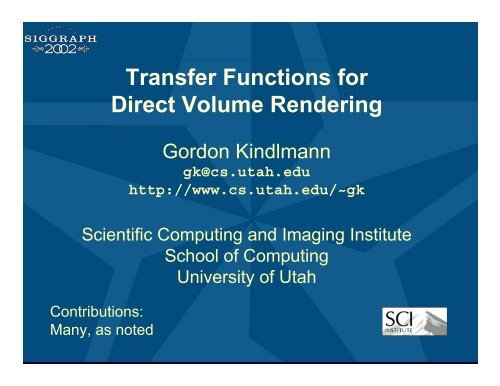Transfer Functions for Direct Volume Rendering
Transfer Functions for Direct Volume Rendering
Transfer Functions for Direct Volume Rendering
Create successful ePaper yourself
Turn your PDF publications into a flip-book with our unique Google optimized e-Paper software.
<strong>Transfer</strong> <strong>Functions</strong> <strong>for</strong><br />
<strong>Direct</strong> <strong>Volume</strong> <strong>Rendering</strong><br />
Gordon Kindlmann<br />
gk@cs.utah.edu<br />
http://www.cs.utah.edu/~gk<br />
Scientific Computing and Imaging Institute<br />
School of Computing<br />
University of Utah<br />
Contributions:<br />
Many, as noted
Outline<br />
1. <strong>Transfer</strong> <strong>Functions</strong>:<br />
what and why<br />
2. Review of current methods<br />
3. Ideas <strong>for</strong> future work
Introduction<br />
<strong>Transfer</strong> functions make volume data visible<br />
by mapping data values to optical properties<br />
slices: volume rendering:<br />
8 140<br />
volume data:<br />
What and Why
α<br />
Human Tooth CT<br />
<strong>Transfer</strong> <strong>Functions</strong> (TFs)<br />
RGB<br />
RGB(f)<br />
Simple (usual) case: Map data<br />
value f to color and opacity<br />
α(f)<br />
f<br />
Shading,<br />
Compositing…<br />
Motivation
Optical Properties<br />
Anything that can be composited with a<br />
standard graphics operator (“over”)<br />
• Opacity: “opacity functions”<br />
• Most important<br />
• Color<br />
• Can help distinguish features<br />
• Emittance<br />
• Why don’t we use this more often?<br />
• Phong parameters (k a , k d , k s )<br />
• Index of refraction<br />
What and Why
α<br />
α<br />
f<br />
Alas…<br />
Setting transfer functions is difficult,<br />
unintuitive, and slow<br />
f<br />
α<br />
α<br />
f<br />
f<br />
What and Why
TFs as feature detection<br />
Where’s the edge?<br />
Result is set of edge pixels:<br />
v = f (x)<br />
“ here’s the edge ! ”<br />
What and Why<br />
x
α<br />
(v)<br />
TFs as feature detection<br />
We are looking in the data value domain,<br />
not the spatial domain<br />
v 0<br />
v<br />
v = f (x)<br />
v 0<br />
What and Why<br />
“ here’s<br />
the edge ! ”<br />
x
v = f (x)<br />
v = f (x)<br />
v 0<br />
TFs as feature detection<br />
“ here’s the edge ! ”<br />
“ here’s<br />
the edge ! ”<br />
x<br />
x<br />
What and Why<br />
Domain of<br />
the transfer<br />
function<br />
does not<br />
include<br />
position
Goals<br />
• Make good renderings easier to come by<br />
• Make space of TFs less confusing<br />
• Remove excess “flexibility”<br />
• Provide one or more of:<br />
• In<strong>for</strong>mation<br />
• Guidance<br />
• Semi-automation<br />
• Automation<br />
What and Why
Outline<br />
1. <strong>Transfer</strong> <strong>Functions</strong>: what and why<br />
2. Review of current methods<br />
3. Ideas <strong>for</strong> future work
Organization<br />
1.Trial and Error (manual)<br />
2.Spatial Feature Detection<br />
3.Image-Centric<br />
4.Data-Centric<br />
5.Others<br />
Current Methods
1. Manually edit<br />
graph of transfer<br />
function<br />
2. En<strong>for</strong>ces learning<br />
by experience<br />
3. Get better with<br />
practice<br />
4. Can make terrific<br />
images<br />
1. Trial and Error<br />
Current Methods<br />
William Schroeder, Lisa Sobierajski Avila, and<br />
Ken Martin; <strong>Transfer</strong> Function Bake-off Vis ’00
Organization<br />
1.Trial and Error (manual)<br />
2.Spatial Feature Detection<br />
3.Image-Centric<br />
4.Data-Centric<br />
5.Others<br />
Current Methods
Current Methods<br />
2. Spatial Feature Detection<br />
Trans<strong>for</strong>m TF specification to feature<br />
detection in the spatial domain<br />
• extremely flexible<br />
• different parameter space<br />
• not exactly transfer functions …<br />
1. Fang, Biddlecome, Tuceryan (Vis ‘98)<br />
“Image-based <strong>Transfer</strong> Function Design…”<br />
2. Rheingans, Ebert (Vis ’00, TVCG July ’01)<br />
“<strong>Volume</strong> Illustration: Non-photorealistic…”<br />
3. Hladuvka, Gröller (VisSym ’01) “Salient<br />
Representation of <strong>Volume</strong> Data”
Traditional <strong>Volume</strong> <strong>Rendering</strong> Pipeline<br />
voxel colors c λ(x i)<br />
<strong>Volume</strong> values f 1 (x i )<br />
shading classification<br />
shaded, segmented volume [c λ (x i ), α(x i )]<br />
resampling and compositing<br />
(raycasting, splatting, etc.)<br />
image pixels C λ(u i)<br />
<strong>Volume</strong> Illustration<br />
voxel opacities α(x i )<br />
<strong>Volume</strong><br />
<strong>Rendering</strong><br />
3. Spatial Features<br />
<strong>Volume</strong> Illustration <strong>Rendering</strong> Pipeline<br />
volume values f 1(x i)<br />
<strong>Transfer</strong> function<br />
<strong>Volume</strong> Illustration <strong>Volume</strong> Illustration<br />
color modification opacity modification<br />
Final volume sample [cλ(x i), α(x i)]<br />
Feature Enhancement<br />
• Boundary, silhouette enhancement<br />
Depth and Orientation Cues<br />
• Halos, depth cueing<br />
image pixels Cλ(u i)<br />
Thanks to Penny Rheingans and David Ebert
<strong>Volume</strong> Illustration<br />
3. Spatial Features<br />
Original TF Boundaries (gradient)
<strong>Volume</strong> Illustration<br />
Silhouettes Halos<br />
3. Spatial Features<br />
Blurs distinction between transfer functions and feature detection
Organization<br />
1.Trial and Error (manual)<br />
2.Spatial Feature Detection<br />
3.Image-Centric<br />
4.Data-Centric<br />
5.Others<br />
Current Methods
3. Image-centric<br />
Current Methods<br />
Specify TFs via the resulting renderings<br />
• Genetic Algorithms (“Generation of <strong>Transfer</strong> <strong>Functions</strong> with<br />
Stochastic Search Techniques”, He, Hong, et al.: Vis ’96)<br />
• Design Galleries (Marks, Andalman, Beardsley, et al.:<br />
SIGGRAPH ’97; Pfister: <strong>Transfer</strong> Function Bake-off Vis ’00)<br />
• Thumbnail Graphs + Spreadsheets (“A Graph<br />
Based Interface…”, Patten, Ma: Graphics Interface ’98; “Image<br />
Graphs…”, Ma: Vis ’99; Spreadsheets <strong>for</strong> Vis: Vis ’00, TVCG July ’01)<br />
• Thumbnail Parameterization (“Mastering <strong>Transfer</strong><br />
Function Specification Using <strong>Volume</strong>Pro Technology”, König, Gröller:<br />
Spring Conference on Computer Graphics ’01)
Genetic Algorithms<br />
3. Image-Centric<br />
Initial stochastic search; refinement can be<br />
user driven or automated (“fitness functions”)<br />
“Generation of <strong>Transfer</strong><br />
<strong>Functions</strong> with Stochastic<br />
Search Techniques”, He,<br />
Hong, et al.: Vis ’96
Design Galleries<br />
Effective method <strong>for</strong> general class of<br />
3. Image-Centric<br />
“parameter tweaking” problems<br />
• Provide convenient GUI to whole parameter<br />
space (“what’s possible?”)<br />
• Sampling parameter space: dispersion<br />
• Organize output images: arrangement<br />
Inputs:<br />
<strong>Transfer</strong> <strong>Functions</strong><br />
Graphics<br />
Process<br />
Outputs:<br />
Images<br />
Organize Images <strong>for</strong> easy browsing
VolDG<br />
(software<br />
available)<br />
Marks,<br />
Andalman,<br />
Beardsley, et<br />
al.: SIGGRAPH<br />
’97; Pfister:<br />
<strong>Transfer</strong><br />
Function Bakeoff<br />
Vis ’00<br />
Design Galleries<br />
3. Image-Centric
Thumbnail Graphs, Spreadsheets<br />
3. Image-Centric<br />
Exploration guided by logically connected visual history or spreadsheet<br />
“A Graph Based Interface <strong>for</strong> Representing<br />
<strong>Volume</strong> Visualization Results”, Patten, Ma:<br />
Graphics Interface ‘98<br />
“Visualization Exploration and Encapsulation via<br />
a Spreadsheet-Like Interface”, Jankun-Kelly, Ma:<br />
TVCG July 2001
“Mastering<br />
<strong>Transfer</strong><br />
Function<br />
Specification<br />
Using<br />
<strong>Volume</strong>Pro<br />
Technology”,<br />
König, Gröller:<br />
Spring<br />
Conference on<br />
Computer<br />
Graphics ’01<br />
3. Image-Centric<br />
Thumbnail Parameterization
Organization<br />
1.Trial and Error (manual)<br />
2.Spatial Feature Detection<br />
3.Image-Centric<br />
4.Data-Centric<br />
5.Others<br />
Current Methods
4. Data-centric<br />
Current Methods<br />
Specify TF by analyzing volume data itself<br />
1. Salient Isovalues:<br />
• Contour Spectrum (Bajaj, Pascucci, Schikore: Vis ’97)<br />
• Statistical Signatures (“Salient Iso-Surface Detection<br />
Through Model-Independent Statistical Signatures”, Tenginaki, Lee,<br />
Machiraju: Vis ’01)<br />
• Other computational methods (“Fast Detection of<br />
Meaningful Isosurfaces <strong>for</strong> <strong>Volume</strong> Data Visualization”, Pekar,<br />
Wiemker, Hempel: Vis ’01)<br />
2. “Semi-Automatic Generation of <strong>Transfer</strong><br />
<strong>Functions</strong> <strong>for</strong> <strong>Direct</strong> <strong>Volume</strong> <strong>Rendering</strong>”<br />
(Kindlmann, Durkin: VolVis ’98; Kindlmann MS Thesis ’99; <strong>Transfer</strong><br />
Function Bake-Off Panel: Vis ‘00)
Salient Isovalues<br />
4. Data-Centric<br />
What are the “best” isovalues <strong>for</strong> extracting<br />
the main structures in a volume dataset?<br />
Contour Spectrum (Bajaj, Pascucci,<br />
Schikore: Vis ’97; <strong>Transfer</strong> Function<br />
Bake-Off: Vis ’00)<br />
• Efficient computation of<br />
isosurface metrics<br />
• Area, enclosed volume,<br />
gradient surface integral, etc.<br />
• Efficient connected-component<br />
topological analysis<br />
• Interface itself concisely<br />
summarizes data
Contour Spectrum<br />
4. Data-Centric
Statistical Signatures<br />
• Localized k-order central moments<br />
• At each position P in volume, compute …<br />
• LM : mean over local window W<br />
• m k : local higher order moment (LHOM)<br />
Example: m 3<br />
(Thanks to Shiva Tenginaki,<br />
Jinho Lee, Raghu Machiraju)<br />
4. Data-Centric
• Small window<br />
Boundary Model<br />
• Boundary if |C 1 – C 2| > 0<br />
• Binomial distribution of<br />
materials<br />
w<br />
• Extrema and zero-crossings<br />
of moments and cummulants<br />
are influenced by presence of<br />
boundaries<br />
C 1<br />
n<br />
4. Data-Centric<br />
P<br />
w<br />
m<br />
C 2
4. Data-Centric<br />
Moments + Cummulants<br />
m 2 m 3 m 4<br />
Skew Kurtosis
Scatterplots<br />
skew vs. value<br />
4. Data-Centric
Scatterplots<br />
4. Data-Centric
Tooth renderings<br />
4. Data-Centric
Other Computational Methods<br />
“Fast Fast Detection of Meaningful Isosurfaces <strong>for</strong> <strong>Volume</strong><br />
Data Visualization”,<br />
Visualization , Pekar et al.: al. : Vis ‘01 01<br />
4. Data-Centric<br />
Integral of gradient magnitude over isosurface<br />
• High <strong>for</strong> isovalues of strong boundaries<br />
• Can be computed with divergence theorem:<br />
Integral of vector field over surface is same<br />
as integral of divergence in the interior<br />
• Application of classical vector calc<br />
• Rapid computation with Laplacian-weighted<br />
histograms
Other Computational Methods<br />
gray value histogram total gradient<br />
isosurface area isosurface curvature<br />
4. Data-Centric<br />
mean gradient total gradient divided by curvature<br />
Pekar et al. “Fast Fast Detection of Meaningful Isosurfaces <strong>for</strong> <strong>Volume</strong> Data Visualization“, Visualization , Vis ‘01 01
4. Data-Centric<br />
Other Computational Methods<br />
MEAN gradient combined with the opacity transfer function<br />
Pekar et al. “Fast Fast Detection of Meaningful Isosurfaces <strong>for</strong> <strong>Volume</strong> Data Visualization“, Visualization , Vis ‘01 01
“Semi-Automatic …”<br />
4. Data-Centric<br />
Reasoning:<br />
• TFs are volume-position invariant<br />
• Histograms “project out” position<br />
• Interested in boundaries between materials<br />
• Boundaries characterized by derivatives<br />
Make 3D histograms of value, 1 st , 2 nd deriv.<br />
By (1) inspecting and<br />
(2) algorithmically analyzing<br />
histogram volume, we can<br />
create transfer functions
Derivative relationships<br />
4. Data-Centric<br />
Edges at maximum<br />
of 1 st derivative or<br />
zero-crossing of 2 nd
Ideal<br />
Turbine Blade<br />
Engine Block<br />
(1) Scatterplots<br />
4. Data-Centric<br />
Project histogram<br />
volume to 2D<br />
scatterplots<br />
• Visual summary<br />
• Interpreted <strong>for</strong><br />
TF guidance<br />
• No reliance on<br />
boundary model<br />
at this stage
x<br />
z<br />
(2) Analysis<br />
<strong>Volume</strong> Graphics Distance Map<br />
(x,y,z)<br />
d<br />
y<br />
New Distance Map<br />
v<br />
0 255<br />
x<br />
y<br />
z<br />
3D position<br />
v<br />
data value<br />
d<br />
4. Data-Centric<br />
Signed<br />
distance to<br />
boundary
(2) New Distance Maps<br />
v = f (x)<br />
v 0<br />
• Supports 2D distance map:<br />
x<br />
d(v)<br />
d(v,g); g = gradient magnitude<br />
• Produced automatically from<br />
histogram volume via boundary model<br />
v 0<br />
4. Data-Centric<br />
v
Automatically<br />
generated from<br />
histogram volume<br />
distance function:<br />
d(v)<br />
data value: v<br />
(2) Whole process<br />
Created by<br />
user<br />
“distance”: x<br />
opacity function:<br />
α(v)<br />
opacity: a<br />
• Opacity function: α(v) = b(d(v))<br />
α = b(x)<br />
-2 -1 0 1 2<br />
boundary emphasis<br />
function:<br />
b(x)<br />
α(v,g) = b(d(v,g))<br />
4. Data-Centric<br />
x
v<br />
x<br />
Results: CT Head<br />
CT head slice<br />
α<br />
d(v)<br />
f -- f ’ f -- f ’’<br />
4. Data-Centric
v<br />
Results: CT Head<br />
x<br />
α v<br />
x<br />
α<br />
4. Data-Centric
Results: Tooth<br />
b(x)<br />
-2 -1 0 1 2<br />
x<br />
4. Data-Centric<br />
Boundary emphasis function<br />
simple to set<br />
α(v) = b(d(v))
Tooth: 2D transfer function<br />
Detected 4 distinct boundaries between 4 materials<br />
d(v,g)<br />
• Pulp<br />
• Background<br />
• Dentine<br />
• Enamel<br />
-<br />
0 +<br />
4. Data-Centric<br />
White regions in<br />
colormapped 2D distance<br />
function plot are boundary<br />
centers<br />
Color transfer function
Mostly accurate<br />
isolation of all<br />
material<br />
boundaries<br />
2D Opacity <strong>Functions</strong><br />
4. Data-Centric
Organization<br />
1.Trial and Error (manual)<br />
2.Spatial Feature Detection<br />
3.Image-Centric<br />
4.Data-Centric<br />
5.Others<br />
Current Methods
5. Other methods<br />
• New domains: curvature<br />
• New kinds of interaction
Curvature<br />
“Curvature-Based <strong>Transfer</strong> <strong>Functions</strong> <strong>for</strong> <strong>Direct</strong> <strong>Volume</strong><br />
<strong>Rendering</strong>”, Hladuvka, König, Gröller: SCCG ’00<br />
• Uses 2D space of κ1 and κ2 :<br />
principal curvatures of isosurface<br />
at a given point<br />
• Graphically indicates aspects of<br />
local shape<br />
• Specification is simple<br />
Other Methods
Different Interaction<br />
Other Methods<br />
“Interactive <strong>Volume</strong> <strong>Rendering</strong> Using Multi-Dimensional <strong>Transfer</strong><br />
<strong>Functions</strong> and <strong>Direct</strong> Manipulation Widgets” Kniss, Kindlmann, Hansen: Vis ’01<br />
• Make things opaque by pointing at them<br />
• Uses 3D transfer functions (value, 1 st , 2 nd derivative)<br />
• “Paint” into the transfer function domain
enamel /<br />
background<br />
3D <strong>Transfer</strong> Function<br />
Motivation<br />
dentin / background dentin / enamel dentin / pulp<br />
3D transfer functions allow<br />
• easier boundary selection<br />
• accurate boundary visualization
Outline<br />
1. <strong>Transfer</strong> <strong>Functions</strong>: what and why<br />
2. Current Methods<br />
3. Ideas <strong>for</strong> future work
Different domains, ranges<br />
• Time-varying data (“A Study of <strong>Transfer</strong> Function Generation <strong>for</strong><br />
Time-Varying <strong>Volume</strong> Data”, Jankun-Kelly, Ma: <strong>Volume</strong> Graphics ’01)<br />
• Multi-dimensional TFs expressive and powerful<br />
• Leverage current techniques <strong>for</strong> ease of use<br />
• 2D opacity functions: let’s use them!<br />
• Marc Levoy’s 1988 CG+A Paper<br />
Ranges: Emitance, textures, what else?<br />
Future Work
• Variations on the histogram volume:<br />
– Different quantities, assumptions,<br />
models, analysis?<br />
• Histograms/scatterplots entirely loose<br />
spatial in<strong>for</strong>mation<br />
Other directions<br />
– Any way to keep some of it?<br />
– Can TFs have volume position in<br />
domain?<br />
Future Work
Other directions<br />
Future Work<br />
• Image-centric methods have a certain<br />
appeal<br />
– Any way to steer and constrain them more<br />
effectively?<br />
– Image-space analysis of TF fitness?<br />
• What kinds of tools do we really want?<br />
– Analytical vs. expressive;<br />
simplifying vs. honest?<br />
– What is the proper role <strong>for</strong> human<br />
experimentation?
Questions?