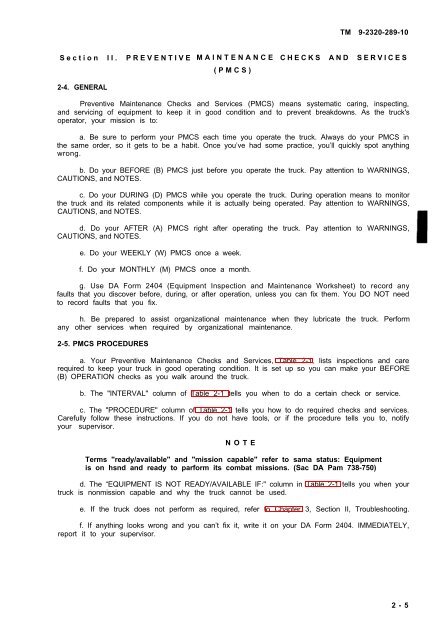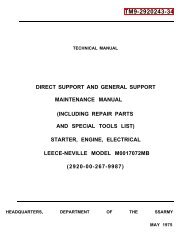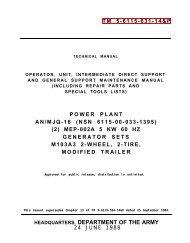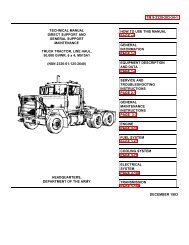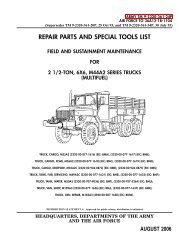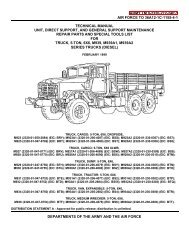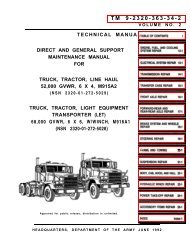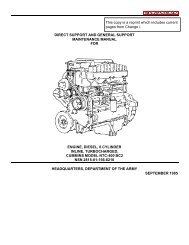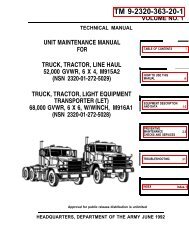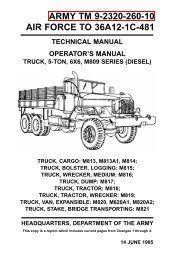TM 9-2320-289-10.pdf
TM 9-2320-289-10.pdf
TM 9-2320-289-10.pdf
You also want an ePaper? Increase the reach of your titles
YUMPU automatically turns print PDFs into web optimized ePapers that Google loves.
Section II. PREVENTIVE<br />
2-4. GENERAL<br />
MAINTENANCE<br />
(PMCS)<br />
<strong>TM</strong> 9-<strong>2320</strong>-<strong>289</strong>-10<br />
CHECKS AND SERVICES<br />
Preventive Maintenance Checks and Services (PMCS) means systematic caring, inspecting,<br />
and servicing of equipment to keep it in good condition and to prevent breakdowns. As the truck's<br />
operator, your mission is to:<br />
a. Be sure to perform your PMCS each time you operate the truck. Always do your PMCS in<br />
the same order, so it gets to be a habit. Once you’ve had some practice, you’ll quickly spot anything<br />
wrong.<br />
b. Do your BEFORE (B) PMCS just before you operate the truck. Pay attention to WARNINGS,<br />
CAUTIONS, and NOTES.<br />
c. Do your DURING (D) PMCS while you operate the truck. During operation means to monitor<br />
the truck and its related components while it is actually being operated. Pay attention to WARNINGS,<br />
CAUTIONS, and NOTES.<br />
d. Do your AFTER (A) PMCS right after operating the truck. Pay attention to WARNINGS,<br />
CAUTIONS, and NOTES.<br />
e. Do your WEEKLY (W) PMCS once a week.<br />
f. Do your MONTHLY (M) PMCS once a month.<br />
g. Use DA Form 2404 (Equipment Inspection and Maintenance Worksheet) to record any<br />
faults that you discover before, during, or after operation, unless you can fix them. You DO NOT need<br />
to record faults that you fix.<br />
h. Be prepared to assist organizational maintenance when they lubricate the truck. Perform<br />
any other services when required by organizational maintenance.<br />
2-5. PMCS PROCEDURES<br />
a. Your Preventive Maintenance Checks and Services, Table 2-1, lists inspections and care<br />
required to keep your truck in good operating condition. It is set up so you can make your BEFORE<br />
(B) OPERATION checks as you walk around the truck.<br />
b. The "INTERVAL" column of Table 2-1 tells you when to do a certain check or service.<br />
c. The "PROCEDURE" column of Table 2-1 tells you how to do required checks and services.<br />
Carefully follow these instructions. If you do not have tools, or if the procedure tells you to, notify<br />
your supervisor.<br />
NOTE<br />
Terms "ready/available" and "mission capable" refer to sama status: Equipment<br />
is on hsnd and ready to parform its combat missions. (Sac DA Pam 738-750)<br />
d. The “EQUIPMENT IS NOT READY/AVAILABLE IF:" column in Table 2-1 tells you when your<br />
truck is nonmission capable and why the truck cannot be used.<br />
e. If the truck does not perform as required, refer to Chapter 3, Section II, Troubleshooting.<br />
f. If anything looks wrong and you can’t fix it, write it on your DA Form 2404. IMMEDIATELY,<br />
report it to your supervisor.<br />
2-5