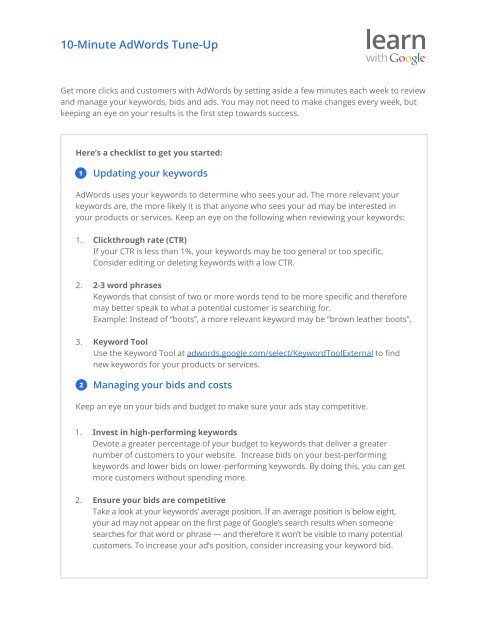10-Minute AdWords Tune-Up - Gstatic
10-Minute AdWords Tune-Up - Gstatic
10-Minute AdWords Tune-Up - Gstatic
You also want an ePaper? Increase the reach of your titles
YUMPU automatically turns print PDFs into web optimized ePapers that Google loves.
<strong>10</strong>-<strong>Minute</strong> <strong>AdWords</strong> <strong>Tune</strong>-<strong>Up</strong><br />
Get more clicks and customers with <strong>AdWords</strong> by setting aside a few minutes each week to review<br />
and manage your keywords, bids and ads. You may not need to make changes every week, but<br />
keeping an eye on your results is the first step towards success.<br />
Here’s a checklist to get you started:<br />
1<br />
<strong>Up</strong>dating your keywords<br />
<strong>AdWords</strong> uses your keywords to determine who sees your ad. The more relevant your<br />
keywords are, the more likely it is that anyone who sees your ad may be interested in<br />
your products or services. Keep an eye on the following when reviewing your keywords:<br />
1. Clickthrough rate (CTR)<br />
If your CTR is less than 1%, your keywords may be too general or too specific.<br />
Consider editing or deleting keywords with a low CTR.<br />
2. 2-3 word phrases<br />
Keywords that consist of two or more words tend to be more specific and therefore<br />
may better speak to what a potential customer is searching for.<br />
Example: Instead of “boots”, a more relevant keyword may be “brown leather boots”.<br />
3. Keyword Tool<br />
Use the Keyword Tool at adwords.google.com/select/KeywordToolExternal to find<br />
new keywords for your products or services.<br />
2<br />
Managing your bids and costs<br />
Keep an eye on your bids and budget to make sure your ads stay competitive.<br />
1. Invest in high-performing keywords<br />
Devote a greater percentage of your budget to keywords that deliver a greater<br />
number of customers to your website. Increase bids on your best-performing<br />
keywords and lower bids on lower-performing keywords. By doing this, you can get<br />
more customers without spending more.<br />
2. Ensure your bids are competitive<br />
Take a look at your keywords’ average position. If an average position is below eight,<br />
your ad may not appear on the first page of Google’s search results when someone<br />
searches for that word or phrase — and therefore it won’t be visible to many potential<br />
customers. To increase your ad’s position, consider increasing your keyword bid.
<strong>10</strong>-<strong>Minute</strong> <strong>AdWords</strong> <strong>Tune</strong>-<strong>Up</strong><br />
3. Increase your ads’ visibility<br />
If you’re nearing the end of your budget but are getting lots of traffic to your website,<br />
consider increasing your budget to keep the momentum going.<br />
3<br />
Improving your ads<br />
Take a look at your ads. Are some ads performing better than others? Are all offers or<br />
promotions up to date? Did you include a call to action? Here are tips for improving your ads.<br />
1. Attractive, relevant headline<br />
Get noticed with a short, simple headline that describes your product or service and<br />
includes your most important keywords.<br />
Example: Leather Wingtip Shoes<br />
2. Descriptive text with keywords<br />
Why would someone choose your business over another? Focus on the details that<br />
make potential customers search for your product or service and remember to<br />
include relevant keywords.<br />
Example: Large variety of colors and styles<br />
3. Strong call to action<br />
Ask for the sale. Drive business to your site with a call to action like “Shop now,” or<br />
special offers.<br />
Example: Buy one get 50% off the 2nd pair