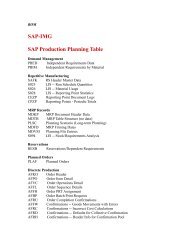Object Oriented ABAP
Object Oriented ABAP
Object Oriented ABAP
You also want an ePaper? Increase the reach of your titles
YUMPU automatically turns print PDFs into web optimized ePapers that Google loves.
<strong>Object</strong> oriented programming (OOP) explained with<br />
an example<br />
Create a class that keeps track of a bank account balance. Then write a program to use this<br />
class.<br />
Steps involved:<br />
Run the class builder utility (SE24).<br />
Create a class called ZACCOUNTxx, where xx is the last two digits of your<br />
logon ID.<br />
Declare a PRIVATE attribute BALANCE of type DMBTR to store the account<br />
balance.<br />
Create the following PUBLIC methods:<br />
o SET_BALANCE (Sets the balance to a new value)<br />
IMPORTING NEW_BALANCE TYPE DMBTR<br />
o DEPOSIT (Adds a deposit amount to the balance and returns the new<br />
balance)<br />
IMPORTING AMOUNT TYPE DMBTR<br />
RETURNING NEW_BALANCE TYPE DMBTR<br />
o WITHDRAW (Subtracts a deposit amount from the balance and returns<br />
the new balance.)<br />
IMPORTING AMOUNT TYPE DMBTR<br />
RETURNING NEW_BALANCE TYPE DMBTR<br />
EXCEPTIONS INSUFFICIENT_FUNDS<br />
Activate all elements of your class.<br />
Write a program called Z_USE_ACCOUNT_xx, where xx is the last two digits<br />
of your logon ID. This program should do the following:<br />
o Instantiate an instance of the Account class.<br />
o Set the account balance to some initial value.<br />
o Make several deposits and withdrawals, printing the new balance each<br />
time. Do not allow the balance to become less than zero. (Use the<br />
exception to detect this.)<br />
Test and debug your program.<br />
"Extra Credit": If you have extra time, try any of the following:<br />
Replace the SET_BALANCE method with a constructor. Pass the opening balance<br />
when you instantiate the account object.<br />
Create a static attribute and methods to set and get the name of the bank that<br />
holds the accounts.<br />
Step-by-step approach with screen-shots<br />
Go to SE24 (Class builder)<br />
Type in ZACCOUNTAA as the name of the class and press Create.