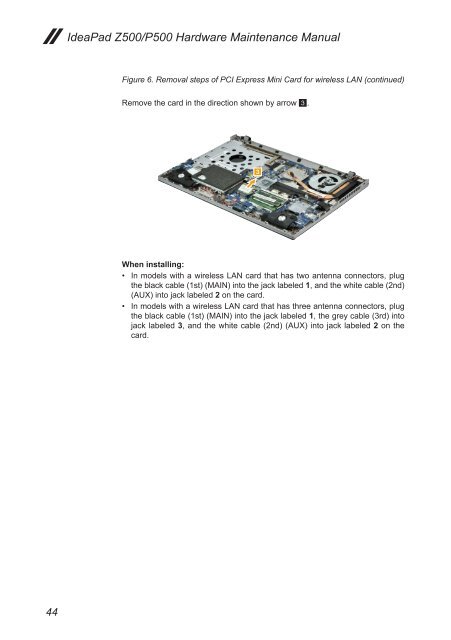Z500&P500 HMM - Lenovo
Z500&P500 HMM - Lenovo
Z500&P500 HMM - Lenovo
Create successful ePaper yourself
Turn your PDF publications into a flip-book with our unique Google optimized e-Paper software.
44<br />
IdeaPad Z500/<strong>P500</strong> Hardware Maintenance Manual<br />
Figure 6. Removal steps of PCI Express Mini Card for wireless LAN (continued)<br />
Remove the card in the direction shown by arrow 3.<br />
3<br />
When installing:<br />
• In models with a wireless LAN card that has two antenna connectors, plug<br />
the black cable (1st) (MAIN) into the jack labeled 1, and the white cable (2nd)<br />
(AUX) into jack labeled 2 on the card.<br />
• In models with a wireless LAN card that has three antenna connectors, plug<br />
the black cable (1st) (MAIN) into the jack labeled 1, the grey cable (3rd) into<br />
jack labeled 3, and the white cable (2nd) (AUX) into jack labeled 2 on the<br />
card.