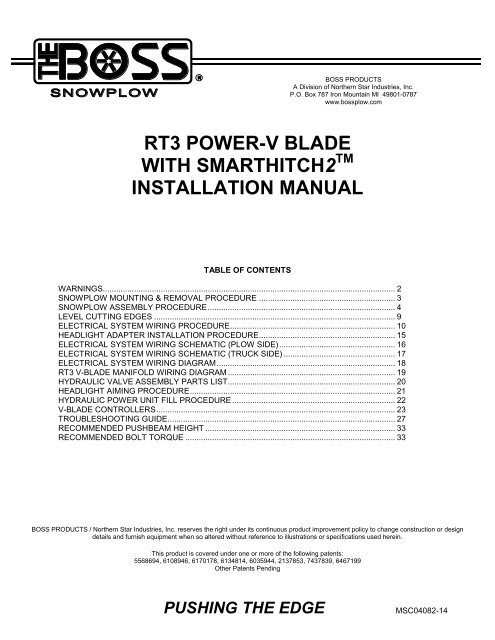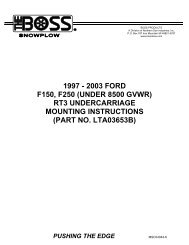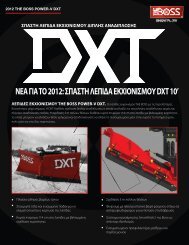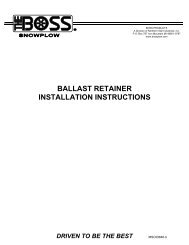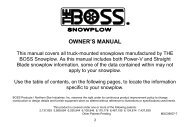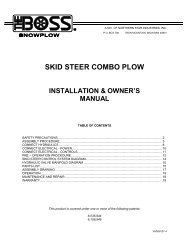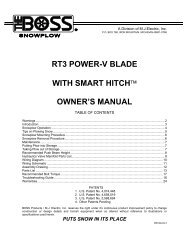RT3 Power-V Blade w/SmartHitch2 Installation - Boss Products
RT3 Power-V Blade w/SmartHitch2 Installation - Boss Products
RT3 Power-V Blade w/SmartHitch2 Installation - Boss Products
You also want an ePaper? Increase the reach of your titles
YUMPU automatically turns print PDFs into web optimized ePapers that Google loves.
<strong>RT3</strong> POWER-V BLADE<br />
WITH SMARTHITCH2 TM<br />
INSTALLATION MANUAL<br />
TABLE OF CONTENTS<br />
BOSS PRODUCTS<br />
A Division of Northern Star Industries, Inc.<br />
P.O. Box 787 Iron Mountain MI 49801-0787<br />
www.bossplow.com<br />
WARNINGS................................................................................................................................... 2<br />
SNOWPLOW MOUNTING & REMOVAL PROCEDURE ............................................................. 3<br />
SNOWPLOW ASSEMBLY PROCEDURE .................................................................................... 4<br />
LEVEL CUTTING EDGES ............................................................................................................ 9<br />
ELECTRICAL SYSTEM WIRING PROCEDURE.......................................................................... 10<br />
HEADLIGHT ADAPTER INSTALLATION PROCEDURE ............................................................. 15<br />
ELECTRICAL SYSTEM WIRING SCHEMATIC (PLOW SIDE) .................................................... 16<br />
ELECTRICAL SYSTEM WIRING SCHEMATIC (TRUCK SIDE) .................................................. 17<br />
ELECTRICAL SYSTEM WIRING DIAGRAM ................................................................................ 18<br />
<strong>RT3</strong> V-BLADE MANIFOLD WIRING DIAGRAM ........................................................................... 19<br />
HYDRAULIC VALVE ASSEMBLY PARTS LIST........................................................................... 20<br />
HEADLIGHT AIMING PROCEDURE ............................................................................................ 21<br />
HYDRAULIC POWER UNIT FILL PROCEDURE ......................................................................... 22<br />
V-BLADE CONTROLLERS ........................................................................................................... 23<br />
TROUBLESHOOTING GUIDE...................................................................................................... 27<br />
RECOMMENDED PUSHBEAM HEIGHT ..................................................................................... 33<br />
RECOMMENDED BOLT TORQUE .............................................................................................. 33<br />
BOSS PRODUCTS / Northern Star Industries, Inc. reserves the right under its continuous product improvement policy to change construction or design<br />
details and furnish equipment when so altered without reference to illustrations or specifications used herein.<br />
This product is covered under one or more of the following patents:<br />
5568694, 6108946, 6170178, 6134814, 6035944, 2137853, 7437839, 6467199<br />
Other Patents Pending<br />
PUSHING THE EDGE MSC04082-14
Serious injury or death can result if you do not follow these instructions and procedures which are<br />
outlined further within your owner‟s manual<br />
Read this manual carefully before operating this snowplow.<br />
Always follow the vehicle manufacturer‟s recommendations relating to snowplow installation. For<br />
recommended vehicle models refer to the BOSS Snowplow Application Chart and Selection Guide.<br />
Vehicles equipped with air bags are designed such that the air bags will be activated in a frontal<br />
collision equivalent to hitting a solid barrier (such as a wall) at approximately 14 mph or more, or,<br />
roughly speaking, a frontal perpendicular collision with a parked car or truck of similar size at<br />
approximately 28 mph or more. Careless or high speed driving while plowing snow, which results in<br />
vehicle decelerations equivalent to or greater than the air bag deployment threshold described above,<br />
would deploy the air bag.<br />
Many newer trucks are equipped with air bags. DO NOT under any circumstances disable or remove or<br />
relocate any sensors or other components related to the operation of the air bags.<br />
When transporting, position plow so as not to block vision or plow headlights.<br />
DO NOT change blade position when traveling.<br />
DO NOT exceed 40 mph when transporting plow.<br />
DO NOT exceed 14 mph when plowing.<br />
Always lower blade when vehicle is not in use.<br />
Make sure plow is properly attached before moving vehicle.<br />
To comply with Federal Regulations and to assure a safe vehicle, the Front Gross Axle Weight Rating<br />
(FGAWR), Rear Gross Axle Weight Rating (RGAWR), and the Gross Vehicle Weight Rating (GAWR)<br />
must not be exceeded at any time.<br />
Due to the variety of equipment that can be installed on this vehicle, it is necessary to verify that the<br />
Front Gross Axle Weight Rating (FGAWR), Rear Gross Axle Weight Rating (RGAWR), and the Gross<br />
Vehicle Weight Rating (GAWR) are not exceeded at any time. This may require weighing the vehicle<br />
and adding ballast as necessary. It may also limit payload capacity of the vehicle. It is the operator‟s<br />
responsibility to verify that these ratings are not exceeded.<br />
2
Snowplow Mounting Procedure<br />
Figure 1. Mounting and Removal Instructions MSC04606<br />
3
Level Cutting Edges<br />
Snowplow Assembly Procedure<br />
Note: This manual is used for the installation of all V-<br />
Plows. Part numbers and illustrations may vary.<br />
1. Begin the assembly procedure by cutting down each<br />
corner of the plow box so that each wall of the box<br />
will lie flat on the floor. The box can be used as a<br />
mat and will help prevent scratching the blade<br />
halves during installation.<br />
2. Remove Left <strong>Blade</strong> Half (5) and Right <strong>Blade</strong> Half (4)<br />
from the crate. Lay each blade half flat on the box,<br />
face down.<br />
Figure 2. <strong>Blade</strong> Assembly Procedure. G10123<br />
3. Align the center bushings on Left <strong>Blade</strong> Half (5) with<br />
the center bushings on Right <strong>Blade</strong> Half (4). Position<br />
CHA09716 Center Section (2) on top of both blades<br />
so that all bushings align.<br />
4. Insert MSC01507 Center Hinge Pin (15) through Left<br />
<strong>Blade</strong> Half (5), Right <strong>Blade</strong> Half (4) and Center<br />
Section (2).<br />
4<br />
5. Secure Center Hinge Pin (15) to the top of Center<br />
Section (2) using one HDW01728 1/2”-13 X 1-1/2”<br />
Hex Head Cap Screw (93), and one HDW01732 1/2”<br />
Split Lock Washer (108). Add threadlock to threads<br />
and torque to 56 FT/LBS.<br />
Note: Plow shoes are optional. If added they should be<br />
mounted flush with the bottom of the cutting edge when<br />
the plow is mounted on the vehicle. When plowing on a<br />
solid level area (parking lots, roads, and driveways) plow<br />
shoes can be raised up to increase cutting edge contact<br />
on the plowed surface. When plowing dirt, gravel, or<br />
grass plow shoes should be lowered below the cutting<br />
edge surface to prevent the plow from digging into the<br />
plowed surface.
Snowplow Mounting Procedure<br />
Figure 3. Push Frame Assembly Procedure. G10122<br />
6. Stand <strong>Blade</strong> Assembly and Center Section (2) on<br />
the Cutting Edges with both wings forward in the<br />
scoop position.<br />
7. Remove the loose Horizontal Hinge Pin (102C) that<br />
is inserted in the Center Section (2).<br />
8. Slide TFR09708 Push Frame (3) into Center Section<br />
(2). Re-insert Horizontal Hinge Pin (102C) through<br />
Center Section (2) and Push Frame (3) with the nut<br />
on the passenger side. Apply threadlock to threads<br />
add washer (102B) and nut (102A) and torque to<br />
113 FT/LBS. For heavy use welding nut (102A) to<br />
pin is recommended.<br />
9. Attach Lift Cylinder (42) to Push Frame (3) with<br />
HDW05563 Clevis Pin (104) and HDW05544 Hairpin<br />
Cotter (103).<br />
10. Hook MSC04200 Spring Yoke (11) to the cross rod<br />
inside Center Section (2).<br />
11. Hook one end of MSC01509 Trip Spring (18) to<br />
Spring Yoke (11). Attach the opposite end of Trip<br />
Spring (18) to the rear angle of Push Frame (3)<br />
using HDW05601 Eyebolts (98), 5/8” Flat Washers<br />
(112) and 5/8” Self-Locking Nuts (111) . Tighten<br />
Self-Locking Nuts (111) finger tight.<br />
12. Attach HYD09731 Angle Cylinders (40) to Center<br />
Section (2) using HDW01706 5/8”-11 X 4” Hex Head<br />
Cap Screws (90) and HDW01709 5/8”-11 Self<br />
Locking Nuts (111). DO NOT over-tighten the nuts.<br />
Note: You should be able to slightly slide the cylinder<br />
up and down on the bolt after it has been tightened.<br />
5<br />
Figure 4. Angle Cylinder <strong>Installation</strong>. G10121<br />
13. Pull both wings back into the „V‟ position.<br />
14. Hook one end of MSC07705 Return Spring (19) to<br />
the top hole on Center Section (2). Hook the<br />
opposite end of Return spring (19) through 1/2” hole<br />
in closest rib to the center using 1/2” Spadebolt<br />
(97A), 1/2” Flat Washer (97C), and 1/2” Self-Locking<br />
Nut (97B). Tighten Spring (19) until there is a 1/32”<br />
space between spring coils. Repeat this process for<br />
Return Spring (19) on the opposite side of the plow.<br />
15. Install one Push Nut Retainer (97D) on each end of<br />
the Return Spring (19).<br />
Note: Be sure Push Nut Retainer‟s flanges are pointing<br />
away from the Eyebolt and toward the open end of the<br />
Return Spring.<br />
16. Bolt the rod end of Angle Cylinder (40) to each blade<br />
half using 5/8”-11 X 4” Hex Head Bolt (90) and 5/8”-<br />
11 Self Locking Nuts (111). DO NOT over tighten<br />
bolts. Repeat this process for Angle Cylinder (40) on<br />
the opposite side of the plow.<br />
Note: You should be able to slightly slide the cylinder<br />
up and down on the bolt after it has been tightened.
Snowplow Mounting Procedure<br />
Figure 5. Coupler Assembly to Push Frame. G10119<br />
17. Align pivot holes of Coupler Assembly (1) and pivot<br />
holes of Push Frame (3).<br />
18. Insert 1” X 3” CPA04431 Pivot Pin (100A) through<br />
Coupler Assembly (1) and Push Frame (3). Secure<br />
with HDW01721 1” Flat Washer (100B), HDW01801<br />
3/8”-16X1-3/4” Hex Head Cap Screw (100C),<br />
HDW1733 3/8” Flat Washer (100E) and HDW01720<br />
3/8”-16 Nyl Lock Nut (100D).<br />
Note: The 10‟ V-<strong>Blade</strong> plow uses a 5/16” x 2” Bolt and a<br />
5/16” Locknut in place of 3/8” hardware.<br />
19. Tighten the four Trip Springs (18) on Push Frame (3)<br />
until there is a 1/32” space between each spring coil.<br />
6<br />
Figure 6. Assembly of Lift Cylinder Hydraulics. G10138<br />
20. Remove the plug from the top end of Lift Cylinder<br />
(42).<br />
21. Attach one end of Hydraulic Hose (50) to Lift<br />
Cylinder (42). Be sure to apply thread sealant<br />
compound to the pipe threads on Hydraulic Hose<br />
(50). Tighten connection securely.<br />
22. Attach the top end of Lift Cylinder (42) to Coupler<br />
Assembly (1) using HDW05563 Clevis Pin (104) and<br />
HDW05544 Hairpin Cotter (103).<br />
23. Route Hydraulic Hose (50) in “S” shape and connect<br />
the loose end to the rear Hydraulic Fitting (54).<br />
Tighten connection securely.
Snowplow Mounting Procedure<br />
Figure 7. Assembly of Hydraulic Connections. G10013<br />
24. Attach one end of Hydraulic Hose (49) to the lower<br />
port of Lift Cylinder (42). Attach the opposite end of<br />
Hydraulic Hose (49) to the center Hydraulic Fitting<br />
(54). Tighten connection securely.<br />
25. Apply thread sealant compound (do not use Teflon<br />
Tape) to the threads of the 3/8” MNPT end of<br />
HYD07042 Hydraulic Hose (52). Thread the hose<br />
into the port on Angle Cylinder (40) and tighten<br />
securely.<br />
Note: Do not apply thread compound to the 1/4” end of<br />
the hose.<br />
Note: Do not get thread compound on the end of the<br />
hose as the thread compound will contaminate the<br />
hydraulic system.<br />
26. Attach the loose end of HYD07042 Hydraulic Angle<br />
Hose (52) to the corresponding fitting on the<br />
hydraulic manifold. Tighten all hydraulic<br />
connections securely.<br />
7<br />
Figure 8. Light Bar Assembly. (Standard) G10132<br />
27. Attach Light Bar (13) to the top of Coupler Assembly<br />
(1) using two 3/8”-16 x 1-1/14” Hex Head Cap<br />
Screws (91) and 3/8”-16 Nylon Locking Nuts (109).<br />
Note: The light bar should be positioned as close to the<br />
Coupler Tower as possible. Only two holes will be<br />
aligned for normal installations. Only two bolts per side<br />
are needed to secure the light bar.<br />
Figure 9. Light Bar Assembly Adjustment. G10131<br />
Note: Figure 9 illustrates that the Coupler Assembly and<br />
Light Bar have two sets of 1 inch adjustment holes for<br />
mounting on different vehicles. These adjustment holes<br />
may be needed in order to move the light bar away from<br />
the vehicle‟s hood.
Snowplow Mounting Procedure<br />
Figure 10. Headlight Mounting Assembly G10115<br />
28. Check that MSC09058 End Cap (79) is properly<br />
inserted into LBA11117 Light Bar (13).<br />
29. Place MSC11109 Driver Side Headlight Bracket<br />
(82) below Light Bar (13) and secure with one<br />
HDW02019 3/8”-16 X 1” Hex Head Shoulder Bolt<br />
(76A), one HDW01733 3/8” Flat Washer (76B), and<br />
one HDW01720 3/8” Nylon Lock Nut (76C).<br />
30. Fasten MSC11120 Driver Side Headlight (84) to<br />
Driver Side Headlight Bracket (82) using four<br />
HDW02020 1/4”-20 X 3/4” Hex Head Bolts<br />
(76D), four HDW02018 1/4” Split Lock Washers<br />
(76E), and four HDW01750 1/4” Flat Washers<br />
(76F). Leave fasteners finger tight until<br />
Headlight orientation has been completed. See<br />
Figure 10 for proper fastener placement.<br />
31. Repeat Steps 28 through 30 for MSC11110<br />
Passenger Side Headlight Bracket (83) and<br />
MSC11130 Passenger Side Headlight (85).<br />
8<br />
Figure 11. Secure Wiring Harness G10126<br />
32. Secure MSC08881 Wiring Harness (61) to Light<br />
Bar (13) using wire ties as shown above.<br />
33. Attach headlight connectors to headlight bulbs by<br />
inserting the connectors up through the bottom of<br />
the headlight housings.<br />
Note: See Headlight Aiming Procedure within this<br />
manual for proper adjustment of the headlights.<br />
Figure 12. Assembly of <strong>Blade</strong> Guides. G10071<br />
34. Attach <strong>Blade</strong> Guides (16) to <strong>Blade</strong> Assembly (4)<br />
using 5/16”-18 x 1 Hex Head Cap Screws (94) and<br />
5/16”-18 Nylon Locking Nuts (115)
Level Cutting Edges<br />
Figure 13. Front of <strong>Blade</strong> Not Level to Ground. G10670<br />
1. If center of plow is not level with ground,<br />
adjust Bumper Stop (1).<br />
2. To adjust Bumper Stop (1) remove plow from<br />
truck.<br />
3. Using a floor jack support Pushframe (2).<br />
4. Loosen the Four Trip Springs (3). Lower jack<br />
to floor to release tension on Bumper Stop<br />
(1).<br />
5. Move Bumper Stop (1) forward (one hole at a<br />
time) into Center Section (4) to bring front of<br />
plow down until level.<br />
6. Tighten Trip Springs (3) until there is a 1/32”<br />
clearance between each coil.<br />
7. Plow should be level to ground if not repeat<br />
steps 1 through 6.<br />
Figure 14. Bumper Stop Adjustment. G10671<br />
9<br />
Figure 15. End of Wings Not Level to Ground. G10672<br />
8. If end of wings are not level with ground,<br />
adjust Bumper Stop (1).<br />
9. To adjust Bumper Stop (1) remove plow from<br />
truck.<br />
10. Using a floor jack support Pushframe (2).<br />
11. Loosen the Four Trip Springs (3). Lower jack<br />
to floor to release tension on Bumper Stop<br />
(1).<br />
12. Move Bumper Stop (1) toward truck (one hole<br />
at a time) into Center Section (4) to bring<br />
front of plow down until level.<br />
13. Tighten Trip Springs (3) until there is a 1/32”<br />
clearance between each coil.<br />
14. Plow should be level to ground if not repeat<br />
steps 8 through 13.
Electrical System Wiring Procedure<br />
Electrical System Wiring<br />
Procedure<br />
Before starting any Electrical Wiring Procedure make<br />
sure that the engine is not running and that the engine<br />
has had sufficient time to cool down. Failure to do so<br />
may result in serious bodily injury or death.<br />
Before starting any Electrical Wiring Procedure make<br />
sure to disconnect the battery. Failure to do so may<br />
result in serious bodily injury or death.<br />
Figure 16. Driver Side Headlight G10140<br />
Note: Dielectric grease should be applied to all<br />
electrical connections.<br />
1. Disconnect the driver side headlight connector plug<br />
(C) from the back of the driver side vehicle headlight.<br />
2. Connect the Blue Sealed Beam Connector (A) from<br />
Wiring Harness (60) into the back of the driver side<br />
vehicle headlight.<br />
3. Connect the Black Rubber Connector (B) from<br />
Wiring Harness (60) into the OEM Wiring Harness<br />
(C). OEM Wiring Harness (C) is the vehicle<br />
connector that was unplugged from the back of the<br />
headlight in Step 1.<br />
10<br />
Note: If your connectors do not match the connectors<br />
on the wiring harness or you have a four-headlight<br />
system a Headlight Adapter Kit will be needed. If you are<br />
installing a Headlight Adapter Kit, See “Headlight<br />
Adapter <strong>Installation</strong> Procedure” located in this manual.<br />
Figure 17. Passenger Side Headlight G10141<br />
4. Disconnect the passenger side OEM Wiring Harness<br />
(F) from the back of the passenger side vehicle<br />
headlight.<br />
5. Connect the Blue Sealed Beam Connector (D) from<br />
Wiring Harness (60) into the back of the passenger<br />
side vehicle headlight.<br />
6. Connect the Black Rubber Connector (E) from<br />
Wiring Harness (60) into the OEM Wiring Harness<br />
(F). OEM Wiring Harness (F) is the vehicle<br />
connector that was unplugged from the back of the<br />
headlight in Step 4.
Electrical System Wiring Procedure<br />
<br />
Before splicing into any electrical circuit,<br />
identify the circuit with a test lamp. Failure to<br />
test circuits may result in vehicle damage.<br />
Be sure the wire loom does not interfere with<br />
the operation of the vehicle‟s pedals.<br />
Figure 18. Connecting Park and Turn G10143<br />
Note: Some trucks require a turn signal relay kit.<br />
7. Connect the PINK wire from Wiring Harness (60) to<br />
the passenger side turn signal wire. Use the splice<br />
connector provided to you in the hardware kit.<br />
8. Connect the VIOLET wire from Wiring Harness (60)<br />
to the driver side turn signal wire. Use the splice<br />
connector provided to you in the hardware kit.<br />
9. Connect the YELLOW wire from Wiring Harness (60)<br />
to the driver side park light wire. Use the splice<br />
connector provided to you in the hardware kit.<br />
Note: Be sure that the firewall is clear of obstructions<br />
before drilling in Step 10.<br />
10. Drill a 1-1/4" diameter hole through the firewall. The<br />
hole should be located on the driver side, in an<br />
easily accessible area.<br />
11<br />
Figure 19. Internal Cab Wires G10144<br />
11. Pull the two BLACK wires (H), BLACK/RED wire (I),<br />
and the 9 Pin Molex connector (G) from the engine<br />
compartment into the cab through the 1-1/4”<br />
diameter hole in the firewall.<br />
12. Install MSC03761 Split Rubber Grommet (Not<br />
Shown) into the hole that was cut in the firewall.<br />
13. Connect the Two Tab Connectors (H) to MSC04747<br />
Headlight Toggle Switch (77A) as illustrated in the<br />
figure above.<br />
14. Choose an area of the vehicle‟s dashboard for the<br />
<br />
All plow wiring should be secured under the<br />
hood in a position that provides sufficient<br />
room so that hot or moving parts will not be<br />
contacted. Vehicle damage could occur if<br />
wires are not properly secured.<br />
light toggle switch to be mounted. Clean the area<br />
thoroughly. Allow the area to dry completely.<br />
15. Remove the adhesive backing and apply the switch<br />
to the clean area of the dashboard. Apply pressure<br />
for 30 seconds.
Electrical System Wiring Procedure<br />
16. Secure the 9 Pin Molex Connector (G) and wire<br />
loom underneath the dashboard.<br />
17. Plug the controller into the 9 Pin Molex Connector<br />
(G).<br />
18. Mount the plow control in a location that is<br />
comfortable for the operator to reach, and where the<br />
operator will not contact the control in the event of a<br />
crash. (See “V-<strong>Blade</strong> Controller Mounting<br />
Instructions” located in this manual.)<br />
19. Connect the BLACK/RED wire (I) to a “keyed” 12V+<br />
ignition source.<br />
Note: This 12V+ source should only be active when the<br />
key is in the ON position. Failure to wire to a “keyed”<br />
source can allow a condition to occur causing the battery<br />
to drain.<br />
Figure 20. Solenoid Connections. G10145<br />
20. Connect the WHITE/BLACK wire (J) of Wiring<br />
Harness (60) to the small terminal on Pump<br />
Solenoid (64).<br />
21. Connect the BROWN wire (K) of Wiring Harness<br />
(60) to the small terminal on Pump Solenoid (64).<br />
Note: Location of the wires on the small terminals does<br />
not matter.<br />
22. Attach <strong>Power</strong> Unit Solenoid (64) securely inside the<br />
engine compartment. The <strong>Power</strong> Unit Solenoid<br />
should be mounted in the upright position as<br />
illustrated above.<br />
12<br />
Note: The solenoid must be installed so that the<br />
solenoid posts do not contact the body, hood, or any<br />
other conductive material on the vehicle.<br />
23. Attach the eyelet end of RED <strong>Power</strong>/Ground Cable<br />
(62) to the top of Pump Solenoid (64).<br />
24. Connect Battery Cable (66) to the top post of Pump<br />
Solenoid (64).<br />
Figure 21. Battery Connections G10146<br />
25. Attach the eyelet end (N) of BLACK <strong>Power</strong>/Ground<br />
Cable (62) to the negative battery terminal.<br />
26. Connect the BROWN wire (Q) to the negative<br />
battery terminal.<br />
27. Connect the unattached end (P) of Battery Cable<br />
(66) to the positive battery terminal.<br />
28. Connect the RED Fused wire (O) to the positive<br />
battery terminal.
Electrical System Wiring Procedure<br />
Figure 22. Vehicle Connections G10148<br />
29. Mount the Black 15 Pin Control Harness Connector<br />
to the lower area of the bumper using MSC03813<br />
Control Harness Mounting Bracket.<br />
30. Mount the BLACK and RED 2 Pin <strong>Power</strong> Ground<br />
Connector to the lower area of the bumper using<br />
MSC03491 <strong>Power</strong> Ground Mounting Bracket.<br />
Note: <strong>Installation</strong> location will vary depending on truck.<br />
Figure 23. Relay Mounting. G10152<br />
31. Attach the Relay Pack securely to the inside of the<br />
engine compartment using four HDW01766 Sheet<br />
Metal Screws. The relays should be positioned<br />
upright as illustrated above.<br />
13
Electrical System Wiring Procedure<br />
Figure 24. Vehicle Option Connector G10202<br />
32. Locate vehicle option connector. Align the connector<br />
so that the Vehicle Option Connector is positioned to<br />
match the vehicle it is installed on. This is illustrated<br />
in Figure 24.<br />
Note: If your vehicle is not listed in the above figure use<br />
the Standard Orientation. If the Vehicle Option<br />
Connector is not properly connected the lights on the<br />
plow will not function correctly.<br />
Figure 25. RED/WHITE Wire Placement G10522<br />
Note: Connection of RED/WHITE wire (R) is dependent<br />
on the grounding system of the vehicle that it is installed<br />
on. If the placement of RED/WHITE wire (R) is not<br />
correct the Low Beam bulb will not be illuminated when<br />
Plow Lights are on High Beam.<br />
33. Connect RED/WHITE wire (R) to the correct battery<br />
terminal for your vehicle. See Figure 25 for proper<br />
placement for your vehicle.<br />
34. Secure all plow harness wiring.<br />
35. Attach the snowplow to the vehicle. Use the<br />
“Snowplow Mounting Procedure” that is located in<br />
this manual to properly attach the snowplow to the<br />
vehicle.<br />
36. Test for the proper operation of the Headlight Wiring<br />
Harness. Follow the procedures below.<br />
Note: To test plow lights, the IGNITION must be in the<br />
ON position.<br />
LOW BEAM (Truck Lights)<br />
Vehicle Headlight Switch – ON<br />
14<br />
Low Beam Lights on Truck Indicator<br />
Plow Headlight Toggle Switch –TRUCK<br />
RESULTS - Only vehicle low beam headlights should be illuminated.<br />
HIGH BEAM (Truck Lights)<br />
Vehicle Headlight Switch – ON<br />
High Beam Indicator Light – ON<br />
Plow Headlight Toggle Switch –TRUCK<br />
RESULTS - Only vehicle high beam headlights should be illuminated.<br />
LOW BEAM (Plow Lights)<br />
Ignition - ON<br />
Vehicle Headlight Switch – ON<br />
Low Beam Lights on Truck Indicator<br />
Plow Headlight Toggle Switch - PLOW<br />
RESULTS - Only plow low beam headlights should be illuminated.<br />
HIGH BEAM (Plow Lights)<br />
Ignition - ON<br />
Vehicle Headlight Switch – ON<br />
High Beam Indicator Light – ON<br />
Plow Headlight Toggle Switch – PLOW<br />
RESULTS - Both plow high beam and low beam headlights should be<br />
illuminated.<br />
TURN SIGNALS (Plow and Truck)<br />
Left Turn Signal Indicator – ON<br />
RESULTS - Both Left Plow and Left Truck turn signal bulbs should be<br />
flashing.<br />
Right Turn Signal Indicator – ON<br />
RESULTS - Both Right Plow and Right Truck turn signal bulbs should<br />
be flashing.<br />
PARK LIGHTS (Plow and Truck)<br />
Park Lights on Vehicle – ON<br />
RESULTS - All Four, Left Plow, Right Plow, Left Truck, and Right<br />
Truck Park Lights should be on.<br />
Note: If any of the lights are not working properly, recheck<br />
the wiring against the “Electrical Wiring Diagram”<br />
located in this manual and make any necessary<br />
corrections.
Headlight Adapter <strong>Installation</strong> Procedure<br />
Headlight Adapter <strong>Installation</strong><br />
Procedure<br />
Figure 26. Single Headlight Adapter Connections G10149<br />
Note: This is a general diagram for most 2-headlight<br />
vehicles. All vehicles and headlight adapters may not be<br />
identical. <strong>Installation</strong> will be very similar.<br />
1. Disconnect the OEM Headlight Connector Plug (A)<br />
from the back of the vehicle headlight.<br />
2. Connect one end of Headlight Adapter (73A) into the<br />
back of the vehicle headlight.<br />
3. Connect the Black Rubber Female Socket (B) of<br />
Headlight Adapter (73A) into the plow wiring<br />
harness.<br />
4. Connect the Blue Sealed Beam Connector (C) of<br />
Headlight Adapter (73B) into the plow wiring<br />
harness.<br />
5. Connect the opposite end of Headlight Adapter<br />
(73B) into the OEM Headlight Connector Plug (A).<br />
6. Repeat Steps 1 through 5 for the opposite side<br />
headlight.<br />
Note: In some older vehicles it is not necessary to pull<br />
power from both sides of the headlights. In this case only<br />
three adapters will be needed. Follow the Headlight<br />
Adapter <strong>Installation</strong> Instructions that are packaged with<br />
the Headlight Adapter Kit.<br />
7. Continue with the Step 7 of “Electrical System Wiring<br />
Procedure” located in this manual.<br />
15<br />
Figure 27. Dual Headlight Adapter Connections G10151<br />
Note: This is a general diagram for most 4-headlight<br />
vehicles. All vehicles and headlight adapters may not be<br />
identical. <strong>Installation</strong> will be very similar.<br />
1. Disconnect OEM Headlight Connector Plugs (A and<br />
D) from the back of the vehicle headlight.<br />
2. Connect two ends of Headlight Adapter (73A) into<br />
the back of the vehicle headlights.<br />
3. Connect the Black Rubber Female Socket (B) of<br />
Headlight Adapter (73A) into the plow wiring<br />
harness.<br />
4. Connect the Blue Sealed Beam Connector (C) of<br />
Headlight Adapter (73B) into the plow wiring<br />
harness.<br />
5. Connect the opposite end of Headlight Adapter<br />
(73B) into the OEM Wiring Harness (A).<br />
6. Grease, tuck, and secure OEM Connector Plug (D).<br />
This connector is not used.<br />
7. Repeat Steps 1 through 6 for the opposite side<br />
headlight.<br />
8. Continue with the Step 7 of “Electrical System Wiring<br />
Procedure” located in this manual.
Electrical System Wiring Schematic (Plow Side)<br />
Figure 28. Electrical System Wiring Schematic (Plow Side) G10271<br />
16
Electrical System Wiring Schematic (Truck Side)<br />
Figure 29. Electrical System Wiring Schematic (Truck Side) G10272<br />
17
SmartHitch 2 TM Wiring Diagram<br />
Figure 30. Electrical System Wiring Diagram G10134<br />
18
Hydraulic Valve Assembly Parts List<br />
Figure 31. HYD07044 with <strong>SmartHitch2</strong> TM Wiring Diagram G10445<br />
Wire Color Wire Function<br />
Green Right Wing In<br />
Red Right Wing Out<br />
White Lift<br />
Orange Lower<br />
Red/Black Left Wing In<br />
Blue Left Wing Out<br />
Black <strong>SmartHitch2</strong> TM (12V)<br />
White/Black Pump Solenoid<br />
Brown Ground<br />
19
Hydraulic Valve Assembly Parts List<br />
Figure 32. Hydraulic Valve Manifold Assembly. G10000<br />
Ref. Description Part Number Qty<br />
31 Valve Manifold, <strong>RT3</strong> V-<strong>Blade</strong> w/ <strong>SmartHitch2</strong> TM (7‟6”, 8‟2”, & 9‟2” <strong>Power</strong>-V) HYD07092 1<br />
Valve Manifold, <strong>RT3</strong> V-<strong>Blade</strong> w/ <strong>SmartHitch2</strong> TM (10‟0” <strong>Power</strong>-V) HYD07044 1<br />
31A Valve, Lift / Angle HYD01637 6<br />
31B Valve, <strong>SmartHitch2</strong> TM Attach HYD07047 1<br />
31C Valve, Flow Control HYD07048 1<br />
31D Valve, Relief V-<strong>Blade</strong> (2800psi) HYD01639 2<br />
31E Valve, Check HYD01640 4<br />
31F Valve Coil HYD01638 7<br />
31H Coil Nut HYD07059 6<br />
31K Coil Nut (<strong>SmartHitch2</strong> TM Valve) HYD07060 1<br />
31L Orifice Disc, 0.08” ID (HYD07092 only) HYD07108 2<br />
31N Ground Strap, <strong>Power</strong>-V MSC08850 1<br />
54 Hydraulic Swivel Fitting HYD01620 4<br />
20
<strong>RT3</strong> Headlight Aiming Procedure<br />
Headlight Aiming<br />
Procedure<br />
<br />
The installer of these snowplow lights must certify that<br />
installation conforms to applicable Federal Motor<br />
Vehicle Safety Standards.<br />
1. Place the vehicle on a level surface 25 feet in front<br />
of a matte-white screen, such as a garage door. The<br />
screen should be perpendicular to both the ground<br />
and the vehicle.<br />
2. The vehicle should be equipped for normal<br />
operation. The snowplow blade should be in place<br />
and in the raised position.<br />
3. Below are some points listed by the Society of<br />
Automotive engineers (SAE) pertinent to headlight<br />
aiming. These points can be found in publication<br />
#SAEJ5991D.<br />
Preparation for Headlight Aim or Inspection<br />
Before checking beam aim, the inspector shall:<br />
Remove ice or mud from under fenders.<br />
See that no tire is noticeably deflated.<br />
Check vehicle springs for sag or broken leaves.<br />
See that there is no load in the vehicle other than<br />
the driver.<br />
Check functioning of any “level-ride” controls.<br />
Clean lenses and aiming pads.<br />
Check for bulb burnout, broken mechanical<br />
aiming pads, and proper beam switching.<br />
Stabilize suspension by rocking vehicle<br />
sideways.<br />
21<br />
4. Mark (or tape) the vehicle centerline of the<br />
headlights and the vehicle itself on the screen. Mark<br />
the horizontal centerline of the headlights on the<br />
screen (distance from ground to headlight centers).<br />
Figure 33. Headlight Aiming Procedure G10153<br />
5. The correct visual aim for Type 2 headlights is with<br />
the top edge of the high intensity zone of the lower<br />
beam below the horizontal centerline and the left<br />
edge of the high intensity zone on the vertical<br />
centerline. See diagram above.
Hydraulic <strong>Power</strong> Unit Fill Procedure<br />
Hydraulic <strong>Power</strong> Unit Fill<br />
Procedure<br />
Figure 34. External Fill – Backside View G10043<br />
Step 1 of the following fill procedure is intended for a<br />
new plow with an empty hydraulic system.<br />
Initial Plow Position: Start with the plow un-attached<br />
from the vehicle and the lift cylinder completely<br />
collapsed. The light tower will be tilted forwarded.<br />
1. Remove Fill Cap (30F) from Street Elbow (30G) and<br />
fill with <strong>Boss</strong> High Performance Hydraulic Fluid.<br />
Continue to fill Street Elbow (30G) until no more fluid<br />
will be accepted. (Approx. 2 quarts.)<br />
2. Attach the plow to the vehicle.<br />
Note: If your plow is equipped with <strong>SmartHitch2</strong> you<br />
must hydraulically power the light tower up. Do not<br />
manually push the tower up. Failure to hydraulically<br />
power the light tower up will create an air pocket in the<br />
hydraulic system. Oil will spill out of the internal breather<br />
cap.<br />
3. Raise the plow.<br />
4. With the plow in the raised position, extend and<br />
retract the right wing.<br />
5. With the plow in the raised position, extend and<br />
retract the left wing.<br />
6. Lower the plow to the ground.<br />
Note: If your plow will not lower, Flow Control Valve<br />
(31C) is completely closed. Refer to Step 8 to adjust<br />
Flow Control Valve (31C).<br />
22<br />
FULL<br />
Figure 35. Oil Full Level G10411<br />
Plow Position to Check Oil: The plow should be<br />
attached to the truck, sitting flat on the ground, with both<br />
wings retracted.<br />
7. With both wings retracted and the plow lowered to<br />
the ground, check the fluid level. Fluid should be<br />
visible in the external fill port. If fluid is not visible, fill<br />
until visible. Your reservoir should now be properly<br />
filled.<br />
Note: Hydraulic fluid should be replaced annually with<br />
BOSS Snowplow High Performance Hydraulic Fluid.<br />
Note: If your plow is equipped with <strong>SmartHitch2</strong> you<br />
must hydraulically power the light tower down. Do not<br />
manually pull the tower down. Failure to hydraulically<br />
power the light tower down will create an air pocket in<br />
the hydraulic system. Oil will spill out of the internal<br />
breather cap.<br />
When adjusting Flow Control Valve (31C) make sure all<br />
appendages are clear of the plow blade and observers<br />
are standing a safe distance away from the plow blade.<br />
The plow may drop if your controller is in the FLOAT<br />
position. Make sure your controller is in the OFF position<br />
before attempting to adjust the plow. Failure to do so<br />
may result in serious bodily injury or death<br />
8. Adjust Flow Control Valve (31C) to obtain the speed<br />
desired for lowering the plow by loosening the jam<br />
nut, then adjusting the set screw. Counter-clockwise<br />
adjustment will increase the speed the plow<br />
descends. Retighten the jam nut when the desired<br />
speed is obtained.
V- <strong>Blade</strong> Controllers<br />
Joystick Control Operating<br />
Instructions<br />
Figure 36. V-<strong>Blade</strong> Control Operation G10157<br />
1. Toggle the ON/OFF switch to the ON position. A red<br />
indicator light will illuminate on the switch. The<br />
joystick is now active.<br />
2. To RAISE the blade of the plow, toggle the switch on<br />
the joystick handle upward.<br />
3. To LOWER the blade of the plow, toggle the switch<br />
on the joystick handle downward.<br />
4. To FLOAT the blade along the contour of the<br />
plowing surface, toggle the switch on the joystick<br />
handle downward until the switch reaches the detent<br />
position. (You will feel the switch click into the detent<br />
position.) The switch will stay in the FLOAT position<br />
until the switch is physically re-centered.<br />
Note: The control must be in float to power the<br />
SmartHitch.<br />
5. To move the RIGHT wing OUT, push the controller<br />
stick to the right and forward.<br />
6. To move the LEFT wing OUT, push the controller<br />
stick to the left and forward.<br />
7. To SCOOP (Both LEFT and RIGHT wings OUT),<br />
push the controller stick directly forward.<br />
8. To move the RIGHT wing IN, pull the controller stick<br />
to the right and backward.<br />
9. To move the LEFT wing IN, pull the controller stick<br />
to the left and backward.<br />
23<br />
10. To VEE (Both LEFT and RIGHT wings IN), pull the<br />
controller stick directly backward.<br />
11. To angle the entire blade LEFT (Right Wing out –<br />
Left Wing In) push the controller stick directly to the<br />
left.<br />
12. To angle the entire blade RIGHT (Right Wing in –<br />
Left Wing out) push the controller stick directly to the<br />
right.<br />
13. The control should be turned off when not in use. It<br />
can then be unplugged and stored.
V- <strong>Blade</strong> Controllers<br />
Floor<br />
Mount<br />
JOYSTICK CONTROL<br />
UNIVERSAL MOUNTING KIT MSC04026<br />
Figure 37. Joystick Control Universal Mounting Kit Components G10109<br />
Reference Number Description Part Number<br />
40A Joystick, Intermediate Mounting Bracket MSC04028<br />
40B Joystick, Mounting Bracket MSC04029<br />
40C Joystick, Spring Clip MSC04027<br />
40D Pad, Foam MSC04038<br />
A Screw, #8-32 X 1/4 Machine Black HDW05591<br />
B Washer, #10 Flat washer Black HDW05592<br />
C Nut, #8-32 X 3/16 Alum Binding Post HDW05593<br />
24<br />
Door<br />
Mount
V- <strong>Blade</strong> Controllers<br />
Control<br />
Operating Instructions<br />
Figure 38. V-<strong>Blade</strong> Control Instructions G10365<br />
ON/OFF: Push the ON/OFF switch to the left ON position<br />
to turn the control on. Green LED indicators will light up on<br />
the control. Push the ON/OFF switch to the right OFF<br />
position to turn the control off.<br />
RAISE: To raise the blade of the plow, quickly press the<br />
center button upward twice. You can also press and hold<br />
the center button upward until the blade is fully raised.<br />
LOWER: To lower the blade of the plow, quickly push the<br />
center button downward twice. You can also press and<br />
hold the center button downward until the blade is fully<br />
lowered.<br />
FLOAT: The plow will automatically activate the FLOAT<br />
feature when the center button is quickly pressed<br />
downward twice. (The center LED indicator will turn RED).<br />
You can also press and hold the center button downward<br />
for 2 seconds. (The center LED indicator will turn RED).<br />
Press the raise button to turn the FLOAT function off.<br />
“What Is FLOAT?”: The FLOAT feature allows the plow<br />
blade to follow the contour of the ground. Press the raise<br />
button to turn FLOAT function off.<br />
Note: The control MUST be in FLOAT to use<br />
<strong>SmartHitch2</strong> TM to attach or detach the snowplow.<br />
25<br />
ANGLE LEFT: To plow snow to the left, press and<br />
hold the left wing out and left wing in buttons<br />
simultaneously until the blades are fully angled.<br />
ANGLE RIGHT: To plow snow to the right, press and<br />
hold the right wing out and right wing in buttons<br />
simultaneously until the blades are fully angled.<br />
VEE: To create the Vee shape with the plow blades,<br />
press both the left wing in and right wing in buttons<br />
simultaneously until the blades are fully retracted.<br />
SCOOP: To create the Scoop shape with the plow,<br />
press both the left wing out and right wing out buttons<br />
simultaneously until the blades are fully extended.<br />
Note: The control should be turned off when not in<br />
use. It can then be unplugged and stored.<br />
SLEEP mode: If the controller is ON but not used for<br />
20 minutes, the automatic SLEEP mode will be<br />
activated. The controller LED lights will flash green<br />
and red when the controller is in SLEEP mode. Turn<br />
the controller OFF to deactivate SLEEP mode.
V- <strong>Blade</strong> Controllers<br />
Control<br />
Mounting Instructions<br />
Figure 39. SmartTouch2 TM Mounting Hardware G10311<br />
1. Remove the Swivel Mount and Tab from the<br />
MSC05058 Swivel Mount Kit.<br />
2. Use the enclosed alcohol wipe to clean a spot on the<br />
vehicle interior where you want to place the<br />
SmartTouch2 TM Control. Wipe dry immediately with a<br />
cloth or paper towel.<br />
3. Do not apply when the surface temperatures are<br />
lower than +60˚F (Working temperature range of the<br />
adhesive is -40˚F to +200˚F).<br />
4. Peel off the paper backing on one side of the<br />
adhesive and apply to Swivel Mount. Apply<br />
maximum pressure to all areas.<br />
5. Apply the Swivel Mount onto the spot of the interior<br />
that was just cleaned. (MAKE SURE IT IS IN THE<br />
CORRECT PLACE) Once it is placed it cannot be<br />
removed without destroying the adhesive.<br />
6. Clean the back of the SmartTouch2 TM Control with<br />
the alcohol wipe.<br />
7. Peel off adhesive backing of tape, apply to Tab, and<br />
press firmly.<br />
8. Remove remaining backing and apply the Tab to the<br />
back of the SmartTouch2 TM Control. Apply pressure<br />
for 30 seconds.<br />
<br />
After attaching the Swivel Mount, let it sit unused<br />
for 72 hours before attaching the SmartTouch2 TM<br />
Control to allow the adhesive to bond to the<br />
surface and ensure secure mounting.<br />
26<br />
9. Place SmartTouch2 TM Control on the Swivel Mount.<br />
Note: Other mounting options are available. Contact<br />
your BOSS Snowplow dealer for more information.
Troubleshooting Guide<br />
Troubleshooting<br />
Guide<br />
Glossary of Problems:<br />
1. Pump motor does not run.<br />
2. Pump continues to run with switch in neutral.<br />
3. Pump will not lower.<br />
4. Plow will not raise or raises slowly, motor runs.<br />
5. While trying to raise the plow, blades extend and wings will not retract.<br />
6. Wings drift back when extended.<br />
7. Plow lowers too fast.<br />
8. Wing(s) will not extend, but motor runs.<br />
9. Wing(s) will extend, but will not retract or retract slowly.<br />
10. Wing(s) retract too easily while plowing.<br />
11. Oil leaks from cylinders.<br />
12. Battery goes dead with all switches in neutral.<br />
13. Plow lights are dim, will not come on or flicker.<br />
14. Turn signals flash at a rapid rate.<br />
15. High beam indicator light not functioning properly.<br />
16. <strong>Blade</strong> digs into the ground in the V position.<br />
17. <strong>Blade</strong> does not lay flat against the ground in the scoop position.<br />
18. <strong>Blade</strong> trips too easily.<br />
19. Plow does not clean-up snow from low areas.<br />
20. Oil runs out of fill cap of hydraulic pump.<br />
21. Pump chatters when raising the plow or extending wings.<br />
22. <strong>SmartHitch2</strong> TM will not attach plow.<br />
23. Plow lights and truck lights are on at the same time.<br />
24. Plow and truck High and Low beam lights are on at the same time.<br />
25. Plow High beam turns off Plow Low beam bulbs.<br />
PROBLEM DIAGNOSTIC CHECK RESULT<br />
1. Pump motor does not Check that power/ground Connect.<br />
run.<br />
cables and control cables<br />
are connected properly.<br />
Check for voltage at pump If voltage is present, pump<br />
motor while ignition switch motor has failed or pump<br />
is on and LIFT control has seized. Motor brushes<br />
button is pushed.<br />
may be replaced, otherwise<br />
replace pump/motor<br />
assembly.<br />
Check for power to the If voltage is not present<br />
solenoid by testing for between one large terminal<br />
voltage between both and ground, the cable<br />
large terminals and between the battery and<br />
ground.<br />
solenoid is disconnected or<br />
broken.<br />
27
Troubleshooting Guide<br />
PROBLEM DIAGNOSTIC CHECK RESULT<br />
2. Pump continues to run<br />
with switch in neutral.<br />
Check for voltage between<br />
the other large terminal of<br />
the solenoid and ground<br />
while jumping power to the<br />
small terminals with the<br />
white wire.<br />
Test power to the<br />
controller by checking<br />
voltage between black<br />
wire and ground at the<br />
white 9-pin connector.<br />
Disconnect control box,<br />
ignition ON.<br />
3. Plow will not lower. Check power/ground<br />
cables and control cables<br />
are connected properly.<br />
28<br />
If NO voltage is present,<br />
solenoid has failed and<br />
must be replaced. If voltage<br />
is present, wire from small<br />
terminal of solenoid to<br />
ground may be<br />
disconnected or broken.<br />
If NO voltage is present,<br />
power from relay has<br />
become disconnected. If<br />
voltage is present check<br />
wiring and controller<br />
switches.<br />
If pump continues to run,<br />
solenoid has failed in the<br />
closed position. Quickly<br />
remove power to the pump<br />
by disconnecting the<br />
power/ground cables to the<br />
plow. Replace solenoid.<br />
If pump stops running,<br />
check wiring of controller<br />
for short between black and<br />
white/black wire in<br />
controller, or failed switch.<br />
Connect.<br />
Check flow control valve. If flow control valve is<br />
completely closed, place<br />
RAISE/LOWER switch in<br />
NEUTRAL, then open the<br />
Check wiring on valve<br />
block for proper<br />
connections.<br />
Check for voltage between<br />
solenoid valve terminal<br />
and ground with ignition<br />
switch on and control<br />
switch in FLOAT position.<br />
Test power to the control<br />
box by checking voltage<br />
between black wire and<br />
ground at the white 9-pin<br />
connector.<br />
flow control valve.<br />
Refer to the wiring diagram<br />
in this manual.<br />
If voltage is present<br />
solenoid valve or valve coil<br />
has failed. Replace valve.<br />
If NO voltage is present,<br />
power from relays has<br />
become disconnected. If<br />
voltage is present, check<br />
wiring and switch of<br />
controller.
Troubleshooting Guide<br />
PROBLEM DIAGNOSTIC CHECK RESULT<br />
4. Plow will not raise or Check power/ground Connect.<br />
raises slowly.<br />
cables and control cable<br />
are connected properly.<br />
Check wiring on valve Refer to the manifold wiring<br />
block for proper<br />
connections.<br />
diagram in this manual.<br />
Load test battery. Replace battery if weak or<br />
defective.<br />
Check pressure at If pressure is less than<br />
pressure port of pump. 2500 psi (at end of lift).<br />
Motor brushes may be<br />
defective, pump pressure<br />
relief valve may be<br />
contaminated, damaged, or<br />
set less than 2500 psi,<br />
pump may be worn.<br />
Check LIFT Solenoid Lift solenoid valve not<br />
Valve.<br />
opening completely.<br />
Replace.<br />
Check lower Solenoid Lower solenoid valve not<br />
Valve.<br />
open completely. Replace.<br />
5. While trying to raise plow, Check the pressure and Pressure line MUST be<br />
wing(s) extend prior to return line routing. connected from P on pump<br />
raising plow and will not<br />
to P on valve manifold.<br />
retract.<br />
Return line MUST be<br />
connected from T on pump<br />
to T on valve manifold.<br />
6. Wings drift back when Check wing return If solenoid valve is<br />
extended.<br />
solenoid valve on manifold contaminated, clean or<br />
Check pressure<br />
replace. If pressure relief<br />
valve is contaminated,<br />
clean or replace.<br />
7. Plow lowers too fast. Check flow control valve. Close flow control valve to<br />
desired drop speed.<br />
8. Wing(s) will not extend or Check hydraulic fluid level. Hydraulic fluid level should<br />
extend slowly, motor<br />
be within 3/4” from top of<br />
runs.<br />
reservoir when lowered and<br />
in the V-position.<br />
Check power/ground<br />
cables and control cable<br />
are connected properly.<br />
Connect.<br />
Check wiring on valve Refer to the wiring diagram<br />
block for proper<br />
connections.<br />
in this manual.<br />
Load test battery. Replace battery if weak or<br />
defective.<br />
29
Troubleshooting Guide<br />
PROBLEM DIAGNOSTIC CHECK RESULT<br />
Check pressure at<br />
pressure port of pump.<br />
Check WING OUT<br />
solenoid valve.<br />
30<br />
If pressure is less than<br />
2500 psi (at end of lift).<br />
Motor brushes may be<br />
defective, pump pressure<br />
relief valve may be<br />
contaminated, damaged, or<br />
set less than 2500 psi,<br />
pump may be worn.<br />
WING OUT solenoid valve<br />
not opening completely.<br />
Replace.<br />
Refer to the wiring diagram<br />
in this manual.<br />
Connect.<br />
9. Wing(s) extend, but will<br />
Check wiring and control<br />
box.<br />
Check power/ground<br />
not retract or retract cables and control cables<br />
slowly.<br />
are connected properly.<br />
Check wiring on valve Refer to the wiring diagram<br />
block for proper<br />
connections.<br />
in this manual.<br />
Check for voltage between If voltage is present,<br />
solenoid valve terminal solenoid valve or valve coil<br />
and ground with ignition has failed. Replace valve.<br />
switch on and control If NO voltage is present,<br />
switch in WING IN check wiring and switch box<br />
position.<br />
control.<br />
10. Wing(s) retract too Pressure relief valve See an Authorized BOSS<br />
easily while plowing. pressure set too low. Dealer for pressure relief<br />
valve adjustment.<br />
11. Oil leaks from cylinders. Inspect fittings and O- Tighten fittings if loose. See<br />
rings.<br />
BOSS dealer for seal kit.<br />
Check rod condition. If rods are pitted or rough,<br />
polish with copus cloth or<br />
extra fine steel wool.<br />
12. Battery goes dead with Verify keyed fuse source. Refer to wiring diagram in<br />
all switches in neutral.<br />
manual.<br />
13. Plow lights are dim, will Check electrical<br />
Clean and repair any<br />
not come on or flicker. connections.<br />
corroded or damaged<br />
terminals.<br />
Check headlight adapter Verify proper headlight<br />
wires.<br />
adapters are being used<br />
and are correctly installed.<br />
Check relays for corrosion Relays should click when<br />
and function.<br />
energized.<br />
14. Turn signals flash at a Check flasher. Replace original vehicle<br />
rapid rate.<br />
flasher with heavy-duty sixlamp<br />
flasher provided.
Troubleshooting Guide<br />
PROBLEM DIAGNOSTIC CHECK RESULT<br />
15. No high beam indicator<br />
or does not function<br />
properly.<br />
16. <strong>Blade</strong> digs into the<br />
ground in the V-position.<br />
17. <strong>Blade</strong> does not lay flat<br />
against the ground in<br />
the scoop position.<br />
Check headlight adapters. Verify proper headlight<br />
adapters are being used<br />
Check Bumper Stop<br />
location.<br />
Push beam installed too<br />
high.<br />
Check Bumper Stop<br />
location.<br />
Push beam installed too<br />
low.<br />
18. <strong>Blade</strong> trips too easily. Check trip spring<br />
adjustment.<br />
31<br />
and are correctly installed.<br />
Adjust Bumper Stop<br />
following directions in<br />
manual.<br />
Lower the push beam.<br />
Adjust Bumper Stop<br />
following directions in<br />
manual.<br />
Raise the push beam. If<br />
push beam is at highest<br />
setting, Adjust the Bumper<br />
Stop further into the center<br />
section.<br />
Tighten springs. Replace<br />
springs if permanently<br />
deformed or damaged.<br />
Place switch in FLOAT<br />
19. Plow does not clean-up UP/DOWN switch not in<br />
snow from low areas. FLOAT position.<br />
position.<br />
20. Oil running out of fill cap <strong>Power</strong> light tower down. Follow the dismounting<br />
of hydraulic pump. Do not pull the tower<br />
down.<br />
instructions in this manual.<br />
Plowing on steeply Avoid too steeply sloped<br />
inclined terrain.<br />
areas.<br />
Pump reservoir over filled. Reservoir should be filled to<br />
3/4” from top.<br />
Hitting snowbanks too<br />
hard.<br />
Do not plow recklessly.<br />
21. Pump chatters when Hydraulic fluid low. Add hydraulic fluid.<br />
raising plow or<br />
Reservoir should be filled to<br />
extending wing(s).<br />
3/4” from top.<br />
22. <strong>SmartHitch2</strong> TM will not Make sure key is on and Turn key on and put<br />
attach plow.<br />
controller is in FLOAT. controller in FLOAT.<br />
Make sure controller is If controller comes out of<br />
staying in the Float Float when using the<br />
position<br />
<strong>SmartHitch2</strong> TM switch,<br />
replace the controller.<br />
Check valve block and<br />
<strong>SmartHitch2</strong> TM Refer to manifold wiring<br />
switch for diagram located within this<br />
proper connections. manual.<br />
23. Plow lights and truck Check vehicle harness Refer to electrical system<br />
lights are on at the same wiring to truck headlights. wiring instructions located<br />
time.<br />
within this manual. Ensure<br />
OEM is not plugged into<br />
truck headlight.
Troubleshooting Guide<br />
PROBLEM DIAGNOSTIC CHECK RESULT<br />
24. Plow and truck High<br />
beam and Low beam<br />
are on at the same time.<br />
25. Plow High beam turns<br />
off Plow Low beam<br />
bulbs.<br />
Check headlight adapters<br />
for correct connections.<br />
Check vehicle option<br />
connector and<br />
RED/WHITE wire.<br />
32<br />
Light adapters for GM<br />
trucks can be plugged in<br />
two ways. Make sure all<br />
four adapters are<br />
connected in the proper<br />
orientation for your vehicle.<br />
Refer to electrical system<br />
wiring instructions located<br />
within this manual.<br />
RED/WHITE wire may need<br />
to be placed on opposite<br />
battery terminal.
Recommended Push Beam Height<br />
Figure 40. Recommended Push Beam Height G10364<br />
Recommended Bolt Torque<br />
Figure 41. Recommended Bolt Torque G10410<br />
NOTE: The torque values listed above are based on dry, coated bolts, variables such as oil, or other lubrications may<br />
appreciably alter these values and must be taken in to consideration.<br />
NOTICE: IT IS IMPORTANT THAT ALL FASTENERS BE PROPERLY TORQUED TO ASSURE A SAFE OPERATING<br />
PLOW. RE-TIGHTEN ALL FASTENERS AFTER 2 HOURS OF PLOWING.<br />
33