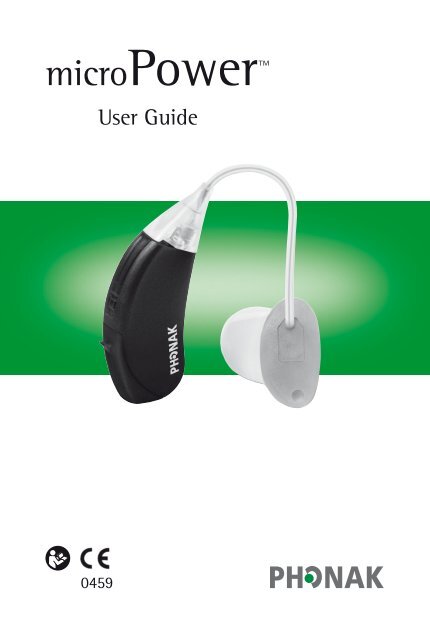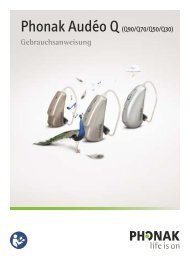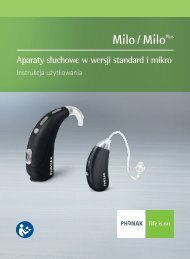User Manual microPower - Phonak
User Manual microPower - Phonak
User Manual microPower - Phonak
Create successful ePaper yourself
Turn your PDF publications into a flip-book with our unique Google optimized e-Paper software.
<strong>microPower</strong><br />
0459<br />
<strong>User</strong> Guide
2<br />
Welcome<br />
Congratulations on choosing the <strong>microPower</strong> hearing<br />
system, the smallest and most sophisticated power<br />
solution instrument from <strong>Phonak</strong>. <strong>microPower</strong> uses the<br />
latest advances in digital hearing technology to offer<br />
you the ultimate combination of miniaturization, hearing<br />
performance and comfort. This inconspicuous hearing<br />
system provides – in a fully automatic manner – the<br />
highest sound quality, speech understanding and listening<br />
comfort in all your personal hearing situations, and all<br />
this in a micro-sized instrument.<br />
<strong>microPower</strong> is a quality product developed by the Swiss<br />
company <strong>Phonak</strong>, a world leader in hearing technology,<br />
innovation and reliability. Please read this manual<br />
carefully to benefit from all the features of your new<br />
hearing system. With proper care and usage, your<br />
<strong>microPower</strong> will support your hearing and understanding<br />
for many years.<br />
If you want additional information about <strong>microPower</strong>,<br />
please visit the <strong>Phonak</strong> website www.phonak.com.<br />
<strong>Phonak</strong> – your partner for good hearing!
Contents<br />
Description 4<br />
Preparation 6<br />
Replacing the battery 6<br />
Identifying left and right hearing systems 9<br />
Inserting <strong>microPower</strong> 10<br />
Operation 15<br />
Switching ON/OFF 15<br />
Fine tuning of your <strong>microPower</strong> system 19<br />
Remote control (optional) 19<br />
Wireless Systems - MyLink (optional) 22<br />
Maintenance 26<br />
Protective case 26<br />
Microphone Protector 27<br />
Important points 28<br />
Warning 30<br />
Service and Warranty 31<br />
<strong>Phonak</strong> distributors worldwide 32<br />
3
4<br />
Description<br />
<strong>microPower</strong><br />
with Power Dome for instant fit<br />
Microphone inputs with<br />
Microphone Protector<br />
Battery compartment with<br />
ON/OFF switch<br />
xReceiver Unit<br />
(sound output)<br />
Power Dome
<strong>microPower</strong><br />
with xReceiver Shell for custom fit<br />
Microphone inputs with<br />
Microphone Protector<br />
Battery compartment with<br />
ON/OFF switch<br />
xReceiver Unit<br />
(sound output)<br />
xReceiver Shell<br />
<br />
<br />
<br />
<br />
5
6<br />
Preparation<br />
Replacing the battery<br />
Using the nail grip, open the battery compartment<br />
completely and remove the old battery.<br />
Remove the<br />
protective foil from<br />
the new battery.
Insert the new battery with the “+” sign (flat<br />
side of the battery) in line with the “+” marked on<br />
the battery compartment and close it.<br />
7
8<br />
Preparation<br />
Replacing the battery<br />
Handle the battery compartment with care, and<br />
do not use excessive force.<br />
If there is any resistance when shutting the<br />
compartment, ensure that the battery is inserted<br />
correctly. The compartment may not close<br />
properly if the battery is upside down, and the<br />
instrument will not work.<br />
When your hearing system is not in use, leave<br />
the battery compartment open to allow any<br />
moisture to evaporate.<br />
We recommend to only use batteries which your<br />
hearing care professional approves and sells.<br />
Low battery warning<br />
An acoustic signal gives you an early warning<br />
that the battery is approaching exhaustion.<br />
Usually you have at least 30 minutes to replace<br />
the battery. With very high quality batteries,<br />
this reserve may be much higher and the hearing<br />
system will repeat the low battery warning<br />
approximately every 30 minutes.
Identifying left and right hearing systems<br />
It is important to use the correct instrument for each ear.<br />
Your hearing care professional can mark the instruments<br />
for you with a color code placed on the case under<br />
the nail grip of the battery compartment. The color code<br />
is visible when the battery compartment is opened.<br />
It will identify left and right instruments as follows:<br />
red = right hearing system<br />
blue = left hearing system<br />
9
10<br />
Preparation<br />
Inserting <strong>microPower</strong> with Power Dome<br />
Hold the xReceiver Unit where it attaches<br />
to the Dome and gently push the Dome into<br />
your ear canal.
Place the hearing<br />
instrument over the top<br />
of your ear .<br />
<br />
The Power Dome should be placed far enough<br />
into the ear so that the xReceiver Unit lies flush with<br />
your head .<br />
11
12<br />
Preparation<br />
Inserting <strong>microPower</strong> with xReceiver Shell<br />
Using the hand on the same side you wear your<br />
hearing system, grasp the xReceiver Shell between<br />
your thumb and index finger.<br />
<br />
Raise your hand to your ear making sure the<br />
canal end of the xReceiver Shell faces your ear.<br />
Tilt your hand slightly forward .
Insert the canal end of the xReceiver Shell into<br />
your ear canal. Tug gently on your ear lobe and push<br />
the hearing system into the correct position .<br />
<br />
13
14<br />
Preparation<br />
Now position the hearing system behind your ear.<br />
Be careful not to twist the tubing .<br />
<br />
Check the placement of the<br />
xReceiver Shell by tracing<br />
the contour of the ear with<br />
your finger.
Operation<br />
Switching ON/OFF<br />
Switching OFF<br />
Using the nail grip,<br />
slightly open the battery<br />
cover until it snaps into<br />
its OFF position.<br />
Switching ON<br />
Close the battery<br />
compartment<br />
by pressing on<br />
the base of<br />
the instrument.<br />
Your hearing care professional may have delayed the<br />
start-up of your <strong>microPower</strong> hearing system (9 or 15<br />
seconds once it is switched on), in order to avoid any<br />
disturbance when placing it on your ear. The start-up<br />
is confirmed by an acoustic signal.<br />
15
16<br />
Operation<br />
Telecoil (T-coil):<br />
Your hearing care professional may have activated<br />
a T-coil program in your <strong>microPower</strong> hearing systems.<br />
The programs with T-coil are used with telephones<br />
that are compatible with hearing systems or<br />
with inductive loop systems (present in some school<br />
settings, theatres, churches, etc.).<br />
You can activate the T-coil program with the remote<br />
control.
EasyPhone plus (optional)<br />
The EasyPhone plus function enables your <strong>microPower</strong><br />
hearing system to automatically select your telephone<br />
program when the telephone handset is held close<br />
to your ear. An acoustic signal confirms the switching.<br />
It automatically returns to the previous hearing<br />
program when the telephone handset is removed from<br />
your ear.<br />
Some telephones produce a magnetic field strong enough<br />
to activate your EasyPhone plus function. Most types of<br />
telephones require an additional magnet fixed on the<br />
handset to activate this function.<br />
Fixing the EasyPhone plus magnet<br />
Clean the telephone handset<br />
thoroughly.<br />
Hold the telephone handset nearly<br />
vertically, similarly to making<br />
a telephone call. Hold the magnet<br />
near the “listening end” of your<br />
telephone handset and release it.<br />
The magnet will automatically<br />
flip to the correct side.<br />
17
18<br />
Operation<br />
If you hold the telephone<br />
receiver in your right hand<br />
when making telephone<br />
calls, position the magnet in<br />
the upper right half of the<br />
receiver.<br />
If you hold the telephone<br />
receiver in your left hand<br />
when making telephone<br />
calls, position the magnet<br />
in the upper left half of<br />
the receiver.<br />
Use the double-sided adhesive<br />
tape to stick the magnet to<br />
the location described above.<br />
Do not cover the sound<br />
openings of your handset.
Fine tuning of your <strong>microPower</strong> system<br />
based on your personal preferences<br />
There is the possibility to make volume and program<br />
changes to your <strong>microPower</strong> using a remote control.<br />
Please ask your hearing care professional to<br />
demonstrate to you the available remote controls for<br />
<strong>microPower</strong> (see also page 20).<br />
<strong>microPower</strong> offers a unique functionality called<br />
“DataLogging plus ”: it logs your personal volume changes<br />
in the hearing instrument. This data is presented to<br />
your hearing care professional at the next follow-up<br />
visit. The fitting software your hearing care professional<br />
uses to program the <strong>microPower</strong> will help to improve<br />
the settings based on your personal preferences and<br />
corrections.<br />
Remote control (optional)<br />
For <strong>microPower</strong> V 300 dAZ and <strong>microPower</strong> IX 300 dSZ<br />
only:<br />
Remote controls from <strong>Phonak</strong> allow for discreet<br />
and convenient control of all the functions of your<br />
<strong>microPower</strong> hearing system:<br />
• Volume up<br />
• Volume down<br />
• Program selection<br />
19
20<br />
Operation<br />
If you wear two <strong>microPower</strong> hearing instruments, the<br />
remote control will simultaneously control both of<br />
them. This ensures that their volume remains binaurally<br />
balanced.<br />
<strong>Phonak</strong> offers a complete range of modern remote<br />
controls. Ask your hearing care professional to<br />
demonstrate them to you. Choose the model that is<br />
most convenient for your lifestyle and your taste.<br />
KeyPilot2: small, easy and convenient.<br />
WatchPilot2: exclusive<br />
and modern, available<br />
for women and men,<br />
with sporty rubber band<br />
or elegant metal band.<br />
Also recommended for MyLink users (Wireless System)
SoundPilot2: direct access to all functions of your<br />
<strong>microPower</strong> hearing system.<br />
Also recommended for MyLink users (Wireless System)<br />
For detailed information on the use of your remote<br />
control, please refer to its user guide. Your<br />
hearing care professional can also print an individual<br />
description of your hearing programs for you.<br />
!<br />
Do not use your remote control in locations<br />
where it is forbidden to use electronic devices,<br />
for instance on airplanes.<br />
21
22<br />
Wireless Systems –<br />
MyLink (optional)<br />
For <strong>microPower</strong> V and <strong>microPower</strong> IX:<br />
Your <strong>microPower</strong> hearing system allows you to fully<br />
benefit from the Wireless Systems from <strong>Phonak</strong>.<br />
Wireless Systems greatly improve communication<br />
when noise, distance or reverberation is a problem.<br />
A Wireless System consists of a transmitter<br />
(e.g. SmartLink SX or EasyLink) and a receiver (MyLink).<br />
The transmitter is placed near the sound source.<br />
It may also be directly connected to your TV set, radio<br />
or telephone or linked via Bluetooth to your<br />
mobile phone. The signal is transmitted wirelessly via the<br />
MyLink receiver to your <strong>microPower</strong> hearing system.<br />
The MyLink receiver<br />
can be worn over<br />
or under your clothes.
Using MyLink<br />
1) Wear MyLink around your neck<br />
2) Switch MyLink ON<br />
3) Switch the transmitter<br />
ON (e.g. SmartLink SX)<br />
by holding it in front of<br />
you, from a distance of<br />
20-30 cm (8-12 inches).<br />
The transmitter automatically selects the telecoil and<br />
microphone program of your <strong>microPower</strong> so you can<br />
hear the voice picked up by the transmitter and the voice<br />
picked up by the hearing system’s microphone.<br />
23
24<br />
4) Your Wireless System is now ready to operate.<br />
To increase/decrease the volume of the wireless<br />
signal, use the MyLink volume control.<br />
Volume up Volume down
For SmartLink users: To increase/decrease the volume<br />
of the <strong>microPower</strong> system, press here:<br />
Please consult the SmartLink SX or EasyLink <strong>User</strong><br />
Guide to fully benefit from your Wireless System in all<br />
the different use cases.<br />
5) Switch<br />
MyLink OFF<br />
25
26<br />
Maintenance<br />
Protective case<br />
<strong>Phonak</strong> developed a special protective case to securely<br />
store your hearing system, batteries and accessories.<br />
Store your <strong>microPower</strong> hearing system in its protective<br />
case when not in use and leave the battery compartment<br />
in the OFF position (as described on page 15) to allow<br />
any moisture to evaporate. Remove the batteries if you<br />
will not be using your hearing system for any length<br />
of time.<br />
Left hearing system<br />
Right hearing system<br />
Batteries
Microphone Protector<br />
Important: The Microphone Protector is an exclusive<br />
<strong>Phonak</strong> system designed to protect the <strong>microPower</strong> hightech<br />
microphones from dirt. The Microphone Protector<br />
can be replaced if needed. Your hearing system should<br />
not be used without the Microphone Protector.<br />
Your hearing care professional can tell you whether the<br />
Microphone Protector should be exchanged or not.<br />
Important: Consult your hearing care professional<br />
about changing the Microphone Protector if you<br />
experience any of the following:<br />
• The hearing system sounds quieter than usual.<br />
• There is a reduction in sound quality.<br />
• Understanding in noise becomes more difficult.<br />
• It becomes more difficult to determine the<br />
direction of sounds.<br />
27
28<br />
Maintenance<br />
Important points<br />
1) Always use new batteries as replacements.<br />
You can return empty batteries to your hearing<br />
care professional.<br />
2) Protect your hearing system from excessive<br />
moisture and heat. Always remove your hearing<br />
system before showering, bathing or swimming.<br />
Do not leave your hearing system near windows or<br />
in a car. Avoid strong jolts and vibration.<br />
3) Daily cleaning and the use of a drying system<br />
is highly recommended. We recommend C&C Line<br />
from <strong>Phonak</strong> to care for your <strong>microPower</strong> hearing<br />
system. Your hearing care professional will gladly<br />
advise you. Never use household cleaning<br />
products (washing powder, soap, etc.) to clean your<br />
hearing system.
4) Hair spray, face creams and make-up can damage<br />
your hearing system. Remove the instruments<br />
before applying cosmetics.<br />
5) If you experience any soreness or inflammation<br />
in or behind your ear, contact your hearing care<br />
professional.<br />
6) If your hearing system fails to operate after you<br />
have correctly inserted new batteries, contact your<br />
hearing care professional for advice. Please<br />
remember to also bring your remote control, if you<br />
use one, together with your hearing system for<br />
service inquiry.<br />
The symbol with the crossed out disposal bin<br />
indicates that this hearing instrument should<br />
not be treated as household waste. Please hand<br />
over your old or unused hearing instrument<br />
to the applicable collection point for the recycling of<br />
electrical and electronic equipment or bring your old<br />
hearing instrument to your hearing care professional<br />
for appropriate disposal. By ensuring this product<br />
is disposed of correctly, you will help prevent potential<br />
negative effects on the environment and human<br />
health.<br />
29
30<br />
Warning<br />
In very rare cases, the dome / wax protection<br />
system can remain in the ear canal when removing<br />
the external receiver unit from the ear. In<br />
the unlikely case that any parts remain in the ear<br />
canal, it is strongly recommended to see a medical<br />
specialist for safe removal.<br />
Hearing instrument batteries are toxic when<br />
swallowed! Keep them out of reach of<br />
children and pets. If batteries are swallowed,<br />
please seek the advice of a medical practitioner!<br />
Use only hearing instruments that have<br />
been specially programmed for you by a hearing<br />
care professional. Other instruments may be<br />
ineffective and may, in certain cases, even damage<br />
your hearing.<br />
X-ray radiation (e.g. CT scans, MRI scans) may<br />
adversely affect the correct functioning of your<br />
instruments. We recommend that you remove<br />
them before undergoing X-ray procedures and keep<br />
them outside the room.<br />
Hearing instruments in directional microphone<br />
mode (dAZ) reduce mainly background sounds.<br />
Warning signals coming from behind and vehicles’<br />
horns approaching from behind are partially or<br />
completely suppressed.
Service and Warranty<br />
<strong>Phonak</strong> offers you a comprehensive global warranty<br />
which becomes effective on the date of purchase.<br />
Please ask your hearing care professional about the<br />
details and duration. This warranty covers any repairs<br />
due to defects in material and/or workmanship.<br />
The warranty does not cover damage from improper<br />
handling or care, exposure to chemicals, immersion<br />
in water or undue stress. Damage caused by third<br />
parties or non-authorized service centers renders the<br />
<strong>Phonak</strong> warranty null and void. This warranty does<br />
not include any services performed by a hearing care<br />
professional in his office.<br />
This warranty applies to the <strong>Phonak</strong> products listed<br />
below:<br />
Serial numbers:<br />
Instrument – right: Instrument – left:<br />
Receiver FM:<br />
Date of purchase:<br />
31
<strong>Phonak</strong> distributors worldwide<br />
Group companies: (detailed information on<br />
www.phonak.com)<br />
Australia <strong>Phonak</strong> Australasia Pty. Ltd.<br />
Baulkham Hills N. S. W. 2153<br />
Austria Hansaton Akustische Geräte GmbH<br />
5020 Salzburg<br />
Belgium LEts Lapperre B.H.A.C. NV, 1702 Groot-Bijgaarden<br />
<strong>Phonak</strong> Belgium NV, 1700 Dilbeek<br />
Brazil CAS Produtos Médicos, São Paulo –<br />
SP 04363-100<br />
Canada <strong>Phonak</strong> Canada Limited, Mississauga<br />
Ontario L5W 0B3<br />
China <strong>Phonak</strong> (Shanghai) Co. Ltd., Shanghai City<br />
200233<br />
Denmark <strong>Phonak</strong> Danmark A/S, Nitivej 10<br />
2000 Frederiksberg<br />
France <strong>Phonak</strong> France SA, 69500 Bron<br />
Germany <strong>Phonak</strong> GmbH, 70736 Fellbach-Oeffingen<br />
EC Representative<br />
India India <strong>Phonak</strong> India Pvt. Ltd., 100 034 New<br />
Delhi<br />
Italy <strong>Phonak</strong> Italia S.r.l., 20159 Milano<br />
Japan <strong>Phonak</strong> Japan Co., Ltd., Tokyo 101-0044<br />
Jordan <strong>Phonak</strong> Middle East, 11181 Amman<br />
Mexico <strong>Phonak</strong> Mexicana, S.A. de C.V.<br />
03920, México, D.F.MEXICO<br />
Netherlands <strong>Phonak</strong> B.V., 3439 ME Nieuwegein<br />
New Zealand <strong>Phonak</strong> New Zealand Ltd., Takapuna<br />
Auckland 9<br />
Norway <strong>Phonak</strong> AS, 0105 Oslo<br />
Poland <strong>Phonak</strong> Polska Sp. z o.o., 00-567<br />
Warszawa<br />
Portugal <strong>Phonak</strong> Ibérica S.A., 03008 Alicante, Spain<br />
Russian Federation <strong>Phonak</strong> CIS Ltd., Moscow, 115114
Spain <strong>Phonak</strong> Ibérica S.A., 03008 Alicante<br />
Sweden <strong>Phonak</strong> AB, 117 43 Stockholm<br />
Switzerland <strong>Phonak</strong> AG, <strong>Phonak</strong> Schweiz, 8712 Stäfa<br />
Turkey <strong>Phonak</strong> Turkey A.S., 34357 Istanbul<br />
United Kingdom <strong>Phonak</strong> UK Limited<br />
Warrington, Cheshire WA1 1PP<br />
USA <strong>Phonak</strong> LLC, Warrenville, IL 60555-3927<br />
Independent A complete list of <strong>Phonak</strong> distributors<br />
general agents: is available at <strong>Phonak</strong>'s Internet site:<br />
www.phonak.com. Please visit us or<br />
ask your hearing care professional for<br />
information.<br />
Manufacturer: <strong>Phonak</strong> AG, Laubisrütistrasse 28<br />
CH-8712 Stäfa, Switzerland<br />
This symbol indicates that it is important that the user<br />
refers to associated warnings given in this user guide.<br />
0459<br />
33
Notes
Your hearing care professional:<br />
www.phonak.com 029-0680-02/V4.00/2008-06/FO Printed in Switzerland © <strong>Phonak</strong> AG All rights reserved