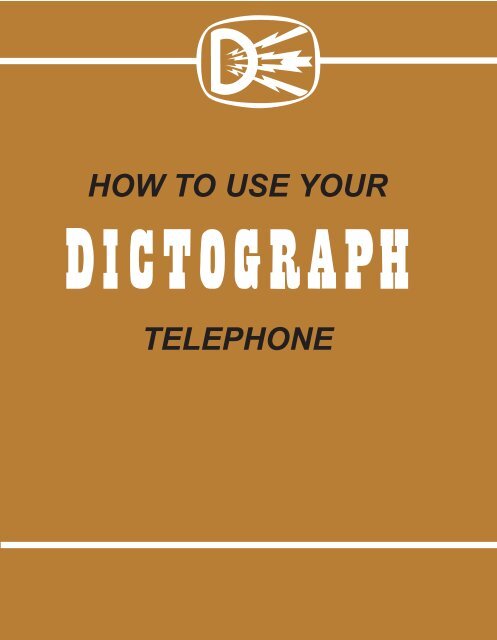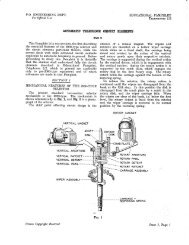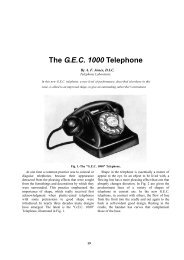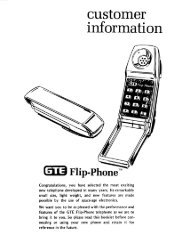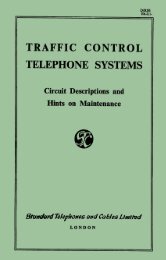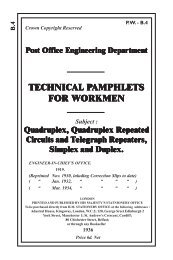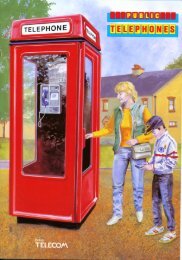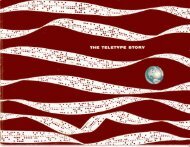How to use your Dictograph Telephone - Sam Hallas
How to use your Dictograph Telephone - Sam Hallas
How to use your Dictograph Telephone - Sam Hallas
You also want an ePaper? Increase the reach of your titles
YUMPU automatically turns print PDFs into web optimized ePapers that Google loves.
HOW TO USE YOUR<br />
TELEPHONE<br />
1
THE MASTER<br />
STATION<br />
The Dic<strong>to</strong>graph Master Station shown above is model DL12, calling<br />
up <strong>to</strong> 12 other stations. The full range of Master Stations includes<br />
instruments calling over 40 other stations.<br />
INDEX<br />
<strong>How</strong> <strong>to</strong> <strong>use</strong> the Master Station ... ... ... 3<br />
<strong>How</strong> <strong>to</strong> <strong>use</strong> the Sub-Station ... ... ... 7<br />
Other Dic<strong>to</strong>graph facilities ... ... ... 11<br />
Dic<strong>to</strong>graph Service-addresses and telephone numbers ... 12<br />
2
<strong>How</strong> <strong>to</strong> <strong>use</strong> the<br />
Master Station<br />
The Loud-speaking Executive Instrument<br />
1 To call another station<br />
Throw the key (up or down as the case may be) corresponding<br />
<strong>to</strong> the Station required. When the person at the other end<br />
replies, his voice will be heard through the loud-speaker. (See<br />
paragraphs 6 and 7 for Instructions about the <strong>use</strong> of the<br />
Handset.)<br />
2 When you receive a reply<br />
Talk in an ordinary conversational <strong>to</strong>ne of voice, NOT TOO<br />
FAST and PLEASE DO NOT SHOUT.<br />
3 Terminate a call<br />
Res<strong>to</strong>re the key <strong>to</strong> its normal position. If the lamp signal<br />
appears, this indicates that the caller at the other end has<br />
not rung off; if the signal continues, it is evident that he wishes<br />
<strong>to</strong> communicate with you further. In this case, either the key<br />
should be returned <strong>to</strong> the talking position, or the buzzer should<br />
be switched off. (See next paragraph.)<br />
4 Use of buzzer switch<br />
(a) If you are busy and do not want <strong>to</strong> accept a call, you can<br />
turn the Buzzer Switch <strong>to</strong> the "off" position, thus silencing the<br />
buzzer.<br />
(b) If the lamp signal on the Master Station remains alight for<br />
an appreciable time after the buzzer has been switched off,<br />
it indicates that the caller is persevering with his call, which<br />
3
must be presumed important, and consequently answered.<br />
Do not forget <strong>to</strong> res<strong>to</strong>re the buzzer switch <strong>to</strong> the "On"<br />
position when the caller has rung off (indicate by the lamp<br />
signal).<br />
5 To answer a call from a Sub-Station<br />
When a sub-station calls the Master Station, its lamp signal<br />
will light on the Master Station, and the buzzer will sound. To<br />
answer, throw the "lit" key and communication will immediately<br />
be established.<br />
6 To answer a call from another Master Station<br />
When a Master-<strong>to</strong>-Master call is made, it is necessary for<br />
the User at one end or the other <strong>to</strong> <strong>use</strong> his handset instead<br />
of the loud-speaker. Under certain acoustic conditions the<br />
facility of loud-speaking at both Master Stations<br />
simultaneously can now be supplied at extra cost. . . .It is<br />
recommended that the calling Master Station <strong>use</strong>s the loudspeaker,<br />
with the called Master Station using the handset.<br />
NOTE:-If desired it maybe mutually agreed that a certain person,<br />
e.g., senior partner or managing direc<strong>to</strong>r, shall always <strong>use</strong> the loudspeaker<br />
on his Master Station, whether he is making a all or whether<br />
he Is the person called.<br />
7 "Private" Reception on Master Station<br />
It is sometimes desirable <strong>to</strong> cut out the loud-speaker on a<br />
Master Station in order <strong>to</strong> obtain private reception, e.g., when<br />
there is a visi<strong>to</strong>r in the room. This can be done au<strong>to</strong>matically<br />
by lifting the handset.<br />
8 Conference<br />
If it is desired <strong>to</strong> communicate with two other stations at the<br />
same time, (i.e. "<strong>to</strong> call a Conference") contact first one party,<br />
4
then the other; do not throw both keys simultaneously. . . .<br />
Should another Master Station be brought in<strong>to</strong> Conference,<br />
it will be necessary for it <strong>to</strong> <strong>use</strong> the handset.... (Up <strong>to</strong> three<br />
stations can be brought in<strong>to</strong> Conference.)<br />
9 Interrupted Conversation<br />
If, while you are speaking <strong>to</strong> a sub-station, another sub-station<br />
calls, the lamp indica<strong>to</strong>r of the second sub-station will light<br />
and the buzzer will sound. You can either answer the second<br />
caller by operating his key and telling him that you are<br />
"Engaged" or alternatively switch off the buzzer (see<br />
paragraph 4) remembering <strong>to</strong> res<strong>to</strong>re it later <strong>to</strong> the "on"<br />
position.<br />
10 Code-Ringing<br />
If it is desired <strong>to</strong> signal another station by means of a<br />
prearranged code, this can be done by moving the appropriate<br />
Master Station key Intermittently up or down as required.<br />
11 Moni<strong>to</strong>r Facilities (when fitted)<br />
Many of the larger Dic<strong>to</strong>graph Installations are<br />
"decentralised," i.e., they are not fully intercommunicating.<br />
When you want <strong>to</strong> contact a station with whom there is no<br />
direct connection, you call the "Moni<strong>to</strong>r" Station (usually fitted<br />
at the telephone switchboard or in the general office) and<br />
ask <strong>to</strong> speak <strong>to</strong> the person required. The Moni<strong>to</strong>r opera<strong>to</strong>r<br />
will proceed <strong>to</strong> locate the wanted person wherever he may<br />
be (see page 11 for details of the Dic<strong>to</strong>graph Staff Location<br />
Service) and will advise you that <strong>your</strong> call is waiting. Then<br />
lift <strong>your</strong> handset, depress the conference key on <strong>your</strong><br />
instrument and speak. (Loud-speaker reproduction is not<br />
possible over the conference line.) A conference of several<br />
executives may be summoned in this way, the more important<br />
persons being called in last.<br />
NOTE:-Conference keys on Master Stations must be res<strong>to</strong>red <strong>to</strong><br />
normal after <strong>use</strong>.<br />
5
12 "Por<strong>to</strong>graph" Door Control (when fitted)<br />
The "Por<strong>to</strong>graph" Door Control is a device designed for <strong>use</strong><br />
by Principals and normally consists of three units, the Door<br />
Panel, the Operating Key and the Pilot Lamp.<br />
When a caller approaches the door, he should press the<br />
small push in the panel mounted outside the room (assuming<br />
that the panel does not show "Red" (ENGAGED) in which<br />
case only senior executives should presume <strong>to</strong> ask for entry).<br />
The presence of the caller is indicated on the Master Station<br />
by a lamp indica<strong>to</strong>r and the operation of a high pitched buzzer.<br />
If disengaged, you should signal "Green" (ENTER) by<br />
depressing the requisite key for a second or so. If<br />
"ENGAGED" you can signal the fact by lifting the key, which<br />
will remain in this position until res<strong>to</strong>red. While the "Red"<br />
(ENGAGED) signal is alight, a red pilot lamp on the Master<br />
Station will glow as a reminder.<br />
The Door panel of the Por<strong>to</strong>graph outfit can be duplicated <strong>to</strong><br />
the enquiry desk, telephone exchange, etc., in the latter case<br />
indicating that telephone calls shall not be put through unless<br />
urgent.<br />
13 The "Hurryphone" (when fitted)<br />
The "Hurryphone" consists of a loud-speaker in one office,<br />
connected <strong>to</strong> a Master Station (or a Sub-Station) in another<br />
office. The "Hurryphone" is <strong>use</strong>ful for issuing a message or<br />
announcement when no reply is required, or <strong>to</strong> call someone<br />
<strong>to</strong> the Dic<strong>to</strong>graph sub-station in an office where several people<br />
may be working <strong>to</strong>gether.<br />
To issue a message over the "Hurryphone" circuit, lift the<br />
Master Station handset, operate the key marked<br />
"Hurryphone" and speak directly in<strong>to</strong> the handset<br />
transmitter.... No "answer-back" facilities are normally<br />
available over the "Hurryphone" circuit. A pre-arranged code<br />
signal from the nearest Sub-station <strong>to</strong> the caller is suggested<br />
<strong>to</strong> indicate that the called party has received the message.<br />
6
<strong>How</strong> <strong>to</strong> <strong>use</strong> the<br />
Sub-Station<br />
IMPORTANT<br />
To obtain the best results when using the Sub-station<br />
always keep the mouthpiece in front of the lips when<br />
speaking. Tilting the handset or holding it away from <strong>your</strong><br />
face may make it difficult for you <strong>to</strong> be heard.<br />
1 To call another Sub-Station<br />
Lift the handset and operate the key corresponding <strong>to</strong> the<br />
station you require. (up or down according <strong>to</strong> the namestrip)<br />
then depress the red ringing key. When the station answers,<br />
simply speak. When conversation is finished replace handset<br />
and the key will be au<strong>to</strong>matically res<strong>to</strong>red <strong>to</strong> normal position.<br />
2 To call a Master Station<br />
Follow the instructions as for sub-stations, but do not depress<br />
the red ringing key.<br />
3 To call Two Sub-Stations <strong>to</strong>gether<br />
Lift handset and operate the appropriate keys as when calling<br />
one sub-station. Should the connections be on the same<br />
7
THE SUB- STATION<br />
The Dic<strong>to</strong>graph sub-station shown above is model HL 10/2,<br />
communicating with 10 other instruments. The full range of<br />
substations connect with between four and sixty-four stations. Other<br />
types are available <strong>to</strong> meet special intercommunication problems,<br />
details of which will be given on request.<br />
8
key, i.e., on "up" and "down" positions, call one of them and<br />
ask the person thus called <strong>to</strong> connect his sub-station with<br />
the remaining party.<br />
4 When called by another Sub-Station<br />
When the buzzer sounds, lift the handset and give <strong>your</strong> name;<br />
do not move any key. If the lamp lights while you are talking,<br />
the Master Station is calling you. Terminate conversation with<br />
sub-station and depress Master Station key in order <strong>to</strong> speak<br />
<strong>to</strong> the Master Station calling you.... This will au<strong>to</strong>matically<br />
cut you off from the sub-station.<br />
5 When called by Master Station<br />
The buzzer will sound and the lamp under the appropriate<br />
master key will remain alight until you answer. Lift handset<br />
depress the key above the lamp and speak directly in<strong>to</strong> the<br />
mouthpiece giving <strong>your</strong> name or name of <strong>your</strong> department.<br />
6 Moni<strong>to</strong>r Sub-Station (when fitted)<br />
Before reading the following instructions it is essential <strong>to</strong> read<br />
Direction No. II on page 5 regarding Moni<strong>to</strong>r facilities. A call<br />
from any sub-station via the Moni<strong>to</strong>r can be made in the<br />
manner there described.<br />
The particular sub-station selected as the Moni<strong>to</strong>r instrument<br />
requires special operation. According <strong>to</strong> the expected "traffic"<br />
either one, two or more conference lines will have been<br />
allotted, each being indicated by a Green Key-and in the<br />
case of the Moni<strong>to</strong>r instrument a green pilot lamp also; this<br />
lamp glows whenever a line is engaged.<br />
The Conference Opera<strong>to</strong>r (part-time) will receive a call in the<br />
usual way, and will be asked <strong>to</strong> connect for example Mr. A. <strong>to</strong><br />
Mr. B. Opera<strong>to</strong>r will locate Mr. B. in his own room or elsewhere<br />
in the premises, and inform him that Mr. A. would like <strong>to</strong><br />
speak <strong>to</strong> him on the Conference Line I (or 2 as the case may<br />
be). Mr. B. will thereupon throw his appropriate conference<br />
key (Green) and the opera<strong>to</strong>r will advise Mr. A. that Mr. B. is<br />
waiting on Conference Line 1.<br />
9
Mr. A. will throw his Conference Line I key and connection<br />
will be au<strong>to</strong>matically established. The green lamp on<br />
Conference Line 1 on opera<strong>to</strong>r's instrument will remain aglow<br />
until conversation is finished <strong>to</strong> show that line is engaged,<br />
but on completion of conversation and clearing of lines by A.<br />
and B. the circuit will be res<strong>to</strong>red <strong>to</strong> normal without any further<br />
action by the opera<strong>to</strong>r.<br />
A conference may be summoned by the opera<strong>to</strong>r in the above<br />
manner calling in the senior men last.<br />
7 Further Information<br />
Any further information regarding the operation of the system,<br />
special instruments and circuits, or attention <strong>to</strong> faults, will be<br />
immediately supplied upon application being made <strong>to</strong> our<br />
nearest Branch Office (see page 12).<br />
A WORD OF WARNING<br />
Some chemicals <strong>use</strong>d <strong>to</strong> sterilize the mouthpieces of<br />
telephones are injurious <strong>to</strong> the special type of microphone<br />
fitted <strong>to</strong> Dic<strong>to</strong>graph handsets. We cannot, of course, be<br />
responsible for damage ca<strong>use</strong>d by the <strong>use</strong> of these<br />
germicides.<br />
Digital recreation, 2008, by <strong>Sam</strong> <strong>Hallas</strong><br />
from an original in an Australian collection.<br />
10
OTHER SERVICES<br />
Staff Location Systems<br />
Music for Industry<br />
Master Clock Controlled Time<br />
Systems<br />
Unaffected by variation or failure of<br />
mains<br />
Au<strong>to</strong>matic Time Signals Broadcast<br />
Time Recorders & Job Costers<br />
Our Local Divisional Office (address overleaf) will be pleased<br />
<strong>to</strong> let you have details of these services, which may be<br />
purchased outright or rented.<br />
11
TELEPHONES LIMITED<br />
HEAD OFFICE AND WORKS<br />
Aurelia Road, Croydon, Surrey<br />
<strong>Telephone</strong>: Thorn<strong>to</strong>n Heath 2427 Telegrams: Dictelpha, Croydon<br />
BELFAST<br />
DIVISIONAL OFFICES<br />
LEEDS<br />
8, College Square North<br />
Wilson's Chambers<br />
Belfast, N: Ireland<br />
7, Greek Street, Leeds, 1<br />
<strong>Telephone</strong>: Belfast 23710<br />
<strong>Telephone</strong>: Leeds 24767<br />
BIRMINGHAM.<br />
LIVERPOOL<br />
21, St. Paul's Square, Birmingham, 3<br />
41, Isling<strong>to</strong>n, Liverpool, 3<br />
<strong>Telephone</strong>: Colmore 4307<br />
<strong>Telephone</strong>: North 0632<br />
BRISTOL<br />
LONDON (Chief Sales Office)<br />
28, Park Street, Bris<strong>to</strong>l,1<br />
Abbey Ho<strong>use</strong> Vic<strong>to</strong>ria Street<br />
<strong>Telephone</strong>: Bris<strong>to</strong>l 23951<br />
Westminster, SW1,<br />
CARDIFF<br />
<strong>Telephone</strong>: Abbey 5572<br />
26, High Street, Cardiff<br />
<strong>Telephone</strong>: Cardiff 27837<br />
CORK<br />
MANCHESTER<br />
28, Marlborough Street, Cork Deansgate Ho<strong>use</strong><br />
<strong>Telephone</strong>: Cork 21327.<br />
274, Deansgate, Manchester, 3<br />
DUBLIN<br />
<strong>Telephone</strong>: Blackfriars5260<br />
Shamrock Chambers<br />
NEWCASTLE<br />
59-61, Dame, Street, Dublin Newcastle-on-Tyne, 1<br />
<strong>Telephone</strong>: Dublin 78874<br />
<strong>Telephone</strong>: Newcastle-on-Tyne 22846.<br />
GLASGOW<br />
SHEFFIELD.<br />
272, St. Vincent Street, Glasgow, C2 264, Ecdesall Road, Sheffield, 11<br />
<strong>Telephone</strong>: Glasgow 9032<br />
<strong>Telephone</strong>: Sheffield 62447<br />
HUDDERSFIELD<br />
SOUTHAMPTON<br />
Upperhead Mills,<br />
117 Park Road, Freemantle<br />
Upperhead Row, Huddersfield Southamp<strong>to</strong>n<br />
<strong>Telephone</strong>: Huddersfield 5215 <strong>Telephone</strong>: Southamp<strong>to</strong>n 54527 & 72025<br />
SERVICE DEPOTS: ABERDEEN, EDINBURGH, EXETER, HULL, LEICESTER,<br />
NORWICH, NOTTINGHAM, PLYMOUTH, PRESTON, STOKE-ON-TRENT,<br />
OVERSEAS AGENTS in AUSTRALIA, NEW ZEALAND, BELGIUM, S. AFRICA,<br />
INDIA, PAKISTAN; CEYLON, MALAYA, E. AFRICA, PALESTINE, EGYPT, ETC.<br />
12<br />
TIB/33500