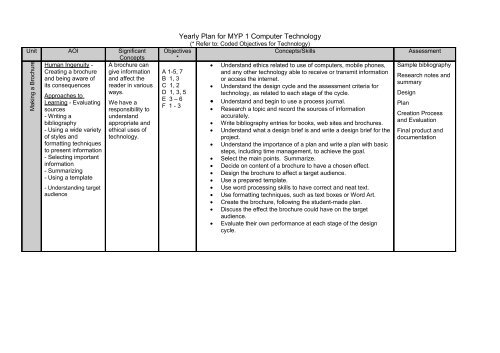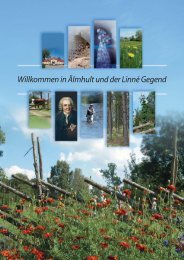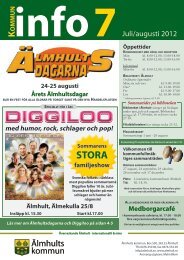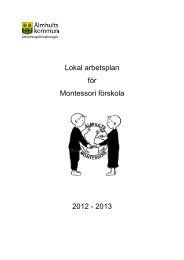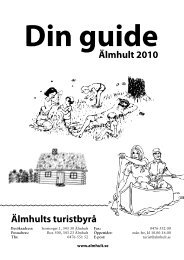MYP 1 Computer Technology
MYP 1 Computer Technology
MYP 1 Computer Technology
You also want an ePaper? Increase the reach of your titles
YUMPU automatically turns print PDFs into web optimized ePapers that Google loves.
Unit AOI Significant<br />
Concepts<br />
Human Ingenuity - A brochure can<br />
Creating a brochure give information<br />
and being aware of and affect the<br />
its consequences reader in various<br />
ways.<br />
Making a Brochure<br />
Approaches to<br />
Learning - Evaluating<br />
sources<br />
- Writing a<br />
bibliography<br />
- Using a wide variety<br />
of styles and<br />
formatting techniques<br />
to present information<br />
- Selecting important<br />
information<br />
- Summarizing<br />
- Using a template<br />
- Understanding target<br />
audience<br />
We have a<br />
responsibility to<br />
understand<br />
appropriate and<br />
ethical uses of<br />
technology.<br />
Yearly Plan for <strong>MYP</strong> 1 <strong>Computer</strong> <strong>Technology</strong><br />
(* Refer to: Coded Objectives for <strong>Technology</strong>)<br />
Objectives<br />
*<br />
Concepts/Skills Assessment<br />
• Understand ethics related to use of computers, mobile phones, Sample bibliography<br />
A 1-5, 7<br />
B 1, 3<br />
C 1, 2<br />
•<br />
and any other technology able to receive or transmit information<br />
or access the internet.<br />
Understand the design cycle and the assessment criteria for<br />
Research notes and<br />
summary<br />
D 1, 3, 5<br />
technology, as related to each stage of the cycle.<br />
Design<br />
E 3 – 6<br />
F 1 - 3<br />
•<br />
•<br />
•<br />
Understand and begin to use a process journal.<br />
Research a topic and record the sources of information<br />
accurately.<br />
Write bibliography entries for books, web sites and brochures.<br />
Plan<br />
Creation Process<br />
and Evaluation<br />
• Understand what a design brief is and write a design brief for the Final product and<br />
project.<br />
documentation<br />
• Understand the importance of a plan and write a plan with basic<br />
steps, including time management, to achieve the goal.<br />
• Select the main points. Summarize.<br />
• Decide on content of a brochure to have a chosen effect.<br />
• Design the brochure to affect a target audience.<br />
• Use a prepared template.<br />
• Use word processing skills to have correct and neat text.<br />
• Use formatting techniques, such as text boxes or Word Art.<br />
• Create the brochure, following the student-made plan.<br />
• Discuss the effect the brochure could have on the target<br />
audience.<br />
• Evaluate their own performance at each stage of the design<br />
cycle.
Unit AOI Significant<br />
Concepts<br />
Measuring Time<br />
ATL – using<br />
resources correctly<br />
Env – seeing the<br />
passage of time in<br />
the environment<br />
and noticing how it<br />
is marked<br />
Time has been<br />
measured<br />
throughout history<br />
using a variety of<br />
instruments and<br />
units.<br />
Objectives<br />
*<br />
A 1 – 8<br />
B 1 – 3<br />
C 1 – 3<br />
D 1 – 5<br />
E 1 – 2,<br />
4 – 6<br />
F 1 - 3<br />
Concepts/Skills Assessment<br />
• Understand how to use the design cycle.<br />
• Understand and use a process journal.<br />
• Research, take notes and summarize information.<br />
• Analyze and record sources using a proper bibliography format.<br />
• Write a design brief and design specifications.<br />
• Understand the concept of testing a product and, as a group,<br />
design a simple test.<br />
• Write a plan for the project, to include basic steps and time<br />
management.<br />
• Understand and describe various measuring instruments for<br />
time and how they work<br />
• Design their own instrument for measuring time.<br />
• Create the instrument, according to their plan.<br />
• Present the instrument and how it works to the class.<br />
• Evaluate their own product and their performance at each stage<br />
of the design cycle.<br />
Investigating with<br />
appropriate sources<br />
and recording them<br />
properly<br />
Writing up a<br />
summary of history<br />
of time<br />
measurement<br />
3 possible designs<br />
with brief<br />
descriptions<br />
Design brief plus a<br />
plan<br />
Creation of a<br />
measuring<br />
instrument<br />
Evaluating the<br />
instrument, history<br />
summary and<br />
process
Unit AOI Significant<br />
Concepts<br />
Our School Community<br />
Env – gain an<br />
understanding of<br />
our school<br />
community<br />
- gain an<br />
appreciation for the<br />
wealth of diversity<br />
in our school<br />
community<br />
ATL – formulate<br />
good survey<br />
questions<br />
- work as a group,<br />
with a positive team<br />
attitude<br />
- increase skill level<br />
with M. Word to<br />
include making and<br />
formatting tables<br />
Our school<br />
community includes<br />
a rich diversity of<br />
cultural and<br />
language<br />
backgrounds.<br />
Planning,<br />
doing and tallying a<br />
survey can give us<br />
summary<br />
information about<br />
our school<br />
community<br />
Displaying<br />
information about<br />
our school<br />
community can be<br />
done in a variety of<br />
ways. We can<br />
choose ways that<br />
make it easier for<br />
an observer to<br />
have a clear<br />
understanding.<br />
Objectives<br />
*<br />
A 1 – 8<br />
B 1 – 3<br />
C 1 – 3<br />
D 1, 3 – 5<br />
E 1 – 5<br />
F 1 - 3<br />
Concepts/Skills Assessment<br />
•Consider how to formulate a survey for a specific purpose and<br />
choose appropriate questions, as a group.<br />
• Design and create, on the computer, a survey form that is<br />
appropriate for the users and fulfills the purpose of the survey.<br />
• Research, practice creating and format tables using M. Word.<br />
• Design and create tally charts to summarize the information from<br />
the survey<br />
• Conduct the survey and tally the results.<br />
• Design and create tables to display the survey results.<br />
•Consider the effectiveness of displaying the information in tables.<br />
•Consider how to show the collected data in a form that helps<br />
observers to have a clear understanding.<br />
• Understand what it means to delegate responsibilities and<br />
participate in a group activity in which the group decides how to<br />
delegate tasks out to each person.<br />
• Understand basic use of Excel. Set up a spreadsheet and enter<br />
data. Do simple formatting.<br />
•Create spreadsheets containing the data collected from survey<br />
questions. Format it to print and display.<br />
• Create graphs using Excel.<br />
• Choose a form of graph that is appropriate for the data.<br />
• Create graphs to display the data collected about the school<br />
community.<br />
• Create a wall display that shows the diversity of our school<br />
community.<br />
• Consider the effectiveness of displaying the information in<br />
spreadsheets, graphs and signs.<br />
Participation in<br />
group definition of<br />
goal and plan of<br />
delegation of<br />
responsibilities<br />
Participation in<br />
group discussions<br />
regarding survey<br />
questions, format<br />
and analysis<br />
Preparation of a<br />
survey form<br />
Research about<br />
tables and<br />
preparation of a<br />
table (tally form)<br />
Design and create a<br />
spreadsheet<br />
Creating their part<br />
Final project folder