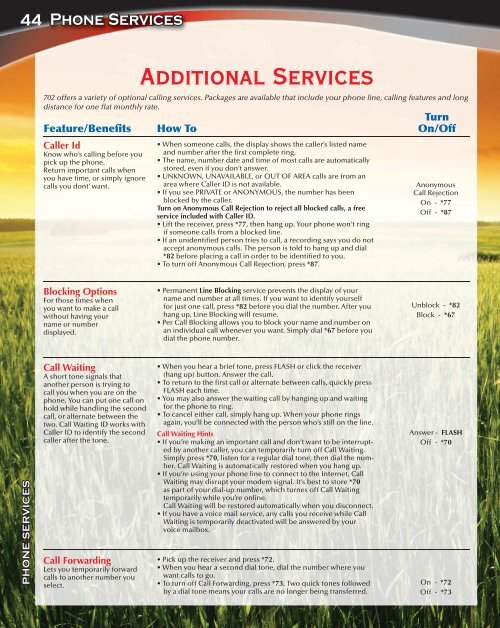Community Pages - Fargo, ND Phonebook & Yellow Pages
Community Pages - Fargo, ND Phonebook & Yellow Pages
Community Pages - Fargo, ND Phonebook & Yellow Pages
Create successful ePaper yourself
Turn your PDF publications into a flip-book with our unique Google optimized e-Paper software.
44 Phone Services<br />
PHONE SERVICES<br />
Additional Services<br />
702 offers a variety of optional calling services. Packages are available that include your phone line, calling features and long<br />
distance for one fl at monthly rate.<br />
Turn<br />
Feature/Benefi ts How To On/Off<br />
Caller Id<br />
Know who’s calling before you<br />
pick up the phone.<br />
Return important calls when<br />
you have time, or simply ignore<br />
calls you dont’ want.<br />
Blocking Options<br />
For those times when<br />
you want to make a call<br />
without having your<br />
name or number<br />
displayed.<br />
Call Waiting<br />
A short tone signals that<br />
another person is trying to<br />
call you when you are on the<br />
phone. You can put one call on<br />
hold while handling the second<br />
call, or alternate between the<br />
two. Call Waiting ID works with<br />
Caller ID to identify the second<br />
caller after the tone.<br />
Call Forwarding<br />
Lets you temporarily forward<br />
calls to another number you<br />
select.<br />
• When someone calls, the display shows the caller’s listed name<br />
and number after the fi rst complete ring.<br />
• The name, number date and time of most calls are automatically<br />
stored, even if you don’t answer.<br />
• UNKNOWN, UNAVAILABLE, or OUT OF AREA calls are from an<br />
area where Caller ID is not available.<br />
• If you see PRIVATE or ANONYMOUS, the number has been<br />
blocked by the caller.<br />
Turn on Anonymous Call Rejection to reject all blocked calls, a free<br />
service included with Caller ID.<br />
• Lift the receiver, press *77, then hang up. Your phone won’t ring<br />
if someone calls from a blocked line.<br />
• If an unidentifi ed person tries to call, a recording says you do not<br />
accept anonymous calls. The person is told to hang up and dial<br />
*82 before placing a call in order to be identifi ed to you.<br />
• To turn off Anonymous Call Rejection, press *87.<br />
• Permanent Line Blocking service prevents the display of your<br />
name and number at all times. If you want to identify yourself<br />
for just one call, press *82 before you dial the number. After you<br />
hang up, Line Blocking will resume.<br />
• Per Call Blocking allows you to block your name and number on<br />
an individual call whenever you want. Simply dial *67 before you<br />
dial the phone number.<br />
• When you hear a brief tone, press FLASH or click the receiver<br />
(hang up) button. Answer the call.<br />
• To return to the fi rst call or alternate between calls, quickly press<br />
FLASH each time.<br />
• You may also answer the waiting call by hanging up and waiting<br />
for the phone to ring.<br />
• To cancel either call, simply hang up. When your phone rings<br />
again, you’ll be connected with the person who’s still on the line.<br />
Call Waiting Hints<br />
• If you’re making an important call and don’t want to be interrupted<br />
by another caller, you can temporarily turn off Call Waiting.<br />
Simply press *70, listen for a regular dial tone, then dial the number.<br />
Call Waiting is automatically restored when you hang up.<br />
• If you’re using your phone line to connect to the Internet, Call<br />
Waiting may disrupt your modem signal. It’s best to store *70<br />
as part of your dial-up number, which turnes off Call Waiting<br />
temporarily while you’re online.<br />
Call Waiting will be restored automatically when you disconnect.<br />
• If you have a voice mail service, any calls you receive while Call<br />
Waiting is temporarily deactivated will be answered by your<br />
voice mailbox.<br />
• Pick up the receiver and press *72.<br />
• When you hear a second dial tone, dial the number where you<br />
want calls to go.<br />
• To turn off Call Forwarding, press *73. Two quick tones followed<br />
by a dial tone means your calls are no longer being transferred.<br />
Anonymous<br />
Call Rejection<br />
On - *77<br />
Off - *87<br />
Unblock - *82<br />
Block - *67<br />
Answer - FLASH<br />
Off - *70<br />
On - *72<br />
Off - *73