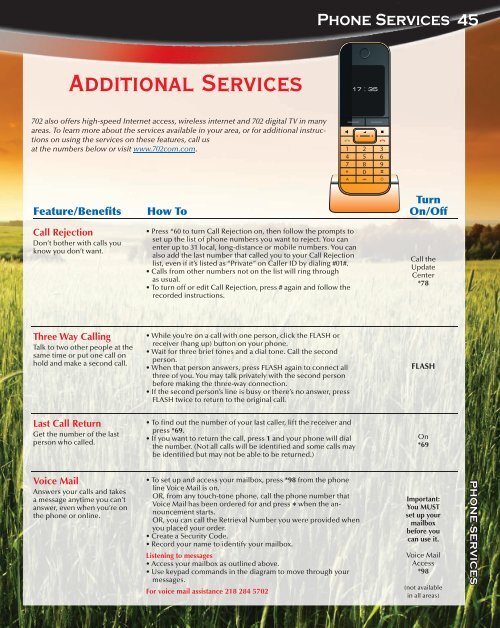Community Pages - Fargo, ND Phonebook & Yellow Pages
Community Pages - Fargo, ND Phonebook & Yellow Pages
Community Pages - Fargo, ND Phonebook & Yellow Pages
You also want an ePaper? Increase the reach of your titles
YUMPU automatically turns print PDFs into web optimized ePapers that Google loves.
Additional Services<br />
702 also offers high-speed Internet access, wireless internet and 702 digital TV in many<br />
areas. To learn more about the services available in your area, or for additional instructions<br />
on using the services on these features, call us<br />
at the numbers below or visit www.702com.com.<br />
Phone Services<br />
Turn<br />
Feature/Benefi ts How To On/Off<br />
Call Rejection<br />
Don’t bother with calls you<br />
know you don’t want.<br />
Three Way Calling<br />
Talk to two other people at the<br />
same time or put one call on<br />
hold and make a second call.<br />
Last Call Return<br />
Get the number of the last<br />
person who called.<br />
Voice Mail<br />
Answers your calls and takes<br />
a message anytime you can’t<br />
answer, even when you’re on<br />
the phone or online.<br />
• Press *60 to turn Call Rejection on, then follow the prompts to<br />
set up the list of phone numbers you want to reject. You can<br />
enter up to 31 local, long-distance or mobile numbers. You can<br />
also add the last number that called you to your Call Rejection<br />
list, even if it’s listed as “Private” on Caller ID by dialing #01#.<br />
• Calls from other numbers not on the list will ring through<br />
as usual.<br />
• To turn off or edit Call Rejection, press # again and follow the<br />
recorded instructions.<br />
• While you’re on a call with one person, click the FLASH or<br />
receiver (hang up) button on your phone.<br />
• Wait for three brief tones and a dial tone. Call the second<br />
person.<br />
• When that person answers, press FLASH again to connect all<br />
three of you. You may talk privately with the second person<br />
before making the three-way connection.<br />
• If the second person’s line is busy or there’s no answer, press<br />
FLASH twice to return to the original call.<br />
• To fi nd out the number of your last caller, lift the receiver and<br />
press *69.<br />
• If you want to return the call, press 1 and your phone will dial<br />
the number. (Not all calls will be identifi ed and some calls may<br />
be identifi ed but may not be able to be returned.)<br />
• To set up and access your mailbox, press *98 from the phone<br />
line Voice Mail is on.<br />
OR, from any touch-tone phone, call the phone number that<br />
Voice Mail has been ordered for and press * when the announcement<br />
starts.<br />
OR, you can call the Retrieval Number you were provided when<br />
you placed your order.<br />
• Create a Security Code.<br />
• Record your name to identify your mailbox.<br />
Listening to messages<br />
• Access your mailbox as outlined above.<br />
• Use keypad commands in the diagram to move through your<br />
messages.<br />
For voice mail assistance 218 284 5702<br />
Call the<br />
Update<br />
Center<br />
*78<br />
FLASH<br />
On<br />
*69<br />
Important:<br />
You MUST<br />
set up your<br />
mailbox<br />
before you<br />
can use it.<br />
Voice Mail<br />
Access<br />
*98<br />
(not available<br />
in all areas)<br />
45<br />
PHONE SERVICES