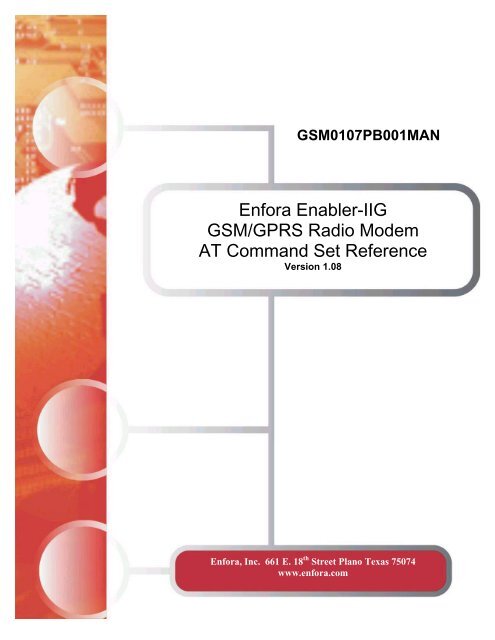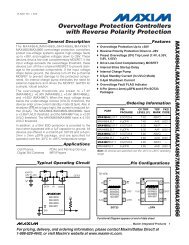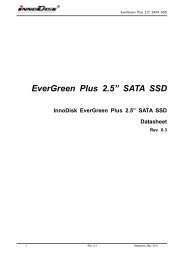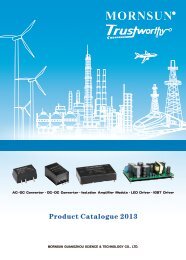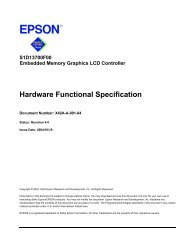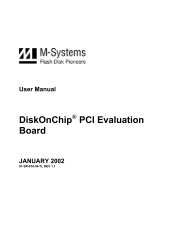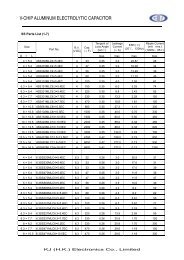Enabler-G AT Command Set - SE Spezial-Electronic AG
Enabler-G AT Command Set - SE Spezial-Electronic AG
Enabler-G AT Command Set - SE Spezial-Electronic AG
Create successful ePaper yourself
Turn your PDF publications into a flip-book with our unique Google optimized e-Paper software.
GSM0107PB001MAN<br />
Enfora <strong>Enabler</strong>-IIG<br />
GSM/GPRS Radio Modem<br />
<strong>AT</strong> <strong>Command</strong> <strong>Set</strong> Reference<br />
Version 1.08<br />
Enfora, Inc. 661 E. 18 th Street Plano Texas 75074<br />
www.enfora.com
<strong>AT</strong> <strong>Command</strong> <strong>Set</strong> Reference<br />
Version 1.08<br />
Document Title: Enfora <strong>Enabler</strong>-IIG GSM/GPRS Radio Modem<br />
<strong>AT</strong> <strong>Command</strong> <strong>Set</strong> Reference<br />
Version: 1.08<br />
Date: 25 January 2007<br />
Status: Released<br />
Document Control ID: GSM0107PB001MAN<br />
General<br />
All efforts have been made to ensure the accuracy of material provided in this<br />
document at the time of release. However, the items described in this document are<br />
subject to continuous development and improvement. All specifications are subject<br />
to change without notice and do not represent a commitment on the part of Enfora,<br />
Inc. Enfora, Inc. will not be responsible for any loss or damages incurred related to<br />
the use of information contained in this document.<br />
This product is not intended for use in life support appliances, devices or systems<br />
where a malfunction of the product can reasonably be expected to result in personal<br />
injury. Enfora, Inc. customers using, integrating, and/or selling this product for use in<br />
such applications do so at their own risk and agree to fully indemnify Enfora, Inc. for<br />
any damages resulting from illegal use or resale.<br />
Copyright<br />
Complying with all applicable copyright laws is the responsibility of the user. Without<br />
limiting the rights under copyright, no part of this document may be reproduced,<br />
stored in or introduced into a retrieval system, or transmitted in any form or by any<br />
means (electronic, mechanical, photocopying, recording or otherwise), or for any<br />
purpose, without the express written permission of Enfora, Inc.<br />
Enfora may have patents, patent applications, trademarks, copyrights or other<br />
intellectual property rights covering subject matter in this document. Except as<br />
expressly provided in any written license agreement from Enfora, the furnishing of<br />
this document does not give you any license to these patents, trademarks, copyrights<br />
or other intellectual property.<br />
©2002, 2003, 2004, 2005, 2006 Enfora, Inc. All rights reserved.<br />
<strong>Enabler</strong> and Spider are either registered trademarks or trademarks of Enfora, Inc. in<br />
the United States.<br />
GSM0107PB001MAN ii 1.08 – 25 January 2007
<strong>AT</strong> <strong>Command</strong> <strong>Set</strong> Reference<br />
Version 1.08<br />
Table of Contents<br />
1.0 INTRODUCTION................................................................................................. 1<br />
1.1. DOCUMENT SCOPE............................................................................................... 1<br />
1.2. PL<strong>AT</strong>FORM REFERENCE AND U<strong>SE</strong>......................................................................... 1<br />
1.3 COMMAND SYNTAX............................................................................................. 1<br />
1.4. REVISION HISTORY .............................................................................................. 3<br />
1.5. REFERENCES ........................................................................................................ 5<br />
2.0 STANDARD <strong>AT</strong> COMMANDS .......................................................................... 6<br />
2.4. COMMANDS SPECIFIED BY GSM REC. 07.07 ....................................................... 7<br />
2.4.1. General <strong>Command</strong>s .......................................................................................... 7<br />
2.4.1.1. <strong>AT</strong>+CGMI Request Manufacturer Identification .............................. 7<br />
2.4.1.2. <strong>AT</strong>+CGMM Request Manufacturer Model Identification.................. 8<br />
2.4.1.3. <strong>AT</strong>+CGMR Request Revision Identification..................................... 9<br />
2.4.1.4. <strong>AT</strong>+CGSN Request IMEI................................................................ 10<br />
2.4.1.5. <strong>AT</strong>+CSCS Select TE Character <strong>Set</strong>................................................. 11<br />
2.4.1.6. <strong>AT</strong>+CIMI Request IMSI................................................................. 12<br />
2.4.1.7. <strong>AT</strong>+WS46 Select Wireless Network ............................................... 13<br />
2.4.2. Call Control <strong>Command</strong>s ................................................................................. 14<br />
2.4.2.1. <strong>AT</strong>+CSTA Select Type of Address ................................................. 14<br />
2.4.2.2. <strong>AT</strong>D Dial command........................................................................ 15<br />
2.4.2.3. <strong>AT</strong>D> Originate Call Using Phonebook Memory............................ 17<br />
2.4.2.4. <strong>AT</strong>+CMOD Call mode .................................................................... 19<br />
2.4.2.5. <strong>AT</strong>+CHUP Hangup call................................................................... 20<br />
2.4.2.6. <strong>AT</strong>+CBST Select Bearer service type ............................................. 21<br />
2.4.2.7. <strong>AT</strong>+CRLP Radio link protocol parameters ..................................... 23<br />
2.4.2.8. <strong>AT</strong>+CR Service Reporting Control ................................................ 25<br />
2.4.2.9. <strong>AT</strong>+CEER Extended Error Reporting ............................................. 27<br />
2.4.2.10. <strong>AT</strong>+CRC Cellular Result Codes...................................................... 29<br />
2.4.2.11. <strong>AT</strong>+CSNS Single Numbering Scheme............................................ 31<br />
2.4.3. Network Service Related <strong>Command</strong>s.............................................................. 33<br />
2.4.3.1. <strong>AT</strong>+CNUM Subscriber Number...................................................... 33<br />
2.4.3.2. <strong>AT</strong>+CREG Network Registration Info ............................................ 34<br />
2.4.3.3. <strong>AT</strong>+COPS Operator Selection......................................................... 36<br />
2.4.3.4. <strong>AT</strong>+CLCK Facility Lock................................................................ 40<br />
2.4.3.5. <strong>AT</strong>+CLCKCFG <strong>Set</strong> Facility Lock Configuration ........................... 43<br />
2.4.3.6. <strong>AT</strong>+CLCKCP <strong>Set</strong> Corporate Personalization Lock ........................ 45<br />
2.4.3.7. <strong>AT</strong>+CLCKSP <strong>Set</strong> Provider Personalization Lock ........................... 47<br />
2.4.3.8. <strong>AT</strong>+CPWD Change Password......................................................... 49<br />
2.4.3.9. <strong>AT</strong>+CLIP Calling Line Identification Presentation.......................... 52<br />
2.4.3.10. <strong>AT</strong>+CLIR Calling Line Identification Restriction........................... 55<br />
2.4.3.11. <strong>AT</strong>+COLP Connected Line Identification Presentation................... 57<br />
2.4.3.12. <strong>AT</strong>+CCUG Closed User Group....................................................... 59<br />
2.4.3.13. <strong>AT</strong>+CCFC Call Forwarding Number and Conditions...................... 61<br />
GSM0107PB001MAN iii 1.08 – 25 January 2007
<strong>AT</strong> <strong>Command</strong> <strong>Set</strong> Reference<br />
Version 1.08<br />
2.4.3.14. <strong>AT</strong>+CCWA Call Waiting ................................................................ 64<br />
2.4.3.15. <strong>AT</strong>+CHLD Call Hold and Multiparty ............................................. 66<br />
2.4.3.16. <strong>AT</strong>+CUSD Unstructured Supplementary Service ........................... 68<br />
2.4.3.17. <strong>AT</strong>+CAOC Advice of Charge ......................................................... 70<br />
2.4.3.18. <strong>AT</strong>+CSSN Supplementary Service Notifications............................ 71<br />
2.4.3.19. <strong>AT</strong>+CLCC List current calls............................................................ 75<br />
2.4.3.20. <strong>AT</strong>+CPOL Preferred Operator list................................................... 78<br />
2.4.3.21. <strong>AT</strong>+COPN Read Operator Names................................................... 80<br />
2.4.4. ME Control and Status <strong>Command</strong>s................................................................. 81<br />
2.4.4.1. <strong>AT</strong>+CPAS Phone Activity Status.................................................... 81<br />
2.4.4.2. <strong>AT</strong>+CFUN <strong>Set</strong> Phone Functionality................................................ 83<br />
2.4.4.3. <strong>AT</strong>+CPIN Enter PIN........................................................................ 84<br />
2.4.4.4. <strong>AT</strong>+CPIN2 Enter PIN2.................................................................... 88<br />
2.4.4.5. <strong>AT</strong>+CSQ Signal Quality and Bit Error Rate................................... 90<br />
2.4.4.6. <strong>AT</strong>+CPBS Select Phonebook Memory Storage .............................. 91<br />
2.4.4.7. <strong>AT</strong>+CPBR Read Phonebook Entries .............................................. 94<br />
2.4.4.8. <strong>AT</strong>+CPBF Find Phonebook Entries ................................................ 96<br />
2.4.4.9. <strong>AT</strong>+CPBW Write Phonebook Entries ............................................. 98<br />
2.4.4.10. <strong>AT</strong>+CMUT Mute Control.............................................................. 100<br />
2.4.4.11. <strong>AT</strong>+CACM Accumulated Call Meter............................................ 101<br />
2.4.4.12. <strong>AT</strong>+CAMM Accumulated Call Meter Maximum ......................... 102<br />
2.4.4.13. <strong>AT</strong>+CPUC Price Per Unit and Currency Table............................. 103<br />
2.4.4.14. <strong>AT</strong>+CCWE Call Meter Maximum Event ...................................... 104<br />
2.4.4.15. <strong>AT</strong>+CSVM <strong>Set</strong> Voicemail Number............................................... 105<br />
2.4.4.16. <strong>AT</strong>+CLAE <strong>Set</strong> Language Event .................................................... 107<br />
2.4.4.17. <strong>AT</strong>+CLAN <strong>Set</strong> Language .............................................................. 108<br />
2.4.4.18. <strong>AT</strong>+CMUX <strong>Set</strong> Multiplexing mode .............................................. 110<br />
ME Errors ............................................................................................................... 113<br />
2.4.4.19. <strong>AT</strong>+CMEE Report Mobile Equipment Errors............................... 113<br />
2.4.5. <strong>Command</strong>s from TIA IS-101 ......................................................................... 115<br />
2.4.5.1. <strong>AT</strong>+FCLASS GSM Class of Service............................................. 115<br />
2.4.5.2. <strong>AT</strong>+VTS DTMF and Tone Generation ......................................... 116<br />
2.4.5.3. <strong>AT</strong>+STTONE Start or Stop Generating a Tone............................. 118<br />
2.5. COMMANDS SPECIFIED BY GSM REC. 07.05 ................................................... 120<br />
2.5.1. General Configuration <strong>Command</strong>s............................................................... 120<br />
2.5.1.1. <strong>AT</strong>+CSMS Select Message Service .............................................. 120<br />
2.5.1.2. <strong>AT</strong>+CPMS Preferred Message Storage ......................................... 121<br />
2.5.1.3. <strong>AT</strong>+CMGF SMS Format ............................................................... 122<br />
2.5.2. Message Configuration <strong>Command</strong>s.............................................................. 123<br />
2.5.2.1. <strong>AT</strong>+CSCA Service Center Address............................................... 123<br />
2.5.2.2. <strong>AT</strong>+CSMP <strong>Set</strong> Text Mode Parameters.......................................... 124<br />
2.5.2.3. <strong>AT</strong>+CSDH Show Text Mode Parameters...................................... 126<br />
2.5.2.4. <strong>AT</strong>+CSCB Select Cell Broadcast Message Types ........................ 127<br />
2.5.2.5. <strong>AT</strong>+CSAS Save <strong>Set</strong>tings ............................................................... 129<br />
2.5.2.6. <strong>AT</strong>+CRES Restore <strong>Set</strong>tings........................................................... 130<br />
GSM0107PB001MAN iv 1.08 – 25 January 2007
<strong>AT</strong> <strong>Command</strong> <strong>Set</strong> Reference<br />
Version 1.08<br />
2.5.3. Message Receiving and Reading <strong>Command</strong>s ............................................... 131<br />
2.5.3.1. <strong>AT</strong>+CNMI New Message Indication to TE.................................. 131<br />
2.5.3.2. <strong>AT</strong>+CMGL List Messages............................................................. 134<br />
2.5.3.3. <strong>AT</strong>+CMGR Read Message............................................................ 136<br />
2.5.4. Message Sending and Writing <strong>Command</strong>s ................................................... 138<br />
2.5.4.1. <strong>AT</strong>+CMGS Send Message............................................................. 138<br />
2.5.4.2. <strong>AT</strong>+CMSS Send Message from Storage ....................................... 139<br />
2.5.4.3. <strong>AT</strong>+CMGW Write Message to Memory ....................................... 140<br />
2.5.4.4. <strong>AT</strong>+CMGD Delete Message.......................................................... 141<br />
2.5.4.5. <strong>AT</strong>+CMGC Send <strong>Command</strong> ......................................................... 142<br />
2.6. COMMANDS SPECIFIED BY ITU-T REC.V25TER AS REFERENCED BY GSM REC.<br />
07.07 143<br />
2.6.1. Generic TA Control <strong>Command</strong>s.................................................................... 143<br />
2.6.1.1. <strong>AT</strong>Z <strong>Set</strong> All TA Parameters to Default Configuration................... 143<br />
2.6.1.2. <strong>AT</strong>&F <strong>Set</strong> All TA Parameters to Factory Defined Configuration.. 144<br />
2.6.1.3. <strong>AT</strong>&V Display Current Profile..................................................... 145<br />
2.6.1.4. <strong>AT</strong>&W Save Current <strong>Set</strong>tings ...................................................... 146<br />
2.6.1.5. <strong>AT</strong>I Manufacturer Information About TA................................... 147<br />
2.6.1.6. <strong>AT</strong>+GMI TA Manufacturer ID..................................................... 148<br />
2.6.1.7. <strong>AT</strong>+GMM TA Model ID.............................................................. 149<br />
2.6.1.8. <strong>AT</strong>+GMR TA Revision Number .................................................. 150<br />
2.6.1.9. <strong>AT</strong>+GSN TA Serial Number ......................................................... 151<br />
2.6.1.10. <strong>AT</strong>+GCAP Request Overall Capabilities for TA .......................... 152<br />
2.6.1.11. <strong>AT</strong>S3 <strong>Command</strong> Line Termination Character................................ 153<br />
2.6.1.12. <strong>AT</strong>S4 Response Formatting Character ......................................... 154<br />
2.6.1.13. <strong>AT</strong>S5 Editing Character................................................................ 155<br />
2.6.1.14. <strong>AT</strong>E <strong>Command</strong> Echo Mode.......................................................... 156<br />
2.6.1.15. <strong>AT</strong>Q Result Code Suppressi ......................................................... 157<br />
2.6.1.16. <strong>AT</strong>V Response Format ................................................................. 158<br />
2.6.1.17. <strong>AT</strong>X CONNECT Result ............................................................... 159<br />
2.6.1.18. <strong>AT</strong>&C DCD Usage....................................................................... 160<br />
2.6.1.19. <strong>AT</strong>&D DTR Usage ....................................................................... 161<br />
2.6.1.20. <strong>AT</strong>+IPR Fixed TE-TA Data Rate ................................................. 162<br />
2.6.1.21. <strong>AT</strong>+ICF TE-TA Character Framing ............................................. 163<br />
2.6.1.22. <strong>AT</strong>+IFC TE-TA Local Flow Control............................................ 164<br />
2.6.1.23. <strong>AT</strong>+ILRR TE-TA Local Rate Reporting....................................... 165<br />
2.6.2. Call Control <strong>Command</strong>s ............................................................................... 166<br />
2.6.2.1. T Tone Dialing............................................................................. 166<br />
2.6.2.2. Pulse Dialing................................................................................... 167<br />
2.6.2.3. A Answer a Call............................................................................ 168<br />
2.6.2.4. H Hook Control............................................................................. 169<br />
2.6.2.5. O Return to Data State .................................................................. 170<br />
2.6.2.6. +++ Escape Sequence ................................................................... 171<br />
2.6.2.7. S0 Rings Before Automatic Answer............................................. 172<br />
2.6.2.8. S6 Pause Before Blind Dialing ..................................................... 173<br />
GSM0107PB001MAN v 1.08 – 25 January 2007
<strong>AT</strong> <strong>Command</strong> <strong>Set</strong> Reference<br />
Version 1.08<br />
2.6.2.9. S7 Wait for Completion................................................................ 174<br />
2.6.2.10. S8 Dial Pause ................................................................................ 175<br />
2.6.2.11. S10 Hang Up Delay ...................................................................... 176<br />
3.0 STANDARDIZED GPRS <strong>AT</strong> COMMANDS................................................. 177<br />
3.1 COMMANDS SPECIFIED BY GSM REC. 07.07 ................................................... 177<br />
3.1.1 +CGDCONT Define PDP Context............................................................ 177<br />
3.1.2 +CGQREQ Quality of Service Profile (Requested).................................. 179<br />
3.1.3 +CGQMIN Quality of Service Profile (Minimum Acceptable) .................. 181<br />
3.1.4 +CG<strong>AT</strong>T GPRS Attach or Detach ............................................................ 183<br />
3.1.5 +CGACT PDP Context Activate or Deactivate........................................ 184<br />
3.1.6 +CGD<strong>AT</strong>A Enter Data State .................................................................... 185<br />
3.1.7 +CGPADDR Show PDP Address.............................................................. 186<br />
3.1.8 +CGAUTO Automatic Response to a Network Request for PDP Context<br />
Activation 187<br />
3.1.9 +CGANS Manual Response to a Network Request for PDP Context<br />
Activation 189<br />
3.1.10 +CGCLASS GPRS Mobile Station Class................................................. 190<br />
3.1.11 +CGEREP GPRS Event Reporting......................................................... 191<br />
3.1.12 +CGREG GPRS Network Registration Status........................................ 193<br />
3.1.13 +CGSMS Select Service for MO SMS Messages.................................... 195<br />
3.1.14 D Request GPRS Service ..................................................................... 196<br />
3.1.15 S0 Automatic Response to a Network Request for PDP Context Activation<br />
197<br />
3.1.16 A Manual Acceptance of a Network Request for PDP Context Activation<br />
198<br />
3.1.17 H Manual Rejection of a Network Request for PDP Context Activation 199<br />
3.2 ENFORA SPECIFIC COMMANDS......................................................................... 200<br />
3.2.1 SIM Toolkit <strong>Command</strong>s.................................................................................. 200<br />
3.2.1.1. %S<strong>AT</strong>C <strong>SE</strong>T SIM Application Toolkit Configuration................... 200<br />
3.2.1.2. %S<strong>AT</strong>E Send S<strong>AT</strong> Envelope <strong>Command</strong>...................................... 202<br />
3.2.1.3. %S<strong>AT</strong>R Send S<strong>AT</strong> <strong>Command</strong> Response ..................................... 203<br />
3.2.1.4. %S<strong>AT</strong>T Terminate S<strong>AT</strong> <strong>Command</strong> or Session............................ 204<br />
3.2.2 Basic Audio <strong>Command</strong>s ................................................................................. 205<br />
3.2.2.1. $VGR Microphone Receiver Gain................................................ 205<br />
3.2.2.2. $VGT Speaker Transmit Gain .................................................... 206<br />
3.2.2.3. $VLVL Speaker Volume .............................................................. 207<br />
3.2.2.4. $VST Sidetone Volume ................................................................ 208<br />
3.2.3 Advanced Audio <strong>Command</strong>s .......................................................................... 209<br />
3.2.3.1. $DFIR Configure Downlink FIR Coefficients ............................. 209<br />
3.2.3.2. $UFIR Configure Uplink FIR Coefficients .................................. 211<br />
3.2.3.3. $ESUP Echo Suppression Control................................................ 213<br />
3.2.3.4. $PREAMP <strong>Set</strong> Uplink Voice Parameters...................................... 215<br />
3.2.3.5. $SPKCFG <strong>Set</strong> Downlink Voice Parameters................................. 217<br />
3.2.3.6. $V<strong>SE</strong>LECT Voice Select............................................................... 219<br />
GSM0107PB001MAN vi 1.08 – 25 January 2007
<strong>AT</strong> <strong>Command</strong> <strong>Set</strong> Reference<br />
Version 1.08<br />
3.2.4 Input/Output <strong>Command</strong>s................................................................................ 220<br />
3.2.4.1. $IOCFG GPIO Configuration....................................................... 220<br />
3.2.4.2. $IOGP(x) GPIO Bit Control ............................................... 222<br />
3.2.4.3. $IOGPA GPIO Byte Control ........................................................ 224<br />
3.2.4.4. $IOADCx Read Analog to Digital Converter............................... 226<br />
3.2.4.5. $IODAC Read/Write Digital to Analog Converter ...................... 227<br />
3.2.5 TCP API <strong>Command</strong>s...................................................................................... 228<br />
3.2.5.1. $TCPAPI TCP API Control.......................................................... 228<br />
3.2.5.2. $TCPSRC TCP API Source Ports................................................. 230<br />
3.2.5.3. $TCPRETRYTO TCP API Retry Timeout.................................... 231<br />
3.2.5.4. $TCPIDLETO TCP API Idle Timeout .......................................... 232<br />
3.2.5.5. $TCPST<strong>AT</strong>S TCP API Statistics................................................... 233<br />
3.2.5.6. $TCPRESTRT TCP API Restart ................................................... 235<br />
3.2.6 UDP API <strong>Command</strong>s ..................................................................................... 236<br />
3.2.6.1. $UDPAPI Modem API Address ................................................... 236<br />
3.2.6.2. $APIPWD API Password ............................................................. 237<br />
3.2.7 Dynamic IP/Wakeup-Keep Alive <strong>Command</strong>s................................................. 238<br />
3.2.7.1. $WAKEUP Modem to Server Wakeup/Keep Alive..................... 238<br />
3.2.7.2. $ACKTM Acknowledgment Message Period & Retry Number .... 240<br />
3.2.7.3. $MDMID Modem ID.................................................................... 243<br />
3.2.7.4. $FRIEND <strong>Set</strong>/Query API Friends ................................................ 244<br />
3.2.8 PAD <strong>Command</strong>s............................................................................................. 247<br />
3.2.8.1. $PADDST PAD Destination IP/Port ............................................ 247<br />
3.2.8.2. $PADSRC PAD Source Port ........................................................ 249<br />
3.2.8.3. $ACTIVE TCP PAD State............................................................ 250<br />
3.2.8.4. $PADBLK PAD Block Size ......................................................... 252<br />
3.2.8.5. $PADBS PAD Backspace Character............................................ 253<br />
3.2.8.6. $PADFWD PAD Forward Character............................................. 254<br />
3.2.8.7. $PADTO PAD Timeout Value ..................................................... 255<br />
3.2.8.8. $PADCMD PAD <strong>Command</strong> Features ........................................... 256<br />
3.2.8.9. $CONNTO TCP PAD Connection Timeout.................................. 257<br />
3.2.8.10. $IDLETO TCP PAD Idle Timeout............................................... 258<br />
3.2.8.11. DP Dial <strong>Command</strong> for UDP PAD ................................................ 259<br />
3.2.8.12. DT Dial <strong>Command</strong> for TCP PAD................................................. 260<br />
3.2.9 Event Processing <strong>Command</strong>s......................................................................... 261<br />
3.2.9.1. $EVENT User Defined Input/Output ........................................... 261<br />
3.2.9.2. $EVTIM# User Defined Input Event Timers ............................... 274<br />
3.2.9.3. $EVTEST Generate Test Input Event........................................... 276<br />
3.2.9.4. $EVDEL Delete Event.................................................................. 277<br />
3.2.9.5. $EVDELA Delete Event................................................................ 278<br />
3.2.9.6. $STO<strong>AT</strong>EV Store <strong>AT</strong> <strong>Command</strong> Events...................................... 279<br />
3.2.9.7. $MSGLOGAL Message Log Alarm.............................................. 281<br />
3.2.10 Real-Time Clock <strong>Command</strong>s........................................................................ 283<br />
3.2.10.1. $RTCALRM Real Time Clock Alarm........................................... 283<br />
3.2.10.2. $RTCTIME Real Time Clock Time .............................................. 286<br />
GSM0107PB001MAN vii 1.08 – 25 January 2007
<strong>AT</strong> <strong>Command</strong> <strong>Set</strong> Reference<br />
Version 1.08<br />
3.2.10.3. $RTCWAKE Real Time Alarm Wake .......................................... 289<br />
3.2.10.4. $RTCCLRA Real Time Clock Clear Alarm.................................. 290<br />
3.2.10.5. $RTCR<strong>SE</strong>T RTC Report Reset State ............................................ 291<br />
3.2.11 Miscellaneous <strong>Command</strong>s ........................................................................... 293<br />
3.2.11.1. %NRG Network Registration and Service Selection...................... 293<br />
3.2.11.2. %CACM Query Accumulated Call Meter Using PUCT ................ 296<br />
3.2.11.3. %CAOC Query Current Call Meter Using PUCT........................ 297<br />
3.2.11.4. %CPI Call Progress Information .................................................. 298<br />
3.2.11.5. %CTV Call Timer Value .............................................................. 301<br />
3.2.11.6. %SNCNT Query (or Reset) the Byte Counters. (Only GPRS)....... 302<br />
3.2.11.7. %CGA<strong>AT</strong>T Automatic Attach and Detach Mode......................... 303<br />
3.2.11.8. %CGPPP PPP Negotiation Selection............................................. 304<br />
3.2.11.9. %CGPCO <strong>Set</strong> Type of Authentication, Username and Password .. 305<br />
3.2.11.10. %ALS Alternating Line Service ................................................... 308<br />
3.2.11.11. %CGREG GPRS Extended Registration State.............................. 309<br />
3.2.11.12. %BAND Frequency Band Information ......................................... 311<br />
3.2.11.13. %SLEEP Select level of sleep mode ............................................. 313<br />
3.2.11.14. %EM Engineering Mode .............................................................. 314<br />
3.2.11.15. $AREG Auto Registration .............................................................. 315<br />
3.2.11.16. $HOSTIF Configure Host to Modem Interface.............................. 317<br />
3.2.11.17. $CONN Initiate Network Connection ............................................ 318<br />
3.2.11.18. $DISC Disconnect Network Connection........................................ 319<br />
3.2.11.19. $LOCIP Display Local Modem to Host IP & DNS........................ 320<br />
3.2.11.20. $NETIP Display Network Assigned IP & DNS ............................. 321<br />
3.2.11.21. $PKG Request Firmware Package.................................................. 322<br />
3.2.11.22. $MSCLS <strong>Set</strong> GPRS Multislot Class............................................... 323<br />
3.2.11.23. $SNDMSG Send Test message ...................................................... 324<br />
3.2.11.24. $RE<strong>SE</strong>T Reset Modem................................................................... 325<br />
3.2.11.25. $G<strong>AT</strong>EWAY Gateway IP............................................................... 326<br />
3.2.11.26. $NETMON Monitor Network Availability .................................... 327<br />
3.2.11.27. $CGEER Get PDP Context Activation Reject................................ 330<br />
3.2.11.28. $SMSDA Destination Address for SMS Messages........................ 332<br />
3.2.11.29. $UDPMSG Send and Receive UDP Messages............................... 334<br />
3.2.11.30. $LUPREJ Get LUP Reject Cause................................................... 337<br />
3.2.11.31. $MSGSND Message Send.............................................................. 339<br />
3.2.11.32. $LOCI Send and Receive UDP Messages.................................... 341<br />
3.2.11.33. $OFF Power off command............................................................ 342<br />
3.2.11.34. $OFFDLY Power off delay ........................................................... 343<br />
APPENDIX A – RESULT CODES ............................................................................. 345<br />
RESULT CODES ............................................................................................................ 345<br />
UNSOLICITED RESULT CODES ..................................................................................... 345<br />
SMS UNSOLICITED RESULT CODES............................................................................. 346<br />
S<strong>AT</strong> APPLIC<strong>AT</strong>ION TOOLKIT RESULT CODES............................................................... 346<br />
APPENDIX B – ERROR CODES............................................................................... 347<br />
GSM0107PB001MAN viii 1.08 – 25 January 2007
<strong>AT</strong> <strong>Command</strong> <strong>Set</strong> Reference<br />
Version 1.08<br />
GENERAL ERROR CODES.............................................................................................. 347<br />
GPRS ERROR CODES................................................................................................... 348<br />
SMS ERROR CODES..................................................................................................... 349<br />
RELEA<strong>SE</strong> CAU<strong>SE</strong>S FOR EXTENDED ERROR REPORTING (+CEER)................................ 351<br />
APPENDIX C – DEFAULT <strong>AT</strong> VALUES ................................................................. 353<br />
GSM0107PB001MAN ix 1.08 – 25 January 2007
<strong>AT</strong> <strong>Command</strong> <strong>Set</strong> Reference<br />
Version 1.08<br />
1.0 Introduction<br />
1.1. Document Scope<br />
The following documentation pertains to the <strong>AT</strong> <strong>Command</strong> <strong>Set</strong> to be used in<br />
conjunction with the Enfora GSM/GPRS OEM module, the <strong>Enabler</strong>-G.<br />
1.2. Platform Reference and Use<br />
The <strong>Enabler</strong>-G will be referred to using various terms, to include: MS (Mobile<br />
Station), TA (Terminal Adapter), DCE (Data Communication Equipment), or ME<br />
(Mobile Equipment).<br />
The <strong>Enabler</strong>-G can be controlled via the use of a DTE (Data Terminal<br />
Equipment) platform by issuing the <strong>AT</strong> commands via a serial interface.<br />
1.3 <strong>Command</strong> Syntax<br />
The attention or “<strong>AT</strong>” prefix is required prior to entering any command. All<br />
commands require a carriage return or following the entry of the<br />
desired command. All command responses are encapsulated by a<br />
carriage return and line feed or . The ASCII display of these<br />
characters is suppressed with only the modem response being presented.<br />
<strong>AT</strong> message concatenation can be done using the ; between<br />
commands.<br />
The following examples demonstrate the potential usage of <strong>AT</strong> commands<br />
presented:<br />
Type Example Description<br />
<strong>Command</strong> Format Query <strong>AT</strong>+GXXX=? When<br />
entered will<br />
return the<br />
command<br />
format and<br />
value<br />
ranges.<br />
<strong>Command</strong> Read <strong>AT</strong>+GXXX? When<br />
entered will<br />
return the<br />
current value<br />
GSM0107PB001MAN Page 1 of 370 1.08 – 25 January 2007
<strong>AT</strong> <strong>Command</strong> <strong>Set</strong> Reference<br />
Version 1.08<br />
assigned to<br />
the<br />
command.<br />
<strong>Command</strong> Write <strong>AT</strong>+GXXX=,,… When<br />
entered will<br />
set the<br />
command to<br />
specified<br />
value(s).<br />
<strong>Command</strong> Execution <strong>AT</strong>+GXXX When<br />
entered will<br />
execute the<br />
specified<br />
command.<br />
<strong>Command</strong> Concatenation <strong>AT</strong>+CRC=1;S0=1 When<br />
entered it will<br />
execute both<br />
the CRC and<br />
S0<br />
command.<br />
GSM0107PB001MAN Page 2 of 370 1.08 – 25 January 2007
<strong>AT</strong> <strong>Command</strong> <strong>Set</strong> Reference<br />
Version 1.08<br />
1.4. Revision History<br />
Date Rev Author Description<br />
11/03/2004 1.00 Tom Cone Initial Release. Derived from<br />
-373<br />
GSM0102PB001MAN version 1.13<br />
01/07/2005<br />
04/13/2005<br />
07/28/2005<br />
1.01<br />
-378<br />
1.02<br />
-394<br />
1.03<br />
-608<br />
Minor clarifications to the following commands:<br />
<strong>AT</strong>+CGMM, <strong>AT</strong>+CUSD, <strong>AT</strong>+CAOC,<br />
<strong>AT</strong>+CSSN,<strong>AT</strong>+CLCKCFG, <strong>AT</strong>+CPIN,<br />
<strong>AT</strong>+COPN, <strong>AT</strong>+CMEE, <strong>AT</strong>+GMM,<br />
<strong>AT</strong>X,<strong>AT</strong>+IPR, <strong>AT</strong>+CG<strong>AT</strong>T, <strong>AT</strong>+CGCLASS,<br />
<strong>AT</strong>$WAKEUP, <strong>AT</strong>$ACTIVE, <strong>AT</strong>$EVENT,<br />
<strong>AT</strong>$STO<strong>AT</strong>EV, <strong>AT</strong>%CGA<strong>AT</strong>T, <strong>AT</strong>%CGPCO,<br />
<strong>AT</strong>%BAND, <strong>AT</strong>%CGREG, <strong>AT</strong>$HOSTIF,<br />
<strong>AT</strong>$CONN, <strong>AT</strong>$DISC, <strong>AT</strong>$BUFALOC,<br />
<strong>AT</strong>$NETIP, <strong>AT</strong>$LOCIP, <strong>AT</strong>$SNDMSG,<br />
<strong>AT</strong>$RE<strong>SE</strong>T, <strong>AT</strong>$G<strong>AT</strong>EWAY, <strong>AT</strong>$NETMON,<br />
<strong>AT</strong>%CPI, <strong>AT</strong>S7<br />
Removed <strong>AT</strong>$B<strong>AT</strong> and <strong>AT</strong>+CBC to prevent<br />
confusion<br />
Added <strong>AT</strong> command <strong>AT</strong>$UDPMSG<br />
Modified at <strong>Command</strong> <strong>AT</strong>$NETMON,<br />
<strong>AT</strong>%BAND, added +++, <strong>AT</strong>$BUFALOC<br />
Added <strong>AT</strong> <strong>Command</strong> <strong>AT</strong>%SLEEP<br />
Modified section 1.3 <strong>Command</strong> syntax to include<br />
concatenation of <strong>AT</strong> <strong>Command</strong>s<br />
Modified <strong>AT</strong> <strong>Command</strong>s <strong>AT</strong>+CEER, <strong>AT</strong>D,<br />
<strong>AT</strong>+CPBS, <strong>AT</strong>$ESUP, <strong>AT</strong>$UDPMSG,<br />
<strong>AT</strong>$CGEER<br />
Added <strong>AT</strong> <strong>Command</strong> <strong>AT</strong>%EM, <strong>AT</strong>+CMUX<br />
Modified <strong>AT</strong> <strong>Command</strong>s <strong>AT</strong>$DISC, <strong>AT</strong>+CPBS,<br />
<strong>AT</strong>$BUFALOC, <strong>AT</strong>$SMSDA, <strong>AT</strong>+CLCK<br />
,%CGREG, +CGAP, %CPI, %NRG, %BAND,<br />
$EVENT<br />
GSM0107PB001MAN Page 3 of 370 1.08 – 25 January 2007
<strong>AT</strong> <strong>Command</strong> <strong>Set</strong> Reference<br />
Version 1.08<br />
Date Rev Author Description<br />
01/30/2006 1.04<br />
B. Engler edited 2.2.3.1 and 3.2.3.4<br />
Edited Output Parameters in 3.2.8.1<br />
06/13/2006<br />
06/29/2006<br />
11/15/2006<br />
1/25/2007<br />
1.05<br />
1.06<br />
1.07-<br />
767<br />
1.08-<br />
768<br />
Matt Glover<br />
Matt Glover<br />
Diane O’Neil<br />
Diane O’Neil<br />
Edits to %CPI, +CNMI, $SMSDA, General<br />
Error Codes, added $LUPREJ<br />
Clarified fax functionalities.<br />
Added commands for TCP API support:<br />
<strong>AT</strong>$TCPAPI, <strong>AT</strong>$TCPRESTRT,<br />
<strong>AT</strong>$TCPST<strong>AT</strong>S, <strong>AT</strong>$TCPSRC,<br />
<strong>AT</strong>$TCPIDLETO, <strong>AT</strong>$TCPRETRYTO<br />
Modified the following commands for TCP API<br />
support:<br />
<strong>AT</strong>$FRIEND, <strong>AT</strong>$MSGSND<br />
Removed <strong>AT</strong>$BUFALOC; edited <strong>AT</strong>+CPBS<br />
Added bits 21 and 22 to $EVENT;<br />
Added $MSGLOGAL command;<br />
Added new parameter to $RTCALRM<br />
Edited %BAND (removed execution); edited the<br />
event table for $EVENT<br />
Edited <strong>Command</strong> Function of +CPBS<br />
Edited Bit 6 value in $EVENT<br />
Added $LOCI command; Edited $RTCALRM<br />
Edited $ESUP<br />
Edited parameters in %CPI<br />
Added DNS name parameter to $FRIEND and<br />
$PADDST<br />
Added parameter to TCPAPI command<br />
and removed parameter<br />
Added parameter to TCPST<strong>AT</strong>S<br />
command and removed parameter<br />
Changed/added parameters for<br />
$ESUP<br />
Added $OFF and $OFFDLY<br />
GSM0107PB001MAN Page 4 of 370 1.08 – 25 January 2007
<strong>AT</strong> <strong>Command</strong> <strong>Set</strong> Reference<br />
Version 1.08<br />
1.5. References<br />
[GSM 07.05] GTS 07.05: January 1998 (GSM 07.05 version 5.5.0) Use of<br />
Data Terminal Equipment - Data Circuit terminating<br />
Equipment (DTE - DCE) interface for Short Message Service<br />
(SMS) and Cell Broadcast Service (CBS), ETSI<br />
[GSM 07.07] ETS 300 916: February 1998 (GSM 07.07 version 5.5.0) <strong>AT</strong><br />
command set for GSM Mobile Equipment (ME)<br />
[T.32] T.32 (08/95) Asynchronous facsimile DCE control - service<br />
class 2, ITU<br />
[T V.25_TER] (ITU-T V.25 ter, 1997) ITU-T Recommendation V.25 ter;<br />
Series V: data communication over the telephone network;<br />
Interfaces and voiceband modems; Serial asynchronous<br />
automatic dialing and control, ITU<br />
GSM0107PB001MAN Page 5 of 370 1.08 – 25 January 2007
<strong>AT</strong> <strong>Command</strong> <strong>Set</strong> Reference<br />
Version 1.08<br />
2.0 Standard <strong>AT</strong> <strong>Command</strong>s<br />
The following is the format in which all commands will be presented.<br />
xx.xx (<strong>Command</strong> Number) Atx(<strong>Command</strong>) Xxxxx(<strong>Command</strong> Description)<br />
<strong>Command</strong> Function (Description of the command function)<br />
<strong>Command</strong> Functional (Functional group identification)<br />
Group<br />
<strong>Command</strong> Format Query <strong>AT</strong>x=?<br />
Response <strong>AT</strong>x: (parameter1 name 1 – 15), (parameter2<br />
name 1-10),…<br />
Write Format <strong>AT</strong>x=,[,],…<br />
Response OK or ERROR<br />
Read Format <strong>AT</strong>x?<br />
Response ,,…<br />
Execution Format <strong>AT</strong>x<br />
Response OK, ERROR, or <br />
Parameter Values ,<br />
<strong>AT</strong>x: (1-15),(1-10)<br />
Reference (Applicable standard reference)<br />
Standard Scope Mandatory or Optional<br />
Enfora Implementation Full, Partial, or Not Supported<br />
Scope<br />
Notes (Additional command notes)<br />
Please note that, where applicable, the responses provided for the<br />
READ and EXECUTION formats are modem default values. All efforts will be<br />
made by Enfora, Inc. to keep these values current in the documentation but<br />
will not be responsible for any differences that may occur as a result<br />
subsequent software builds and version enhancements.<br />
GSM0107PB001MAN Page 6 of 370 1.08 – 25 January 2007
<strong>AT</strong> <strong>Command</strong> <strong>Set</strong> Reference<br />
Version 1.08<br />
2.4. <strong>Command</strong>s Specified by GSM Rec. 07.07<br />
2.4.1. General <strong>Command</strong>s<br />
2.4.1.1. <strong>AT</strong>+CGMI Request Manufacturer Identification<br />
<strong>Command</strong> Function This command is used to obtain the<br />
manufacturer identification information.<br />
<strong>Command</strong> Functional Equipment Information<br />
Group<br />
<strong>Command</strong> Format Query <strong>AT</strong>+CGMI=?<br />
Response OK<br />
Write Format N/A<br />
Response N/A<br />
Read Format N/A<br />
Response N/A<br />
Execution Format <strong>AT</strong>+CGMI<br />
Response Enfora, Inc.<br />
OK<br />
Parameter Values N/A<br />
Reference GSM Ref. 07.07 Chapter 5.1<br />
Standard Scope Optional<br />
Enfora Implementation Scope Full<br />
Notes Return value is manufacturer specific.<br />
GSM0107PB001MAN Page 7 of 370 1.08 – 25 January 2007
<strong>AT</strong> <strong>Command</strong> <strong>Set</strong> Reference<br />
Version 1.08<br />
2.4.1.2. <strong>AT</strong>+CGMM Request Manufacturer Model<br />
Identification<br />
<strong>Command</strong> Function This command is used to obtain the<br />
manufacturer model identification<br />
information.<br />
<strong>Command</strong> Functional Equipment Information<br />
Group<br />
<strong>Command</strong> Format Query <strong>AT</strong>+CGMM=?<br />
Response OK<br />
Write Format N/A<br />
Response N/A<br />
Read Format N/A<br />
Response N/A<br />
Execution Format <strong>AT</strong>+CGMM<br />
Response <strong>Enabler</strong>-II G Modem<br />
OK<br />
Parameter Values N/A<br />
Reference GSM Ref. 07.07 Chapter 5.2<br />
Standard Scope Optional<br />
Enfora Implementation Scope Full<br />
Notes Return value is manufacturer specific.<br />
GSM0107PB001MAN Page 8 of 370 1.08 – 25 January 2007
<strong>AT</strong> <strong>Command</strong> <strong>Set</strong> Reference<br />
Version 1.08<br />
2.4.1.3. <strong>AT</strong>+CGMR Request Revision Identification<br />
<strong>Command</strong> Function This command is used to obtain the<br />
manufacturer embedded firmware revision<br />
information.<br />
<strong>Command</strong> Functional Equipment Information<br />
Group<br />
<strong>Command</strong> Format Query <strong>AT</strong>+CGMR=?<br />
Response OK<br />
Write Format N/A<br />
Response N/A<br />
Read Format N/A<br />
Response N/A<br />
Execution Format <strong>AT</strong>+CGMR<br />
Response <br />
OK<br />
Parameter Values N/A<br />
Reference GSM Ref. 07.07 Chapter 5.3<br />
Standard Scope Optional<br />
Enfora Implementation Scope Full<br />
Notes Return value is manufacturer specific.<br />
GSM0107PB001MAN Page 9 of 370 1.08 – 25 January 2007
<strong>AT</strong> <strong>Command</strong> <strong>Set</strong> Reference<br />
Version 1.08<br />
2.4.1.4. <strong>AT</strong>+CGSN Request IMEI<br />
<strong>Command</strong> Function This command is used to obtain the<br />
manufacturer International Mobile<br />
Equipment Identity (IMEI).<br />
<strong>Command</strong> Functional Equipment Information<br />
Group<br />
<strong>Command</strong> Format Query <strong>AT</strong>+CGSN=?<br />
Response OK<br />
Write Format N/A<br />
Response N/A<br />
Read Format N/A<br />
Response N/A<br />
Execution Format <strong>AT</strong>+CGSN<br />
Response 0044008824900101<br />
OK<br />
Parameter Values N/A<br />
Reference GSM Ref. 07.07 Chapter 5.4<br />
Standard Scope Optional<br />
Enfora Implementation Scope Full<br />
Notes Return value is manufacturer specific.<br />
The TA returns the International Mobile<br />
station Equipment Identifier (IMEI).<br />
GSM0107PB001MAN Page 10 of 370 1.08 – 25 January 2007
<strong>AT</strong> <strong>Command</strong> <strong>Set</strong> Reference<br />
Version 1.08<br />
2.4.1.5. <strong>AT</strong>+CSCS Select TE Character <strong>Set</strong><br />
<strong>Command</strong> Function This command is used to select the<br />
terminal equipment character set.<br />
<strong>Command</strong> Functional State Control<br />
Group<br />
<strong>Command</strong> Format Query <strong>AT</strong>+CSCS=?<br />
Response +CSCS: <br />
OK<br />
Write Format <strong>AT</strong>+CSCS=<br />
Response OK<br />
Read Format <strong>AT</strong>+CSCS?<br />
Response +CSCS: “PCCP437”<br />
OK<br />
Execution Format N/A<br />
Response N/A<br />
Parameter Values<br />
"GSM"<br />
"IRA"<br />
"PCCP437"<br />
"PCDN"<br />
"8859-1"<br />
"HEX"<br />
"UCS2"<br />
Reference GSM Ref. 07.07 Chapter 5.5<br />
Standard Scope Mandatory<br />
Enfora Implementation Scope Partial<br />
Notes Values are based on character set support.<br />
GSM0107PB001MAN Page 11 of 370 1.08 – 25 January 2007
<strong>AT</strong> <strong>Command</strong> <strong>Set</strong> Reference<br />
Version 1.08<br />
2.4.1.6. <strong>AT</strong>+CIMI Request IMSI<br />
<strong>Command</strong> Function This command is used to obtain the<br />
International Mobile Subscriber Identity<br />
(IMSI) value assigned to the SIM.<br />
<strong>Command</strong> Functional Equipment Information<br />
Group<br />
<strong>Command</strong> Format Query <strong>AT</strong>+CIMI=?<br />
Response OK<br />
Write Format N/A<br />
Response N/A<br />
Read Format N/A<br />
Response N/A<br />
Execution Format <strong>AT</strong>+CIMI<br />
Response 310260101xxxxx<br />
OK<br />
Parameter Values N/A<br />
Reference GSM Ref. 07.07 Chapter 5.6<br />
Standard Scope Optional<br />
Enfora Implementation Scope Full<br />
Notes Return value is manufacturer specific.<br />
The TA returns the International Mobile<br />
Subscriber Identity (IMSI).<br />
GSM0107PB001MAN Page 12 of 370 1.08 – 25 January 2007
<strong>AT</strong> <strong>Command</strong> <strong>Set</strong> Reference<br />
Version 1.08<br />
2.4.1.7. <strong>AT</strong>+WS46 Select Wireless Network<br />
<strong>Command</strong> Function This command is used to select the<br />
wireless network to operate with the TA.<br />
<strong>Command</strong> Functional Network<br />
Group<br />
<strong>Command</strong> Format Query <strong>AT</strong>+WS46=?<br />
Response +WS46: <br />
OK<br />
Write Format <strong>AT</strong>+WS46=<br />
Response OK<br />
Read Format <strong>AT</strong>+WS46?<br />
Response +WS46: 12<br />
OK<br />
Execution Format N/A<br />
Response N/A<br />
Parameter Values<br />
12 (GSM Digital Cellular)<br />
Reference GSM Ref. 07.07 Chapter 5.9<br />
Standard Scope Optional<br />
Enfora Implementation Scope Partial<br />
Notes Will provide available network interface<br />
support selection.<br />
GSM0107PB001MAN Page 13 of 370 1.08 – 25 January 2007
<strong>AT</strong> <strong>Command</strong> <strong>Set</strong> Reference<br />
Version 1.08<br />
2.4.2. Call Control <strong>Command</strong>s<br />
2.4.2.1. <strong>AT</strong>+CSTA Select Type of Address<br />
<strong>Command</strong> Function This command is used to select the type of<br />
number to be used for further dialing<br />
commands.<br />
<strong>Command</strong> Functional Call Control<br />
Group<br />
<strong>Command</strong> Format Query <strong>AT</strong>+CSTA=?<br />
Response +CSTA: <br />
OK<br />
Write Format <strong>AT</strong>+CSTA=<br />
Response OK<br />
Read Format <strong>AT</strong>+CSTA?<br />
Response +CSTA: 129<br />
OK<br />
Execution Format N/A<br />
Response N/A<br />
Parameter Values<br />
129 (Dialing string without<br />
International Access Code<br />
character “+”)<br />
145 (Dialing string with International<br />
Access Code character “+”)<br />
Reference GSM Ref. 07.07 Chapter 6.1<br />
Standard Scope Mandatory<br />
Enfora Implementation Scope Full<br />
Notes N/A<br />
GSM0107PB001MAN Page 14 of 370 1.08 – 25 January 2007
<strong>AT</strong> <strong>Command</strong> <strong>Set</strong> Reference<br />
Version 1.08<br />
2.4.2.2. <strong>AT</strong>D Dial command<br />
<strong>Command</strong> Function This command is used to setup an<br />
outbound voice or data call.<br />
<strong>Command</strong> Functional Call Control<br />
Group<br />
<strong>Command</strong> Format Query N/A<br />
Response N/A<br />
Write Format N/A<br />
Response N/A<br />
Read Format N/A<br />
Response N/A<br />
Execution Format <strong>AT</strong>D1234567I;<br />
Response NO DIALTONE or<br />
NO CARRIER or<br />
CONNECT or<br />
BUSY or<br />
OK<br />
Parameter Values<br />
V.25ter Dialing Digits = 0 – 9, *, #, +, A, B,<br />
C<br />
V.25ter Dialing Modifiers = , (comma), T, P,<br />
!, @, W<br />
GSM Modifier Characters<br />
I = Restrict CLI, i = Allow CLI<br />
Semicolon after dialing string or modifier<br />
indicates voice call and forces TA into<br />
command mode after successful<br />
completion.<br />
GSM0107PB001MAN Page 15 of 370 1.08 – 25 January 2007
<strong>AT</strong> <strong>Command</strong> <strong>Set</strong> Reference<br />
Version 1.08<br />
2.1.2.2. <strong>AT</strong>D Dial command<br />
(continued)<br />
Reference GSM Ref. 07.07 Chapter 6.2<br />
Standard Scope Mandatory<br />
Enfora Implementation Scope Full<br />
Notes<br />
Modem Responses<br />
NO DIALTONE if no dial tone is detected<br />
NO CARRIER if call cannot be set up<br />
CONNECT when connected in a non-voice call (data<br />
mode) dependent on <strong>AT</strong>X setting<br />
BUSY if dialed number is busy<br />
OK when successful voice call or TA ends<br />
current call and returns to command mode<br />
Example:<br />
<strong>AT</strong>D5551212I<br />
The TA will dial the number 5551212 and will block the CLI when made.<br />
GSM0107PB001MAN Page 16 of 370 1.08 – 25 January 2007
<strong>AT</strong> <strong>Command</strong> <strong>Set</strong> Reference<br />
Version 1.08<br />
2.4.2.3. <strong>AT</strong>D> Originate Call Using Phonebook Memory<br />
<strong>Command</strong> Function This command is used to setup an<br />
outbound voice or data call from a specific<br />
phonebook location.<br />
<strong>Command</strong> Functional Call Control<br />
Group<br />
<strong>Command</strong> Format Query <strong>AT</strong>D?<br />
Response <strong>AT</strong>D<br />
Write Format N/A<br />
Response N/A<br />
Read Format N/A<br />
Response N/A<br />
Execution Format <strong>AT</strong>D>SD12I;<br />
Response NO DIALTONE or<br />
NO CARRIER or<br />
CONNECT or<br />
BUSY or<br />
OK<br />
Parameter Values<br />
Phonebook Location<br />
Storage location number in selected<br />
phonebook<br />
GSM Modifier Characters<br />
I = Restrict CLI, i = Allow CLI<br />
Semicolon after dialing string or modifier<br />
forces TA into command mode after<br />
successful completion.<br />
Reference GSM Ref. 07.07 Chapter 6.3<br />
Standard Scope Mandatory<br />
Enfora Implementation Scope Full<br />
GSM0107PB001MAN Page 17 of 370 1.08 – 25 January 2007
<strong>AT</strong> <strong>Command</strong> <strong>Set</strong> Reference<br />
Version 1.08<br />
2.1.2.3. <strong>AT</strong>D> Originate Call Using Phonebook<br />
Memory (continued)<br />
Notes<br />
Phonebook Location Values<br />
"EN" SIM (or ME) emergency number<br />
"FD" SIM fixed-dialing-phonebook<br />
"LD" SIM last-dialing-phonebook<br />
"BD" SIM barred-dialing phonebook<br />
"SD" SIM service numbers<br />
"LR" Last received numbers (nonstandard)<br />
"AD" Abbreviated dialing numbers (nonstandard)<br />
"LM" Last missed numbers (nonstandard)<br />
"AF" comb. of fixed and abbrev. dialing<br />
phonebook (nonstandard)<br />
"SM" comb. of fixed and abbrev. dialing<br />
phonebook (nonstandard)<br />
“UD” User defined<br />
Modem Responses<br />
NO DIALTONE if no dial tone is detected<br />
NO CARRIER if call cannot be set up<br />
CONNECT when connected in a non-voice call (data<br />
mode) dependent on <strong>AT</strong>X setting<br />
BUSY if dialed number is busy<br />
OK when successful voice call or TA ends<br />
current call and returns to command mode<br />
Example:<br />
<strong>AT</strong>D>FD2I<br />
The TA will dial the number stored in memory location 2 the fixed-dialing<br />
phonebook. The call will block the CLI when made.<br />
GSM0107PB001MAN Page 18 of 370 1.08 – 25 January 2007
<strong>AT</strong> <strong>Command</strong> <strong>Set</strong> Reference<br />
Version 1.08<br />
2.4.2.4. <strong>AT</strong>+CMOD Call mode<br />
<strong>Command</strong> Function This command is used to select the type of<br />
call mode desired for following dial (D)<br />
and/or answer (A) commands.<br />
<strong>Command</strong> Functional Call Control<br />
Group<br />
<strong>Command</strong> Format Query <strong>AT</strong>+CMOD=?<br />
Response +CMOD: (0-3)<br />
OK<br />
Write Format <strong>AT</strong>+CMOD=<br />
Response OK<br />
Read Format <strong>AT</strong>+CMOD?<br />
Response +CMOD: 0<br />
OK<br />
Execution Format N/A<br />
Response N/A<br />
Parameter Values<br />
0 Single service<br />
1 Alternating voice/fax (teleservice<br />
61)<br />
2 Alternating voice/data<br />
(bearer service 61)<br />
3 Voice followed by data<br />
(bearer service 81)<br />
Reference GSM Ref. 07.07 Chapter 6.4<br />
Standard Scope Mandatory<br />
Enfora Implementation Scope Full<br />
Notes Default value will be 0. <strong>AT</strong>&F, restore<br />
factory defaults will reset this value to 0.<br />
GSM0107PB001MAN Page 19 of 370 1.08 – 25 January 2007
<strong>AT</strong> <strong>Command</strong> <strong>Set</strong> Reference<br />
Version 1.08<br />
2.4.2.5. <strong>AT</strong>+CHUP Hangup call<br />
<strong>Command</strong> Function This command is used to end all active<br />
calls.<br />
<strong>Command</strong> Functional Call Control<br />
Group<br />
<strong>Command</strong> Format Query <strong>AT</strong>+CHUP=?<br />
Response OK<br />
Write Format N/A<br />
Response N/A<br />
Read Format N/A<br />
Response N/A<br />
Execution Format <strong>AT</strong>+CHUP<br />
Response OK<br />
Parameter Values N/A<br />
Reference GSM Ref. 07.07 Chapter 6.5<br />
Standard Scope Mandatory<br />
Enfora Implementation Scope Full<br />
Notes Default value will be 0. <strong>AT</strong>&F, restore<br />
factory defaults will reset this value to 0.<br />
GSM0107PB001MAN Page 20 of 370 1.08 – 25 January 2007
<strong>AT</strong> <strong>Command</strong> <strong>Set</strong> Reference<br />
Version 1.08<br />
2.4.2.6. <strong>AT</strong>+CBST Select Bearer service type<br />
<strong>Command</strong> Function This command is used to select the bearer<br />
service with data rate and the connection<br />
element to be used when data calls are<br />
originated.<br />
<strong>Command</strong> Functional Call Control<br />
Group<br />
<strong>Command</strong> Format Query <strong>AT</strong>+CBST=?<br />
Response +CBST: (0-7, 12, 14, 65, 66, 68, 70, 71,75),<br />
(0-1), (0-3)<br />
Write Format <strong>AT</strong>+CBST=,,<br />
Response OK/ERROR<br />
Read Format <strong>AT</strong>+CBST?<br />
Response +CBST: 7,0,1<br />
Execution Format N/A<br />
Response N/A<br />
Parameter Values<br />
0 autobauding (automatic selection of<br />
the speed; this setting is possible in<br />
case of 3.1 kHz modem and nontransparent<br />
service)<br />
1 300 bps (V.21)<br />
2 1200 bps (V.22)<br />
3 1200/75 bps (V.23)<br />
4 2400 bps (V.22bis)<br />
5 2400 bps (V.26ter)<br />
6 4800 bps (V.32)<br />
7 9600 bps (V.32)<br />
12 9600 bps (V.34)<br />
14 14400 bps (V.32)<br />
65 300 bps (V.110)<br />
GSM0107PB001MAN Page 21 of 370 1.08 – 25 January 2007
<strong>AT</strong> <strong>Command</strong> <strong>Set</strong> Reference<br />
Version 1.08<br />
2.4.2.6. <strong>AT</strong>+CBST Select Bearer service type<br />
(continued)<br />
0 none<br />
66 1200 bps (V.110)<br />
68 2400 bps (V.110 or X.31 flag<br />
stuffing)<br />
70 4800 bps (V.110 or X.31 flag<br />
stuffing)<br />
71 9600 bps (V.110 or X.31 flag<br />
stuffing)<br />
75 14400 bps (V.110 or X.31 flag<br />
stuffing)<br />
0 transparent<br />
1 non-transparent<br />
2 both, transparent preferred<br />
3 both, non-transparent preferred<br />
Reference GSM Ref. 07.07 Chapter 6.7<br />
Standard Scope Mandatory<br />
Enfora Implementation Scope Partial<br />
Notes N/A<br />
Example:<br />
<strong>AT</strong>+CBST=7,0,1<br />
Non-transparent<br />
No name<br />
9600 bps (V.32)<br />
GSM0107PB001MAN Page 22 of 370 1.08 – 25 January 2007
<strong>AT</strong> <strong>Command</strong> <strong>Set</strong> Reference<br />
Version 1.08<br />
2.4.2.7. <strong>AT</strong>+CRLP Radio link protocol parameters<br />
<strong>Command</strong> Function This command is used to select the radio<br />
link protocol parameters.<br />
<strong>Command</strong> Functional Call Control<br />
Group<br />
<strong>Command</strong> Format Query <strong>AT</strong>+CRLP=?<br />
Response +CRLP: (0-61), (0-61), (39-255), (1-255)<br />
OK<br />
Write Format <strong>AT</strong>+CRLP=,,,<br />
Response OK/ERROR<br />
Read Format <strong>AT</strong>+CRLP?<br />
Response +CRLP: 61, 61, 48, 6<br />
OK<br />
Execution Format N/A<br />
Response N/A<br />
Parameter Values<br />
IWF to MS window size<br />
values = 0 to 61 (61 recommended)<br />
MS to IWF window size<br />
values = 0 to 61 (61 recommended)<br />
Acknowledgement timer<br />
values = 39 to 255 (10 msec increments)<br />
values = halfrate >380ms<br />
(480 recommended)<br />
fullrate >600ms<br />
` (780 recommended)<br />
Retransmission attempts<br />
values = >0 (6 recommended)<br />
Reference GSM Ref. 07.07 Chapter 6.8<br />
Standard Scope Mandatory<br />
Enfora Implementation Scope Partial<br />
GSM0107PB001MAN Page 23 of 370 1.08 – 25 January 2007
<strong>AT</strong> <strong>Command</strong> <strong>Set</strong> Reference<br />
Version 1.08<br />
Notes N/A<br />
GSM0107PB001MAN Page 24 of 370 1.08 – 25 January 2007
<strong>AT</strong> <strong>Command</strong> <strong>Set</strong> Reference<br />
Version 1.08<br />
2.4.2.8. <strong>AT</strong>+CR Service Reporting Control<br />
<strong>Command</strong> Function This command is used to control the display<br />
of intermediate result code (+CR )<br />
status.<br />
<strong>Command</strong> Functional Response Control<br />
Group<br />
<strong>Command</strong> Format Query <strong>AT</strong>+CR=?<br />
Response +CR: (0,1)<br />
OK<br />
Write Format <strong>AT</strong>+CR=<br />
Response OK<br />
Read Format <strong>AT</strong>+CR?<br />
Response +CR: 0<br />
OK<br />
Execution Format N/A<br />
Response N/A<br />
Parameter Values<br />
0 disable<br />
1 enable<br />
ASYNC asynchronous transparent<br />
SYNC synchronous transparent<br />
REL ASYNC asynchronous non-<br />
transparent<br />
REL SYNC synchronous non-<br />
transparent<br />
Reference GSM Ref. 07.07 Chapter 6.9<br />
Standard Scope Mandatory<br />
Enfora Implementation Scope Full<br />
GSM0107PB001MAN Page 25 of 370 1.08 – 25 January 2007
<strong>AT</strong> <strong>Command</strong> <strong>Set</strong> Reference<br />
Version 1.08<br />
2.4.2.8. <strong>AT</strong>+CR Service Reporting Control<br />
(continued)<br />
Notes If enabled, the intermediate result code is<br />
transmitted at the point during connect<br />
negotiation at which the TA has determined<br />
which speed and quality of service will be<br />
used, before any error control or data<br />
compression reports are transmitted, and<br />
before any final result code (e.g.<br />
CONNECT) is transmitted.<br />
GSM0107PB001MAN Page 26 of 370 1.08 – 25 January 2007
<strong>AT</strong> <strong>Command</strong> <strong>Set</strong> Reference<br />
Version 1.08<br />
2.4.2.9. <strong>AT</strong>+CEER Extended Error Reporting<br />
<strong>Command</strong> Function This command is used to control the display<br />
of extended result codes for last<br />
unsuccessful call setup, in-call modification,<br />
last call release, last short message, or last<br />
GPRS session.<br />
<strong>Command</strong> Functional Call Control<br />
Group<br />
<strong>Command</strong> Format Query <strong>AT</strong>+CEER=?<br />
Response OK<br />
Write Format N/A<br />
Response N/A<br />
Read Format N/A<br />
Response N/A<br />
Execution Format <strong>AT</strong>+CEER<br />
Response +CEER: < DEFBY >, ,<br />
, <br />
OK<br />
Parameter Values<br />
(defined by) 0 - Standard<br />
1 - Enfora<br />
(originating side)<br />
:<br />
0 - Network<br />
1 - MS<br />
0 - SIM<br />
1 - ACI<br />
2 - RLP<br />
3 - RR<br />
4 - MM<br />
5 - CC<br />
6 - SS<br />
7 - SMSCP<br />
8 - SMSRP<br />
GSM0107PB001MAN Page 27 of 370 1.08 – 25 January 2007
<strong>AT</strong> <strong>Command</strong> <strong>Set</strong> Reference<br />
Version 1.08<br />
2.4.2.9. <strong>AT</strong>+CEER Extended Error Reporting<br />
(continued)<br />
9 - SMSTP<br />
10 - GMM<br />
11 - SM<br />
12 - FAD<br />
13 - T30<br />
14 - GRR<br />
15 - PPP<br />
16 - LLC<br />
17 - SNDCP<br />
18 - PKTIO<br />
19 - PSI<br />
See <strong>AT</strong>+CEER Table in Appendix B<br />
Reference GSM Ref. 07.07 Chapter 6.10, Enfora<br />
Specific responses<br />
Standard Scope Optional<br />
Enfora Implementation Scope Full<br />
Notes N/A<br />
GSM0107PB001MAN Page 28 of 370 1.08 – 25 January 2007
<strong>AT</strong> <strong>Command</strong> <strong>Set</strong> Reference<br />
Version 1.08<br />
2.4.2.10. <strong>AT</strong>+CRC Cellular Result Codes<br />
<strong>Command</strong> Function This command is used to control the display<br />
of extended incoming call information.<br />
<strong>Command</strong> Functional Response Control<br />
Group<br />
<strong>Command</strong> Format Query <strong>AT</strong>+CRC=?<br />
Response +CRC: (0,1)<br />
OK<br />
Write Format <strong>AT</strong>+CRC=<br />
Response OK<br />
Read Format <strong>AT</strong>+CRC?<br />
Response +CRC: 0<br />
OK<br />
Execution Format N/A<br />
Response N/A<br />
GSM0107PB001MAN Page 29 of 370 1.08 – 25 January 2007
<strong>AT</strong> <strong>Command</strong> <strong>Set</strong> Reference<br />
Version 1.08<br />
2.4.2.10. <strong>AT</strong>+CRC Cellular Result Codes<br />
(continued)<br />
Parameter Values<br />
0 disable<br />
1 enable<br />
ASYNC asynchronous transparent<br />
SYNC synchronous transparent<br />
REL ASYNC asynchronous non-<br />
transparent<br />
REL SYNC synchronous non-transparent<br />
FAX facsimile (TS 62)<br />
VOICE normal voice (TS 11)<br />
VOICE/ XXX voice followed by data (BS<br />
81) ( XXX is ASYNC, SYNC,<br />
REL ASYNC or REL SYNC)<br />
ALT VOICE/ XXX alternating voice/data,<br />
voice first (BS 61)<br />
ALT XXX/VOICE alternating voice/data,<br />
data first (BS 61)<br />
ALT VOICE/FAX alternating voice/fax,<br />
voice first (TS 61)<br />
ALT FAX/VOICE alternating voice/fax,<br />
fax first (TS 61)<br />
Reference GSM Ref. 07.07 Chapter 6.11<br />
Standard Scope Mandatory<br />
Enfora Implementation Scope Full<br />
Notes When enabled, an incoming call is indicated<br />
to the TE with unsolicited result code<br />
+CRING: instead of the normal<br />
RING.<br />
GSM0107PB001MAN Page 30 of 370 1.08 – 25 January 2007
<strong>AT</strong> <strong>Command</strong> <strong>Set</strong> Reference<br />
Version 1.08<br />
2.4.2.11. <strong>AT</strong>+CSNS Single Numbering Scheme<br />
<strong>Command</strong> Function This command selects the bearer or<br />
teleservice to be used when mobile<br />
terminated single numbering scheme call is<br />
established. Parameter values set with<br />
+CBST command shall be used when<br />
equals to a data service. If<br />
+CBST parameter is set to a value that is<br />
not applicable to single numbering calls,<br />
ME/TA shall map the value to the closest<br />
valid one. E.g. if user has set =71,<br />
=0 and =1 (non-transparent<br />
asynchronous 9600 bps V.110 ISDN<br />
connection) for mobile originated calls,<br />
ME/TA shall map the values into nontransparent<br />
asynchronous 9600 bps V.32<br />
modem connection when single numbering<br />
scheme call is answered.<br />
<strong>Command</strong> Functional Call Control<br />
Group<br />
<strong>Command</strong> Format Query <strong>AT</strong>+CSNS=?<br />
Response +CSNS: (0-7)<br />
OK<br />
Write Format <strong>AT</strong>+CSNS = <br />
Response OK<br />
Read Format <strong>AT</strong>+CSNS?<br />
Response +CSNS: 0<br />
OK<br />
Execution Format N/A<br />
Response N/A<br />
GSM0107PB001MAN Page 31 of 370 1.08 – 25 January 2007
<strong>AT</strong> <strong>Command</strong> <strong>Set</strong> Reference<br />
Version 1.08<br />
2.4.2.11. <strong>AT</strong>+CSNS Single Numbering Scheme<br />
(continued)<br />
Parameter Values<br />
0 voice<br />
1 alternating voice/fax, voice first<br />
(TS 61)<br />
2 fax (TS 62)<br />
3 alternating voice/data, voice first (BS<br />
61)<br />
4 data<br />
5 alternating voice/fax, fax first<br />
(TS 61)<br />
6 alternating voice/data, data first<br />
(BS 61)<br />
7 voice followed by data (BS 81)<br />
Reference GSM Ref. 07.07 Chapter 6.17<br />
Standard Scope Optional<br />
Enfora Implementation Scope Full<br />
Notes Fax not supported<br />
GSM0107PB001MAN Page 32 of 370 1.08 – 25 January 2007
<strong>AT</strong> <strong>Command</strong> <strong>Set</strong> Reference<br />
Version 1.08<br />
2.4.3. Network Service Related <strong>Command</strong>s<br />
2.4.3.1. <strong>AT</strong>+CNUM Subscriber Number<br />
<strong>Command</strong> Function This command is used to obtain the<br />
MSISDNs related to the subscriber.<br />
<strong>Command</strong> Functional Network Information<br />
Group<br />
<strong>Command</strong> Format Query <strong>AT</strong>+CNUM=?<br />
Response OK<br />
Write Format N/A<br />
Response N/A<br />
Read Format N/A<br />
Response N/A<br />
Execution Format <strong>AT</strong>+CNUM<br />
Response +CNUM: “Line1”, “1 719 xxx xxxx”, 145 OK<br />
Parameter Values N/A<br />
Reference GSM Ref. 07.07 Chapter 7.1<br />
Standard Scope Optional<br />
Enfora Implementation Scope Full<br />
Notes Not all SIMs are received from the provider<br />
with the number stored on the SIM.<br />
GSM0107PB001MAN Page 33 of 370 1.08 – 25 January 2007
<strong>AT</strong> <strong>Command</strong> <strong>Set</strong> Reference<br />
Version 1.08<br />
2.4.3.2. <strong>AT</strong>+CREG Network Registration Info<br />
<strong>Command</strong> Function Write command controls the presentation of<br />
an unsolicited result code +CREG: .<br />
<strong>Command</strong> Functional Network Information<br />
Group<br />
<strong>Command</strong> Format Query <strong>AT</strong>+CREG=?<br />
Response +CREG: (0,2)<br />
OK<br />
Write Format <strong>AT</strong>+CREG=[]<br />
Response OK<br />
Read command returns the status of result<br />
code, which shows whether the network<br />
has currently indicated the registration of<br />
the ME.<br />
Read Format <strong>AT</strong>+CREG?<br />
Response +CREG: ,[,,]<br />
OK<br />
Execution Format N/A<br />
Response N/A<br />
GSM0107PB001MAN Page 34 of 370 1.08 – 25 January 2007
<strong>AT</strong> <strong>Command</strong> <strong>Set</strong> Reference<br />
Version 1.08<br />
2.4.3.2. <strong>AT</strong>+CREG Network Registration Info<br />
(continued)<br />
Parameter Values<br />
0 disable network registration<br />
unsolicited result code<br />
1 enable network registration<br />
unsolicited result code +CREG:<br />
<br />
2 enable network registration and<br />
location information unsolicited result<br />
code +CREG: [,,]<br />
0 not registered, ME is not currently<br />
searching a new operator to<br />
register to<br />
1 registered, home network<br />
2 not registered, but ME is currently<br />
searching a new operator to<br />
register to<br />
3 registration denied<br />
4 unknown<br />
5 registered, roaming<br />
string type; two-byte location area code in<br />
hexadecimal format (e.g. "00C3" equals<br />
195 in decimal)<br />
string type; two-byte cell ID in hexadecimal<br />
format<br />
Reference GSM Ref. 07.07 Chapter 7.2<br />
Standard Scope Optional<br />
Enfora Implementation Scope Partial<br />
Notes N/A<br />
GSM0107PB001MAN Page 35 of 370 1.08 – 25 January 2007
<strong>AT</strong> <strong>Command</strong> <strong>Set</strong> Reference<br />
Version 1.08<br />
2.4.3.3. <strong>AT</strong>+COPS Operator Selection<br />
<strong>Command</strong> Function Write command forces an attempt to select<br />
and register the GSM network operator.<br />
is used to select whether the<br />
selection is done automatically by the ME<br />
or is forced by this command to operator<br />
(it shall be given in format<br />
). If the selected operator is not<br />
available, no other operator shall be<br />
selected (except = 4). The<br />
selected operator name format shall apply<br />
to further read commands (+COPS?) also.<br />
=2 forces an attempt to deregister<br />
from the network. The selected mode<br />
affects to all further registration (e.g. after<br />
=2, ME shall be unregistered until<br />
=0 or 1 is selected).<br />
<strong>Command</strong> Functional Network Information<br />
Group<br />
Read command returns the current mode<br />
and the currently selected operator. If no<br />
operator is selected, and <br />
are omitted.<br />
Test command returns a list of quadruplets,<br />
each representing an operator present in<br />
the network. Quadruplet consists of an<br />
integer indicating the availability of the<br />
operator , long and short<br />
alphanumeric format of the name of the<br />
operator, and numeric format<br />
representation of the operator. Any of the<br />
formats may be unavailable and will then be<br />
an empty field (,,). The list of operators<br />
comes in the following order: Home<br />
network, networks referenced in SIM, and<br />
other networks.<br />
GSM0107PB001MAN Page 36 of 370 1.08 – 25 January 2007
<strong>AT</strong> <strong>Command</strong> <strong>Set</strong> Reference<br />
Version 1.08<br />
2.4.3.3. <strong>AT</strong>+COPS Operator Selection<br />
(continued)<br />
<strong>Command</strong> Format Query <strong>AT</strong>+COPS=?<br />
Response +COPS: (2, “ “, “ “, “31022”), (3, “ “,<br />
“ “, “310380”)<br />
OK<br />
Write Format <strong>AT</strong>+COPS=<br />
Response [, [, oper>]]<br />
OK or<br />
+CME ERROR: <br />
Read Format <strong>AT</strong>+COPS?<br />
Response +COPS: 0<br />
OK<br />
Execution Format N/A<br />
Response N/A<br />
GSM0107PB001MAN Page 37 of 370 1.08 – 25 January 2007
<strong>AT</strong> <strong>Command</strong> <strong>Set</strong> Reference<br />
Version 1.08<br />
2.4.3.3. <strong>AT</strong>+COPS Operator Selection<br />
(continued)<br />
Parameter Values<br />
0 automatic ( field is ignored)<br />
1 manual ( field shall be<br />
present)<br />
2 deregister from network<br />
3 set only (for read<br />
command +COPS?), do not attempt<br />
registration/deregistration (<br />
field is ignored); this value is not<br />
applicable in read command<br />
response<br />
4 manual/automatic ( field shall<br />
be present); if manual selection fails,<br />
automatic mode (
<strong>AT</strong> <strong>Command</strong> <strong>Set</strong> Reference<br />
Version 1.08<br />
2.4.3.3. <strong>AT</strong>+COPS Operator Selection<br />
(continued)<br />
Example:<br />
To manually register the modem on a known PLMN:<br />
<strong>AT</strong>+COPS=1,2,”xxxxx”<br />
To read operator information:<br />
PLMN<br />
Numeric format<br />
Manually register<br />
<strong>AT</strong>+COPS=?<br />
+COPS: (2,”Voicestream”,”Vstream”,”31022”)<br />
PLMN<br />
Short format<br />
Long format<br />
State (current)<br />
GSM0107PB001MAN Page 39 of 370 1.08 – 25 January 2007
<strong>AT</strong> <strong>Command</strong> <strong>Set</strong> Reference<br />
Version 1.08<br />
2.4.3.4. <strong>AT</strong>+CLCK Facility Lock<br />
<strong>Command</strong> Function This command is used to lock, unlock or<br />
interrogate a ME or a network facility .<br />
When querying the status of a network<br />
service (=2) the response line for a<br />
“not active” case () should be<br />
returned only if service is not active for any<br />
. Is should be possible to abort the<br />
command when network facilities are set or<br />
interrogated.<br />
<strong>Command</strong> Functional Supplemental Services<br />
Group<br />
<strong>Command</strong> Format Query <strong>AT</strong>+CLCK=?<br />
Response +CLCK: (“SC”, “AO”, “OI”, “OX”, “AI”, “IR”,<br />
“AB”, “<strong>AG</strong>”, “AC”, “FD”, "PC","PP", “PS”,<br />
“PN”, “PU”, “PF”,”AL”)<br />
OK<br />
Write Format <strong>AT</strong>+CLCK=, [,<br />
[, ]]<br />
Response If 2 and command is successful<br />
then OK<br />
Read Format N/A<br />
Response N/A<br />
Execution Format N/A<br />
Response N/A<br />
If =2 and command is successful<br />
then<br />
+CLCK:,[,[<br />
+CLCK: , class2…]]<br />
OK<br />
GSM0107PB001MAN Page 40 of 370 1.08 – 25 January 2007
<strong>AT</strong> <strong>Command</strong> <strong>Set</strong> Reference<br />
Version 1.08<br />
2.4.3.4. <strong>AT</strong>+CLCK Facility Lock<br />
(continued)<br />
Parameter Values<br />
“SC” (SIM PIN 1)<br />
“AO” (Barr All Outgoing Calls)<br />
“OI” (Barr Outgoing International Calls)<br />
“OX” (Barr Outgoing International Calls<br />
except Home Country)<br />
“AI” (Barr All Incoming Calls)<br />
“IR” (Barr Incoming Calls when Roaming<br />
outside the Home Country)<br />
“AB” (All Barring Services)<br />
“<strong>AG</strong>” (All Outgoing Barring)<br />
“AC” (All incoming Barring)<br />
“FD” (SIM Fixed Dialing Feature)<br />
"PC" (Corporate Personalization, allows<br />
personalization to custom corporate<br />
group settings)<br />
"PP" (Provider Personalization, allows for<br />
personalization to custom service<br />
provider defined groups)<br />
"PS" PH-SIM (lock PHone to SIM card)<br />
(ME asks password when other than<br />
current SIM card inserted; ME may<br />
remember certain amount of<br />
previously used cards thus not<br />
requiring password when they are<br />
inserted)<br />
"PF" lock Phone to the very First inserted<br />
SIM card (also referred in the<br />
present document as PH-FSIM) (ME<br />
asks password when other than the<br />
first SIM card is inserted)<br />
"PN" Network Personalization (refer GSM<br />
02.22 [33])<br />
"PU" network sUbset Personalization<br />
(refer GSM 02.22 [33])<br />
"AL" alternating Line service (PIN2)<br />
GSM0107PB001MAN Page 41 of 370 1.08 – 25 January 2007
<strong>AT</strong> <strong>Command</strong> <strong>Set</strong> Reference<br />
Version 1.08<br />
2.4.3.4. <strong>AT</strong>+CLCK Facility Lock<br />
(continued)<br />
0 Unlock<br />
1 Lock<br />
2 Query Status<br />
“password”<br />
1 voice<br />
2 data<br />
4 fax (fax not supported)<br />
7 all classes (default)<br />
8 short message service<br />
0 off<br />
1 on<br />
Reference GSM Ref. 07.07 Chapter 7.4<br />
Standard Scope Optional<br />
Enfora Implementation Scope Partial<br />
Notes<br />
Example:<br />
To set Network Personalization on first SIM inserted:<br />
<strong>AT</strong>+CLCK=”PF”,1,”password”,,”PN”<br />
To enable SIM PIN:<br />
<strong>AT</strong>+CLCK=”SC”,1,”xxxx”<br />
PIN<br />
Enable<br />
SIM PIN<br />
Password<br />
Lock<br />
Lock module to very first SIM<br />
inserted<br />
GSM0107PB001MAN Page 42 of 370 1.08 – 25 January 2007
<strong>AT</strong> <strong>Command</strong> <strong>Set</strong> Reference<br />
Version 1.08<br />
2.4.3.5. <strong>AT</strong>+CLCKCFG <strong>Set</strong> Facility Lock Configuration<br />
<strong>Command</strong> Function This command set the configuration for<br />
facility lock “PN” (network personalization).<br />
<strong>Command</strong> Functional Enfora Specific<br />
Group<br />
<strong>Command</strong> Format Query <strong>AT</strong>+CLCKCFG=?<br />
Response +CLCKCFG: (0-2),(“MCC”),(“MNC”),<br />
(“NWSub”)<br />
OK<br />
Write Format <strong>AT</strong>+CLCKCFG=,”MCC”,”MNC”<br />
Response OK<br />
Read Format <strong>AT</strong>+CLCKCFG?<br />
Response +CLCKCFG: MCC,MNC,[NWSub]<br />
OK<br />
Execution Format N/A<br />
Response N/A<br />
Parameter Values 0 Disable<br />
1 Enable<br />
2 Disable all<br />
Reference N/A<br />
Standard Scope Optional<br />
Enfora Implementation Scope Full<br />
“MCC Mobile Country Code<br />
“MNC” Mobile Network Code<br />
“NWSub” 2 digit Network Subset<br />
Code (optional)<br />
GSM0107PB001MAN Page 43 of 370 1.08 – 25 January 2007
<strong>AT</strong> <strong>Command</strong> <strong>Set</strong> Reference<br />
Version 1.08<br />
2.4.3.5. <strong>AT</strong>+CLCKCFG <strong>Set</strong> Facility Lock Configuration<br />
(continued)<br />
Notes <strong>AT</strong>+CLCKCFG will return “Locked” if facility<br />
is currently locked. Facility must be<br />
unlocked using <strong>AT</strong>+CLCK or <strong>AT</strong>+CPIN if<br />
currently receiving PH-SIM PIN from<br />
<strong>AT</strong>+CPIN? The usage of mode 2 requires<br />
that a value of “”999” be used for the MCC<br />
and “99” be used fro the MNC value. This<br />
acts as a safety for the Delete All mode.<br />
Examples<br />
<strong>AT</strong>+CLCKCFG = 1, “310”, “200” Adds the MCC value 310 and MNC value of<br />
200 to the phones Country/Network code<br />
list.<br />
<strong>AT</strong>+CLCKCFG=2,”999”,”99” Will disable/delete all MCC/MNC entries<br />
from the phones Country/Network code list.<br />
GSM0107PB001MAN Page 44 of 370 1.08 – 25 January 2007
<strong>AT</strong> <strong>Command</strong> <strong>Set</strong> Reference<br />
Version 1.08<br />
2.4.3.6. <strong>AT</strong>+CLCKCP <strong>Set</strong> Corporate Personalization Lock<br />
<strong>Command</strong> Function This command allows the user to set,<br />
delete and or display the Corporate<br />
Provider personalization lock codes, which<br />
are stored in the device.<br />
<strong>Command</strong> Functional Enfora Specific<br />
Group<br />
<strong>Command</strong> Format Query <strong>AT</strong>+CLCKCP=?<br />
Response +CLCKCP: (0-2), (0-FE)<br />
OK<br />
Write Format <strong>AT</strong>+CLCKCP= ,<br />
<br />
Response OK<br />
Read Format <strong>AT</strong>+CLCKCP?<br />
Response CP: “”…<br />
Execution Format N/A<br />
Response N/A<br />
Parameter Values<br />
< operation code > Operation to be performed. The available<br />
options are;<br />
0 => Delete the value<br />
“cp_personalization_code”, from the<br />
current list stored in the device.<br />
1=> Add the value<br />
“cp_personalization_code”, to the current<br />
list stored in the device.<br />
2=> Delete ALL entries from the device<br />
stored list. When this operation is selected<br />
the user MUST enter the value of D6 for the<br />
cp_personalization_code. This acts as<br />
safety<br />
GSM0107PB001MAN Page 45 of 370 1.08 – 25 January 2007
<strong>AT</strong> <strong>Command</strong> <strong>Set</strong> Reference<br />
Version 1.08<br />
2.4.3.6. <strong>AT</strong>+CLCKCP <strong>Set</strong> Corporate Personalization Lock<br />
(continued)<br />
< cp_personalization_code > CP personalization code which to set or<br />
delete from the devices stored list. The<br />
valid range for this parameter is 0..FE. The<br />
values are hexadecimal input only.<br />
Reference N/A<br />
Standard Scope Optional<br />
Enfora Implementation Scope Full<br />
Notes The SIM and Device must be programmed<br />
with valid SP(Service Provider<br />
Personalization) codes for CP<br />
personalization can be programmed.<br />
The SIM used for the device must be<br />
programmed and inserted into the device<br />
with valid CP and SP codes, and available<br />
to be read or this command will not store or<br />
delete device CP codes.<br />
If the SIM does not support CP<br />
personalization an error will be returned.<br />
Examples<br />
<strong>AT</strong>+CLCKCP=1,34 Adds the Corporate personalization code<br />
34 to the device stored list. If the list is full<br />
an error will be returned.<br />
<strong>AT</strong>+CLCKCP? Display current Corporate code list from<br />
the device<br />
CP: 34<br />
OK<br />
<strong>AT</strong>+CLCKCP=0,32 Deletes the code value 32 from the devices<br />
list. If the value is not found an error is<br />
returned.<br />
<strong>AT</strong>+CLCKCP=2,D6 Deletes all entries from the CP device list.<br />
GSM0107PB001MAN Page 46 of 370 1.08 – 25 January 2007
<strong>AT</strong> <strong>Command</strong> <strong>Set</strong> Reference<br />
Version 1.08<br />
2.4.3.7. <strong>AT</strong>+CLCKSP <strong>Set</strong> Provider Personalization Lock<br />
<strong>Command</strong> Function This command allows the user to set,<br />
delete and or display the Service Provider<br />
personalization lock codes, which are<br />
stored in the phone device.<br />
<strong>Command</strong> Functional Enfora Specific<br />
Group<br />
<strong>Command</strong> Format Query <strong>AT</strong>+CLCKSP=?<br />
Response +CLCKSP: (0-2),(0-FE)<br />
OK<br />
Write Format <strong>AT</strong>+CLCKSP= ,<br />
<br />
Response OK<br />
Read Format <strong>AT</strong>+CLCKSP?<br />
Response SP: “”…<br />
Execution Format N/A<br />
Response N/A<br />
Parameter Values<br />
< operation code > Operation to be performed. The available<br />
options are;<br />
0 => Delete the value<br />
“sp_personalization_code”, from the<br />
current list stored in the phone.<br />
1=> Add the value<br />
“sp_personalization_code”, to the current<br />
list stored in the phone.<br />
2=> Delete ALL entries from the phone<br />
stored list. When this operation is selected<br />
the user MUST enter the value of D6 for the<br />
sp_personalization_code. This acts as<br />
safety<br />
< sp_personalization_code > SP personalization code which to set or<br />
delete from the phones stored list. The<br />
valid range for this parameter is 0..FE. The<br />
values are hexadecimal input only.<br />
GSM0107PB001MAN Page 47 of 370 1.08 – 25 January 2007
<strong>AT</strong> <strong>Command</strong> <strong>Set</strong> Reference<br />
Version 1.08<br />
2.4.3.7. <strong>AT</strong>+CLCKSP <strong>Set</strong> Provider Personalization Lock<br />
(continued)<br />
Reference N/A<br />
Standard Scope Optional<br />
Enfora Implementation Scope Full<br />
Notes The SIM used for the phone must be<br />
programmed and inserted into the phone<br />
with valid SP codes, and available to be<br />
read or this command will not store or<br />
delete phone SP codes.<br />
If the SIM does not support SP<br />
personalization an error will be returned.<br />
Examples<br />
<strong>AT</strong>+CLCKSP=1,34 Adds the Service Provider personalization code 34 to<br />
the phone stored list. If the list is full an error will be returned.<br />
<strong>AT</strong>+CLCKSP? Display current Service Provider code list<br />
from the phone<br />
SP: 34<br />
OK<br />
<strong>AT</strong>+CLCKSP=0,32 Deletes the code value 32 from the phones<br />
list. If the value is not found an error is<br />
returned.<br />
<strong>AT</strong>+CLCKSP=2,D6 Deletes all entries from the SP phone list.<br />
GSM0107PB001MAN Page 48 of 370 1.08 – 25 January 2007
<strong>AT</strong> <strong>Command</strong> <strong>Set</strong> Reference<br />
Version 1.08<br />
2.4.3.8. <strong>AT</strong>+CPWD Change Password<br />
<strong>Command</strong> Function This command is used to set a new<br />
password for the facility lock function<br />
defined by command Facility Lock +CLCK.<br />
<strong>Command</strong> Functional Supplemental Services<br />
Group<br />
<strong>Command</strong> Format Query <strong>AT</strong>+CPWD=?<br />
Response +CPWD: (“SC”, “AD”, “OI”, “OX”, “AI”, “IR”,<br />
“AB”, “<strong>AG</strong>”, “AC”, “P2”, “PC”, “PP”, “PS”,<br />
“PN”, “PU”, “PF”)<br />
OK<br />
Write Format <strong>AT</strong>+CPWD = , [],<br />
<br />
Response OK or<br />
+CME ERROR: <br />
Read Format N/A<br />
Response N/A<br />
Execution Format N/A<br />
Response N/A<br />
GSM0107PB001MAN Page 49 of 370 1.08 – 25 January 2007
<strong>AT</strong> <strong>Command</strong> <strong>Set</strong> Reference<br />
Version 1.08<br />
2.4.3.8. <strong>AT</strong>+CPWD Change Password<br />
(continued)<br />
Parameter Values<br />
“SC” (SIM PIN 1)<br />
“AO” (Barr All Outgoing Calls)<br />
“OI” (Barr Outgoing International<br />
Calls)<br />
“OX” (Barr Outgoing International Calls<br />
except Home Country)<br />
“AI” (Barr All Incoming Calls)<br />
“IR” (Barr Incoming Calls when Roaming<br />
outside the Home Country)<br />
“AB” (All Barring Services)<br />
“<strong>AG</strong>” (All Outgoing Barring)<br />
“AC” (All incoming Barring)<br />
“P2” (SIM PIN 2)<br />
"PC" (Corporate Personalization, allows<br />
personalization to custom corporate<br />
group settings)<br />
"PP" (Provider Personalization, allows for<br />
personalization to custom service<br />
provider defined groups)<br />
"PS" PH-SIM (lock PHone to SIM card)<br />
(ME asks password when other than<br />
current SIM card inserted; ME may<br />
remember certain amount of<br />
previously used cards thus not<br />
requiring password when they are<br />
inserted)<br />
"PF" lock Phone to the very First inserted<br />
SIM card (also referred in the<br />
present document as PH-FSIM) (ME<br />
asks password when other than the<br />
first SIM card is inserted)<br />
"PN" Network Personalization (refer GSM<br />
02.22 [33])<br />
"PU" network sUbset Personalization<br />
(refer GSM 02.22 [33])<br />
GSM0107PB001MAN Page 50 of 370 1.08 – 25 January 2007
<strong>AT</strong> <strong>Command</strong> <strong>Set</strong> Reference<br />
Version 1.08<br />
2.4.3.8. <strong>AT</strong>+CPWD Change Password<br />
(continued)<br />
Password specified for the facility. If an old<br />
password has not yet been set, <br />
is not entered<br />
“new password”<br />
Reference GSM Ref. 07.07 Chapter 7.5<br />
Standard Scope Optional<br />
Enfora Implementation Scope Partial<br />
Notes In order to change the password, the<br />
applicable facility must be enabled. See<br />
<strong>AT</strong>+CLCK.<br />
Example:<br />
Enter first password for Network Personalization:<br />
<strong>AT</strong>+CPWD=”PN”,,”xxxx”<br />
To change SIM PIN:<br />
<strong>AT</strong>+CPWD=”SC”,”xxxx”,”yyyy”<br />
Password for Network Personalization<br />
Network Personalization<br />
New password<br />
Old password<br />
SIM PIN<br />
GSM0107PB001MAN Page 51 of 370 1.08 – 25 January 2007
<strong>AT</strong> <strong>Command</strong> <strong>Set</strong> Reference<br />
Version 1.08<br />
2.4.3.9. <strong>AT</strong>+CLIP Calling Line Identification Presentation<br />
<strong>Command</strong> Function This command refers to the GSM<br />
supplementary service CLIP (Calling Line<br />
Identification Presentation) that enables a<br />
called subscriber to get the Calling Line<br />
Identity (CLI) of the calling party when<br />
receiving a mobile terminated call. The<br />
write command enables or disables the<br />
presentation of the CLI at the TE. It has no<br />
effect on the execution of the<br />
supplementary service CLIP in the network.<br />
<strong>Command</strong> Functional Supplementary Services<br />
Group<br />
<strong>Command</strong> Format Query <strong>AT</strong>+CLIP=?<br />
Response +CLIP: (0, 1)<br />
OK<br />
Write Format <strong>AT</strong>+CLIP=<br />
Response +CLIP: or<br />
OK or<br />
+CME ERROR: <br />
Read Format <strong>AT</strong>+CLIP?<br />
Response +CLIP: , <br />
OK<br />
Execution Format N/A<br />
Response N/A<br />
GSM0107PB001MAN Page 52 of 370 1.08 – 25 January 2007
<strong>AT</strong> <strong>Command</strong> <strong>Set</strong> Reference<br />
Version 1.08<br />
2.4.3.9. <strong>AT</strong>+CLIP Calling Line Identification<br />
Presentation (continued)<br />
Unsolicited Result Code When CLIP is enabled at the TE (and is<br />
permitted by the calling subscriber), an<br />
unsolicited result code is returned after the<br />
first RING (or +CRING: ) at a mobile<br />
terminating call<br />
Parameter Values<br />
Voice call response format:<br />
+CLIP: , ,,,,<br />
Data/FAX call response format:<br />
+CLIP: , <br />
0 suppress unsolicited results<br />
codes<br />
1 display unsolicited result codes<br />
0 CLIP not enabled<br />
1 CLIP enabled<br />
2 Unknown<br />
string type phone number of calling<br />
address in format specified by <br />
type of address octet in integer format: 145<br />
when dialing string includes international<br />
access code character “+”, otherwise 129<br />
0 CLI valid<br />
1 CLI has been withheld by the<br />
originator<br />
3 CLI is not available due to interworking<br />
problems or limitations of<br />
originating network. shall<br />
be an empty string (“”) and <br />
value will not be significant.<br />
GSM0107PB001MAN Page 53 of 370 1.08 – 25 January 2007
<strong>AT</strong> <strong>Command</strong> <strong>Set</strong> Reference<br />
Version 1.08<br />
2.4.3.9. <strong>AT</strong>+CLIP Calling Line Identification<br />
Presentation (continued)<br />
Reference GSM Ref. 07.07 Chapter 7.6<br />
Standard Scope Optional<br />
Enfora Implementation Scope Full<br />
Notes N/A<br />
GSM0107PB001MAN Page 54 of 370 1.08 – 25 January 2007
<strong>AT</strong> <strong>Command</strong> <strong>Set</strong> Reference<br />
Version 1.08<br />
2.4.3.10. <strong>AT</strong>+CLIR Calling Line Identification Restriction<br />
<strong>Command</strong> Function This command allows a calling subscriber<br />
to enable or disable the presentation of the<br />
CLI to the called party when originating a<br />
call.<br />
The write command overrides the CLIR<br />
subscription (default is restricted or<br />
allowed) when temporary mode is<br />
provisioned as a default adjustment for all<br />
outgoing calls. This adjustment can be<br />
revoked by using the opposite command.<br />
This command, when used by a subscriber,<br />
without provision of CLIR in permanent<br />
mode the network will act according GSM<br />
02.81 [3].<br />
The read command gives the default<br />
adjustment for all outgoing calls (given in<br />
), and also triggers and interrogation of<br />
the provision status of the CLIR service<br />
(given in ).<br />
<strong>Command</strong> Functional Supplementary Services<br />
Group<br />
<strong>Command</strong> Format Query <strong>AT</strong>+CLIR=?<br />
Response +CLIR: (0, 1, 2)<br />
OK<br />
Write Format <strong>AT</strong>+CLIR=[]<br />
Response N/A<br />
Read Format <strong>AT</strong>+CLIR?<br />
Response +CLIR: , <br />
OK<br />
Execution Format N/A<br />
Response N/A<br />
GSM0107PB001MAN Page 55 of 370 1.08 – 25 January 2007
<strong>AT</strong> <strong>Command</strong> <strong>Set</strong> Reference<br />
Version 1.08<br />
2.4.3.10. <strong>AT</strong>+CLIR Calling Line Identification<br />
Restriction (continued)<br />
Parameter Values<br />
(parameter sets the adjustment for outgoing<br />
calls)<br />
0 presentation indicator is used according<br />
to the subscription of the CLIR service<br />
1 CLIR Invocation<br />
2 CLIR suppression<br />
(parameter shows the subscriber CLIR<br />
service status in the network)<br />
0 CLIR not enabled<br />
1 CLIR enabled in permanent mode<br />
2 Unknown (e.g. no network, etc.)<br />
3 CLIR temporary mode presentation<br />
restricted<br />
4 CLIR temporary mode presentation<br />
allowed<br />
Reference GSM Ref. 07.07 Chapter 7.7<br />
Standard Scope Optional<br />
Enfora Implementation Scope Fully<br />
Notes N/A<br />
GSM0107PB001MAN Page 56 of 370 1.08 – 25 January 2007
<strong>AT</strong> <strong>Command</strong> <strong>Set</strong> Reference<br />
Version 1.08<br />
2.4.3.11. <strong>AT</strong>+COLP Connected Line Identification<br />
Presentation<br />
<strong>Command</strong> Function This command is enables a calling<br />
subscriber to get the Connected Line<br />
Identity (COL) of the called party after<br />
setting up a mobile originated call. The<br />
command enables or disables the<br />
presentation of the COL at the TE. It has<br />
no effect on the execution of the<br />
supplementary service COLR in the<br />
network.<br />
<strong>Command</strong> Functional Supplementary Services<br />
Group<br />
<strong>Command</strong> Format Query <strong>AT</strong>+COLP=?<br />
Response +COLP: (0, 1)<br />
OK<br />
Write Format <strong>AT</strong>+COLP= []<br />
Response OK<br />
Read Format <strong>AT</strong>+COLP?<br />
Response +COLP: , <br />
OK<br />
Execution Format N/A<br />
Response N/A<br />
GSM0107PB001MAN Page 57 of 370 1.08 – 25 January 2007
<strong>AT</strong> <strong>Command</strong> <strong>Set</strong> Reference<br />
Version 1.08<br />
2.4.3.11. <strong>AT</strong>+COLP Connected Line Identification<br />
Presentation (continued)<br />
Parameter Values<br />
(parameter sets/shows the result code<br />
presentation status in the TA)<br />
0 disable<br />
1 enable<br />
(parameter shows the subscriber COLP<br />
0 COLP not enabled<br />
1 COLP enabled<br />
2 Unknown (e.g. no network, etc.)<br />
Reference GSM Ref. 07.07 Chapter 7.8<br />
Standard Scope Optional<br />
Enfora Implementation Scope Full<br />
Notes N/A<br />
GSM0107PB001MAN Page 58 of 370 1.08 – 25 January 2007
<strong>AT</strong> <strong>Command</strong> <strong>Set</strong> Reference<br />
Version 1.08<br />
2.4.3.12. <strong>AT</strong>+CCUG Closed User Group<br />
<strong>Command</strong> Function This command allows control of the Closed<br />
User Group supplementary service.<br />
Write command with =1 enables to<br />
control the CUG information on the air<br />
interface as a default adjustment for all<br />
following outgoing calls.<br />
<strong>Command</strong> Functional Supplementary Services<br />
Group<br />
<strong>Command</strong> Format Query <strong>AT</strong>+CCUG=?<br />
Response +CCUG: (0, 1), (0,-10), (0-3)<br />
OK<br />
Write Format <strong>AT</strong>+CCUG= [ [, [,] ] ]<br />
Response N/A<br />
Read Format <strong>AT</strong>+CCUG?<br />
Response +CCUG: 0, 0, 0<br />
OK<br />
Execution Format N/A<br />
Response N/A<br />
Parameter Values<br />
0 disable CUG temporary mode<br />
1 enable CUG temporary mode<br />
0-9 CUG index<br />
10 no index preferred CUG taken from<br />
subscriber data)<br />
0 no information<br />
1 suppress OA<br />
2 suppress preferential CUG<br />
3 suppress OA and preferential CUG<br />
GSM0107PB001MAN Page 59 of 370 1.08 – 25 January 2007
<strong>AT</strong> <strong>Command</strong> <strong>Set</strong> Reference<br />
Version 1.08<br />
2.4.3.12. <strong>AT</strong>+CCUG Closed User Group<br />
(continued)<br />
Reference GSM Ref. 07.07 Chapter 7.9<br />
Standard Scope Optional<br />
Enfora Implementation Scope Full<br />
Notes N/A<br />
GSM0107PB001MAN Page 60 of 370 1.08 – 25 January 2007
<strong>AT</strong> <strong>Command</strong> <strong>Set</strong> Reference<br />
Version 1.08<br />
2.4.3.13. <strong>AT</strong>+CCFC Call Forwarding Number and Conditions<br />
<strong>Command</strong> Function This command allows control of the call<br />
forwarding supplementary service.<br />
Registration erasure, activation,<br />
deactivation, and status query are<br />
supported. When querying the status of a<br />
network service ( = 2), the<br />
response line for “not active” ( = 0)<br />
should be returned only if service is not<br />
active for any .<br />
<strong>Command</strong> Functional Supplementary Services<br />
Group<br />
<strong>Command</strong> Format Query <strong>AT</strong>+CCFC=?<br />
Response +CCFC: (0-5)<br />
OK<br />
Write Format N/A<br />
Response N/A<br />
Read Format N/A<br />
Response N/A<br />
Execution Format <strong>AT</strong>+CCFC=, [,<br />
[, [, [,]]]]<br />
Response If 2 and command successful<br />
OK<br />
If = 2 and command successful<br />
(only in connection with 03)<br />
+CCFC: ,<br />
[,,[,]]<br />
[+CCFC: ….] OK<br />
If error is related to ME functionality:<br />
+CME ERROR: <br />
GSM0107PB001MAN Page 61 of 370 1.08 – 25 January 2007
<strong>AT</strong> <strong>Command</strong> <strong>Set</strong> Reference<br />
Version 1.08<br />
2.4.3.13. <strong>AT</strong>+CCFC Call Forwarding Number and<br />
Conditions (continued)<br />
Parameter Values<br />
0 unconditional<br />
1 mobile busy<br />
2 no reply<br />
3 not reachable<br />
4 all call forwarding<br />
5 all conditional call forwarding<br />
0 disable<br />
1 enable<br />
2 query status<br />
3 registration<br />
4 erasure<br />
string type phone number of forwarding<br />
address in format specified by <br />
type of address in integer format; default<br />
145 when dialing string includes<br />
international access code character “+”,<br />
otherwise 129<br />
<br />
1 voice<br />
2 data<br />
4 fax (fax not supported)<br />
8 short message service<br />
16 data circuit sync<br />
32 data circuit async<br />
string type subaddress of format specified<br />
by <br />
type of subaddress octet in integer format<br />
(refer GSM 04.08 [8] subclause 10.5.4.8);<br />
default 128<br />
GSM0107PB001MAN Page 62 of 370 1.08 – 25 January 2007
<strong>AT</strong> <strong>Command</strong> <strong>Set</strong> Reference<br />
Version 1.08<br />
2.4.3.13. <strong>AT</strong>+CCFC Call Forwarding Number and<br />
Conditions (continued)<br />
time to wait before call is forwarded,<br />
rounded to a multiple of 5 sec<br />
Default is 20.<br />
1…20..30 (only for =no reply)<br />
0 not active<br />
1 active<br />
Reference GSM Ref. 07.07 Chapter 7.10<br />
Standard Scope Optional<br />
Enfora Implementation Scope Full<br />
Notes<br />
Example:<br />
To call forward all voice calls, no reply after five seconds:<br />
<strong>AT</strong>+CCFC=2,1,”+1719xxxxxx”,145,1,,,5<br />
Forward after 5 seconds<br />
All Voice calls<br />
International number type<br />
Forward to this number<br />
Enable forwarding<br />
No reply<br />
GSM0107PB001MAN Page 63 of 370 1.08 – 25 January 2007
<strong>AT</strong> <strong>Command</strong> <strong>Set</strong> Reference<br />
Version 1.08<br />
2.4.3.14. <strong>AT</strong>+CCWA Call Waiting<br />
<strong>Command</strong> Function This command allows control of the Call<br />
Waiting supplementary service. Activation<br />
and deactivation are supported.<br />
<strong>Command</strong> Functional Results<br />
Group<br />
<strong>Command</strong> Format Query <strong>AT</strong>+CCWA=?<br />
Response +CCWA: (0,1)<br />
OK<br />
Write Format <strong>AT</strong>+CCWA=,,<br />
Response OK<br />
Read Format <strong>AT</strong>+CCWA?<br />
Response +CCWA: 0<br />
OK<br />
Execution Format N/A<br />
Response N/A<br />
Parameter Values<br />
<strong>Set</strong>s/shows results code presentation in TA<br />
0 Disable<br />
1 Enable<br />
0 Disable<br />
1 Enable<br />
2 Query status<br />
1 Voice<br />
2 Data<br />
4 Fax (fax not supported)<br />
Reference GSM Ref. 07.07 Chapter 7.11<br />
Standard Scope Optional<br />
Enfora Implementation Scope Partial<br />
GSM0107PB001MAN Page 64 of 370 1.08 – 25 January 2007
<strong>AT</strong> <strong>Command</strong> <strong>Set</strong> Reference<br />
Version 1.08<br />
2.4.3.14. <strong>AT</strong>+CCWA Call Waiting<br />
(continued)<br />
Notes Not all networks support call waiting for<br />
data and fax. Please contact service<br />
provider for details.<br />
Example:<br />
<strong>AT</strong>+CCWA=1,1,1<br />
Voice<br />
Enable Call Waiting<br />
Enable Result Codes<br />
GSM0107PB001MAN Page 65 of 370 1.08 – 25 January 2007
<strong>AT</strong> <strong>Command</strong> <strong>Set</strong> Reference<br />
Version 1.08<br />
2.4.3.15. <strong>AT</strong>+CHLD Call Hold and Multiparty<br />
<strong>Command</strong> Function This command controls the supplementary<br />
services Call Hold, MultiParty and Explicit<br />
Call<br />
Transfer. Calls can be put on hold,<br />
recovered, released, added to conversation<br />
and transferred.<br />
<strong>Command</strong> Functional Supplementary Services<br />
Group<br />
<strong>Command</strong> Format Query <strong>AT</strong>+CHLD=?<br />
Response +CHLD: (0, 1, 1x, 2, 2x, 3, 4)<br />
OK<br />
Write Format N/A<br />
Response N/A<br />
Read Format N/A<br />
Response N/A<br />
Execution Format <strong>AT</strong>+CHLD=<br />
Response OK<br />
GSM0107PB001MAN Page 66 of 370 1.08 – 25 January 2007
<strong>AT</strong> <strong>Command</strong> <strong>Set</strong> Reference<br />
Version 1.08<br />
2.4.3.15. <strong>AT</strong>+CHLD Call Hold and Multiparty<br />
(continued)<br />
Parameter Values<br />
0 Terminate all held calls; or set UDUB<br />
(User Determined User Busy) for a<br />
waiting call, i.e. reject the waiting<br />
call.<br />
1 Terminate all active calls (if any) and<br />
accept the other call (waiting call or<br />
held call)<br />
1X Terminate the active call X (X= 1-7)<br />
2 Place all active calls on hold (if any)<br />
and accept the other call<br />
(waiting call or held call) as the<br />
active call<br />
2X Place all active calls except call X<br />
(X= 1-7) on hold<br />
3 Add the held call to the active calls<br />
4 Connects the two calls and<br />
disconnects the subscriber from both<br />
calls (ECT).<br />
Reference GSM Ref. 07.07 Chapter 7.12<br />
Standard Scope Optional<br />
Enfora Implementation Scope Full<br />
Notes Call Hold, MultiParty and Explicit Call<br />
Transfer are only applicable to<br />
teleservice 11(Speech Telephony).<br />
GSM0107PB001MAN Page 67 of 370 1.08 – 25 January 2007
<strong>AT</strong> <strong>Command</strong> <strong>Set</strong> Reference<br />
Version 1.08<br />
2.4.3.16. <strong>AT</strong>+CUSD Unstructured Supplementary Service<br />
<strong>Command</strong> Function This command allows control of the<br />
Unstructured Supplementary Service Data<br />
(USSD)]. Both network and mobile initiated<br />
operations are supported. Parameter <br />
is used to disable/enable the presentation<br />
of an unsolicited result code (network<br />
initiated operation) to the TE.<br />
<strong>Command</strong> Functional Supplementary Services<br />
Group<br />
<strong>Command</strong> Format Query <strong>AT</strong>+CUSD=?<br />
Response +CUSD: (0, 1, 2)<br />
OK<br />
Write Format +CUSD=[[,[,]]]<br />
Response OK<br />
Read Format <strong>AT</strong>+CUSD?<br />
Response +CUSD: 0<br />
OK<br />
Execution Format N/A<br />
Response N/A<br />
Parameter Values<br />
0 disable the result code<br />
presentation<br />
1 enable the result code presentation<br />
2 cancel session<br />
(when parameter is not given,<br />
network is not interrogated)<br />
actual USSD string in “quotes”<br />
language parameter see GSM 03.38<br />
- Default 15 (Language unspecified)<br />
Reference GSM Ref. 07.07 Chapter 7.14<br />
GSM Ref. 03.38 Chapter 5<br />
GSM0107PB001MAN Page 68 of 370 1.08 – 25 January 2007
<strong>AT</strong> <strong>Command</strong> <strong>Set</strong> Reference<br />
Version 1.08<br />
2.4.3.16. <strong>AT</strong>+CUSD Unstructured Supplementary Service<br />
(continued)<br />
Standard Scope Optional<br />
Enfora Implementation Scope Full<br />
Notes<br />
Example<br />
<strong>AT</strong>+CUSD=1,"*201*35#",15<br />
OK<br />
+CUSD: 0,"*201*35#",15 (network response)<br />
USSD stings can also be sent using the <strong>AT</strong>D command.<br />
<strong>AT</strong>D*201*35#<br />
OK<br />
+CUSD: 0,"*201*35#",15 (network response)<br />
GSM0107PB001MAN Page 69 of 370 1.08 – 25 January 2007
<strong>AT</strong> <strong>Command</strong> <strong>Set</strong> Reference<br />
Version 1.08<br />
2.4.3.17. <strong>AT</strong>+CAOC Advice of Charge<br />
<strong>Command</strong> Function This refers to Advice of Charge<br />
supplementary service that enables<br />
subscriber to get information about the cost<br />
of calls. With =0, the execute<br />
command returns the current call meter<br />
value from the ME.<br />
<strong>Command</strong> Functional Supplementary Services<br />
Group<br />
<strong>Command</strong> Format Query <strong>AT</strong>+CAOC=?<br />
Response +CAOC: (0-2)<br />
OK<br />
Write Format <strong>AT</strong>+CAOC=<br />
Response<br />
Read Format <strong>AT</strong>+CAOC?<br />
Response +CAOC: 1<br />
OK<br />
Execution Format <strong>AT</strong>+CAOC<br />
Response +CAOC: “000000”<br />
OK<br />
Parameter Values<br />
0 Query CCM value<br />
1 Deactivate<br />
2 Activate<br />
Reference GSM Ref. 07.07 Chapter 7.15<br />
Standard Scope Optional<br />
Enfora Implementation Scope Full<br />
Notes When =0, execution command will<br />
return the current call meter value.<br />
GSM0107PB001MAN Page 70 of 370 1.08 – 25 January 2007
<strong>AT</strong> <strong>Command</strong> <strong>Set</strong> Reference<br />
Version 1.08<br />
2.4.3.18. <strong>AT</strong>+CSSN Supplementary Service Notifications<br />
<strong>Command</strong> Function This command refers to supplementary<br />
service related network initiated<br />
notifications. The set command<br />
enables/disables the presentation of<br />
notification result codes from TA to TE.<br />
When =1 and a supplementary service<br />
notification is received after a mobile<br />
originated call setup, intermediate result<br />
code +CSSI: [,] is sent to<br />
TE before any other MO call setup result<br />
codes are presented. When several<br />
different s are received from the<br />
network, each of them shall have its own<br />
+CSSI result code.<br />
When =1 and a supplementary service<br />
notification is received during a mobile<br />
terminated call setup or during a call; or<br />
when a forward check supplementary<br />
service notification is received, unsolicited<br />
result code +CSSU:<br />
[,[,,[,,]]] is sent to TE. In case<br />
of MT call setup, result code is sent after<br />
every +CLIP result code (refer command<br />
"Calling line identification presentation<br />
+CLIP"). When several different s<br />
are received from the network, each of<br />
them shall have its own +CSSU result code.<br />
GSM0107PB001MAN Page 71 of 370 1.08 – 25 January 2007
<strong>AT</strong> <strong>Command</strong> <strong>Set</strong> Reference<br />
Version 1.08<br />
2.4.3.18. <strong>AT</strong>+CSSN Supplementary Service Notifications<br />
(continued)<br />
<strong>Command</strong> Functional Supplementary Services<br />
Group<br />
<strong>Command</strong> Format Query <strong>AT</strong>+CSSN=?<br />
Response +CSSN: (0, 1), (0, 1)<br />
OK<br />
Write Format <strong>AT</strong>+CSSN=, <br />
Response OK<br />
Read Format <strong>AT</strong>+CSSN?<br />
Response +CSSN: , <br />
OK<br />
Execution Format N/A<br />
Response N/A<br />
Parameter Values<br />
(parameter sets/shows the +CSSI result<br />
code presentation status in the TA):<br />
0 disable<br />
1 enable<br />
(parameter sets/shows the +CSSU result<br />
code presentation status in the TA):<br />
0 disable<br />
1 enable<br />
0 unconditional call forwarding is<br />
active<br />
1 some of the conditional call<br />
forwardings are active<br />
2 call has been forwarded<br />
3 call is waiting<br />
4 this is a CUG call (also <br />
present)<br />
5 outgoing calls are barred<br />
6 incoming calls are barred<br />
7 CLIR suppression rejected<br />
8 call has been deflected<br />
GSM0107PB001MAN Page 72 of 370 1.08 – 25 January 2007
<strong>AT</strong> <strong>Command</strong> <strong>Set</strong> Reference<br />
Version 1.08<br />
2.4.3.18. <strong>AT</strong>+CSSN Supplementary Service Notifications<br />
(continued)<br />
refer "Closed user group +CCUG"<br />
0 this is a forwarded call (MT call<br />
setup)<br />
1 this is a CUG call (also <br />
present) (MT call setup)<br />
2 call has been put on hold (during a<br />
voice call)<br />
3 call has been retrieved (during a voice<br />
call)<br />
4 multiparty call entered (during a voice<br />
call)<br />
5 call on hold has been released (this is<br />
not a SS notification) (during a voice<br />
call)<br />
6 forward check SS message received<br />
(can be received whenever)<br />
7 call is being connected (alerting) with<br />
the remote party in alerting state in<br />
explicit call transfer operation (during<br />
a voice call)<br />
8 call has been connected with the other<br />
remote party in explicit call transfer<br />
operation (also number and<br />
subaddress parameters may be<br />
present) (during a voice call or MT call<br />
setup)<br />
9 this is a deflected call (MT call setup)<br />
string type phone number of format<br />
specified by <br />
type of address octet in integer format<br />
string type subaddress of format specified<br />
by <br />
type of subaddress octet in integer format<br />
GSM0107PB001MAN Page 73 of 370 1.08 – 25 January 2007
<strong>AT</strong> <strong>Command</strong> <strong>Set</strong> Reference<br />
Version 1.08<br />
2.4.3.18. <strong>AT</strong>+CSSN Supplementary Service Notifications<br />
(continued)<br />
Reference GSM Ref. 07.07 Chapter 7.16<br />
Standard Scope Optional<br />
Enfora Implementation Scope Full<br />
Notes N/A<br />
GSM0107PB001MAN Page 74 of 370 1.08 – 25 January 2007
<strong>AT</strong> <strong>Command</strong> <strong>Set</strong> Reference<br />
Version 1.08<br />
2.4.3.19. <strong>AT</strong>+CLCC List current calls<br />
<strong>Command</strong> Function Returns list of current calls of ME. If<br />
command succeeds but no calls are<br />
available, no information response is sent<br />
to TE.<br />
<strong>Command</strong> Functional Call Control<br />
Group<br />
<strong>Command</strong> Format Query <strong>AT</strong>+CLCC=?<br />
Response OK<br />
Write Format N/A<br />
Response N/A<br />
Read Format N/A<br />
Response N/A<br />
Execution Format <strong>AT</strong>+CLCC<br />
Response [+CLCC: ,,,<br />
,[,,<br />
[,]]<br />
[+CLCC: ,,<br />
,,<br />
[,,[,]]<br />
[...]]]<br />
OK<br />
Parameter Values<br />
integer type; call identification number as<br />
described in GSM 02.30 [19] subclause<br />
4.5.5.1; this number can be used in +CHLD<br />
command operations<br />
0 mobile originated (MO) call<br />
1 mobile terminated (MT) call<br />
GSM0107PB001MAN Page 75 of 370 1.08 – 25 January 2007
<strong>AT</strong> <strong>Command</strong> <strong>Set</strong> Reference<br />
Version 1.08<br />
2.4.3.19. <strong>AT</strong>+CLCC List current calls<br />
(continued)<br />
(state of the call):<br />
0 active<br />
1 held<br />
2 dialling (MO call)<br />
3 alerting (MO call)<br />
4 incoming (MT call)<br />
5 waiting (MT call)<br />
(bearer/teleservice):<br />
0 voice<br />
1 data<br />
2 fax (fax not supported)<br />
3 voice followed by data, voice mode<br />
4 alternating voice/data, voice mode<br />
5 alternating voice/fax, voice mode<br />
6 voice followed by data, data mode<br />
7 alternating voice/data, data mode<br />
8 alternating voice/fax, fax mode<br />
9 unknown<br />
0 call is not one of multiparty<br />
(conference) call parties<br />
1 call is one of multiparty<br />
(conference) call parties<br />
string type phone number in format<br />
specified by <br />
type of address octet in integer format (refer<br />
GSM 04.08 [8] subclause 10.5.4.7)<br />
string type alphanumeric representation of<br />
corresponding to the entry found<br />
in phonebook; used character set should be<br />
the one selected with command Select TE<br />
Character <strong>Set</strong> +CSCS<br />
GSM0107PB001MAN Page 76 of 370 1.08 – 25 January 2007
<strong>AT</strong> <strong>Command</strong> <strong>Set</strong> Reference<br />
Version 1.08<br />
2.4.3.19. <strong>AT</strong>+CLCC List current calls<br />
(continued)<br />
Reference GSM Ref. 07.07 Chapter 7.17<br />
Standard Scope Optional<br />
Enfora Implementation Scope Full<br />
Notes N/A<br />
GSM0107PB001MAN Page 77 of 370 1.08 – 25 January 2007
<strong>AT</strong> <strong>Command</strong> <strong>Set</strong> Reference<br />
Version 1.08<br />
2.4.3.20. <strong>AT</strong>+CPOL Preferred Operator list<br />
<strong>Command</strong> Function This command is used to list and edit the<br />
SIM preferred list of networks.<br />
<strong>Command</strong> Functional Network<br />
Group<br />
<strong>Command</strong> Format Query <strong>AT</strong>+CPOL=?<br />
Response +CPOL: (1-30), (0-2)<br />
OK<br />
Write Format <strong>AT</strong> CPOL=[][, [,]]<br />
Response OK<br />
Read Format <strong>AT</strong>+CPOL?<br />
Response +CPOL: ,,…<br />
,,<br />
OK<br />
Execution Format N/A<br />
Response N/A<br />
Parameter Values<br />
: integer type; the order number of operator<br />
in the SIM preferred operator list<br />
:<br />
0 long format alphanumeric <br />
1 short format alphanumeric <br />
2 numeric <br />
: string type; indicates if the format<br />
is alphanumeric or numeric (see +COPS)<br />
Reference GSM Ref. 07.07 Chapter 7.18<br />
Standard Scope Optional<br />
Enfora Implementation Scope Full<br />
GSM0107PB001MAN Page 78 of 370 1.08 – 25 January 2007
<strong>AT</strong> <strong>Command</strong> <strong>Set</strong> Reference<br />
Version 1.08<br />
2.4.3.20. <strong>AT</strong>+CPOL Preferred Operator list<br />
(continued)<br />
Notes This command is used to edit the SIM<br />
preferred list of networks. Execute<br />
command writes an entry in the SIM list of<br />
preferred operators (EFPLMNsel). If <br />
is given but is left out, entry is<br />
deleted. If is given but is<br />
left out, is put in the next free<br />
location. If only is given, the<br />
format of the in the read command<br />
is changed.<br />
GSM0107PB001MAN Page 79 of 370 1.08 – 25 January 2007
<strong>AT</strong> <strong>Command</strong> <strong>Set</strong> Reference<br />
Version 1.08<br />
2.4.3.21. <strong>AT</strong>+COPN Read Operator Names<br />
<strong>Command</strong> Function Execute command returns the list of<br />
operator names from the ME.<br />
<strong>Command</strong> Functional Network<br />
Group<br />
<strong>Command</strong> Format Query N/A<br />
Response N/A<br />
Write Format N/A<br />
Response N/A<br />
Read Format N/A<br />
Response N/A<br />
Execution Format <strong>AT</strong>+COPN<br />
Response +COPN: ,<br />
[+COPN: ,<br />
[...]]<br />
OK<br />
Parameter Values<br />
string type; operator in numeric format (see<br />
+COPS)<br />
string type; operator in long alphanumeric<br />
format (see +COPS)<br />
Reference GSM Ref. 07.07 Chapter 7.19<br />
Standard Scope Optional<br />
Enfora Implementation Scope Full<br />
Notes N/A<br />
GSM0107PB001MAN Page 80 of 370 1.08 – 25 January 2007
<strong>AT</strong> <strong>Command</strong> <strong>Set</strong> Reference<br />
Version 1.08<br />
2.4.4. ME Control and Status <strong>Command</strong>s<br />
2.4.4.1. <strong>AT</strong>+CPAS Phone Activity Status<br />
<strong>Command</strong> Function Execution command returns the activity<br />
status of the ME. It can be used to<br />
interrogate the ME before requesting action<br />
from the phone. Test command returns<br />
values supported by the ME as a<br />
compound value.<br />
<strong>Command</strong> Functional Phone Control<br />
Group<br />
<strong>Command</strong> Format Query <strong>AT</strong>+CPAS=?<br />
Response +CPAS: (0-5) or<br />
+CME ERROR: <br />
OK<br />
Write Format N/A<br />
Response N/A<br />
Read Format N/A<br />
Response N/A<br />
Execution Format <strong>AT</strong>+CPAS<br />
Response <strong>AT</strong>+CPAS: <br />
OK<br />
GSM0107PB001MAN Page 81 of 370 1.08 – 25 January 2007
<strong>AT</strong> <strong>Command</strong> <strong>Set</strong> Reference<br />
Version 1.08<br />
2.4.4.1. <strong>AT</strong>+CPAS Phone Activity Status<br />
(continued)<br />
Parameter Values<br />
0 Ready (ME allows commands<br />
from TA/TE)<br />
1 Unavailable (ME does not allow<br />
commands from TA/TE)<br />
2 Unknown (ME is not guaranteed to<br />
respond to instructions)<br />
3 Ringing (ME is ready for commands<br />
from TA/TE, but the ringer is active)<br />
4 Call in progress (ME is ready for<br />
commands from TA/TE, but a call is<br />
in progress)<br />
5 Asleep (ME is unable to process<br />
commands from TA/TE because it is<br />
in a low functionality state)<br />
Reference GSM Ref. 07.07 Chapter 8.1<br />
Standard Scope Optional<br />
Enfora Implementation Scope Full<br />
Notes N/A<br />
GSM0107PB001MAN Page 82 of 370 1.08 – 25 January 2007
<strong>AT</strong> <strong>Command</strong> <strong>Set</strong> Reference<br />
Version 1.08<br />
2.4.4.2. <strong>AT</strong>+CFUN <strong>Set</strong> Phone Functionality<br />
<strong>Command</strong> Function <strong>Set</strong> command selects the level of<br />
functionality in the ME. Level "full<br />
functionality" is where the highest level of<br />
power is drawn. "Minimum functionality" is<br />
where minimum power is drawn.<br />
<strong>Command</strong> Functional Phone Control<br />
Group<br />
<strong>Command</strong> Format Query <strong>AT</strong>+CFUN=?<br />
Response +CFUN: (0,1,4), (0)<br />
OK<br />
Write Format <strong>AT</strong>+CFUN=,<br />
Response OK<br />
Read Format <strong>AT</strong>+CFUN?<br />
Response +CFUN: 1<br />
OK<br />
Execution Format N/A<br />
Response N/A<br />
Parameter Values<br />
0 Minimum functionality<br />
1 Full functionality<br />
4 disable phone both transmit and<br />
receive RF circuits<br />
0 Do not reset ME<br />
Reference GSM Ref. 07.07 Chapter 8.2<br />
Standard Scope Optional<br />
Enfora Implementation Scope Partial<br />
Notes Once the modem has left the minimum<br />
functionality state, it will respond to<br />
<strong>AT</strong>+CFUN? with +CFUN: 1 regardless of<br />
whether the modem has reached full<br />
functionality yet.<br />
GSM0107PB001MAN Page 83 of 370 1.08 – 25 January 2007
<strong>AT</strong> <strong>Command</strong> <strong>Set</strong> Reference<br />
Version 1.08<br />
2.4.4.3. <strong>AT</strong>+CPIN Enter PIN<br />
<strong>Command</strong> Function <strong>Set</strong> command sends to the ME a password<br />
that is necessary before it can be operated<br />
(SIM PIN, SIM PUK, PH-SIM PIN, etc.). If<br />
no PIN request is pending, no action is<br />
taken towards ME and an error message,<br />
+CME ERROR, is returned to TE. If the<br />
PIN required is SIM PUK or SIM PUK2, the<br />
second pin is required. This second pin,<br />
, issued to replace the old pin in<br />
the SIM.<br />
<strong>Command</strong> Functional Phone Control<br />
Group<br />
<strong>Command</strong> Format Query <strong>AT</strong>+CPIN=?<br />
Response OK<br />
Write Format <strong>AT</strong>+CPIN=,[]<br />
Response<br />
Read Format <strong>AT</strong>+CPIN?<br />
Response +CPIN: <br />
OK<br />
or<br />
+CME ERROR: <br />
Execution Format N/A<br />
Response N/A<br />
Parameter Values<br />
READY ME is not pending<br />
for any password<br />
SIM PIN ME is waiting SIM PIN to be<br />
given<br />
SIM PUK ME is waiting SIM PUK to be<br />
given<br />
PH-SIM PIN ME is waiting phone-to-SIM<br />
card password to be given<br />
GSM0107PB001MAN Page 84 of 370 1.08 – 25 January 2007
<strong>AT</strong> <strong>Command</strong> <strong>Set</strong> Reference<br />
Version 1.08<br />
2.4.4.3. <strong>AT</strong>+CPIN Enter PIN<br />
(continued)<br />
PH-FSIM PIN<br />
ME is waiting phone-to-very<br />
first SIM card password to be<br />
given<br />
PH-FSIM PUK<br />
ME is waiting phone-to-very<br />
first SIM card unblocking<br />
password to be given<br />
SIM PIN2 ME is waiting SIM PIN2 to be<br />
given (this is<br />
recommended to be returned<br />
only when the last executed<br />
command resulted in PIN2<br />
authentication failure (i.e.<br />
+CME ERROR: 17); if PIN2 is<br />
not entered right after the<br />
failure, it is recommended that<br />
ME does not block its<br />
operation)<br />
SIM PUK2 ME is waiting SIM PUK2 to be<br />
given (this is<br />
recommended to be returned<br />
only when the last executed<br />
command resulted in PUK2<br />
authentication failure (i.e.<br />
+CME ERROR: 18); if PUK2<br />
and new PIN2 are not entered<br />
right after the failure, it is<br />
recommended that ME does<br />
not block its operation)<br />
PH-NET PIN<br />
ME is waiting network<br />
personalization password to<br />
be given<br />
GSM0107PB001MAN Page 85 of 370 1.08 – 25 January 2007
<strong>AT</strong> <strong>Command</strong> <strong>Set</strong> Reference<br />
Version 1.08<br />
2.4.4.3. <strong>AT</strong>+CPIN Enter PIN<br />
(continued)<br />
PH-NET PUK<br />
ME is waiting network<br />
personalization unblocking<br />
password to be given<br />
PH-NETSUB PIN<br />
ME is waiting network subset<br />
personalization password to<br />
be given<br />
PH-NETSUB PUK<br />
ME is waiting network subset<br />
personalization unblocking<br />
password to be given<br />
PH-SP PIN<br />
PH-SP PUK<br />
ME is waiting service provider<br />
personalization password to<br />
be given<br />
ME is waiting service provider<br />
personalization unblocking<br />
password to be given<br />
PH-CORP PIN<br />
ME is waiting corporate<br />
personalization password to<br />
be given<br />
PH-CORP PUK<br />
ME is waiting corporate<br />
personalization unblocking<br />
password to be given<br />
GSM0107PB001MAN Page 86 of 370 1.08 – 25 January 2007
<strong>AT</strong> <strong>Command</strong> <strong>Set</strong> Reference<br />
Version 1.08<br />
2.4.4.3. <strong>AT</strong>+CPIN Enter PIN<br />
(continued)<br />
Reference GSM Ref. 07.07 Chapter 8.3<br />
Standard Scope Optional<br />
Enfora Implementation Scope Full<br />
Notes <strong>Command</strong>s which interact with ME<br />
that are accepted when ME is pending SIM<br />
PIN,SIM PUK, or PH-SIM are: +CGMI,<br />
+CGMM, +CGMR, +CGSN, D112;<br />
(emergency call),+CPAS, +CFUN, +CPIN,<br />
After power on the modem needs 20-25<br />
seconds to initialize and completely read<br />
the SIM.<br />
* If <strong>AT</strong>$AREG=1, and PIN is enabled, the<br />
modem will not complete the auto<br />
registration process until after the PIN<br />
has been entered (<strong>AT</strong>+CPIN).<br />
GSM0107PB001MAN Page 87 of 370 1.08 – 25 January 2007
<strong>AT</strong> <strong>Command</strong> <strong>Set</strong> Reference<br />
Version 1.08<br />
2.4.4.4. <strong>AT</strong>+CPIN2 Enter PIN2<br />
<strong>Command</strong> Function <strong>Set</strong> command sends PUK2 to change PIN2.<br />
If no PIN2 request is pending, no action is<br />
taken towards ME and an error message,<br />
+CME ERROR, is returned to TE. The<br />
command will set PIN2 regardless of the<br />
state of PIN2 being SIM PIN2 or SIM PUK2.<br />
<strong>Command</strong> Functional Phone Control<br />
Group<br />
<strong>Command</strong> Format Query <strong>AT</strong>+CPIN2=?<br />
Response OK<br />
Write Format <strong>AT</strong>+CPIN2=,[]<br />
Response<br />
Read Format N/A<br />
Response N/A<br />
Execution Format N/A<br />
Response N/A<br />
Parameter Values N/A<br />
READY ME is not pending<br />
for any password<br />
SIM PIN2 ME is waiting SIM PIN to be<br />
given<br />
SIM PUK2 ME is waiting SIM PUK to be<br />
given<br />
GSM0107PB001MAN Page 88 of 370 1.08 – 25 January 2007
<strong>AT</strong> <strong>Command</strong> <strong>Set</strong> Reference<br />
Version 1.08<br />
2.4.4.4 <strong>AT</strong>+CPIN2 Enter PIN2<br />
(continued)<br />
Reference N/A<br />
Standard Scope Optional<br />
Enfora Implementation Scope Full<br />
Notes N/A.<br />
SIM PIN2 ME is waiting SIM PIN2 to be<br />
given (this is<br />
recommended to be returned<br />
only when the last executed<br />
command resulted in PIN2<br />
authentication failure (i.e.<br />
+CME ERROR: 17); if PIN2 is<br />
not entered right after the<br />
failure, it is recommended that<br />
ME does not block its<br />
operation)<br />
SIM PUK2 ME is waiting SIM PUK2 to be<br />
given (this is<br />
recommended to be returned<br />
only when the last executed<br />
command resulted in PUK2<br />
authentication failure (i.e.<br />
+CME ERROR: 18); if PUK2<br />
and new PIN2 are not entered<br />
right after the failure, it is<br />
recommended that ME does<br />
not block its operation)<br />
GSM0107PB001MAN Page 89 of 370 1.08 – 25 January 2007
<strong>AT</strong> <strong>Command</strong> <strong>Set</strong> Reference<br />
Version 1.08<br />
2.4.4.5. <strong>AT</strong>+CSQ Signal Quality and Bit Error Rate<br />
<strong>Command</strong> Function Execution command returns received signal<br />
strength indication and channel bit<br />
error rate from the ME.<br />
<strong>Command</strong> Functional Phone Control<br />
Group<br />
<strong>Command</strong> Format Query <strong>AT</strong>+CSQ=?<br />
Response +CSQ: (2-31,99),(99)<br />
OK<br />
Write Format N/A<br />
Response N/A<br />
Read Format N/A<br />
Response N/A<br />
Execution Format <strong>AT</strong>+CSQ<br />
Response +CSQ: , <br />
OK<br />
Parameter Values<br />
0 -113 dBm or less<br />
1 -111 dBm<br />
2-30 -109... -53 dBm<br />
31 -51 dBm or greater<br />
99 not known or not detectable<br />
(in percent) 0-7 as RXQUAL values in the table in<br />
GSM 05.08 [20] subclause 8.2.4<br />
99 not known or not detectable<br />
Reference GSM Ref. 07.07 Chapter 8.5<br />
Standard Scope Optional<br />
Enfora Implementation Scope Partial<br />
Notes N/A<br />
GSM0107PB001MAN Page 90 of 370 1.08 – 25 January 2007
<strong>AT</strong> <strong>Command</strong> <strong>Set</strong> Reference<br />
Version 1.08<br />
2.4.4.6. <strong>AT</strong>+CPBS Select Phonebook Memory Storage<br />
<strong>Command</strong> Function <strong>Set</strong> command selects phonebook memory<br />
storage , which is used by other<br />
phonebook commands.<br />
<strong>Command</strong> Functional Phonebook Control<br />
Group<br />
<strong>Command</strong> Format Query <strong>AT</strong>+CPBS=?<br />
Response +CPBS:<br />
("EN","BD","FD","DC","LD","RC","LR","MT",<br />
"AD","SM","SD","MC","LM","AF","ON","UD")<br />
GSM0107PB001MAN Page 91 of 370 1.08 – 25 January 2007<br />
OK<br />
Write Format <strong>AT</strong>+CPBS=<br />
Response OK<br />
Read Format <strong>AT</strong>+CPBS?<br />
Response +CPBS: , , <br />
OK<br />
Execution Format N/A<br />
Response N/A
<strong>AT</strong> <strong>Command</strong> <strong>Set</strong> Reference<br />
Version 1.08<br />
2.4.4.6. <strong>AT</strong>+CPBS Select Phonebook Memory Storage<br />
(continued)<br />
Parameter Values<br />
<br />
"EN" SIM (or ME) emergency number<br />
"FD" SIM fixed-dialing-phonebook<br />
"LD" SIM last-dialing-phonebook<br />
"BD" SIM barred-dialing phonebook<br />
"SD" SIM service numbers<br />
“DC” MT dialed calls list<br />
“RC” MT received calls list<br />
"LR" Last received numbers (nonstandard)<br />
“MT” Combined MT and SIM/UICC phonebook<br />
"AD" Abbreviated dialing numbers (nonstandard)<br />
"LM" Last missed numbers (nonstandard)<br />
“MC” MT missed (unanswered received) calls list<br />
"SM" comb. of fixed and abbrev. dialing<br />
phonebook (nonstandard)<br />
“ON” Active application in the UICC (GSM or<br />
USIM) or SIM card (or MT) own numbers<br />
(MSISDNs) list<br />
“UD” User defined<br />
integer type value indicating the number of<br />
used locations in selected memory<br />
integer type value indicating the total<br />
number of locations in selected memory<br />
Reference GSM Ref. 07.07 Chapter 8.11<br />
Standard Scope Optional<br />
Enfora Implementation Scope Partial<br />
Notes To read the storage facilities, the correct<br />
storage must be written to first and then<br />
read.<br />
GSM0107PB001MAN Page 92 of 370 1.08 – 25 January 2007
<strong>AT</strong> <strong>Command</strong> <strong>Set</strong> Reference<br />
Version 1.08<br />
2.4.4.6. <strong>AT</strong>+CPBS Select Phonebook Memory Storage<br />
(continued)<br />
Example:<br />
<strong>AT</strong>+CPBS=”EN”<br />
<strong>AT</strong>+CPBS?<br />
+CPBS: “EN”, 5,5<br />
Enable Emergency number storage<br />
Total Number of locations in selected memory<br />
Number of used locations in selected memory<br />
Emergency number storage enabled<br />
GSM0107PB001MAN Page 93 of 370 1.08 – 25 January 2007
<strong>AT</strong> <strong>Command</strong> <strong>Set</strong> Reference<br />
Version 1.08<br />
2.4.4.7. <strong>AT</strong>+CPBR Read Phonebook Entries<br />
<strong>Command</strong> Function Execution command returns phonebook<br />
entries in location number range<br />
... from the current<br />
phonebook memory storage selected with<br />
+CPBS. If is left out, only<br />
location is returned.<br />
<strong>Command</strong> Functional Phonebook Control<br />
Group<br />
<strong>Command</strong> Format Query <strong>AT</strong>+CPBR=?<br />
Response +CPBR: (1-250), 44,16<br />
OK<br />
Write Format N/A<br />
Response N/A<br />
Read Format N/A<br />
Response N/A<br />
Execution Format <strong>AT</strong>+CPBR=,,…<br />
Response +CPBR: ,,<br />
,<br />
OK<br />
GSM0107PB001MAN Page 94 of 370 1.08 – 25 January 2007
<strong>AT</strong> <strong>Command</strong> <strong>Set</strong> Reference<br />
Version 1.08<br />
2.4.4.7. <strong>AT</strong>+CPBR Read Phonebook Entries<br />
(continued)<br />
Parameter Values<br />
, , integer type values in the range of location<br />
numbers of phonebook memory<br />
string type phone number of format <br />
type of address octet in integer format<br />
string type field of maximum length<br />
; character set as specified by<br />
command Select TE Character <strong>Set</strong> +CSCS<br />
integer type value indicating the maximum<br />
length of field <br />
integer type value indicating the maximum<br />
length of field <br />
Reference GSM Ref. 07.07 Chapter 8.12<br />
Standard Scope Optional<br />
Enfora Implementation Scope Full<br />
Notes This command will read the storage facility<br />
that is set with <strong>AT</strong>+CPBS.<br />
GSM0107PB001MAN Page 95 of 370 1.08 – 25 January 2007
<strong>AT</strong> <strong>Command</strong> <strong>Set</strong> Reference<br />
Version 1.08<br />
2.4.4.8. <strong>AT</strong>+CPBF Find Phonebook Entries<br />
<strong>Command</strong> Function Execution command returns phonebook<br />
entries (from the current phonebook<br />
memory storage selected with +CPBS)<br />
which alphanumeric field start with string<br />
.<br />
<strong>Command</strong> Functional Phonebook Control<br />
Group<br />
<strong>Command</strong> Format Query <strong>AT</strong>+CPBF=?<br />
Response +CPBF: , <br />
OK<br />
Write Format N/A<br />
Response N/A<br />
Read Format N/A<br />
Response N/A<br />
Execution Format <strong>AT</strong>+CPBF=<br />
Response +CPBF: , ,<br />
,+CBPF:<br />
,,,…<br />
OK<br />
GSM0107PB001MAN Page 96 of 370 1.08 – 25 January 2007
<strong>AT</strong> <strong>Command</strong> <strong>Set</strong> Reference<br />
Version 1.08<br />
2.4.4.8. <strong>AT</strong>+CPBF Find Phonebook Entries<br />
(continued)<br />
Parameter Values<br />
, integer type values in the range of location<br />
numbers of phonebook memory<br />
string type phone number of format <br />
type of address octet in integer format<br />
, string type field of maximum length<br />
; character set as specified by<br />
command Select TE Character <strong>Set</strong> +CSCS<br />
integer type value indicating the maximum<br />
length of field <br />
integer type value indicating the maximum<br />
length of field <br />
Reference GSM Ref. 07.07 Chapter 8.13<br />
Standard Scope Optional<br />
Enfora Implementation Scope Full<br />
Notes This command will find an entry within the<br />
storage facility that is set with <strong>AT</strong>+CPBS.<br />
Example:<br />
<strong>AT</strong>+CPBF=”office”<br />
+CPBF: 10,”19725551212”,129,”office”<br />
GSM0107PB001MAN Page 97 of 370 1.08 – 25 January 2007
<strong>AT</strong> <strong>Command</strong> <strong>Set</strong> Reference<br />
Version 1.08<br />
2.4.4.9. <strong>AT</strong>+CPBW Write Phonebook Entries<br />
<strong>Command</strong> Function Execution command writes phonebook<br />
entry in location number in the<br />
current phonebook memory storage<br />
selected with +CPBS.<br />
<strong>Command</strong> Functional Phonebook Control<br />
Group<br />
<strong>Command</strong> Format Query <strong>AT</strong>+CPBW=?<br />
Response +CPBW: (1-250), 44, (128-201), 16<br />
OK<br />
Write Format N/A<br />
Response N/A<br />
Read Format <strong>AT</strong>+CPBW?<br />
Response +CPBW: , [], ,<br />
[]<br />
OK<br />
Execution Format <strong>AT</strong>+CPBW=,,<br />
Response <br />
OK/+CME ERROR: <br />
GSM0107PB001MAN Page 98 of 370 1.08 – 25 January 2007
<strong>AT</strong> <strong>Command</strong> <strong>Set</strong> Reference<br />
Version 1.08<br />
2.4.4.9. <strong>AT</strong>+CPBW Write Phonebook Entries<br />
(continued)<br />
Parameter Values<br />
integer type values in the range of location<br />
numbers of phonebook memory<br />
string type phone number of format <br />
type of address octet in integer format;<br />
default 145 when dialling string includes<br />
international access code character "+",<br />
otherwise 129<br />
string type field of maximum length<br />
; character set as specified by<br />
command Select TE Character <strong>Set</strong> +CSCS<br />
integer type value indicating the maximum<br />
length of field <br />
integer type value indicating the maximum<br />
length of field <br />
Reference GSM Ref. 07.07 Chapter 8.14<br />
Standard Scope Optional<br />
Enfora Implementation Scope Full<br />
Notes This command will write to the storage<br />
facility that is set with <strong>AT</strong>+CPBS.<br />
Example:<br />
<strong>AT</strong>+CPBW=10,”17192326602”,129,”Toms Office”<br />
GSM0107PB001MAN Page 99 of 370 1.08 – 25 January 2007
<strong>AT</strong> <strong>Command</strong> <strong>Set</strong> Reference<br />
Version 1.08<br />
2.4.4.10. <strong>AT</strong>+CMUT Mute Control<br />
<strong>Command</strong> Function This command is used to enable and<br />
disable the uplink voice muting during a<br />
voice call.<br />
<strong>Command</strong> Functional Phone Control<br />
Group<br />
<strong>Command</strong> Format Query <strong>AT</strong>+CMUT=?<br />
Response +CMUT: (0,1)<br />
OK<br />
Write Format <strong>AT</strong>+CMUT=<br />
Response OK<br />
Read Format <strong>AT</strong>+CMUT?<br />
Response +CMUT: 0<br />
OK<br />
Execution Format N/A<br />
Response N/A<br />
Parameter Values<br />
0 mute off<br />
1 mute on<br />
Reference GSM Ref. 07.07 Chapter 8.24<br />
Standard Scope Optional<br />
Enfora Implementation Scope Full<br />
Notes N/A<br />
GSM0107PB001MAN Page 100 of 370 1.08 – 25 January 2007
<strong>AT</strong> <strong>Command</strong> <strong>Set</strong> Reference<br />
Version 1.08<br />
2.4.4.11. <strong>AT</strong>+CACM Accumulated Call Meter<br />
<strong>Command</strong> Function <strong>Set</strong> command resets the Advice of Charge<br />
related accumulated call meter value in SIM<br />
file EFACM. ACM contains the total number<br />
of home units for both the current and<br />
preceding calls. SIM PIN2 is usually<br />
required to reset the value.<br />
<strong>Command</strong> Functional Phone Control<br />
Group<br />
<strong>Command</strong> Format Query N/A<br />
Response N/A<br />
Write Format N/A<br />
Response N/A<br />
Read Format <strong>AT</strong>+CACM?<br />
Response +CACM: “000000”<br />
OK<br />
Execution Format <strong>AT</strong>+CACM=<br />
Response OK<br />
Parameter Values : string type; SIM PIN2<br />
Reference GSM Ref. 07.07 Chapter 8.25<br />
Standard Scope Optional<br />
Enfora Implementation Scope Full<br />
Notes Used in conjunction with <strong>AT</strong>+CAOC and<br />
<strong>AT</strong>+CAMM<br />
Example:<br />
<strong>AT</strong>+CACM=”1234”<br />
Password<br />
GSM0107PB001MAN Page 101 of 370 1.08 – 25 January 2007
<strong>AT</strong> <strong>Command</strong> <strong>Set</strong> Reference<br />
Version 1.08<br />
2.4.4.12. <strong>AT</strong>+CAMM Accumulated Call Meter Maximum<br />
<strong>Command</strong> Function <strong>Set</strong> command sets the Advice of Charge<br />
related accumulated call meter maximum<br />
value in SIM file EFACMmax. ACMmax<br />
contains the maximum number of home<br />
units allowed to be consumed by the<br />
subscriber. When ACM (refer +CACM)<br />
reaches ACMmax calls are prohibited (see<br />
also GSM 02.24 [26]). SIM PIN2 is usually<br />
required to set the value.<br />
<strong>Command</strong> Functional Phone Control<br />
Group<br />
<strong>Command</strong> Format Query N/A<br />
Response N/A<br />
Write Format N/A<br />
Response N/A<br />
Read Format N/A<br />
Response N/A<br />
Execution Format <strong>AT</strong>+CAMM=,<br />
Response OK<br />
Parameter Values<br />
string type; accumulated call meter<br />
maximum value similarly coded as <br />
under +CAOC; value zero disables<br />
ACMmax feature<br />
string type; SIM PIN2<br />
Reference GSM Ref. 07.07 Chapter 8.26<br />
Standard Scope Optional<br />
Enfora Implementation Scope Full<br />
Notes Used in conjunction with <strong>AT</strong>+CACM and<br />
<strong>AT</strong>+CAOC.<br />
GSM0107PB001MAN Page 102 of 370 1.08 – 25 January 2007
<strong>AT</strong> <strong>Command</strong> <strong>Set</strong> Reference<br />
Version 1.08<br />
2.4.4.13. <strong>AT</strong>+CPUC Price Per Unit and Currency Table<br />
<strong>Command</strong> Function <strong>Set</strong> command sets the parameters of<br />
Advice of Charge related price per unit and<br />
currency table in SIM file EFPUCT.<br />
<strong>Command</strong> Functional Phone Control<br />
Group<br />
<strong>Command</strong> Format Query N/A<br />
Response N/A<br />
Write Format <strong>AT</strong>+CPUC=,,<br />
<br />
Response OK<br />
Read Format <strong>AT</strong>+CPUC?<br />
Response <strong>AT</strong>+CPUC: “ “, “ “<br />
OK<br />
Execution Format N/A<br />
Response N/A<br />
Parameter Values<br />
string type; three-character currency code<br />
(e.g. "GBP", "DEM"); character set as<br />
specified by command Select TE Character<br />
<strong>Set</strong> +CSCS<br />
string type; price per unit; dot is used as<br />
a decimal separator (e.g. "2.66")<br />
string type; SIM PIN2<br />
Reference GSM Ref. 07.07 Chapter 8.27<br />
Standard Scope Optional<br />
Enfora Implementation Scope Full<br />
Notes N/A<br />
GSM0107PB001MAN Page 103 of 370 1.08 – 25 January 2007
<strong>AT</strong> <strong>Command</strong> <strong>Set</strong> Reference<br />
Version 1.08<br />
2.4.4.14. <strong>AT</strong>+CCWE Call Meter Maximum Event<br />
<strong>Command</strong> Function Shortly before the ACM (Accumulated Call<br />
Meter) maximum value is reached, an<br />
unsolicited result code +CCWV will be sent,<br />
if enabled by this command.<br />
<strong>Command</strong> Functional Phone Control<br />
Group<br />
<strong>Command</strong> Format Query <strong>AT</strong>+CCWE=?<br />
Response +CCWE: (0,1)<br />
OK<br />
Write Format <strong>AT</strong>+CCWE=<br />
Response OK<br />
Read Format <strong>AT</strong>+CCWE?<br />
Response +CCWE: 0<br />
OK<br />
Execution Format N/A<br />
Response N/A<br />
Parameter Values<br />
0 Disables the call meter warning<br />
event<br />
1 Enable the call meter warning<br />
event<br />
Reference GSM Ref. 07.07 Chapter 8.28<br />
Standard Scope Optional<br />
Enfora Implementation Scope Full<br />
Notes Used in conjunction with <strong>AT</strong>+CACM,<br />
<strong>AT</strong>+CAOC and <strong>AT</strong>+CAMM<br />
GSM0107PB001MAN Page 104 of 370 1.08 – 25 January 2007
<strong>AT</strong> <strong>Command</strong> <strong>Set</strong> Reference<br />
Version 1.08<br />
2.4.4.15. <strong>AT</strong>+CSVM <strong>Set</strong> Voicemail Number<br />
<strong>Command</strong> Function The number to the voice mail server is set<br />
with this command. The parameters<br />
and can be left out if the<br />
parameter is set to 0.<br />
<strong>Command</strong> Functional Phone Control<br />
Group<br />
<strong>Command</strong> Format Query <strong>AT</strong>+CSVM=?<br />
Response +CSVM: (0,1), (129, 145, 161)<br />
OK<br />
Write Format <strong>AT</strong>+CSVM=, , <br />
Response OK<br />
Read Format <strong>AT</strong>+CSVM?<br />
Response +CSVM: 0, “ “, 129<br />
OK<br />
Execution Format N/A<br />
Response N/A<br />
Parameter Values<br />
0 Disable the voice mail number<br />
1 Enable the voice mail number<br />
string type;Character string <br />
integer type; Type of address octet<br />
129 ISDN / telephony numbering plan,<br />
national / international unknown<br />
145 ISDN / telephony numbering plan,<br />
international number<br />
161 ISDN / telephony numbering plan,<br />
national number<br />
Reference GSM Ref. 07.07 Chapter 8.30<br />
GSM0107PB001MAN Page 105 of 370 1.08 – 25 January 2007
<strong>AT</strong> <strong>Command</strong> <strong>Set</strong> Reference<br />
Version 1.08<br />
2.4.4.15. <strong>AT</strong>+CSVM <strong>Set</strong> Voicemail Number<br />
(continued)<br />
Standard Scope Optional<br />
Enfora Implementation Scope Full<br />
Notes The voicemail number is set in the SIM by<br />
the service provider. Care should be taken<br />
when entering this command. If the<br />
voicemail number is lost or des not work,<br />
contact your service provider for the correct<br />
voicemail number.<br />
GSM0107PB001MAN Page 106 of 370 1.08 – 25 January 2007
<strong>AT</strong> <strong>Command</strong> <strong>Set</strong> Reference<br />
Version 1.08<br />
2.4.4.16. <strong>AT</strong>+CLAE <strong>Set</strong> Language Event<br />
<strong>Command</strong> Function This command is used to enable/disable<br />
unsolicited result code +CLAV: .<br />
<strong>Command</strong> Functional Phone Control<br />
Group<br />
<strong>Command</strong> Format Query <strong>AT</strong>+CLAE=?<br />
Response +CLAE: (0,1)<br />
OK<br />
Write Format <strong>AT</strong>+CLAE=<br />
Response OK<br />
Read Format <strong>AT</strong>+CLAE?<br />
Response +CLAE: 0<br />
OK<br />
Execution Format N/A<br />
Response N/A<br />
Parameter Values<br />
0 Disable<br />
1 Enable<br />
Reference GSM Ref. 07.07 Chapter 8.31<br />
Standard Scope Optional<br />
Enfora Implementation Scope Full<br />
Notes N/A<br />
GSM0107PB001MAN Page 107 of 370 1.08 – 25 January 2007
<strong>AT</strong> <strong>Command</strong> <strong>Set</strong> Reference<br />
Version 1.08<br />
2.4.4.17. <strong>AT</strong>+CLAN <strong>Set</strong> Language<br />
<strong>Command</strong> Function This command sets the language in the<br />
ME. The set-command must confirm the<br />
selected language with the MMI-module in<br />
the ME. If setting fails, a ME error, +CME<br />
ERROR: is returned. Refer<br />
subclause 9.2 for values.<br />
<strong>Command</strong> Functional Phone Control<br />
Group<br />
<strong>Command</strong> Format Query <strong>AT</strong>+CLAN=?<br />
Response +CLAN: en, fr, de, it, es, pt, no, el, pl, in, cs,<br />
zh, ar<br />
OK<br />
Write Format <strong>AT</strong>+CLAN=<br />
Response OK<br />
Read Format <strong>AT</strong>+CLAN?<br />
Response +CLAN: en<br />
OK<br />
Execution Format N/A<br />
Response N/A<br />
Parameter Values<br />
“en” English<br />
“fr” French<br />
“de” German<br />
“it” Italian<br />
“es” Spanish<br />
“pt” Porteguese<br />
“no” Norwiegen<br />
“el” Greek<br />
“pl” Polish<br />
“in” Indonesian<br />
“cs” Czech<br />
“zh” Chinese<br />
“ar” Arabic<br />
GSM0107PB001MAN Page 108 of 370 1.08 – 25 January 2007
<strong>AT</strong> <strong>Command</strong> <strong>Set</strong> Reference<br />
Version 1.08<br />
2.4.4.17. <strong>AT</strong>+CLAN <strong>Set</strong> Language<br />
(continued)<br />
Reference GSM Ref. 07.07 Chapter 8.33<br />
Standard Scope Optional<br />
Enfora Implementation Scope Full<br />
Notes N/A<br />
GSM0107PB001MAN Page 109 of 370 1.08 – 25 January 2007
<strong>AT</strong> <strong>Command</strong> <strong>Set</strong> Reference<br />
Version 1.08<br />
2.4.4.18. <strong>AT</strong>+CMUX <strong>Set</strong> Multiplexing mode<br />
<strong>Command</strong> Function This command is used to enable/disable<br />
the GSM 07.10 multiplexing protocol control<br />
channel. Refer to subclause 9.2 for<br />
possible values. The <strong>AT</strong> command<br />
sets parameters for the Control Channel. If<br />
the parameters are left out, the default<br />
value is used.<br />
<strong>Command</strong> Functional Phone Control<br />
Group<br />
<strong>Command</strong> Format Query <strong>AT</strong>+CMUX=?<br />
Response: +CMUX: (list of supported s),(list of<br />
supported s),(list of supported<br />
s),(list of supported<br />
s),(list of supported s),(list of<br />
supported s),(list of supported<br />
s),(list of supported s),(list of<br />
supported s)<br />
+CMUX: (1),(0),(1-5),(10-100),(1-255),(0-<br />
100),(2-255),(1-255),(1-7)<br />
GSM0107PB001MAN Page 110 of 370 1.08 – 25 January 2007<br />
OK<br />
Write Format <strong>AT</strong>+CMUX=,[],<br />
,,, ,,<br />
[,]<br />
Response OK<br />
Read Format <strong>AT</strong>+CMUX?<br />
Response OK<br />
Execution Format N/A<br />
Response N/A<br />
If in CMUX it will return the current settings
<strong>AT</strong> <strong>Command</strong> <strong>Set</strong> Reference<br />
Version 1.08<br />
2.4.4.18. <strong>AT</strong>+CMUX <strong>Set</strong> Multiplexing Mode<br />
(continued)<br />
Parameter Values <br />
(multiplexer Transparency Mechanism)<br />
1 Advanced option<br />
This parameter defines the way in which<br />
the multiplexer control channel is set up. A<br />
virtual channel may subsequently be set up<br />
differently but in the absence of any<br />
negotiation for the settings of a virtual<br />
channel, the virtual channel shall be set up<br />
according to the control channel <br />
setting.<br />
0 UIH frames used only<br />
(transmission rate):<br />
1 9 600 bit/s<br />
2 19 200 bit/s<br />
3 38 400 bit/s<br />
4 57 600 bit/s<br />
5 115 200 bit/s<br />
(maximum frame size):<br />
10- 100<br />
(acknowledgement timer in units of ten<br />
milliseconds):<br />
1-255,<br />
(maximum number of re-transmissions):<br />
10-100<br />
GSM0107PB001MAN Page 111 of 370 1.08 – 25 January 2007
<strong>AT</strong> <strong>Command</strong> <strong>Set</strong> Reference<br />
Version 1.08<br />
2.4.4.18. <strong>AT</strong>+CMUX <strong>Set</strong> Multiplexing Mode<br />
(continued)<br />
(response timer for the multiplexer control<br />
channel in units of ten milliseconds):<br />
2-255<br />
NOTE: T2 must be longer than T1.<br />
(wake up response timer in seconds):<br />
1-255, where 10 is default<br />
(window size, for Advanced operation with<br />
Error Recovery options):<br />
GSM0107PB001MAN Page 112 of 370 1.08 – 25 January 2007<br />
1-7<br />
Reference GSM Ref. 07.07 Chapter 5.7<br />
Standard Scope Mandatory if GSM 7.10 is used<br />
Enfora Implementation Scope Full<br />
Notes N/A
<strong>AT</strong> <strong>Command</strong> <strong>Set</strong> Reference<br />
Version 1.08<br />
ME Errors<br />
2.4.4.19. <strong>AT</strong>+CMEE Report Mobile Equipment Errors<br />
<strong>Command</strong> Function <strong>Set</strong> command disables or enables the use<br />
of result code +CME ERROR: as an<br />
indication of an error relating to the<br />
functionality of the ME. When enabled, ME<br />
related errors cause +CME ERROR: <br />
final result codes to be returned, instead of<br />
the default ERROR final result code.<br />
ERROR is returned normally when error is<br />
related to syntax, invalid parameters, or TA<br />
functionality.<br />
<strong>Command</strong> Functional Response Control<br />
Group<br />
<strong>Command</strong> Format Query <strong>AT</strong>+CMEE=?<br />
Response +CMEE: (0-2)<br />
OK<br />
Write Format <strong>AT</strong>+CMEE=<br />
Response OK<br />
Read Format <strong>AT</strong>+CMEE?<br />
Response +CMEE: 0<br />
OK<br />
Execution Format N/A<br />
Response N/A<br />
GSM0107PB001MAN Page 113 of 370 1.08 – 25 January 2007
<strong>AT</strong> <strong>Command</strong> <strong>Set</strong> Reference<br />
Version 1.08<br />
2.4.4.19. <strong>AT</strong>+CMEE Report Mobile Equipment Errors<br />
(continued)<br />
Parameter Values<br />
0 Disable +CME ERROR<br />
1 Enable +CME result code and<br />
username values<br />
2 Enable +CME result code and ME<br />
verbose values<br />
Reference GSM Ref. 07.07 Chapter 9.1<br />
Standard Scope Mandatory<br />
Enfora Implementation Scope Full<br />
Notes See Appendix B for error code descriptions.<br />
GSM0107PB001MAN Page 114 of 370 1.08 – 25 January 2007
<strong>AT</strong> <strong>Command</strong> <strong>Set</strong> Reference<br />
Version 1.08<br />
2.4.5. <strong>Command</strong>s from TIA IS-101<br />
2.4.5.1. <strong>AT</strong>+FCLASS GSM Class of Service<br />
<strong>Command</strong> Function Select Mode<br />
<strong>Command</strong> Functional This command puts the TA into a particular<br />
mode of operation (data, voice etc.). This<br />
causes the TA to process information in a<br />
manner suitable for that type of information<br />
(rather than for other types of information).<br />
Group<br />
<strong>Command</strong> Format Query <strong>AT</strong>+FCLASS=?<br />
Response 0, 8<br />
OK<br />
Write Format <strong>AT</strong>+FCLASS=<br />
Response OK<br />
Read Format <strong>AT</strong>+FCLASS?<br />
Response 0<br />
OK<br />
Execution Format N/A<br />
Response N/A<br />
Parameter Values<br />
0 Data<br />
8 Voice<br />
Reference GSM Ref. 07.07 Chapter C.1<br />
Standard Scope Optional<br />
Enfora Implementation Scope Partial<br />
Notes N/A<br />
GSM0107PB001MAN Page 115 of 370 1.08 – 25 January 2007
<strong>AT</strong> <strong>Command</strong> <strong>Set</strong> Reference<br />
Version 1.08<br />
2.4.5.2. <strong>AT</strong>+VTS DTMF and Tone Generation<br />
<strong>Command</strong> Function This command allows the transmission of<br />
DTMF tones and arbitrary tones (see note).<br />
These tones may be used (for example)<br />
when announcing the start of a recording<br />
period. The command is write only. In this<br />
profile of commands, this command does<br />
not operate in data mode of operation<br />
<strong>Command</strong> Functional Audio Functions<br />
Group<br />
<strong>Command</strong> Format Query <strong>AT</strong>+VTS=?<br />
Response +VTS: (0, 1, 2, 3, 4, 5, 6, 7, 8, 9, A, B, C, #,<br />
*)<br />
OK<br />
Write Format N/A<br />
Response N/A<br />
Read Format N/A<br />
Response N/A<br />
Execution Format <strong>AT</strong>+VTS=<br />
Response OK<br />
GSM0107PB001MAN Page 116 of 370 1.08 – 25 January 2007
<strong>AT</strong> <strong>Command</strong> <strong>Set</strong> Reference<br />
Version 1.08<br />
2.4.5.2 <strong>AT</strong>+VTS DTMF and Tone Generation<br />
(continued)<br />
Parameter Values<br />
0<br />
1<br />
2<br />
3<br />
4<br />
5<br />
6<br />
7<br />
8<br />
9<br />
A<br />
B<br />
C<br />
#<br />
*<br />
Reference GSM Ref. 07.07 Chapter C.11<br />
Standard Scope Optional<br />
Enfora Implementation Scope Partial<br />
Notes In GSM this operates only in voice mode.<br />
Fixed tone duration.<br />
GSM0107PB001MAN Page 117 of 370 1.08 – 25 January 2007
<strong>AT</strong> <strong>Command</strong> <strong>Set</strong> Reference<br />
Version 1.08<br />
2.4.5.3. <strong>AT</strong>+STTONE Start or Stop Generating a Tone<br />
<strong>Command</strong> Function This command allows the user to start<br />
generating a tone or stop generating a tone.<br />
<strong>Command</strong> Functional Enfora Specific<br />
Group<br />
<strong>Command</strong> Format Query <strong>AT</strong>+STTONE=?<br />
Response +STTONE: (0-1), (1-8,16-18), (0-15300000)<br />
OK<br />
Write Format <strong>AT</strong>+STTONE=[,<br />
[,]]<br />
Response OK<br />
Read Format N/A<br />
Response N/A<br />
Execution Format N/A<br />
Response N/A<br />
Parameter Values<br />
< mode > 0=> Stop generating a tone. For stop<br />
generating a tone, the <strong>AT</strong> command is<br />
<strong>AT</strong>+STTONE=0, .<br />
1=> Start generating a tone.<br />
< tone > The value of tone is as follows:<br />
1 => Dial Tone<br />
2 => Called Subscriber Busy<br />
3 => Congestion<br />
4 => Radio Path Acknowledge<br />
5 => Radio path not Available/Call Dropped<br />
6 => Error/Special Information<br />
7 => Call Waiting Tone<br />
8 => Ring Tone<br />
16=> General Beep<br />
17=> Positive Acknowledgement tone<br />
18=> Negative Acknowledgement or Error<br />
Tone<br />
When the optional tone is not present,<br />
default value is 16, which is a general<br />
Beep.<br />
GSM0107PB001MAN Page 118 of 370 1.08 – 25 January 2007
<strong>AT</strong> <strong>Command</strong> <strong>Set</strong> Reference<br />
Version 1.08<br />
2.4.5.3 <strong>AT</strong>+STTONE Start or Stop Generating a Tone<br />
(continued)<br />
< duration > 0-15300000 in milliseconds.<br />
When the optional duration is not present,<br />
default value is 500ms. When the duration<br />
is 0, it plays once.<br />
Reference N/A<br />
Standard Scope Optional<br />
Enfora Implementation Scope Full<br />
Notes Tone 1, 2, 7, and 16 generated by audio<br />
speaker. All other tones generated by<br />
Buzzer<br />
Examples<br />
<strong>AT</strong>+STTONE=1,7,5000 Generate Call Waiting tone for 5 seconds.<br />
<strong>AT</strong>+STTONE=0,7 Stop Call Waiting tone.<br />
GSM0107PB001MAN Page 119 of 370 1.08 – 25 January 2007
<strong>AT</strong> <strong>Command</strong> <strong>Set</strong> Reference<br />
Version 1.08<br />
2.5. <strong>Command</strong>s Specified by GSM Rec. 07.05<br />
2.5.1. General Configuration <strong>Command</strong>s<br />
2.5.1.1. <strong>AT</strong>+CSMS Select Message Service<br />
<strong>Command</strong> Function <strong>Set</strong> command selects messaging service<br />
. It returns the types of messages<br />
supported by the ME: for mobile<br />
terminated messages, for mobile<br />
originated messages and for<br />
broadcast type messages.<br />
<strong>Command</strong> Functional Short Message Services<br />
Group<br />
<strong>Command</strong> Format Query <strong>AT</strong>+CSMS=?<br />
Response +CSMS: (0,1)<br />
OK<br />
Write Format <strong>AT</strong>+CSMS=<br />
Response +CSMS: 0,1,1,1<br />
OK<br />
Read Format <strong>AT</strong>+CSMS?<br />
Response +CSMS: 0,1,1,1<br />
OK<br />
Execution Format N/A<br />
Response N/A<br />
Parameter Values<br />
0 Phase 2 version<br />
1 Phase 2+ version<br />
Reference GSM Ref. 07.05 Chapter 3.2.1<br />
Standard Scope Mandatory<br />
Enfora Implementation Scope Full<br />
Notes N/A<br />
GSM0107PB001MAN Page 120 of 370 1.08 – 25 January 2007
<strong>AT</strong> <strong>Command</strong> <strong>Set</strong> Reference<br />
Version 1.08<br />
2.5.1.2. <strong>AT</strong>+CPMS Preferred Message Storage<br />
<strong>Command</strong> Function <strong>Set</strong> command selects memory storages<br />
, and to be<br />
used for reading, writing, etc.<br />
<strong>Command</strong> Functional Short Message Services<br />
Group<br />
<strong>Command</strong> Format Query <strong>AT</strong>+CPMS=?<br />
Response +CPMS: (“ME”, “SM”), (“ME”, “SM”), (“ME”,<br />
“<strong>SE</strong>”)<br />
OK<br />
Write Format <strong>AT</strong>+CPMS=<br />
Response +CPMS: 0, 25, 0, 25, 0, 25<br />
OK<br />
Read Format <strong>AT</strong>+CPMS?<br />
Response +CPMS: “SM”, 0, 25, “SM”, 0, 25, “SM”, 0,<br />
25<br />
OK<br />
Execution Format N/A<br />
Response N/A<br />
Parameter Values<br />
“SM” Store in SIM<br />
“ME” Store in ME (not supported)<br />
Reference GSM Ref. 07.05 Chapter 3.2.2<br />
Standard Scope Mandatory<br />
Enfora Implementation Scope Partial<br />
Notes Only storage of short messages in the SIM<br />
(“SM”) is supported.<br />
GSM0107PB001MAN Page 121 of 370 1.08 – 25 January 2007
<strong>AT</strong> <strong>Command</strong> <strong>Set</strong> Reference<br />
Version 1.08<br />
2.5.1.3. <strong>AT</strong>+CMGF SMS Format<br />
<strong>Command</strong> Function <strong>Set</strong> command tells the TA, which input and<br />
output format of messages to use. <br />
indicates the format of messages used with<br />
send, list, read and write commands and<br />
unsolicited result codes resulting from<br />
received messages. Mode can be either<br />
PDU mode (entire TP data units used) or<br />
text mode (headers and body of the<br />
messages given as separate parameters).<br />
<strong>Command</strong> Functional Short Message Services<br />
Group<br />
<strong>Command</strong> Format Query <strong>AT</strong>+CMGF=?<br />
Response <strong>AT</strong>+CMGF: (0,1)<br />
OK<br />
Write Format <strong>AT</strong>+CMGF=<br />
Response OK<br />
Read Format <strong>AT</strong>+CMGF?<br />
Response +CMGF: 1<br />
OK<br />
Execution Format N/A<br />
Response N/A<br />
Parameter Values<br />
0 PDU mode<br />
1 Text mode<br />
Reference GSM Ref. 07.05 Chapter 3.2.3<br />
Standard Scope Mandatory<br />
Enfora Implementation Scope Partial<br />
Notes Use of PDU mode requires an in depth<br />
understanding of PDU message and<br />
header formats.<br />
GSM0107PB001MAN Page 122 of 370 1.08 – 25 January 2007
<strong>AT</strong> <strong>Command</strong> <strong>Set</strong> Reference<br />
Version 1.08<br />
2.5.2. Message Configuration <strong>Command</strong>s<br />
2.5.2.1. <strong>AT</strong>+CSCA Service Center Address<br />
<strong>Command</strong> Function <strong>Set</strong> command updates the SMSC address,<br />
through which mobile originated SMs are<br />
transmitted.<br />
<strong>Command</strong> Functional Short Message Services<br />
Group<br />
<strong>Command</strong> Format Query <strong>AT</strong>+CSCA=?<br />
Response OK<br />
Write Format <strong>AT</strong>+CSCA=,<br />
Response +CSCA: ,<br />
OK<br />
Read Format <strong>AT</strong>+CSCA?<br />
Response +CSCA=”12063130004”, 145<br />
OK<br />
Execution Format N/A<br />
Response N/A<br />
Parameter Values<br />
SMSC Address<br />
SC address Type-of-Address<br />
Reference GSM Ref. 07.05 Chapter 3.3.1<br />
Standard Scope Mandatory<br />
Enfora Implementation Scope Full<br />
Notes The service center address must be<br />
present to complete delivery of SMS. Most<br />
SIMs are delivered from the service<br />
provider with a service center already<br />
programmed into the SIM. A “+” should be<br />
entered in front of the smsaddress, but is<br />
not required by all operators.<br />
GSM0107PB001MAN Page 123 of 370 1.08 – 25 January 2007
<strong>AT</strong> <strong>Command</strong> <strong>Set</strong> Reference<br />
Version 1.08<br />
2.5.2.2. <strong>AT</strong>+CSMP <strong>Set</strong> Text Mode Parameters<br />
<strong>Command</strong> Function Selects additional values needed when the<br />
SIM is sent to the network or placed in<br />
storage.<br />
<strong>Command</strong> Functional Short Message Services<br />
Group<br />
<strong>Command</strong> Format Query <strong>AT</strong>+CSMP=?<br />
Response OK<br />
Write Format <strong>AT</strong>+CSMP=,,,<br />
Response OK<br />
Read Format <strong>AT</strong>+CSMP?<br />
Response +CSMP: 17, 167, 0, 0<br />
OK<br />
Execution Format N/A<br />
Response N/A<br />
Parameter Values<br />
depending on the command or result code:<br />
first octet of GSM 03.40 SMS- DELIVER,<br />
SMS-SUBMIT (default 17), or SMS-<br />
COMMAND (de-fault 2) in integer format<br />
depending on SMS-SUBMIT setting:<br />
GSM 03.40 TP-Validity-Period<br />
either in integer format (default 167) ), in<br />
time-string format (refer ), or if is<br />
supported, in enhanced format<br />
(hexadecimal coded string with<br />
quotes)<br />
Protocol-Identifier in integer format (default<br />
0), refer GSM 03.40<br />
SMS Data Coding Scheme (default 0), or<br />
Cell Broadcast Data Coding Scheme in<br />
integer format depending on the command<br />
or result code: GSM 03.38<br />
GSM0107PB001MAN Page 124 of 370 1.08 – 25 January 2007
<strong>AT</strong> <strong>Command</strong> <strong>Set</strong> Reference<br />
Version 1.08<br />
2.5.2.2. <strong>AT</strong>+CSMP <strong>Set</strong> Text Mode Parameters<br />
(continued)<br />
Reference GSM Ref. 07.05 Chapter 3.3.2<br />
Standard Scope Mandatory<br />
Enfora Implementation Scope Full<br />
Notes N/A<br />
GSM0107PB001MAN Page 125 of 370 1.08 – 25 January 2007
<strong>AT</strong> <strong>Command</strong> <strong>Set</strong> Reference<br />
Version 1.08<br />
2.5.2.3. <strong>AT</strong>+CSDH Show Text Mode Parameters<br />
<strong>Command</strong> Function Determines if detail information is shown in<br />
result codes.<br />
<strong>Command</strong> Functional Short Message Services<br />
Group<br />
<strong>Command</strong> Format Query <strong>AT</strong>+CSDH=?<br />
Response +CSDH=(0,1)<br />
OK<br />
Write Format <strong>AT</strong>+CSDH=<br />
Response OK<br />
Read Format <strong>AT</strong>+CSDH?<br />
Response +CSDH: 1<br />
OK<br />
Execution Format N/A<br />
Response N/A<br />
Parameter Values<br />
0 Do not show header values<br />
1 Show the values in result codes<br />
Reference GSM Ref. 07.05 Chapter 3.3.3<br />
Standard Scope Mandatory<br />
Enfora Implementation Scope Full<br />
Notes N/A<br />
GSM0107PB001MAN Page 126 of 370 1.08 – 25 January 2007
<strong>AT</strong> <strong>Command</strong> <strong>Set</strong> Reference<br />
Version 1.08<br />
2.5.2.4. <strong>AT</strong>+CSCB Select Cell Broadcast Message Types<br />
<strong>Command</strong> Function Select which types of CBm’s are to be<br />
received by the ME.<br />
<strong>Command</strong> Functional Short Message Services<br />
Group<br />
<strong>Command</strong> Format Query <strong>AT</strong>+CSCB=?<br />
Response +CSCB: (0,1)<br />
OK<br />
Write Format <strong>AT</strong>+CSCB=<br />
Response OK<br />
Read Format <strong>AT</strong>+CSCB?<br />
Response +CSCB: 0,” “, “ “<br />
OK<br />
Execution Format N/A<br />
Response N/A<br />
Parameter Values<br />
0 Message types specified in<br />
and are accepted<br />
1 Message types specified in <br />
and are not accepted<br />
string type; all different possible<br />
combinations of CBM message identifiers<br />
(refer ) (default is empty string); e.g.<br />
"0,1,5,320-478,922"<br />
string type; all different possible<br />
combinations of CBM data coding schemes<br />
(refer ) (default is empty string); e.g.<br />
"0-3,5"<br />
Reference GSM Ref. 07.05 Chapter 3.3.4<br />
Standard Scope Optional<br />
GSM0107PB001MAN Page 127 of 370 1.08 – 25 January 2007
<strong>AT</strong> <strong>Command</strong> <strong>Set</strong> Reference<br />
Version 1.08<br />
2.5.2.4. <strong>AT</strong>+CSCB Select Cell Broadcast Message Types<br />
(continued)<br />
Enfora Implementation Scope Partial<br />
Notes An understanding of CBM message<br />
identifiers and CBM loading schemes is<br />
required to properly implement this<br />
command. Used in conjunction with<br />
<strong>AT</strong>+CNMI.<br />
GSM0107PB001MAN Page 128 of 370 1.08 – 25 January 2007
<strong>AT</strong> <strong>Command</strong> <strong>Set</strong> Reference<br />
Version 1.08<br />
2.5.2.5. <strong>AT</strong>+CSAS Save <strong>Set</strong>tings<br />
<strong>Command</strong> Function Saves active message service commands<br />
into non-volatile memory.<br />
<strong>Command</strong> Functional Short Message Services<br />
Group<br />
<strong>Command</strong> Format Query <strong>AT</strong>+CSAS=?<br />
Response +CSAS: (0)<br />
OK<br />
Write Format N/A<br />
Response N/A<br />
Read Format N/A<br />
Response N/A<br />
Execution Format <strong>AT</strong>+CSAS<br />
Response OK<br />
Parameter Values N/A<br />
Reference GSM Ref. 07.05 Chapter 3.3.5<br />
Standard Scope Optional<br />
Enfora Implementation Scope Full<br />
Notes <strong>AT</strong>+CRES retrieves stored profiles. <strong>Set</strong>tings<br />
specified in commands Service Center<br />
Address +CSCA, <strong>Set</strong> Message Parameters<br />
+CSMP and Select Cell Broadcast<br />
Message Types +CSCB are saved.<br />
GSM0107PB001MAN Page 129 of 370 1.08 – 25 January 2007
<strong>AT</strong> <strong>Command</strong> <strong>Set</strong> Reference<br />
Version 1.08<br />
2.5.2.6. <strong>AT</strong>+CRES Restore <strong>Set</strong>tings<br />
<strong>Command</strong> Function Restores message service settings from<br />
non-volatile memory to active memory.<br />
<strong>Command</strong> Functional Short Message Services<br />
Group<br />
<strong>Command</strong> Format Query <strong>AT</strong>+CRES=?<br />
Response +CRES: (0)<br />
OK<br />
Write Format N/A<br />
Response N/A<br />
Read Format <strong>AT</strong>+CRES?<br />
Response +CRES: 0<br />
OK<br />
Execution Format <strong>AT</strong>+CRES<br />
Response OK<br />
Parameter Values N/A<br />
Reference GSM Ref. 07.05 Chapter 3.3.6<br />
Standard Scope Optional<br />
Enfora Implementation Scope Full<br />
Notes Retrieves profiles stored using <strong>AT</strong>+CSAS.<br />
GSM0107PB001MAN Page 130 of 370 1.08 – 25 January 2007
<strong>AT</strong> <strong>Command</strong> <strong>Set</strong> Reference<br />
Version 1.08<br />
2.5.3. Message Receiving and Reading <strong>Command</strong>s<br />
2.5.3.1. <strong>AT</strong>+CNMI New Message Indication to TE<br />
<strong>Command</strong> Function Selects how incoming messages from the<br />
network are indicated to the TE when the<br />
TE is active.<br />
<strong>Command</strong> Functional Short Message Services<br />
Group<br />
<strong>Command</strong> Format Query <strong>AT</strong>+CNMI=?<br />
Response +CNMI: (0-2), (0-3), (0,2), (0,1), (0,1)<br />
OK<br />
Write Format <strong>AT</strong>+CNMI=, ,<br />
,,<br />
Response OK<br />
Read Format <strong>AT</strong>+CNMI?<br />
Response +CNMI: 1,1,0,0,0<br />
OK<br />
Execution Format N/A<br />
Response N/A<br />
Parameter Values<br />
0 Buffer unsolicited result codes in the<br />
TA<br />
1 Discard indication and reject new<br />
received message unsolicited result<br />
codes when TA-TE link is reserved<br />
2 Buffer unsolicited result codes in the<br />
TA when TA-TE link is reserved and<br />
flush them to the TE after reservation<br />
GSM0107PB001MAN Page 131 of 370 1.08 – 25 January 2007
<strong>AT</strong> <strong>Command</strong> <strong>Set</strong> Reference<br />
Version 1.08<br />
2.5.3.1. <strong>AT</strong>+CNMI New Message Indication to TE<br />
(continued)<br />
<br />
Receiving procedure for different message data coding schemes<br />
(refer GSM 03.38 [2])<br />
0 no class: as in GSM 03.38, but use as preferred<br />
memory<br />
class 0: as in GSM 03.38, but use as preferred<br />
memory if message is tried to be stored<br />
class 1: as in GSM 03.38, but use as preferred<br />
memory<br />
class 2: as in GSM 03.38<br />
class 3: as in GSM 03.38, but use as preferred<br />
memory<br />
message waiting indication group (discard message): as in GSM<br />
03.38, but use as preferred memory if<br />
message is tried to be stored<br />
message waiting indication group (store message): as in GSM<br />
03.38, but use as preferred memory<br />
1 as =0 but send indication if message stored successfully<br />
2 no class: route message to TE<br />
class 0: as in GSM 03.38, but also route message to TE and<br />
do not try to store it in memory<br />
class 1: route message to TE<br />
class 2: as =1<br />
class 3: route message to TE<br />
message waiting indication group (discard message): as in GSM<br />
03.38, but also route message to TE and do not try to<br />
store it in memory<br />
message waiting indication group (store message): as =1<br />
3 class 3: route message to TE<br />
others: as =1<br />
0 No CBM indications are routed to the<br />
TE<br />
1 If CBM is stored into ME/TA,<br />
indication of the memory location is<br />
routed to the TE using unsolicited<br />
result code:<br />
+CBMI: ,<br />
2 New CBMs are routed directly to the<br />
TE using unsolicited result code<br />
GSM0107PB001MAN Page 132 of 370 1.08 – 25 January 2007
<strong>AT</strong> <strong>Command</strong> <strong>Set</strong> Reference<br />
Version 1.08<br />
2.5.3.1. <strong>AT</strong>+CNMI New Message Indication to TE<br />
(continued)<br />
3 Class 3 CBMs are routed directly to<br />
TE using unsolicited result codes<br />
defined in =2. If CBM storage<br />
is supported, messages of other<br />
classes result in indication as<br />
defined in =1<br />
0 No SMS-ST<strong>AT</strong>US_REPORTs are<br />
routed to the TE<br />
1 SMS-ST<strong>AT</strong>US-REPORTs are routed<br />
to the TE using unsolicited result<br />
code<br />
0 TA buffer of unsolicited result<br />
codes defined within this command<br />
is flushed to the TE when <br />
1...2 is entered.<br />
1 TA buffer of unsolicited result codes<br />
defined within this command is<br />
cleared when 1...2 is<br />
entered.<br />
Reference GSM Ref. 07.05 Chapter 3.4.1<br />
Standard Scope Optional<br />
Enfora Implementation Scope Partial<br />
Notes N/A<br />
GSM0107PB001MAN Page 133 of 370 1.08 – 25 January 2007
<strong>AT</strong> <strong>Command</strong> <strong>Set</strong> Reference<br />
Version 1.08<br />
2.5.3.2. <strong>AT</strong>+CMGL List Messages<br />
<strong>Command</strong> Function List messages from storage.<br />
<strong>Command</strong> Functional Short Message Services<br />
Group<br />
<strong>Command</strong> Format Query <strong>AT</strong>+CMGL=?<br />
Response +CMGL: (“REC UNREAD”,”REC<br />
READ”,”STO UN<strong>SE</strong>NT”,”STO<br />
<strong>SE</strong>NT”,”ALL”)<br />
OK<br />
Write Format N/A<br />
Response N/A<br />
Read Format N/A<br />
Response N/A<br />
Execution Format <strong>AT</strong>+CMGL =<br />
Response +CMGL: , , ,<br />
[, , , ]<br />
data<br />
OK<br />
Parameter Values See Notes<br />
Memory location integer<br />
Status of message<br />
“REC UNREAD”<br />
“REC READ”<br />
“STO UNREAD”<br />
“STO READ”<br />
“ALL”<br />
destination address<br />
alphanumeric representation of or<br />
corresponding to the entry found in<br />
MT phonebook<br />
Service center time stamp<br />
Address Type-of-Address octet in integer<br />
format<br />
Length of message in octets<br />
GSM0107PB001MAN Page 134 of 370 1.08 – 25 January 2007
<strong>AT</strong> <strong>Command</strong> <strong>Set</strong> Reference<br />
Version 1.08<br />
2.5.3.2. <strong>AT</strong>+CMGL List Messages<br />
(continued)<br />
Reference GSM Ref. 07.05 Chapter 3.4.2<br />
Standard Scope Optional<br />
Enfora Implementation Scope Partial<br />
Notes Above settings for assume<br />
<strong>AT</strong>+CMGF=1 (text mode). For<br />
<strong>AT</strong>+CMGF=0 (PDU mode), the following<br />
values are supported: 0,1,2,3,4.<br />
Parameters in [] may or may not be<br />
reported dependent upon the setting<br />
of <strong>AT</strong>+CMGF.<br />
:<br />
0 “Rec Unread”<br />
1 “Rec Read”<br />
2 “Sto Unsent”<br />
3 “Sto Sent”<br />
4 “ALL”<br />
GSM0107PB001MAN Page 135 of 370 1.08 – 25 January 2007
<strong>AT</strong> <strong>Command</strong> <strong>Set</strong> Reference<br />
Version 1.08<br />
2.5.3.3. <strong>AT</strong>+CMGR Read Message<br />
<strong>Command</strong> Function Read stored messages.<br />
<strong>Command</strong> Functional Short Message Services<br />
Group<br />
<strong>Command</strong> Format Query N/A<br />
Response N/A<br />
Write Format N/A<br />
Response N/A<br />
Read Format N/A<br />
Response N/A<br />
Execution Format <strong>AT</strong>+CMGR=<br />
Response +CMGR: , , , [,<br />
, , , ,<br />
]<br />
OK<br />
Parameter Values<br />
Status of message (Rec Read, Rec<br />
Unread, Sto Unsent, Sto Sent)<br />
Originating address<br />
Service center time stamp<br />
Originating address – type of address<br />
First octet<br />
Protocol identifier<br />
Service center address<br />
Type of address<br />
Length of message in octets<br />
Reference GSM Ref. 07.05 Chapter 3.4.3<br />
GSM0107PB001MAN Page 136 of 370 1.08 – 25 January 2007
<strong>AT</strong> <strong>Command</strong> <strong>Set</strong> Reference<br />
Version 1.08<br />
2.5.3.3. <strong>AT</strong>+CMGR Read Message<br />
(continued)<br />
Standard Scope Optional<br />
Enfora Implementation Scope Partial<br />
Notes The above parameters are for text mode.<br />
GSM0107PB001MAN Page 137 of 370 1.08 – 25 January 2007
<strong>AT</strong> <strong>Command</strong> <strong>Set</strong> Reference<br />
Version 1.08<br />
2.5.4. Message Sending and Writing <strong>Command</strong>s<br />
2.5.4.1. <strong>AT</strong>+CMGS Send Message<br />
<strong>Command</strong> Function Sends message from the TE to the<br />
network.<br />
<strong>Command</strong> Functional Short Message Services<br />
Group<br />
<strong>Command</strong> Format Query N/A<br />
Response N/A<br />
Write Format N/A<br />
Response N/A<br />
Read Format N/A<br />
Response N/A<br />
Execution Format <strong>AT</strong>+CMGS=””,[]<br />
Response Enter text <br />
+CMGS <br />
OK<br />
Parameter Values<br />
Destination address<br />
Message reference<br />
Reference GSM Ref. 07.05 Chapter 3.5.1<br />
Standard Scope Optional<br />
Enfora Implementation Scope Full<br />
Notes The example provided is for text mode<br />
(<strong>AT</strong>+CMGF=1). An in depth understanding<br />
of PDU messages is required for PDU<br />
mode.<br />
GSM0107PB001MAN Page 138 of 370 1.08 – 25 January 2007
<strong>AT</strong> <strong>Command</strong> <strong>Set</strong> Reference<br />
Version 1.08<br />
2.5.4.2. <strong>AT</strong>+CMSS Send Message from Storage<br />
<strong>Command</strong> Function Sends message (with location value) from<br />
preferred message storage.<br />
<strong>Command</strong> Functional Short Message Services<br />
Group<br />
<strong>Command</strong> Format Query N/A<br />
Response N/A<br />
Write Format N/A<br />
Response N/A<br />
Read Format N/A<br />
Response N/A<br />
Execution Format <strong>AT</strong>+CMSS=<br />
Response +CMSS: <br />
OK<br />
Parameter Values<br />
Integer value of location number supported<br />
by associated memory<br />
Message reference<br />
Reference GSM Ref. 07.05 Chapter 3.5.2<br />
Standard Scope Optional<br />
Enfora Implementation Scope Full<br />
Notes The above is for text mode only.<br />
GSM0107PB001MAN Page 139 of 370 1.08 – 25 January 2007
<strong>AT</strong> <strong>Command</strong> <strong>Set</strong> Reference<br />
Version 1.08<br />
2.5.4.3. <strong>AT</strong>+CMGW Write Message to Memory<br />
<strong>Command</strong> Function Writes message to preferred storage<br />
location.<br />
<strong>Command</strong> Functional Short Message Services<br />
Group<br />
<strong>Command</strong> Format Query N/A<br />
Response N/A<br />
Write Format N/A<br />
Response N/A<br />
Read Format N/A<br />
Response N/A<br />
Execution Format <strong>AT</strong>+CMGW=Text is<br />
Response entered<br />
+CMGW: <br />
OK<br />
Parameter Values<br />
Destination Address<br />
Integer value of memory location of the<br />
stored message<br />
Reference GSM Ref. 07.05 Chapter 3.5.3<br />
Standard Scope Optional<br />
Enfora Implementation Scope Full<br />
Notes The above is for text mode only.<br />
GSM0107PB001MAN Page 140 of 370 1.08 – 25 January 2007
<strong>AT</strong> <strong>Command</strong> <strong>Set</strong> Reference<br />
Version 1.08<br />
2.5.4.4. <strong>AT</strong>+CMGD Delete Message<br />
<strong>Command</strong> Function Deletes message from preferred storage<br />
location.<br />
<strong>Command</strong> Functional Short Message Services<br />
Group<br />
<strong>Command</strong> Format Query N/A<br />
Response N/A<br />
Write Format N/A<br />
Response N/A<br />
Read Format N/A<br />
Response N/A<br />
Execution Format <strong>AT</strong>+CMGD=<br />
Response OK<br />
Parameter Values<br />
Integer value of memory location.<br />
Reference GSM Ref. 07.05 Chapter 3.5.4<br />
Standard Scope Optional<br />
Enfora Implementation Scope Full<br />
Notes If there is no message stored in the<br />
selected index, an error will be returned.<br />
GSM0107PB001MAN Page 141 of 370 1.08 – 25 January 2007
<strong>AT</strong> <strong>Command</strong> <strong>Set</strong> Reference<br />
Version 1.08<br />
2.5.4.5. <strong>AT</strong>+CMGC Send <strong>Command</strong><br />
<strong>Command</strong> Function Execution command sends a command<br />
message from a TE to the network (SMS-<br />
COMMAND). The entering of PDU is done<br />
similarly as specified in command Send<br />
Message +CMGS. Message reference<br />
value is returned to the TE on<br />
successful message delivery<br />
<strong>Command</strong> Functional Short Message Services<br />
Group<br />
<strong>Command</strong> Format Query N/A<br />
Response N/A<br />
Write Format N/A<br />
Response N/A<br />
Read Format N/A<br />
Response N/A<br />
Execution Format <strong>AT</strong>+CMGC=<br />
Response PDU is given
<strong>AT</strong> <strong>Command</strong> <strong>Set</strong> Reference<br />
Version 1.08<br />
2.6. <strong>Command</strong>s Specified by ITU-T<br />
Rec.V25ter as Referenced by GSM Rec.<br />
07.07<br />
2.6.1. Generic TA Control <strong>Command</strong>s<br />
2.6.1.1. <strong>AT</strong>Z <strong>Set</strong> All TA Parameters to Default<br />
Configuration<br />
<strong>Command</strong> Function <strong>Set</strong> All TA Parameters to Default<br />
Configuration.<br />
<strong>Command</strong> Functional State Control<br />
Group<br />
<strong>Command</strong> Format Query N/A<br />
Response N/A<br />
Write Format N/A<br />
Response N/A<br />
Read Format N/A<br />
Response N/A<br />
Execution Format <strong>AT</strong>Z<br />
Response OK<br />
Parameter Values N/A<br />
Reference GSM Ref. 07.07 Chapter 6.1.1<br />
Standard Scope Mandatory<br />
Enfora Implementation Scope Full<br />
Notes N/A<br />
GSM0107PB001MAN Page 143 of 370 1.08 – 25 January 2007
<strong>AT</strong> <strong>Command</strong> <strong>Set</strong> Reference<br />
Version 1.08<br />
2.6.1.2. <strong>AT</strong>&F <strong>Set</strong> All TA Parameters to Factory<br />
Defined Configuration<br />
<strong>Command</strong> Function <strong>Set</strong> All TA Parameters to Factory Defined<br />
Configuration<br />
<strong>Command</strong> Functional State Control<br />
Group<br />
<strong>Command</strong> Format Query N/A<br />
Response N/A<br />
Write Format N/A<br />
Response N/A<br />
Read Format N/A<br />
Response N/A<br />
Execution Format <strong>AT</strong>&F<br />
Response OK<br />
Parameter Values N/A<br />
Reference GSM Ref. 07.07 Chapter 6.1.2<br />
Standard Scope Mandatory<br />
Enfora Implementation Scope Full<br />
Notes N/A<br />
GSM0107PB001MAN Page 144 of 370 1.08 – 25 January 2007
<strong>AT</strong> <strong>Command</strong> <strong>Set</strong> Reference<br />
Version 1.08<br />
2.6.1.3. <strong>AT</strong>&V Display Current Profile<br />
<strong>Command</strong> Function This command allows the user to view the<br />
settings in the current profile.<br />
<strong>Command</strong> Functional State control<br />
Group<br />
<strong>Command</strong> Format Query N/A<br />
Response N/A<br />
Write Format N/A<br />
Response N/A<br />
Read Format N/A<br />
Response N/A<br />
Execution Format <strong>AT</strong>&V<br />
Response OK<br />
Parameter Values N/A<br />
Reference N/A<br />
Standard Scope Optional<br />
Enfora Implementation Scope Full<br />
Notes N/A<br />
GSM0107PB001MAN Page 145 of 370 1.08 – 25 January 2007
<strong>AT</strong> <strong>Command</strong> <strong>Set</strong> Reference<br />
Version 1.08<br />
2.6.1.4. <strong>AT</strong>&W Save Current <strong>Set</strong>tings<br />
<strong>Command</strong> Function This command allows the user to save the<br />
current settings in memory.<br />
<strong>Command</strong> Functional State control<br />
Group<br />
<strong>Command</strong> Format Query N/A<br />
Response N/A<br />
Write Format N/A<br />
Response N/A<br />
Read Format N/A<br />
Response N/A<br />
Execution Format <strong>AT</strong>&W<br />
Response OK<br />
Parameter Values N/A<br />
Reference N/A<br />
Standard Scope Optional<br />
Enfora Implementation Scope Full<br />
Notes N/A<br />
GSM0107PB001MAN Page 146 of 370 1.08 – 25 January 2007
<strong>AT</strong> <strong>Command</strong> <strong>Set</strong> Reference<br />
Version 1.08<br />
2.6.1.5. <strong>AT</strong>I Manufacturer Information About TA<br />
<strong>Command</strong> Function List manufacturer.<br />
<strong>Command</strong> Functional Equipment Information<br />
Group<br />
<strong>Command</strong> Format Query N/A<br />
Response N/A<br />
Write Format N/A<br />
Response N/A<br />
Read Format N/A<br />
Response N/A<br />
Execution Format <strong>AT</strong>I<br />
Response Enfora, Inc.<br />
OK<br />
Parameter Values N/A<br />
Reference GSM Ref. 07.07 Chapter 6.1.3<br />
Standard Scope Optional<br />
Enfora Implementation Scope Full<br />
Notes N/A<br />
GSM0107PB001MAN Page 147 of 370 1.08 – 25 January 2007
<strong>AT</strong> <strong>Command</strong> <strong>Set</strong> Reference<br />
Version 1.08<br />
2.6.1.6. <strong>AT</strong>+GMI TA Manufacturer ID<br />
<strong>Command</strong> Function TA returns information about the<br />
manufacturer.<br />
<strong>Command</strong> Functional Equipment Information<br />
Group<br />
<strong>Command</strong> Format Query N/A<br />
Response N/A<br />
Write Format N/A<br />
Response N/A<br />
Read Format N/A<br />
Response N/A<br />
Execution Format <strong>AT</strong>+GMI<br />
Response Enfora, Inc.<br />
OK<br />
Parameter Values N/A<br />
Reference GSM Ref. 07.07 Chapter 6.1.4<br />
Standard Scope Mandatory<br />
Enfora Implementation Scope Full<br />
Notes N/A<br />
GSM0107PB001MAN Page 148 of 370 1.08 – 25 January 2007
<strong>AT</strong> <strong>Command</strong> <strong>Set</strong> Reference<br />
Version 1.08<br />
2.6.1.7. <strong>AT</strong>+GMM TA Model ID<br />
<strong>Command</strong> Function TA returns manufacturer model<br />
identification.<br />
<strong>Command</strong> Functional Equipment Information<br />
Group<br />
<strong>Command</strong> Format Query N/A<br />
Response N/A<br />
Write Format N/A<br />
Response N/A<br />
Read Format N/A<br />
Response N/A<br />
Execution Format <strong>AT</strong>+GMM<br />
Response <strong>Enabler</strong>-II G Modem<br />
OK<br />
Parameter Values N/A<br />
Reference GSM Ref. 07.07 Chapter 6.1.5<br />
Standard Scope Mandatory<br />
Enfora Implementation Scope Full<br />
Notes N/A<br />
GSM0107PB001MAN Page 149 of 370 1.08 – 25 January 2007
<strong>AT</strong> <strong>Command</strong> <strong>Set</strong> Reference<br />
Version 1.08<br />
2.6.1.8. <strong>AT</strong>+GMR TA Revision Number<br />
<strong>Command</strong> Function Returns software revision information.<br />
<strong>Command</strong> Functional Equipment Information<br />
Group<br />
<strong>Command</strong> Format Query N/A<br />
Response N/A<br />
Write Format N/A<br />
Response N/A<br />
Read Format N/A<br />
Response N/A<br />
Execution Format <strong>AT</strong>+GMR<br />
Response <br />
OK<br />
Parameter Values N/A<br />
Reference GSM Ref. 07.07 Chapter 6.1.6<br />
Standard Scope Optional<br />
Enfora Implementation Scope Full<br />
Notes N/A<br />
GSM0107PB001MAN Page 150 of 370 1.08 – 25 January 2007
<strong>AT</strong> <strong>Command</strong> <strong>Set</strong> Reference<br />
Version 1.08<br />
2.6.1.9. <strong>AT</strong>+GSN TA Serial Number<br />
<strong>Command</strong> Function This command is used to obtain the<br />
manufacturer International Mobile<br />
Equipment Identity (IMEI).<br />
<strong>Command</strong> Functional Equipment Information<br />
Group<br />
<strong>Command</strong> Format Query <strong>AT</strong>+GSN=?<br />
Response OK<br />
Write Format N/A<br />
Response N/A<br />
Read Format N/A<br />
Response N/A<br />
Execution Format <strong>AT</strong>+GSN<br />
Response 0044008824900101<br />
OK<br />
Parameter Values N/A<br />
Reference GSM Ref. 07.07 Chapter 5.4<br />
Standard Scope Optional<br />
Enfora Implementation Scope Full<br />
Notes Return value is manufacturer specific.<br />
The TA returns the International Mobile<br />
station Equipment Identifier (IMEI).<br />
GSM0107PB001MAN Page 151 of 370 1.08 – 25 January 2007
<strong>AT</strong> <strong>Command</strong> <strong>Set</strong> Reference<br />
Version 1.08<br />
2.6.1.10. <strong>AT</strong>+GCAP Request Overall Capabilities for TA<br />
<strong>Command</strong> Function TA returns a list of additional capabilities<br />
<strong>Command</strong> Functional Equipment Information<br />
Group<br />
<strong>Command</strong> Format Query N/A<br />
Response N/A<br />
Write Format N/A<br />
Response N/A<br />
Read Format N/A<br />
Response N/A<br />
Execution Format <strong>AT</strong>+GCAP<br />
Response +GCAP: +CGSM,+FCLASS<br />
OK<br />
Parameter Values N/A<br />
Reference GSM Ref. 07.07 Chapter 6.1.9<br />
Standard Scope Mandatory<br />
Enfora Implementation Scope Full<br />
Notes N/A<br />
GSM0107PB001MAN Page 152 of 370 1.08 – 25 January 2007
<strong>AT</strong> <strong>Command</strong> <strong>Set</strong> Reference<br />
Version 1.08<br />
2.6.1.11. <strong>AT</strong>S3 <strong>Command</strong> Line Termination Character<br />
<strong>Command</strong> Function Determines the character recognized by the<br />
TA to terminate an incoming command line.<br />
<strong>Command</strong> Functional State Control<br />
Group<br />
<strong>Command</strong> Format Query <strong>AT</strong>S3=?<br />
Response S3(0-127)<br />
OK<br />
Write Format <strong>AT</strong>S3=<br />
Response OK<br />
Read Format <strong>AT</strong>S3?<br />
Response 013<br />
OK<br />
Execution Format N/A<br />
Response N/A<br />
Parameter Values N/A<br />
Reference GSM Ref. 07.05 Chapter 6.2.1<br />
Standard Scope Mandatory<br />
Enfora Implementation Scope Full<br />
Notes N/A<br />
GSM0107PB001MAN Page 153 of 370 1.08 – 25 January 2007
<strong>AT</strong> <strong>Command</strong> <strong>Set</strong> Reference<br />
Version 1.08<br />
2.6.1.12. <strong>AT</strong>S4 Response Formatting Character<br />
<strong>Command</strong> Function Determines the character generated by the<br />
TA for result code and information text.<br />
<strong>Command</strong> Functional State Control<br />
Group<br />
<strong>Command</strong> Format Query <strong>AT</strong>S4=?<br />
Response S4(0-127)<br />
OK<br />
Write Format <strong>AT</strong>S4=<br />
Response OK<br />
Read Format <strong>AT</strong>S4?<br />
Response 010<br />
OK<br />
Execution Format N/A<br />
Response N/A<br />
Parameter Values N/A<br />
Reference GSM Ref. 07.07 Chapter 6.2.2<br />
Standard Scope Mandatory<br />
Enfora Implementation Scope Full<br />
Notes N/A<br />
GSM0107PB001MAN Page 154 of 370 1.08 – 25 January 2007
<strong>AT</strong> <strong>Command</strong> <strong>Set</strong> Reference<br />
Version 1.08<br />
2.6.1.13. <strong>AT</strong>S5 Editing Character<br />
<strong>Command</strong> Function Determines the character recognized by the<br />
TA as a request to delete the preceding<br />
character form the command line.<br />
<strong>Command</strong> Functional State Control<br />
Group<br />
<strong>Command</strong> Format Query <strong>AT</strong>S5=?<br />
Response S5(0-127)<br />
OK<br />
Write Format <strong>AT</strong>S5=<br />
Response OK<br />
Read Format <strong>AT</strong>S5?<br />
Response 008<br />
OK<br />
Execution Format N/A<br />
Response N/A<br />
Parameter Values N/A<br />
Reference GSM Ref. 07.07 Chapter 6.2.3<br />
Standard Scope Mandatory<br />
Enfora Implementation Scope Full<br />
Notes N/A<br />
GSM0107PB001MAN Page 155 of 370 1.08 – 25 January 2007
<strong>AT</strong> <strong>Command</strong> <strong>Set</strong> Reference<br />
Version 1.08<br />
2.6.1.14. <strong>AT</strong>E <strong>Command</strong> Echo Mode<br />
<strong>Command</strong> Function Determines whether the TA echoes<br />
characters typed locally.<br />
<strong>Command</strong> Functional State Control<br />
Group<br />
<strong>Command</strong> Format Query N/A<br />
Response N/A<br />
Write Format <strong>AT</strong>E<br />
Response OK<br />
Read Format N/A<br />
Response N/A<br />
Execution Format N/A<br />
Response N/A<br />
Parameter Values<br />
0 Do not echo characters locally<br />
1 Echo characters locally<br />
Reference GSM Ref. 07.07 Chapter 6.2.4<br />
Standard Scope Mandatory<br />
Enfora Implementation Scope Full<br />
Notes N/A<br />
GSM0107PB001MAN Page 156 of 370 1.08 – 25 January 2007
<strong>AT</strong> <strong>Command</strong> <strong>Set</strong> Reference<br />
Version 1.08<br />
2.6.1.15. <strong>AT</strong>Q Result Code Suppressi<br />
<strong>Command</strong> Function Determines whether or not the TA transmits<br />
any result code to the TE.<br />
<strong>Command</strong> Functional State Control<br />
Group<br />
<strong>Command</strong> Format Query N/A<br />
Response N/A<br />
Write Format <strong>AT</strong>Q<br />
Response OK<br />
Read Format N/A<br />
Response N/A<br />
Execution Format N/A<br />
Response N/A<br />
Parameter Values<br />
0 DCE transmits result codes<br />
1 Result codes are suppressed and<br />
not transmitted<br />
Reference GSM Ref. 07.07 Chapter 6.2.5<br />
Standard Scope Mandatory<br />
Enfora Implementation Scope Full<br />
Notes N/A<br />
GSM0107PB001MAN Page 157 of 370 1.08 – 25 January 2007
<strong>AT</strong> <strong>Command</strong> <strong>Set</strong> Reference<br />
Version 1.08<br />
2.6.1.16. <strong>AT</strong>V Response Format<br />
<strong>Command</strong> Function Determines the DCE response format, with<br />
or without header character, and the use of<br />
numerical results code.<br />
<strong>Command</strong> Functional State Control<br />
Group<br />
<strong>Command</strong> Format Query N/A<br />
Response N/A<br />
Write Format <strong>AT</strong>V<br />
Response OK<br />
Read Format N/A<br />
Response N/A<br />
Execution Format N/A<br />
Response N/A<br />
Parameter Values<br />
0 DCE transmits limited headers<br />
and trailers and numeric result<br />
codes<br />
1 DCE transmits full headers and<br />
trailers and verbose response text<br />
Reference GSM Ref. 07.07 Chapter 6.2.6<br />
Standard Scope Mandatory<br />
Enfora Implementation Scope Full<br />
Notes N/A<br />
GSM0107PB001MAN Page 158 of 370 1.08 – 25 January 2007
<strong>AT</strong> <strong>Command</strong> <strong>Set</strong> Reference<br />
Version 1.08<br />
2.6.1.17. <strong>AT</strong>X CONNECT Result<br />
<strong>Command</strong> Function Determines whether or not the TA transmits<br />
particular result codes.<br />
<strong>Command</strong> Functional State Control<br />
Group<br />
<strong>Command</strong> Format Query N/A<br />
Response N/A<br />
Write Format <strong>AT</strong>X<br />
Response OK<br />
Read Format N/A<br />
Response N/A<br />
Execution Format N/A<br />
Response N/A<br />
Parameter Values<br />
0 Short result code format<br />
1 Long result code format<br />
Reference GSM Ref. 07.07 Chapter 6.2.7<br />
Standard Scope Mandatory<br />
Enfora Implementation Scope Partial<br />
Notes For UDP and TCP PAD operation, setting<br />
of <strong>AT</strong>X1 will display the network assigned<br />
IP after the CONNECT or LISTEN<br />
message.<br />
GSM0107PB001MAN Page 159 of 370 1.08 – 25 January 2007
<strong>AT</strong> <strong>Command</strong> <strong>Set</strong> Reference<br />
Version 1.08<br />
2.6.1.18. <strong>AT</strong>&C DCD Usage<br />
<strong>Command</strong> Function Controls the Data Carrier Detect signal.<br />
<strong>Command</strong> Functional State Control<br />
Group<br />
<strong>Command</strong> Format Query N/A<br />
Response N/A<br />
Write Format <strong>AT</strong>&C<br />
Response OK<br />
Read Format N/A<br />
Response N/A<br />
Execution Format N/A<br />
Response N/A<br />
Parameter Values<br />
0 DCD always on<br />
1 DCD matches the state of the<br />
remote modem’s data carrier<br />
Reference GSM Ref. 07.05 Chapter 6.2.8<br />
Standard Scope Mandatory<br />
Enfora Implementation Scope Partial<br />
Notes N/A<br />
GSM0107PB001MAN Page 160 of 370 1.08 – 25 January 2007
<strong>AT</strong> <strong>Command</strong> <strong>Set</strong> Reference<br />
Version 1.08<br />
2.6.1.19. <strong>AT</strong>&D DTR Usage<br />
<strong>Command</strong> Function This command controls the Data Terminal<br />
Ready signal.<br />
<strong>Command</strong> Functional State Control<br />
Group<br />
<strong>Command</strong> Format Query N/A<br />
Response N/A<br />
Write Format <strong>AT</strong>&D<br />
Response OK<br />
Read Format N/A<br />
Response N/A<br />
Execution Format N/A<br />
Response N/A<br />
Parameter Values<br />
0 Ignore DTR<br />
1 Modem switches from D<strong>AT</strong>A to<br />
COMMAND mode when DTR<br />
switches to off<br />
2 When DTR switches to off,<br />
disconnect the call<br />
Reference GSM Ref. 07.05 Chapter 6.2.9<br />
Standard Scope Mandatory<br />
Enfora Implementation Scope Partial<br />
Notes N/A<br />
GSM0107PB001MAN Page 161 of 370 1.08 – 25 January 2007
<strong>AT</strong> <strong>Command</strong> <strong>Set</strong> Reference<br />
Version 1.08<br />
2.6.1.20. <strong>AT</strong>+IPR Fixed TE-TA Data Rate<br />
<strong>Command</strong> Function Determines the data rate of the TA serial<br />
interface.<br />
<strong>Command</strong> Functional State Control<br />
Group<br />
<strong>Command</strong> Format Query <strong>AT</strong>+IPR=?<br />
Response +IPR: (75, 150, 300, 600, 1200, 2400,<br />
4800, 7200, 9600, 14400, 19200, 28800,<br />
38400, 57600, 115200)<br />
OK<br />
Write Format <strong>AT</strong>+IPR=<br />
Response OK<br />
Read Format <strong>AT</strong>+IPR?<br />
Response +IPR: 19200<br />
OK<br />
Execution Format N/A<br />
Response N/A<br />
Parameter Values<br />
75, 150, 300, 600, 1200, 2400, 4800, 7200,<br />
9600, 14400, 19200, 28800, 33900, 38400,<br />
57600, 115200<br />
Reference GSM Ref. 07.05 Chapter 6.2.10<br />
Standard Scope Mandatory<br />
Enfora Implementation Scope Partial<br />
Notes When changing the value of <strong>AT</strong>+IPR, the<br />
new baud rate is effective immediately. In<br />
order to properly save the new setting and<br />
communicate with the modem, the user<br />
must change the baud rate of the<br />
communicating device to the new baud rate<br />
before any more communication with the<br />
modem can be accomplished.<br />
GSM0107PB001MAN Page 162 of 370 1.08 – 25 January 2007
<strong>AT</strong> <strong>Command</strong> <strong>Set</strong> Reference<br />
Version 1.08<br />
2.6.1.21. <strong>AT</strong>+ICF TE-TA Character Framing<br />
<strong>Command</strong> Function This command determines the number of<br />
data/stop/parity bits that will be used by the<br />
TA serial interface.<br />
<strong>Command</strong> Functional State Control<br />
Group<br />
<strong>Command</strong> Format Query <strong>AT</strong>+ICF=?<br />
Response +ICF: (1-6), (0-3)<br />
OK<br />
Write Format <strong>AT</strong>+ICF=,<br />
Response OK<br />
Read Format <strong>AT</strong>+ICF?<br />
Response +ICF: 3<br />
OK<br />
Execution Format N/A<br />
Response N/A<br />
Parameter Values<br />
1 8 data, 2 stop, no parity<br />
2 8 data, 1 stop,1 parity<br />
3 8 data, 1 stop, no parity<br />
4 7 data, 2 stop, no parity<br />
5 7 data, 1 stop, 1 parity<br />
6 7 data, 1 stop, no parity<br />
0 odd<br />
1 even<br />
2 mark<br />
3 space<br />
Reference GSM Ref. 07.0 Chapter 6.2.11<br />
Standard Scope Mandatory<br />
Enfora Implementation Scope Partial<br />
Notes If no parity is specified in , then<br />
is ignored.<br />
GSM0107PB001MAN Page 163 of 370 1.08 – 25 January 2007
<strong>AT</strong> <strong>Command</strong> <strong>Set</strong> Reference<br />
Version 1.08<br />
2.6.1.22. <strong>AT</strong>+IFC TE-TA Local Flow Control<br />
<strong>Command</strong> Function This command determines the TE/TA flow<br />
control interface.<br />
<strong>Command</strong> Functional State Control<br />
Group<br />
<strong>Command</strong> Format Query <strong>AT</strong>+IFC=?<br />
Response +IFC: (0-2), (0-2)<br />
OK<br />
Write Format <strong>AT</strong>+IFC=,<br />
<br />
Response OK<br />
Read Format <strong>AT</strong>+IFC?<br />
Response +IFC: 2,2<br />
OK<br />
Execution Format N/A<br />
Response N/A<br />
Parameter Values<br />
0 None<br />
1 Xon/Xoff (not supported)<br />
2 RTS<br />
0 None<br />
1 Xon/Xoff (not supported)<br />
2 CTS<br />
Reference GSM Ref. 07.05 Chapter 6.2.12<br />
Standard Scope Mandatory<br />
Enfora Implementation Scope Partial<br />
Notes N/A<br />
GSM0107PB001MAN Page 164 of 370 1.08 – 25 January 2007
<strong>AT</strong> <strong>Command</strong> <strong>Set</strong> Reference<br />
Version 1.08<br />
2.6.1.23. <strong>AT</strong>+ILRR TE-TA Local Rate Reporting<br />
<strong>Command</strong> Function State Control<br />
<strong>Command</strong> Functional Results<br />
Group<br />
<strong>Command</strong> Format Query <strong>AT</strong>+ILRR=?<br />
Response +ILRR: (0,1)<br />
OK<br />
Write Format <strong>AT</strong>+ILRR=<br />
Response OK<br />
Read Format <strong>AT</strong>+ILRR?<br />
Response +ILRR: 0<br />
OK<br />
Execution Format N/A<br />
Response N/A<br />
Parameter Values<br />
0 Disable reporting of local port<br />
rate<br />
1 Enable reporting of local port rate<br />
Reference GSM Ref. 07.05 Chapter 6.2.13<br />
Standard Scope Optional<br />
Enfora Implementation Scope Full<br />
Notes N/A<br />
GSM0107PB001MAN Page 165 of 370 1.08 – 25 January 2007
<strong>AT</strong> <strong>Command</strong> <strong>Set</strong> Reference<br />
Version 1.08<br />
2.6.2. Call Control <strong>Command</strong>s<br />
2.6.2.1. T Tone Dialing<br />
<strong>Command</strong> Function Select tone dialing.<br />
<strong>Command</strong> Functional Call Control<br />
Group<br />
<strong>Command</strong> Format Query N/A<br />
Response N/A<br />
Write Format N/A<br />
Response N/A<br />
Read Format N/A<br />
Response N/A<br />
Execution Format <strong>AT</strong>T<br />
Response OK<br />
Parameter Values N/A<br />
Reference ITU-T Ref. V.25ter Chapter 6.3.2<br />
Standard Scope Mandatory<br />
Enfora Implementation Scope Full<br />
Notes This command has no effect on GSM.<br />
GSM0107PB001MAN Page 166 of 370 1.08 – 25 January 2007
<strong>AT</strong> <strong>Command</strong> <strong>Set</strong> Reference<br />
Version 1.08<br />
2.6.2.2. Pulse Dialing<br />
<strong>Command</strong> Function Select pulse dialing.<br />
<strong>Command</strong> Functional Call Control<br />
Group<br />
<strong>Command</strong> Format Query N/A<br />
Response N/A<br />
Write Format N/A<br />
Response N/A<br />
Read Format N/A<br />
Response N/A<br />
Execution Format <strong>AT</strong>P<br />
Response OK<br />
Parameter Values N/A<br />
Reference ITU-T Ref. V.25ter Chapter 6.3.3<br />
Standard Scope Mandatory<br />
Enfora Implementation Scope Full<br />
Notes This command has no affect on GSM.<br />
GSM0107PB001MAN Page 167 of 370 1.08 – 25 January 2007
<strong>AT</strong> <strong>Command</strong> <strong>Set</strong> Reference<br />
Version 1.08<br />
2.6.2.3. A Answer a Call<br />
<strong>Command</strong> Function Answers an incoming call.<br />
<strong>Command</strong> Functional Call Control<br />
Group<br />
<strong>Command</strong> Format Query N/A<br />
Response N/A<br />
Write Format N/A<br />
Response N/A<br />
Read Format N/A<br />
Response N/A<br />
Execution Format <strong>AT</strong>A<br />
Response<br />
Parameter Values N/A<br />
Reference ITU-T Ref. V.25ter Chapter 6.3.5<br />
Standard Scope Mandatory<br />
Enfora Implementation Scope Full<br />
Notes Auto answer can be enabled using <strong>AT</strong>S0.<br />
GSM0107PB001MAN Page 168 of 370 1.08 – 25 January 2007
<strong>AT</strong> <strong>Command</strong> <strong>Set</strong> Reference<br />
Version 1.08<br />
2.6.2.4. H Hook Control<br />
<strong>Command</strong> Function Disconnect an existing call.<br />
<strong>Command</strong> Functional Call Control<br />
Group<br />
<strong>Command</strong> Format Query N/A<br />
Response N/A<br />
Write Format N/A<br />
Response N/A<br />
Read Format N/A<br />
Response N/A<br />
Execution Format <strong>AT</strong>H<br />
Response OK<br />
Parameter Values N/A<br />
Reference ITU-T Ref. V.25ter Chapter 6.3.6<br />
Standard Scope Mandatory<br />
Enfora Implementation Scope Full<br />
Notes If data call or session is active, +++ (escape<br />
sequence) must be entered to go to<br />
command mode prior to sending <strong>AT</strong>H<br />
command.<br />
GSM0107PB001MAN Page 169 of 370 1.08 – 25 January 2007
<strong>AT</strong> <strong>Command</strong> <strong>Set</strong> Reference<br />
Version 1.08<br />
2.6.2.5. O Return to Data State<br />
<strong>Command</strong> Function This command issued to return to online<br />
mode from command mode when a circuitswitched<br />
data call is active.<br />
<strong>Command</strong> Functional Call Control<br />
Group<br />
<strong>Command</strong> Format Query N/A<br />
Response N/A<br />
Write Format N/A<br />
Response N/A<br />
Read Format N/A<br />
Response N/A<br />
Execution Format <strong>AT</strong>O<br />
Response OK<br />
Parameter Values N/A<br />
Reference ITU-T Ref. V.25ter Chapter 6.3.7<br />
Standard Scope Mandatory<br />
Enfora Implementation Scope Full<br />
Notes N/A<br />
GSM0107PB001MAN Page 170 of 370 1.08 – 25 January 2007
<strong>AT</strong> <strong>Command</strong> <strong>Set</strong> Reference<br />
Version 1.08<br />
2.6.2.6. +++ Escape Sequence<br />
<strong>Command</strong> Function This command allows a user to escape out<br />
of data mode to command mode in a CSD<br />
call or from connect or listen mode to<br />
command mode in a GPRS call<br />
<strong>Command</strong> Functional Call Control<br />
Group<br />
<strong>Command</strong> Format Query N/A<br />
Response N/A<br />
Write Format N/A<br />
Response N/A<br />
Read Format N/A<br />
Response N/A<br />
Execution Format +++<br />
Response OK or no carrier<br />
Parameter Values N/A<br />
Reference N/A<br />
Standard Scope Mandatory<br />
Enfora Implementation Scope Full<br />
Notes The escape sequence requires a guard<br />
period of 1 second before and after<br />
entering +++. Other wise the +++ will be<br />
considered data and forwarded as data.<br />
For CSD, to end the call <strong>AT</strong>H or <strong>AT</strong>+CHUP<br />
must be entered. To return to data mode<br />
issue <strong>AT</strong>O command.<br />
GSM0107PB001MAN Page 171 of 370 1.08 – 25 January 2007
<strong>AT</strong> <strong>Command</strong> <strong>Set</strong> Reference<br />
Version 1.08<br />
2.6.2.7. S0 Rings Before Automatic Answer<br />
<strong>Command</strong> Function <strong>Set</strong>s the number of rings before<br />
automatically answering a call for GSM and<br />
enables automatic answer to a network<br />
request for PDP activation.<br />
<strong>Command</strong> Functional Call Control<br />
Group<br />
<strong>Command</strong> Format Query <strong>AT</strong>S0=?<br />
Response S0(0-255)<br />
OK<br />
Write Format <strong>AT</strong>S0=<br />
Response OK<br />
Read Format <strong>AT</strong>S0?<br />
Response <br />
OK<br />
Execution Format N/A<br />
Response N/A<br />
Parameter Values N/A<br />
Reference ITU-T Ref. V.25ter Chapter 6.3.8<br />
Standard Scope Mandatory<br />
Enfora Implementation Scope Full<br />
Notes <strong>AT</strong>S0=000 will disable auto answer for<br />
GSM. If <strong>AT</strong>+CGAUTO is = to 2 or 3<br />
(default), the MT shall attempt to perform a<br />
GPRS attach if it is not already attached,<br />
when the 'S0=n' (n>0) command is<br />
received.<br />
With default settings, if <strong>AT</strong>S0=(>0) is<br />
sent immediately after power up, an<br />
error will be returned because the MT<br />
will attempt to do an attach before the<br />
<strong>AT</strong>+CREG state has changed to 1.<br />
GSM0107PB001MAN Page 172 of 370 1.08 – 25 January 2007
<strong>AT</strong> <strong>Command</strong> <strong>Set</strong> Reference<br />
Version 1.08<br />
2.6.2.8. S6 Pause Before Blind Dialing<br />
<strong>Command</strong> Function <strong>Set</strong>s the number of seconds to wait after<br />
dialtone detection before dialing. This is a<br />
dummy command and does not affect<br />
functionality.<br />
<strong>Command</strong> Functional Call Control<br />
Group<br />
<strong>Command</strong> Format Query <strong>AT</strong>S6=?<br />
Response S6(2-10)<br />
OK<br />
Write Format <strong>AT</strong>S6=<br />
Response OK<br />
Read Format <strong>AT</strong>S6?<br />
Response 002<br />
OK<br />
Execution Format N/A<br />
Response N/A<br />
Parameter Values N/A<br />
Reference ITU-T Ref. V.25ter Chapter 6.3.9<br />
Standard Scope Mandatory<br />
Enfora Implementation Scope Full<br />
Notes Does not affect GSM functionality.<br />
GSM0107PB001MAN Page 173 of 370 1.08 – 25 January 2007
<strong>AT</strong> <strong>Command</strong> <strong>Set</strong> Reference<br />
Version 1.08<br />
2.6.2.9. S7 Wait for Completion<br />
<strong>Command</strong> Function This command sets the number of seconds<br />
to wait after dial tone detection before<br />
dialing a number. This is a dummy<br />
command that will display a value that has<br />
been set, but does not affect functionality.<br />
<strong>Command</strong> Functional Call Control<br />
Group<br />
<strong>Command</strong> Format Query <strong>AT</strong>S7=?<br />
Response S7(1-255)<br />
OK<br />
Write Format <strong>AT</strong>S7=<br />
Response OK<br />
Read Format <strong>AT</strong>S7?<br />
Response 060<br />
OK<br />
Execution Format N/A<br />
Response N/A<br />
Parameter Values N/A<br />
Reference ITU-T Ref. V.25ter Chapter 6.3.10<br />
Standard Scope Mandatory<br />
Enfora Implementation Scope Full<br />
Notes Does not affect GSM functionality.<br />
GSM0107PB001MAN Page 174 of 370 1.08 – 25 January 2007
<strong>AT</strong> <strong>Command</strong> <strong>Set</strong> Reference<br />
Version 1.08<br />
2.6.2.10. S8 Dial Pause<br />
<strong>Command</strong> Function This command sets the number of seconds<br />
to wait for the comma dial modifier in the<br />
<strong>AT</strong>D dial string. This is a dummy command<br />
that will display a value that has been set,<br />
but does not affect functionality.<br />
<strong>Command</strong> Functional Call Control<br />
Group<br />
<strong>Command</strong> Format Query <strong>AT</strong>S8=?<br />
Response S8(0-255)<br />
OK<br />
Write Format <strong>AT</strong>S8=<br />
Response OK<br />
Read Format <strong>AT</strong>S8?<br />
Response 002<br />
OK<br />
Execution Format N/A<br />
Response N/A<br />
Parameter Values N/A<br />
Reference ITU-T Ref. V.25ter Chapter 6.3.11<br />
Standard Scope Mandatory<br />
Enfora Implementation Scope Full<br />
Notes Does not affect GSM functionality.<br />
GSM0107PB001MAN Page 175 of 370 1.08 – 25 January 2007
<strong>AT</strong> <strong>Command</strong> <strong>Set</strong> Reference<br />
Version 1.08<br />
2.6.2.11. S10 Hang Up Delay<br />
<strong>Command</strong> Function This command sets the length of time, in<br />
tenths of seconds, to wait before<br />
disconnecting after the carrier is lost. This is<br />
a dummy command that will display a value<br />
that has been set, but does not affect<br />
functionality.<br />
<strong>Command</strong> Functional Call Control<br />
Group<br />
<strong>Command</strong> Format Query <strong>AT</strong>+S10=?<br />
Response S10(1-254)<br />
OK<br />
Write Format <strong>AT</strong>S10=<br />
Response OK<br />
Read Format <strong>AT</strong>S10?<br />
Response 001<br />
OK<br />
Execution Format N/A<br />
Response N/A<br />
Parameter Values N/A<br />
Reference ITU-T Ref. V.25ter Chapter 6.3.12<br />
Standard Scope Mandatory<br />
Enfora Implementation Scope Full<br />
Notes Does not affect GSM functionality.<br />
GSM0107PB001MAN Page 176 of 370 1.08 – 25 January 2007
<strong>AT</strong> <strong>Command</strong> <strong>Set</strong> Reference<br />
Version 1.08<br />
3.0 Standardized GPRS <strong>AT</strong><br />
<strong>Command</strong>s<br />
3.1 <strong>Command</strong>s Specified by GSM Rec. 07.07<br />
3.1.1 +CGDCONT Define PDP Context<br />
<strong>Command</strong> Function Specifies PDP context parameter values for<br />
a PDP context identified by the (local)<br />
context identification parameter, .<br />
<strong>Command</strong> Functional GPRS <strong>Command</strong>s<br />
Group<br />
<strong>Command</strong> Format Query <strong>AT</strong>+CGDCONT=?<br />
Response +CGDCONT: (1-2),”IP”,,,(0,1),(0,1)<br />
OK<br />
Write Format <strong>AT</strong>+CGDCONT=,,<br />
Response ,,,<br />
<br />
OK<br />
Read Format <strong>AT</strong>+CGDCONT?<br />
Response +CGDCONT: ,,,,<br />
,<br />
OK<br />
Execution Format N/A<br />
Response N/A<br />
GSM0107PB001MAN Page 177 of 370 1.08 – 25 January 2007
<strong>AT</strong> <strong>Command</strong> <strong>Set</strong> Reference<br />
Version 1.08<br />
3.1.1. +CGDCONT Define PDP Context<br />
(continued)<br />
Parameter Values<br />
PDP Context Identifier<br />
“IP”<br />
“Access Point Name”<br />
” Identifies the MT in the address space”<br />
0 off<br />
1 on<br />
0 off<br />
1 on<br />
Reference GSM Ref. 07.07 Chapter 10.1.1<br />
Standard Scope Mandatory<br />
Enfora Implementation Scope Full<br />
Notes <strong>AT</strong>+CGDCONT must be entered before<br />
Context activation.<br />
<strong>AT</strong>+CGDCONT=1,”IP”,””,””,0,0 may be<br />
entered for networks that dynamically<br />
assign the APN. Contact your service<br />
provider for correct APN information.<br />
GSM0107PB001MAN Page 178 of 370 1.08 – 25 January 2007
<strong>AT</strong> <strong>Command</strong> <strong>Set</strong> Reference<br />
Version 1.08<br />
3.1.2 +CGQREQ Quality of Service Profile (Requested)<br />
<strong>Command</strong> Function Allows the TE to specify a Quality of<br />
Service Profile that is used when the MT<br />
sends an Activate PDP Context Request<br />
message to the network.<br />
<strong>Command</strong> Functional GPRS <strong>Command</strong>s<br />
Group<br />
<strong>Command</strong> Format Query <strong>AT</strong>+CGQREQ=?<br />
Response +CGQREQ: “IP”,(1-3),(1-4),(1-5),(1-9),(1-<br />
18,31)<br />
OK<br />
Write Format <strong>AT</strong>+CGQREQ=,,<br />
Response , , ,<br />
OK<br />
Read Format <strong>AT</strong>+CGQREQ?<br />
Response +CGQREQ: 1,0,0,0,0,0<br />
OK<br />
Execution Format N/A<br />
Response N/A<br />
Parameter Values<br />
numeric value of PDP context activation<br />
1-3<br />
1-4<br />
1-5<br />
1-9<br />
1-18,31<br />
* For any parameter where network<br />
subscribed is desired, enter 0.<br />
GSM0107PB001MAN Page 179 of 370 1.08 – 25 January 2007
<strong>AT</strong> <strong>Command</strong> <strong>Set</strong> Reference<br />
Version 1.08<br />
3.1.2. +CGQREQ Quality of Service Profile (Requested)<br />
(continued)<br />
Reference GSM Ref. 07.07 Chapter 10.1.2<br />
Standard Scope Optional<br />
Enfora Implementation Scope Full<br />
Notes A special form of the set command,<br />
+CGQREQ=,… or +CGQMIN=,… provide a<br />
set of the default values of Quality of<br />
Service Profile for new PDP context<br />
definitions. <strong>AT</strong>+CGDCONT must be entered<br />
into the modem prior to entering<br />
<strong>AT</strong>+CGQREQ command.<br />
GSM0107PB001MAN Page 180 of 370 1.08 – 25 January 2007
<strong>AT</strong> <strong>Command</strong> <strong>Set</strong> Reference<br />
Version 1.08<br />
3.1.3 +CGQMIN Quality of Service Profile (Minimum<br />
Acceptable)<br />
<strong>Command</strong> Function Allows the TE to specify a minimum<br />
acceptable profile which is checked by the<br />
MT against the negotiated profile returned<br />
in the Activate PDP Context Accept<br />
message.<br />
<strong>Command</strong> Functional GPRS <strong>Command</strong>s<br />
Group<br />
<strong>Command</strong> Format Query <strong>AT</strong>+CGQMIN=?<br />
Response +CGQMIN: “IP”,(1-3),(1-4),(1-5),(1-9),(1-<br />
18,31)<br />
OK<br />
Write Format <strong>AT</strong>=CGQMIN=, ,<br />
Response ,, , <br />
Read Format <strong>AT</strong>+CGQMIN?<br />
Response +CGQMIN: 1,0,0,0,0,0<br />
OK<br />
Execution Format N/A<br />
Response N/A<br />
GSM0107PB001MAN Page 181 of 370 1.08 – 25 January 2007
<strong>AT</strong> <strong>Command</strong> <strong>Set</strong> Reference<br />
Version 1.08<br />
3.1.3. +CGQMIN Quality of Service Profile (Minimum<br />
Acceptable)<br />
(continued)<br />
Parameter Values<br />
> numeric value of PDP context<br />
activation<br />
1-3<br />
1-4<br />
1-5<br />
1-9<br />
1-18,31<br />
* For any parameter where network<br />
subscribed is desired, enter 0.<br />
Reference GSM Ref. 07.07 Chapter 10.1.3<br />
Standard Scope Mandatory<br />
Enfora Implementation Scope Full<br />
Notes A special form of the set command,<br />
+CGQREQ=,… or +CGQMIN=,… provide a<br />
set of the default values of Quality of<br />
Service Profile for new PDP context<br />
definitions. <strong>AT</strong>+CGDCONT must be entered<br />
prior to entering <strong>AT</strong>+CGQMIN command.<br />
GSM0107PB001MAN Page 182 of 370 1.08 – 25 January 2007
<strong>AT</strong> <strong>Command</strong> <strong>Set</strong> Reference<br />
Version 1.08<br />
3.1.4 +CG<strong>AT</strong>T GPRS Attach or Detach<br />
<strong>Command</strong> Function The execution command is used to attach<br />
the MT to, or detach the MT from GPRS<br />
service.<br />
<strong>Command</strong> Functional GPRS <strong>Command</strong>s<br />
Group<br />
<strong>Command</strong> Format Query <strong>AT</strong>+CG<strong>AT</strong>T=?<br />
Response +CG<strong>AT</strong>T: (0,1)<br />
OK<br />
Write Format <strong>AT</strong>+CG<strong>AT</strong>T=<br />
Response OK<br />
Read Format <strong>AT</strong>+CG<strong>AT</strong>T?<br />
Response +GC<strong>AT</strong>T: 0<br />
OK<br />
Execution Format N/A<br />
Response N/A<br />
Parameter Values<br />
0 detached<br />
1 attached<br />
Reference GSM Ref. 07.07 Chapter 10.1.4<br />
Standard Scope Optional<br />
Enfora Implementation Scope Full<br />
Notes If parameter is omitted the GPRS<br />
attach state will be changed.<br />
GSM0107PB001MAN Page 183 of 370 1.08 – 25 January 2007
<strong>AT</strong> <strong>Command</strong> <strong>Set</strong> Reference<br />
Version 1.08<br />
3.1.5 +CGACT PDP Context Activate or Deactivate<br />
<strong>Command</strong> Function The execution command is used to activate<br />
or deactivate the specified PDP context (s).<br />
<strong>Command</strong> Functional GPRS <strong>Command</strong>s<br />
Group<br />
<strong>Command</strong> Format Query <strong>AT</strong>+CGACT=?<br />
Response +:CGACT: (0,1)<br />
OK<br />
Write Format <strong>AT</strong>+CGACT=,<br />
Response OK<br />
Read Format <strong>AT</strong>+CGACT?<br />
Response +CGACT: 1,0<br />
OK<br />
Execution Format N/A<br />
Response N/A<br />
Parameter Values<br />
0 deactivated<br />
1 activated<br />
numeric value of PDP context activation<br />
Reference GSM Ref. 07.07 Chapter 10.1.5<br />
Standard Scope Optional<br />
Enfora Implementation Scope Full<br />
Notes It is not possible to omit the parameter<br />
. <strong>AT</strong>+CGDCONT command must be<br />
entered prior to context activation.<br />
GSM0107PB001MAN Page 184 of 370 1.08 – 25 January 2007
<strong>AT</strong> <strong>Command</strong> <strong>Set</strong> Reference<br />
Version 1.08<br />
3.1.6 +CGD<strong>AT</strong>A Enter Data State<br />
<strong>Command</strong> Function The execution command causes the MT to<br />
perform whatever actions are necessary to<br />
establish communication between the TE<br />
and the network using one or more GPRS<br />
PDP types.<br />
<strong>Command</strong> Functional GPRS <strong>Command</strong>s<br />
Group<br />
<strong>Command</strong> Format Query <strong>AT</strong>+CGD<strong>AT</strong>A=?<br />
Response +CGD<strong>AT</strong>A: “PPP”<br />
OK<br />
Write Format <strong>AT</strong>+CGD<strong>AT</strong>A=,<br />
Response CONNECT<br />
Read Format N/A<br />
Response N/A<br />
Execution Format N/A<br />
Response N/A<br />
Parameter Values<br />
“PPP”<br />
numeric value of PDP context activation<br />
Reference GSM Ref. 07.07 Chapter 10.1.6<br />
Standard Scope Optional<br />
Enfora Implementation Scope Full<br />
Notes Supported value for : “PPP”.<br />
GSM0107PB001MAN Page 185 of 370 1.08 – 25 January 2007
<strong>AT</strong> <strong>Command</strong> <strong>Set</strong> Reference<br />
Version 1.08<br />
3.1.7 +CGPADDR Show PDP Address<br />
<strong>Command</strong> Function The execution command returns a list of<br />
PDP addresses for the specified context<br />
identifiers.<br />
<strong>Command</strong> Functional GPRS <strong>Command</strong>s<br />
Group<br />
<strong>Command</strong> Format Query <strong>AT</strong>+CGPADDR=?<br />
Response +:CGPADDR: (1)<br />
OK<br />
Write Format N/A<br />
Response N/A<br />
Read Format N/A<br />
Response N/A<br />
Execution Format <strong>AT</strong>+CGPADDR=<br />
Response +CGPADDR: 1<br />
OK<br />
Parameter Values<br />
numeric value of PDP context activation<br />
Reference GSM Ref. 07.07 Chapter 10.1.7<br />
Standard Scope Optional<br />
Enfora Implementation Scope Full<br />
Notes N/A<br />
GSM0107PB001MAN Page 186 of 370 1.08 – 25 January 2007
<strong>AT</strong> <strong>Command</strong> <strong>Set</strong> Reference<br />
Version 1.08<br />
3.1.8 +CGAUTO Automatic Response to a Network<br />
Request for PDP Context Activation<br />
<strong>Command</strong> Function The set command disables or enables an<br />
automatic positive response (auto-answer)<br />
to the receipt of a Request PDP Context<br />
Activation message from the network.<br />
<strong>Command</strong> Functional GPRS <strong>Command</strong>s<br />
Group<br />
<strong>Command</strong> Format Query <strong>AT</strong>+CGAUTO=?<br />
Response +CGAUTO: (0-3)<br />
OK<br />
Write Format <strong>AT</strong>+CGAUTO=<br />
Response OK<br />
Read Format <strong>AT</strong>+CGAUTO?<br />
Response +CGAUTO: 3<br />
OK<br />
Execution Format N/A<br />
Response N/A<br />
Parameter Values<br />
0 turn off automatic response for<br />
GPRS only<br />
1 turn on automatic response for<br />
GPRS only<br />
2 modem compatibility mode,<br />
GPRS only<br />
3 modem compatibility mode,<br />
GPRS and circuit switched calls<br />
(default)<br />
GSM0107PB001MAN Page 187 of 370 1.08 – 25 January 2007
<strong>AT</strong> <strong>Command</strong> <strong>Set</strong> Reference<br />
Version 1.08<br />
3.1.8 +CGAUTO Automatic Response to a Network<br />
Request for PDP Context Activation<br />
(continued)<br />
Reference GSM Ref. 07.07 Chapter 10.1.8<br />
Standard Scope Optional<br />
Enfora Implementation Scope Full<br />
Notes If parameter is omitted it is assumed to<br />
be 3 (modem compatibility mode, GPRS<br />
and circuit switched calls).<br />
GSM0107PB001MAN Page 188 of 370 1.08 – 25 January 2007
<strong>AT</strong> <strong>Command</strong> <strong>Set</strong> Reference<br />
Version 1.08<br />
3.1.9 +CGANS Manual Response to a Network Request<br />
for PDP Context Activation<br />
<strong>Command</strong> Function The execution command requests the MT<br />
to respond to a network request for GPRS<br />
PDP context activation which has been<br />
signaled to the TE by the RING or +CRING:<br />
unsolicited result code.<br />
<strong>Command</strong> Functional GPRS <strong>Command</strong>s<br />
Group<br />
<strong>Command</strong> Format Query <strong>AT</strong>+CGANS=?<br />
Response +CGANS: (0,1),”PPP”<br />
OK<br />
Write Format N/A<br />
Response N/A<br />
Read Format N/A<br />
Response N/A<br />
Execution Format <strong>AT</strong>+CGANS+,<br />
Response OK<br />
Parameter Values<br />
0 request is rejected<br />
1 request is accepted<br />
“PPP”<br />
Reference GSM Ref. 07.07 Chapter 10.1.9<br />
Standard Scope Optional<br />
Enfora Implementation Scope Full<br />
Notes Supported value for : “PPP”.<br />
GSM0107PB001MAN Page 189 of 370 1.08 – 25 January 2007
<strong>AT</strong> <strong>Command</strong> <strong>Set</strong> Reference<br />
Version 1.08<br />
3.1.10 +CGCLASS GPRS Mobile Station Class<br />
<strong>Command</strong> Function <strong>Set</strong>s the MT to operate to a specified GPRS<br />
mobile class.<br />
<strong>Command</strong> Functional GPRS <strong>Command</strong>s<br />
Group<br />
<strong>Command</strong> Format Query <strong>AT</strong>+CGCLASS=?<br />
Response +CGCLASS: (“B”,”CG”,”CC”)<br />
OK<br />
Write Format <strong>AT</strong>+CGCLASS=<br />
Response OK<br />
Read Format <strong>AT</strong>+CGCLASS?<br />
Response +CGCLASS: “B”<br />
OK<br />
Execution Format N/A<br />
Response N/A<br />
Parameter Values<br />
“B” class B<br />
“CG” class C in GPRS only mode<br />
“CC” class C in circuit switched only mode<br />
(lowest)<br />
Reference GSM Ref. 07.07 Chapter 10.1.10<br />
Standard Scope Optional<br />
Enfora Implementation Scope Full<br />
Notes If parameter is omitted, a detached<br />
mobile attaches with the last class or the<br />
default class (“B”).<br />
GSM0107PB001MAN Page 190 of 370 1.08 – 25 January 2007
<strong>AT</strong> <strong>Command</strong> <strong>Set</strong> Reference<br />
Version 1.08<br />
3.1.11 +CGEREP GPRS Event Reporting<br />
<strong>Command</strong> Function <strong>Set</strong> command enables or disables sending<br />
of unsolicited result codes, +CGEV: XXX<br />
from MT to TE in the case of certain events<br />
occurring in the GPRS MT or the network.<br />
<strong>Command</strong> Functional GPRS <strong>Command</strong>s<br />
Group<br />
<strong>Command</strong> Format Query <strong>AT</strong>+CGEREP=?<br />
Response +:CGEREP: (0-2),(0,1)<br />
OK<br />
Write Format <strong>AT</strong>+CGEREP=,<br />
Response OK<br />
Read Format <strong>AT</strong>+CGEREP?<br />
Response +CGEREP: 0,0<br />
OK<br />
Execution Format N/A<br />
Response N/A<br />
GSM0107PB001MAN Page 191 of 370 1.08 – 25 January 2007
<strong>AT</strong> <strong>Command</strong> <strong>Set</strong> Reference<br />
Version 1.08<br />
3.1.11. +CGEREP GPRS Event Reporting<br />
(continued)<br />
Parameter Values<br />
0 buffer unsolicited result codes in<br />
the MT<br />
1 discard unsolicited result codes<br />
when MT-TE link is reserved (e.g. in<br />
on-line data mode); otherwise<br />
forward them directly to the TE<br />
2 buffer unsolicited result codes in the<br />
MT when MT-TE link is reserved<br />
(e.g. in on-line data mode) and flush<br />
them to the TE when MT-TE link<br />
becomes available; otherwise<br />
forward them directly to the TE<br />
0 MT buffer of unsolicited result codes<br />
defined within this command is<br />
cleared when 1 or 2 is<br />
entered<br />
1 MT buffer of unsolicited result codes<br />
defined within this command is<br />
flushed to the TE when 1 or<br />
2 is entered (OK response shall be<br />
given before flushing the codes)<br />
Reference GSM Ref. 07.07 Chapter 10.1.12<br />
Standard Scope Optional<br />
Enfora Implementation Scope Full<br />
Notes If parameter is omitted it is<br />
assumed to be the value of the last<br />
command execution or the default value<br />
(0). If parameter is omitted it is<br />
assumed to be the value of the last<br />
command execution or the default value<br />
(0).<br />
GSM0107PB001MAN Page 192 of 370 1.08 – 25 January 2007
<strong>AT</strong> <strong>Command</strong> <strong>Set</strong> Reference<br />
Version 1.08<br />
3.1.12 +CGREG GPRS Network Registration Status<br />
<strong>Command</strong> Function Controls the presentation of an unsolicited<br />
result code +CGREG.<br />
<strong>Command</strong> Functional GPRS <strong>Command</strong>s<br />
Group<br />
<strong>Command</strong> Format Query <strong>AT</strong>+CGREG=?<br />
Response +CGREG: (0,2)<br />
OK<br />
Write Format <strong>AT</strong>+CGREG=1<br />
Response OK<br />
Read Format <strong>AT</strong>+CGREG?<br />
Response +CREG: ,[,,]<br />
OK<br />
Execution Format N/A<br />
Response N/A<br />
Parameters<br />
0 disable network registration<br />
unsolicited result code<br />
1 enable network registration<br />
unsolicited result code +CGREG:<br />
<br />
2 enable network registration and<br />
location information unsolicited result<br />
code +CGREG: [,,]<br />
0 not registered, ME is not currently<br />
searching a new operator to<br />
register to<br />
1 registered, home network<br />
2 not registered, but ME is currently<br />
searching a new operator to register<br />
to<br />
3 registration denied<br />
4 unknown<br />
5 registered, roaming<br />
GSM0107PB001MAN Page 193 of 370 1.08 – 25 January 2007
<strong>AT</strong> <strong>Command</strong> <strong>Set</strong> Reference<br />
Version 1.08<br />
3.1.12 +CGREG GPRS Network Registration Status<br />
(continued)<br />
string type; two-byte location area code in<br />
hexadecimal format (e.g. "00C3" equals<br />
195 in decimal)<br />
string type; two-byte cell ID in hexadecimal<br />
format<br />
Reference GSM Ref. 07.07 Chapter 10.1.13<br />
Standard Scope Optional<br />
Enfora Implementation Scope Partial<br />
Notes If parameter is omitted the command<br />
does nothing.<br />
GSM0107PB001MAN Page 194 of 370 1.08 – 25 January 2007
<strong>AT</strong> <strong>Command</strong> <strong>Set</strong> Reference<br />
Version 1.08<br />
3.1.13 +CGSMS Select Service for MO SMS Messages<br />
<strong>Command</strong> Function The set command is used to specify the<br />
service or service preference that the MT<br />
will use to send MO SMS messages.<br />
<strong>Command</strong> Functional GPRS <strong>Command</strong>s<br />
Group<br />
<strong>Command</strong> Format Query <strong>AT</strong>+CGSMS=?<br />
Response +CGSMS: (0-3)<br />
OK<br />
Write Format <strong>AT</strong>+CGSMS=<br />
Response OK<br />
Read Format <strong>AT</strong>+CGSMS?<br />
Response :+CGSMS: 3<br />
OK<br />
Execution Format N/A<br />
Response N/A<br />
Parameter Values<br />
0 GPRS<br />
1 circuit switched<br />
2 GPRS preferred (use circuit<br />
switched if GPRS not available)<br />
3 circuit switched preferred (use<br />
GPRS if circuit switched not<br />
available)<br />
Reference GSM Ref. 07.07 Chapter 10.1.14<br />
Standard Scope Optional<br />
Enfora Implementation Scope Full<br />
Notes If parameter is omitted the<br />
command does nothing. SMS over GPRS<br />
has not been fully tested.<br />
GSM0107PB001MAN Page 195 of 370 1.08 – 25 January 2007
<strong>AT</strong> <strong>Command</strong> <strong>Set</strong> Reference<br />
Version 1.08<br />
3.1.14 D Request GPRS Service<br />
<strong>Command</strong> Function This command causes the MT to perform<br />
whatever actions are necessary to establish<br />
communication between the TE and the<br />
external PDN<br />
<strong>Command</strong> Functional Modem Compatibility <strong>Command</strong><br />
Group<br />
<strong>Command</strong> Format Query N/A<br />
Response N/A<br />
Write Format N/A<br />
Response N/A<br />
Read Format N/A<br />
Response N/A<br />
Execution Format D #<br />
Response Connect<br />
Parameter Values<br />
*99<br />
***1<br />
***2<br />
Reference GSM Ref. 07.07 Chapter 10.2.1.1<br />
Standard Scope Optional<br />
Enfora Implementation Scope Full<br />
Notes <strong>AT</strong>D*99***1# - Dials GPRS call for context<br />
activation 1. See +CGDCONT for context<br />
activation definition.<br />
GSM0107PB001MAN Page 196 of 370 1.08 – 25 January 2007
<strong>AT</strong> <strong>Command</strong> <strong>Set</strong> Reference<br />
Version 1.08<br />
3.1.15 S0 Automatic Response to a Network<br />
Request for PDP Context Activation<br />
<strong>Command</strong> Function The V.25ter 'S0=n' (Automatic answer)<br />
command may be used to turn off (n=0) and<br />
on (n>0) the automatic response to a<br />
network request for a PDP context<br />
activation.<br />
<strong>Command</strong> Functional Modem Compatibility <strong>Command</strong><br />
Group<br />
<strong>Command</strong> Format Query <strong>AT</strong>S0=?<br />
Response s0(0-255)<br />
OK<br />
Write Format <strong>AT</strong>S0=<br />
Response OK<br />
Read Format <strong>AT</strong>S0?<br />
Response 000<br />
OK<br />
Execution Format N/A<br />
Response N/A<br />
Parameter Values<br />
0 do not answer<br />
n>0 establish data session<br />
Reference GSM Ref. 07.07 Chapter 10.2.2.1<br />
Standard Scope Optional<br />
Enfora Implementation Scope Full<br />
Notes N/A<br />
GSM0107PB001MAN Page 197 of 370 1.08 – 25 January 2007
<strong>AT</strong> <strong>Command</strong> <strong>Set</strong> Reference<br />
Version 1.08<br />
3.1.16 A Manual Acceptance of a Network<br />
Request for PDP Context Activation<br />
<strong>Command</strong> Function The V.25ter 'A' (Answer) command may be<br />
used to accept a network request for a PDP<br />
context activation announced by the<br />
unsolicited result code RING.<br />
<strong>Command</strong> Functional Modem Compatibility <strong>Command</strong><br />
Group<br />
<strong>Command</strong> Format Query N/A<br />
Response N/A<br />
Write Format N/A<br />
Response N/A<br />
Read Format N/A<br />
Response N/A<br />
Execution Format A<br />
Response Connect<br />
Parameter Values N/A<br />
Reference GSM Ref. 07.07 Chapter 10.2.2.2<br />
Standard Scope Optional<br />
Enfora Implementation Scope Full<br />
Notes N/A<br />
GSM0107PB001MAN Page 198 of 370 1.08 – 25 January 2007
<strong>AT</strong> <strong>Command</strong> <strong>Set</strong> Reference<br />
Version 1.08<br />
3.1.17 H Manual Rejection of a Network Request<br />
for PDP Context Activation<br />
<strong>Command</strong> Function The V.25ter 'H' or 'H0' (On-hook) command<br />
may be used to reject a network request for<br />
PDP context activation announced by the<br />
unsolicited result code RING.<br />
<strong>Command</strong> Functional Modem Compatibility <strong>Command</strong><br />
Group<br />
<strong>Command</strong> Format Query N/A<br />
Response N/A<br />
Write Format N/A<br />
Response N/A<br />
Read Format N/A<br />
Response N/A<br />
Execution Format H<br />
Response OK<br />
Parameter Values N/A<br />
Reference GSM Ref. 07.07 Chapter 10.2.2.3<br />
Standard Scope Optional<br />
Enfora Implementation Scope Full<br />
Notes N/A<br />
GSM0107PB001MAN Page 199 of 370 1.08 – 25 January 2007
<strong>AT</strong> <strong>Command</strong> <strong>Set</strong> Reference<br />
Version 1.08<br />
3.2 Enfora Specific <strong>Command</strong>s<br />
3.2.1 SIM Toolkit <strong>Command</strong>s<br />
3.2.1.1. %S<strong>AT</strong>C <strong>SE</strong>T SIM Application Toolkit<br />
Configuration<br />
<strong>Command</strong> Function This command sets the configuration for<br />
SIM application toolkit download<br />
mechanism.<br />
<strong>Command</strong> Functional Enfora Specific<br />
Group<br />
<strong>Command</strong> Format Query <strong>AT</strong>%S<strong>AT</strong>C=?<br />
Response S<strong>AT</strong>C: ((0,1)),((24))<br />
OK<br />
Write Format <strong>AT</strong>%S<strong>AT</strong>C=,<br />
Response OK<br />
Read Format <strong>AT</strong>%S<strong>AT</strong>C?<br />
Response S<strong>AT</strong>C: =,<br />
OK<br />
Execution Format N/A<br />
Response N/A<br />
Parameter Values<br />
0 disable presentation of unsolicited<br />
notifications result codes from the<br />
TA to the TE<br />
1 enable presentation of unsolicited<br />
notifications result codes from the TA<br />
to the TE<br />
Length in Bytes of the current <br />
String type: SIM application toolkit profile,<br />
starting with the first byte of the profile.<br />
GSM0107PB001MAN Page 200 of 370 1.08 – 25 January 2007
<strong>AT</strong> <strong>Command</strong> <strong>Set</strong> Reference<br />
Version 1.08<br />
3.2.1.1. %S<strong>AT</strong>C <strong>SE</strong>T SIM Application Toolkit<br />
Configuration<br />
(continued)<br />
Reference GSM 11.14<br />
Standard Scope Optional<br />
Enfora Implementation Scope Full<br />
Notes Associated commands<br />
<strong>AT</strong>%S<strong>AT</strong>T,<strong>AT</strong>%S<strong>AT</strong>E, <strong>AT</strong>%S<strong>AT</strong>R.<br />
Associate results codes %S<strong>AT</strong>E, %S<strong>AT</strong>A,<br />
%S<strong>AT</strong>N and %S<strong>AT</strong>I. String types in<br />
Hexadecimal format (refer to <strong>AT</strong>+CSCS)<br />
GSM0107PB001MAN Page 201 of 370 1.08 – 25 January 2007
<strong>AT</strong> <strong>Command</strong> <strong>Set</strong> Reference<br />
Version 1.08<br />
3.2.1.2. %S<strong>AT</strong>E Send S<strong>AT</strong> Envelope <strong>Command</strong><br />
<strong>Command</strong> Function This command sends a S<strong>AT</strong> command to<br />
the SIM, using the envelope mechanism of<br />
SIM application toolkit.<br />
<strong>Command</strong> Functional Enfora Specific<br />
Group<br />
<strong>Command</strong> Format Query N/A<br />
Response N/A<br />
Write Format <strong>AT</strong>%S<strong>AT</strong>E=<br />
Response %S<strong>AT</strong>E: <br />
OK<br />
Read Format <strong>AT</strong>%S<strong>AT</strong>E?<br />
Response OK<br />
Execution Format N/A<br />
Response N/A<br />
Parameter Values<br />
String type: SIM application toolkit<br />
command, starting with command tag<br />
String type: SIM application toolkit<br />
response, starting with first bye of response<br />
data<br />
Reference GSM 11.14<br />
Standard Scope Optional<br />
Enfora Implementation Scope Full<br />
Notes Associated commands<br />
<strong>AT</strong>%S<strong>AT</strong>T,<strong>AT</strong>%S<strong>AT</strong>C, <strong>AT</strong>%S<strong>AT</strong>R.<br />
Associate results codes %S<strong>AT</strong>E, %S<strong>AT</strong>A,<br />
%S<strong>AT</strong>N and %S<strong>AT</strong>I. String types in<br />
Hexadecimal format (refer to <strong>AT</strong>+CSCS)<br />
GSM0107PB001MAN Page 202 of 370 1.08 – 25 January 2007
<strong>AT</strong> <strong>Command</strong> <strong>Set</strong> Reference<br />
Version 1.08<br />
3.2.1.3. %S<strong>AT</strong>R Send S<strong>AT</strong> <strong>Command</strong> Response<br />
<strong>Command</strong> Function This command sends a S<strong>AT</strong> response to a<br />
previously received S<strong>AT</strong> command.<br />
<strong>Command</strong> Functional Enfora Specific<br />
Group<br />
<strong>Command</strong> Format Query N/A<br />
Response N/A<br />
Write Format <strong>AT</strong>%S<strong>AT</strong>R=<br />
Response OK<br />
Read Format N/A<br />
Response N/A<br />
Execution Format N/A<br />
Response N/A<br />
Parameter Values<br />
String type: SIM application toolkit<br />
response, starting with first bye of response<br />
data.<br />
Reference GSM 11.14<br />
Standard Scope Optional<br />
Enfora Implementation Scope Full<br />
Notes Associated commands<br />
<strong>AT</strong>%S<strong>AT</strong>T,<strong>AT</strong>%S<strong>AT</strong>C, <strong>AT</strong>%S<strong>AT</strong>E.<br />
Associate results codes %S<strong>AT</strong>E, %S<strong>AT</strong>A,<br />
%S<strong>AT</strong>N and %S<strong>AT</strong>I. String types in<br />
Hexadecimal format (refer to <strong>AT</strong>+CSCS)<br />
GSM0107PB001MAN Page 203 of 370 1.08 – 25 January 2007
<strong>AT</strong> <strong>Command</strong> <strong>Set</strong> Reference<br />
Version 1.08<br />
3.2.1.4. %S<strong>AT</strong>T Terminate S<strong>AT</strong> <strong>Command</strong> or Session<br />
<strong>Command</strong> Function This command is used to terminate a SIM<br />
application toolkit command or session<br />
<strong>Command</strong> Functional Enfora Specific<br />
Group<br />
<strong>Command</strong> Format Query N/A<br />
Response N/A<br />
Write Format <strong>AT</strong>%S<strong>AT</strong>T=<br />
Response OK<br />
Read Format N/A<br />
Response N/A<br />
Execution Format N/A<br />
Response N/A<br />
Parameter Values<br />
0 user stop redialing<br />
1 end of redialing reached<br />
2 user ends session<br />
Reference GSM 11.14<br />
Standard Scope Optional<br />
Enfora Implementation Scope Full<br />
Notes Associated commands<br />
<strong>AT</strong>%S<strong>AT</strong>R,<strong>AT</strong>%S<strong>AT</strong>C, <strong>AT</strong>%S<strong>AT</strong>E.<br />
Associate results codes %S<strong>AT</strong>E, %S<strong>AT</strong>A,<br />
%S<strong>AT</strong>N and %S<strong>AT</strong>I. String types in<br />
Hexadecimal format (refer to <strong>AT</strong>+CSCS)<br />
GSM0107PB001MAN Page 204 of 370 1.08 – 25 January 2007
<strong>AT</strong> <strong>Command</strong> <strong>Set</strong> Reference<br />
Version 1.08<br />
3.2.2 Basic Audio <strong>Command</strong>s<br />
3.2.2.1. $VGR Microphone Receiver Gain<br />
<strong>Command</strong> Function This command sets the receive level gain<br />
for the microphone input.<br />
<strong>Command</strong> Functional Enfora Specific<br />
Group<br />
<strong>Command</strong> Format Query <strong>AT</strong>$VGR=?<br />
Response $VGR: (0-24)<br />
OK<br />
Write Format <strong>AT</strong>$VGR=<br />
Response $VGR: <br />
OK<br />
Read Format <strong>AT</strong>$VGR?<br />
Response $VGR: <br />
OK<br />
Execution Format N/A<br />
Response N/A<br />
Parameter Values<br />
0 -12 dB<br />
1 -11 dB<br />
2 -10 dB<br />
… …<br />
24 +12 dB<br />
Reference N/A<br />
Standard Scope Optional<br />
Enfora Implementation Scope N/A<br />
Notes Receiver gain settings are in 1 dB steps<br />
from –12 to +12 dB.<br />
GSM0107PB001MAN Page 205 of 370 1.08 – 25 January 2007
<strong>AT</strong> <strong>Command</strong> <strong>Set</strong> Reference<br />
Version 1.08<br />
3.2.2.2. $VGT Speaker Transmit Gain<br />
<strong>Command</strong> Function This command is used to set the coarse<br />
speaker transmit gain<br />
<strong>Command</strong> Functional Enfora Specific<br />
Group<br />
<strong>Command</strong> Format Query <strong>AT</strong>$VGT=?<br />
Response $VGT: (0-12)<br />
OK<br />
Write Format <strong>AT</strong>$VGT=<br />
Response $VGT: <br />
OK<br />
Read Format <strong>AT</strong>$VGT?<br />
Response $VGT: <br />
OK<br />
Execution Format N/A<br />
Response N/A<br />
Parameter Values<br />
0 -6 dB<br />
1 -5 dB<br />
2 -4 dB<br />
3 -3 dB<br />
… …<br />
12 +6 dB<br />
Reference N/A<br />
Standard Scope Optional<br />
Enfora Implementation Scope Full<br />
Notes Tx gain settings in 1 dB steps from –6 to +6<br />
dB.<br />
GSM0107PB001MAN Page 206 of 370 1.08 – 25 January 2007
<strong>AT</strong> <strong>Command</strong> <strong>Set</strong> Reference<br />
Version 1.08<br />
3.2.2.3. $VLVL Speaker Volume<br />
<strong>Command</strong> Function This command is used to set the speaker<br />
volume<br />
<strong>Command</strong> Functional Enfora Specific<br />
Group<br />
<strong>Command</strong> Format Query <strong>AT</strong>$VLVL=?<br />
Response $VLVL: (0-5)<br />
OK<br />
Write Format <strong>AT</strong>$VLVL=<br />
Response OK<br />
Read Format <strong>AT</strong>$VLVL?<br />
Response $VLVL: <br />
OK<br />
Execution Format N/A<br />
Response N/A<br />
Parameter Values<br />
0 Mute<br />
1 -24 dB<br />
2 -18 dB<br />
3 -12 dB<br />
4 -6 dB<br />
5 0 dB<br />
Reference N/A<br />
Standard Scope Optional<br />
Enfora Implementation Scope Full<br />
Notes N/A<br />
GSM0107PB001MAN Page 207 of 370 1.08 – 25 January 2007
<strong>AT</strong> <strong>Command</strong> <strong>Set</strong> Reference<br />
Version 1.08<br />
3.2.2.4. $VST Sidetone Volume<br />
<strong>Command</strong> Function This command is used to set the sidetone<br />
volume<br />
<strong>Command</strong> Functional<br />
Group Enfora Specific<br />
<strong>Command</strong> Format Query <strong>AT</strong>$VST=?<br />
Response $VST: (0-10)<br />
OK<br />
Write Format <strong>AT</strong>$VST=<br />
Response OK<br />
Read Format <strong>AT</strong>$VST<br />
Response $VST: =<br />
OK<br />
Execution Format N/A<br />
Response N/A<br />
Parameter Values<br />
0 mute<br />
1 -23<br />
2 -20 dB<br />
3 -17 dB<br />
4 -14 dB<br />
5 -11 dB<br />
6 -8 dB<br />
7 -5 dB<br />
8 -2 dB<br />
9 +1 Db<br />
10 +4 dB<br />
Reference N/A<br />
Standard Scope Optional<br />
Enfora Implementation Scope Full<br />
Notes N/A<br />
GSM0107PB001MAN Page 208 of 370 1.08 – 25 January 2007
<strong>AT</strong> <strong>Command</strong> <strong>Set</strong> Reference<br />
Version 1.08<br />
3.2.3 Advanced Audio <strong>Command</strong>s<br />
3.2.3.1. $DFIR Configure Downlink FIR Coefficients<br />
<strong>Command</strong> Function This command allows the user to set the<br />
downlink FIR filter coefficients to improve<br />
voice quality.<br />
<strong>Command</strong> Functional Enfora Specific<br />
Group<br />
<strong>Command</strong> Format Query <strong>AT</strong>$DFIR=?<br />
Response $DFIR: 0-ffff,0-ffff, ... 0-ffff (32 entries)<br />
OK<br />
Write Format <strong>AT</strong>$DFIR =,, …<br />
Response ,<br />
OK<br />
Read Format <strong>AT</strong>$DFIR?<br />
Response $DFIR: , , … (12)<br />
, , … (12)<br />
, , … (8)<br />
Execution Format N/A<br />
Response N/A<br />
Parameter Values<br />
< coeff1 > 0-ffff=> 2.14 fixed point number.<br />
< coeff2 > 0-ffff=> 2.14 fixed point number.<br />
…<br />
< coeff31 > 0-ffff=> 2.14 fixed point number.<br />
< coeff32 > 0-ffff=> 2.14 fixed point number.<br />
Reference N/A<br />
Standard Scope Optional<br />
Enfora Implementation Scope Full<br />
GSM0107PB001MAN Page 209 of 370 1.08 – 25 January 2007
<strong>AT</strong> <strong>Command</strong> <strong>Set</strong> Reference<br />
Version 1.08<br />
3.2.3.1. $DFIR Configure Downlink FIR Coefficients<br />
(continued)<br />
Notes Only 31 coefficients are required for the hw<br />
but programs being used to generate the<br />
coefficients output 32. The less<br />
modifications needed to the output the<br />
better.<br />
Examples<br />
These coefficients are 2.14 fixed point<br />
values input in hexadecimal.<br />
<strong>AT</strong>$DFIR =4000,0,0,…,0,0 4000 followed by all zeros is unity (pass<br />
through mode).<br />
GSM0107PB001MAN Page 210 of 370 1.08 – 25 January 2007
<strong>AT</strong> <strong>Command</strong> <strong>Set</strong> Reference<br />
Version 1.08<br />
3.2.3.2. $UFIR Configure Uplink FIR Coefficients<br />
<strong>Command</strong> Function This command allows the user to set the<br />
uplink FIR filter coefficients to improve<br />
voice quality.<br />
<strong>Command</strong> Functional Enfora Specific<br />
Group<br />
<strong>Command</strong> Format Query <strong>AT</strong>$UFIR=?<br />
Response $UFIR: 0-ffff,0-ffff, ... 0-ffff (32 entries)<br />
OK<br />
Write Format <strong>AT</strong>$UFIR =,, …<br />
Response ,<br />
OK<br />
Read Format <strong>AT</strong>$UFIR?<br />
Response $UFIR: , , … (12)<br />
, , … (12)<br />
, , … (8)<br />
Execution Format N/A<br />
Response N/A<br />
Parameter Values<br />
< coeff1 > 0-ffff=> 2.14 fixed point number.<br />
< coeff2 > 0-ffff=> 2.14 fixed point number.<br />
…<br />
< coeff31 > 0-ffff=> 2.14 fixed point number.<br />
< coeff32 > 0-ffff=> 2.14 fixed point number.<br />
Reference N/A<br />
Standard Scope Optional<br />
Enfora Implementation Scope Full<br />
GSM0107PB001MAN Page 211 of 370 1.08 – 25 January 2007
<strong>AT</strong> <strong>Command</strong> <strong>Set</strong> Reference<br />
Version 1.08<br />
3.2.3.2. $UFIR Configure Uplink FIR Coefficients<br />
(continued)<br />
Notes Only 31 coefficients are required for the hw<br />
but programs being used to generate the<br />
coefficients output 32. The less<br />
modifications needed to the output the<br />
better.<br />
Examples<br />
These coefficients are 2.14 fixed point<br />
values input in hexadecimal.<br />
<strong>AT</strong>$UFIR =4000,0,0,…,0,0 4000 followed by all zeros is unity (pass<br />
through mode).<br />
GSM0107PB001MAN Page 212 of 370 1.08 – 25 January 2007
<strong>AT</strong> <strong>Command</strong> <strong>Set</strong> Reference<br />
Version 1.08<br />
3.2.3.3. $ESUP Echo Suppression Control<br />
<strong>Command</strong> Function This command allows the user to configure<br />
the echo suppression settings for the<br />
current voice mode (see $vselect)<br />
<strong>Command</strong> Functional Enfora Specific<br />
Group<br />
<strong>Command</strong> Format Query <strong>AT</strong>$ESUP=?<br />
Response $ESUP: (0-1), (0-1), (0-5),(0-1),(0-3),20,<br />
3276,13392,256<br />
OK<br />
Write Format <strong>AT</strong>$ESUP=, ,,,<br />
OK<br />
Read Format <strong>AT</strong>$ESUP?<br />
Response $ESUP: ,,,,<br />
Execution Format N/A<br />
Response N/A<br />
Parameter Values<br />
< echo > 0=> disable echo suppression.<br />
1=> enable echo suppression.<br />
< echo type > 0 => long<br />
1 => short<br />
< echo level > 0 => 0 dB<br />
1 => 2 dB<br />
2 => 3 dB<br />
3 => 12 dB<br />
4 => 18 dB<br />
5 => 24 dB<br />
< noise > 0=> disable noise suppression.<br />
1=> enable noise suppression.<br />
GSM0107PB001MAN Page 213 of 370 1.08 – 25 January 2007
<strong>AT</strong> <strong>Command</strong> <strong>Set</strong> Reference<br />
Version 1.08<br />
3.2.3.3. $ESUP Echo Suppression Control<br />
(continued)<br />
< noise level > 0 => no limit<br />
1 => 6 dB<br />
2 => 12 dB<br />
3 => 18 dB<br />
Reference N/A<br />
Standard Scope Optional<br />
Enfora Implementation Scope Full<br />
Notes Currently <strong>AT</strong>$ESUP values must be<br />
entered into the modem for each call that is<br />
connected.<br />
Examples<br />
<strong>AT</strong>$ESUP=1,1,3,0,0 Enable short echo suppression (18 dB) with<br />
noise suppression disabled.<br />
The last four parameters are used in finetuning<br />
handset level integration and are not<br />
documented as part of the module level<br />
integration. They will not have any effect<br />
on the GSM noise.<br />
GSM0107PB001MAN Page 214 of 370 1.08 – 25 January 2007
<strong>AT</strong> <strong>Command</strong> <strong>Set</strong> Reference<br />
Version 1.08<br />
3.2.3.4. $PREAMP <strong>Set</strong> Uplink Voice Parameters<br />
<strong>Command</strong> Function This command allows the user to enter<br />
uplink voice specific parameters for the<br />
current voice mode (see $vselect).<br />
<strong>Command</strong> Functional Enfora Specific<br />
Group<br />
<strong>Command</strong> Format Query <strong>AT</strong>$PREAMP=?<br />
Response $PREAMP: (0-1), (0-24), (0,1)<br />
OK<br />
Write Format <strong>AT</strong>+PREAMP=, ,<br />
OK<br />
Read Format <strong>AT</strong>$PREAMP?<br />
Response $PREAMP: ,,<br />
Execution Format N/A<br />
Response N/A<br />
Parameter Values<br />
< bias > 0=> 2v.<br />
1=> 2.5v.<br />
< gain > The value of the gain follows:<br />
0 => -12 dB<br />
1 => -11 dB<br />
2 => -10 dB<br />
3 => -9 dB<br />
. . .<br />
21 => 9 dB<br />
22 => 10 dB<br />
23 => 11 dB<br />
24 => 12 dB<br />
< extra gain > 0 => 28.2 dB.<br />
1 => 4.6 dB.<br />
GSM0107PB001MAN Page 215 of 370 1.08 – 25 January 2007
<strong>AT</strong> <strong>Command</strong> <strong>Set</strong> Reference<br />
Version 1.08<br />
3.2.3.4. $PREAMP <strong>Set</strong> Uplink Voice Parameters<br />
(continued)<br />
Reference N/A<br />
Standard Scope Optional<br />
Enfora Implementation Scope Full<br />
Notes Change in bias may or may not have an<br />
affect, depending on hardware.<br />
Extra gain is not support. Changing the<br />
value will have no affect on the module<br />
configuration.<br />
Examples<br />
<strong>AT</strong>$PREAMP =1,12,0 Max volume from the microphone.<br />
GSM0107PB001MAN Page 216 of 370 1.08 – 25 January 2007
<strong>AT</strong> <strong>Command</strong> <strong>Set</strong> Reference<br />
Version 1.08<br />
3.2.3.5. $SPKCFG <strong>Set</strong> Downlink Voice Parameters<br />
<strong>Command</strong> Function This command allows the user to configure<br />
the downlink voice path parameters for the<br />
current voice mode (see $vselect).<br />
<strong>Command</strong> Functional Enfora Specific<br />
Group<br />
<strong>Command</strong> Format Query <strong>AT</strong>$SPKCFG=?<br />
Response $SPKCFG: (0-12), (0-5), (0,1)<br />
OK<br />
Write Format <strong>AT</strong>$SPKCFG=, ,<br />
Response OK<br />
Read Format <strong>AT</strong>$SPKCFG?<br />
Response $SPKCFG: ,,<br />
Execution Format N/A<br />
Response N/A<br />
Parameter Values<br />
< gain > 0=> -6 dB.<br />
1=> -5 db.<br />
2=> -4 db.<br />
3=> -3 db.<br />
4=> -2 db.<br />
5=> -1 db.<br />
6=> 0 db.<br />
7=> 0 db.<br />
8=> 2 db.<br />
9=> 3 db.<br />
10=> 3 db.<br />
11=> 5 db.<br />
12=> 6 db.<br />
< volume > The value of volume is as follows:<br />
0 => Mute<br />
1 => -24 dB<br />
2 => -18 dB<br />
3 => -12 dB<br />
4 => -6 db<br />
5 => 0 dB<br />
GSM0107PB001MAN Page 217 of 370 1.08 – 25 January 2007
<strong>AT</strong> <strong>Command</strong> <strong>Set</strong> Reference<br />
Version 1.08<br />
3.2.3.5. $SPKCFG <strong>Set</strong> Downlink Voice Parameters<br />
(continued)<br />
< filter > 0 - on<br />
1 - off<br />
Reference N/A<br />
Standard Scope Optional<br />
Enfora Implementation Scope Full<br />
Notes N/A<br />
Examples<br />
Enable/disable voice filter. Filter<br />
coefficients set by $DFIR/$UFIR commands<br />
<strong>AT</strong>$SPKCFG=12,5,0 Max gain/volume with the filter enabled.<br />
<strong>AT</strong>$SPKCFG=12,0,0 Downlink voice is muted.<br />
<strong>AT</strong>$SPKCFG=8,4,1 Less than optimal voice quality with filter<br />
disabled.<br />
GSM0107PB001MAN Page 218 of 370 1.08 – 25 January 2007
<strong>AT</strong> <strong>Command</strong> <strong>Set</strong> Reference<br />
Version 1.08<br />
3.2.3.6. $V<strong>SE</strong>LECT Voice Select<br />
<strong>Command</strong> Function This command selects the voice mode of<br />
the device. Only valid options applicable to<br />
the hardware will be allowed. All applicable<br />
constants and settings are loaded when the<br />
mode is changed and at power up.<br />
<strong>Command</strong> Functional Enfora Specific<br />
Group<br />
<strong>Command</strong> Format Query <strong>AT</strong>$V<strong>SE</strong>LECT=?<br />
Response $V<strong>SE</strong>LECT: (0-2)<br />
GSM0107PB001MAN Page 219 of 370 1.08 – 25 January 2007<br />
OK<br />
Write Format <strong>AT</strong>$V<strong>SE</strong>LECT= <br />
Response OK<br />
Read Format <strong>AT</strong>$V<strong>SE</strong>LECT?<br />
Response $V<strong>SE</strong>LECT: 0<br />
Execution Format <strong>AT</strong>$V<strong>SE</strong>LECT<br />
Response $V<strong>SE</strong>LECT : <br />
Parameter Values<br />
0 Selects handset for voice<br />
1 Selects headset for voice<br />
2 Selects speakerphone for voice<br />
OK<br />
Reference N/A<br />
Standard Scope Optional<br />
Enfora Implementation Scope Full<br />
Notes N/A<br />
Examples<br />
To set the voice mode to Headset:<br />
<strong>AT</strong>$V<strong>SE</strong>LECT=1<br />
OK
<strong>AT</strong> <strong>Command</strong> <strong>Set</strong> Reference<br />
Version 1.08<br />
3.2.4 Input/Output <strong>Command</strong>s<br />
3.2.4.1. $IOCFG GPIO Configuration<br />
<strong>Command</strong> Function: This command is used to set or query the<br />
GPIO direction setting (input or output).<br />
<strong>Command</strong> Functional<br />
Group Enfora Specific<br />
<strong>Command</strong> Format Query <strong>AT</strong>$IOCFG=?<br />
Response $IOCFG: (00000000-11111111)<br />
OK<br />
Write Format <strong>AT</strong>$IOCFG=<br />
Response OK<br />
Read Format <strong>AT</strong>$IOCFG?<br />
Response $IOCFG: <br />
<br />
OK<br />
Execution Format N/A<br />
Response N/A<br />
Parameter Values<br />
0 OUTPUT<br />
1 INPUT<br />
GSM0107PB001MAN Page 220 of 370 1.08 – 25 January 2007
<strong>AT</strong> <strong>Command</strong> <strong>Set</strong> Reference<br />
Version 1.08<br />
3.2.4.1 $IOCFG GPIO Configuration<br />
(continued)<br />
Reference N/A<br />
Standard Scope Optional<br />
Enfora Implementation Scope Full<br />
Notes 8 Digits where left bit represents GPIO 1<br />
and right most bit represents GPIO 8.<br />
Example: Output format for read command<br />
<strong>AT</strong>$IOCFG?<br />
$IOCFG: 11111111 10111111<br />
Configured I/O settings where I/O<br />
OK pins 1,3,4,5,6,7, and 8 are inputs<br />
and pin 2 is an output.<br />
Current I/O settings where I/O pin 2<br />
has been changed to an input line.<br />
GSM0107PB001MAN Page 221 of 370 1.08 – 25 January 2007
<strong>AT</strong> <strong>Command</strong> <strong>Set</strong> Reference<br />
Version 1.08<br />
3.2.4.2. $IOGP(x) GPIO Bit Control<br />
<strong>Command</strong> Function: This command allows the user to set the<br />
state of the specified GPIO bit. The GPIO<br />
being written to must have previously been<br />
set to an output.<br />
(See <strong>AT</strong>$IOCFG)<br />
<strong>Command</strong> Functional<br />
Group Enfora Specific<br />
<strong>Command</strong> Format Query <strong>AT</strong>$IOGP(x)=?<br />
Response $IOGP(x): (0-1)<br />
OK<br />
Write Format <strong>AT</strong>$IOGP(x)=<br />
Response OK<br />
Read Format <strong>AT</strong>$IOGP(x)?<br />
Response $IOGP(x): <br />
OK<br />
Execution Format N/A<br />
Response N/A<br />
Parameter Values<br />
(x) 1-8 GPIO bit<br />
0 off<br />
1 on<br />
GSM0107PB001MAN Page 222 of 370 1.08 – 25 January 2007
<strong>AT</strong> <strong>Command</strong> <strong>Set</strong> Reference<br />
Version 1.08<br />
3.2.4.2 $IOGP(x) GPIO Bit Control<br />
(continued)<br />
Reference N/A<br />
Standard Scope Optional<br />
Enfora Implementation Scope Full<br />
Notes See <strong>Enabler</strong> Integration Guides for pinout<br />
definitions.<br />
Example: Output format for read command<br />
<strong>AT</strong>$IOGP2?<br />
$IOGP2: 1,0<br />
OK<br />
Output pin was configured off<br />
Output pin is currently on<br />
GSM0107PB001MAN Page 223 of 370 1.08 – 25 January 2007
<strong>AT</strong> <strong>Command</strong> <strong>Set</strong> Reference<br />
Version 1.08<br />
3.2.4.3. $IOGPA GPIO Byte Control<br />
<strong>Command</strong> Function: This command allows the user to set the<br />
state of all GPIO bits simultaneously. Only<br />
GPIO pins previously configured as outputs<br />
will be effected.<br />
( See <strong>AT</strong>$IOCFG )<br />
<strong>Command</strong> Functional<br />
Group Enfora Specific<br />
<strong>Command</strong> Format Query <strong>AT</strong>$IOGPA=?<br />
Response $IOGPA: (00000000-11111111)<br />
OK<br />
Write Format <strong>AT</strong>$IOGPA=<br />
Response OK<br />
Read Format <strong>AT</strong>$IOGPA?<br />
Response $IOGPA: <br />
<br />
OK<br />
Execution Format N/A<br />
Response N/A<br />
Parameter Values<br />
0 off<br />
1 on<br />
GSM0107PB001MAN Page 224 of 370 1.08 – 25 January 2007
<strong>AT</strong> <strong>Command</strong> <strong>Set</strong> Reference<br />
Version 1.08<br />
3.2.4.3 $IOGPA GPIO Byte Control<br />
(continued)<br />
Reference N/A<br />
Standard Scope Optional<br />
Enfora Implementation Scope Full<br />
Notes 8 Digits where left bit represents GPIO 1<br />
and right most bit represents GPIO 8.<br />
Example: Output format for read command<br />
<strong>AT</strong>$IOGPA?<br />
$IOGPA: 11111111 00000000<br />
Configured I/O settings where I/O<br />
OK pins are all off.<br />
Current I/O settings where I/O pins<br />
are all on.<br />
GSM0107PB001MAN Page 225 of 370 1.08 – 25 January 2007
<strong>AT</strong> <strong>Command</strong> <strong>Set</strong> Reference<br />
Version 1.08<br />
3.2.4.4. $IOADCx Read Analog to Digital Converter<br />
<strong>Command</strong> Function: This command returns the value of the last<br />
reading on the Analog to Digital Converter<br />
in millivolts.<br />
<strong>Command</strong> Functional<br />
Group Enfora Specific<br />
<strong>Command</strong> Format Query N/A<br />
Response N/A<br />
Write Format N/A<br />
Response N/A<br />
Read Format N/A<br />
Response N/A<br />
Execution Format <strong>AT</strong>$IOADCx<br />
Response $IOADCx: <br />
OK<br />
Parameter Values<br />
x 1 Value of ADC1<br />
2 Value of ADC2<br />
decimal value in millivolts<br />
Reference N/A<br />
Standard Scope Optional<br />
Enfora Implementation Scope Full<br />
Notes See applicable Integration Guide for pinout<br />
definitions. If the modem is not registered<br />
or attached, the modem may take up to a<br />
minute to update the digital output to reflect<br />
a change on the analog input. 0 – 1.75 Vdc<br />
range. 1.709 mV resolution. 10 bit.<br />
GSM0107PB001MAN Page 226 of 370 1.08 – 25 January 2007
<strong>AT</strong> <strong>Command</strong> <strong>Set</strong> Reference<br />
Version 1.08<br />
3.2.4.5. $IODAC Read/Write Digital to Analog Converter<br />
<strong>Command</strong> Function: This command set controls the enabling,<br />
disabling, and setting of the internal Digital<br />
to Analog Converter.<br />
<strong>Command</strong> Functional<br />
Group Enfora Specific<br />
<strong>Command</strong> Format Query <strong>AT</strong>$IODAC=?<br />
Response $IODAC: (0-1023)<br />
OK<br />
Write Format <strong>AT</strong>$IODAC=<br />
Response OK<br />
Read Format <strong>AT</strong>$IODAC?<br />
Response $IODAC: <br />
OK<br />
Execution Format N/A<br />
Response<br />
Parameter Values N/A<br />
0 off<br />
1 .220 Volts<br />
2 .222 Volts<br />
… …<br />
1023 2.220 volts<br />
Reference N/A<br />
Standard Scope Optional<br />
Enfora Implementation Scope Full<br />
Notes DAC output value increases approximately<br />
.002 volts per unit increment. Read<br />
responds with last written value.<br />
GSM0107PB001MAN Page 227 of 370 1.08 – 25 January 2007
<strong>AT</strong> <strong>Command</strong> <strong>Set</strong> Reference<br />
Version 1.08<br />
3.2.5 TCP API <strong>Command</strong>s<br />
3.2.5.1. $TCPAPI TCP API Control<br />
<strong>Command</strong> Function This command allows the user to initiate<br />
and terminate and query the status of the<br />
TCP API connection. Please note that the<br />
TCP API can only be used over the air.<br />
<strong>Command</strong> Functional Enfora Specific<br />
Group<br />
<strong>Command</strong> Format Query <strong>AT</strong>$TCPAPI=?<br />
Response $TCPAPI: (0-3)<br />
OK<br />
Write Format <strong>AT</strong>$TCPAPI=<br />
Response OK<br />
Read Format <strong>AT</strong>$TCPAPI?<br />
Response $TCPAPI: (M-,R-<br />
,T-,Idx )<br />
Execution Format N/A<br />
Response N/A<br />
Parameter Values<br />
0 = Disabled<br />
1 = Enabled<br />
TCP API Manager Task<br />
0 = None<br />
1 = Init<br />
2 = Idle<br />
3 = Connecting<br />
4 = Connected<br />
5 = Disconnecting<br />
GSM0107PB001MAN Page 228 of 370 1.08 – 25 January 2007
<strong>AT</strong> <strong>Command</strong> <strong>Set</strong> Reference<br />
Version 1.08<br />
3.2.5.1. $TCPAPI TCP API Control (continued)<br />
TCP API Receive Task<br />
0 = None<br />
1 = Init<br />
2 = Idle<br />
3 = Connecting<br />
4 = Waiting for Header<br />
5 = Waiting for Frame<br />
TCP API Transmit Task<br />
0 = None<br />
1 = Init<br />
2 = Idle<br />
3 = Connected<br />
4 = Sending<br />
Friend Index (1 – 10)<br />
Reference<br />
Standard Scope Optional<br />
Enfora Implementation Scope Full<br />
Notes N/A<br />
GSM0107PB001MAN Page 229 of 370 1.08 – 25 January 2007
<strong>AT</strong> <strong>Command</strong> <strong>Set</strong> Reference<br />
Version 1.08<br />
3.2.5.2. $TCPSRC TCP API Source Ports<br />
<strong>Command</strong> Function Specifies the TCP API source port range<br />
used when making a TCPAPI connection.<br />
<strong>Command</strong> Functional Enfora Specific<br />
Group<br />
<strong>Command</strong> Format Query <strong>AT</strong>$TCPSRC=?<br />
Response $TCPSRC: (1024-65535),(1024-65535)<br />
OK<br />
Write Format <strong>AT</strong>$TCPSRC=,<br />
Response []<br />
OK<br />
Read Format <strong>AT</strong>$TCPSRC?<br />
Response $TCPSRC: ,<br />
<br />
Execution Format N/A<br />
Response N/A<br />
Parameter Values<br />
TCP API starting port number<br />
TCP API ending port number<br />
Reference<br />
Standard Scope Optional<br />
Enfora Implementation Scope Full<br />
Notes<br />
Each connection attempt uses the next port number in sequence until the<br />
end port is passed. When this happens the port is set to the start port<br />
number.<br />
This current port number in use is retained over a power cycle.<br />
If only the start port number is provided, the end port number will be start<br />
port number + 49 (range of 50)<br />
GSM0107PB001MAN Page 230 of 370 1.08 – 25 January 2007
<strong>AT</strong> <strong>Command</strong> <strong>Set</strong> Reference<br />
Version 1.08<br />
3.2.5.3. $TCPRETRYTO TCP API Retry Timeout<br />
<strong>Command</strong> Function Specifies the number of seconds without<br />
receiving a TCP level ACK that will cause<br />
the connection to be closed.<br />
<strong>Command</strong> Functional Enfora Specific<br />
Group<br />
<strong>Command</strong> Format Query <strong>AT</strong>$TCPRETRYTO=?<br />
Response $TCPRETRYTO: (120-65535)<br />
OK<br />
Write Format <strong>AT</strong>$TCPRETRYTO=<br />
OK<br />
Read Format <strong>AT</strong>$TCPRETRYTO?<br />
Response $TCPRETRYTO: <br />
Execution Format N/A<br />
Response N/A<br />
Parameter Values<br />
TCP API retry timeout value<br />
Reference<br />
Standard Scope Optional<br />
Enfora Implementation Scope Full<br />
Notes After closing the connection, the device will<br />
attempt to reconnect using the FRIEND list.<br />
The purpose of this command is to provide<br />
an abort to the TCP stack level retries.<br />
Currently, the number of retries is 10 and<br />
the amount of time varies based on<br />
calculated round trip time. The minimum<br />
time allowed is 120 seconds.<br />
Attempts to set the retry timeout to a value<br />
less than 120 or more than 65535 will result<br />
in an error.<br />
GSM0107PB001MAN Page 231 of 370 1.08 – 25 January 2007
<strong>AT</strong> <strong>Command</strong> <strong>Set</strong> Reference<br />
Version 1.08<br />
3.2.5.4. $TCPIDLETO TCP API Idle Timeout<br />
<strong>Command</strong> Function Specifies the number of seconds without<br />
data traffic, in either direction, before<br />
closing the connection.<br />
<strong>Command</strong> Functional Enfora Specific<br />
Group<br />
<strong>Command</strong> Format Query <strong>AT</strong>$TCPIDLETO=?<br />
Response $TCPIDLETO: (0-65535)<br />
OK<br />
Write Format <strong>AT</strong>$TCPIDLETO=<br />
OK<br />
Read Format <strong>AT</strong>$TCPIDLETO?<br />
Response $TCPIDLETO: <br />
Execution Format N/A<br />
Response N/A<br />
Parameter Values<br />
TCP API idle timeout value<br />
Reference<br />
Standard Scope Optional<br />
Enfora Implementation Scope Full<br />
Notes After closing the connection, the device will<br />
attempt to reconnect using the FRIEND list.<br />
GSM0107PB001MAN Page 232 of 370 1.08 – 25 January 2007
<strong>AT</strong> <strong>Command</strong> <strong>Set</strong> Reference<br />
Version 1.08<br />
3.2.5.5. $TCPST<strong>AT</strong>S TCP API Statistics<br />
<strong>Command</strong> Function Displays bytes transmitted and received<br />
since last reset or last <strong>AT</strong>$TCPST<strong>AT</strong>S=0<br />
command.<br />
<strong>Command</strong> Functional Enfora Specific<br />
Group<br />
<strong>Command</strong> Format Query <strong>AT</strong>$TCPST<strong>AT</strong>S=?<br />
Response $TCPST<strong>AT</strong>S: (0)<br />
OK<br />
Write Format <strong>AT</strong>$TCPST<strong>AT</strong>S=<br />
Response OK<br />
Read Format <strong>AT</strong>$TCPST<strong>AT</strong>S?<br />
Response $TCPST<strong>AT</strong>S: Rx , Tx , M ,D ,R , C<br />
, I ,<br />
S <br />
Execution Format N/A<br />
Response N/A<br />
Parameter Values<br />
0 to clear TCPST<strong>AT</strong>S<br />
TCP API bytes received<br />
TCP API bytes transmitted<br />
Mode change (<strong>AT</strong>$TCPAPI=0)<br />
GPRS deactivate<br />
TCP API restarts (<strong>AT</strong>$TCPRESTRT)<br />
TCP API connection timeout<br />
TCP API idle timeout<br />
TCP API socket errors<br />
GSM0107PB001MAN Page 233 of 370 1.08 – 25 January 2007
<strong>AT</strong> <strong>Command</strong> <strong>Set</strong> Reference<br />
Version 1.08<br />
3.2.5.5. $TCPST<strong>AT</strong>S TCP API Statistics (continued)<br />
Reference<br />
Standard Scope Optional<br />
Enfora Implementation Scope Full<br />
Notes <strong>AT</strong>$TCPST<strong>AT</strong>S=0 will clear all TCP API<br />
statistics.<br />
GSM0107PB001MAN Page 234 of 370 1.08 – 25 January 2007
<strong>AT</strong> <strong>Command</strong> <strong>Set</strong> Reference<br />
Version 1.08<br />
3.2.5.6. $TCPRESTRT TCP API Restart<br />
<strong>Command</strong> Function If a connection exists, it is dropped and a<br />
new connection is attempted starting at the<br />
beginning of the Friend list.<br />
<strong>Command</strong> Functional Enfora Specific<br />
Group<br />
<strong>Command</strong> Format Query <strong>AT</strong>$TCPRESTRT=?<br />
Response OK<br />
Write Format <strong>AT</strong>$TCPRESTRT<br />
OK<br />
Read Format N/A<br />
Response N/A<br />
Execution Format N/A<br />
Response N/A<br />
Parameter Values N/A<br />
Reference<br />
Standard Scope Optional<br />
Enfora Implementation Scope Full<br />
Notes N/A<br />
GSM0107PB001MAN Page 235 of 370 1.08 – 25 January 2007
<strong>AT</strong> <strong>Command</strong> <strong>Set</strong> Reference<br />
Version 1.08<br />
3.2.6 UDP API <strong>Command</strong>s<br />
3.2.6.1. $UDPAPI Modem API Address<br />
<strong>Command</strong> Function This command allows the user to query/set<br />
the API IP address and port number. Any<br />
UDP packet received from a local host and<br />
addressed to the modem API IP and port<br />
will be intercepted and processed as a<br />
modem API request. Any UDP packet<br />
received from a remote server and<br />
addressed to the modem API port will be<br />
intercepted and processed as a modem API<br />
request.<br />
<strong>Command</strong> Functional Enfora Specific<br />
Group<br />
<strong>Command</strong> Format Query <strong>AT</strong>$UDPAPI=?<br />
Response $UDPAPI: "(0-255).(0-255).(0-255).(0-<br />
255)",(0-65535)<br />
OK<br />
Write Format <strong>AT</strong>$UDPAPI=””,<br />
Response OK<br />
Read Format <strong>AT</strong>$UDPAPI?<br />
Response $UDPAPI: "", <br />
Execution Format N/A<br />
Response N/A<br />
Parameter Values<br />
IP address for local API access<br />
Udp port number for local and remote API<br />
access<br />
Reference<br />
Standard Scope Optional<br />
Enfora Implementation Scope Full<br />
Notes N/A<br />
GSM0107PB001MAN Page 236 of 370 1.08 – 25 January 2007
<strong>AT</strong> <strong>Command</strong> <strong>Set</strong> Reference<br />
Version 1.08<br />
3.2.6.2. $APIPWD API Password<br />
<strong>Command</strong> Function This command allows the user to query/set<br />
the API password. A non-friend remote<br />
user must gain password access before<br />
being allowed API access.<br />
<strong>Command</strong> Functional Enfora Specific<br />
Group<br />
<strong>Command</strong> Format Query <strong>AT</strong>$APIPWD=?<br />
Response $APIPWD: ("PASSWORD")<br />
OK<br />
Write Format <strong>AT</strong>$APIPWD=””<br />
Response OK<br />
Read Format <strong>AT</strong>$APIPWD?<br />
Response $APIPWD: "”<br />
Execution Format N/A<br />
Response N/A<br />
Parameter Values<br />
8 character string. A NULL password<br />
indicates ALL remote users are allowed API<br />
access.<br />
Reference<br />
Standard Scope Optional<br />
Enfora Implementation Scope Full<br />
Notes See Enfora GSM-GPRS Family UDP-API<br />
Reference GSM0102PB002MAN for further<br />
details regarding the use of the API<br />
Password.<br />
GSM0107PB001MAN Page 237 of 370 1.08 – 25 January 2007
<strong>AT</strong> <strong>Command</strong> <strong>Set</strong> Reference<br />
Version 1.08<br />
3.2.7 Dynamic IP/Wakeup-Keep Alive <strong>Command</strong>s<br />
3.2.7.1. $WAKEUP Modem to Server Wakeup/Keep Alive<br />
<strong>Command</strong> Function This command allows the user to configure<br />
the modem wakeup/keep alive parameters.<br />
These parameters control how the modem<br />
initiates contact with its server friends.<br />
Parameters can be selected so that a<br />
wakeup message sequence is executed<br />
every time the modem receives a new IP,<br />
and/or after a requested period has passed<br />
since the previous wakeup sequence has<br />
completed. A wakeup message sequence<br />
consists of sending messages<br />
to each server friend in sequence (i.e.<br />
server 2 is contacted after all retries for<br />
server 1 is complete) and is complete when<br />
each server friend has received messages, or upon receipt of an<br />
acknowledge message from a server.<br />
<strong>Command</strong> Functional Enfora Specific<br />
Group<br />
<strong>Command</strong> Format Query <strong>AT</strong>$WAKEUP=?<br />
Response $WAKEUP: (0-2),(0-10080)<br />
OK<br />
Write Format <strong>AT</strong>$WAKEUP=,<br />
OK<br />
Read Format <strong>AT</strong>$WAKEUP?<br />
Response $WAKEUP: , <br />
Execution Format N/A<br />
Response N/A<br />
GSM0107PB001MAN Page 238 of 370 1.08 – 25 January 2007
<strong>AT</strong> <strong>Command</strong> <strong>Set</strong> Reference<br />
Version 1.08<br />
3.2.7.1. $WAKEUP Modem to Server Wakeup/Keep Alive<br />
(continued)<br />
Parameter Values<br />
0 = No wakeup messages sent<br />
1 = Send one message upon receipt of<br />
new IP and every <br />
minutes<br />
2 = send acknowledgement message using<br />
at$acktm parameters upon receipt of<br />
new IP and every <br />
minutes message<br />
The number of minutes for keep alive<br />
period. Zero indicates no retries.<br />
Reference N/A<br />
Standard Scope Optional<br />
Enfora Implementation Scope Full<br />
Notes When this command is used, it will<br />
generate event group 0 events in the event<br />
table when the <strong>AT</strong>$EVENT? command is<br />
issued.<br />
The parameter of this<br />
command populates the event timer value<br />
when the <strong>AT</strong>$EVTIM4? command is issued.<br />
The <strong>AT</strong>$EVTIM value will be in seconds.<br />
The parameter will also generate additional<br />
event group 0 entries.<br />
If <strong>AT</strong>$EVDEL=0 is issued or any entry for<br />
group 0 is deleted, this command MUST be<br />
re-entered for proper functionality. If a read<br />
command is issued, it will not reflect the<br />
true state of the <strong>AT</strong>$WAKEUP setting.<br />
Wakeup messages are sent to the IPs<br />
specified in <strong>AT</strong>$FRIEND and to the port<br />
specified in <strong>AT</strong>$UDPAPI command.<br />
GSM0107PB001MAN Page 239 of 370 1.08 – 25 January 2007
<strong>AT</strong> <strong>Command</strong> <strong>Set</strong> Reference<br />
Version 1.08<br />
3.2.7.2. $ACKTM Acknowledgment Message Period &<br />
Retry Number<br />
<strong>Command</strong> Function This command allows the user to configure<br />
the modem msg acknowledge behavior. If<br />
server acknowledgement is selected for a<br />
message, the message will be re-sent<br />
every number of seconds<br />
until the acknowledge message sequence<br />
is complete, or until an acknowledge<br />
message is received from a server. An<br />
acknowledge message sequence consists<br />
of sending messages to each<br />
server friend in sequence (i.e. server 2 is<br />
contacted after all retries for server 1 is<br />
complete) and is complete when each<br />
server friend has received <br />
messages, or upon receipt of an<br />
acknowledge message from a server.<br />
<strong>Command</strong> Functional Enfora Specific<br />
Group<br />
<strong>Command</strong> Format Query <strong>AT</strong>$ACKTM=?<br />
Response $ACKTM: (0-255),(0-3600),(0,1)<br />
OK<br />
Write Format <strong>AT</strong>$ACKTM=,<br />
OK<br />
Read Format <strong>AT</strong>$ACKTM?<br />
Response $ACKTM: , ,<br />
<br />
Execution Format N/A<br />
Response<br />
GSM0107PB001MAN Page 240 of 370 1.08 – 25 January 2007
<strong>AT</strong> <strong>Command</strong> <strong>Set</strong> Reference<br />
Version 1.08<br />
3.2.7.2. $ACKTM Acknowledgment Message Period &<br />
Retry Number (continued)<br />
Parameter Values<br />
The maximum number of times an<br />
acknowledge message is re-sent to a single<br />
friend server. After all retries to the friend<br />
server are exhausted, the modem will move<br />
on to the next friend server if one exists. If<br />
there are no more friend servers available,<br />
the modem will start PDP activation<br />
recovery if the recovery option is selected;<br />
otherwise, the message will be discarded.<br />
In the case of the default acknowledge<br />
wakeup message: The maximum number<br />
of wakeup messages the modem will send<br />
to each server friend upon receipt of a new<br />
IP, or upon expiration of each keep-alive<br />
period. Zero indicates no wakeup<br />
message should be sent<br />
The number of seconds between<br />
successive message retries. Zero indicates<br />
no retries.<br />
0 IP reselection is OFF.<br />
Reference<br />
Standard Scope Optional<br />
Enfora Implementation Scope Full<br />
1 If an acknowledge message has not<br />
been received after all friend servers<br />
and retries for the message are<br />
exhausted, assume a problem with<br />
round-trip communication and initiate<br />
IP re-selection.<br />
GSM0107PB001MAN Page 241 of 370 1.08 – 25 January 2007
<strong>AT</strong> <strong>Command</strong> <strong>Set</strong> Reference<br />
Version 1.08<br />
3.2.7.2. $ACKTM Acknowledgment Message Period &<br />
Retry Number (continued)<br />
Notes This command is used in conjunction with<br />
the <strong>AT</strong>$WAKEUP command.<br />
5 sec<br />
Example:<br />
<strong>AT</strong>$WAKEUP time between <strong>AT</strong>$ACKTM sequence<br />
5 sec<br />
5 sec<br />
5 sec<br />
5 sec<br />
<strong>AT</strong>$ACKTM sending 5 messages, 5<br />
seconds apart<br />
<strong>AT</strong>$ACKTM=5,5,1 Perform IP reselect if no ACK from FRIENDS<br />
Transmit messages every 5 seconds<br />
Transmit 5 messages total<br />
GSM0107PB001MAN Page 242 of 370 1.08 – 25 January 2007
<strong>AT</strong> <strong>Command</strong> <strong>Set</strong> Reference<br />
Version 1.08<br />
3.2.7.3. $MDMID Modem ID<br />
<strong>Command</strong> Function This command allows the user to query/set<br />
the modem ID. The modem ID is copied<br />
into each wakeup message sent from the<br />
modem. (see <strong>AT</strong>$WAKEUP)<br />
<strong>Command</strong> Functional Enfora Specific<br />
Group<br />
<strong>Command</strong> Format Query <strong>AT</strong>$MDMID=?<br />
Response $MDMID: ("MODEM ID")<br />
OK<br />
Write Format <strong>AT</strong>$MDMID =””<br />
Response OK<br />
Read Format <strong>AT</strong>$MDMID?<br />
Response $MDMID: "”<br />
Execution Format N/A<br />
Response N/A<br />
Parameter Values<br />
0-20 character string in ASCII format.<br />
Reference<br />
Standard Scope Optional<br />
Enfora Implementation Scope Full<br />
Notes N/A<br />
GSM0107PB001MAN Page 243 of 370 1.08 – 25 January 2007
<strong>AT</strong> <strong>Command</strong> <strong>Set</strong> Reference<br />
Version 1.08<br />
3.2.7.4. $FRIEND <strong>Set</strong>/Query API Friends<br />
<strong>Command</strong> Function This command allows the user to configure<br />
the modem friend/server list. A friend is<br />
always allowed remote API access. Friend<br />
servers can be configured to receive<br />
WAKEUP messages whenever the modem<br />
receives a new IP, or after a certain period<br />
has elapsed. (see <strong>AT</strong>$WAKEUP)<br />
<strong>Command</strong> Functional Enfora Specific<br />
Group<br />
<strong>Command</strong> Format Query $FRIEND=?<br />
Response $FRIEND: (1-10),(0,1),"(0-255).(0-255).(0-<br />
255).(0-255)" ,(0-65535),(0-3)<br />
OK<br />
Write Format <strong>AT</strong>$FRIEND =,<br />
Response ,” or ”, , <br />
OK<br />
GSM0107PB001MAN Page 244 of 370 1.08 – 25 January 2007
<strong>AT</strong> <strong>Command</strong> <strong>Set</strong> Reference<br />
Version 1.08<br />
3.2.7.4. $FRIEND <strong>Set</strong>/Query API Friends<br />
(continued)<br />
Read Format <strong>AT</strong>$FRIEND?<br />
Response $FRIEND: =01, ,” or ”,<br />
, <br />
$FRIEND: =02, ,” or ”,<br />
, <br />
$FRIEND: =03, ,” or ”,<br />
, <br />
$FRIEND: =04, ,” or ”,<br />
, <br />
$FRIEND: =05, ,” or ”,<br />
, <br />
$FRIEND: =06, ,” or ”,<br />
, <br />
$FRIEND: =07, ,” or ”,<br />
, <br />
$FRIEND: =08, ,” or ”,<br />
, <br />
$FRIEND: =09, ,” or ”,<br />
, <br />
$FRIEND: =10, ,” or ”,<br />
, <br />
GSM0107PB001MAN Page 245 of 370 1.08 – 25 January 2007
<strong>AT</strong> <strong>Command</strong> <strong>Set</strong> Reference<br />
Version 1.08<br />
3.2.7.4. $FRIEND <strong>Set</strong>/Query API Friends<br />
(continued)<br />
Execution Format N/A<br />
Response N/A<br />
Parameter Values<br />
friend identification (1-10).<br />
0 = Friend is not a server.<br />
1 = Friend is a server.<br />
friend IP value.<br />
OR<br />
friend DNS name<br />
friend destination port (TCP API only).<br />
0 = Unspecified (treated as UDPAPI)<br />
1 = TCPAPI<br />
2 = UDPAPI<br />
3 = TCPAPI and/or UDPAPI<br />
Reference N/A<br />
Standard Scope Optional<br />
Enfora Implementation Scope Full<br />
Notes If destination port and usage are not<br />
resent in the command, it is assumed to be<br />
a UDPAPI friend with the destination port<br />
filled in with the UDPAPI port number and<br />
usage = 0.<br />
You will use either the Friend IP address or<br />
the Friend DNS name, but not both.<br />
GSM0107PB001MAN Page 246 of 370 1.08 – 25 January 2007
<strong>AT</strong> <strong>Command</strong> <strong>Set</strong> Reference<br />
Version 1.08<br />
3.2.8 PAD <strong>Command</strong>s<br />
3.2.8.1. $PADDST PAD Destination IP/Port<br />
<strong>Command</strong> Function This command allows the user to query/set<br />
the PAD destination IP and port address.<br />
<strong>Command</strong> Functional Enfora Specific<br />
Group<br />
<strong>Command</strong> Format Query <strong>AT</strong>$PADDST=?<br />
Response $PADDST: "(0-255),(0-255),(0-255),(0-<br />
255)",(0-65535)<br />
OK<br />
Write Format <strong>AT</strong>$PADDST =” or ”,<br />
OK<br />
Read Format <strong>AT</strong>$PADDST?<br />
Response $PADDST: =” or<br />
”,<br />
Execution Format N/A<br />
Response N/A<br />
Parameter Values<br />
Destination IP for PAD data. PAD data is<br />
sent to and received from this IP. A<br />
destination IP address of 0 will allow PAD<br />
access from any IP destination, and will<br />
cause all locally generated PAD data to be<br />
sent to the IP address associated with the<br />
last remotely received PAD data.<br />
OR<br />
Destination DNS name for PAD data.<br />
GSM0107PB001MAN Page 247 of 370 1.08 – 25 January 2007
<strong>AT</strong> <strong>Command</strong> <strong>Set</strong> Reference<br />
Version 1.08<br />
3.2.8.1 $PADDST <strong>Set</strong>/Query PAD Destination IP/Port<br />
(continued)<br />
Destination port for PAD data. PAD data is<br />
sent to and received from this port. A<br />
destination port of 0 will allow PAD access<br />
from any port, and will cause all locally<br />
generated PAD data to be sent to the port<br />
associated with the last remotely received<br />
PAD data.<br />
Reference N/A<br />
Standard Scope Optional<br />
Enfora Implementation Scope Full<br />
Notes A value of 0 will allow any IP/port access to<br />
the TCP PAD. If populated and in passive,<br />
server mode (<strong>AT</strong>$ACTIVE=0) the TCP PAD<br />
will limit access to the IP/port defined.<br />
You will use either the PAD Destination IP<br />
Address, or the PAD Destination DNS<br />
Name, but not both.<br />
GSM0107PB001MAN Page 248 of 370 1.08 – 25 January 2007
<strong>AT</strong> <strong>Command</strong> <strong>Set</strong> Reference<br />
Version 1.08<br />
3.2.8.2. $PADSRC PAD Source Port<br />
<strong>Command</strong> Function This command allows the user to query/set<br />
the API PAD source port. Remote data<br />
received from a valid destination address to<br />
this source port will be processed as<br />
incoming PAD data. This port is also used<br />
as the source port for all data sent to the<br />
PAD destination. This value must be<br />
different than the UDPAPI port.<br />
<strong>Command</strong> Functional Enfora Specific<br />
Group<br />
<strong>Command</strong> Format Query <strong>AT</strong>$PADSRC=?<br />
Response $PADSRC: (0-65535)<br />
OK<br />
Write Format <strong>AT</strong>$PADSRC = <br />
Response OK<br />
Read Format <strong>AT</strong>$PADSRC?<br />
Response $PADSRC: <br />
Execution Format N/A<br />
Response N/A<br />
Parameter Values<br />
PAD source port is used as the source port<br />
in all outgoing PAD data messages. The<br />
remote host must use this port number as<br />
the destination port for PAD data sent to the<br />
device.<br />
Reference N/A<br />
Standard Scope Optional<br />
Enfora Implementation Scope Full<br />
Notes N/A<br />
GSM0107PB001MAN Page 249 of 370 1.08 – 25 January 2007
<strong>AT</strong> <strong>Command</strong> <strong>Set</strong> Reference<br />
Version 1.08<br />
3.2.8.3. $ACTIVE TCP PAD State<br />
<strong>Command</strong> Function This command determines the active or<br />
passive state of the TCP PAD connection.<br />
<strong>Command</strong> Functional Enfora Specific<br />
Group<br />
<strong>Command</strong> Format Query <strong>AT</strong>$ACTIVE=?<br />
Response $ACTIVE: (0-1)<br />
OK<br />
Write Format <strong>AT</strong>$ACTIVE =<br />
Response OK<br />
Read Format <strong>AT</strong>$ACTIVE?<br />
Response $ACTIVE: <br />
Execution Format N/A<br />
Response N/A<br />
Parameter Values<br />
0 TCP PAD passive/server mode<br />
1 TCP PAD active/client mode<br />
Reference N/A<br />
GSM0107PB001MAN Page 250 of 370 1.08 – 25 January 2007
<strong>AT</strong> <strong>Command</strong> <strong>Set</strong> Reference<br />
Version 1.08<br />
3.2.8.3. $ACTIVE TCP PAD State<br />
(continued)<br />
Standard Scope Optional<br />
Enfora Implementation Scope Full<br />
Notes If passive is chosen, the PAD will be in<br />
server mode and listen for inbound TCP<br />
connection requests. If active is chosen,<br />
the PAD will be in client mode and will<br />
initiate a connection based on the <strong>AT</strong>DT<br />
command, or if atd*99# is used to initiate a<br />
GPRS connection, the values populated in<br />
<strong>AT</strong>$PADDST. A value of 0 indicates<br />
passive, server mode of operation. A value<br />
of 1 indicates active, client mode of<br />
operation. <strong>AT</strong>DT will be used to initiate the<br />
passive, server mode functionality. If<br />
<strong>AT</strong>DTxxx.xxx.xxx.xxx/xxxx is used, it will<br />
override the passive mode and replace the<br />
<strong>AT</strong>$PADDST parameters as it does in UDP<br />
PAD mode.<br />
GSM0107PB001MAN Page 251 of 370 1.08 – 25 January 2007
<strong>AT</strong> <strong>Command</strong> <strong>Set</strong> Reference<br />
Version 1.08<br />
3.2.8.4. $PADBLK PAD Block Size<br />
<strong>Command</strong> Function This command allows the user to query/set<br />
the PAD block size.<br />
<strong>Command</strong> Functional Enfora Specific<br />
Group<br />
<strong>Command</strong> Format Query <strong>AT</strong>$PADBLK=?<br />
Response PADBLK: (3-512)<br />
OK<br />
Write Format <strong>AT</strong>$PADBLK =<br />
Response OK<br />
Read Format <strong>AT</strong>$PADBLK?<br />
Response $PADBLK: <br />
Execution Format N/A<br />
Response N/A<br />
Parameter Values<br />
PAD data will be created at the requested<br />
PAD block size (number of bytes) unless an<br />
enabled forward character or PAD timeout<br />
forces the data to be sent out at a smaller<br />
block size. Block size does NOT include<br />
the IP or TCP/UDP header size.<br />
Reference N/A<br />
Standard Scope Optional<br />
Enfora Implementation Scope Full<br />
Notes N/A<br />
GSM0107PB001MAN Page 252 of 370 1.08 – 25 January 2007
<strong>AT</strong> <strong>Command</strong> <strong>Set</strong> Reference<br />
Version 1.08<br />
3.2.8.5. $PADBS PAD Backspace Character<br />
<strong>Command</strong> Function This command allows the user to query/set<br />
the PAD backspace character. If PAD edit<br />
is enabled via <strong>AT</strong>$PADCMD, this character<br />
will cause the previous character to be<br />
deleted from the PAD output buffer. If the<br />
previous character has already been<br />
forwarded due to a PAD timeout or receipt<br />
of an enabled forward character, receipt of<br />
the PAD edit character will have no affect.<br />
<strong>Command</strong> Functional Enfora Specific<br />
Group<br />
<strong>Command</strong> Format Query <strong>AT</strong>$PADBS =?<br />
Response $PADBS: (0-ff)<br />
OK<br />
Write Format <strong>AT</strong>$PADBS =<br />
Response OK<br />
Read Format <strong>AT</strong>$PADBS?<br />
Response $PADBS: <br />
Execution Format N/A<br />
Response N/A<br />
Parameter Values<br />
Hex representation of user selected<br />
backspace character. Normal backspace<br />
character is 08.<br />
Reference N/A<br />
Standard Scope Optional<br />
Enfora Implementation Scope Full<br />
Notes N/A<br />
GSM0107PB001MAN Page 253 of 370 1.08 – 25 January 2007
<strong>AT</strong> <strong>Command</strong> <strong>Set</strong> Reference<br />
Version 1.08<br />
3.2.8.6. $PADFWD PAD Forward Character<br />
<strong>Command</strong> Function This command allows the user to query/set<br />
the PAD forward character. If PAD forward<br />
is enabled via <strong>AT</strong>$PADCMD, receipt of this<br />
character will immediately forward all<br />
currently buffered PAD data.<br />
<strong>Command</strong> Functional Enfora Specific<br />
Group<br />
<strong>Command</strong> Format Query <strong>AT</strong>$PADFWD =?<br />
Response $PADFWD: (0-ff)<br />
OK<br />
Write Format <strong>AT</strong>$PADFWD =<br />
Response OK<br />
Read Format <strong>AT</strong>$PADFWD?<br />
Response $PADFWD: <br />
Execution Format N/A<br />
Response N/A<br />
Parameter Values<br />
Hex representation of user selected forward<br />
character. Default forward character is 0D<br />
(Carriage return).<br />
Reference N/A<br />
Standard Scope Optional<br />
Enfora Implementation Scope Full<br />
Notes N/A<br />
GSM0107PB001MAN Page 254 of 370 1.08 – 25 January 2007
<strong>AT</strong> <strong>Command</strong> <strong>Set</strong> Reference<br />
Version 1.08<br />
3.2.8.7. $PADTO PAD Timeout Value<br />
<strong>Command</strong> Function This command allows the user to query/set<br />
the PAD timeout value. Data will be<br />
forwarded to the PAD destination even if<br />
the PAD block size has not been reached if<br />
period has elapsed since the<br />
last PAD character was received from the<br />
local host.<br />
<strong>Command</strong> Functional Enfora Specific<br />
Group<br />
<strong>Command</strong> Format Query <strong>AT</strong>$PADTO<br />
Response $PADTO: (0-65535)<br />
OK<br />
Write Format <strong>AT</strong>$PADTO = <br />
Response OK<br />
Read Format <strong>AT</strong>$PADTO<br />
Response $PADTO: <br />
Execution Format N/A<br />
Response N/A<br />
Parameter Values<br />
The number of tenths of seconds to wait for<br />
the receipt of more PAD data before<br />
forwarding the currently accumulated PAD<br />
buffer to the PAD destination. A value of<br />
zero disables the PAD timeout feature. If<br />
the PAD timeout feature is disabled, no<br />
data will be forwarded to the destination<br />
until either an enabled forward character is<br />
received, or the selected PAD buffer size is<br />
reached. (50 = 5 seconds)<br />
Reference N/A<br />
Standard Scope Optional<br />
Enfora Implementation Scope Full<br />
Notes N/A<br />
GSM0107PB001MAN Page 255 of 370 1.08 – 25 January 2007
<strong>AT</strong> <strong>Command</strong> <strong>Set</strong> Reference<br />
Version 1.08<br />
3.2.8.8. $PADCMD PAD <strong>Command</strong> Features<br />
<strong>Command</strong> Function This command allows the user to set/query<br />
PAD configuration options.<br />
<strong>Command</strong> Functional Enfora Specific<br />
Group<br />
<strong>Command</strong> Format Query <strong>AT</strong>$PADCMD=?<br />
Response $PADCMD: (00-1B)<br />
OK<br />
Write Format <strong>AT</strong>$PADCMD =<br />
Response OK<br />
Read Format <strong>AT</strong>$PADCMD?<br />
Response $PADCMD: "”<br />
Execution Format N/A<br />
Response N/A<br />
Parameter Values<br />
AND selected HEX options into a single<br />
16 bit word.<br />
01=Enable forwarding on special char<br />
02=Forward special char with data<br />
08=Enable backspace<br />
Reference N/A<br />
Standard Scope Optional<br />
Enfora Implementation Scope Full<br />
Notes A +++ is an escape sequence to exit PAD<br />
mode. Disabling of the escape sequence is<br />
not supported, however the escape is only<br />
applicable when there is a 1 second guard<br />
time before and after the +++. If the guard<br />
period is not met before and after the<br />
escape sequence, it will be forwarded as<br />
data.<br />
GSM0107PB001MAN Page 256 of 370 1.08 – 25 January 2007
<strong>AT</strong> <strong>Command</strong> <strong>Set</strong> Reference<br />
Version 1.08<br />
3.2.8.9. $CONNTO TCP PAD Connection Timeout<br />
<strong>Command</strong> Function This command is used to indicate the<br />
amount of time, in seconds, to spend<br />
attempting to make a TCP connection.<br />
<strong>Command</strong> Functional Enfora Specific<br />
Group<br />
<strong>Command</strong> Format Query <strong>AT</strong>$CONNTO=?<br />
Response $CONNTO: (0, 10-3600)<br />
OK<br />
Write Format <strong>AT</strong>$CONNTO =<br />
Response OK<br />
Read Format <strong>AT</strong>$CONNTO?<br />
Response $CONNTO: <br />
Execution Format N/A<br />
Response N/A<br />
Parameter Values<br />
0 = Infinite timeout value<br />
10-3600 = timeout value in seconds<br />
Reference N/A<br />
Standard Scope Optional<br />
Enfora Implementation Scope Full<br />
Notes A value of 0 will indicate infinite connection<br />
wait time. This command pertains to client<br />
mode operation only.<br />
GSM0107PB001MAN Page 257 of 370 1.08 – 25 January 2007
<strong>AT</strong> <strong>Command</strong> <strong>Set</strong> Reference<br />
Version 1.08<br />
3.2.8.10. $IDLETO TCP PAD Idle Timeout<br />
<strong>Command</strong> Function This command sets the length of time, in<br />
seconds, a TCP session connection will<br />
remain active without the remote<br />
connection sending any data.<br />
<strong>Command</strong> Functional Enfora Specific<br />
Group<br />
<strong>Command</strong> Format Query <strong>AT</strong>$IDLETO=?<br />
Response $IDLETO: (10-86400)<br />
OK<br />
Write Format <strong>AT</strong>$IDLETO =<br />
Response OK<br />
Read Format <strong>AT</strong>$IDLETO?<br />
Response $IDLETO: <br />
Execution Format N/A<br />
Response N/A<br />
Parameter Values<br />
10-86400 = timeout value in seconds<br />
Reference N/A<br />
Standard Scope Optional<br />
Enfora Implementation Scope Full<br />
Notes If no communication is received from the<br />
remote connection in the specified time, the<br />
modem will gracefully attempt to close the<br />
connection.<br />
GSM0107PB001MAN Page 258 of 370 1.08 – 25 January 2007
<strong>AT</strong> <strong>Command</strong> <strong>Set</strong> Reference<br />
Version 1.08<br />
3.2.8.11. DP Dial <strong>Command</strong> for UDP PAD<br />
<strong>Command</strong> Function This command is used to invoke the UDP<br />
PAD via a dial command.<br />
<strong>Command</strong> Functional Enfora Specific<br />
Group<br />
<strong>Command</strong> Format Query N/A<br />
Response N/A<br />
Write Format atdp/<br />
Response <br />
Connect<br />
Read Format N/A<br />
Response N/A<br />
Execution Format N/A<br />
Response N/A<br />
Parameter Values<br />
IP Address of the destination host.<br />
UDP Port number. If no UDP port number<br />
is required, a value zero (0) should be<br />
specified here.<br />
Reference GSM 11.14<br />
Standard Scope Optional<br />
Enfora Implementation Scope Full<br />
Notes This command will override the<br />
<strong>AT</strong>$PADDST settings for the current<br />
connected session.<br />
Example:<br />
atdp123.456.789.1/0<br />
atdp123.456.789.2/3000<br />
GSM0107PB001MAN Page 259 of 370 1.08 – 25 January 2007
<strong>AT</strong> <strong>Command</strong> <strong>Set</strong> Reference<br />
Version 1.08<br />
3.2.8.12. DT Dial <strong>Command</strong> for TCP PAD<br />
<strong>Command</strong> Function This command is used to invoke the TCP<br />
PAD via a dial command.<br />
<strong>Command</strong> Functional Enfora Specific<br />
Group<br />
<strong>Command</strong> Format Query N/A<br />
Response N/A<br />
Write Format atdt /<br />
Response <br />
Connect<br />
Read Format N/A<br />
Response N/A<br />
Execution Format N/A<br />
Response N/A<br />
Parameter Values<br />
IP Address of the destination host.<br />
TCP Port number. If no TCP port number<br />
is required, a value zero (0) should be<br />
specified here.<br />
Reference GSM 11.14<br />
Standard Scope Optional<br />
Enfora Implementation Scope Full<br />
Notes This command will override the<br />
<strong>AT</strong>$PADDST settings for the current<br />
connected session.<br />
Example:<br />
atdt123.456.789.1/0<br />
atdt123.456.789.2/3000<br />
GSM0107PB001MAN Page 260 of 370 1.08 – 25 January 2007
<strong>AT</strong> <strong>Command</strong> <strong>Set</strong> Reference<br />
Version 1.08<br />
3.2.9 Event Processing <strong>Command</strong>s<br />
3.2.9.1. $EVENT User Defined Input/Output<br />
<strong>Command</strong> Function This command allows the user to customize<br />
the modem’s input and output capabilities.<br />
Any combination of input events can be<br />
monitored to trigger any combination of<br />
output events.<br />
<strong>Command</strong> Functional Enfora Specific<br />
Group<br />
<strong>Command</strong> Format Query <strong>AT</strong>$EVENT=?<br />
Response $EVENT: (0-99),(0-3),( (0-255),<br />
(-2147483647 - 2147483647), (-<br />
2147483647 - 2147483647)<br />
Write Format <strong>AT</strong>$EVENT=,,,<br />
,<br />
OK<br />
Read Format <strong>AT</strong>$EVENT?<br />
Response $EVENT: evgp evtyp evcat p1 p2<br />
1A 0 9 2 4<br />
1B 3 33 1 0<br />
2A 0 9 5 5<br />
2B 3 17 0 0<br />
3A 0 9 0 0<br />
3B 3 9 0 0<br />
4A 0 9 1 1<br />
4B 3 17 0 0<br />
Execution Format N/A<br />
Response N/A<br />
GSM0107PB001MAN Page 261 of 370 1.08 – 25 January 2007
<strong>AT</strong> <strong>Command</strong> <strong>Set</strong> Reference<br />
Version 1.08<br />
3.2.9.1. $EVENT User Defined Input/Output<br />
(continued)<br />
Parameter Values<br />
The event group. This parameter defines<br />
all of the events and the order they are<br />
executed. Events are grouped together to<br />
control execution sequence. If all input<br />
event group entries or an entry in the group<br />
are within range and at least 1 trigger input<br />
is valid, all event group outputs are<br />
activated. An event group should have at<br />
least 1 trigger input event, and at least 1<br />
output event.<br />
Event type<br />
Type of event Description Value<br />
transition trigger Trigger when the requested event has<br />
transitioned into the event range.<br />
Valid when within the event range.<br />
0<br />
occurrence trigger Trigger anytime the event occurs and<br />
is in the valid event range. Valid<br />
when within the event range.<br />
1<br />
input Valid when within the event range. 2<br />
output Event is created when all inputs are<br />
valid & a trigger is present.<br />
3<br />
Event categories<br />
GSM0107PB001MAN Page 262 of 370 1.08 – 25 January 2007
<strong>AT</strong> <strong>Command</strong> <strong>Set</strong> Reference<br />
Version 1.08<br />
3.2.9.1. $EVENT User Defined Input/Output<br />
(continued)<br />
Input State Event - Event based on GPIO pin activity when defined as an<br />
input. 0 = LOW 1 = HIGH<br />
event<br />
category<br />
Parm1 Parm2<br />
Description<br />
GPIO1 – General purpose Input/Output #1<br />
0 0 or 1 0 or 1 0 = Low<br />
1 = High<br />
1 0 or 1 0 or 1 GPIO2 – General purpose Input/Output #2<br />
2 0 or 1 0 or 1 GPIO3 – General purpose Input/Output #3<br />
3 0 or 1 0 or 1 GPIO4 – General purpose Input/Output #4<br />
4 0 or 1 0 or 1 GPIO5 – General purpose Input/Output #5<br />
5 0 or 1 0 or 1 GPIO6 – General purpose Input/Output #6<br />
6 0 or 1 0 or 1 GPIO7 – General purpose Input/Output #7<br />
7 0 or 1 0 or 1 GPIO8 – General purpose Input/Output #8<br />
8 1 1 Modem power up indication<br />
9 0 to 5 0 to 5<br />
10 0 to 8 0 to 8<br />
Modem GSM registration (see <strong>AT</strong>+CREG<br />
command description for GSM registration<br />
status information)<br />
Modem GPRS registration (see <strong>AT</strong>%CGREG<br />
command description for GPRS registration<br />
status information)<br />
11 0 or 1 0 or 1<br />
Receipt of IP address.<br />
0 = No IP address<br />
1 = Valid IP address obtained<br />
12 1 1 Timer 1 (set by <strong>AT</strong>$EVTIM1)<br />
13 1 1 Timer 2 (set by <strong>AT</strong>$EVTIM2)<br />
14 1 1 Timer 3 (set by <strong>AT</strong>$EVTIM3)<br />
15 1 1 Timer 4 (set by <strong>AT</strong>$EVTIM4)<br />
18 0 to 1760 1760 Analog/Digital 1<br />
19 0 to 1760 1760 Analog/Digital 2<br />
20 Reserved<br />
26 0 or 1 0 or 1<br />
MT Power Save Event<br />
0 = Exit Power Save Mode<br />
1 = Enter Power Save Mode<br />
51 0 0<br />
**Input Event Counter. This event will occur<br />
when a counter reaches the maximum number<br />
of a selected Input event count.<br />
52 0 or 1 0 or 1 Receipt of an SMS message<br />
GSM0107PB001MAN Page 263 of 370 1.08 – 25 January 2007
<strong>AT</strong> <strong>Command</strong> <strong>Set</strong> Reference<br />
Version 1.08<br />
3.2.9.1. $EVENT User Defined Input/Output<br />
(continued)<br />
Modem Status Events - Events based on modem status.<br />
Input Timer Events - Event timer used to provide input signal based on timer<br />
value. See <strong>AT</strong>$EVTIME command to set pulse rate.<br />
Value Description Valid range<br />
12 EVTIM1 – Input event timer #1 1<br />
13 EVTIM2 – Input event timer #2 1<br />
14 EVTIM3 – Input event timer #3 1<br />
15 EVTIM4 – Input event timer #4 1<br />
Output State Event - Events based on GPIO pin activity when defined as an<br />
output.<br />
Value Description<br />
0 GPIO1 input – Changes GPIO line #1 to an input<br />
1 GPIO2 input – Changes GPIO line #2 to an input<br />
2 GPIO3 input – Changes GPIO line #3 to an input<br />
3 GPIO4 input – Changes GPIO line #4 to an input<br />
4 GPIO5 input – Changes GPIO line #5 to an input<br />
5 GPIO6 input – Changes GPIO line #6 to an input<br />
6 GPIO7 input – Changes GPIO line #7 to an input<br />
7 GPIO8 input – Changes GPIO line #8 to an input<br />
8 GPIO1 low – Generate a low signal on GPIO line #1<br />
9 GPIO2 low – Generate a low signal on GPIO line #2<br />
10 GPIO3 low – Generate a low signal on GPIO line #3<br />
11 GPIO4 low – Generate a low signal on GPIO line #4<br />
12 GPIO5 low – Generate a low signal on GPIO line #5<br />
13 GPIO6 low – Generate a low signal on GPIO line #6<br />
14 GPIO7 low – Generate a low signal on GPIO line #7<br />
15 GPIO8 low – Generate a low signal on GPIO line #8<br />
16 GPIO1 high – Generate a high signal on GPIO line #1<br />
17 GPIO2 high – Generate a high signal on GPIO line #2<br />
18 GPIO3 high – Generate a high signal on GPIO line #3<br />
19 GPIO4 high – Generate a high signal on GPIO line #4<br />
20 GPIO5 high – Generate a high signal on GPIO line #5<br />
21 GPIO6 high – Generate a high signal on GPIO line #6<br />
22 GPIO7 high – Generate a high signal on GPIO line #7<br />
23 GPIO8 high – Generate a high signal on GPIO line #8<br />
GSM0107PB001MAN Page 264 of 370 1.08 – 25 January 2007
<strong>AT</strong> <strong>Command</strong> <strong>Set</strong> Reference<br />
Version 1.08<br />
Output Transition Events - Events based on GPIO pin activity to transition<br />
an output line to the opposite state.<br />
24 GPIO1 toggle – Transition line signal on GPIO line #1<br />
25 GPIO2 toggle – Transition line signal on GPIO line #2<br />
26 GPIO3 toggle – Transition line signal on GPIO line #3<br />
27 GPIO4 toggle – Transition line signal on GPIO line #4<br />
28 GPIO5 toggle – Transition line signal on GPIO line #5<br />
29 GPIO6 toggle – Transition line signal on GPIO line #6<br />
30 GPIO7 toggle – Transition line signal on GPIO line #7<br />
31 GPIO8 toggle – Transition line signal on GPIO line #8<br />
Output Flash Events - Events based on GPIO pin activity to flash an output<br />
line.<br />
32 GPIO1 flash – Flash line signal on GPIO line #1 based on<br />
parm1 and parm2 values<br />
33 GPIO2 toggle – Flash line signal on GPIO line #2 based on<br />
parm1 and parm2 values<br />
34 GPIO3 toggle – Flash line signal on GPIO line #3 based on<br />
parm1 and parm2 values<br />
35 GPIO4 toggle – Flash line signal on GPIO line #4 based on<br />
parm1 and parm2 values<br />
36 GPIO5 toggle – Flash line signal on GPIO line #5 based on<br />
parm1 and parm2 values<br />
37 GPIO6 toggle – Flash line signal on GPIO line #6 based on<br />
parm1 and parm2 values<br />
38 GPIO7 toggle – Flash line signal on GPIO line #7 based on<br />
parm1 and parm2 values<br />
39 GPIO8 toggle – Flash line signal on GPIO line #8 based on<br />
parm1 and parm2 values<br />
Output Message Events - Events that generate a UDP message based on<br />
GPIO pin activity.<br />
GSM0107PB001MAN Page 265 of 370 1.08 – 25 January 2007
<strong>AT</strong> <strong>Command</strong> <strong>Set</strong> Reference<br />
Version 1.08<br />
3.2.9.1. $EVENT User Defined Input/Output<br />
(continued)<br />
40 UDP Message – Generate and transmit one UDP message<br />
based on parm1 and parm2 values.<br />
41 UDP Message w/ Acknowledge – Generate and transmit a<br />
UDP message based on parm1 and parm2 values. This<br />
message is controlled by the $ACKTM and $WAKEUP<br />
parameters. This message can also be acknowledged thus<br />
canceling the $ACKTM and $EVTIM parameters.<br />
42 UDP Broadcast message – Generate and broadcast an UDP<br />
message based on parm1 and parm2 values to all the IP<br />
45<br />
addresses listed in the $friend command<br />
Output message via SMS – Generate and broadcast a SMS<br />
message based on parm1 and parm2 values to all the<br />
SMS/email addresses listed in the $smsda command<br />
Output Reset Timer Event -<br />
43 Reset Timer – Reset timer (1 – 4) indicated by parm1 to a<br />
value specified by parm2 or to the original value if parm2 is<br />
set to 0. Continuous timers are used<br />
NOTE: Timers are reset, when expired, and start the<br />
countdown immediately after being reset. Hence, A user<br />
doesn’t have to reset the timer every time it expires<br />
Output <strong>AT</strong> <strong>Command</strong> Event - Event that executes stored <strong>AT</strong> commands as<br />
defined in the <strong>AT</strong>$STO<strong>AT</strong>EV command.<br />
44 Execute stored <strong>AT</strong> command – Execute stored <strong>AT</strong> command<br />
as defined in <strong>AT</strong>$STO<strong>AT</strong>EV. Parm1 identifies the index<br />
number of the command to be executed as defined in<br />
<strong>AT</strong>$STO<strong>AT</strong>EV. Parm 2 is ignored.<br />
GSM0107PB001MAN Page 266 of 370 1.08 – 25 January 2007
<strong>AT</strong> <strong>Command</strong> <strong>Set</strong> Reference<br />
Version 1.08<br />
3.2.9.1. $EVENT User Defined Input/Output<br />
(continued)<br />
Real Time Clock Output Event<br />
46 <strong>Set</strong> RTC On/Off time. Parm1 sets the RTC ON time in<br />
minutes while Parm2 sets the OFF time in mins<br />
Event Counter<br />
47 Event Counter. Counts occurrences of an event till the<br />
number specified by parm2 (parm1 is not used). The input<br />
event 51 is generated when maximum number is reached.<br />
GSM0107PB001MAN Page 267 of 370 1.08 – 25 January 2007
<strong>AT</strong> <strong>Command</strong> <strong>Set</strong> Reference<br />
Version 1.08<br />
3.2.9.1. $EVENT User Defined Input/Output<br />
(continued)<br />
parameter values<br />
Event Type Event Category Result<br />
Input,<br />
transition,<br />
occurrence<br />
Input State Event Defines the valid start range<br />
Input, Modem Status Defines the valid start range<br />
transition,<br />
occurrence<br />
Event<br />
Input, Input Timer Defines the valid start range<br />
transition,<br />
occurrence<br />
Event<br />
Output, Output State Parm1 is ignored<br />
transition,<br />
occurrence<br />
Event<br />
Output Output Transition<br />
Event<br />
Parm1 is ignored<br />
Output Output Flash Bits 16 – 31 determine the low signal<br />
Event<br />
state while bits 0 – 15 determine the<br />
high signal state. A value of 0 for bits<br />
16 – 31 indicates the GPIO will remain<br />
in low signal state for the same amount<br />
of time as the as the high signal state<br />
(50% duty cycle). The high or low<br />
states are measured in multiples of ¼<br />
seconds. The toggle count is set by<br />
Parm2.<br />
Output Output Message parm1 is a special user message<br />
Event<br />
identification. The 32-bit number<br />
entered can be used to dynamically<br />
generate intelligent messages. It will<br />
be the first 4 bytes of data following the<br />
API header in the output message. An<br />
example of using this field would be to<br />
designate the bytes as unique<br />
identifiers. Bytes 1 and 2 could identify<br />
the device, byte 3 could define the<br />
message format, and byte 4 could<br />
provide the event group that triggered<br />
the message.<br />
Output Output Reset Parm1 defines the timer (1 – 4) to be<br />
Timer Event reset.<br />
GSM0107PB001MAN Page 268 of 370 1.08 – 25 January 2007
<strong>AT</strong> <strong>Command</strong> <strong>Set</strong> Reference<br />
Version 1.08<br />
Output Output <strong>AT</strong><br />
<strong>Command</strong> Event<br />
Output Real Time Clock<br />
Output Event<br />
Parm1 identifies the index number of<br />
the command to be executed as<br />
defined in <strong>AT</strong>$STO<strong>AT</strong>EV.<br />
Output Event Counter Parm1 is Ignored<br />
Parm1 defines the ON time that the<br />
device will stay in normal power mode.<br />
The unit of this value is Minutes.<br />
GSM0107PB001MAN Page 269 of 370 1.08 – 25 January 2007
<strong>AT</strong> <strong>Command</strong> <strong>Set</strong> Reference<br />
Version 1.08<br />
3.2.9.1. $EVENT User Defined Input/Output<br />
(continued)<br />
parameter values<br />
Event Type Event Category Result<br />
Input,<br />
transition,<br />
occurrence<br />
Input State Event Defines the valid end range<br />
Input, Modem Status Defines the valid end range<br />
transition,<br />
occurrence<br />
Event<br />
Input, Input Timer Defines the valid end range<br />
transition,<br />
occurrence<br />
Event<br />
Output Output State<br />
Event<br />
Parm2 is ignored<br />
Output Output Transition<br />
Event<br />
Parm2 is ignored<br />
Output Output Flash The flashing GPIO event will cause the<br />
Event<br />
GPIO output state to toggle at time 0 to<br />
the opposite state prior to starting the<br />
GPIO output flash event processing.<br />
This counts as toggle #1. An even<br />
number of toggle count will force a final<br />
state which is the same as the initial<br />
state. An odd number of toggle count<br />
will force the final state to be opposite<br />
of the initial GPIO output condition.<br />
0 = toggle forever.<br />
Output Output Message Parm2 defines the output UDP<br />
Event<br />
message format.<br />
Bit 0: 1 = send all numeric data,<br />
generated as a result of<br />
enabling and disabling bits<br />
below, in binary format<br />
0 = send all numeric data,<br />
generated as a result of<br />
enabling and disabling bits<br />
below, in ASCII format<br />
Bit 1: 1 = add PARM1 value (4 bytes<br />
binary or 11 bytes ASCII)<br />
0 = do not add Parm1 value<br />
Bit 2: 1 = add $MDMID value (22<br />
bytes ASCII)<br />
GSM0107PB001MAN Page 270 of 370 1.08 – 25 January 2007
<strong>AT</strong> <strong>Command</strong> <strong>Set</strong> Reference<br />
Version 1.08<br />
Output Output Reset<br />
Timer Event<br />
0 = do not add $MDMID value<br />
Bit 3: 1 = add GPIO data and<br />
direction (2 bytes binary or 6<br />
bytes ASCII)<br />
0 = do not add GPIO data<br />
Bit 4: 1 = add ADC-1 value (2 bytes<br />
binary or 5 bytes ASCII)<br />
0 = do not add ADC-1 value<br />
Bit 5: 1 = add ADC-2 value (2 bytes<br />
binary or 5 bytes ASCII)<br />
0 = do not add ADC-1 value<br />
Bit 6: 1 = N/A<br />
0 = discard data when out of<br />
coverage<br />
Bit 7: 1 = add Input Event code (1<br />
bytes binary or 3 bytes<br />
ASCII)<br />
0 = do not add Input Event code<br />
Bits 8-17: Reserved<br />
Bit 18: 1 = send message via SMS<br />
when GPRS is not present<br />
0 = do not send message via<br />
SMS as backup<br />
Bits 19–20: Reserved<br />
Bit 21: 1 = add current RTC Time and<br />
Date (6 – bytes of RTC<br />
information in Binary format<br />
or 13 – bytes if Bit-0 is set to<br />
0)<br />
0 = do not add RTC time and<br />
date<br />
Bit 22: 1 = Replace/append modem ID<br />
field with 10-byte modem ID<br />
(including one leading and<br />
one ending space character)<br />
if bit-0 is set to 1 (no leading<br />
or ending space characters<br />
in binary mode). (NOTE: bit-<br />
22 setting overrides bit-2<br />
setting)<br />
0 = sent the modem ID as<br />
defined by Bit-2<br />
Bits 23-32: Reserved<br />
Parm2 defines the time that the timer<br />
needs to be reset to. A value of 0<br />
GSM0107PB001MAN Page 271 of 370 1.08 – 25 January 2007
<strong>AT</strong> <strong>Command</strong> <strong>Set</strong> Reference<br />
Version 1.08<br />
Output Output <strong>AT</strong><br />
<strong>Command</strong> Event<br />
Output Real Time Clock<br />
Output Event<br />
indicates that the original timer value<br />
will not be changed. Unit of time is:<br />
seconds<br />
Parm1 identifies the index number of<br />
the command to be executed as<br />
defined in <strong>AT</strong>$STO<strong>AT</strong>EV.<br />
Parm2 defines the OFF time that the<br />
device will stay in RTC sleep mode.<br />
The unit of this value is Minutes.<br />
Output Event Counter Parm2 defines the maximum value of<br />
the counter, which when reached will<br />
cause an input event (event 51) to be<br />
triggered. Range= 0 to 2147483647<br />
Reference<br />
Standard Scope Optional<br />
Enfora Implementation Scope Full<br />
GSM0107PB001MAN Page 272 of 370 1.08 – 25 January 2007
<strong>AT</strong> <strong>Command</strong> <strong>Set</strong> Reference<br />
Version 1.08<br />
3.2.9.1. $EVENT User Defined Input/Output<br />
(continued)<br />
Notes<br />
Example:<br />
Objective: Create an input event that will generate an output event.<br />
<strong>AT</strong>$EVENT parameters:<br />
1a). Define, as a part of the first event group, a setting that monitors a state<br />
transition on pin 1 when it goes high (value of 1)<br />
1b). Define, as a part of the first event group, a setting that transitions I/O<br />
(output) pin #2 state<br />
<strong>AT</strong>$EVENT=1,0,0,1,1<br />
<strong>AT</strong>$EVENT=1,3,25,0,0<br />
Query the EVENT table:<br />
<strong>AT</strong>$EVENT?<br />
The table should reflect the following:<br />
$EVENT: evgp evtyp evcat p1 p2<br />
1A 0 0 1 1<br />
1B 3 25 0 0<br />
Ending range of 1 (high)<br />
Starting range of 1 (high)<br />
Activity on I/O line #1 based on range<br />
Input transition event<br />
Event group 1<br />
Ignored<br />
Ignored<br />
Transition I/O line signal on GPIO #2<br />
Output event<br />
Event group 1<br />
GSM0107PB001MAN Page 273 of 370 1.08 – 25 January 2007
<strong>AT</strong> <strong>Command</strong> <strong>Set</strong> Reference<br />
Version 1.08<br />
3.2.9.2. $EVTIM# User Defined Input Event Timers<br />
<strong>Command</strong> Function This command allows the user to define up<br />
to 4 separate periodic input events in 1<br />
second increments<br />
<strong>Command</strong> Functional Enfora Specific<br />
Group<br />
<strong>Command</strong> Format Query <strong>AT</strong>$EVTIM#=?<br />
Response $EVTIM#: (0-604800)<br />
GSM0107PB001MAN Page 274 of 370 1.08 – 25 January 2007<br />
OK<br />
Write Format <strong>AT</strong>$EVTIM#=<br />
Response OK<br />
Read Format <strong>AT</strong>$EVTIM#?<br />
Response $EVTIM#: <br />
Execution Format N/A<br />
Response N/A<br />
Parameter Values<br />
number of seconds between each<br />
generated input event.<br />
Reference N/A<br />
Standard Scope Optional<br />
Enfora Implementation Scope Full<br />
Notes <strong>AT</strong>$EVTIM4 will affect the values in<br />
<strong>AT</strong>$WAKEUP. Do not use this event timer<br />
if you are using <strong>AT</strong>$WAKEUP.
<strong>AT</strong> <strong>Command</strong> <strong>Set</strong> Reference<br />
Version 1.08<br />
3.2.9.2. $EVTIM# User Defined Input Event # = <br />
(continued)<br />
Example:<br />
These commands will cause the example in <strong>AT</strong>$EVENT to trigger every 60<br />
seconds.<br />
<strong>AT</strong>$EVENT=1,1,12,1,1<br />
<strong>AT</strong>$EVTIM1=60<br />
Ending range of 1 (high)<br />
Starting range of 1 (high)<br />
Activate event timer 1<br />
Input event<br />
Event group 1<br />
** Please note that you will have to toggle the I/O pin # 2 low with the<br />
<strong>AT</strong>$IOGP2=0 command prior to each event time cycle to see the I/O line<br />
go high based on the timer. In this example, prior to each 60 second time<br />
cycle.<br />
GSM0107PB001MAN Page 275 of 370 1.08 – 25 January 2007
<strong>AT</strong> <strong>Command</strong> <strong>Set</strong> Reference<br />
Version 1.08<br />
3.2.9.3. $EVTEST Generate Test Input Event<br />
<strong>Command</strong> Function This command allows the user to generate<br />
any input event. This is useful for testing<br />
the user event table.<br />
<strong>Command</strong> Functional Enfora Specific<br />
Group<br />
<strong>Command</strong> Format Query N/A<br />
Response N/A<br />
Write Format N/A<br />
Response N/A<br />
Read Format N/A<br />
Response N/A<br />
Execution Format <strong>AT</strong>$EVTEST=,<br />
Response OK<br />
Parameter Values<br />
input event number<br />
input event test state<br />
Reference<br />
Standard Scope Optional<br />
Enfora Implementation Scope Full<br />
Notes N/A<br />
Example:<br />
This example will cause the example provided in the <strong>AT</strong>$EVENT to trigger.<br />
<strong>AT</strong>$EVTEST=0,0<br />
<strong>AT</strong>$EVTEST=0,1<br />
Create a low input signal<br />
Event category 0 (Input line 1)<br />
Create a high input signal<br />
Event category 0 (Input line 1)<br />
GSM0107PB001MAN Page 276 of 370 1.08 – 25 January 2007
<strong>AT</strong> <strong>Command</strong> <strong>Set</strong> Reference<br />
Version 1.08<br />
3.2.9.4. $EVDEL Delete Event<br />
<strong>Command</strong> Function This command allows the user to delete<br />
items from the user generated event table.<br />
Entering only the group number will delete<br />
the whole group.<br />
<strong>Command</strong> Functional Enfora Specific<br />
Group<br />
<strong>Command</strong> Format Query N/A<br />
Response N/A<br />
Write Format N/A<br />
Response N/A<br />
Read Format N/A<br />
Response N/A<br />
Execution Format <strong>AT</strong>$EVDEL=,<br />
Response OK<br />
Parameter Values<br />
event list group number<br />
letter indicating which element of the group<br />
(optional)<br />
Reference N/A<br />
Standard Scope Optional<br />
Enfora Implementation Scope Full<br />
Notes<br />
Example:<br />
<strong>AT</strong>$EVDEL=1 Will delete all entries event group 1<br />
<strong>AT</strong>$EVDEL=1b Will delete only the second entry in event group 1<br />
GSM0107PB001MAN Page 277 of 370 1.08 – 25 January 2007
<strong>AT</strong> <strong>Command</strong> <strong>Set</strong> Reference<br />
Version 1.08<br />
3.2.9.5. $EVDELA Delete Event<br />
<strong>Command</strong> Function This command allows the user to delete all<br />
user generated events from the event table.<br />
<strong>Command</strong> Functional Enfora Specific<br />
Group<br />
<strong>Command</strong> Format Query N/A<br />
Response N/A<br />
Write Format N/A<br />
Response N/A<br />
Read Format N/A<br />
Response N/A<br />
Execution Format <strong>AT</strong>$EVDELA<br />
Response OK<br />
Parameter Values N/A<br />
Reference N/A<br />
Standard Scope Optional<br />
Enfora Implementation Scope Full<br />
Notes N/A<br />
GSM0107PB001MAN Page 278 of 370 1.08 – 25 January 2007
<strong>AT</strong> <strong>Command</strong> <strong>Set</strong> Reference<br />
Version 1.08<br />
3.2.9.6. $STO<strong>AT</strong>EV Store <strong>AT</strong> <strong>Command</strong> Events<br />
<strong>Command</strong> Function This commands allows the user to store <strong>AT</strong><br />
command output events. The <strong>AT</strong> command<br />
is executed upon the triggering of the<br />
associated input event.<br />
<strong>Command</strong> Functional Enfora Specific<br />
Group<br />
<strong>Command</strong> Format Query <strong>AT</strong>$STO<strong>AT</strong>EV=?<br />
Response $$STO<strong>AT</strong>EV: (1-5)<br />
OK<br />
Write Format <strong>AT</strong>$STO<strong>AT</strong>EV = ,<br />
Response < <strong>AT</strong> command ><br />
OK<br />
Read Format <strong>AT</strong>$ STO<strong>AT</strong>EV?<br />
Response $STO<strong>AT</strong>EV: <strong>AT</strong> Event# <strong>AT</strong> Cmds<br />
1<br />
2<br />
…<br />
…<br />
15<br />
OK<br />
Execution Format N/A<br />
Response N/A<br />
Parameter Values<br />
<strong>AT</strong> event index.<br />
<strong>AT</strong> command associated with the <strong>AT</strong> event<br />
index. The <strong>AT</strong> command is not checked for<br />
validity.<br />
Reference N/A<br />
Standard Scope Optional<br />
Enfora Implementation Scope Full<br />
GSM0107PB001MAN Page 279 of 370 1.08 – 25 January 2007
<strong>AT</strong> <strong>Command</strong> <strong>Set</strong> Reference<br />
Version 1.08<br />
3.2.9.6. $STO<strong>AT</strong>EV Store <strong>AT</strong> <strong>Command</strong> Events<br />
(continued)<br />
Notes This command is used in conjunction with<br />
the Dynamic Input Output event<br />
(<strong>AT</strong>$EVENT). The output event associated<br />
with this command is event 44. When<br />
output event 44 is defined in the event<br />
table, Parm1 defines which index to refer<br />
to. The <strong>AT</strong> command associated with the<br />
index is executed.<br />
When storing command to dial a voice<br />
call, a “v” replaces the “;” at the end of<br />
the dial string..ie atd17195551212v<br />
Example:<br />
Initiate a voice call from abbreviated dialing phone book store location 1.<br />
<strong>AT</strong>$STO<strong>AT</strong>EV=1,<strong>AT</strong>D>AD1v<br />
Dial number in phonebook location 1<br />
<strong>AT</strong> <strong>Command</strong> event index<br />
Use a GPIO input event to trigger a stored <strong>AT</strong> command event:<br />
<strong>AT</strong>$EVENT=1,0,0,1,1<br />
<strong>AT</strong>$EVENT=1,3,44,1,0<br />
Ending range of 1 (high)<br />
Starting range of 1 (high)<br />
Activity on I/O line #1 based on range<br />
Input transition event<br />
Event group 1<br />
Ignored<br />
Stored Event index<br />
Execute stored <strong>AT</strong> event<br />
Output event<br />
Event group 1<br />
GSM0107PB001MAN Page 280 of 370 1.08 – 25 January 2007
<strong>AT</strong> <strong>Command</strong> <strong>Set</strong> Reference<br />
Version 1.08<br />
3.2.9.7. $MSGLOGAL Message Log Alarm<br />
$MSGLOGAL Send an Alarm message when Message<br />
Log buffer trigger conditions are<br />
violated<br />
<strong>Command</strong> Function This command allows a user to set trigger<br />
conditions and send a message when<br />
conditions are violated<br />
<strong>Command</strong> Functional Group Enfora Specific<br />
<strong>Command</strong> Format Query <strong>AT</strong>$MSGLOGAL=?<br />
Response $MSGLOGAL: (0–100),(0-10000),(0-4)<br />
OK<br />
Write Format Response <strong>AT</strong>$MSGLOGAL=,,<br />
<br />
Read Format Response <strong>AT</strong>$MSGLOGAL?<br />
$MSGLOGAL: 0,0,0<br />
OK<br />
Execution Format Response N/A<br />
Parameter Values<br />
This field specifies the trigger condition<br />
when x Percentage of the message log<br />
buffer is filled with unsent messages. Valid<br />
values for this parameter are 0 – 100 %<br />
positive integer values only.<br />
Maximum number of messages stored in<br />
the message log buffer before sending a<br />
msg log alarm message. Valid values for<br />
this parameter are 0 – 10000 messages.<br />
Note, the maximum number of messages<br />
stored in the buffer depends on the<br />
message length. This does not imply that<br />
one can store 10,000 messages of any<br />
length. Maximum buffer size is 50Kbytes.<br />
GSM0107PB001MAN Page 281 of 370 1.08 – 25 January 2007
<strong>AT</strong> <strong>Command</strong> <strong>Set</strong> Reference<br />
Version 1.08<br />
3.2.9.7. $MSGLOGAL Message Log Alarm<br />
(continued)<br />
This parameter specifies the<br />
medium/transport used to send the alarm<br />
message<br />
0 = send alarm message out the serial port<br />
1 = send alarm message via SMS to<br />
addresses specified by $smsda command<br />
2 = send alarm message via UDP to<br />
address specified by $friend command<br />
4 = send alarm message via TCP to<br />
address specified by $friend command<br />
Reference N/A<br />
Standard Scope Optional<br />
Enfora Implementation Scope Full<br />
Notes The alarm message will have the following<br />
format: ,,.<br />
Example: Send the following<br />
command at$msglogal=1,0,0 to<br />
enable message log alarm when 1% of<br />
memory is full with unsent messages.<br />
When alarm condition is triggered, you<br />
should see a message similar to this:<br />
“010754000056580,55399,12” over the<br />
serial port where “010754000056580” is the<br />
modem ID of the device, “55399” is the<br />
number of bytes available to store<br />
messages, and “12” is the number of<br />
unsent messages currently stored in buffer.<br />
A new alarm message is sent only<br />
after the current alarm condition<br />
is cleared.<br />
GSM0107PB001MAN Page 282 of 370 1.08 – 25 January 2007
<strong>AT</strong> <strong>Command</strong> <strong>Set</strong> Reference<br />
Version 1.08<br />
3.2.10 Real-Time Clock <strong>Command</strong>s<br />
3.2.10.1. $RTCALRM Real Time Clock Alarm<br />
<strong>Command</strong> Function This command handles the setting and<br />
querying of the RTC alarm registers.<br />
When the alarm feature has been enabled<br />
the $EVENT engine will be invoked upon<br />
the going off. If the $RTCWAKE call is<br />
invoked following the alarm feature setup<br />
the modem will power back up<br />
automatically upon the alarm going off. The<br />
actions of these two features are mutually<br />
exclusive of each other, so one or the other<br />
will occur but not both.<br />
<strong>Command</strong> Functional Enfora Specific<br />
Group<br />
<strong>Command</strong> Format Query <strong>AT</strong>$RTCALRM=?<br />
Response $RTCALRM: (0..99), (1..12), (1..31), (0..23),<br />
(0..59), (0..59), (0..43200)<br />
OK<br />
Write Format <strong>AT</strong>$RTCALRM= ,<br />
Response , , ,<br />
, ,<br />
<br />
GSM0107PB001MAN Page 283 of 370 1.08 – 25 January 2007<br />
OK<br />
Read Format <strong>AT</strong>$RTCALRM?<br />
Response $RTCALRM: , ,<br />
, , ,<br />
, ,<br />
”<br />
OK<br />
Execution Format N/A<br />
Response N/A
<strong>AT</strong> <strong>Command</strong> <strong>Set</strong> Reference<br />
Version 1.08<br />
3.2.10.1. $RTCALRM Real Time Clock Alarm<br />
(continued)<br />
Parameter Values Parameters are positional dependent, any<br />
parameter may be omitted with the use of<br />
the comma (‘,’) as a place holder on<br />
command line. If a parameter is omitted<br />
then the current value in the hardware is<br />
used.<br />
< rtc_enabled > Indicates if alarm is enabled or not.<br />
1->Enabled, 0->Disabled<br />
< rtc_year > The year on which the alarm is being set to<br />
trigger on. The RTC supports years<br />
2000-2099. The data is entered as a two<br />
digit value 0..99.<br />
The month on which the alarm is being set<br />
to trigger on. Values range from 1..12.<br />
The day on which the alarm is being set to<br />
trigger on. Values range from 1..31.<br />
The hour on which the alarm is being set to<br />
trigger on. Values range from 0..24 for<br />
24-Hour mode settings.<br />
NOTE: only 24-Hour mode currently<br />
supported.<br />
The minute on which the alarm is being set<br />
to trigger on. Values range from 0..59.<br />
The second on which the alarm is being set<br />
to trigger on. Values range from 0..59.<br />
Periodic Alarm time in minutes. RTC Alarm<br />
will be reset at a period specified by this<br />
parameter.<br />
Reference N/A<br />
Standard Scope Optional<br />
Enfora Implementation Scope Full<br />
GSM0107PB001MAN Page 284 of 370 1.08 – 25 January 2007
<strong>AT</strong> <strong>Command</strong> <strong>Set</strong> Reference<br />
Version 1.08<br />
3.2.10.1. $RTCALRM Real Time Clock Alarm<br />
(continued)<br />
Notes This command is used to set the Alarm time<br />
for the RTC. Currently all time is based on<br />
24-Hour time format. The alarm may be<br />
cleared using the command<br />
<strong>AT</strong>$RTCCLRA. This call in conjunction<br />
with the use of either the $EVENT engine<br />
or the $RTCWAKE command the user has<br />
a rich feature set of driving other events or<br />
waking the system up at a pre-determined<br />
time in the future. No checks are made for<br />
alarm time not being later than current time.<br />
Examples<br />
<strong>AT</strong>$RTCALRM will not trigger if the alarm<br />
time is occurring while the unit is resetting.<br />
Following sets and alarm for 2003, October, 13 th at 17:00 Hours<br />
at$rtcalrm=3,10,13,17,0,0<br />
OK<br />
Following queries the alarm for current time, and shows that the alarm being;<br />
Enabled, for 2003, October 13 th at 17:00 hours.<br />
at$rtcalrm?<br />
$RTCALRM: 01, 03, 10, 13, 17, 00, 00<br />
OK<br />
Following call unsets alarm followed by displaying alarm time information.<br />
at$rtcclra<br />
OK<br />
at$rtcalrm?<br />
$RTCALRM: 00, 03, 10, 13, 17, 00, 00<br />
OK<br />
GSM0107PB001MAN Page 285 of 370 1.08 – 25 January 2007
<strong>AT</strong> <strong>Command</strong> <strong>Set</strong> Reference<br />
Version 1.08<br />
3.2.10.2. $RTCTIME Real Time Clock Time<br />
<strong>Command</strong> Function This command handles the setting and<br />
querying of the RTC time registers.<br />
<strong>Command</strong> Functional Enfora Specific<br />
Group<br />
<strong>Command</strong> Format Query <strong>AT</strong>$RTCTIME=?<br />
Response $RTCTIME: (0..6), (0..99), (1..12), (1..31),<br />
(0..23), (0..59), (0..59)<br />
OK<br />
Write Format <strong>AT</strong>$RTCTIME= , ,<br />
Response , , ,<br />
, <br />
OK<br />
Read Format <strong>AT</strong>$RTCTIME?<br />
Response $RTCTIME: , ,<br />
, , ,<br />
, ”<br />
OK<br />
Execution Format N/A<br />
Response N/A<br />
GSM0107PB001MAN Page 286 of 370 1.08 – 25 January 2007
<strong>AT</strong> <strong>Command</strong> <strong>Set</strong> Reference<br />
Version 1.08<br />
3.2.10.2. $RTCTIME Real Time Clock Time<br />
(continued)<br />
Parameter Values Parameters are positional dependent, any<br />
parameter may be omitted with the use of<br />
the comma (‘,’) as a place holder on<br />
command line. If a parameter is omitted<br />
then the current value in the hardware is<br />
used.<br />
< rtc_wkday > Current week day matching time day being<br />
set.<br />
The week day values range from 0..6,<br />
where;<br />
0->Sunday, 1->Monday, 2->Tuesday,<br />
3->Wednesday, 4->Thursday, 5->Friday,<br />
and 6->Saturday.<br />
< rtc_year > The year on which the time is being set to.<br />
The RTC supports years 2000-2099. The<br />
data is entered as a two digit value 0..99.<br />
The month on which the time is being set<br />
to. Values range from 1..12.<br />
The day on which the time is being set to.<br />
Values range from 1..31.<br />
The hour on which the time is being set to.<br />
Values range from 0..24 for 24-Hour mode<br />
settings.<br />
NOTE: only 24-Hour mode currently<br />
supported.<br />
The minute on which the time is being set<br />
to. Values range from 0..59.<br />
The second on which the time is being set<br />
to. Values range from 0..59.<br />
Reference N/A<br />
Standard Scope Optional<br />
Enfora Implementation Scope Full<br />
GSM0107PB001MAN Page 287 of 370 1.08 – 25 January 2007
<strong>AT</strong> <strong>Command</strong> <strong>Set</strong> Reference<br />
Version 1.08<br />
3.2.10.2. $RTCTIME Real Time Clock Time<br />
(continued)<br />
Notes This command is used to set the time for<br />
the RTC. Currently all time is based on<br />
24-Hour time format.<br />
Examples:<br />
at$rtctime?<br />
$RTCTIME: 01, 03, 10, 13, 14, 03, 2<br />
OK<br />
at$rtctime=?<br />
$RTCTIME: (0..6), (0..99), (1..12), (1..31), (0..23), (0..59), (0..59)<br />
at$rtctime=1,3,10,13,14,37,50<br />
OK<br />
GSM0107PB001MAN Page 288 of 370 1.08 – 25 January 2007
<strong>AT</strong> <strong>Command</strong> <strong>Set</strong> Reference<br />
Version 1.08<br />
3.2.10.3. $RTCWAKE Real Time Alarm Wake<br />
<strong>Command</strong> Function This command attempts to de-register from<br />
the network, at the end of a 5 second delay<br />
then powers down the modem so only the<br />
RTC is running. Upon the RTC alarm<br />
going off the modem will re-boot and<br />
initialize again. The command relies on the<br />
RTC Alarm feature being set prior, if system<br />
is to wake up at a preset time in the future.<br />
<strong>Command</strong> Functional Enfora Specific<br />
Group<br />
<strong>Command</strong> Format Query N/A<br />
Response N/A<br />
Write Format N/A<br />
Response N/A<br />
Read Format N/A<br />
Response N/A<br />
Execution Format $RTCWAKE<br />
Response N/A<br />
Parameter Values N/A<br />
Reference N/A<br />
Standard Scope Optional<br />
Enfora Implementation Scope Full<br />
Notes The $RTCWAKE command powers down<br />
the modem, so only the RTC clock will be<br />
running. The modem will power up<br />
automatically only if the RTC Alarm feature<br />
has been, otherwise modem will remain<br />
powered off. See the $RTCALRM<br />
command for setup of the RTC alarm.<br />
GSM0107PB001MAN Page 289 of 370 1.08 – 25 January 2007
<strong>AT</strong> <strong>Command</strong> <strong>Set</strong> Reference<br />
Version 1.08<br />
3.2.10.4. $RTCCLRA Real Time Clock Clear Alarm<br />
<strong>Command</strong> Function This command allows the modem to<br />
clear/disable the active RTC alarm. The<br />
alarm interrupt enable is cleared but alarm<br />
time not altered.<br />
<strong>Command</strong> Functional Enfora Specific<br />
Group<br />
<strong>Command</strong> Format Query N/A<br />
Response N/A<br />
Write Format N/A<br />
Response N/A<br />
Read Format N/A<br />
Response N/A<br />
Execution Format <strong>AT</strong>$RTCCLRA<br />
Response OK<br />
Parameter Values None<br />
Reference N/A<br />
Standard Scope Optional<br />
Enfora Implementation Scope Full<br />
Notes This command will disable the RTC alarm<br />
while leaving the value of the last alarm<br />
time setting alone.<br />
GSM0107PB001MAN Page 290 of 370 1.08 – 25 January 2007
<strong>AT</strong> <strong>Command</strong> <strong>Set</strong> Reference<br />
Version 1.08<br />
3.2.10.5. $RTCR<strong>SE</strong>T RTC Report Reset State<br />
<strong>Command</strong> Function This command reports the reset state of the<br />
RTC following a power cycle. The<br />
command reports TRUE only if a reset<br />
occurred since last power up and last call to<br />
check it. So multiple calls will report the<br />
current status only.<br />
<strong>Command</strong> Functional Enfora Specific<br />
Group<br />
<strong>Command</strong> Format Query N/A<br />
Response N/A<br />
Write Format N/A<br />
Response N/A<br />
Read Format N/A<br />
Response N/A<br />
Execution Format <strong>AT</strong>$RTCR<strong>SE</strong>T<br />
Response $RTCR<strong>SE</strong>T : <br />
Parameter Values<br />
GSM0107PB001MAN Page 291 of 370 1.08 – 25 January 2007<br />
OK<br />
1 indicates that a RTC reset occurred,<br />
0 indicates that a RTC reset did NOT occur<br />
Reference N/A<br />
Standard Scope Optional<br />
Enfora Implementation Scope Full<br />
Notes This command returns the current reset<br />
state of the RTC since power-up. If multiple<br />
calls are made only current reset state is<br />
returned.
<strong>AT</strong> <strong>Command</strong> <strong>Set</strong> Reference<br />
Version 1.08<br />
3.2.10.5. $RTCR<strong>SE</strong>T RTC Report Reset State<br />
(continued)<br />
Examples<br />
Following example shows the check for the RTC being reset since last check<br />
of reset and since last power up, with a response of True.<br />
at$rtcrset?<br />
$RTCR<strong>SE</strong>T: 1<br />
OK<br />
Following example shows the check for the RTC being reset since last check<br />
of reset and since last power up, with a response of False.<br />
at$rtcrset?<br />
$RTCR<strong>SE</strong>T: 0<br />
OK<br />
GSM0107PB001MAN Page 292 of 370 1.08 – 25 January 2007
<strong>AT</strong> <strong>Command</strong> <strong>Set</strong> Reference<br />
Version 1.08<br />
3.2.11 Miscellaneous <strong>Command</strong>s<br />
3.2.11.1. %NRG Network Registration and Service<br />
Selection<br />
<strong>Command</strong> Function <strong>Set</strong> command forces an attempt to select<br />
and register the GSM network operator.<br />
is used to select whether the<br />
selection is done automatically by the ME<br />
or is forced by this command to operator<br />
(it shall be given in format<br />
).<br />
<strong>Command</strong> Functional Network<br />
Group<br />
<strong>Command</strong> Format Query <strong>AT</strong>%NRG=?<br />
Response %NRG: (0,1,4),(0-3),(0-2)<br />
OK<br />
Write Format <strong>AT</strong>%NRG=, ,<br />
Response , <br />
OK<br />
Read Format <strong>AT</strong>%NRG?<br />
Response %NRG==, ,<br />
, , <br />
OK<br />
Execution Format N/A<br />
Response N/A<br />
GSM0107PB001MAN Page 293 of 370 1.08 – 25 January 2007
<strong>AT</strong> <strong>Command</strong> <strong>Set</strong> Reference<br />
Version 1.08<br />
3.2.11.1 %NRG Network Registration and Service<br />
Selection<br />
(continued)<br />
Parameter Values<br />
0 automatic registration (<br />
field is ignored)<br />
1 manual registration ( field shall be<br />
present on registration attempt)<br />
4 both<br />
0 full service<br />
1 limited service<br />
2 no service<br />
3 set registration mode only<br />
0 long format alphanumeric <br />
1 short format alphanumeric <br />
2 numeric <br />
0 full service<br />
1 limited service<br />
2 no service<br />
string type<br />
indicates if the format is alphanumeric or<br />
numeric; long alphanumeric format can be<br />
up to 16 characters long and short format<br />
up to 8 characters; numeric format is the<br />
GSM Location Area Identification number<br />
(refer GSM 04.08 subclause 10.5.1.3)<br />
which consists of a three BCD digit country<br />
code coded as in ITU-T E.212 Annex A,<br />
plus a two BCD digit network code, which is<br />
administration specific; returned <br />
shall not be in BCD format, but in IRA<br />
characters converted from BCD; hence the<br />
number has structure: (country code digit<br />
3)(country code digit 2)(country code digit<br />
1)(network code digit 2)(network code digit<br />
1)<br />
GSM0107PB001MAN Page 294 of 370 1.08 – 25 January 2007
<strong>AT</strong> <strong>Command</strong> <strong>Set</strong> Reference<br />
Version 1.08<br />
3.2.11.1. %NRG Network Registration and Service<br />
Selection<br />
(continued)<br />
Reference N/A<br />
Standard Scope N/A<br />
Enfora Implementation Scope N/A<br />
Notes The command %NRG is an expansion of<br />
the +COPS command. The new command<br />
allows specifying the service state of the<br />
registration. For a list of current available<br />
network operators please use the test<br />
command of +COPS><br />
GSM0107PB001MAN Page 295 of 370 1.08 – 25 January 2007
<strong>AT</strong> <strong>Command</strong> <strong>Set</strong> Reference<br />
Version 1.08<br />
3.2.11.2. %CACM Query Accumulated Call Meter Using<br />
PUCT<br />
<strong>Command</strong> Function Returns the current value of the<br />
accumulated call meter, calculated with the<br />
values given by the price per unit and<br />
currency table stored in SIM. Refer<br />
subclause 9.2 of [GSM 07.07] for possible<br />
values.<br />
<strong>Command</strong> Functional Phone Control<br />
Group<br />
<strong>Command</strong> Format Query N/A<br />
Response N/A<br />
Write Format N/A<br />
Response N/A<br />
Read Format N/A<br />
Response N/A<br />
Execution Format <strong>AT</strong>%CACM<br />
Response %CACM: ,<br />
OK<br />
Parameter Values<br />
string type; three-character currency code<br />
(e.g. "GBP", "DEM"); character set as<br />
specified by command Select<br />
string type; calculated price value of<br />
accumulated call meter; dot is used as a<br />
decimal separator (e.g. 2.66)<br />
Reference N/A<br />
Standard Scope N/A<br />
Enfora Implementation Scope N/A<br />
Notes N/A<br />
GSM0107PB001MAN Page 296 of 370 1.08 – 25 January 2007
<strong>AT</strong> <strong>Command</strong> <strong>Set</strong> Reference<br />
Version 1.08<br />
3.2.11.3. %CAOC Query Current Call Meter Using PUCT<br />
<strong>Command</strong> Function Returns the current value of the current call<br />
meter, calculated with the values given by<br />
the price per unit and currency<br />
table stored in SIM. Refer subclause 9.2 of<br />
[GSM 07.07] for possible values.<br />
<strong>Command</strong> Functional Phone Control<br />
Group<br />
<strong>Command</strong> Format Query N/A<br />
Response N/A<br />
Write Format N/A<br />
Response N/A<br />
Read Format N/A<br />
Response N/A<br />
Execution Format <strong>AT</strong>%CAOC<br />
Response %CAOC: ,<br />
OK<br />
Parameter Values<br />
string type; three-character currency code<br />
(e.g. "GBP", "DEM"); character set as<br />
specified by command Select<br />
string type; calculated price value of<br />
accumulated call meter; dot is used as a<br />
decimal separator (e.g. 2.66)<br />
Reference N/A<br />
Standard Scope N/A<br />
Enfora Implementation Scope N/A<br />
Notes N/A<br />
GSM0107PB001MAN Page 297 of 370 1.08 – 25 January 2007
<strong>AT</strong> <strong>Command</strong> <strong>Set</strong> Reference<br />
Version 1.08<br />
3.2.11.4. %CPI Call Progress Information<br />
<strong>Command</strong> Function This command refers to call progress<br />
information, which is indicated by the<br />
network during call establishment. The set<br />
command enable/disables the presentation<br />
of unsolicited notification result codes from<br />
TA to TE. When =1 and a call<br />
progress information is received during a<br />
call establishment, intermediate result code<br />
%CPI: ,,, is<br />
sent to TE. identifies the call in the<br />
call table. The value of <br />
describes the layer 3-message type that<br />
was used to transfer the call progress<br />
information. The state of TCH assignment<br />
and the use of in-band tones for that call<br />
can be monitored by the values of <br />
and . Test command returns values<br />
supported by the TA as compound value.<br />
<strong>Command</strong> Functional Call Control<br />
Group<br />
<strong>Command</strong> Format Query <strong>AT</strong>%CPI=?<br />
Response %CPI: (0-3)<br />
OK<br />
Write Format <strong>AT</strong>%CPI=<br />
Response OK<br />
Read Format <strong>AT</strong>%CPI?<br />
Response %CPI: 0<br />
OK<br />
Execution Format N/A<br />
Response N/A<br />
GSM0107PB001MAN Page 298 of 370 1.08 – 25 January 2007
<strong>AT</strong> <strong>Command</strong> <strong>Set</strong> Reference<br />
Version 1.08<br />
3.2.11.4. %CPI Call Progress Information<br />
(continued)<br />
Parameter Values<br />
(parameter sets/shows the result code<br />
presentation status in the TA)<br />
0 disable<br />
1 enable<br />
2 status<br />
3 append cause and ALS bearer state<br />
to unsolicited result code<br />
integer type; call identification number as<br />
described in GSM 02.30 subclause 4.5.5.1<br />
(layer 3 message type)<br />
0 setup message<br />
1 disconnect message<br />
2 alert message<br />
3 call proceed message<br />
4 synchronization message<br />
5 progress description message<br />
6 connect<br />
7 reset request for call reestablishment<br />
8 reset confirm for call reestablishment<br />
9 call release<br />
10 call reject<br />
11 mobile originated call setup<br />
(status of the usage of in-band tones)<br />
0 no in-band tones<br />
1 in-band tones<br />
(TCH assignment)<br />
0 TCH not assigned<br />
1 TCH assigned<br />
Reference N/A<br />
Standard Scope N/A<br />
Enfora Implementation Scope N/A<br />
GSM0107PB001MAN Page 299 of 370 1.08 – 25 January 2007
<strong>AT</strong> <strong>Command</strong> <strong>Set</strong> Reference<br />
Version 1.08<br />
3.2.11.4. %CPI Call Progress Information<br />
(continued)<br />
Notes %CPI=4 appends an Advanced Cause<br />
Code (For Experienced Users Only)<br />
GSM0107PB001MAN Page 300 of 370 1.08 – 25 January 2007
<strong>AT</strong> <strong>Command</strong> <strong>Set</strong> Reference<br />
Version 1.08<br />
3.2.11.5. %CTV Call Timer Value<br />
<strong>Command</strong> Function Returns the current value of the last call<br />
duration in seconds. Refer subclause 9.2<br />
of [GSM 07.07] for possible values<br />
<strong>Command</strong> Functional Results<br />
Group<br />
<strong>Command</strong> Format Query N/A<br />
Response N/A<br />
Write Format N/A<br />
Response N/A<br />
Read Format N/A<br />
Response N/A<br />
Execution Format <strong>AT</strong>%CTV<br />
Response %CTV: <br />
Parameter Values<br />
integer type; represents the duration of the<br />
last call in unit of seconds.<br />
Reference N/A<br />
Standard Scope N/A<br />
Enfora Implementation Scope N/A<br />
Notes N/A<br />
GSM0107PB001MAN Page 301 of 370 1.08 – 25 January 2007
<strong>AT</strong> <strong>Command</strong> <strong>Set</strong> Reference<br />
Version 1.08<br />
3.2.11.6. %SNCNT Query (or Reset) the Byte Counters.<br />
(Only GPRS)<br />
<strong>Command</strong> Function Returns (or resets) the byte counts of every<br />
current connection.<br />
<strong>Command</strong> Functional GPRS<br />
Group<br />
<strong>Command</strong> Format Query <strong>AT</strong>%SNCNT=?<br />
Response %SNCNT: (0)<br />
OK<br />
Write Format N/A<br />
Response N/A<br />
Read Format <strong>AT</strong>%SNCNT?<br />
Response %SNCNT: , , ,<br />
, <br />
%SNCNT: , , ,<br />
, <br />
OK<br />
Execution Format N/A<br />
Response N/A<br />
Parameter Values<br />
resets the counters if rst = 0<br />
connection id<br />
uplink octets count.<br />
downlink octets count.<br />
uplink packets count.<br />
downlink packets count.<br />
Reference N/A<br />
Standard Scope N/A<br />
Enfora Implementation Scope N/A<br />
Notes N/A<br />
GSM0107PB001MAN Page 302 of 370 1.08 – 25 January 2007
<strong>AT</strong> <strong>Command</strong> <strong>Set</strong> Reference<br />
Version 1.08<br />
3.2.11.7. %CGA<strong>AT</strong>T Automatic Attach and Detach Mode<br />
<strong>Command</strong> Function This command is used to chose the<br />
behavior of the attach procedure.<br />
<strong>Command</strong> Functional GPRS <strong>Command</strong>s<br />
Group<br />
<strong>Command</strong> Format Query <strong>AT</strong>%CGA<strong>AT</strong>T=?<br />
Response %CGA<strong>AT</strong>T: (0,1),(0,1)<br />
OK<br />
Write Format <strong>AT</strong>%CGA<strong>AT</strong>T=,<br />
Response OK<br />
Read Format <strong>AT</strong>%CGA<strong>AT</strong>T?<br />
Response %CGA<strong>AT</strong>T: 1,1<br />
OK<br />
Execution Format<br />
Response<br />
automatic attach mode<br />
0 automatic attach<br />
1 manual attach<br />
automatic detach mode<br />
0 automatic detach after last context<br />
deactivation<br />
1 manual detach<br />
Reference<br />
Standard Scope<br />
Enfora Implementation Scope<br />
Notes When automatic attach/detach is enabled<br />
and at$areg=1 or 2, the modem will<br />
automatically attach onto and detach from<br />
the GPRS network upon power on or power<br />
down.<br />
GSM0107PB001MAN Page 303 of 370 1.08 – 25 January 2007
<strong>AT</strong> <strong>Command</strong> <strong>Set</strong> Reference<br />
Version 1.08<br />
3.2.11.8. %CGPPP PPP Negotiation Selection<br />
<strong>Command</strong> Function This command is used select the type of<br />
negotiation protocol.<br />
<strong>Command</strong> Functional GPRS <strong>Command</strong>s<br />
Group<br />
<strong>Command</strong> Format Query <strong>AT</strong>%CGPPP=?<br />
Response %CGPPP: (0-3)<br />
OK<br />
Write Format <strong>AT</strong>%CGPPP=<br />
Response OK<br />
Read Format N/A<br />
Response N/A<br />
Execution Format N/A<br />
Response N/A<br />
Parameter Values<br />
(authentication protocol)<br />
0 No authentication (ignore login +<br />
pwd)<br />
1 PAP<br />
2 CHAP<br />
3 automatic authentication<br />
Reference N/A<br />
Standard Scope N/A<br />
Enfora Implementation Scope Full<br />
Notes This command is used in conjunction with<br />
the %CGPCO command.<br />
GSM0107PB001MAN Page 304 of 370 1.08 – 25 January 2007
<strong>AT</strong> <strong>Command</strong> <strong>Set</strong> Reference<br />
Version 1.08<br />
3.2.11.9. %CGPCO <strong>Set</strong> Type of Authentication, Username<br />
and Password<br />
<strong>Command</strong> Function This command sets the type of<br />
Authentication, username and password for<br />
GPRS context activation.<br />
<strong>Command</strong> Functional Enfora Specific<br />
Group<br />
<strong>Command</strong> Format Query <strong>AT</strong>%CGPCO=?<br />
Response %CGPCO: 0,(0-251),(1-2)<br />
GSM0107PB001MAN Page 305 of 370 1.08 – 25 January 2007<br />
OK<br />
Write Format <strong>AT</strong>%CGPCO=,<br />
“”,<br />
<br />
Response OK<br />
Read Format <strong>AT</strong>%CGPCO?<br />
Response CGPCO: 0,"",1<br />
CGPCO: 0,"",2<br />
OK<br />
Execution Format N/A<br />
Response N/A<br />
<strong>AT</strong>%CGPCO?<br />
CGPCO: 1,"",1<br />
CGPCO: 1,"",2<br />
OK
<strong>AT</strong> <strong>Command</strong> <strong>Set</strong> Reference<br />
Version 1.08<br />
3.2.11.9. %CGPCO <strong>Set</strong> Type of Authentication, Username<br />
and Password (continued)<br />
Parameter Values<br />
0 - Inputs specified in Hexadecimal<br />
1 - Inputs specified in ASCII<br />
Authentication data (ASCII)<br />
, where<br />
Username: Maximum 64 bytes ASCII string.<br />
Password: Maximum 64 bytes ASCII string.<br />
Authentication data (Hexadecimal):<br />
Protocol Configuration Option specified<br />
in Hex value; maximum size is equal to 251<br />
bytes.<br />
0 – The new username and password is to<br />
be applied to all context Activation.<br />
1 – The new username and password is to<br />
be applied to Context identifier 1.<br />
2 – The new username and password is to<br />
be applied to Context identifier 2.<br />
Reference N/A<br />
Standard Scope N/A<br />
Enfora Implementation Scope Full<br />
Notes<br />
If %CGPCO is set with the input format of 0<br />
(hexadecimal), then the setting of<br />
<strong>AT</strong>%CGPPP will be ignored.<br />
Username and Password are case<br />
sensitive.<br />
GSM0107PB001MAN Page 306 of 370 1.08 – 25 January 2007
<strong>AT</strong> <strong>Command</strong> <strong>Set</strong> Reference<br />
Version 1.08<br />
3.2.11.9. %CGPCO <strong>Set</strong> Type of Authentication, Username<br />
and Password (continued)<br />
Example:<br />
Example of ASCII input parameters:<br />
<strong>AT</strong>%CGPCO=1, “username, password”, 1<br />
<strong>AT</strong>%CGPCO?<br />
CGPCO: 1,"username,password",1<br />
(PAP:80C023160101001608757365726E616D65087061737<br />
776F726480211001010010810600000000830600000000)<br />
Example of Hex input parameters:<br />
<strong>AT</strong>%CGPCO=0, “80C023160101001608757365726E616D650870617373<br />
776F726480211001010010810600000000830600000000”, 1<br />
GSM0107PB001MAN Page 307 of 370 1.08 – 25 January 2007
<strong>AT</strong> <strong>Command</strong> <strong>Set</strong> Reference<br />
Version 1.08<br />
3.2.11.10. %ALS Alternating Line Service<br />
<strong>Command</strong> Function Alternate Line Service provides the MS with<br />
the capability of associating two alternate<br />
lines with one IMSI. A user will<br />
be able to make and receive calls on either<br />
line as desired and will be billed separately<br />
for calls on each line. Each line will be<br />
associated with a separate directory<br />
number (MSISDN) and separate<br />
subscription profile.<br />
<strong>Command</strong> Functional GPRS <strong>Command</strong>s<br />
Group<br />
<strong>Command</strong> Format Query <strong>AT</strong>%ALS=?<br />
Response %ALS: (0,1)<br />
OK<br />
Write Format <strong>AT</strong>%ALS=<br />
Response OK<br />
Read Format <strong>AT</strong>%ALS?<br />
Response %ALS: 0<br />
OK<br />
Execution Format N/A<br />
Response N/A<br />
Parameter Values<br />
line number<br />
0 line one<br />
1 line two<br />
Reference<br />
Standard Scope<br />
Enfora Implementation Scope<br />
Notes N/A<br />
GSM0107PB001MAN Page 308 of 370 1.08 – 25 January 2007
<strong>AT</strong> <strong>Command</strong> <strong>Set</strong> Reference<br />
Version 1.08<br />
3.2.11.11. %CGREG GPRS Extended Registration State<br />
<strong>Command</strong> Function This command reports extended<br />
information about GPRS registration state.<br />
%CGREG behaves exactly as +CGREG<br />
does. In addition %CGREG supports three<br />
states +CGREG does not support.<br />
<strong>Command</strong> Functional GPRS <strong>Command</strong>s<br />
Group<br />
<strong>Command</strong> Format Query <strong>AT</strong>%CGREG=?<br />
Response %CGREG: (0,2)<br />
OK<br />
Write Format <strong>AT</strong>%CGREG=<br />
Response OK<br />
Read Format <strong>AT</strong>%CGREG?<br />
Response %CGREG: ,,[,,,]<br />
OK<br />
Execution Format N/A<br />
Response N/A<br />
Parameter Values<br />
enable or disable extended GPRS<br />
registration state reporting<br />
0 do not report registration state<br />
1 do report registration state<br />
2 enable network registration and<br />
location information unsolicited result<br />
code +CGREG: [,,]<br />
3 enable network registration, location<br />
information, and<br />
activated/deactivated PDP context<br />
unsolicited result code +CGREG:<br />
[,,,].<br />
GSM0107PB001MAN Page 309 of 370 1.08 – 25 January 2007
<strong>AT</strong> <strong>Command</strong> <strong>Set</strong> Reference<br />
Version 1.08<br />
3.2.11.11 %CGREG GPRS Extended Registration State<br />
(continued)<br />
0 not registered<br />
1 registered to home network<br />
2 not yet registered, but searching f or<br />
network to register to<br />
3 registration denied<br />
4 unknown state<br />
5 registered to foreign network<br />
(roaming)<br />
6 limited service (cell might be<br />
overloaded)<br />
7 GSM call active<br />
8 no cell available<br />
9 next attempt to update MS<br />
string type; two-byte location area code in<br />
hexadecimal format (e.g. "00C3" equals<br />
195 in decimal)<br />
string type; two-byte cell ID in hexadecimal<br />
format<br />
0 deactivated<br />
1 activated<br />
Reference N/A<br />
Standard Scope N/A<br />
Enfora Implementation Scope N/A<br />
Notes N/A<br />
GSM0107PB001MAN Page 310 of 370 1.08 – 25 January 2007
<strong>AT</strong> <strong>Command</strong> <strong>Set</strong> Reference<br />
Version 1.08<br />
3.2.11.12. %BAND Frequency Band Information<br />
<strong>Command</strong> Function This command sets the Frequency bands<br />
the modem will scan for available network<br />
service.<br />
<strong>Command</strong> Functional Enfora Specific<br />
Group<br />
<strong>Command</strong> Format Query <strong>AT</strong>%BAND=?<br />
Response %BAND: (0-1),( )*<br />
OK<br />
Write Format <strong>AT</strong>%BAND= ,<br />
Response N/A<br />
Read Format <strong>AT</strong>%BAND?<br />
Response %BAND: 0,<br />
Execution Format N/A<br />
Response N/A<br />
Parameter Values<br />
0 automatic<br />
1 manual<br />
1 GSM 900 MHz<br />
2 DCS 1800 MHz<br />
4 PCS 1900 MHz<br />
8 EGSM channels (in 900 band but not<br />
all the GSM channels)<br />
16 850<br />
Examples of combining 11 GSM/EGSM/DCS<br />
Primary bands 15 GSM/EGSM/DCS/PCS<br />
20 850/PCS<br />
31 GSM/EGSM/DCS/PCS/850<br />
Reference<br />
Standard Scope Optional<br />
GSM0107PB001MAN Page 311 of 370 1.08 – 25 January 2007
<strong>AT</strong> <strong>Command</strong> <strong>Set</strong> Reference<br />
Version 1.08<br />
3.2.11.12. %BAND Frequency Band Information<br />
(continued)<br />
Enfora Implementation Scope N/A<br />
Notes Usable frequency bands dependent on<br />
product type. Do not enter in Write<br />
command if is automatic.<br />
Examples The parameter values for can be<br />
added together to support multiple<br />
frequency bands.<br />
1 + 8 = 9 – The value of 9 is a combination<br />
of adding the bands 1 and 8 together, which<br />
would include the complete 900 MHz band.,<br />
supported by the Enfora radio.<br />
1 + 2 + 4+ 8 + 16 = 31 – The combination of<br />
all values supports the quad-band radio.<br />
GSM0107PB001MAN Page 312 of 370 1.08 – 25 January 2007
<strong>AT</strong> <strong>Command</strong> <strong>Set</strong> Reference<br />
Version 1.08<br />
3.2.11.13. %SLEEP Select level of sleep mode<br />
<strong>Command</strong> Function This command allows the user to select the<br />
level of sleep the modem will enter during<br />
periods of inactivity.<br />
<strong>Command</strong> Functional Enfora Specific<br />
Group<br />
<strong>Command</strong> Format Query <strong>AT</strong>%SLEEP=?<br />
Response %SLEEP: (0-4)<br />
OK<br />
Write Format <strong>AT</strong>%SLEEP=<br />
Response OK<br />
Read Format <strong>AT</strong>%SLEEP?<br />
Response %SLEEP: <br />
OK<br />
Execution Format N/A<br />
Response N/A<br />
Parameter Values<br />
< mode > 0=> no sleep<br />
1=> Small<br />
2 => Big<br />
3 => Big + Deep<br />
4 => Small+ Big +Deep<br />
Reference N/A<br />
Standard Scope Optional<br />
Enfora Implementation Scope Full<br />
Notes If %SLEEP of 3 or 4 is selected,<br />
and the modem has entered Deep sleep,<br />
the UART will miss the first character that<br />
is sent over the serial port. This first<br />
character will wake up the UART and<br />
subsequent characters will be accepted by<br />
the UART. Default setting is 2<br />
GSM0107PB001MAN Page 313 of 370 1.08 – 25 January 2007
<strong>AT</strong> <strong>Command</strong> <strong>Set</strong> Reference<br />
Version 1.08<br />
3.2.11.14. %EM Engineering Mode<br />
<strong>Command</strong> Function This command allows the user to view<br />
engineering mode functions including<br />
Serving cell and neighboring cell<br />
information<br />
<strong>Command</strong> Functional Enfora Specific<br />
Group<br />
<strong>Command</strong> Format Query <strong>AT</strong>%EM=?<br />
Response %EM: (2-3),(1-13)<br />
OK<br />
Write Format <strong>AT</strong>%EM=,<br />
Response OK<br />
Read Format <strong>AT</strong>%EM?<br />
Response Error<br />
Execution Format N/A<br />
Response N/A<br />
Parameter Values<br />
< mode > 2 <strong>AT</strong> <strong>Command</strong><br />
3 PCO<br />
See Engineering Mode Document<br />
Reference N/A<br />
Standard Scope Optional<br />
Enfora Implementation Scope Full<br />
Notes Please see the Engineering mode Manual<br />
Technical note GSM0000TN012 for<br />
complete details of this command.<br />
GSM0107PB001MAN Page 314 of 370 1.08 – 25 January 2007
<strong>AT</strong> <strong>Command</strong> <strong>Set</strong> Reference<br />
Version 1.08<br />
3.2.11.15. $AREG Auto Registration<br />
<strong>Command</strong> Function This command sets the auto registration<br />
state of the modem<br />
<strong>Command</strong> Functional Enfora specific<br />
Group<br />
<strong>Command</strong> Format Query <strong>AT</strong>$AREG=?<br />
Response $AREG: (0,2)<br />
OK<br />
Write Format <strong>AT</strong>$AREG=<br />
Response OK<br />
Read Format <strong>AT</strong>$AREG?<br />
Response $AREG: <br />
OK<br />
Execution Format N/A<br />
Response N/A<br />
Parameter Values<br />
0 Autoreg off<br />
1 Autoreg on<br />
2 Auto GPRS Activation on Power up.<br />
(for $hostif=1 and 2, MT will perform<br />
GPRS activation and go into PAD<br />
data mode. For Hostif=0 and 3, MT<br />
will perform GPRS activation, but<br />
remain in <strong>AT</strong> command mode)<br />
Reference N/A<br />
Standard Scope Optional<br />
Enfora Implementation Scope Full<br />
GSM0107PB001MAN Page 315 of 370 1.08 – 25 January 2007
<strong>AT</strong> <strong>Command</strong> <strong>Set</strong> Reference<br />
Version 1.08<br />
3.2.11.15. $AREG Auto Registration<br />
(continued)<br />
Notes This command sets GMS registration state.<br />
When set to 1, upon power on, the modem<br />
will automatically register on the GSM<br />
network. To set the modem to<br />
automatically attach to the GPRS network<br />
on power on, see <strong>AT</strong>%CGA<strong>AT</strong>T command.<br />
<strong>AT</strong>+CGDCONT must be entered and saved<br />
before MT is placed in AREG=2.<br />
* If PIN is enabled, the modem will not<br />
complete the auto registration process<br />
until after the PIN has been entered<br />
(<strong>AT</strong>+CPIN).<br />
GSM0107PB001MAN Page 316 of 370 1.08 – 25 January 2007
<strong>AT</strong> <strong>Command</strong> <strong>Set</strong> Reference<br />
Version 1.08<br />
3.2.11.16. $HOSTIF Configure Host to Modem Interface<br />
<strong>Command</strong> Function This command allows the user to configure<br />
the desired Host to Modem interface. This<br />
parameter determines the behavior of the<br />
<strong>AT</strong>D command.<br />
<strong>Command</strong> Functional Enfora Specific<br />
Group<br />
<strong>Command</strong> Format Query <strong>AT</strong>$HOSTIF=?<br />
Response (0-3)<br />
Write Format <strong>AT</strong>$HOSTIF=<br />
Response OK<br />
Read Format <strong>AT</strong>$HOSTIF=?<br />
Response HOSTIF: <br />
Execution Format N/A<br />
Response N/A<br />
Parameter Values<br />
0 = Establish normal external Dial up<br />
networking modem to network<br />
connection.<br />
1 = Establish UDP PAD session. Upon<br />
establishment of a network activation, a<br />
CONNECT message will be displayed. “No<br />
Carrier” or error will indicate failed or<br />
terminated UDP PAD session.<br />
2 = Establish TCP PAD session Upon<br />
establishment of a network activation, a<br />
CONNECT message for at$active=1, or a<br />
LISTEN message for at$active=0 will be<br />
displayed. “No Carrier” or error will indicate<br />
failed or terminated TCP PAD session.<br />
3 = Establish non-GPRS PPP connection.<br />
Reference N/A<br />
Standard Scope Optional<br />
Enfora Implementation Scope Full<br />
Notes N/A<br />
GSM0107PB001MAN Page 317 of 370 1.08 – 25 January 2007
<strong>AT</strong> <strong>Command</strong> <strong>Set</strong> Reference<br />
Version 1.08<br />
3.2.11.17. $CONN Initiate Network Connection<br />
<strong>Command</strong> Function This command allows the user to initiate a<br />
network connection while the modem<br />
already has a local PPP connection. This<br />
command is only valid when <strong>AT</strong>$HOSTIF=3<br />
after the local PPP connection has been<br />
established.<br />
<strong>Command</strong> Functional Enfora Specific<br />
Group<br />
<strong>Command</strong> Format Query N/A<br />
Response N/A<br />
Write Format N/A<br />
Response N/A<br />
Read Format N/A<br />
Response N/A<br />
Execution Format <strong>AT</strong>$CONN<br />
Response OK<br />
Parameter Values N/A<br />
Reference N/A<br />
Standard Scope Optional<br />
Enfora Implementation Scope Full<br />
Notes This feature is only valid when<br />
<strong>AT</strong>$HOSTIF=3.<br />
GSM0107PB001MAN Page 318 of 370 1.08 – 25 January 2007
<strong>AT</strong> <strong>Command</strong> <strong>Set</strong> Reference<br />
Version 1.08<br />
3.2.11.18. $DISC Disconnect Network Connection<br />
<strong>Command</strong> Function This command allows the user to initiate a<br />
network disconnect. This command is only<br />
valid for <strong>AT</strong>$HOSTIF=3 after the local PPP<br />
connection has been established or over-<br />
the-air as an API command when in TCP<br />
PAD mode.<br />
<strong>Command</strong> Functional Enfora Specific<br />
Group<br />
<strong>Command</strong> Format Query N/A<br />
Response N/A<br />
Write Format N/A<br />
Response N/A<br />
Read Format N/A<br />
Response N/A<br />
Execution Format <strong>AT</strong>$DISC<br />
Response OK<br />
Parameter Values N/A<br />
Reference N/A<br />
Standard Scope Optional<br />
Enfora Implementation Scope Full<br />
Notes This command will only disconnect the<br />
network connection when <strong>AT</strong>$HOSTIF=3.<br />
The local PPP connection will remain<br />
active.<br />
This command can also be used to function<br />
as a disconnect request for TCP PAD. It<br />
must be sent over the air using the UDPAPI<br />
<strong>AT</strong> <strong>Command</strong> write sequence<br />
GSM0107PB001MAN Page 319 of 370 1.08 – 25 January 2007
<strong>AT</strong> <strong>Command</strong> <strong>Set</strong> Reference<br />
Version 1.08<br />
3.2.11.19. $LOCIP Display Local Modem to Host IP & DNS<br />
<strong>Command</strong> Function This command allows the user to query the<br />
modem’s locally assigned IP.<br />
<strong>Command</strong> Functional Enfora Specific<br />
Group<br />
<strong>Command</strong> Format Query N/A<br />
Response N/A<br />
Write Format N/A<br />
Response N/A<br />
Read Format <strong>AT</strong>$LOCIP?<br />
Response ,,<br />
Execution Format N/A<br />
Response N/A<br />
Parameter Values<br />
local host to modem IP<br />
local host to modem DNS1<br />
local host to modem DNS2<br />
Reference N/A<br />
Standard Scope Optional<br />
Enfora Implementation Scope Full<br />
Notes N/A<br />
GSM0107PB001MAN Page 320 of 370 1.08 – 25 January 2007
<strong>AT</strong> <strong>Command</strong> <strong>Set</strong> Reference<br />
Version 1.08<br />
3.2.11.20. $NETIP Display Network Assigned IP & DNS<br />
<strong>Command</strong> Function This command allows the user to query the<br />
modem’s network assigned IP.<br />
<strong>Command</strong> Functional Enfora Specific<br />
Group<br />
<strong>Command</strong> Format Query N/A<br />
Response N/A<br />
Write Format N/A<br />
Response N/A<br />
Read Format <strong>AT</strong>$NETIP?<br />
Response ,,<br />
Execution Format N/A<br />
Response N/A<br />
Parameter Values<br />
network assigned IP<br />
network assigned DNS1<br />
network assigned DNS2<br />
Reference N/A<br />
Standard Scope Optional<br />
Enfora Implementation Scope Full<br />
Notes N/A<br />
GSM0107PB001MAN Page 321 of 370 1.08 – 25 January 2007
<strong>AT</strong> <strong>Command</strong> <strong>Set</strong> Reference<br />
Version 1.08<br />
3.2.11.21. $PKG Request Firmware Package<br />
<strong>Command</strong> Function This command is used to obtain the<br />
firmware package version.<br />
<strong>Command</strong> Functional Equipment Information<br />
Group<br />
<strong>Command</strong> Format Query N/A<br />
Response N/A<br />
Write Format N/A<br />
Response N/A<br />
Read Format N/A<br />
Response N/A<br />
Execution Format <strong>AT</strong>$PKG<br />
Response <br />
OK<br />
Parameter Values N/A<br />
Reference N/A<br />
Standard Scope Optional<br />
Enfora Implementation Scope Full<br />
Notes Return value is manufacturer specific.<br />
GSM0107PB001MAN Page 322 of 370 1.08 – 25 January 2007
<strong>AT</strong> <strong>Command</strong> <strong>Set</strong> Reference<br />
Version 1.08<br />
3.2.11.22. $MSCLS <strong>Set</strong> GPRS Multislot Class<br />
<strong>Command</strong> Function This command is used to set the GPRS<br />
multislot class.<br />
<strong>Command</strong> Functional Equipment Information<br />
Group<br />
<strong>Command</strong> Format Query <strong>AT</strong>$MSCLS=?<br />
Response $MSCLS: (1-12)<br />
OK<br />
Write Format <strong>AT</strong>$MSCLS=<br />
Response OK<br />
Read Format <strong>AT</strong>$MSCLS?<br />
Response $MSCLS: <br />
OK<br />
Execution Format N/A<br />
Response N/A<br />
Parameter Values<br />
1-12<br />
Reference N/A<br />
Standard Scope Optional<br />
Enfora Implementation Scope Full<br />
Notes The value is saved when using <strong>AT</strong>&W<br />
command. To return to default MS class,<br />
use <strong>AT</strong>&F command.<br />
GSM0107PB001MAN Page 323 of 370 1.08 – 25 January 2007
<strong>AT</strong> <strong>Command</strong> <strong>Set</strong> Reference<br />
Version 1.08<br />
3.2.11.23. $SNDMSG Send Test message<br />
<strong>Command</strong> Function This command allows the user to send the<br />
requested test message to the destination<br />
IP and port as defined in <strong>AT</strong>$FRIEND and<br />
<strong>AT</strong>$UDPAPI.<br />
<strong>Command</strong> Functional Enfora Specific Test <strong>Command</strong><br />
Group<br />
<strong>Command</strong> Format Query N/A<br />
Response N/A<br />
Write Format <strong>AT</strong>$SNDMSG=<br />
Response OK<br />
Read Format N/A<br />
Response N/A<br />
Execution Format N/A<br />
Response N/A<br />
Parameter Values<br />
AND selected HEX options into a single<br />
16 bit word.<br />
01=Send Remote Ack Test Msg<br />
02=Send Remote Broadcast Test Msg<br />
04=Send Remote Fire & Forget Test Msg<br />
08=Send Local PAD Test Msg<br />
10=Send Local UDP Test Msg<br />
Reference N/A<br />
Standard Scope Optional<br />
Enfora Implementation Scope Full<br />
Notes N/A<br />
GSM0107PB001MAN Page 324 of 370 1.08 – 25 January 2007
<strong>AT</strong> <strong>Command</strong> <strong>Set</strong> Reference<br />
Version 1.08<br />
3.2.11.24. $RE<strong>SE</strong>T Reset Modem<br />
<strong>Command</strong> Function This command is used to perform a modem<br />
reset.<br />
<strong>Command</strong> Functional Equipment Information<br />
Group<br />
<strong>Command</strong> Format Query N/A<br />
Response N/A<br />
Write Format N/A<br />
Response N/A<br />
Read Format N/A<br />
Response N/A<br />
Execution Format <strong>AT</strong>$RE<strong>SE</strong>T<br />
Response N/A<br />
Parameter Values N/A<br />
Reference N/A<br />
Standard Scope Optional<br />
Enfora Implementation Scope Full<br />
Notes Execution of this command will perform a<br />
full reset of the software stack. If the<br />
modem is currently registered onto the<br />
GSM/GPRS network, the modem will<br />
perform a detach before performing the<br />
stack reset.<br />
GSM0107PB001MAN Page 325 of 370 1.08 – 25 January 2007
<strong>AT</strong> <strong>Command</strong> <strong>Set</strong> Reference<br />
Version 1.08<br />
3.2.11.25. $G<strong>AT</strong>EWAY Gateway IP<br />
<strong>Command</strong> Function This command allows the user to select a<br />
gateway IP. Windows CE 3.0 devices and<br />
some Linux platforms require a gateway<br />
address. Default value “0.0.0.0” indicates<br />
that no gateway IP will be requested from<br />
the host. A non-zero value will cause the<br />
modem to request the indicated gateway IP<br />
from the host.<br />
<strong>Command</strong> Functional Enfora Specific<br />
Group<br />
<strong>Command</strong> Format Query <strong>AT</strong>$G<strong>AT</strong>EWAY=?<br />
Response $G<strong>AT</strong>EWAY: ("")<br />
GSM0107PB001MAN Page 326 of 370 1.08 – 25 January 2007<br />
OK<br />
Write Format <strong>AT</strong>$G<strong>AT</strong>EWAY =””<br />
Response OK<br />
Read Format <strong>AT</strong>$G<strong>AT</strong>EWAY?<br />
Response $G<strong>AT</strong>EWAY: "”<br />
Execution Format N/A<br />
Response N/A<br />
Parameter Values<br />
gateway IP address.<br />
Reference<br />
Standard Scope Optional<br />
Enfora Implementation Scope Full<br />
Notes N/A
<strong>AT</strong> <strong>Command</strong> <strong>Set</strong> Reference<br />
Version 1.08<br />
3.2.11.26. $NETMON Monitor Network Availability<br />
<strong>Command</strong> Function This command allows the modem to take<br />
aggressive network recovery action based<br />
upon the results of continuous network<br />
monitoring.<br />
<strong>Command</strong> Functional Enfora Specific<br />
Group<br />
<strong>Command</strong> Format Query <strong>AT</strong>$NETMON=?<br />
Response $NETMON: (0,5-1440),(0-10),(0-255),(0-1)<br />
OK<br />
Write Format <strong>AT</strong>$NETMON= ,<br />
Response ,,<br />
OK<br />
Read Format <strong>AT</strong>$NETMON?<br />
Response $NETMON: ",<br />
,,”<br />
Execution Format N/A<br />
Response N/A<br />
GSM0107PB001MAN Page 327 of 370 1.08 – 25 January 2007
<strong>AT</strong> <strong>Command</strong> <strong>Set</strong> Reference<br />
Version 1.08<br />
3.2.11.26 $NETMON Monitor Network Availability<br />
(continued)<br />
Parameter Values<br />
Number of minutes the network must<br />
remain unavailable before current network<br />
connection is released, and a new network<br />
connection is attempted. A value of zero<br />
means the connection will never be<br />
released via <strong>AT</strong>$NETMON.<br />
Number of connections released before the<br />
modem erases all volatile network<br />
knowledge, before attempting to make a<br />
network connection. A value of zero<br />
indicates that a reset will never occur via<br />
<strong>AT</strong>$NETMON.<br />
Number of minutes between modem<br />
initiated ping checks. A value of zero<br />
indicates that the modem will never initiate<br />
a ping check. If a ping check is requested<br />
and the modem has obtained a valid IP,<br />
and no network data has been received<br />
within “ping check” minutes, the modem will<br />
generate a ping to the 1 st server friend. If<br />
no ping response is received, the modem<br />
will initiate pings to all server friends. If no<br />
ping response is returned from the friend<br />
servers, a new IP is obtained via a modem<br />
initiated de-activate/activate sequence.<br />
0 Reset network monitoring timers upon<br />
any activity on the serial port<br />
1 Do not reset the network monitoring<br />
timers if there is activity on the serial ports<br />
Reference N/A<br />
Standard Scope Optional<br />
Enfora Implementation Scope Full<br />
GSM0107PB001MAN Page 328 of 370 1.08 – 25 January 2007
<strong>AT</strong> <strong>Command</strong> <strong>Set</strong> Reference<br />
Version 1.08<br />
3.2.11.26 $NETMON Monitor Network Availability<br />
(continued)<br />
Notes This command is intended for extreme<br />
activation conditions, such as repeatedly<br />
moving in and out of coverage areas, or for<br />
modems that are required to be attached to<br />
the network continuously.<br />
RST TIMERS parameter is only available<br />
on later firmware versions. For earlier<br />
versions and in the default configuration of<br />
later firmware versions, if the modem<br />
senses at command activity on the serial<br />
port, it will reset the timers defined in<br />
parameters and , and will not reset the modem if the<br />
timers expire. To disable serial port activity<br />
form effecting the timers, set this bit to 1<br />
For later firmware versions, a check for<br />
valid IP has been added to the first<br />
parameter, .<br />
GSM0107PB001MAN Page 329 of 370 1.08 – 25 January 2007
<strong>AT</strong> <strong>Command</strong> <strong>Set</strong> Reference<br />
Version 1.08<br />
3.2.11.27. $CGEER Get PDP Context Activation Reject<br />
Cause<br />
<strong>Command</strong> Function This command is used to get the last GPRS<br />
PDP context activation reject cause.<br />
<strong>Command</strong> Functional Enfora Specific<br />
Group<br />
<strong>Command</strong> Format Query <strong>AT</strong>$CGEER=?<br />
Response OK<br />
Write Format N/A<br />
Response N/A<br />
Read Format N/A<br />
Response N/A<br />
Execution Format <strong>AT</strong>$CGEER<br />
Response $CGEER: <br />
OK<br />
Parameter Values<br />
< reject cause > no PDP reject cause<br />
insufficient resources<br />
missing or unknown APN<br />
unknown PDP address or PDP type<br />
user authentication failed<br />
activation rejected by GGSN<br />
activation rejected, unspecified<br />
service option not supported<br />
requested service option not subscribed<br />
service option temporarily out of order<br />
NSAPI already used<br />
protocol errors<br />
GSM0107PB001MAN Page 330 of 370 1.08 – 25 January 2007
<strong>AT</strong> <strong>Command</strong> <strong>Set</strong> Reference<br />
Version 1.08<br />
3.2.11.27. $CGEER Get PDP Context Activation Reject<br />
Cause (continued)<br />
Reference N/A<br />
Standard Scope Optional<br />
Enfora Implementation Scope Full<br />
Notes Default reject cause is “no PDP reject<br />
cause” . is reset to this<br />
default reject cause by PDP context<br />
activation confirmed or PDP context<br />
deactivation confirmed.<br />
GSM0107PB001MAN Page 331 of 370 1.08 – 25 January 2007
<strong>AT</strong> <strong>Command</strong> <strong>Set</strong> Reference<br />
Version 1.08<br />
3.2.11.28. $SMSDA Destination Address for SMS Messages<br />
<strong>Command</strong> Function This command allows a user to configure<br />
the phone number or email address for<br />
sending of event data.<br />
<strong>Command</strong> Functional Group Enfora Specific<br />
<strong>Command</strong> Format Query <strong>AT</strong>$SMSDA=?<br />
Response $SMSDA: (1 - 5),"1234...","123.."<br />
Write Format Response <strong>AT</strong>$SMSDA=,,<br />
Read Format Response <strong>AT</strong>$SMSDA?<br />
$SMSDA: 1,””,””,<br />
$SMSDA: 2,””,””,<br />
$SMSDA: 3,””,””,<br />
$SMSDA: 4,””,””,<br />
$SMSDA: 5,””,””,<br />
OK<br />
Execution Format Response N/A<br />
Parameter Values<br />
1 – 5 defines the index number for<br />
destination address<br />
38 characters or less phone number or<br />
email address<br />
7 characters or less gateway number for<br />
email address<br />
Reference N/A<br />
Standard Scope Optional<br />
GSM0107PB001MAN Page 332 of 370 1.08 – 25 January 2007
<strong>AT</strong> <strong>Command</strong> <strong>Set</strong> Reference<br />
Version 1.08<br />
3.2.11.28 $SMSDA Destination Address for SMS messages<br />
(continued)<br />
Enfora Implementation Scope Full<br />
Notes The gateway number is provided by the<br />
Network Provider (ex: <strong>AT</strong>&T, Cingular, etc)<br />
and is only used for sending email over<br />
SMS. It is not required if you are sending<br />
SMS to a phone number.<br />
If using this command with a international<br />
number (preceded by a "+") it may be<br />
required to change the command<br />
at+csca=145.<br />
An <strong>AT</strong>$EVENT command has to be set to<br />
send a GPS message over SMS.<br />
GSM0107PB001MAN Page 333 of 370 1.08 – 25 January 2007
<strong>AT</strong> <strong>Command</strong> <strong>Set</strong> Reference<br />
Version 1.08<br />
3.2.11.29. $UDPMSG Send and Receive UDP Messages<br />
<strong>Command</strong> Function This command allows the user to send<br />
UDP/IP data packets while in <strong>AT</strong><br />
command mode. The destination IP<br />
address is set by the $friend command<br />
while the port number is set by the $udpapi<br />
command. The modem must have a GPRS<br />
context activation established ($areg=2<br />
command setting).<br />
Incoming messages addressed to the<br />
modem's IP and port specified in<br />
<strong>AT</strong>$UDPAPI will be displayed on the serial<br />
port with the unsolicited response<br />
$UDPMSG: followed by the message.<br />
<strong>Command</strong> Functional Enfora Specific<br />
Group<br />
<strong>Command</strong> Format Query <strong>AT</strong>$UDPMSG=?<br />
Response (0-1),(0-2),("data")<br />
OK<br />
Write Format <strong>AT</strong>$UDPMSG=,,<br />
<br />
Response OK<br />
Read Format <strong>AT</strong>$ UDPMSG?<br />
Response OK<br />
Execution Format N/A<br />
Response N/A<br />
Parameter Values<br />
0 is an ASCII string (i.e.: "is this is<br />
my data")<br />
1 is an ASCII-Hex bytes (i.e.:<br />
050a25)<br />
GSM0107PB001MAN Page 334 of 370 1.08 – 25 January 2007
<strong>AT</strong> <strong>Command</strong> <strong>Set</strong> Reference<br />
Version 1.08<br />
3.2.11.29 $UDPMSG Send and Receive UDP Messages<br />
(continued)<br />
0 message will only be sent to the first IP<br />
address in the friend's list and to port<br />
number mentioned by the $UDPAPI<br />
command<br />
1 message will be sent via the ACK<br />
method (controlled by $ACKTM command)<br />
to the IP address listed in $FRIEND and<br />
port number listed by $UDPAPI command<br />
2 message will be sent to all IP address in<br />
$FRIEND command at port number listed<br />
by $UDPAPI command.<br />
"ABCD" (Data to be transmitted in quotes)<br />
(NOTE: HEX format data shall always be<br />
entered as two ASCII<br />
characters per byte. ex: 0x5 should be<br />
entered as 05)<br />
Reference N/A<br />
Standard Scope Optional<br />
Enfora Implementation Scope Full<br />
Notes Data received from OTA shall be sent to the<br />
modem's serial port as:<br />
$UDPMSG: (ASCII or Binary data)<br />
(NOTE: Binary message will be displayed<br />
as two ASCII Hex characters<br />
field from the at$udpmsg command<br />
will be sent to IP address(es)<br />
listed in the $FRIEND command and at<br />
port number defined by $UDPAPI<br />
command.<br />
GSM0107PB001MAN Page 335 of 370 1.08 – 25 January 2007
<strong>AT</strong> <strong>Command</strong> <strong>Set</strong> Reference<br />
Version 1.08<br />
3.2.11.29 $UDPMSG Send and Receive UDP Messages<br />
(continued)<br />
sent or received OTA shall be<br />
appended with a 4-byte UDP-API header as<br />
follows:<br />
Bytes 0 - 1: First 2 bytes of field<br />
Byte 2: 0x06 for ASCII data type or 0x07<br />
for Binary data type<br />
Byte 3: reserved<br />
Byte 4 - n: minus the first two bytes<br />
* A minimum of 2 and maximum of 250<br />
ASCII characters are support. For HEX, a<br />
minimum of 2 and maximum of 125 bytes<br />
are supported.<br />
GSM0107PB001MAN Page 336 of 370 1.08 – 25 January 2007
<strong>AT</strong> <strong>Command</strong> <strong>Set</strong> Reference<br />
Version 1.08<br />
3.2.11.30. $LUPREJ Get LUP Reject Cause<br />
<strong>Command</strong> Function This command is used to get the last<br />
Location Area Update cause.<br />
<strong>Command</strong> Functional Enfora Specific<br />
Group<br />
<strong>Command</strong> Format Query <strong>AT</strong>$LUPREJ=?<br />
Response $LUPREJ: (0,1)<br />
Write Format N/A<br />
Response N/A<br />
Read Format N/A<br />
Response N/A<br />
Execution Format <strong>AT</strong>$LUPREJ<br />
Response $LUPREJ: ,,<br />
OK<br />
Parameter Values<br />
Location Area Update reject cause. See<br />
notes section for reject codes.<br />
Mobile network that issued the Reject<br />
Reference N/A<br />
Standard Scope Optional<br />
Enfora Implementation Scope Full<br />
GSM0107PB001MAN Page 337 of 370 1.08 – 25 January 2007
<strong>AT</strong> <strong>Command</strong> <strong>Set</strong> Reference<br />
Version 1.08<br />
3.2.11.30 $LUPREJ Get LUP Reject Cause<br />
(continued)<br />
Notes<br />
LUP Reject codes:<br />
02 RC_IMSI_IN_HLR<br />
03 RC_ILLEGAL_MS<br />
04 RC_IMSI_IN_VLR<br />
05 RC_IMEI_NOT_ACCEPTED<br />
06 RC_ILLEGAL_ME<br />
11 RC_PLMN_NOT_ALLOWED<br />
12 RC_LA_NOT_ALLOWED<br />
13 RC_ROAMING_NOT_ALLOWED<br />
17 RC_NETWORK_FAILURE<br />
22 RC_CONGETION<br />
32 RC_<strong>SE</strong>RVICE_NOT_SUPPORTED<br />
33 RC_<strong>SE</strong>RVICE_NOT_SUBSCRIBED<br />
34 RC_<strong>SE</strong>RVICE_ORDER<br />
38 RC_IDENTIFIY<br />
95 RC_INCORRECT_MESS<strong>AG</strong>E<br />
96 RC_INVALID_MAND_MESS<strong>AG</strong>E<br />
97 RC_MESS<strong>AG</strong>E_TYPE_NOT_IMPLEM<br />
98 RC_MESS<strong>AG</strong>E_TYPE_INCOMP<strong>AT</strong><br />
99 RC_IE_NOT_IMPLEM<br />
100 RC_CONDITIONAL_IE<br />
101 RC_MESS<strong>AG</strong>E_INCOMP<strong>AT</strong><br />
111 RC_UNSPECIFIED<br />
Examples<br />
<strong>AT</strong>$LUPREJ<br />
$LUPREJ: 0,13,310260<br />
Network 310260 (TMO) reject the Location Area Update for roaming not<br />
allowed<br />
GSM0107PB001MAN Page 338 of 370 1.08 – 25 January 2007
<strong>AT</strong> <strong>Command</strong> <strong>Set</strong> Reference<br />
Version 1.08<br />
3.2.11.31. $MSGSND Message Send<br />
<strong>Command</strong> Function The $MSGSND command has been<br />
created to allow sending of data from<br />
one mode to another.<br />
<strong>Command</strong> Functional Enfora Specific<br />
Group<br />
<strong>Command</strong> Format Query <strong>AT</strong>$MSGSND=?<br />
Response $MSGSND: (0-4),("ASCII D<strong>AT</strong>A")<br />
OK<br />
Write Format N/A<br />
Response N/A<br />
Read Format N/A<br />
Response N/A<br />
Execution Format <strong>AT</strong>$MSGSND=,<br />
Response OK<br />
Parameter Values<br />
0 – 4 (possible Valid Values)<br />
0 = is sent out the serial port<br />
1 = is sent to all SMS addresses<br />
listed in <strong>AT</strong>$SMSDA command.<br />
2 = is sent via GPRS to first IP<br />
address, configured as server, in<br />
<strong>AT</strong>$FRIEND command and port number<br />
defined by <strong>AT</strong>$UDPAPI command<br />
3 = is sent via GPRS to IP address<br />
and Port number listed in the <strong>AT</strong>$PADDST<br />
command<br />
4 = is sent via GPRS to first IP<br />
address, configured as server, in<br />
<strong>AT</strong>$FRIEND command and port number for<br />
TCP API values<br />
a maximum of 50 bytes ASCII characters<br />
GSM0107PB001MAN Page 339 of 370 1.08 – 25 January 2007
<strong>AT</strong> <strong>Command</strong> <strong>Set</strong> Reference<br />
Version 1.08<br />
3.2.11.31 $MSGSND Message Send (continued)<br />
Reference<br />
Standard Scope Optional<br />
Enfora Implementation Scope Full<br />
Notes N/A<br />
GSM0107PB001MAN Page 340 of 370 1.08 – 25 January 2007
<strong>AT</strong> <strong>Command</strong> <strong>Set</strong> Reference<br />
Version 1.08<br />
3.2.11.32. $LOCI Location Information Configuration<br />
<strong>Command</strong> Function This command allows the user to enable<br />
storage of the GSM LOCI info in the<br />
modem NVMEM<br />
<strong>Command</strong> Functional Enfora Specific<br />
Group<br />
<strong>Command</strong> Format Query <strong>AT</strong>$LOCI=?<br />
Response (0-1)<br />
OK<br />
Write Format <strong>AT</strong>$LOCI=<br />
<br />
Response OK<br />
Read Format <strong>AT</strong>$ LOCI?<br />
Response $LOCI: ,,,,<br />
,<br />
OK<br />
Execution Format N/A<br />
Response N/A<br />
Parameter Values<br />
0 GSM LOCI information is stored in<br />
the SIM<br />
Reference N/A<br />
Standard Scope Optional<br />
Enfora Implementation Scope Full<br />
1 GSM LOCI information is stored in<br />
the Modem<br />
Notes: The GSM LOCI is saved in non-volatile<br />
memory every time the SIM’s GSM LOCI is<br />
updated. <strong>AT</strong>&W is not needed to save the<br />
settings.<br />
GSM0107PB001MAN Page 341 of 370 1.08 – 25 January 2007
<strong>AT</strong> <strong>Command</strong> <strong>Set</strong> Reference<br />
Version 1.08<br />
3.2.11.33. $OFF Power off command<br />
<strong>Command</strong> Function This command allows the user to perform a<br />
software-controlled shutdown. The modem<br />
gracefully deregisters from the network<br />
before powering down so it may take a few<br />
seconds before current consumption<br />
decreases. Requires a pulse on the<br />
PWR_CTRL or RE<strong>SE</strong>T pin to wake the unit<br />
back up.<br />
<strong>Command</strong> Functional Enfora Specific<br />
Group<br />
<strong>Command</strong> Format Query N/A<br />
Response N/A<br />
Write Format N/A<br />
Response N/A<br />
Read Format N/A<br />
Response N/A<br />
Execution Format <strong>AT</strong>$OFF<br />
Response None, unit powers down<br />
Parameter Values None<br />
Reference N/A<br />
Standard Scope Optional<br />
Enfora Implementation Scope Full<br />
Notes Refer to GSM0000AN020 for more details.<br />
GSM0107PB001MAN Page 342 of 370 1.08 – 25 January 2007
<strong>AT</strong> <strong>Command</strong> <strong>Set</strong> Reference<br />
Version 1.08<br />
3.2.11.34. $OFFDLY Power off delay<br />
<strong>Command</strong> Function This command allows the user to configure<br />
the minimum time that the PWR_CTRL<br />
signal must be low before the module<br />
recognizes the signal as a power off<br />
command. This delay can be considered<br />
as a software debounce time for the<br />
PWR_CTRL signal.<br />
<strong>Command</strong> Functional Enfora Specific<br />
Group<br />
If the PWR_CTRL signal is held low for<br />
longer than the time specified by $OFFDLY,<br />
then the modem performs a softwarecontrolled<br />
shutdown. The modem<br />
gracefully deregisters from the network<br />
before powering down so it may take a few<br />
seconds before current consumption<br />
decreases. Requires a pulse on the<br />
PWR_CTRL or RE<strong>SE</strong>T pin to wake the unit<br />
back up.<br />
<strong>Command</strong> Format Query <strong>AT</strong>$OFFDLY=?<br />
Response $OFFDLY: (0,100-250 msec)<br />
OK<br />
Write Format <strong>AT</strong>$OFFDLY=<br />
Response OK<br />
Read Format <strong>AT</strong>$OFFDLY?<br />
Response $OFFDLY: <br />
Execution Format N/A<br />
Response N/A<br />
GSM0107PB001MAN Page 343 of 370 1.08 – 25 January 2007
<strong>AT</strong> <strong>Command</strong> <strong>Set</strong> Reference<br />
Version 1.08<br />
3.2.11.34 $OFFDLY Power Off Delay<br />
(continued)<br />
Parameter Values<br />
< delay > Delay time in milliseconds<br />
0 = disable power down via PWR_CTRL<br />
signal.<br />
100 to 10000 = enable power down<br />
command via PWR_CTRL signal after<br />
signal is low for specified time in<br />
milliseconds<br />
Reference N/A<br />
Standard Scope Optional<br />
Enfora Implementation Scope Full<br />
Notes Refer to GSM0000AN020 for more details.<br />
GSM0107PB001MAN Page 344 of 370 1.08 – 25 January 2007
<strong>AT</strong> <strong>Command</strong> <strong>Set</strong> Reference<br />
Version 1.08<br />
Appendix A – Result Codes<br />
Result Codes<br />
Modem Verbose Modem Terse<br />
Definition<br />
Response Response<br />
OK 0 command successful completed; ready<br />
CONNECT 1 entering data transfer state<br />
RING 2 Ring indication detected<br />
NO CARRIER 3 connection terminated<br />
ERROR 4 <strong>Command</strong> abnormally completed, ready<br />
NO DIALTONE 6 Dial tone not found<br />
BUSY 7 Busy signal detected<br />
NO ANSWER 8 connection completion timeout<br />
Unsolicited Result Codes<br />
Result Code Definition<br />
+CCCM: Current call meter value <strong>AT</strong>+CACM=1<br />
+CCWA: ,<br />
,[,]<br />
Call Waiting Status <strong>AT</strong>+CCWA=1<br />
+CLAV: ME Language Change <strong>AT</strong>+CLAE=1<br />
+CLIP: <br />
Calling Line Identification <strong>AT</strong>+CLIP=1<br />
,[,<br />
,[,]]<br />
Presentation<br />
+CME ERROR: ME Error Result Code <strong>AT</strong>+CMEE=x<br />
+COLP: <br />
Connected Line Identification <strong>AT</strong>+COLP=1<br />
,[,<br />
,[,]]<br />
Presentation<br />
+CR: Service Reporting Control <strong>AT</strong>+CR=1<br />
+CREG: [,,] Registration status indication <strong>AT</strong>+CREG=1<br />
+CRING: Incoming Call Indication <strong>AT</strong>+CRC=1<br />
+CSSI: [,] Supplementary Services Result<br />
Code<br />
<strong>AT</strong>+CSSN=1,1<br />
+CSSU: <br />
Supplementary Services Result <strong>AT</strong>+CSSN=1,1<br />
[,[,,<br />
[,,]]]<br />
Code<br />
+CUSD: [,,] Indication of Incoming USSD<br />
String<br />
<strong>AT</strong>+CUSD=1<br />
+CGREG: [,,] GPRS Registration Status <strong>AT</strong>+CGREG=1<br />
GSM0107PB001MAN Page 345 of 370 1.08 – 25 January 2007
<strong>AT</strong> <strong>Command</strong> <strong>Set</strong> Reference<br />
Version 1.08<br />
SMS Unsolicited Result Codes<br />
Result Code Definition <strong>AT</strong> <strong>Command</strong><br />
+CMTI: , Indication of new<br />
short message<br />
<strong>AT</strong>+CNMI=1,1<br />
+CMT: Short Message<br />
output Directly to TE<br />
(PDU mode)<br />
<strong>AT</strong>+CNMI=1,2<br />
+CBM: ,,,<br />
Incoming Cell <strong>AT</strong>+CNMI=1,0,2<br />
, Broadcast Message<br />
routed directly to TE<br />
+CDS: SMS status report <strong>AT</strong>+CNMI=1,0,0,1,<br />
routed directly to the<br />
TE<br />
<strong>AT</strong>+CSMP=49,<br />
S<strong>AT</strong> Application Toolkit Result Codes<br />
Result Code Definition <strong>AT</strong> <strong>Command</strong><br />
%S<strong>AT</strong>I: Indication of S<strong>AT</strong><br />
command<br />
<strong>AT</strong>%S<strong>AT</strong>C=1<br />
%S<strong>AT</strong>E: Indication of S<strong>AT</strong><br />
envelope response<br />
<strong>AT</strong>%S<strong>AT</strong>C=1<br />
%S<strong>AT</strong>A: <br />
S<strong>AT</strong> pending call <strong>AT</strong>%S<strong>AT</strong>C=1<br />
( redial timeout for the call in<br />
milliseconds.)<br />
alert<br />
%S<strong>AT</strong>N: <br />
Notification of S<strong>AT</strong> <strong>AT</strong>%S<strong>AT</strong>C=1<br />
( commands or responses commands and<br />
sent my the ME to SIM or handled by responses sent by<br />
the ME.)<br />
ACI<br />
GSM0107PB001MAN Page 346 of 370 1.08 – 25 January 2007
<strong>AT</strong> <strong>Command</strong> <strong>Set</strong> Reference<br />
Version 1.08<br />
Appendix B – Error Codes<br />
General Error Codes<br />
Modem Numeric<br />
Response<br />
Modem Verbose Response<br />
0 phone failure<br />
1 no connection to phone<br />
2 phone-adaptor link reserved<br />
3 operation not allowed<br />
4 operation not supported<br />
5 PH-SIM PIN required<br />
6 PH-FSIM PIN required<br />
7 PH-FSIM PUK required<br />
10 SIM not inserted<br />
11 SIM PIN required<br />
12 SIM PUK required<br />
13 SIM failure<br />
14 SIM busy<br />
15 SIM wrong<br />
16 incorrect password<br />
17 SIM PIN2 required<br />
18 SIM PUK2 required<br />
20 memory full<br />
21 invalid index<br />
22 not found<br />
23 memory failure<br />
24 text string too long<br />
25 invalid characters in text string<br />
26 dial string too long<br />
27 invalid characters in dial string<br />
30 no network service<br />
31 network timeout<br />
32 network not allowed - emergency calls only<br />
40 network personalization PIN required<br />
40 network personalization PIN required<br />
41 network personalization PUK required<br />
42 network subset personalization PIN required<br />
43 network subset personalization PUK required<br />
44 service provider personalization PIN required<br />
44 service provider personalization PIN required<br />
45 service provider personalization PUK required<br />
GSM0107PB001MAN Page 347 of 370 1.08 – 25 January 2007
<strong>AT</strong> <strong>Command</strong> <strong>Set</strong> Reference<br />
Version 1.08<br />
Modem Numeric<br />
Response<br />
Modem Verbose Response<br />
46 corporate personalization PIN required<br />
47 corporate personalization PUK required<br />
48 SIM personalization PIN required<br />
49 SIM personalization PUK required<br />
100 unknown<br />
GPRS Error Codes<br />
Modem Numeric<br />
Response<br />
Modem Verbose Response<br />
25 (19) LLC or SNDCP error<br />
26 (1a) Insufficient resources<br />
27 (1b) Unknown or missing access point name<br />
28 (1c) Unknown PDP address or PDP type<br />
29 (1d) User authentication failed<br />
30 (1e) Activation reject by GGSN<br />
31 (1f) Activation rejected, unspecified<br />
32 (20) Service option not supported<br />
33 (21) Requested service option not subscribed<br />
34 (22) Service option temporarily out of order<br />
35 (23) NSAPI already used<br />
36 (24) Regular PDP context deactivation<br />
37 (25) QoS not accepted<br />
38 (26) Network Failure<br />
39 (27) Reactivation requested<br />
40 (28) Feature not supported<br />
103 Illegal MS<br />
106 Illegal ME<br />
107 GPRS services not allowed<br />
111 PLMN not allowed<br />
112 Location area not allowed<br />
113 Roaming not allowed in this location area<br />
132 service option not supported<br />
133 requested service option not subscribed<br />
134 service option temporarily out of order<br />
148 unspecified GPRS error<br />
149 PDP authentication failure<br />
150 invalid mobile class<br />
GSM0107PB001MAN Page 348 of 370 1.08 – 25 January 2007
<strong>AT</strong> <strong>Command</strong> <strong>Set</strong> Reference<br />
Version 1.08<br />
SMS Error Codes<br />
Modem Numeric<br />
Response<br />
Modem Verbose Response<br />
1 unassigned (unallocated) number<br />
8 operator determined barring<br />
10 call barred<br />
21 short message transfer rejected<br />
27 destination out of service<br />
28 unidentified subscriber<br />
29 facility rejected<br />
30 unknown subscriber<br />
38 network out of order<br />
41 temporary failure<br />
42 congestion<br />
47 resources unavailable, unspecified<br />
50 requested facility not subscribed<br />
69 requested facility not implemented<br />
81 invalid short message transfer ref. value<br />
95 invalid message, unspecified<br />
96 invalid mandatory information<br />
97 message type non-existent or not implemented<br />
98 message not compatible with SM protocol state<br />
99 information element non-existent or not impl.<br />
111 protocol error, unspecified<br />
127 interworking, unspecified<br />
128 telematic interworking not supported<br />
129 short message type 0 not supported<br />
130 cannot replace short message<br />
143 unspecified TP-PID error<br />
144 data coding scheme (alphabet) not supported<br />
145 message class not supported<br />
159 unspecified TP-DCS error<br />
160 command cannot be actioned<br />
161 command unsupported<br />
175 unspecified TP-<strong>Command</strong> error<br />
176 TPDU not supported<br />
192 SC busy<br />
193 no SC subscription<br />
194 SC system failure<br />
195 invalid SME address<br />
196 destination SME barred<br />
GSM0107PB001MAN Page 349 of 370 1.08 – 25 January 2007
<strong>AT</strong> <strong>Command</strong> <strong>Set</strong> Reference<br />
Version 1.08<br />
Modem Numeric<br />
Response<br />
Modem Verbose Response<br />
197 SM rejected-duplicate SM<br />
208 SIM SMS storage full<br />
209 no SMS storage capability in SIM<br />
210 error in MS<br />
211 memory capacity exceeded<br />
255 unspecified error cause<br />
300 ME failure<br />
301 SMS service of ME reserved<br />
302 operation not allowed<br />
303 operation not supported<br />
304 invalid PDU mode parameter<br />
305 invalid text mode parameter<br />
310 SIM not inserted<br />
311 SIM PIN required<br />
312 PH-SIM PIN required<br />
313 SIM failure<br />
314 SIM busy<br />
315 SIM wrong<br />
316 SIM PUK required<br />
317 SIM PIN2 required<br />
318 SIM PUK2 required<br />
320 memory failure<br />
321 invalid memory index<br />
322 memory full<br />
330 SMSC address unknown<br />
331 no network service<br />
332 network timeout<br />
340 no +CNMA acknowledgement expected<br />
500 unknown error<br />
512 failed to abort<br />
255 other error<br />
GSM0107PB001MAN Page 350 of 370 1.08 – 25 January 2007
<strong>AT</strong> <strong>Command</strong> <strong>Set</strong> Reference<br />
Version 1.08<br />
Release Causes for Extended Error Reporting<br />
(+CEER)<br />
Error Description<br />
-1,255 no error<br />
1 unassigned number<br />
3 no route to destination<br />
6 channel unacceptable<br />
8 operator determined barring<br />
16 normal call clearing<br />
17 user busy<br />
18 no user responding<br />
19 user alerting<br />
21 call rejected<br />
22 number changed<br />
26 non selected user clearing<br />
27 destination out of order<br />
28 invalid number format<br />
29 facility rejected<br />
30 response to status enquiry"<br />
31 normal<br />
34 no channel available<br />
38 network out of order<br />
41 temporary failure<br />
42 switching equipment congestion<br />
43 access information discarded<br />
44 requested channel unavailable<br />
47 resources unavailable<br />
49 quality of service unavailable<br />
50 requested facility unsubscribed<br />
55 incoming calls barred within CUG<br />
57 bearer capability not authorized<br />
58 bearer capability not available<br />
63 service not available<br />
65 bearer service not implemented<br />
68 ACM reached ACM maximum<br />
69 facility not implemented<br />
70 only restricted bearer cap. avail.<br />
79 service not implemented<br />
81 invalid TI<br />
87 no member of CUG<br />
GSM0107PB001MAN Page 351 of 370 1.08 – 25 January 2007
<strong>AT</strong> <strong>Command</strong> <strong>Set</strong> Reference<br />
Version 1.08<br />
Error Description<br />
88 incompatible destination<br />
91 invalid transit network selection<br />
95 incorrect message<br />
96 invalid mandatory information<br />
97 message type not implemented<br />
98 message type incompatible<br />
99 info element not implemented<br />
100 conditional info element error<br />
101 message incompatible<br />
102 recovery on time expiry<br />
101 unsuccessful GPRS attach<br />
102 unsuccessful PDP context activation<br />
103 GPRS detach<br />
104 GPRS PDP context deactivation<br />
128 NoService<br />
202 timer 303 expiry<br />
203 establishment failure<br />
210 no error<br />
211 operation failed<br />
212 timeout<br />
213 bearer service not compatible<br />
GSM0107PB001MAN Page 352 of 370 1.08 – 25 January 2007
<strong>AT</strong> <strong>Command</strong> <strong>Set</strong> Reference<br />
Version 1.08<br />
Appendix C – Default <strong>AT</strong> Values<br />
<strong>AT</strong>E Enable <strong>Command</strong> Echo<br />
Default Value: 1<br />
Default Value Meaning: Echo on.<br />
<strong>AT</strong>Q Result Code Suppression<br />
Default Value: 0<br />
Default Value Meaning: DCE transmits result codes.<br />
<strong>AT</strong>V <strong>Set</strong> Result Code Format Mode<br />
Default Value: 1<br />
Default Value Meaning: Information response:<br />
<br />
<strong>AT</strong>X <strong>Set</strong> <strong>AT</strong>D Call Result Code Selection and Call Progress Monitoring Control<br />
Default Value: 0<br />
Default Value Meaning: Dial tone and busy detection are disabled.<br />
<strong>AT</strong>&C <strong>Set</strong> circuit Data Carrier Detect (DCD) function mode<br />
Default Value: 1<br />
Default Value Meaning: DCD matches the state of the remote modem’s<br />
carrier.<br />
<strong>AT</strong>&D <strong>Set</strong> Circuit Data Terminal Ready (DTR) Function Mode<br />
Default Value: 0<br />
Default Value Meaning: TA ignores status on DTR.<br />
<strong>AT</strong>S0 <strong>Set</strong> Number of Rings Before Automatically Answering the Call<br />
Default Value: 0<br />
Default Value Meaning: Automatic answering is disabled.<br />
<strong>AT</strong>S3 Write <strong>Command</strong> Line Termination Character<br />
Default Value: 13<br />
Default Value Meaning: <strong>Command</strong> line terminal character is ASCII 13.<br />
<strong>AT</strong>S4 <strong>Set</strong> Response Formatting Character<br />
Default Value: 10<br />
Default Value Meaning: Response formatting character is ASCII 10.<br />
<strong>AT</strong>S5 Write <strong>Command</strong> Line Editing Character<br />
Default Value: 8<br />
Default Value Meaning: <strong>Command</strong> line editing character is ASCII 8.<br />
GSM0107PB001MAN Page 353 of 370 1.08 – 25 January 2007
<strong>AT</strong> <strong>Command</strong> <strong>Set</strong> Reference<br />
Version 1.08<br />
<strong>AT</strong>+WS46 Select Wireless Network<br />
Default Value: 12<br />
Default Value Meaning: GSM Digital Cellular.<br />
<strong>AT</strong>+CBST Select Bearer Service Type<br />
Default Value: speed=7, name=0, ce=1<br />
Default Value Meaning: Over the air baud rate is 9600, no name, nontransparent<br />
connection element.<br />
<strong>AT</strong>+CRLP Select Radio Link Protocol Param. for Orig. Non-Transparent<br />
Data Call<br />
Default Value: iws=61,mws=61,T1=48,N2=6<br />
Default Value Meaning: 0-61 Interworking window size<br />
(IWF to MS)<br />
0-61 Mobile window size<br />
(MS to IWF)<br />
48-78-255 Acknowledgement timer<br />
(T1 in 10 ms units)<br />
1-6-255 Re-transmission attempts<br />
N2<br />
<strong>AT</strong>+CR Service Reporting Control<br />
Default Value: 0<br />
Default Value Meaning: Disable.<br />
<strong>AT</strong>+FCLASS Fax: Select, Read or Test Service Class<br />
Default Value: 0<br />
Default Value Meaning: Data.<br />
<strong>AT</strong>+CRC <strong>Set</strong> Cellular Result Codes for Incoming Call Indication<br />
Default Value: 0<br />
Default Value Meaning: Disable.<br />
<strong>AT</strong>+ILRR <strong>Set</strong> TE-TA Local Rate Reporting<br />
Default Value: 0<br />
Default Value Meaning: Disable reporting of local port rate.<br />
<strong>AT</strong>+IPR <strong>Set</strong> Fixed Local Rate<br />
Default Value: 115200<br />
Default Value Meaning: The data rate of TA serial interface is 115200.<br />
<strong>AT</strong>+CMEE Report Mobile Equipment Error<br />
Default Value: 0<br />
Default Value Meaning: Disable CME Error reporting.<br />
GSM0107PB001MAN Page 354 of 370 1.08 – 25 January 2007
<strong>AT</strong> <strong>Command</strong> <strong>Set</strong> Reference<br />
Version 1.08<br />
<strong>AT</strong>+CSMS Select Message Service<br />
Default Value: service=0,mt=1,mo=1,bm=1<br />
Default Value Meaning: Service=0: CSMS_<strong>SE</strong>RV_GsmPh2<br />
Mt=1: mobile terminated message enable<br />
Mo=1: Mobile originated message enable<br />
Bm=1: broadcast type message enable<br />
<strong>AT</strong>+CMGF Select SMS Message Format<br />
Default Value: 1<br />
Default Value Meaning: Text Mode.<br />
<strong>AT</strong>+CNMI New SMS Message Indications<br />
Default Value: mode=1,mt=1,bm=0,ds=0,bfr=0<br />
Default Value Meaning: Mode=1: Discard indication and reject new<br />
received message unsolicited result codes when<br />
TA-TE link is reserved Mt=0: prefer memory under<br />
different class<br />
Mt=1: If SMS-DELIVER is stored into ME/TA,<br />
indication of the memory location is routed to the<br />
TE using unsolicited result code:+CMTI:<br />
,<br />
Bm=0: no CBM indications<br />
Ds=0: no status report indications<br />
Bfr=0: TA buffer of unsolicited result codes<br />
defined within this command is flushed to the TE<br />
when 1…3 is entered<br />
<strong>AT</strong>+CREG Network Registration<br />
Default Value: 0<br />
Default Value Meaning: Not registered.<br />
<strong>AT</strong>+CGREG Network Registration<br />
Default Value: 0<br />
Default Value Meaning: Not registered.<br />
<strong>AT</strong>+CLIP Calling Line Identification Presentation<br />
Default Value: 0<br />
Default Value Meaning: Calling Line Identification Presentation disabled.<br />
<strong>AT</strong>+CLIR Calling Line Identification Restriction<br />
Default Value: 0<br />
Default Value Meaning: Calling Line Identification Restriction disabled.<br />
<strong>AT</strong>+COLP Connected Line Identification Presentation<br />
Default Value: 0<br />
Default Value Meaning: Connected Line Identification Presentation disabled.<br />
GSM0107PB001MAN Page 355 of 370 1.08 – 25 January 2007
<strong>AT</strong> <strong>Command</strong> <strong>Set</strong> Reference<br />
Version 1.08<br />
<strong>AT</strong>+COPS Operator Selection<br />
Default Value: mode=0, format=0,oper=”operator”<br />
Default Value Meaning: Mode=0: Automatic selection<br />
Format=0: long format alphanumeric<br />
Oper=”operator”, the name of the operator<br />
<strong>AT</strong>+CSCS Select Character <strong>Set</strong><br />
Default Value: “PCCP437”<br />
Default Value Meaning: Character set equals PCCP437.<br />
<strong>AT</strong>+CSNS Single Numbering Scheme<br />
Default Value: 0<br />
Default Value Meaning: Single numbering scheme set to voice.<br />
<strong>AT</strong>+CAOC Advice of Charge<br />
Default Value: 1<br />
Default Value Meaning: Advice of charge deactivated.<br />
<strong>AT</strong>+CSSN Supplementary Services Notification<br />
Default Value: 0,0<br />
Default Value Meaning: Supplementary Service notifications disabled.<br />
<strong>AT</strong>+CPBS Select Phonebook Memory Storage<br />
Default Value: “AD”<br />
Default Value Meaning: Phonebook storage facility set to abbreviated<br />
dialing.<br />
<strong>AT</strong>+CLAE <strong>Set</strong> Language Event<br />
Default Value: 1<br />
Default Value Meaning: Language Event enabled.<br />
<strong>AT</strong>+CLAN <strong>Set</strong> Language<br />
Default Value: “en”<br />
Default Value Meaning: English.<br />
<strong>AT</strong>+CPMS Preferred Message Storage<br />
Default Value: “SM”,”SM”,”SM”<br />
Default Value Meaning: Store short messages in SIM.<br />
<strong>AT</strong>+CSDH Show Text Mode Parameters<br />
Default Value: 0<br />
Default Value Meaning: Do not show header values.<br />
<strong>AT</strong>+IFC Local Flow Control<br />
Default Value: 2,2<br />
Default Value Meaning: Hardware flow control enabled.<br />
GSM0107PB001MAN Page 356 of 370 1.08 – 25 January 2007
<strong>AT</strong> <strong>Command</strong> <strong>Set</strong> Reference<br />
Version 1.08<br />
<strong>AT</strong>+ICF Character Framing<br />
Default Value: 3<br />
Default Value Meaning: 8 bits, 1 stop bit, parity ignored.<br />
<strong>AT</strong>+CGDCONT Define PDP Context<br />
Default Value:<br />
Default Value Meaning: No context defined.<br />
<strong>AT</strong>+CGQREQ Quality of Service (requested)<br />
Default Value: 1,0,0,0,0,0<br />
Default Value Meaning: Subscribed.<br />
<strong>AT</strong>+CGQMIN Quality of Service (minimum)<br />
Default Value: 1,0,0,0,0,0<br />
Default Value Meaning: Subscribed.<br />
<strong>AT</strong>+CGAUTO Automatic Response to Network Request of PDP Context<br />
Activation<br />
Default Value: 3<br />
Default Value Meaning: Modem Capability mode, GPRS and Circuit<br />
switched calls.<br />
<strong>AT</strong>+CGCLASS GPRS Mobile Station Class<br />
Default Value: “B”<br />
Default Value Meaning: Class B.<br />
<strong>AT</strong>+CGEREP GPRS Events Reporting<br />
Default Value: 0,0<br />
Default Value Meaning: Reporting disabled.<br />
<strong>AT</strong>+CGSMS Select Service for MO SMS<br />
Default Value: 3<br />
Default Value Meaning: Circuit Switched Preferred.<br />
<strong>AT</strong>%CGPPP PPP Negotiation Selection<br />
Default Value: 3<br />
Default Value Meaning: Automatic authentication.<br />
<strong>AT</strong>+CMOD Call Mode<br />
Default Value: 0<br />
Default Value Meaning: Single call mode service.<br />
<strong>AT</strong>+CFUN <strong>Set</strong> Phone Functionality<br />
Default Value: 1<br />
Default Value Meaning: Minimum functionality.<br />
GSM0107PB001MAN Page 357 of 370 1.08 – 25 January 2007
<strong>AT</strong> <strong>Command</strong> <strong>Set</strong> Reference<br />
Version 1.08<br />
<strong>AT</strong>+CMUT Mute Control<br />
Default Value: 0<br />
Default Value Meaning: Muting off.<br />
<strong>AT</strong>+CSVM <strong>Set</strong> Voicemail Number<br />
Default Value: 0,””,129<br />
Default Value Meaning: No voicemail number entered.<br />
<strong>AT</strong>+CSTA Select Type of Address<br />
Default Value: 129<br />
Default Value Meaning: Dialing string without International Access Code<br />
character “+”.<br />
<strong>AT</strong>+CCUG Closed User Group<br />
Default Value: 0,0,0<br />
Default Value Meaning: Closed User Group disabled.<br />
<strong>AT</strong>+CCWA Call Waiting<br />
Default Value: 0<br />
Default Value Meaning: Call Waiting disabled.<br />
<strong>AT</strong>+CUSD Unstructured Supplementary Service<br />
Default Value: 0<br />
Default Value Meaning: Unstructured Supplementary Service disabled.<br />
<strong>AT</strong>+CPAS Phone Activity Status<br />
Default Value: 0<br />
Default Value Meaning: Ready (ME allows commands<br />
from TA/TE).<br />
<strong>AT</strong>+CCWE Call Meter Maximum Event<br />
Default Value: 0<br />
Default Value Meaning: Call Meter Warning Event disabled.<br />
<strong>AT</strong>+CGD<strong>AT</strong>A Enter Data State<br />
Default Value: PPP<br />
Default Value Meaning: Use PPP as PDP context activation protocol.<br />
<strong>AT</strong>%CGA<strong>AT</strong>T Automatic Attach and Detach Mode<br />
Default Value: 0,1<br />
Default Value Meaning: Automated GPRS Attach, manual GPRS detach.<br />
<strong>AT</strong>$AREG <strong>Set</strong> Auto Registration<br />
Default Value: 1<br />
Default Value Meaning: Auto registration set to on.<br />
GSM0107PB001MAN Page 358 of 370 1.08 – 25 January 2007
<strong>AT</strong> <strong>Command</strong> <strong>Set</strong> Reference<br />
Version 1.08<br />
<strong>AT</strong>$B<strong>AT</strong> Battery Status Query<br />
Default Value: 0,0,0<br />
Default Value Meaning: No battery detected.<br />
<strong>AT</strong>$UDPAPI Modem API Address<br />
Default Value: “199.245.180.013”,1720<br />
Default Value Meaning: Default UDP API IP and Port.<br />
<strong>AT</strong>$APIPWD API Password<br />
Default Value: “”<br />
Default Value Meaning: No password defined.<br />
<strong>AT</strong>$FRIEND Modem Friends (NOT affected by <strong>AT</strong>&F)<br />
Default Value: 1,0,”0.0.0.0”…..10,0,”0.0.0.0”<br />
Default Value Meaning: No friends defined.<br />
<strong>AT</strong>$HOSTIF Configure Host to Modem Interface<br />
Default Value: 0<br />
Default Value Meaning: Normal network PPP connection.<br />
<strong>AT</strong>$MDMID Modem ID<br />
Default Value: “”<br />
Default Value Meaning: No modem id defined.<br />
<strong>AT</strong>$WAKEUP Modem to Server Wakeup/Keep Alive<br />
Default Value: 0,0<br />
Default Value Meaning: No wakeup or keep alive messages sent.<br />
<strong>AT</strong>$EVENT User Defined Input/Output<br />
Default Value: evgrp evtyp evcat p1 p2<br />
Default Value Meaning: No events populated.<br />
<strong>AT</strong>$EVTIM(x) User Defined Input Event Timers<br />
Default Value: 0<br />
Default Value Meaning: No event timers populated.<br />
<strong>AT</strong>$ACKTM Acknowledgment Message Period & Retry Number<br />
Default Value: 0,0<br />
Default Value Meaning: No acknowledgment event count and period<br />
defined.<br />
<strong>AT</strong>$PADBLK PAD Block Size<br />
Default Value: 512<br />
Default Value Meaning: PAD block size.<br />
GSM0107PB001MAN Page 359 of 370 1.08 – 25 January 2007
<strong>AT</strong> <strong>Command</strong> <strong>Set</strong> Reference<br />
Version 1.08<br />
<strong>AT</strong>$PADBS PAD Backspace Character<br />
Default Value: 08<br />
Default Value Meaning: PAD backspace character is backspace key.<br />
<strong>AT</strong>$PADFWD PAD Forward Character<br />
Default Value: 0D<br />
Default Value Meaning: PAD forwarding character is carriage return.<br />
<strong>AT</strong>$PADTO PAD Timeout Value<br />
Default Value: 50<br />
Default Value Meaning: PAD forwarding timeout is 5 seconds.<br />
<strong>AT</strong>$PADDST PAD Destination IP/Port<br />
Default Value: 0.0.0.0.,0<br />
Default Value Meaning: No PAD destination IP and port defined.<br />
<strong>AT</strong>$PADSRC PAD Source Port<br />
Default Value: 0<br />
Default Value Meaning: No PAD source port defined.<br />
<strong>AT</strong>$PADCMD PAD <strong>Command</strong> Features<br />
Default Value: 1B<br />
Default Value Meaning: All PAD features enabled.<br />
<strong>AT</strong>$ACTIVE TCP PAD State<br />
Default Value: 1<br />
Default Value Meaning: Active/client mode.<br />
<strong>AT</strong>$CONNTO TCP PAD Connection Timeout<br />
Default Value: 60<br />
Default Value Meaning: TCP Connection timer 1 minute.<br />
<strong>AT</strong>$IDLETO TCP PAD Idle Timeout<br />
Default Value: 120<br />
Default Value Meaning: TCP Idle timer 2 minutes.<br />
<strong>AT</strong>$VGR Microphone Receiver Gain<br />
Default Value: 20<br />
Default Value Meaning: Receive level gain is 8 dB.<br />
<strong>AT</strong>$VGT Speaker Transmit Gain<br />
Default Value: 12<br />
Default Value Meaning: Coarse transmit speaker gain is +6 dB.<br />
GSM0107PB001MAN Page 360 of 370 1.08 – 25 January 2007
<strong>AT</strong> <strong>Command</strong> <strong>Set</strong> Reference<br />
Version 1.08<br />
<strong>AT</strong>$VLVL Speaker Volume<br />
Default Value: 4<br />
Default Value Meaning: Speaker volume is set to –6 dB.<br />
<strong>AT</strong>$VST Sidetone Volume<br />
Default Value: 4<br />
Default Value Meaning: Side tone volume set to –14 dB.<br />
<strong>AT</strong>$IOCFG GPIO Configuration<br />
Default Value: 11111111 11111111<br />
Default Value Meaning: All I/O set to input, current status: all input.<br />
<strong>AT</strong>$IOGP(x) GPIO Bit Control<br />
Default Value: 1<br />
Default Value Meaning: I/O bit enabled.<br />
<strong>AT</strong>$IOGPA GPIO Byte Control<br />
Default Value: 11111111 11111111<br />
Default Value Meaning: All I/O pins enabled, current status: all enabled.<br />
<strong>AT</strong>$G<strong>AT</strong>EWAY Gateway IP<br />
Default Value: 0.0.0.0<br />
Default Value Meaning: No Gateway IP defined.<br />
<strong>AT</strong>$V<strong>SE</strong>LECT Voice Select<br />
Default Value: 0<br />
Default Value Meaning: Selects handset for voice<br />
<strong>AT</strong>$SPKCFG <strong>Set</strong> Downlink Voice Parameters<br />
Default Value: 8,4,0<br />
Default Value Meaning: 2 dB of gain, -6 dB of volume, filter on<br />
<strong>AT</strong>$PREAMP <strong>Set</strong> Uplink Voice Parameters<br />
Default Value: 0,20,0<br />
Default Value Meaning: 2V bias, 8 dB of gain, 0 dB of extra gain.<br />
<strong>AT</strong>$ESUP Echo Suppression Control<br />
Default Value: 1,1,3,1,3<br />
Default Value Meaning: Enable echo supp. for short echo type, echo level<br />
18 dB, enable noise supp. at 18 dB.<br />
GSM0107PB001MAN Page 361 of 370 1.08 – 25 January 2007