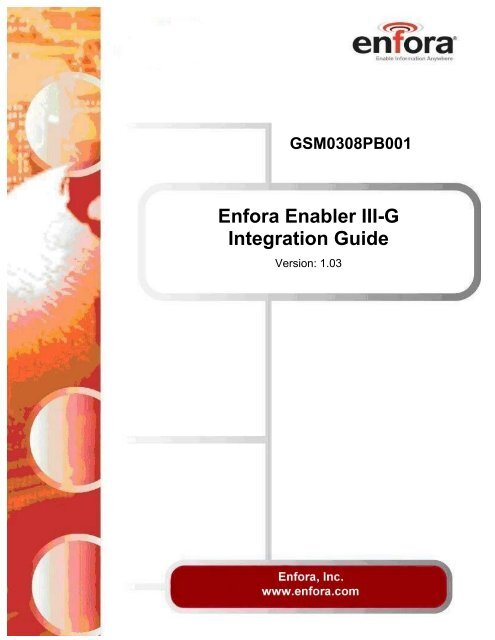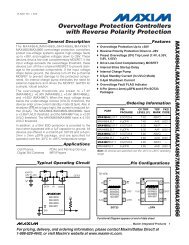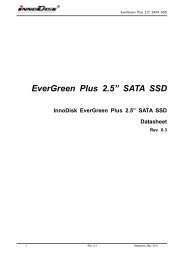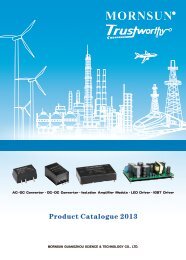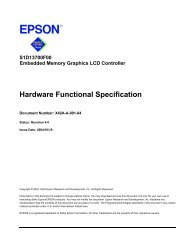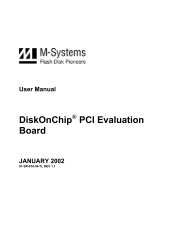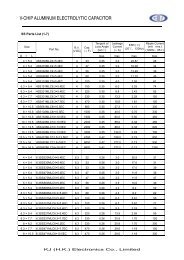Enabler II-G Assiste GPS Integration Guide - Farnell
Enabler II-G Assiste GPS Integration Guide - Farnell
Enabler II-G Assiste GPS Integration Guide - Farnell
You also want an ePaper? Increase the reach of your titles
YUMPU automatically turns print PDFs into web optimized ePapers that Google loves.
GSM0308PB001<br />
Enfora <strong>Enabler</strong> <strong>II</strong>I-G<br />
<strong>Integration</strong> <strong>Guide</strong><br />
Version: 1.03
Enfora <strong>Enabler</strong> <strong>II</strong>I-G<br />
Modem <strong>Integration</strong> <strong>Guide</strong><br />
Document Title: Enfora <strong>Enabler</strong> <strong>II</strong>I-G Modem <strong>Integration</strong> <strong>Guide</strong><br />
Version: 1.03<br />
Date: 07/17/2007<br />
Status: Released<br />
Document Control ID: GSM0308PB001<br />
General<br />
All efforts have been made to ensure the accuracy of material provided in this document at the time<br />
of release. However, the items described in this document are subject to continuous development<br />
and improvement. All specifications are subject to change without notice and do not represent a<br />
commitment on the part of Enfora, Inc. Enfora, Inc. will not be responsible for any loss or damages<br />
incurred related to the use of information contained in this document.<br />
This product is not intended for use in life support appliances, devices or systems where a<br />
malfunction of the product can reasonably be expected to result in personal injury. Enfora, Inc.<br />
customers using, integrating, and/or selling this product for use in such applications do so at their<br />
own risk and agree to fully indemnify Enfora, Inc. for any damages resulting from illegal use or resale.<br />
Copyright<br />
Complying with all applicable copyright laws is the responsibility of the user. Without limiting the<br />
rights under copyright, no part of this document may be reproduced, stored in or introduced into a<br />
retrieval system, or transmitted in any form or by any means (electronic, mechanical, photocopying,<br />
recording or otherwise), or for any purpose, without the express written permission of Enfora, Inc.<br />
Enfora may have patents, patent applications, trademarks, copyrights or other intellectual property<br />
rights covering subject matter in this document. Except as expressly provided in any written license<br />
agreement from Enfora, the furnishing of this document does not give you any license to these<br />
patents, trademarks, copyrights or other intellectual property.<br />
©2002, 2003, 2004, 2005, 2006, 2007 Enfora, Inc. All rights reserved.<br />
<strong>Enabler</strong> and Spider are either registered trademarks or trademarks of Enfora, Inc. in the United<br />
States.<br />
GSM0308PB001 Version 1.02 – 7/17/2007
Enfora <strong>Enabler</strong> <strong>II</strong>I-G<br />
Modem <strong>Integration</strong> <strong>Guide</strong><br />
Table of Contents<br />
1. SAFETY PRECAUTIONS .................................................................................................................................1<br />
1.1. IMPORTANT SAFETY INFORMATION................................................................................................................1<br />
2. REGULATORY COMPLIANCE FCC.............................................................................................................1<br />
2.1. INTEGRATION CONSIDERATIONS AND INSTALLATION REQUIREMENTS...........................................................1<br />
2.2. DISCLAIMER ...................................................................................................................................................3<br />
3. MANUAL OVERVIEW......................................................................................................................................4<br />
3.1. REVISION HISTORY.........................................................................................................................................4<br />
3.2. REFERENCE DOCUMENTS ...............................................................................................................................5<br />
3.2.1. Enfora <strong>Enabler</strong> <strong>II</strong>I-G Product Documentation......................................................................................5<br />
3.2.2. GSM Device Specifications....................................................................................................................6<br />
3.2.3. US Government......................................................................................................................................6<br />
3.2.4. Federal Communications Commission (FCC) .......................................................................................6<br />
3.2.5. FCC Office of Engineering and Technology (OET) ..............................................................................6<br />
3.2.6. Industry Canada ....................................................................................................................................6<br />
3.2.7. Environmental Regulations....................................................................................................................6<br />
3.2.8. Mechanical Specifications .....................................................................................................................7<br />
3.2.9. RF and EMI Specifications ....................................................................................................................7<br />
4. INTRODUCTION ...............................................................................................................................................8<br />
4.1. PRODUCT OVERVIEW......................................................................................................................................8<br />
4.2. KEY FEATURES OF THE ENABLER <strong>II</strong>I MODULE...............................................................................................8<br />
4.3. PROVIDING MULTI-BAND OPERATION .........................................................................................................10<br />
4.4. WIRELESS DATA APPLICATION POSSIBILITIES..............................................................................................10<br />
4.5. SUMMARY OF FEATURES FOR THE ENABLER <strong>II</strong>I-G MODULE........................................................................11<br />
4.6. GENERAL DESIGN GUIDELINES FOR UTILIZING ENFORA GSM MODULES ......................................................13<br />
4.6.1. Advanced tips for an RF friendly layout..............................................................................................14<br />
4.6.1.1. Ground Plane ................................................................................................................................................... 14<br />
4.6.1.2. Thermal Relief ................................................................................................................................................. 14<br />
4.6.1.3. Antenna and RF Signal Trace .......................................................................................................................... 16<br />
4.6.1.4. Vbat Input ........................................................................................................................................................ 17<br />
4.6.2. Audio Reference Design.......................................................................................................................19<br />
4.6.2.1. Audio Schematics ............................................................................................................................................ 19<br />
4.6.2.2. Audio Layout ................................................................................................................................................... 20<br />
5. TECHNICAL SPECIFICATIONS ..................................................................................................................21<br />
5.1. ENABLER <strong>II</strong>I-G MODULE BLOCK DIAGRAM .................................................................................................21<br />
5.2. DETAILED PRODUCT SPECIFICATIONS ..........................................................................................................22<br />
CLIMATIC: STORAGE AND TRANSPORTATION...........................................................................................................22<br />
MECHANICAL: STORAGE AND TRANSPORTATION.....................................................................................................22<br />
MECHANICAL: PROPOSED STANDARDS ....................................................................................................................22<br />
ELECTROMAGNETIC EMISSIONS ...............................................................................................................................22<br />
5.3. OPERATING POWER ......................................................................................................................................23<br />
5.3.1. Typical Input Current ..........................................................................................................................23<br />
5.3.2. GSM Transmit Power ..........................................................................................................................23<br />
5.3.3. GSM Receiver Sensitivity.....................................................................................................................23<br />
6. PHYSICAL INTERFACES..............................................................................................................................24<br />
6.1. MODULE MOUNTING TO HOST BOARD (REFERENCE) ...................................................................................28<br />
6.2. CONNECTORS ...............................................................................................................................................31<br />
6.3. RF CONNECTION OPTIONS ...........................................................................................................................31<br />
6.3.1. Coaxial Connector Option...................................................................................................................31<br />
GSM0308PB001 Version 1.02 – 7/17/2007
Enfora <strong>Enabler</strong> <strong>II</strong>I-G<br />
Modem <strong>Integration</strong> <strong>Guide</strong><br />
6.3.2. RF Board-to-Board Connector Option................................................................................................31<br />
6.3.3. I/O Connector Pin Assignments...........................................................................................................32<br />
6.4. CIRCUIT PROTECTION...................................................................................................................................34<br />
6.5. ANTENNA .....................................................................................................................................................35<br />
6.6. CONTROL CONNECTOR SIGNAL DESCRIPTIONS AND FUNCTIONS .................................................................35<br />
6.6.1. Module Power (Pins 85, 87, 89, 91, 93, 95, 97, 99) ............................................................................35<br />
6.6.2. Reset Signal (Pin 37) ...........................................................................................................................36<br />
6.6.3. Power Control (Pin 35) (PWR_CTL)..................................................................................................37<br />
6.6.3.1. Turning ON the <strong>Enabler</strong> <strong>II</strong>I-G..........................................................................................................................<br />
37<br />
6.6.3.2. Turning OFF the <strong>Enabler</strong> <strong>II</strong>I-G ........................................................................................................................ 37<br />
6.6.3.3. Using the Power Control Signal.......................................................................................................................<br />
38<br />
6.6.4. Level Translation Reference Power (Pin 77) .......................................................................................41<br />
6.6.5. USB (Pins 1, 3, 5, 7, 9) ........................................................................................................................41<br />
6.6.6. LED A (Pin 8) & B (Pin 6), VRWLED (Pin 10) ...................................................................................44<br />
6.6.7. LED VRW (Pin 10) ..............................................................................................................................45<br />
6.6.8. General Purpose Input/Output Interface .............................................................................................46<br />
6.6.9. RTC Sleep ............................................................................................................................................47<br />
6.6.10. Serial Interfaces & Handshake (Pins 11, 13, 15, 17, 19, 21, 23, 25) ...................................................48<br />
6.6.10.1. Ring Indicate (Pin 23) .................................................................................................................................. 49<br />
6.6.11. MCSI – Multi-Channel Serial Interface (Pins 12, 14, 16, 18) .............................................................50<br />
6.6.12. I2C (Pins 48, 50) ..................................................................................................................................51<br />
6.6.13. Serial Port Interface (SPI) (Pins 20, 22, 24, 26, 28, 30)......................................................................52<br />
6.6.14. Keyboard (Pins 27, 29, 31, 32, 33, 34, 36, 38, 40, 42 ) .......................................................................53<br />
6.6.15. VBACKUP Input (Pin 83) ....................................................................................................................54<br />
6.6.16. Using VBACKUP.................................................................................................................................54<br />
6.6.17. 32 kHz output (Pin 56) .........................................................................................................................54<br />
6.6.18. 13 MHz output (Pin 52) .......................................................................................................................55<br />
6.6.19. Analog-To-Digital Input (Pin 74) ........................................................................................................55<br />
6.6.20. Handset Microphone Input (Pins 65, 67) .............................................................................................55<br />
6.6.21. Handset Microphone Bias Output (Pin 63) .........................................................................................56<br />
6.6.22. Handset Speaker Output (Pins 71, 73).................................................................................................56<br />
6.6.23. Headset Microphone Input (Pin 55) ....................................................................................................57<br />
6.6.24. Headset Microphone Bias Output (Pin 53) ..........................................................................................57<br />
6.6.25. Headset Speaker Output Left & Right (Pins 57, 59) ............................................................................58<br />
6.6.26. Headset Output Common Mode (Pin 61) .............................................................................................58<br />
6.6.27. Headset Detect (Pin 47) .......................................................................................................................59<br />
6.6.28. Auxiliary Audio input (Pins 49, 51) .....................................................................................................60<br />
6.7. SUBSCRIBER IDENTITY MODULE (SIM) CARRIER (PINS 76, 78, 80, 82, 84) ................................................61<br />
6.7.1. SIM <strong>Integration</strong> for the Enfora <strong>Enabler</strong> <strong>II</strong>I-G Module ........................................................................61<br />
6.7.2. Using a Remote SIM with the Enfora <strong>Enabler</strong> <strong>II</strong>I-G Module (Pins 76, 78, 80, 82, 84).......................61<br />
6.7.2.1. Remote SIM Component Information..............................................................................................................<br />
63<br />
7. GSM/GPRS MODES OF OPERATION .........................................................................................................64<br />
7.1. ENABLING THE TRANSMISSION MODES FOR THE GSM/GPRS SERVICES .....................................................64<br />
7.2. VOICE COMMUNICATION..............................................................................................................................64<br />
7.3. CIRCUIT-SWITCHED DATA ...........................................................................................................................64<br />
7.4. SMS: SHORT MESSAGE SERVICES................................................................................................................65<br />
8. SIM OPERATION ............................................................................................................................................66<br />
8.1. PROVISIONING THE SIM ...............................................................................................................................66<br />
8.2. GSM SERVICES SUPPORTED BY THE ENFORA ENABLER <strong>II</strong>I-G MODULE ......................................................66<br />
8.3. GPRS SERVICES SUPPORTED BY THE ENFORA ENABLER <strong>II</strong>I-G MODULE .....................................................66<br />
8.4. SELECTING THE GSM MODES OF OPERATION..............................................................................................67<br />
9. SOFTWARE INTERFACE..............................................................................................................................68<br />
9.1. SOFTWARE INTERFACE.................................................................................................................................68<br />
GSM0308PB001 Version 1.02 – 7/17/2007
Enfora <strong>Enabler</strong> <strong>II</strong>I-G<br />
Modem <strong>Integration</strong> <strong>Guide</strong><br />
9.2. FORMAT FOR THE AT COMMANDS ...............................................................................................................69<br />
9.3. ENFORA AT COMMAND SET ........................................................................................................................70<br />
9.4. ENFORA PACKET APPLICATION PROGRAMMING INTERFACE ........................................................................70<br />
9.4.1. API Architecture ..................................................................................................................................70<br />
10. SETUP AND INITIALIZATION.................................................................................................................71<br />
10.1. GENERAL SETUP.......................................................................................................................................71<br />
10.1.1. HyperTerminal Configuration for <strong>Enabler</strong> <strong>II</strong>I-G module....................................................................71<br />
10.1.2. Initialization (AT Command Interface) ................................................................................................72<br />
10.1.3. Initial Response to the AT Command...................................................................................................73<br />
10.1.4. Sending an Initialization String to the Enfora <strong>Enabler</strong> <strong>II</strong>I-G Module .................................................73<br />
10.1.5. Setting Up the Communication Mode for the Enfora <strong>Enabler</strong> <strong>II</strong>I-G Module.......................................74<br />
10.1.6. Querying the Status of the Enfora <strong>Enabler</strong> <strong>II</strong>I-G Module....................................................................75<br />
10.1.7. Setting Module Reporting Parameters for GSM and GPRS ................................................................75<br />
10.2. GSM/SMS EXAMPLES .............................................................................................................................75<br />
10.2.1. Initialize the Enfora <strong>Enabler</strong> <strong>II</strong>I-G Module to Send and Receive SMS Text Messages........................75<br />
10.2.2. Managing SMS Messages ....................................................................................................................75<br />
10.2.3. Data Call Configuration......................................................................................................................75<br />
10.2.4. Voice Call Configuration.....................................................................................................................75<br />
10.3. GPRS PACKET EXAMPLES .......................................................................................................................75<br />
10.3.1. GPRS ATTACH and ACTIVATE..........................................................................................................75<br />
10.3.2. Windows PPP Setup.............................................................................................................................75<br />
11. INTEGRATION AND TESTING ................................................................................................................76<br />
11.1. INTEGRATING THE ENFORA ENABLER <strong>II</strong>I-G MODULE ..............................................................................76<br />
12. APPENDIX A - LIMITED WARRANTY..................................................................................................78<br />
12.1. SCOPE.......................................................................................................................................................78<br />
12.2. HARDWARE ..............................................................................................................................................78<br />
12.3. SOFTWARE................................................................................................................................................78<br />
12.4. OTHER CONSIDERATIONS .........................................................................................................................79<br />
13. APPENDIX B - REGULATIONS AND COMPLIANCE ..........................................................................80<br />
13.1. GCF/PTCRB APPROVAL (FORMERLY FTA) ............................................................................................80<br />
13.2. ELECTROMAGNETIC COMPATIBILITY (EMC) AND SAFETY REQUIREMENTS.............................................80<br />
13.3. EMC/SAFETY REQUIREMENTS FOR THE USA ..........................................................................................80<br />
13.4. HUMAN EXPOSURE COMPLIANCE STATEMENT.........................................................................................81<br />
13.5. COMPLIANCE WITH FCC REGULATIONS...................................................................................................81<br />
13.6. UNINTENTIONAL RADIATORS, PART 15....................................................................................................82<br />
13.7. INTENTIONAL RADIATORS, PART 22 & 24................................................................................................82<br />
13.8. INSTRUCTIONS TO THE ORIGINAL EQUIPMENT MANUFACTURER (OEM) ..................................................83<br />
13.8.1. OEM Responsibilities for All Products Containing the <strong>Enabler</strong> <strong>II</strong>I-G module....................................85<br />
13.8.2. Specific OEM Responsibilities for Portable Products and Applications.............................................86<br />
13.8.3. Specific OEM Responsibilities for Mobile Products and Applications................................................86<br />
13.8.4. Specific OEM Responsibilities for Fixed Products and Applications..................................................86<br />
13.9. EMC/SAFETY REQUIREMENTS FOR THE COUNTRIES OF THE EUROPEAN UNION (EU) ..............................87<br />
13.10. EMC/SAFETY REQUIREMENTS FOR OTHER COUNTRIES ...........................................................................87<br />
14. APPENDIX C - GLOSSARY AND ACRONYMS......................................................................................88<br />
15. APPENDIX D – TABLES AND FIGURES.................................................................................................90<br />
16. APPENDIX E - CONTACTING ENFORA.................................................................................................91<br />
GSM0308PB001 Version 1.02 – 7/17/2007
Enfora <strong>Enabler</strong> <strong>II</strong>I-G<br />
Modem <strong>Integration</strong> <strong>Guide</strong><br />
1. Safety Precautions<br />
1.1. Important Safety Information<br />
The following information applies to the devices described in this manual. Always observe all standard and<br />
accepted safety precautions and guidelines when handling any electrical device.<br />
• Save this manual: it contains important safety information and operating instructions.<br />
• Do not expose the Enfora <strong>Enabler</strong> <strong>II</strong>I-G product to open flames.<br />
• Ensure that liquids do not spill onto the devices.<br />
• Do not attempt to disassemble the product: Doing so will void the warranty. With the<br />
exception of the Subscriber Identification Module (SIM), this product does not contain<br />
consumer-serviceable components.<br />
2. Regulatory Compliance FCC<br />
2.1. <strong>Integration</strong> Considerations and Installation Requirements<br />
The <strong>Enabler</strong> <strong>II</strong>I-G modem is designed for use in a variety of host units, "enabling" the host<br />
platform to perform wireless data communications. However, there are certain criteria relative to<br />
integrating the modem into a host platform such as a PC, laptop, handheld or PocketPC ® , monitor<br />
and control unit, etc. that must be considered to ensure continued compliance with FCC<br />
compliance requirements.<br />
• In order to use the <strong>Enabler</strong> <strong>II</strong>I-G modem without additional FCC certification approvals, the<br />
installation must meet the following conditions:<br />
Maximum RF output power and antenna gain to meet Maximum Permissible Exposure<br />
Requirements: GSM850 mode: Power at antenna port is +32 dBm. The maximum gain<br />
is 4.5 dBi (2.35 dBd). GSM1900 mode: Power at antenna port is 31.3 dBm. The<br />
maximum gain is 2 dBi in order to meet the requirements of maximum 2 watts EIRP for<br />
mobile transmitters. If RF power and/or antenna gain is desired, a separate FCC<br />
certification is required.<br />
• If used in a "portable" application such as a handheld or body worn device with the<br />
antenna less than 20 cm (7.9 in.) from the human body when the device is operating,<br />
then the integrator is responsible for passing additional "as installed" testing and the<br />
device will require it’s own FCC ID:<br />
• SAR (Specific Absorption Rate) testing, with results submitted to the FCC for<br />
approval prior to selling the integrated unit. If unable to meet SAR requirements,<br />
then the host unit must be restricted to "mobile" use (see below).<br />
• Unintentional emissions, FCC Part 15; results do not have to be submitted to the<br />
FCC unless requested, although the test provides substantiation for required labeling<br />
(see below).<br />
• ERP and EIRP measurements for FCC Parts 22 and 24, alternatively a full retest on<br />
FCC Parts 22 and 24 can be performed<br />
GSM0308PB001 1 Version 1.03– 7/17/2007
Enfora <strong>Enabler</strong> <strong>II</strong>I-G<br />
Modem <strong>Integration</strong> <strong>Guide</strong><br />
• If used in a "mobile" application where the antenna is normally separated at least 20 cm<br />
(7.9 in) from the human body during device operation, then an appropriate warning label<br />
must be placed on the host unit adjacent to the antenna. The label should contain a<br />
statement such as the following:<br />
WARNING<br />
RF exposure. Keep at least 20 cm<br />
(7.9 in) separation distance from<br />
the antenna and the human body.<br />
• Host unit user manuals and other documentation must also include appropriate caution<br />
and warning statements and information.<br />
• If the FCCID for the modem is not visible when installed in the host platform, then a<br />
permanently attached or marked label must be displayed on the host unit referring to the<br />
enclosed modem.<br />
For example, the label should contain wording such as:<br />
Contains GSM/GPRS modem transmitter module<br />
FCC ID: MIVGSM0308<br />
This device complies with Part 15 of the FCC Rules.<br />
Operation is subject to the following two conditions: (1)<br />
This device may not cause harmful interference, and (2)<br />
This device must accept any interference received,<br />
including interference that may cause undesired<br />
operation.<br />
OR<br />
Contains FCC ID: MIVGSM0308<br />
This device complies with Part 15 of the FCC Rules.<br />
Operation is subject to the following two conditions: (1)<br />
This device may not cause harmful interference, and (2)<br />
This device must accept any interference received,<br />
including interference that may cause undesired<br />
operation.<br />
• Any antenna used with the modem must be approved by the FCC or as a Class <strong>II</strong><br />
Permissive Change (including MPEL or SAR data as applicable). The "professional<br />
installation" provision of FCC Part 15.203 does not apply.<br />
GSM0308PB001 2 Version 1.03– 7/17/2007
Enfora <strong>Enabler</strong> <strong>II</strong>I-G<br />
Modem <strong>Integration</strong> <strong>Guide</strong><br />
• The transmitter and antenna must not be co-located or operating in conjunction with any<br />
other antenna or transmitter. Violation of this would allow a user to plug another<br />
transmitter in to the product and potentially create an RF exposure condition.<br />
2.2. Disclaimer<br />
WARNING<br />
The transmitter and antenna must not be collocated<br />
or operating in conjunction with any<br />
other antenna or transmitter. Failure to observe<br />
this warning could produce an RF exposure<br />
condition.<br />
The information and instructions contained within this publication comply with all FCC, GCF,<br />
PTCRB, R&TTE, IMEI and other applicable codes that are in effect at the time of publication.<br />
Enfora disclaims all responsibility for any act or omissions, or for breach of law, code or<br />
regulation, including local or state codes, performed by a third party.<br />
Enfora strongly recommends that all installations, hookups, transmissions, etc., be performed by<br />
persons who are experienced in the fields of radio frequency technologies. Enfora acknowledges<br />
that the installation, setup and transmission guidelines contained within this publication are<br />
guidelines, and that each installation may have variables outside of the guidelines contained<br />
herein. Said variables must be taken into consideration when installing or using the product, and<br />
Enfora shall not be responsible for installations or transmissions that fall outside of the<br />
parameters set forth in this publication.<br />
Enfora shall not be liable for consequential or incidental damages, injury to any person or<br />
property, anticipated or lost profits, loss of time, or other losses incurred by Customer or any third<br />
party in connection with the installation of the Products or Customer's failure to comply with the<br />
information and instructions contained herein.<br />
The <strong>Enabler</strong> <strong>II</strong>I-G platform is designed with features to<br />
support a robust connection. There are instances<br />
where the module performance is beyond the control<br />
of the intended design. Integrated designs that require<br />
24 by 7 operation must implement power control via an<br />
external circuit or by implementing power management<br />
as specified within this design guide.<br />
GSM0308PB001 3 Version 1.03– 7/17/2007
Enfora <strong>Enabler</strong> <strong>II</strong>I-G<br />
Modem <strong>Integration</strong> <strong>Guide</strong><br />
3. Manual Overview<br />
This document describes the hardware interface of the <strong>Enabler</strong> <strong>II</strong>I-G modem. The purpose of<br />
this document is to define the electrical, mechanical and software interfaces while providing<br />
detailed technical information in order to streamline the process of hardware and system<br />
integration.<br />
3.1. Revision History<br />
Date Rev Author Description<br />
01/17/07 1.00 Tom Cone Initial Release Draft<br />
04/26/07 1.01 Tom Cone Initial Release<br />
07/03/07 1.02 Tom Cone Modified Section 9.4 – Removed Modem Control Library<br />
Info<br />
Changed reference from GSM0000PB006MAN to<br />
GSM0308PB002MAN<br />
Replaced host board figures with updated figures<br />
Edited references to outdated documents<br />
07/17/07 1.03 Sean Jones Updated Table 2 Serial pin numbers<br />
GSM0308PB001 4 Version 1.03– 7/17/2007
Enfora <strong>Enabler</strong> <strong>II</strong>I-G<br />
Modem <strong>Integration</strong> <strong>Guide</strong><br />
3.2. Reference Documents<br />
3.2.1. Enfora <strong>Enabler</strong> <strong>II</strong>I-G Product Documentation<br />
Overview<br />
• GSM1000PB001MAN - Enfora Integrated GSM/GPRS Module<br />
Manuals<br />
• GSM0308PB001MAN - Enfora GSM/GPRS OEM Module AT Command Set Reference<br />
• GSM0308B002MAN - Enfora GSM/GPRS Family API Reference<br />
Application Notes<br />
• GSM0000AN001 - <strong>Enabler</strong>-G PPP Configuration for Windows 98<br />
• GSM0000AN002 - <strong>Enabler</strong>-G PPP Configuration for Windows 2000<br />
• GSM0000AN003 - <strong>Enabler</strong>-G Data Circuit Switched Call Configuration and Use<br />
• GSM0000AN004 - <strong>Enabler</strong>-G SMS Configuration and Use<br />
• GSM0000AN005 - <strong>Enabler</strong>-G Automated Network Connection Configuration and Use<br />
• GSM0000AN006 - <strong>Enabler</strong>-G Module Status Query<br />
• GSM0000AN007 - <strong>Enabler</strong>-G Status Reporting<br />
• GSM0000AN008 - <strong>Enabler</strong>-G PPP Configuration for Windows XP<br />
• GSM0000AN009 - Dynamic IP Assignment Support<br />
• GSM0000AN010 - <strong>Enabler</strong>-G PPP Configuration for PocketPC 2002<br />
• GSM0000AN011 - PAD Configuration and Use<br />
• GSM0000AN012 - Network Transparency Configuration for PAD<br />
• GSM0000AN013 - <strong>Enabler</strong>-G Sleep Mode Configuration and Use<br />
• GSM0000AN014 - Anytime PPP API Access<br />
• GSM0000AN015 - Event Monitor and Reporting Overview<br />
• GSM0000AN016 - How to Send SMS Messages to an E-Mail Address<br />
• GSM0000AN017 - SMTP Mail Access via TCP PAD<br />
• GSM0000AN018 - USNO NTP Network Time Service TCP PAD<br />
Technical Notes<br />
• GSM0000TN001 - <strong>Enabler</strong>-G Firmware Upgrade<br />
• GSM0000TN002 - <strong>Enabler</strong>-G PPP Negotiation Sequence<br />
• GSM0000TN006 - UDP Wakeup Message Header Decoding<br />
• GSM0000TN008 - <strong>Enabler</strong> Power Supply Requirements<br />
• GSM0000TN009 - Server Application Design Considerations for Dynamic IP<br />
• GSM0000TN012 – <strong>Enabler</strong> <strong>II</strong>I-G Engineering Mode Command Reference<br />
• GSM0000TN013 – <strong>Enabler</strong> <strong>II</strong>I-G and <strong>II</strong>E CMUX Description<br />
White Papers<br />
• GSM0000WP001 - <strong>Enabler</strong>-G Differentiation Features<br />
GSM0308PB001 5 Version 1.03– 7/17/2007
Enfora <strong>Enabler</strong> <strong>II</strong>I-G<br />
Modem <strong>Integration</strong> <strong>Guide</strong><br />
3.2.2. GSM Device Specifications<br />
• 3GPP TS 51010-1 (850, 900,1800,1900 MHz devices)<br />
To view the latest release, go to:<br />
http://www.3gpp.org/ftp/Specs/html-info/51010-1.htm<br />
3.2.3. US Government<br />
3.2.4. Federal Communications Commission (FCC)<br />
Internet: http://www.fcc.gov/<br />
• FCC Rules, Part 24<br />
• 47 CFR Subpart E--Broadband PCS<br />
• 47 CFR § 24.52, sections 1.1307(b), 2.1091, and 2.1093<br />
• FCC Rules, Part 22 for GSM 850<br />
• FCC Rules, Part 15<br />
• FCC Rules, Part 2<br />
• Subpart J--Equipment Authorization Procedures<br />
• Section 2.925<br />
3.2.5. FCC Office of Engineering and Technology (OET)<br />
Internet: http://www.fcc.gov.oet/<br />
• Bulletin Number 65 "Evaluating Compliance with FCC <strong>Guide</strong>lines for Human Exposure<br />
to Radio Frequency Electromagnetic Fields"<br />
• Supplement C "Additional Information for Evaluating Compliance of Mobile and<br />
Portable Devices with FCC Limits for Exposure to Radio Frequency Emissions"<br />
3.2.6. Industry Canada<br />
• RSS-132<br />
• RSS-133<br />
• ICES-003<br />
3.2.7. Environmental Regulations<br />
• National Environmental Policy Act (NEPA) of 1969 (Part 1, Subpart 1)<br />
GSM0308PB001 6 Version 1.03– 7/17/2007
Enfora <strong>Enabler</strong> <strong>II</strong>I-G<br />
Modem <strong>Integration</strong> <strong>Guide</strong><br />
3.2.8. Mechanical Specifications<br />
• ASTM D999<br />
• ASTM D775<br />
• IEC 68-2-27<br />
• Bellcore Gr-63-CORE<br />
• ETS 300 019-1-1 Class 1.2<br />
• ETS 300 019-1-2 Class 2.1<br />
• ETS 300 019-1-3 Class 3.1<br />
3.2.9. RF and EMI Specifications<br />
• ETSI Standards<br />
• EN 61000-4-6<br />
• EN 61000-4-3<br />
• 3GPP TS 51.010-1, Section 12.2<br />
• EN 55022 Class B<br />
GSM0308PB001 7 Version 1.03– 7/17/2007
Enfora <strong>Enabler</strong> <strong>II</strong>I-G<br />
Modem <strong>Integration</strong> <strong>Guide</strong><br />
4. Introduction<br />
4.1. Product Overview<br />
Enfora <strong>Enabler</strong> <strong>II</strong>I-G modem is a compact, wireless OEM module that utilizes the Global System<br />
for Mobile Communications (GSM) and GPRS (General Packet Radio Services) international<br />
communications standard to provide two-way wireless capabilities via GSM services. The Enfora<br />
<strong>Enabler</strong> <strong>II</strong>I-G module is a fully Type-approved GSM/GPRS device, enabling application-specific,<br />
two-way communication and control.<br />
The small size of the Enfora <strong>Enabler</strong> <strong>II</strong>I-G module allows it to be integrated easily into the<br />
application and packaging.<br />
4.2. Key Features of the <strong>Enabler</strong> <strong>II</strong>I Module<br />
The following table summarizes the main features of the Enfora <strong>Enabler</strong> <strong>II</strong>I-G Radio Module.<br />
Interface<br />
Power<br />
Data input/output interface 100 position 0.4mm pitch connector<br />
Primary serial port V.24 protocol, 1.8V levels, full 9-pin, UART<br />
implementation<br />
Secondary serial port USB Debug only (Enfora Use only)<br />
GPIO Up to 20 GPIO Some GPIO pins have dual<br />
purpose functionality.<br />
USB USB full-speed (FS) device compatible with the<br />
Universal Serial Bus Specification Revision 2.0<br />
and the universal Serial Bus Specification<br />
Revision 1.1. (USB not available for primary serial<br />
port at this time)<br />
I2C Multi- Master Serial Computer Bus Supports<br />
Master and Slave<br />
SPI Port Serial Peripheral Interface (Master or Slave)<br />
Keyboard 5 x 5 keyboard support<br />
Audio Digital audio via MCSI port<br />
Voice Supports four vocoder modes: full-rate (FR),<br />
enhanced full-rate (EFR), half-rate (HR), and<br />
adaptive multi-rate (AMR)<br />
Antenna Interface ultra Miniature Coaxial Interconnect (MCD) or B2B<br />
Spring contact<br />
Command protocol Enfora Packet API, GSM AT command set<br />
Subscriber Identification Module Optional 1.8/3 V mini-SIM carrier and interface on<br />
(SIM)<br />
board with SIM detect<br />
Voltage backup Voltage backup pin available to maintain RTC,<br />
battery capable<br />
Reference clock 32kHz and 13 Mhz. output reference clocks<br />
(accessible via 100-pin connector)<br />
ADC 1 ADC port<br />
Optional remote SIM Accessible via the 100-pin connector<br />
Electrical power 3.3 to 4.5 Vdc (vbat)<br />
Peak currents and average<br />
power dissipation<br />
Refer to the Operating Power table in the<br />
Technical Specifications for peak currents and<br />
average power dissipation for various modes of<br />
operation.<br />
Radio Features Frequency bands EGSM 900, GSM1800, GSM 850 and GSM 1900<br />
capability.<br />
GSM0308PB001 8 Version 1.03– 7/17/2007
Enfora <strong>Enabler</strong> <strong>II</strong>I-G<br />
Modem <strong>Integration</strong> <strong>Guide</strong><br />
GSM/GPRS features supported Provides for all GSM/GPRS authentication,<br />
encryption, and frequency hopping algorithms.<br />
GPRS Coding Schemes CS1-CS4 supported.<br />
Multi-Slot Class 10 (4RX/2TX, Max 5 Slots).<br />
Regulatory Agency approvals • GCF Type Approval<br />
• PTCRB Type Approval<br />
• FCC Certification<br />
• RTTE<br />
• CE (European Community Certification)<br />
• IC (Industry Canada) Approval<br />
GSM/GPRS<br />
Functionality<br />
• Mobile-originated and mobile-terminated SMS messages: up to 140 bytes or<br />
up to 160 GSM 7-bit ASC<strong>II</strong> characters.<br />
• Reception of Cell Broadcast Message<br />
• SMS Receipt acknowledgement<br />
• Circuit Switched Data (Transparent & Non-transparent up to 9.6 Kbps)<br />
• Voice (EFR, FR, HR)<br />
• Supports Unstructured Supplementary Service Data (USSD)<br />
• Multi-Slot Class 10 Supported (4Rx/2TX), (5 Slot Max)<br />
• PBCCH/PCCCH Supported<br />
Audio Features • Handset Microphone biasing<br />
• Headset Microphone biasing<br />
• Headset Plug/Unplug detection<br />
• Headset Hook detection (call answer/end button on equipped Headset<br />
microphone device)<br />
• High output dynamic differential Earphone mode, using Headset outputs<br />
• Pop Noise attenuation circuitry implemented for all single-ended output<br />
stages<br />
• Mono Voice memo capability: Voice memo function is supported for both 8<br />
kHz Narrowband and 16 kHz<br />
• Auxiliary Audio input (FML pin, FMR/AUXI pin)<br />
• Auxiliary Audio input (FMR/AUXI pin only)<br />
• Handset microphone input (MICIN, MICIP pins)<br />
• Headset microphone input (HSMIC pin)<br />
• Car kit microphone (D+ pin)<br />
Outputs • Handset earphone outputs (EARP, EARN pins)<br />
• Headset 32 Ω stereo outputs (HSOL, HSOR pins)<br />
• USB car kit stereo outputs (D+(right), D- (left) pins)<br />
• USB car kit mono output (D- (left) pin)<br />
SIM 1.8/3 V Mini-Subscriber Identity Module (SIM) compatible<br />
Table 1 - <strong>Enabler</strong> <strong>II</strong>I-G Key Features<br />
GSM0308PB001 9 Version 1.03– 7/17/2007
Enfora <strong>Enabler</strong> <strong>II</strong>I-G<br />
Modem <strong>Integration</strong> <strong>Guide</strong><br />
4.3. Providing Multi-Band Operation<br />
The Enfora <strong>Enabler</strong> <strong>II</strong>I-G module provides 4 frequency bands for compatibility with worldwide<br />
frequency standards. 850/1900 frequency bands are primarily used in North and South America,<br />
while 900/1800 bands are used through out the world. The <strong>Enabler</strong> <strong>II</strong>I offers all four bands for use<br />
worldwide.<br />
4.4. Wireless Data Application Possibilities<br />
A variety of applications can use the Enfora <strong>Enabler</strong> <strong>II</strong>I-G module for transmitting/receiving<br />
data/voice, such as:<br />
• Automated Meter Reading (AMR)<br />
• Point of Sale Applications<br />
• E-mail and Internet access<br />
• Automated Vehicle Location (AVL)<br />
• Machine to Machine communication (M2M)<br />
• Telematics<br />
• Telemetry<br />
• Wireless Security<br />
GSM0308PB001 10 Version 1.03– 7/17/2007
Enfora <strong>Enabler</strong> <strong>II</strong>I-G<br />
Modem <strong>Integration</strong> <strong>Guide</strong><br />
4.5. Summary of Features for the <strong>Enabler</strong> <strong>II</strong>I-G Module<br />
The following summarizes the main features of the Enfora <strong>Enabler</strong> <strong>II</strong>I-G Module.<br />
Mechanical<br />
Dimensions................................... 27.0 mm x 28.0 mm x 2.50 mm<br />
Weight .......................................... 3.6g<br />
Packet Data Transfer:<br />
Protocol……………………………………………GPRS Release 97 and 99<br />
Coding Schemes…………………………………CS1-CS4<br />
Multi-Slot Capability: (Demonstrated @MS10)…….MS10 (4RX/2TX) (Max 5 Slots)<br />
Packet Channel Support .............. ……………..PBCCH/PCCCH<br />
Circuit Switched Data Transfer:<br />
V110 ............................................. 300 bps/1200 bps/2400 bps/4800 bps/9600 bps/14,400 bps<br />
Non-Transparent .......................... 300 bps/1200 bps/2400 bps/4800 bps/9600 bps/14,400 bps<br />
Short Message Services:<br />
GSM SMS .................................... MO, MT, CB, Text and PDU Modes<br />
GPRS SMS .................................. MO, MT, CB, Text and PDU Modes<br />
Voice Capability:<br />
Speech Codec.............................. EFR, FR, HR, AMR<br />
GSM/GPRS Radio Performance Multi-Band:<br />
GSM0308 Radio Frequencies...... 850 MHz, 900 MHz, 1800 MHz, and 1900 MHz<br />
Sensitivity .....................................
Enfora <strong>Enabler</strong> <strong>II</strong>I-G<br />
Modem <strong>Integration</strong> <strong>Guide</strong><br />
Application Interface:<br />
Host Protocol................................ Enfora Packet API and AT Commands<br />
Internal Protocols ......................... UDP stack, TCP/IP stack, PPP, PAD, and CMUX<br />
Physical Interface......................... 1 serial (primary), I USB (debug) Default rate 115,200 baud,<br />
MCSI, I2C, SPI, Keyboard (5x5)<br />
Audio Interface.............................. FM stereo audio mux input (FML pin, FMR/AUXI pin), FM<br />
mono (FMR/AUXI pin only), Handset microphone input<br />
(MICIN, MICIP pins), Headset microphone input (HSMIC<br />
pin), Car kit microphone (D+ pin), Handset earphone outputs<br />
(EARP, EARN pins), Headset 32 Ω stereo outputs (HSOL,<br />
HSOR pins), USB car kit stereo outputs (D+, D- pins), USB<br />
car kit mono output (D- pin)<br />
SIM Interface:<br />
Remote SIM Option 1.8/3-Volt SIM Capability<br />
Environmental:<br />
Compliant Operating Temp.......... -20 °C to 60 °C (Fully GSM Spec Compliant)<br />
Operating Temperature ………….-30 °C to 70 °C<br />
Storage Temperature ................... -40 °C to 85 °C<br />
Humidity ....................................... 5 to 95% non-condensing<br />
EMC:<br />
Emissions..................................... FCC Parts 15,22 & 24, Class B<br />
3GPP TS 51010-1, Section 12.2<br />
EN 55022 Class B<br />
Operating Power (TYPICAL):<br />
GSM Operation<br />
GSM 850/900 (1 RX/1 TX, full power)………..250 mA average, 1.6 A peak<br />
GSM 1800 (1 RX/1 TX, full power)……………215 mA average, 1.3 A peak<br />
GSM 1900 (1 RX/1 TX, full power)……………204 mA average, 1.2 A peak<br />
Idle................................................ …………..
Enfora <strong>Enabler</strong> <strong>II</strong>I-G<br />
Modem <strong>Integration</strong> <strong>Guide</strong><br />
GSM Transmit Power<br />
1800/1900 MHz............................ GSM Power Class 1 (30 dBm ± 2 dB @ antenna connection)<br />
850/900 MHz................................ GSM Power Class 4 (33 dBm ± 2 dB @ antenna connection)<br />
GSM/GPRS Receiver Sensitivity (Typical)<br />
1800/1900 MHz............................
Enfora <strong>Enabler</strong> <strong>II</strong>I-G<br />
Modem <strong>Integration</strong> <strong>Guide</strong><br />
4.6.1. Advanced tips for an RF friendly layout<br />
4.6.1.1. Ground Plane<br />
To ensure the lowest possible EMI emissions and maximum thermal conductivity, it is<br />
recommended that all metal tabs on the GSM module shield must be soldered down onto a<br />
continuous ground plane that runs under the entire module. Ample ground vias should be<br />
provided around the metal tabs to create a low impedance ground. It is recommended to<br />
minimize the number of I/O and power traces and vias under the GSM module to allow for as<br />
much ground plane as possible. An example of a good ground structure and pad layout is<br />
shown below in Figure 1.<br />
4.6.1.2. Thermal Relief<br />
Figure 1 - Example of good ground plane for GSM modules<br />
Because the ground plane acts as a large heat sink, it can affect the solderability of<br />
components. A common method to reduce this effect is to use thermal relief around the pad<br />
in question. However, great care must be taken when using thermal relief for high current or<br />
high frequency applications<br />
For example, a large thermal relief like the one shown in Figure 2 can serve the purpose for<br />
general applications such as low current, low speed data lines, DC connections and audio<br />
GSM0308PB001 14 Version 1.03– 7/17/2007
Enfora <strong>Enabler</strong> <strong>II</strong>I-G<br />
Modem <strong>Integration</strong> <strong>Guide</strong><br />
frequency applications. However, such thermal relief structures should be avoided for<br />
applications where high current and/or high frequency is involved, such as those using the<br />
<strong>Enabler</strong> Module. Depending on the frequency of operation, the long narrow thermal relief<br />
traces between the pad and the ground plane act like an RF choke. These RF chokes<br />
become higher impedance at harmonics of the fundamental frequency making it problematic<br />
for high frequency suppression. This can make it difficult to pass type approval testing.<br />
POOR RF thermal relief<br />
Figure 2 - Example of a POOR RF Thermal Relief<br />
If thermal relief is necessary, it is recommended that you use short, fat traces similar to those<br />
shown in Figure 3. This will still provide a solderable connection, while providing a better RF<br />
connection. Making them shorter also allows for a more continuous ground plane due to less<br />
copper being removed from the area. It is also recommended to have ground vias around all<br />
thermal relief of critical ground pins such as the five <strong>Enabler</strong> shield tabs.<br />
GSM0308PB001 15 Version 1.03– 7/17/2007
Enfora <strong>Enabler</strong> <strong>II</strong>I-G<br />
Modem <strong>Integration</strong> <strong>Guide</strong><br />
GOOD RF thermal relief<br />
Figure 3 - Example of a GOOD RF Thermal Relief<br />
4.6.1.3. Antenna and RF Signal Trace<br />
The PCB trace that feeds the RF output port must be designed for a 50 ohm characteristic<br />
impedance, coplanar, or routed into internal layers to keep the top layer continuous around<br />
and underneath the <strong>Enabler</strong> module. Ample ground vias should be provided around the RF<br />
contacts, the RF trace and launch pad. If possible, keep I/O and power traces away from the<br />
RF port. This includes traces running parallel or orthogonal to it. Thermal relief should not<br />
be used on the antenna output port ground pads. The designer must pay close attention to<br />
the size of the pad and thickness of the dielectric beneath the signal pad and trace. Most<br />
PCB manufacturers can adjust the trace width to maintain 50 ohms impedance if the traces<br />
are identified and instructions are included on the FAB drawing. This service is typically<br />
provided at no or minimal additional cost.<br />
For minimum RF emissions due to the fundamental frequency of operation, the <strong>Enabler</strong><br />
module works best with an antenna load that has a VSWR of 1.5:1 or better. The antenna<br />
should not have gain at the harmonic frequencies, otherwise, the conducted harmonics could<br />
get amplified to a point where the product no longer passes type approval. However, for<br />
applications where antenna quality is less than ideal, it is recommended to have a low pass<br />
filter (Pi structure with N=3) in the RF path to the antenna. This is a secondary plan should<br />
there be a need to lower harmonic levels at frequencies above the PCS band. The pad<br />
structure may also be used to match the antenna load impedance, if required. If it is not<br />
needed, a capacitor of low reactance may be used to bridge the Pi structure.<br />
The RF cable going between the Enable module and the antenna is very lossy, therefore, the<br />
length of this cable should be kept as short a possible.<br />
GSM0308PB001 16 Version 1.03– 7/17/2007
Enfora <strong>Enabler</strong> <strong>II</strong>I-G<br />
Modem <strong>Integration</strong> <strong>Guide</strong><br />
4.6.1.4. Vbat Input<br />
The <strong>Enabler</strong> Vbat input can have a relative high current draw that can fluctuate rapidly,<br />
especially when transmitting at max power and burst mode. The Vbat interface must be<br />
designed to provide the required instantaneous voltage and current with minimal voltage<br />
droop. This includes both sufficient bulk decoupling capacitance as well as adequate layout<br />
provisions.<br />
When laying out the connections to the <strong>Enabler</strong> interface connector, it is tempting to use<br />
traces of the same width as the connector pins. However, this is a very compact connector<br />
and traces of that width will not have sufficient copper. Similar to the discussion on thermal<br />
relief, the use of narrow traces to connect the Vbat pins to the source voltage can act like a<br />
high impedance and cause a significant voltage droop when higher currents are required as<br />
shown in Figure 4.<br />
Figure 4 - Example of Vbat Voltage Droop<br />
If the Vbat drops too low, the <strong>Enabler</strong> modules will reset. To minimize the trace loss, it is<br />
suggested to use a larger trace that spans several pins as shown in Figure 5. Any concern<br />
about solderability can be mitigated by using solder mask with cutouts for the individual pins<br />
as shown by the blue lines in the figure. The layout should provide sufficient trace width over<br />
the entire trace from the Enable modules all the way to the source of the Vbat voltage. Any<br />
transitions between layers for this trace should utilize multiple vias.<br />
Since even the best layout will have some impedance from the source to the <strong>Enabler</strong> module,<br />
sufficient bulk decoupling capacitance is required at the Vbat input to the <strong>Enabler</strong> module. It<br />
is suggested to use at least two 1000 uF, low ESR, tantalum capacitors located very close to<br />
the <strong>Enabler</strong> interface connector Vbat pins. Any thermal relief used on these capacitors<br />
should comply with the information given above in order to provide the lowest impedance<br />
possible. The grounding of these capacitors is critical. Therefore, it should be a<br />
GSM0308PB001 17 Version 1.03– 7/17/2007
Enfora <strong>Enabler</strong> <strong>II</strong>I-G<br />
Modem <strong>Integration</strong> <strong>Guide</strong><br />
lowimpedance and should utilize multiple vias to the internal ground plane close to the<br />
capacitor as well.<br />
Vbat trace<br />
Figure 5 - Example of GOOD Vbat layout<br />
GSM0308PB001 18 Version 1.03– 7/17/2007
Enfora <strong>Enabler</strong> <strong>II</strong>I-G<br />
Modem <strong>Integration</strong> <strong>Guide</strong><br />
4.6.2. Audio Reference Design<br />
The audio quality is very dependent on the circuit design and layout. As an aid to obtaining good<br />
audio quality, a reference design has been included below. It has been proven to provide good<br />
performance on the SDK module.<br />
4.6.2.1. Audio Schematics<br />
Figure 6 - Audio Reference Design Schematic<br />
GSM0308PB001 19 Version 1.03– 7/17/2007
Enfora <strong>Enabler</strong> <strong>II</strong>I-G<br />
Modem <strong>Integration</strong> <strong>Guide</strong><br />
4.6.2.2. Audio Layout<br />
Layout plots for the audio section of the SDK are available upon request.<br />
GSM0308PB001 20 Version 1.03– 7/17/2007
Enfora <strong>Enabler</strong> <strong>II</strong>I-G<br />
Modem <strong>Integration</strong> <strong>Guide</strong><br />
5. Technical Specifications<br />
5.1. <strong>Enabler</strong> <strong>II</strong>I-G Module Block Diagram<br />
Figure 7 - <strong>Enabler</strong> <strong>II</strong>I-G Module Block Diagram<br />
GSM0308PB001 21 Version 1.03– 7/17/2007
Enfora <strong>Enabler</strong> <strong>II</strong>I-G<br />
Modem <strong>Integration</strong> <strong>Guide</strong><br />
5.2. Detailed Product Specifications<br />
Physical Dimensions and Weight<br />
Size (L x W x H)<br />
Weight<br />
Climatic: Operational<br />
GSM Compliant temperature<br />
Operating temperature<br />
27.0 mm x 28.0 mm x 2.50 mm<br />
Without SIM Connector –<br />
< 3.6 grams<br />
With SIM Connector (no SIM inserted) –<br />
< 4.2 grams<br />
-20°C to +60°C<br />
-30°C to +70°C<br />
Relative humidity 5 - 95%<br />
Air pressure (altitude) 70 kPa to 106 kPa (-400 m to 3000 m)<br />
Climatic: Storage and Transportation<br />
Duration 24 months<br />
Ambient temperature -40°C to +85°C<br />
Relative humidity 5% to 95%, non condensing (at 40C)<br />
Thermal shock -50°C to +23°C, +70°C to +23°C; < 5 min<br />
Altitude -400 m to 15,000 m<br />
Mechanical: Operational<br />
Operational vibration, sinusoidal<br />
Operational vibration, random<br />
2 , 9 to 350 Hz<br />
3.0 mm disp, 2 to 9 Hz; 1 m/s<br />
2 3<br />
0.1 m /s , 2 to 200 Hz<br />
Mechanical: Storage and Transportation<br />
Transportation vibration, packaged ASTM D999<br />
Drop, packaged ASTM D775 method A, 10 drops<br />
Shock, un-packaged 150 m/s 2 , 11 ms, half-sine per IEC 68-2-27<br />
Drop, un-packaged 4-inch drop per Bellcore GR-63-CORE<br />
Mechanical: Proposed Standards<br />
Transportation ETSI Standard ETS 300 019-1-2 Class 2.3<br />
Transportation<br />
Operational ETSI Standard ETS 300 019-1-3 Class 3.1<br />
Operational<br />
Storage ETSI Standard ETS 300 019-1-1 Class 1.2<br />
Storage<br />
Electromagnetic Emissions<br />
Radiated spurious FCC Part 22 & 24 / Part 15 Class \ B<br />
3GPP TS 51.010-1 Section 12.2<br />
EN 55022 Class B<br />
GSM0308PB001 22 Version 1.03– 7/17/2007
Enfora <strong>Enabler</strong> <strong>II</strong>I-G<br />
Modem <strong>Integration</strong> <strong>Guide</strong><br />
5.3. Operating Power<br />
The Enfora <strong>Enabler</strong> <strong>II</strong>I-G module requires an input voltage of 3.3 Vdc to 4.5 Vdc.<br />
5.3.1. Typical Input Current<br />
Test Conditions:<br />
Typical Results @ 3.8 V, 20 deg C, with 2000 μF at connector input on VBAT and RF terminated into a 50<br />
Ω resistive load.<br />
GSM Operation Input Current<br />
Band Mode Low Nom/Avg High/Peak Units<br />
1900 21 204 1180 mA<br />
1800<br />
900<br />
1 RX/1 TX, Full Power<br />
21<br />
21<br />
215<br />
248<br />
1280<br />
1600<br />
mA<br />
mA<br />
850<br />
21 250 1600 mA<br />
ALL Idle 600uA 2.4mA 154mA<br />
N/A Shutdown 53uA<br />
GPRS Operation Input Current<br />
Band Mode Low Nom/Avg High/Peak Units<br />
4 RX/1TX, Full Power 15 235 1180 mA<br />
1900 2 RX/2TX, Full Power 15 340 1180 mA<br />
1 RX/1TX, Full Power 15 192 1180 mA<br />
4 RX/1TX, Full Power 15 242 1280 mA<br />
1800 2 RX/2TX, Full Power 15 354 1280 mA<br />
1 RX/1TX, Full Power 15 201 1280 mA<br />
4 RX/1TX, Full Power 15 272 1600 mA<br />
900 2 RX/2TX, Full Power 15 422 1600 mA<br />
1 RX/1TX, Full Power 15 232 1600 mA<br />
4 RX/1TX, Full Power 15 268 1600 mA<br />
850 2 RX/2TX, Full Power 15 420 1600 mA<br />
1 RX/1TX, Full Power 15 231 1600 mA<br />
ALL Idle 600uA 2.4mA 140mA<br />
N/A Shutdown 53uA<br />
5.3.2. GSM Transmit Power<br />
Enfora <strong>Enabler</strong> <strong>II</strong>I-G module Power Class Transmit Power<br />
1900 MHz<br />
1800 MHz<br />
850 MHz<br />
900 MHz<br />
5.3.3. GSM Receiver Sensitivity<br />
GSM Power Class 1 1-W conducted power maximum (30<br />
dBm +/- 2 dB), measured at the<br />
antenna port<br />
GSM Power Class 4 2-W conducted power<br />
maximum (33 dBm +/- 2 dB),<br />
measured at the antenna port<br />
Enfora <strong>Enabler</strong> <strong>II</strong>I-G module Sensitivity Mode<br />
1900 MHz<br />
1800 MHz<br />
-106 dBm (typical)<br />
GPRS Coding Scheme 1 (CS1)<br />
900 MHz<br />
850 MHz<br />
-106 dBm (typical)<br />
GPRS Coding Scheme 1 (CS1)<br />
GSM0308PB001 23 Version 1.03– 7/17/2007
Enfora <strong>Enabler</strong> <strong>II</strong>I-G<br />
Modem <strong>Integration</strong> <strong>Guide</strong><br />
6. Physical Interfaces<br />
(Dimensions are in millimeters.)<br />
Figure 8 – Front of Module (Board-to-Board RF Conn. Version)<br />
GSM0308PB001 24 Version 1.03– 7/17/2007
Enfora <strong>Enabler</strong> <strong>II</strong>I-G<br />
Modem <strong>Integration</strong> <strong>Guide</strong><br />
Figure 9 - Pin 1 Reference, 100-Pin I/O Connector<br />
GSM0308PB001 25 Version 1.03– 7/17/2007
Enfora <strong>Enabler</strong> <strong>II</strong>I-G<br />
Modem <strong>Integration</strong> <strong>Guide</strong><br />
Figure 10 – Front of Module (Coaxial RF Conn. Version)<br />
GSM0308PB001 26 Version 1.03– 7/17/2007
Enfora <strong>Enabler</strong> <strong>II</strong>I-G<br />
Modem <strong>Integration</strong> <strong>Guide</strong><br />
Figure 11 - Back of Module (Option SIM Shown)<br />
GSM0308PB001 27 Version 1.03– 7/17/2007
Enfora <strong>Enabler</strong> <strong>II</strong>I-G<br />
Modem <strong>Integration</strong> <strong>Guide</strong><br />
6.1. Module Mounting to Host Board (Reference)<br />
The module provides mounting tabs that must be soldered to a PCB. These tabs provide circuit<br />
grounding for the module.<br />
Figure 12 – Module Mounting<br />
GSM0308PB001 28 Version 1.03– 7/17/2007
Enfora <strong>Enabler</strong> <strong>II</strong>I-G<br />
Modem <strong>Integration</strong> <strong>Guide</strong><br />
Figure 13 - Host Pads for Board-To-Board RF Connector<br />
GSM0308PB001 29 Version 1.03– 7/17/2007
Enfora <strong>Enabler</strong> <strong>II</strong>I-G<br />
Modem <strong>Integration</strong> <strong>Guide</strong><br />
Figure 14 – Modem Mounting Pads<br />
GSM0308PB001 30 Version 1.03– 7/17/2007
Enfora <strong>Enabler</strong> <strong>II</strong>I-G<br />
Modem <strong>Integration</strong> <strong>Guide</strong><br />
6.2. Connectors<br />
On The Modem: 100-Pin I/O Connector, Plug, SMT, Dual Row, 0.4 mm Pitch<br />
Enfora PN = CON-1040-0100<br />
Molex PN = 55909-1074<br />
On The Host: 100-Pin I/O Connector, Socket, SMT, Dual Row, 0.4 mm Pitch (Mate to module)<br />
Enfora PN = CON-1040-0101<br />
Molex PN = 51338-1074<br />
The mated height of the two connectors is 1.50 mm.<br />
6.3. RF Connection Options<br />
6.3.1. Coaxial Connector Option<br />
On The Modem:<br />
Sunridge MCD Series – Ultimate Miniature Coaxial Interconnect, 1.55mm Mated Height<br />
Contact Sunridge for mating cable options:<br />
Enfora PN = CON-0009-0005<br />
Sunridge PN = MCD-ST-00T<br />
http://sunridgecorp.com/<br />
Sunridge Corporation<br />
2500 E. Foothill Blvd. Suite 107<br />
Pasadena, CA 91107<br />
U. S. A.<br />
Tel: (626) 535-1780<br />
Fax: (626) 535-1788<br />
6.3.2. RF Board-to-Board Connector Option<br />
On The Modem:<br />
Enfora PN = CON-0009-0006<br />
Sunridge PN = MCE-15A-G01<br />
On The Host PCB:<br />
No connector required. See Figure for layout details.<br />
GSM0308PB001 31 Version 1.03– 7/17/2007
Enfora <strong>Enabler</strong> <strong>II</strong>I-G<br />
Modem <strong>Integration</strong> <strong>Guide</strong><br />
6.3.3. I/O Connector Pin Assignments<br />
The following table shows the pin assignments for the input/output connector.<br />
PIN<br />
#<br />
Serial<br />
Pin<br />
Table 2 - <strong>Enabler</strong> <strong>II</strong>I-G Pin Assignments<br />
I/O ENABLER <strong>II</strong>I-G Description/Comments (Default function / secondary function)<br />
1 P VBUS USB power - Tie to ground if USB not used<br />
2 R GND System Ground<br />
3 P VBUS USB power - Tie to ground if USB not used<br />
4 R GND System Ground<br />
5 I/O USB_DP/RXD/MIC_R 5 V tolerant data plus pin in USB modes /<br />
Receive function in UART mode /<br />
Microphone or right speaker in AUDIO mode<br />
6 I LED_B LED B sink<br />
7 I/O USB_DM/TXD/SPKR_L 5 V tolerant data minus pin in USB modes /<br />
Transmit function in UART mode /<br />
Monaural speaker or left speaker in AUDIO mode<br />
8 I LED_A LED A sink<br />
9 I ID_USB USB connector identification<br />
10 O VRWLED Output voltage for VRWLED regulator<br />
11 7 I UART_CTS UART Clear to send<br />
12 I MCSI_RX/GPIO12 GPIO12 / MCSI Serial data input<br />
13 8 O UART_RTS UART Request to send<br />
14 I/O MCSI_CLK/GPIO9 GPIO9 / MCSI Serial Clock I/O<br />
15 2 O UART_TX UART Serial data output<br />
16 I/O MCSI_FSYNC/GPIO10 GPIO10 / MCSI Frame Synchronization I/O<br />
17 4 I DSR_RXIR UART Data set ready/ IrDA Serial data input<br />
18 O MCSI_TX / GPIO11 GPIO11 / MCSI Serial Data Output<br />
19 1 O DCD_TXIR UART Data carrier detect/IrDA Serial data output<br />
20 O SPI_\CS2 / GPIO18 GPIO18 / SPI Chip select 2<br />
21 3 I UART_RX UART Serial data input<br />
22 I/O SPI_MOSI / GPIO15 GPIO15 / SPI Data master out/slave in<br />
23 9 O UART_RING UART/Modem ring indicate<br />
24 O SPI_\CS0/GPIO16 GPIO16 / SPI Chip select 0<br />
25 6 O UART_DTR UART Data Terminal Ready<br />
26 I/O SPI_MISO/GPIO14 GPIO14 / SPI Data master in/slave out<br />
27 O KBC0/GPO25 Keyboard Matrix Column 0 / GPIO25<br />
28 O SPI_\CS1/GPIO17 GPIO17 / SPI Chip select 1<br />
29 O KBC2/GPO27 Keyboard Matrix Column 2 / GPIO27<br />
30 I/O SPI_CLK/GPIO13 GPIO13 / SPI serial clock<br />
31 O KBC3/GPO28 Keyboard Matrix Column 3 / GPIO28<br />
32 O KBC4/GPIO20 Keyboard Matrix Column 4 / GPIO20<br />
33 O KBC1/GPO26 Keyboard Matrix Column 1 / GPIO26<br />
34 I KBR4/GPIO19 Keyboard Matrix Row 4 / GPIO19<br />
35 I PWR_CTL External switch-on event (ON Button) with 32-kHz debouncing<br />
36 I KBR3/GPI24 Keyboard Matrix Row 3 / GPI24<br />
37 I RESET External RESET input<br />
38 I KBR0/GPI21 Keyboard Matrix Row 0 / GPI21<br />
39 RESERVED RESERVED<br />
40 I KBR1/GPI22 Keyboard Matrix Row 1 / GPI22<br />
41 RESERVED RESERVED<br />
42 I KBR2/GPI23 Keyboard Matrix Row 2 / GPI23<br />
43 RESERVED RESERVED<br />
44 RESERVED RESERVED<br />
45 RESERVED RESERVED<br />
46 RESERVED RESERVED<br />
47 I HST_DET Headset Detect (if not used, can be left floating)<br />
48 O I2C_2_SCL I 2 C interface Master serial clock<br />
49 I FML Auxiliary Audio Input left channel<br />
GSM0308PB001 32 Version 1.03– 7/17/2007
Enfora <strong>Enabler</strong> <strong>II</strong>I-G<br />
Modem <strong>Integration</strong> <strong>Guide</strong><br />
PIN Serial I/O ENABLER <strong>II</strong>I-G Description/Comments (Default function / secondary<br />
# Pin<br />
function)<br />
50 I/O I2C_2_SDA I 2 C interface Serial bi-directional data<br />
51 I AUXI_FMR Auxiliary Audio Input right channel / SE auxiliary amplifier<br />
input<br />
52 O CLK13M_BUF 13 MHz Clock Output via 1 kΩ Series Resistor<br />
53 O HSMICBIAS Headset microphone bias<br />
54 R GND System ground<br />
55 I HSMIC Microphone input (Headset)<br />
56 O CLK32K_BUF 32.768 kHz out, only buffered by 10 kΩ resistor<br />
57 O HSOL 32 kΩ headset amplifier Left<br />
58 I/O GPIO_4/TX_ACT/<br />
LEDPULSE<br />
GPIO 4/Transmit Active/LED Pulse<br />
59 O HSOR 32 kΩ headset amplifier Right<br />
60 I/O GPIO_3/LPWM GPIO 3 / Light Output PWM<br />
61 O HSOVMID Headset output common mode<br />
62 I/O USB_BOOT/GPIO_2 GPIO 2<br />
63 O MICBIAS Microphone bias<br />
64 I/O GPIO_1/PWTONE GPIO 1 / Pulse Width Tone<br />
65 I MICIP Microphone amplifier positive input (Handset)<br />
66 I/O GPIO_7/SPIRW GPIO 7 / SPI Read Write<br />
67 I MICIN Microphone amplifier negative input (Handset)<br />
68 I/O GPIO_5/SPICS0 GPIO 5 / SPICS0<br />
69 R GND System Ground<br />
70 I/O GPIO_6/SPIEN GPIO 6 / SPI Enable<br />
71 O EARP 33 Ω or 120 Ω speaker amplifier (+) (Analog)<br />
72 I/O GPIO_8/SPIDAT GPIO 8 / SPI Data<br />
73 O EARN 33 Ω or 120 Ω speaker amplifier (-) (Analog)<br />
74 I ADCIN4 10-bit A-to-D<br />
75 R GND System Ground<br />
76 PWR VRSIM Output voltage for SIM 1.8 V /2.85 V<br />
77 PWR VRIO 1.8 V out – Reference for external level translation<br />
78 O SIM_CLK SIM Card Reference Clock<br />
79 RESERVED RESERVED<br />
80 O SIM_RST SIM card reset<br />
81 RESERVED RESERVED<br />
82 I/O SIM_IO SIM card I/O data<br />
83 I VBACKUP Backup battery voltage<br />
84 I SIMDTC SIM card insertion/extraction detect with 32-kHz debouncing<br />
(If not used, tie to ground)<br />
85 P VBAT Power from Host<br />
86 R GND System Ground<br />
87 P VBAT Power from Host<br />
88 R GND System Ground<br />
89 P VBAT Power from Host<br />
90 R GND System Ground<br />
91 P VBAT Power from Host<br />
92 R GND System Ground<br />
93 P VBAT Power from Host<br />
94 R GND System Ground<br />
95 P VBAT Power from Host<br />
96 R GND System Ground<br />
97 P VBAT Power from Host<br />
98 R GND System Ground<br />
99 P VBAT Power from Host<br />
100 R GND System Ground<br />
I=Input into <strong>Enabler</strong>; O=Output from <strong>Enabler</strong>; P=Power Input to <strong>Enabler</strong>; R=Power Return from<br />
<strong>Enabler</strong>; I/O=Input/Output into/from <strong>Enabler</strong>, PWR=Other Power<br />
Reserved for future use<br />
NO CONNECT if on board SIM holder is used<br />
Open Lines<br />
GSM0308PB001 33 Version 1.03– 7/17/2007
Enfora <strong>Enabler</strong> <strong>II</strong>I-G<br />
Modem <strong>Integration</strong> <strong>Guide</strong><br />
6.4. Circuit Protection<br />
Other than very low level ESD protection within the module’s integrated circuits, the module does<br />
not have any protection against ESD events or other excursions that exceed the specified<br />
operating parameters.<br />
Generally, ESD protection (typically TVS/Transzorb devices) should be added to all signals that<br />
leave the host board. This includes V /V .<br />
BAT CC<br />
Series resistors (typically 47 Ω) can also be added in series with data lines to limit the peak<br />
current during a voltage excursion.<br />
Minimum ESD Protection Levels ESD/Input Voltage<br />
Pin #’s ESD Test Method Min Nom/ High/ Units<br />
Avg Peak<br />
Pins 11 – 24, Human Body Model<br />
500 V<br />
26-34, 36, 38, EIA/JEDEC22-A114-A<br />
40, 42, 48, 50, Charge Device Model<br />
200 V<br />
52, 58, 60, 62,<br />
64, 66,68, 70,<br />
72, 78, 80, 82<br />
EIA/JEDEC22-C101-A<br />
Pins (all Human Body Model EIA/JEDEC22- 2000 V<br />
VBUS/PWR), A114-A<br />
5 – 10, 35, 37, Charge Device Model EIA/JEDEC22- 500 V<br />
47, 49, 51, 52,<br />
53, 55 – 57, 59,<br />
61, 63, 65, 67<br />
C101-A<br />
Caution – It is the Integrator’s responsibility to protect<br />
the <strong>Enabler</strong> <strong>II</strong>I-G module from electrical disturbances<br />
and excursions, which exceed the specified operating<br />
parameters.<br />
GSM0308PB001 34 Version 1.03– 7/17/2007
Enfora <strong>Enabler</strong> <strong>II</strong>I-G<br />
Modem <strong>Integration</strong> <strong>Guide</strong><br />
6.5. Antenna<br />
The GSM0308-xx module has one RF antenna connection on the module. The connection is<br />
for the GSM section of the module.<br />
6.6. Control Connector Signal Descriptions and Functions<br />
Please note that the following descriptions are intended to<br />
provide hardware-level definitions. In some cases, specific<br />
lines will have no firmware functionality implemented.<br />
Information for each hardware-specific feature will be noted<br />
in the appropriate section.<br />
6.6.1. Module Power (Pins 85, 87, 89, 91, 93, 95, 97, 99)<br />
The Enfora <strong>Enabler</strong> <strong>II</strong>I-G module uses a single voltage source of VCC=+3.3V to 4.5V. (The<br />
exact values of the uplink currents are shown in the tables in section 5.3.1.)<br />
VBAT Parameter/Conditions Min Typ Max Units<br />
Main Battery Supply Voltage In Regulation 3.3 4.5 Vdc<br />
Peak Current 1000 μF on Host at Module<br />
Connector<br />
The uplink burst will cause strong ripple on the voltage<br />
lines and should be effectively filtered. It is recommended<br />
that 1000 to 2000 μF of capacitance be placed as close to<br />
the modem I/O connector as possible.<br />
It should be noted that the input voltage level should not<br />
drop below the minimum voltage rating under any<br />
circumstances, especially during the uplink burst period.<br />
GSM0308PB001 35 Version 1.03– 7/17/2007<br />
mA
Enfora <strong>Enabler</strong> <strong>II</strong>I-G<br />
Modem <strong>Integration</strong> <strong>Guide</strong><br />
6.6.2. Reset Signal (Pin 37)<br />
The Reset signal is used to force the modem to start at a known state. When the Reset is pulled low the<br />
modem will immediately suspend any function and will not exit the reset state until the Reset signal is<br />
released to be pulled high. Once the transition from low to high is complete, the modem will boot. The<br />
Reset signal is falling edge triggered, so the reset function is set immediately when the signal is pulled<br />
low.<br />
When using Reset, it will immediately detach the connection from the GSM network, this is not considered<br />
ideal. Typically during a normal shutdown, the modem will issue a detach request to the network to<br />
indicate that it is being removed. Reset must not be used to ‘power off’ the device, but only as a last<br />
resort when there is no response from the module.<br />
Controlling the Reset signal must only be preformed by an open collector/open drain device. Driving the<br />
Reset signal high will interfere with the normal operation of the modem power on/off sequences. Power<br />
sequencing cannot be guaranteed if Reset is being driven high by an external device. If driving from an<br />
external microprocessor, the reset can be controlled by driving the control pin low as an output, then<br />
change the pin control to be an input, this will satisfy the high impedance requirement.<br />
The Reset pin can also be monitored as a system on/off indication. When the modem is powered on and<br />
in a normal operating state, this pin will be set high. When the modem is powered down or in the ‘off’<br />
state, this pin will be low. Any monitoring circuit MUST be high impedance, such as a logic gate or microprocessor<br />
input.<br />
Parameter Parameter/Conditions MIN TYP MAX UNIT<br />
VIL Input Voltage – Low or float 0.58 Vdc<br />
VIH Input Voltage – High 1.36 1.95 Vdc<br />
IPU Internal Pull-Up Resistor -40 -31 -15 μA<br />
<strong>II</strong>L Current sink -2.0 mA<br />
Reset Pulse Duration 10 mS<br />
GSM0308PB001 36 Version 1.03– 7/17/2007
Enfora <strong>Enabler</strong> <strong>II</strong>I-G<br />
Modem <strong>Integration</strong> <strong>Guide</strong><br />
6.6.3. Power Control (Pin 35) (PWR_CTL)<br />
The input is equivalent to a “phone ON-button”. A falling-edge on this Active-Low input will switch-ON the<br />
module or switch-OFF the module after a delay*. This input has a “weak pull-up” resistor internal to the<br />
module. This input can be left grounded if the “RTC Sleep Function” is not required. If RTC Sleep is<br />
required, then the PWR_CTL line must be floated to allow the internal resistor to pull the line high. See<br />
section 6.6.9 for more info on the RTC.<br />
Controlling the Power Control signal must only be performed by an open collector/open drain device.<br />
Driving the Power Control signal high may interfere with the normal operation of the modem. If driving<br />
from an external microprocessor, the Power Control can be controlled by driving the control pin low as an<br />
output, then change the microprocessor’s pin control to be an input (this will satisfy the high impedance<br />
requirement).<br />
*The OFF Delay is controlled by the AT$OFFDLY<br />
command. A value of 0 disables the PWR_CTL line from<br />
turning the module off. 0 is the default value.<br />
To enable the module to switch-OFF via PWR_CTL you<br />
must set AT$OFFDLY to a value other than 0. The valid<br />
range is 100 to 1000 milliseconds.<br />
6.6.3.1. Turning ON the <strong>Enabler</strong> <strong>II</strong>I-G<br />
Pulling the PWR_CTL line on the <strong>Enabler</strong> <strong>II</strong>I-G LOW for at least 50mS (after Vbat is applied and<br />
stabilized) is required to turn it ON. Section 6.6.3.3 describes various ways to provide the signal.<br />
Do not use a pull-up resistor on the PWR_CTL line since the line is pulled up internal to the modem.<br />
6.6.3.2. Turning OFF the <strong>Enabler</strong> <strong>II</strong>I-G<br />
The <strong>Enabler</strong> <strong>II</strong>I-G can be turned off by either a low pulse on the PWR_CTL line, or by a software<br />
command (AT$OFF, see AT guide for further details). Section 6.6.3.3 describes various ways to provide<br />
the signal.<br />
GSM0308PB001 37 Version 1.03– 7/17/2007
Enfora <strong>Enabler</strong> <strong>II</strong>I-G<br />
Modem <strong>Integration</strong> <strong>Guide</strong><br />
6.6.3.3. Using the Power Control Signal<br />
Typical use powering module on/off with a switch:<br />
Figure 15 – Power Control Switch<br />
GSM0308PB001 38 Version 1.03– 7/17/2007
Enfora <strong>Enabler</strong> <strong>II</strong>I-G<br />
Modem <strong>Integration</strong> <strong>Guide</strong><br />
Typical use controlling PWR_CTL from microcontroller:<br />
Typical connection of PWR_CTL to modem:<br />
Float<br />
VBAT<br />
PWR_CTL<br />
RESET<br />
Modem<br />
Figure 16 - External Power Control Signal (no external processor) shows a typical connection to the Enfora<br />
<strong>Enabler</strong> <strong>II</strong>I-G module in a machine-to-machine application using the external PWR_CTL signal, when there is<br />
not an external processor controlling the power on/off states. The RTC deep sleep functions will NOT function<br />
since the PWR_CTL pin is tied low, the processor will never stay in a “RTC Sleep” mode. To reset the module,<br />
either the RESET pin is toggled as described in the ‘Reset Signal’ section, or power (VBAT) must be cycled.<br />
Float<br />
VBAT<br />
PWR_CTL<br />
RESET<br />
Modem<br />
Figure 16 - External Power Control Signal (no external processor)<br />
GSM0308PB001 39 Version 1.03– 7/17/2007
Enfora <strong>Enabler</strong> <strong>II</strong>I-G<br />
Modem <strong>Integration</strong> <strong>Guide</strong><br />
Figure 17 - Power Control Signal (using external processor) shows a typical connection from an external<br />
processor to the Enfora <strong>Enabler</strong> <strong>II</strong>I-G module, using the external PWR_CTL signal. The Enfora <strong>Enabler</strong> <strong>II</strong>I-G<br />
can be powered on by using the PWR_CTL signal, and reset with the RESET signal. When using PWR_CTL,<br />
the I/O or serial lines can be at any voltage state desired. It is recommended that the I/O and serial lines be tristated<br />
or set low when the GSM0308 is shutdown for an extended period of time to prevent any leakage current<br />
from the processor to the modem.<br />
CPU<br />
Open drain, or Tri-State I/O<br />
Open drain, or Tri-State I/O<br />
VBAT<br />
GPIO<br />
SERIAL<br />
PWR_CTL<br />
RESET<br />
Modem<br />
Figure 17 - Power Control Signal (using external processor)<br />
Parameter Parameter/Conditions MIN TYP MAX UNIT<br />
VIL Input Voltage – Low or float 0.3 x VBAT Vdc<br />
VIH Input Voltage – High 0.7 x VBAT 1.95 Vdc<br />
IPU Internal Pull-Up Resistor -40 -31 -15 μA<br />
<strong>II</strong>L Current sink -2.0 mA<br />
ON Pulse Duration 10 50 mS<br />
OFF Pulse Duration Minimum is programmable 10-250 100 5000 mS<br />
(AT$OFFDLY)<br />
Boot time Time to boot from power on<br />
to command prompt<br />
1.1 Sec<br />
GSM0308PB001 40 Version 1.03– 7/17/2007
Enfora <strong>Enabler</strong> <strong>II</strong>I-G<br />
Modem <strong>Integration</strong> <strong>Guide</strong><br />
6.6.4. Level Translation Reference Power (Pin 77)<br />
To be used as a voltage reference source ONLY. Do not connect current loads to this pin. This pin<br />
must be decoupled to ground with at least a 0.1 μF capacitor at the output. Noise induced on this pin<br />
will affect the performance of the baseband.<br />
V I/O<br />
R Parameter/Conditions Min Typ Max Units<br />
Output voltage VOUT<br />
Rated output current I<br />
OUT<br />
ON mode<br />
LOW POWER mode<br />
ON mode<br />
LOW POWER mode<br />
6.6.5. USB (Pins 1, 3, 5, 7, 9)<br />
Pin Name Pin Signal Description<br />
Number Direction<br />
USB_VBUS 1, 3 In 5 V tolerant power Supply VBUS line;<br />
Used only as a USB sense, not for powering the<br />
module. (optional connection)<br />
USB_DP/RXD/MIC_R 5 Analog 5 V tolerant data plus pin in USB modes /<br />
I/O Receive function in UART mode /<br />
Microphone or right speaker in AUDIO mode<br />
USB_DM 7 Analog 5 V tolerant data minus pin in USB modes /<br />
I/O Transmit function in UART mode /<br />
Monaural speaker or left speaker in AUDIO mode<br />
ID_USB 9 Analog 5 V tolerant ID line, it defines the type of device<br />
I/O connected to the phone’s USB port;<br />
And also the default state (host / device) at the<br />
cable connection;<br />
The transceiver senses the voltage of this pin to<br />
determine if the pin is either floating<br />
(typical),grounded or resistively connected to<br />
ground (102 kΩ, 200 kΩ, 440 kΩ);<br />
1.65<br />
1.65<br />
The universal serial bus (USB) device controller supports the implementation of a full-speed (FS) device<br />
compatible with the Universal Serial Bus Specification Revision 2.0 and the Universal Serial Bus<br />
Specification Revision 1.1.<br />
The module includes a Universal Serial Bus (USB) transceiver with a car-kit detection, able to support<br />
USB 12 Mb/s Full-Speed (FS) and USB 1.5 Mb/s Low-Speed (LS). When a USB cable is plugged into<br />
the USB receptacle, the transceiver detects the cable’s presence on VBUS (> 1.8 V) and ID (≠ float) pins,<br />
even if the module is switched off. The transceiver is fully operational only in phone’s Active mode.<br />
The modules device’s car kit is developed based on CEA-936-A rev.39 – Nov. 24th 2004 specification.<br />
Currently the device does not support other versions of this specification. Compared to the CEA-936-A<br />
rev.39 – Nov. 24th 2004 specification, the car-kit implementation in the module device does not support<br />
1.8<br />
1.8<br />
1.95<br />
1.95<br />
20<br />
0.5<br />
GSM0308PB001 41 Version 1.03– 7/17/2007<br />
Vdc<br />
mA
Enfora <strong>Enabler</strong> <strong>II</strong>I-G<br />
Modem <strong>Integration</strong> <strong>Guide</strong><br />
[1] a fully implemented hardware Phone State Machine, [2] the relative interrupts and registers for the<br />
proper behavior of the Phone State machine and [3] the Data-During- Audio signaling mode.<br />
• USB transceiver full compliant (modes and registers);<br />
• Supports data line (D+, D-, and VBUS pulsing session request (SRP);<br />
• Supports UART signaling (From 9.6 kbaud up to 115.2 kbaud,);<br />
• Supports AUDIO (MONO / STEREO) signaling;<br />
• Transceiver does not support USB High Speed (HS) mode signaling;<br />
There are 3 signal modes available to the USB port that will allow the desired signal to be routed to the<br />
physical USB pins. The functions that can be selected are USB mode, UART mode, and AUDIO mode.<br />
Currently only UART mode is supported.<br />
UART Mode<br />
When the UART mode is enabled, UART transactions can be achieved through the transceiver.<br />
In this mode, the transceiver can be considered as simple levels translators. When UART mode<br />
is enabled, it automatically switches off the other USB and AUDIO drivers.<br />
AUDIO Modes<br />
It is possible to select between the MONO and STEREO signaling modes. When enabling the<br />
AUDIO drivers, the USB and UART drivers are turned off.<br />
USB Power (pins 1,3) Parameter/Conditions Min Typ Max Units<br />
Filtering Capacitor<br />
Connected from VRUSB to<br />
GNDD<br />
1.0 4.7 µF<br />
Filtering Capacitor ESR 0 - 300 mΩ<br />
Input Voltage VIN ON mode, in regulation 2.7 5.0 5.25 Vdc<br />
B-Device (SRP Capable, 0 V ≤ VBUS ≤ 5.25 V<br />
Peripheral-Only)<br />
Average<br />
Current<br />
8 mA<br />
VBUS Wake-Up Threshold<br />
1.6 1.8 2.0 V<br />
5V Tolerant Transceiver<br />
USB Parameter/Conditions Min Typ Max Units<br />
Input Voltage 4.4 4.65 5.25 V<br />
Output voltage<br />
High (Driven) 2.8 3.3 3.6 Vdc<br />
Low 0.0 0.1 0.3 Vdc<br />
Transceiver D+/-<br />
Leakage Current<br />
-2 2 μA<br />
GSM0308PB001 42 Version 1.03– 7/17/2007
Enfora <strong>Enabler</strong> <strong>II</strong>I-G<br />
Modem <strong>Integration</strong> <strong>Guide</strong><br />
USB / UART mode<br />
Input Levels Parameter/Conditions Min Typ Max Units<br />
Serial Interface Input<br />
High RXD Input High On<br />
D+<br />
2.0 Vdc<br />
Serial Interface Input<br />
Low RXD Input Low On<br />
D+<br />
0.8 Vdc<br />
Output Levels Parameter/Conditions Min Typ Max Units<br />
Serial Interface Input<br />
High RXD Input High On<br />
D-<br />
ISOURCE = 4 mA<br />
2.4 3.3 3.6 Vdc<br />
Serial Interface Input<br />
Low RXD Input Low On<br />
D-<br />
ISOURCE = -4 mA<br />
0.0 0.1 0.4 Vdc<br />
USB port / Audio mode<br />
Terminations Parameter/Conditions Min Typ Max Units<br />
Phone Microphone Input<br />
Impedance<br />
Freq = 1 kHz<br />
10 kΩ<br />
Phone Speaker Output<br />
impedance<br />
Current<br />
Freq = 1 kHz<br />
200 Ω<br />
Phone Speaker Source<br />
Current<br />
Input Levels<br />
D ± grounded 20 mA<br />
Phone Microphone Input<br />
Range<br />
Output Levels<br />
1.0 2.2 V<br />
Phone Speaker Output<br />
Bias<br />
0.7 1.6 V<br />
Phone Speaker Output<br />
Range<br />
2.2 V<br />
GSM0308PB001 43 Version 1.03– 7/17/2007
Enfora <strong>Enabler</strong> <strong>II</strong>I-G<br />
Modem <strong>Integration</strong> <strong>Guide</strong><br />
6.6.6. LED A (Pin 8) & B (Pin 6), VRWLED (Pin 10)<br />
Pin Name Pin Number Signal Direction Description<br />
LED A 8 I LED A open drain input<br />
LED B 6 I LED B open drain input<br />
The LED ‘driver’ pins are able to operate as a general current sink, or use in conjunction with the built in<br />
LED driver VRWLED.<br />
Two white-LEDs drivers are available from the module.<br />
The first driver, “LED_A” is dedicated for the screen backlight and can drive up to four white-LEDs in<br />
series.<br />
The second driver, “LED_B” is dedicated for the keypad and can drive up to four white-LEDs in series.<br />
The two white-LEDs driver series are fed by a dedicated DC-DC step-up regulator VRWLED.<br />
The maximum current delivered by this white-LEDs drivers is 63.75 mA, in order to have an average<br />
maximum current within each white-LED of 21.25 mA . The 63.75 mA is switched among the three series<br />
of LEDs as described in the below table, the corresponding timing scheme is reported in the below table.<br />
63. 75 mA<br />
Each series of LEDs has a maximum average current per frame of 21.25 mA ( ). The frame<br />
3<br />
period is 3×TCK. TCK can be programmed via a register between 2 ms and 6 ms.<br />
The current delivered to each series of white-LEDs is obtained from a dedicated 8-bit DAC-based system.<br />
While the 4-LSBs contribution is generated starting from a PWM signal that modulates a 4 mA current<br />
level as indicated in the below table.<br />
Input Code<br />
Number<br />
Input Code<br />
Average<br />
Current<br />
(mA)<br />
255 (MAX) 11111111 21.25<br />
254 11111110 21.17<br />
… … …<br />
240 11110000 20<br />
239 11101111 19.92<br />
… … …<br />
15 00001111 1.25<br />
14 00001110 1.17<br />
13 00001101 1.08<br />
12 00001100 1.00<br />
11 00001011 0.92<br />
10 00001010 0.83<br />
9 00001001 0.75<br />
8 00001000 0.67<br />
7 00000111 0.58<br />
6 00000110 0.50<br />
5 00000101 0.42<br />
4 00000100 0.33<br />
3 00000011 0.25<br />
2 00000010 0.17<br />
1 00000001 0.83<br />
0 (MIN) 00000000 0<br />
GSM0308PB001 44 Version 1.03– 7/17/2007
Enfora <strong>Enabler</strong> <strong>II</strong>I-G<br />
Modem <strong>Integration</strong> <strong>Guide</strong><br />
White-LEDs Drivers 8-bit DAC Input Code, Output Current<br />
The DC-DC step-up is based on a control loop, which is composed of a start-up circuit and an amplifier in<br />
series with a comparator.<br />
Another dedicated logic is capable to sense if one of the two white-LEDs series does not work properly<br />
(open circuit): this logic prevents the divergence of the circuit, forcing a low-voltage level on the gate of<br />
the power NMOS transistor in this case. During the normal operation, the NMOS transistors drivers,<br />
which are part of the feedback system of the boost, remain saturated with a nominal drain-to-source<br />
voltage closed to 1.2 V.<br />
VBAT POUT 2 LEDs (mW) P OUT 3 LEDs (mW) P OUT 4 LEDs (mW)<br />
5.5 586 873 824<br />
5.4 586 831 834<br />
5.2 586 812 767<br />
5.0 586 799 710<br />
4.8 586 755 645<br />
4.6 586 683 572<br />
4.4 586 637 523<br />
4.2 586 606 487<br />
4.0 586 583 457<br />
3.8 586 535 424<br />
3.6 586 468 377<br />
3.4 586 425 330<br />
3.3 586 401 304<br />
VBAT (V)<br />
2 LEDs<br />
Max current (mA)<br />
3 LEDs 4 LEDs<br />
3.6 64 40 25.5<br />
6.6.7. LED VRW (Pin 10)<br />
The VRWLED voltage regulator is a step-up DC-DC converter supplying the White LEDs (20.0V/60mA).<br />
The regulated voltage depends on the number of series White-LEDs. The main battery directly supplies<br />
VRWLED.<br />
VRWLED Parameter/Conditions Min Typ Max Units<br />
Voltage out 20 Vdc<br />
Current 60 mA<br />
L = 2.2 μH ± 20%, RDC max = 100 mΩ, C = 2.2 µF ± 20% , Zener 20 V Iz typ = 5 mA (min: 4 mA, max: 10 mA), Pd typ = 0.3 W<br />
(min: 0.25 W, max: 0.5 W);<br />
GSM0308PB001 45 Version 1.03– 7/17/2007
Enfora <strong>Enabler</strong> <strong>II</strong>I-G<br />
Modem <strong>Integration</strong> <strong>Guide</strong><br />
Figure 19 – LED voltage driver circuit<br />
6.6.8. General Purpose Input/Output Interface<br />
GPIO number Pin number Secondary function<br />
GPIO 1 64 Pulse Width Tone<br />
GPIO 2 62 USB Boot<br />
GPIO 3 60 Light Output PWM<br />
GPIO 4 58 Transmit active / LED Pulse Generator<br />
GPIO 5 68 SPI Chip Select 0<br />
GPIO 6 70 SPI Strobe Enable<br />
GPIO 7 66 SPI RnW<br />
GPIO 8 72 SPI Data/Control Select<br />
Each general-purpose signal may be selected as inputs or outputs. GPIO1-GPIO8 may be used<br />
independently as a user-specified function, or may be used to provide modem control and status signals.<br />
Several examples of modem control signals are: power shutdown command, register/deregister on<br />
network command, and transmitter disable. Several examples of modem status signals are: registration<br />
status and ready-for-power-down status to be used with power shutdown command signal.<br />
GSM0308PB001 46 Version 1.03– 7/17/2007
Enfora <strong>Enabler</strong> <strong>II</strong>I-G<br />
Modem <strong>Integration</strong> <strong>Guide</strong><br />
I/O Lines Parameter/Conditions Min Typ Max Units<br />
VIL Input Voltage – Low 0 0.60 Vdc<br />
VIH Input Voltage – High 1.11 1.8 Vdc<br />
VOL Output Voltage – Low 0.45 Vdc<br />
VOH Output Voltage – High 1.26 Vdc<br />
IOL / IOH Rated Output Current 4 mA<br />
Additional GPIO is available as alternate functions of the blocks listed. If the function is selected as a<br />
GPIO block then all associated pins will become GPIO, the primary function will be disabled. Electrical<br />
specifications for alternate GPIO functions will be the same as their primary pin function.<br />
Primary Function Primary Function Name Pin Number GPIO Number<br />
MSCI<br />
MCSI_CLK 14 GPIO 9<br />
MCSI_FSYNC 16 GPIO 10<br />
MCSI_TX 18 GPIO 11<br />
MCSI_RX 12 GPIO 12<br />
SPI<br />
SPI_CLK 30 GPIO 13<br />
SPI_MISO 26 GPIO 14<br />
SPI_MOSI 22 GPIO 15<br />
SPI_CS0 24 GPIO 16<br />
SPI_CS1 28 GPIO 17<br />
SPI_CS2 20 GPIO 18<br />
Some functions have a secondary output that can only be defined as either an input or an output.<br />
Primary Primary Function<br />
Function<br />
Name Pin number Signal Direction GPIO number<br />
Keyboard KBR_0 38 IN GPI 21<br />
KBR_1 40 IN GPI 22<br />
KBR_2 42 IN GPI 23<br />
KBR_3 36 IN GPI 24<br />
KBR_4 34 IN/OUT GPIO 19<br />
KBC_0 27 OUT GPO25<br />
KBC_1 33 OUT GPO26<br />
KBC_2 29 OUT GPO27<br />
KBC_3 31 OUT GPO28<br />
KBC_4 32 IN/OUT GPIO 20<br />
*SPI, I2C, MCSI and Keyboard are for hardware reference only. Currently these features<br />
are not implemented, but are detailed for future implementation.<br />
6.6.9. RTC Sleep<br />
In this mode, the modem is off except for its Real-Time-Clock. When put into this mode, the modem<br />
can wake itself up at a designated time/interval. See Section 4.10 of the <strong>Enabler</strong> <strong>II</strong>I AT command<br />
manual for details<br />
GSM0308PB001 47 Version 1.03– 7/17/2007
Enfora <strong>Enabler</strong> <strong>II</strong>I-G<br />
Modem <strong>Integration</strong> <strong>Guide</strong><br />
6.6.10. Serial Interfaces & Handshake (Pins 11, 13, 15, 17, 19, 21, 23, 25)<br />
Pin Name Pin Number Signal Direction Description<br />
UART_TX 15 O Serial data output<br />
UART_RX 21 I Serial data input<br />
UART_RTS 13 O Request to send<br />
UART_CTS 11 I Clear to Send<br />
UART_DSR 17 I Data set ready<br />
UART_DTR 25 O Data terminal ready<br />
UART_DCD 19 O Data carrier detect<br />
UART_RING 23 O Ring detect output<br />
Please note that Serial interface is now referenced as a DCE and the<br />
naming of pins has changed since <strong>Enabler</strong> <strong>II</strong> products.<br />
The pin naming for TX/RX/RTS/CTS/DTR/DSR has been renamed to follow DCE conventions.<br />
The DTE device should match their input pins to the Enfora outputs and visa-versa. Additionally, there are<br />
AT commands that may need to be executed in order to insure proper operation. See the chart below.<br />
Pin Signal Signal Enfora Pin Enfora Pin Enfora AT<br />
Direction Name Number Command<br />
1 Carrier Detect (CD) from DCE UART_DCD 19 AT&C<br />
2 Receive Data (RD) from DCE UART_TX 15<br />
3 Transmit Data (TD) from DTE UART_RX 21<br />
4 Data Terminal Ready (DTR) from DTE UART_DSR 17 AT&D<br />
5 Signal Ground both<br />
6 Data Set Ready (DSR) from DCE UART_DTR 25<br />
7 Request To Send (RTS) from DTE UART_CTS 11 AT+IFC<br />
8 Clear To Send (CTS) from DCE UART_RTS 13 AT+IFC<br />
9 Ring Indicator (RI) from DCE UART_RING 23<br />
The key features of the UART in the modem mode are as follows:<br />
• 16C750 compatibility<br />
• Baud rate from 300 bits/s up to 115200 Kbits/s, autobaud<br />
• Configurable data format:<br />
Data bit: 5, 6, 7, or 8 bits<br />
Parity bit: even, odd, none<br />
Stop bit: 1, 1.5, 2 bit(s)<br />
• Hardware flow control RTS/CTS<br />
• Software flow control using XON/XOFF characters<br />
The <strong>Enabler</strong> <strong>II</strong>I-G module is designed to be used like a DCE device.<br />
Default settings are 8 data, 1 stop, no parity, and autobaud. DTR may be used to force the modem<br />
into AT command mode from online data mode (See AT Command Document, command AT&D).<br />
RTS and CTS may be used for hardware handshaking. DSR is always active (connected to ground)<br />
while the modem is on. RING may be used to alert the host to a variety of incoming calls.<br />
GSM0308PB001 48 Version 1.03– 7/17/2007
Enfora <strong>Enabler</strong> <strong>II</strong>I-G<br />
Modem <strong>Integration</strong> <strong>Guide</strong><br />
For a minimal implementation, connect RxData and TxData to the COM port serial data lines, connect<br />
DTR and RTS to GND.<br />
Ring<br />
Ring<br />
Ring<br />
6.6.10.1. Ring Indicate (Pin 23)<br />
The <strong>Enabler</strong> <strong>II</strong>I-G module is capable of using the Ring line to discern the type of incoming<br />
call. The indicator can be monitored via a hardware line available on the 100-pin I/O signal<br />
connector.<br />
The function of the Ring line depends on the type of the call received.<br />
When the module is receiving a voice call, the Ring line goes low for 1 second and high for<br />
another 2 seconds. Every 3 seconds the ring string is generated and sent over the Receive<br />
(Data Out) (Rx) line. If there is a call in progress and call waiting is activated for a connected<br />
handset or hands free device, the Ring pin switches to ground in order to generate acoustic<br />
signals that indicate the waiting call.<br />
1 second 2 seconds 1 second<br />
RING String RING String<br />
2 seconds<br />
When a Fax or data call is received, Ring goes low and will remain low. Every 3 seconds a<br />
ring string is generated and sent over the Receive (Data Out) (Rx) line.<br />
3 seconds<br />
RING String RING String<br />
3 seconds<br />
RING String<br />
When an incoming SMS is received , Ring indicate goes low for 1 second, then returns to a<br />
high state. See below logic diagram.<br />
1 second<br />
URC<br />
Figure 20 - Ring Indicate Timing<br />
GSM0308PB001 49 Version 1.03– 7/17/2007
Enfora <strong>Enabler</strong> <strong>II</strong>I-G<br />
Modem <strong>Integration</strong> <strong>Guide</strong><br />
Serial I/O & Control Parameter/Conditions Min Typ Max Units<br />
VIL Input Voltage – Low 0.54 Vdc<br />
VIH Input Voltage – High 1.26 1.95 Vdc<br />
VOL Output Voltage – Low 0.54 Vdc<br />
VOH Output Voltage – High 1.26 1.95 Vdc<br />
IOL / IOH Rated Output Current 2.0 mA<br />
6.6.11. MCSI – Multi-Channel Serial Interface (Pins 12, 14, 16, 18)<br />
Pin Name Pin Number Signal Direction Description<br />
MCSI_RX 12 I Serial Data Input<br />
MCSI_TX 18 O Serial Data Output<br />
MCSI_CLK 14 IO Serial Clock I/O<br />
MCSI_FSYNC 16 IO Frame Synchronization I/O<br />
The multi-channel serial interface (MCSI) has multi-channel transmission capability. MCSI expand the<br />
parallel interface of a MPU or DSP to connect to external devices such as audio codecs and GSM system<br />
simulators.<br />
The MCSI on the module provides full-duplex communication with master or slave clock control. All<br />
transmission parameters are configurable to cover the maximum number of operating conditions:<br />
• Master or slave clock control (transmission clock and frame synchronization pulse)<br />
• Programmable transmission clock frequency<br />
• Single-channel or multi-channel (x16) frame structure<br />
• Programmable word length: 3 to 16 bits<br />
• Full-duplex transmission<br />
• Programmable frame configuration<br />
• Continuous or burst transmission<br />
• Normal or alternate framing<br />
• Normal or inverted frame polarity<br />
• Short or long frame pulse<br />
• Programmable oversize frame length<br />
• Programmable frame length<br />
• Programmable interrupt occurrence time (TX and RX)<br />
• Error detection with interrupt generation on wrong frame length<br />
GSM digital audio interface (DAI) operating modes (radio uplink, radio downlink, and acoustics). The<br />
DAI mode is a GSM test interface that is used to determine the routing of speech data for the devices<br />
being tested. In DAI mode, the MCSI is configured for direct connection to the GSM system simulator<br />
interface, including the reset system simulator (RSS) signal.<br />
For hardware reference only. There is no generic firmware to support this function.<br />
Firmware must be added to enable MCSI<br />
GSM0308PB001 50 Version 1.03– 7/17/2007
Enfora <strong>Enabler</strong> <strong>II</strong>I-G<br />
Modem <strong>Integration</strong> <strong>Guide</strong><br />
6.6.12. I2C (Pins 48, 50)<br />
Pin Name Pin Number Signal Direction Description<br />
I2C_SCL 48 I/O I 2 C interface Master serial clock<br />
I2C_SDA 50 I/O I 2 C interface Serial bi-directional data<br />
The multi-master I 2 C peripheral provides an interface between a local host (LH) such as an MPU<br />
processor and any I 2 C -bus-compatible device that connects via the I 2 C serial bus. External components<br />
attached to the I 2 C bus can serially transmit/receive up to 8-bit data to/from the LH device through the<br />
two-wire I 2 C interface.<br />
2 2<br />
This I C peripheral supports any slave or master I C -compatible device. The I 2 C bus is a multi-master<br />
bus. The I 2 C controller supports the multi-master mode that allows more than one device capable of<br />
controlling the bus to be connected to it. Each I 2 C device, including the on board processor, is<br />
recognized by a unique address and can operate as either transmitter or receiver, according to the<br />
function of the device. In addition to being a transmitter or receiver, a device connected to the I 2 C bus<br />
can also be considered as master or slave when performing data transfers. Note that a master device is<br />
the device which initiates a data transfer on the bus and generates the clock signals to permit that<br />
transfer. During the transfer, any device addressed by this master is considered a slave.<br />
For hardware reference only. There is no generic firmware to support this function.<br />
Firmware must be added to enable I 2 C<br />
I 2 C Parameter/Conditions Min Typ Max Units<br />
VIH High level input voltage 1.26 1.8 1.9 V<br />
VIL Low level input voltage 0 0.54 V<br />
<strong>II</strong> Input leakage current ±1 μA<br />
VOH High level output voltage, IO = 3 mA 1.44 1.8 V<br />
VOL Low level output voltage, IO = 3 mA 0 0.36 V<br />
Iz Leakage current ± 20 μA<br />
I2Cfreq<br />
Operating Frequency I2C_SCL, ‘Standard<br />
100 KHz<br />
I2Cfreq<br />
Mode’<br />
Operating Frequency I2C_SCL, ‘Standard<br />
Mode’<br />
400 KHz<br />
GSM0308PB001 51 Version 1.03– 7/17/2007
Enfora <strong>Enabler</strong> <strong>II</strong>I-G<br />
Modem <strong>Integration</strong> <strong>Guide</strong><br />
6.6.13. Serial Port Interface (SPI) (Pins 20, 22, 24, 26, 28, 30)<br />
The Master Slave SPI (MSSPI) is compliant with the SPI standard. It is a bidirectional, four-line interface<br />
consisting of:<br />
• Clock, used to shift-in and shift-out data;<br />
• Device enable;<br />
• Data input;<br />
• Data output;<br />
Pin Name<br />
Pin<br />
Number<br />
Signal Direction<br />
Master Slave Mode<br />
Mode<br />
Description<br />
SPI_MOSI 22 O I Master Out / Slave In<br />
SPI_MISO 26 I O Master In / Slave Out<br />
SPI_CLK 30 O I Clock<br />
SPI_nCS0 24 O I Chip select out / enable<br />
SPI_nCS1 28 O I Chip select out / enable<br />
SPI_nCS2 20 O I Chip select out / enable<br />
There is one MSSPI module available. It is based on a looped shift register, thus allowing both transmit<br />
and receive modes. It can operate in master or in slave mode using MPU / DSP or DMA protocol. In<br />
Master mode, the SPI provides up to 3 chip-selects: spi_ncs0, spi_ncs1 and spi_ncs2. In Slave mode,<br />
spi_ncs0 is used as the SPI module chip select.<br />
Maximum SPI data rate is 26M bits per second.<br />
For hardware reference only. There is no generic firmware to support this function.<br />
Firmware must be added to enable SPI<br />
SPI Parameter/Conditions Min Typ Max Units<br />
VIH High level input voltage 1.17 1.8 1.9 V<br />
VIL Low level input voltage 0.63 V<br />
VOH High level output voltage, IO = 2 mA 1.35 1.8 V<br />
VOL Low level output voltage, IO = 2 mA 0.45 V<br />
<strong>II</strong> Input leakage current ±1 μA<br />
Iout Output current 8 mA<br />
PU PU resistance 18 kΩ<br />
PD PD resistance 18 kΩ<br />
GSM0308PB001 52 Version 1.03– 7/17/2007
Enfora <strong>Enabler</strong> <strong>II</strong>I-G<br />
Modem <strong>Integration</strong> <strong>Guide</strong><br />
6.6.14. Keyboard (Pins 27, 29, 31, 32, 33, 34, 36, 38, 40, 42 )<br />
The module keyboard controller implements a built-in scanning algorithm for hardware-based key press<br />
decoding and allows MPU software overhead reduction. The keyboard controller can handle up to 5 × 5<br />
keyboards, operates on a 32 kHz clock, and can generate wake-up events when the device is in sleep<br />
mode.<br />
The keyboard controller includes the following main features:<br />
• Support of multi-configuration keyboards up to 5 rows x 5 columns<br />
• Integrated programmable timer<br />
• Event detection on both key press and key release<br />
• Multi-key press detection and decoding<br />
• Long key detection on prolonged key press<br />
• Programmable time-out on permanent key press or after keyboard release<br />
Pin Name Pin Number Signal Direction Description<br />
KBC0 27 O Keyboard matrix column 0 output<br />
KBC1 33 O Keyboard matrix column 1 output<br />
KBC2 29 O Keyboard matrix column 2 output<br />
KBC3 31 O Keyboard matrix column 3 output<br />
KBC4 32 O Keyboard matrix column 4 output<br />
KBR0 38 I Keyboard matrix Row 0 input<br />
KBR1 40 I Keyboard matrix Row 1 input<br />
KBR2 42 I Keyboard matrix Row 2 input<br />
KBR3 36 I Keyboard matrix Row 3 input<br />
KBR4 34 I Keyboard matrix Row 4 input<br />
For hardware reference only. There is no generic firmware to support this function.<br />
Firmware must be added to enable Keyboard functions<br />
Keyboard Parameter/Conditions Min Typ Max Units<br />
VIH High level input voltage 1.17 1.8 1.9 V<br />
VIL Low level input voltage 0.63 V<br />
VOH High level output voltage, IO = 4 mA 1.35 1.8 V<br />
VOL Low level output voltage, IO = 4 mA 0.45 V<br />
<strong>II</strong> Input leakage current ±1 µA<br />
Iout Output current 8 mA<br />
PU PU resistance 18 kΩ<br />
PD PD resistance 90 kΩ<br />
Iz Leakage current ± 20 µA<br />
GSM0308PB001 53 Version 1.03– 7/17/2007
Enfora <strong>Enabler</strong> <strong>II</strong>I-G<br />
Modem <strong>Integration</strong> <strong>Guide</strong><br />
6.6.15. VBACKUP Input (Pin 83)<br />
For hardware reference only. Not implemented in current software version.<br />
Contact Enfora for more information.<br />
The backup battery can be recharged from the main battery. A programmable voltage regulator powered<br />
by the main battery allows recharging the backup battery. The backup battery charge starts when the<br />
following conditions are met:<br />
Backup battery charge is enabled by a control bit:<br />
• Main Battery voltage > Backup Battery voltage<br />
• Main battery > 2.8 Vdc<br />
Note: If the backup battery is not present, the backup battery pin is connected to main battery pin<br />
VBACKUP is a power input for the Real-Time-Clock when using RTC-Sleep Function (Section 6.6.9)<br />
VBACKUP Parameter/Conditions Min Typ Max Units<br />
Input Voltage ON mode 2.5 VCC1 5.5 Vdc<br />
Range<br />
BACKUP mode, VBAT=0v 1.9 VBACKUP 5.5<br />
BACKUP mode, VBACKUP=0v 1.9 VCC2 3.0<br />
Input Current 10 μA<br />
6.6.16. Using VBACKUP<br />
V BACKUP is a backup voltage that can maintain the RTC clock and alarm functions. If VBACKUP<br />
is not<br />
present in the system (intentionally or not) the RTC clock may still be powered if leakage voltage exists on<br />
VCC. Otherwise, the RTC clock will lose power and be reset when VCC is restored.<br />
PARAMETER Parameter/Conditions Min Typ Max Units<br />
Backup Voltage (Real-Time-Clock)<br />
VBACKUP Backup Voltage for Real-Time-Clock 2.7 3.0 4.5 Vdc<br />
IBACKUP Input Current (VBACKUP = 3.2 V, V BAT = 0<br />
V, No Load on GPIO or Serial Port)<br />
3.0 6.0 μAdc<br />
VBACKUP had been tested in the above scenarios and does not contribute to leakage. It will properly provide<br />
backup power to the RTC clock.<br />
6.6.17. 32 kHz output (Pin 56)<br />
A 32.768 kHz signal is available as an output from the module. This signal should only be used as an<br />
input to a high impedance device. Additional loads or capacitance on the line may cause performance<br />
issues with the module. If the line is not used, leave floating.<br />
32kHz Clock-Out Parameter/Conditions Min Typ Max Units<br />
VIH Vdc<br />
VIL Vdc<br />
Maximum capacitor load tbd pF<br />
Maximum resistive load Ω<br />
Frequency ± 30 ppm 32.768 kHz<br />
GSM0308PB001 54 Version 1.03– 7/17/2007
Enfora <strong>Enabler</strong> <strong>II</strong>I-G<br />
Modem <strong>Integration</strong> <strong>Guide</strong><br />
6.6.18. 13 MHz output (Pin 52)<br />
A 13 MHz signal is available as an output from the module. This signal should only be used as an input<br />
to a high impedance device. Additional loads or capacitance on the line may cause performance issues<br />
with the module. If the line is not used, leave floating.<br />
13 MHz Clock-Out Parameter/Conditions Min Typ Max Units<br />
VIH TBD Vdc<br />
VIL 0.3 Vdc<br />
Maximum capacitor load TBD pF<br />
Maximum resistive load TBD Ω<br />
Frequency ±0.1 ppm when registered on<br />
GSM network;<br />
±12 ppm typical when not<br />
registered;<br />
13.000 MHz<br />
6.6.19. Analog-To-Digital Input (Pin 74)<br />
The monitoring ADC (MADC) consists of a successive approximation 10–bit analog–to–digital converter<br />
(ADC).<br />
Analog-To-Digital Input Parameter/Conditions Min Typ Max Units<br />
ADCBRES ADC Binary Resolution 10 Bits<br />
ADCREF ADC Reference Voltage 1.75 Vdc<br />
VADC ADC Range 0 1.75 Vdc<br />
Integral/Differential Non-<br />
-2 2 LSB<br />
Linearity<br />
Input Leakage tbd μA<br />
Retuning Frequency 1 MHz<br />
6.6.20. Handset Microphone Input (Pins 65, 67)<br />
The handset differential inputs MICIP and MICIN can be amplified by the differential handset microphone<br />
amplifier. This amplifier has a gain of 25.6 dB and a bias generator MICBIAS provides an external voltage<br />
of 2 V or 2.5 V to bias the microphone.<br />
Handset Mic Input Parameter/Conditions Min Typ Max Units<br />
Maximum Input Range –<br />
Mic(+) to Mic(-)<br />
Nominal Ref. Level –<br />
Mic(+) to Mic(-)<br />
Differential Input<br />
Resistance –<br />
Mic(+) to Mic(-)<br />
Microphone Pre-<br />
Amplifier Gain<br />
Inputs 3 dBm0 (Max. digital<br />
sample amplitude when PGA<br />
gain set to 0 dB)<br />
Differential MIC<br />
Differential MIC, MICAMP gain<br />
= 25.6 dB<br />
(INMODE = 0001)<br />
Differential MIC<br />
32.5 mVRMS<br />
-10 dBm0<br />
36 kΩ<br />
25.6 dB<br />
GSM0308PB001 55 Version 1.03– 7/17/2007
Enfora <strong>Enabler</strong> <strong>II</strong>I-G<br />
Modem <strong>Integration</strong> <strong>Guide</strong><br />
6.6.21. Handset Microphone Bias Output (Pin 63)<br />
Mic Bias Output Parameter/Conditions Min Typ Max Units<br />
Bias Voltage on Mic(+) Set to 2.0 V 1.9 2.1 Vdc<br />
Set to 2.5 V 2.4 2.6 Vdc<br />
Mic Bias Current<br />
Capability<br />
2.0 mA<br />
6.6.22. Handset Speaker Output (Pins 71, 73)<br />
Pin Name Pin Number Signal Direction Description<br />
EARP 71 O Earphone positive output<br />
EARN 73 O Earphone negative output<br />
The earphone amplifier provides a full differential signal on the terminals EARP and EARN (Earphone).<br />
Handset Spkr Output Parameter/Conditions Min Typ Max Units<br />
Maximum Differential<br />
Resistive Load<br />
Output Swing 3.9 VPP<br />
Output Swing 1.5 VPP<br />
120<br />
33<br />
Ω<br />
Ω<br />
Maximum Differential<br />
Capacitive Load<br />
100 pF<br />
Common Mode<br />
Minimum Resistive Load<br />
At Internal Speaker (+) or (-) 200 kΩ<br />
Common Mode<br />
Maximum Capacitive<br />
Load<br />
At Internal Speaker (+) or (-) 50 pF<br />
Amplifier Gain EARG = 1<br />
1<br />
DB<br />
EARG = 0<br />
-11<br />
dB<br />
Parameter Test Conditions Min Typ Max Units<br />
Earphone output swing at<br />
EARP-EARN<br />
Distortion ≤ 2% and 120 Ω, VSP input<br />
level = +3 dBm0, amp gain = -11 dB<br />
0.98 VP-P<br />
Distortion ≤ 2% and 33 Ω, VSP input level<br />
= -5.34 dBm0, amp gain = -11 dB<br />
0.38<br />
Distortion ≤ 2% and 120 Ω, I2S input level<br />
= +3 dBm0, amp gain = -11 dB<br />
0.93<br />
Distortion ≤ 2% and 120 Ω, VSP input<br />
level = +3 dBm0, amp gain = 1 dB<br />
3.1 3.92<br />
Distortion ≤ 2% and 33 Ω, VSP input level<br />
= -5.34 dBm0, amp gain = 1 dB<br />
1.2 1.5<br />
Distortion ≤ 2% and 120 Ω, I2S input level<br />
= +3 dBm0, amp gain = 1 dB<br />
2.96 3.7<br />
Earphone amplifier gain EARG = 1 1 dB<br />
EARG = 0 -11 dB<br />
Earphone amplifier state in<br />
High<br />
power down<br />
Z<br />
Earphone amplifier power 1 kHz, 100 mVp-p<br />
supply rejection<br />
50<br />
dB<br />
GSM0308PB001 56 Version 1.03– 7/17/2007
Enfora <strong>Enabler</strong> <strong>II</strong>I-G<br />
Modem <strong>Integration</strong> <strong>Guide</strong><br />
An external audio amplifier should be used for loads of less than 16 Ω or if volume is inadequate.<br />
6.6.23. Headset Microphone Input (Pin 55)<br />
Mic Input<br />
The headset differential<br />
inputs HSMIC and AUXI<br />
can be amplified by the<br />
differential handset<br />
microphone amplifier.<br />
This amplifier has two<br />
different gains 4.9 dB or<br />
25.6 dB and a bias<br />
generator HSMICBIAS<br />
provides an external<br />
voltage of 2 V or 2.5 V to<br />
bias the microphone.<br />
Headset Mic Input<br />
Parameter/Conditions Min Typ Max Units<br />
Maximum Input Range Inputs 3 dBm0 (Maximum<br />
digital sample amplitude with<br />
PGA gain set to 0 dB),<br />
AUXAMP gain = 18 dB, Single<br />
HSMIC<br />
78 mVRMS<br />
Nominal Ref. Level -10 dBm0<br />
Microphone Pre-<br />
18 dB<br />
Amplifier Gain<br />
Input resistance at<br />
HSMIC<br />
HSMIC single input, AUXAMP<br />
gain = 18 dB<br />
6.6.24. Headset Microphone Bias Output (Pin 53)<br />
40.5 kΩ<br />
Mic Bias Output Parameter/Conditions Min Typ Max Units<br />
Bias Voltage on Mic(+) Set to 2.0 V 1.9 2.1 Vdc<br />
Set to 2.5 V 2.4 2.6 Vdc<br />
Mic Bias Current<br />
Capability<br />
2.0 mA<br />
GSM0308PB001 57 Version 1.03– 7/17/2007
Enfora <strong>Enabler</strong> <strong>II</strong>I-G<br />
Modem <strong>Integration</strong> <strong>Guide</strong><br />
6.6.25. Headset Speaker Output Left & Right (Pins 57, 59)<br />
Pin Name Pin Number Signal Direction Description<br />
HSOL 57 O Headset Out 32Ω Speaker Left<br />
HSOR 59 O Headset Out 32Ω Speaker Right<br />
HSOVMID 61 I Headset Out pseudo ground return<br />
The left and right headset amplifiers provide the stereo signal on terminals HSOL and HSOR. A pseudo<br />
ground is provided on terminal HSOVMID to eliminate external capacitors. The mono audio signal can be<br />
provided on the Right or the Right and Left headset outputs. HSOVMID is available to allow integrators to<br />
supply a bias or DC offset to increase the dynamic range of the Headset.<br />
Headset Spkr Output Parameter/Conditions Min Typ Max Units<br />
Maximum Swing Distortion ≤ 2% and 32 Ω, VSP<br />
input level = +3 dBm0<br />
1.6 1.96<br />
Distortion ≤ 2% and 32 Ω, I 2 VP-P<br />
S<br />
input level = +3 dBm0<br />
1.48 1.85<br />
Maximum Capacitive<br />
Load<br />
100 pF<br />
Minimum resistive load<br />
at HSOL and HSOR:<br />
Zload<br />
32 Ω<br />
Amplifier Gain -5 dB<br />
HSOL/R amplifier Power<br />
supply rejection<br />
1 kHz, 100 mVpp<br />
50 dB<br />
Amplifier State in Power<br />
Down<br />
High Z<br />
The left and right channels of the headset speaker output are a single ended output. An external audio<br />
amplifier should be used for loads of less than 32 Ω or if volume is inadequate.<br />
6.6.26. Headset Output Common Mode (Pin 61)<br />
The left and right headset amplifiers provide the stereo signal on terminals HSOL and HSOR. A pseudo<br />
ground is provided on terminal HSOVMID to eliminate external capacitors.<br />
HSOVMID Parameter/Conditions Min Typ Max Units<br />
Maximum Capacitor<br />
Load<br />
200 pF<br />
DC Level 1.2 1.35 1.5 V<br />
GSM0308PB001 58 Version 1.03– 7/17/2007
Enfora <strong>Enabler</strong> <strong>II</strong>I-G<br />
Modem <strong>Integration</strong> <strong>Guide</strong><br />
6.6.27. Headset Detect (Pin 47)<br />
Headset Plug/Unplug detection. This pin is used to automatically switch to the headset audio path when<br />
enabled with AT$VSELECT=3. The device will default to handset when no Headset is detected.<br />
• 2 modes:<br />
Module already ON (Battery connected, VRIO ON) and plug event;<br />
Module OFF and plug event: the plug detection will be effective once VRIO is set ON<br />
• Plug and unplug detections are digitally debounced (debouncing time = 8 ms).<br />
• The jack plug detection feature is addressed through the HSDET pin. The integrated pull up,<br />
connected to the pin, forces a high level (VBAT) when the headset load is not connected. At jack<br />
insertion headset load connection (32 Ω) imposes a low level on that node (Headset left channel):<br />
as an example HSDET = 1 mV after jack plug for VBAT = 4 V.<br />
• Input comparator threshold voltages are defined as VTlow = VBAT/2 – 100 mV and VThigh =<br />
VBAT/2 + 100 mV, VBATmin = 3.2 V. The plug and unplug detection remains functional if there is<br />
no signal from HSOL amplifier output (stereo path is OFF) or if there is a signal from HSOL<br />
(stereo path is ON): maximum level on HSOL when the stereo path is ON is 1 Vp-p which stays<br />
far enough from the comparator threshold levels VBATmin/2 – 100 mV and VBATmin/2 +<br />
100 mV.<br />
• Jack plug detection is functional if a plug event occurs before the power up of the module or if the<br />
plug event occurs after the power up of the module: analog detection part is always active if the<br />
battery is connected. Detection interrupts will be generated once the VRIO regulator is power up<br />
during the module power up sequence.<br />
• A level change on HSDET pin is sensed by a Schmitt trigger to provide a jack detection signal to<br />
the audio digital control. The audio digital control receives the detection signal and proceeds to a<br />
digital debouncing (time: 8 ms = 256 * 32 kHz clock periods) before sensing that a plug event<br />
happened on the jack connector.<br />
Headset Detect Parameter/Conditions MIN TYP MAX UNIT<br />
Low level input voltage VIL<br />
0.3 * V<br />
related to VBAT<br />
VBAT<br />
High level input voltage VIH<br />
related to VBAT<br />
0.7 *<br />
VBAT<br />
Current with pull-up -40 -31 -15 μA<br />
GSM0308PB001 59 Version 1.03– 7/17/2007<br />
V
Enfora <strong>Enabler</strong> <strong>II</strong>I-G<br />
Modem <strong>Integration</strong> <strong>Guide</strong><br />
6.6.28. Auxiliary Audio input (Pins 49, 51)<br />
The mono FM input (mono FM - VMID) can be amplified by the auxiliary amplifier. This amplifier has a<br />
gain of 4.9 dB. The stereo FM inputs can be amplified as well. The FM right channel is amplified by the<br />
auxiliary amplifier (FM R - VMID) and the left channel by the handset microphone amplifier (FM L - VMID).<br />
The gains are of 4.9 dB. This output is not connected to the ADC input, like the other outputs, but to an<br />
audio output stage through a logarithmic PGA gain stage.<br />
If the analog input is a stereo signal, the FML input corresponds to the analog left channel input and the<br />
FMR/AUXI input corresponds to the analog right channel input.<br />
If the analog input is a mono signal, the FMR/AUXI input has to be used only.<br />
*The Audio mixer interface is for hardware reference only. Currently this feature is not<br />
implemented, but is detailed for future implementation.<br />
PARAMETER Parameter/Conditions Min Typ Max Units<br />
Maximum Input Range Inputs 3 dBm0 (Maximum<br />
353 mVrms<br />
FML<br />
digital sample amplitude with<br />
PGA gain set to 0 dB),<br />
MICAMP gain = 4.9 dB, Single<br />
FML<br />
Maximum Input Range Inputs 3 dBm0 (Maximum<br />
353 mVrms<br />
FMR (= AUXI)<br />
digital sample amplitude with<br />
PGA gain set to 0 dB),<br />
AUXAMP gain = 4.9 dB, Single<br />
FMR (AUXI)<br />
Nominal Reference<br />
Level at FML<br />
Nominal reference level at FML -10 dBm0<br />
Nominal Reference<br />
Level at (AUXI/FMR)<br />
Single AUXI/FMR -10 dBm0<br />
Micro Amplifier Gain for<br />
FML input<br />
Single FML input for FM Stereo 4.9 dB<br />
Auxiliary Amplifier Gain Single AUXIFMR input for FM<br />
4.9 dB<br />
for AUXI/FMR input Stereo<br />
Single AUXI input, low gain 4.9 dB<br />
Single AUXI input, high gain 28.2 dB<br />
Input Resistance at Single AUXI input, AUXAMP<br />
130.5 kΩ<br />
AUXI/FMR<br />
gain = 4.9 dB<br />
Single AUXI input, AUXAMP<br />
gain = 28.2 dB<br />
13.5 kΩ<br />
FM Mono, AUXAMP gain = 4.9<br />
dB<br />
130.5 kΩ<br />
FM Stereo, AUXAMP gain from<br />
2.9 dB to 18.9 dB<br />
36 kΩ<br />
Input resistance at FML FM Stereo, MICAMP gain from<br />
2.9dB to 18.9 dB<br />
36 kΩ<br />
GSM0308PB001 60 Version 1.03– 7/17/2007
Enfora <strong>Enabler</strong> <strong>II</strong>I-G<br />
Modem <strong>Integration</strong> <strong>Guide</strong><br />
6.7. Subscriber Identity Module (SIM) Carrier (Pins 76, 78, 80, 82, 84)<br />
The SIM, an integral part of any GSM terminal device, is a “smart card” that is programmed with<br />
subscriber information:<br />
• The user information consists of an International Mobile Subscriber Identity (IMSI) number,<br />
which is registered with the GSM provider, and an encryption Ki (pronounced "key"). This<br />
information consists of a microprocessor and memory installed on a plastic card.<br />
Note: The SIM is not provided with the Enfora <strong>Enabler</strong> <strong>II</strong>I-G module. The SIM must be obtained<br />
from the GSM service provider and must be provisioned by the operator for data and/or voice.<br />
Always take care to protect the SIM: the GSM terminal will not operate without the SIM installed.<br />
The SIM provides the IMSI for authentication. To gain access to the GSM network, the network must<br />
recognize the IMSI number, and the terminal must be able to properly decrypt the data sent by the<br />
network. The SIM also serves as a buffer for SMS messages, storing the message for transmission<br />
until a radio link is available and buffering received messages until retrieved.<br />
6.7.1. SIM <strong>Integration</strong> for the Enfora <strong>Enabler</strong> <strong>II</strong>I-G Module<br />
The <strong>Enabler</strong> <strong>II</strong>I-G module default configuration does not include an on-board SIM carrier. Enfora<br />
provides a separate product SKU for the <strong>Enabler</strong> <strong>II</strong>I-G module with the integrated SIM carrier.<br />
6.7.2. Using a Remote SIM with the Enfora <strong>Enabler</strong> <strong>II</strong>I-G Module (Pins 76, 78, 80, 82, 84)<br />
The <strong>Enabler</strong> <strong>II</strong>I-G module default configuration does not include an on-board SIM carrier.<br />
The module supports the use of 1.8 V and 3 V SIM cards. The module includes a hardware<br />
interface module dedicated to Universal Subscriber Identity Module (USIM). All baud-rates<br />
defined in ISO 7816-3 standard are supported for high-speed transmission.<br />
The module optionally includes an on-board SIM carrier. All other modules require a remote SIM<br />
carrier/connector. If the module is going to be integrated using a remote SIM, the following<br />
guidelines are provided:<br />
• To utilize a remote SIM, the integrator must provide a suitable SIM connector.<br />
• The maximum distance from the module to the remote SIM connector must not exceed<br />
25.4 cm (10 inches).<br />
• External ESD Protection is Required;<br />
15 kV Air Discharge;<br />
8 kV Contact Discharge;<br />
The transorb must have a low junction capacitance (typically < 10 pf) such as the following part:<br />
Enfora PN: TRS-0000-5009<br />
Manufacturer: On Semi<br />
Manufacturer PN: NSQA6V8AW5T2G<br />
GSM0308PB001 61 Version 1.03– 7/17/2007
Enfora <strong>Enabler</strong> <strong>II</strong>I-G<br />
Modem <strong>Integration</strong> <strong>Guide</strong><br />
<strong>Enabler</strong> <strong>II</strong>I-G<br />
module<br />
SIM<br />
Interface<br />
Enfora <strong>Enabler</strong> <strong>II</strong>I-G<br />
Modem <strong>Integration</strong> <strong>Guide</strong><br />
The signal from SIMDTC is pre-processed depending on the detection system and on the internal pullup/pull-down<br />
configuration.<br />
USIM Parameter/Conditions Min Typ Max Units<br />
VDD SIM VDD voltage<br />
1.65 1.8 1.95 V<br />
2.7 2.85 2.95 V<br />
VIH High level input voltage 1.15 V<br />
VIL Low level input voltage 0.61 V<br />
VOH High level output voltage, IO = 4 mA Vdd-0.45 V<br />
VOL Low level output voltage, IO = 1 mA 0.4 V<br />
<strong>II</strong> Input leakage current ±1 μA<br />
Iout Output current 4 mA<br />
PU PU resistance 32 kΩ<br />
PD PD resistance 30 kΩ<br />
Iz Leakage current ± 30 μA<br />
Card<br />
Detect<br />
Debouncing time (SIM-card insertion)<br />
0.5<br />
8 mS<br />
Time unit (SIM-card insertion) 0.5 mS<br />
Debouncing time (SIM-card extraction) 0.5 8 mS<br />
Time unit (SIM-card extraction) 0.5 mS<br />
Pull-down resistor (resistor + resistive<br />
switch)<br />
345<br />
kΩ<br />
Pull-up resistor (resistor + resistive switch) 475 kΩ<br />
6.7.2.1. Remote SIM Component Information<br />
Any compatible SIM carrier can be used in conjunction with the <strong>Enabler</strong> <strong>II</strong>I-G module. For<br />
example:<br />
Lumberg P/N 8840_A_21.<br />
or Suyin P/N: 254016MA006G103ZL<br />
GSM0308PB001 63 Version 1.03– 7/17/2007
Enfora <strong>Enabler</strong> <strong>II</strong>I-G<br />
Modem <strong>Integration</strong> <strong>Guide</strong><br />
7. GSM/GPRS Modes of Operation<br />
GSM/GPRS supports many optional services and modes. The Enfora <strong>Enabler</strong> <strong>II</strong>I-G module supports the<br />
following GSM/GPRS services:<br />
• Circuit-switched data<br />
• Short-Message Services (SMS)<br />
• Class B GPRS Functionality<br />
• Voice communication<br />
7.1. Enabling the Transmission Modes for the GSM/GPRS Services<br />
Each of the GSM/GPRS services has two modes that can be enabled separately:<br />
• Mobile-originated (MO): allows the making of a service request (such as, making a telephone call<br />
or sending an SMS)<br />
• Mobile-terminated (MT): allows receiving a service request (such as receiving a telephone call or<br />
an SMS)<br />
Note: Contact your local GSM operator to ensure that the services and modes have been<br />
provisioned for the SIM.<br />
7.2. Voice Communication<br />
The Enfora <strong>Enabler</strong> <strong>II</strong>I-G module has full voice capabilities, provided the necessary connections have<br />
been made for the speaker and microphone pins on the 100-pin I/O connector. The Enfora <strong>Enabler</strong>-<br />
<strong>II</strong>I-G AT Command Set Reference - GSM0308PB001MAN has the entire list of commands that can<br />
be used to control the voice functionality. The quick start guide in this manual provides a basic<br />
command set that can be used to initialize and test the voice functionality.<br />
The Enfora <strong>Enabler</strong> <strong>II</strong>I-G module supports four vocoder compression algorithms for voice<br />
communication: Full-Rate (FR), Enhanced Full-Rate (EFR), Half-rate (HR) and Adaptive Multi-rate<br />
(AMR).<br />
7.3. Circuit-Switched Data<br />
In this mode, the Enfora <strong>Enabler</strong> <strong>II</strong>I-G module supports both of the connection modes of transmission<br />
that are provided by GSM:<br />
• Non-Transparent mode delivers a constantly low error rate but with a non-guaranteed throughput<br />
or delay. The Non-Transparent service provides a performance that is closest to using a modem<br />
over a fixed Public Switched Telephone Network (PSTN) line.<br />
Note: All GSM service providers may not support transparent mode. In those cases, the Enfora<br />
<strong>Enabler</strong> <strong>II</strong>I-G module can be configured to switch automatically to Non-Transparent mode. This<br />
capability depends on the settings in the AT+CBST command.<br />
GSM0308PB001 64 Version 1.03– 7/17/2007
Enfora <strong>Enabler</strong> <strong>II</strong>I-G<br />
Modem <strong>Integration</strong> <strong>Guide</strong><br />
7.4. SMS: Short Message Services<br />
• Short Message Services (SMS) is a feature-rich GSM service. The Enfora <strong>Enabler</strong> <strong>II</strong>I-G module<br />
can perform the following tasks:<br />
• Sending and receiving binary messages of up to 160 characters (7-bit characters)<br />
• Sending and receiving text messages of up to 140 bytes (8-bit data)<br />
• Submitting a SMS Protocol Data Unit (PDU) to a SMSC (Short Message Service Center) and<br />
storing a copy of the PDU until either a report arrives from the network or a timer expires<br />
• Receiving a SMS PDU from a SMSC<br />
• Returning a delivery report to the network for a previously received message<br />
• Receiving a report from the network<br />
• Notifying the network when the module has sufficient memory capacity available to receive one or<br />
more SMS messages (after the module had previously rejected a message because its memory<br />
capacity was exceeded)<br />
GSM0308PB001 65 Version 1.03– 7/17/2007
Enfora <strong>Enabler</strong> <strong>II</strong>I-G<br />
Modem <strong>Integration</strong> <strong>Guide</strong><br />
8. SIM Operation<br />
8.1. Provisioning the SIM<br />
The SIM can support optional features or services. Most operators typically configure the SIM to<br />
send/receive voice calls and to receive SMS; however, some may require an additional tariff to<br />
enable the SIM to send SMS. The transmission of circuit switched and GPRS data are also<br />
additional services that may be required to allow the service:<br />
• Mobile-originated (MO): allows making a service request (such as, making a call or sending an<br />
SMS)<br />
• Mobile-terminated (MT): allows receiving a service request (such as, receiving a phone call or an<br />
SMS)<br />
It is imperative for the Enfora <strong>Enabler</strong> <strong>II</strong>I-G module that the SIM be configured for the optional<br />
services that are required for the application.<br />
8.2. GSM Services Supported by the Enfora <strong>Enabler</strong> <strong>II</strong>I-G Module<br />
The Enfora <strong>Enabler</strong> <strong>II</strong>I-G module supports four GSM services (modes of operation) that must be<br />
enabled by the operator:<br />
• Voice calls (MO and MT): requires a telephone number<br />
• SMS (MO and MT): uses the telephone number for Voice<br />
• Circuit-switched data calls (MO and MT): requires a telephone number<br />
• The GSM SIM can have multiple telephone numbers.<br />
8.3. GPRS Services Supported by the Enfora <strong>Enabler</strong> <strong>II</strong>I-G Module<br />
The Enfora <strong>Enabler</strong> <strong>II</strong>I-G module supports the following GPRS (modes of operation) that must be<br />
enabled by the operator:<br />
• GPRS Packet Connectivity (MO and MT) with Both Dynamic and Static IP option<br />
• GPRS SMS (MO and MT): uses the IP (Dynamic or Static) set by the operator<br />
• Multiple APN Setting<br />
• Quality of Service Options<br />
• Multi-slot 10 Class of Service<br />
GSM0308PB001 66 Version 1.03– 7/17/2007
Enfora <strong>Enabler</strong> <strong>II</strong>I-G<br />
Modem <strong>Integration</strong> <strong>Guide</strong><br />
8.4. Selecting the GSM Modes of Operation<br />
When provisioning the SIM for the Enfora <strong>Enabler</strong> <strong>II</strong>I-G module, enable the following modes of<br />
operation:<br />
• Voice calls: configure the SIM for both MO and MT service (to send and receive)<br />
• SMS: configure the SIM either for MT alone (to receive) or for both MO and MT (to send and<br />
receive)<br />
• Circuit Switched Data: configure the SIM either for MO alone (to send) or for both MO and MT (to<br />
send and receive)<br />
Voice SMS CS Data GPRS Function<br />
MO/MT MT MO Voice calls, receive SMS, make data calls<br />
MO/MT MO/MT MO Voice calls, receive / send SMS, make data calls<br />
MO/MT MO/MT MO/MT Voice calls, receive / send SMS, make / receive data<br />
calls<br />
(requires an additional data telephone number)<br />
GSM0308PB001 67 Version 1.03– 7/17/2007
Enfora <strong>Enabler</strong> <strong>II</strong>I-G<br />
Modem <strong>Integration</strong> <strong>Guide</strong><br />
9. Software Interface<br />
9.1. Software Interface<br />
The application sends commands to the Enfora <strong>Enabler</strong> <strong>II</strong>I-G module via the 100-pin I/O signal<br />
connector. These commands use the Enfora AT Command Set and/or Enfora’s Packet API.<br />
The Enfora <strong>Enabler</strong> <strong>II</strong>I-G module operates in one of the following modes:<br />
• Command mode: Used for configuring the Enfora <strong>Enabler</strong> <strong>II</strong>I-G module, for interrogating the GSM<br />
network, and for placing and receiving calls. It uses the AT command set via the serial port for<br />
communication.<br />
• On-line mode: Used after a circuit-switched data call has been established. Data is passed<br />
between the Enfora <strong>Enabler</strong> <strong>II</strong>I-G module and the controlling application without command<br />
interpretation. The only AT command that is interpreted in On-line mode is the +++ command.<br />
(This command places the Enfora <strong>Enabler</strong> <strong>II</strong>I-G module in Command mode but does not<br />
terminate the circuit-switched data call.)<br />
• IP Packet /API Mode: Used to read/write modem parameters, interrogate network information,<br />
and place and receive calls in real-time, multi-tasking mode. The Packet API mode is facilitated<br />
over a PPP connection and the packets can be constructed according to the information provided<br />
in the Enfora GSM-GPRS Family API Reference GSM0102PB002MAN. Enfora GSM-GPRS<br />
Family Modem Control Library Reference GSM0000PB006MAN provides detail of the UDP<br />
Modem Control Library that has three levels: port, messaging, and modem libraries. Each of the<br />
three levels contains one or more libraries. For example, the port libraries layer has UDP PPP<br />
Port, UDP Socket Port, and COM Port libraries. All libraries are provided as a part of the Enfora<br />
<strong>Enabler</strong> <strong>II</strong>I-G Module <strong>Integration</strong> Toolkit.<br />
The AT command driver of the Enfora <strong>Enabler</strong> <strong>II</strong>I-G module never exits the Command state, that is, it<br />
never enters the On-line mode. Although the host interface may not be able to access the AT<br />
command interpreter, it is always running and is available via the API Mode over a PPP connection<br />
and/or via the RF interface.<br />
• In the Command state, characters that are received from the Customer Premise Equipment<br />
(CPE) are treated as AT commands by the Enfora <strong>Enabler</strong> <strong>II</strong>I-G module.<br />
• In response to the commands received from the CPE, the Enfora <strong>Enabler</strong> <strong>II</strong>I-G module sends<br />
characters (AT commands) to the CPE.<br />
• Various events can also trigger the Enfora <strong>Enabler</strong> <strong>II</strong>I-G module to send characters (AT<br />
commands) to the CPE.<br />
GSM0308PB001 68 Version 1.03– 7/17/2007
Enfora <strong>Enabler</strong> <strong>II</strong>I-G<br />
Modem <strong>Integration</strong> <strong>Guide</strong><br />
9.2. Format for the AT Commands<br />
The general format of the command line is: <br />
<br />
<br />
<br />
AT<br />
See AT Command<br />
Manual<br />
0X0D<br />
The prefix AT obtains synchronization, identifies the character parameters, and indicates that a<br />
command may be in the following characters.<br />
AT commands are not case sensitive: use either capital letters or lower-case letters for the AT<br />
command.<br />
Note: Some AT Command parameter values ARE case sensitive and are documented in the<br />
Enfora <strong>Enabler</strong>-<strong>II</strong>G AT Command Set Reference - GSM0107PB001MAN.<br />
GSM0308PB001 69 Version 1.03– 7/17/2007
Enfora <strong>Enabler</strong> <strong>II</strong>I-G<br />
Modem <strong>Integration</strong> <strong>Guide</strong><br />
9.3. Enfora AT Command Set<br />
For a full description of the AT commands, refer to the Enfora <strong>Enabler</strong>-<strong>II</strong>I AT Command Set<br />
GSM0308PB001MAN.<br />
Note: A command description that includes an *asterisk denotes that the GSM service provider<br />
must enable supplementary services functionality before the command is available.<br />
9.4. Enfora Packet Application Programming Interface<br />
9.4.1. API Architecture<br />
For description and overview of the Enfora UDP and TCP-based API architecture please refer to<br />
the Enfora GSM-GPRS Family -API Reference GSM0308PB002MAN.<br />
GSM0308PB001 70 Version 1.03– 7/17/2007
Enfora <strong>Enabler</strong> <strong>II</strong>I-G<br />
Modem <strong>Integration</strong> <strong>Guide</strong><br />
10. Setup and Initialization<br />
10.1. General Setup<br />
The GPRS modem is controlled through the Modem RS232 port on the development board.<br />
Connect a nine pin straight through serial cable from the Modem RS232 connector to the serial port<br />
on the controlling computer.<br />
Hook up power supply, connect antenna, and install SIM into modem.<br />
10.1.1. HyperTerminal Configuration for <strong>Enabler</strong> <strong>II</strong>I-G module<br />
The following provides an example for setting up a Windows HyperTerminal session that can be<br />
used to experiment with various configurations on the <strong>Enabler</strong> <strong>II</strong>I-G module for controlling<br />
computer:<br />
1. Select the connection interface, Direct to Com 1 (or whatever port is the serial port).<br />
Figure 22 – Hyper Terminal Definition<br />
GSM0308PB001 71 Version 1.03– 7/17/2007
Enfora <strong>Enabler</strong> <strong>II</strong>I-G<br />
Modem <strong>Integration</strong> <strong>Guide</strong><br />
2. Configure the COM port as displayed below.<br />
Figure 23 - COM Port Settings<br />
10.1.2. Initialization (AT Command Interface)<br />
In the GSM vocabulary, a call from GSM mobile to the PSTN is called a "mobile-originated call" or<br />
"outgoing call". A call from the fixed network to a GSM mobile is called a "mobile-terminated call"<br />
or "incoming call."<br />
In the following examples, “Entry” refers to the application. The following convention describes<br />
the direction of the data exchange:<br />
• The data exchange from the customer application to the Enfora <strong>Enabler</strong> <strong>II</strong>I-G module is<br />
designated as:<br />
Entry<br />
The data exchange from the Enfora <strong>Enabler</strong> <strong>II</strong>I-G module to the customer application is<br />
designated as:<br />
Response<br />
Note: With the exception of the +++ command (Online Escape Sequence), all commands<br />
must be preceded by the AT attention code (or command prefix) and terminated by<br />
pressing the character.<br />
GSM0308PB001 72 Version 1.03– 7/17/2007
Enfora <strong>Enabler</strong> <strong>II</strong>I-G<br />
Modem <strong>Integration</strong> <strong>Guide</strong><br />
In the following examples, the and are intentionally omitted for clarity and space.<br />
10.1.3. Initial Response to the AT Command<br />
After power is applied to the Enfora <strong>Enabler</strong> <strong>II</strong>I-G module, the module performs a power-up selftest.<br />
The self-test completes within one (1) second. When queried with the AT command, the<br />
Enfora <strong>Enabler</strong> <strong>II</strong>I-G module responds with one of the following result codes:<br />
• OK signifies that the Enfora <strong>Enabler</strong> <strong>II</strong>I-G module is ready, that it correctly interprets the AT<br />
command, and that it has executed the command.<br />
• ERROR signifies that the Enfora <strong>Enabler</strong> <strong>II</strong>I-G module does not understand the command or<br />
that the command is invalid.<br />
Entry<br />
AT<br />
Response OK Command valid: module is ready<br />
The Enfora <strong>Enabler</strong> <strong>II</strong>I-G module must be in AT Command mode (please refer to section<br />
10.3 GPRS Packet Examples for packet mode initialization and setup) when any command<br />
is entered (with the exception of the online escape sequence). Commands entered when<br />
the module is in On-line mode are treated as data, and are transmitted as such to the<br />
receiving module. i.e. If the module is in PPP or SLIP mode, AT commands cannot be<br />
entered.<br />
10.1.4. Sending an Initialization String to the Enfora <strong>Enabler</strong> <strong>II</strong>I-G Module<br />
The following example provides the sample AT commands and responses for the following<br />
initialization tasks:<br />
• Reset the module to the factory defaults<br />
• Disable character echo<br />
• Transmit Result Codes<br />
• Set the module to Verbose mode (to display result codes as words)<br />
• Set the DCD to match the state of remote modem<br />
• Ignore the DTR<br />
Entry AT&FE0Q0V1&C1&d0 Initialization string<br />
Response OK<br />
Command is valid<br />
Entry ATSO=1<br />
Auto answer on 1st ring<br />
Response OK<br />
Command is valid<br />
GSM0308PB001 73 Version 1.03– 7/17/2007
Enfora <strong>Enabler</strong> <strong>II</strong>I-G<br />
Modem <strong>Integration</strong> <strong>Guide</strong><br />
10.1.5. Setting Up the Communication Mode for the Enfora <strong>Enabler</strong> <strong>II</strong>I-G Module<br />
The following example sequence provides the AT command and response for setting the Enfora<br />
<strong>Enabler</strong> <strong>II</strong>I-G module for full phone functionality, automated operator selection, 9600 baud, nontransparent<br />
mode.<br />
Entry AT+CFUN=1 FULL phone functionality<br />
Response OK<br />
Command is valid<br />
Entry AT+COPS=0 Automatic operator selection<br />
Response OK<br />
Command is valid<br />
Entry AT+CBST=7,0,1 9600 baud, non-transparent mode<br />
Response OK<br />
Command is valid<br />
GSM0308PB001 74 Version 1.03– 7/17/2007
Enfora <strong>Enabler</strong> <strong>II</strong>I-G<br />
Modem <strong>Integration</strong> <strong>Guide</strong><br />
10.1.6. Querying the Status of the Enfora <strong>Enabler</strong> <strong>II</strong>I-G Module<br />
This topic is addressed in the Enfora Application Note GSM0000AN006 – <strong>Enabler</strong>-G Module<br />
Status Query.<br />
10.1.7. Setting Module Reporting Parameters for GSM and GPRS<br />
This topic is addressed in the Enfora Application Note GSM0000AN007 - <strong>Enabler</strong>-G Status<br />
Reporting.<br />
10.2. GSM/SMS Examples<br />
10.2.1. Initialize the Enfora <strong>Enabler</strong> <strong>II</strong>I-G Module to Send and Receive SMS Text Messages<br />
This topic is addressed in the Enfora Application Note GSM0000AN004 - <strong>Enabler</strong>-G SMS<br />
Configuration and Use.<br />
10.2.2. Managing SMS Messages<br />
This topic is addressed in the Enfora Application Note GSM0000AN004 - <strong>Enabler</strong>-G SMS<br />
Configuration and Use.<br />
10.2.3. Data Call Configuration<br />
This topic is addressed in the Enfora Application Note GSM0000AN003 - <strong>Enabler</strong>-G Data Circuit<br />
Switched Call Configuration and Use.<br />
10.2.4. Voice Call Configuration<br />
This topic is addressed in the Enfora Application Note GSM0000AN003 - <strong>Enabler</strong>-G Data Circuit<br />
Switched Call Configuration and Use.<br />
10.3. GPRS Packet Examples<br />
10.3.1. GPRS ATTACH and ACTIVATE<br />
This topic is addressed in the Enfora Application Note GSM0000AN005 - <strong>Enabler</strong>-G Automated<br />
Network Connection Configuration and Use.<br />
10.3.2. Windows PPP Setup<br />
The <strong>Enabler</strong> <strong>II</strong>I-G module can be used in a Windows operating system environment as a standard<br />
serial modem device. The required setup and configuration process is contained in Enfora<br />
Application Notes GSM0000AN001 - <strong>Enabler</strong>-G PPP Configuration for Windows 98 and<br />
GSM0000AN002 - <strong>Enabler</strong>-G PPP Configuration for Windows 2000.<br />
GSM0308PB001 75 Version 1.03– 7/17/2007
Enfora <strong>Enabler</strong> <strong>II</strong>I-G<br />
Modem <strong>Integration</strong> <strong>Guide</strong><br />
11. <strong>Integration</strong> and Testing<br />
The Enfora <strong>Enabler</strong> <strong>II</strong>I-G module has been designed to minimize the amount of time required for<br />
integration and testing the application. By being fully certified by the appropriate bodies, the Enfora<br />
<strong>Enabler</strong> <strong>II</strong>I-G module provides seamless integration into the GSM network.<br />
The integration issues for the application can be narrowed to the utilization of the AT commands and the<br />
use of the GSM functionality. Coverage and signal quality may be evaluated by using the RSSI<br />
commands. Additional network information can be determined by using AT commands.<br />
<strong>Integration</strong> of the GPRS Packet capabilities is more complicated than using AT command sequences to<br />
initiate the connection and begin transferring data. The following Application Notes should be used to<br />
integrate the GPRS packet capabilities:<br />
GSM0000AN001 - <strong>Enabler</strong>-G PPP Configuration for Windows 98<br />
GSM0000AN002 - <strong>Enabler</strong>-G PPP Configuration for Windows 2000<br />
GSM0000AN008 - <strong>Enabler</strong>-G PPP Configuration for Windows XP<br />
GSM0000AN010 - <strong>Enabler</strong>-G PPP Configuration for PocketPC 2002<br />
GSM0000AN005 - <strong>Enabler</strong>-G Automated Network Connection Configuration and Use<br />
11.1. Integrating the Enfora <strong>Enabler</strong> <strong>II</strong>I-G Module<br />
Note: Generally, all interfaces that are externally available to the end user need to be ESDconditioned<br />
and terminated in some way. Many of these interfaces should not be connected with<br />
power applied.<br />
At the highest level, this is done using some type of GSM test equipment (such as, Racal 6103E),<br />
a computer, and a serial interface tester. The GSM test equipment must be able to simulate a<br />
GSM call and measure the key parameters related to the module.<br />
Additionally, the serial interfaces and some minimal SIM functionality can be verified by sending<br />
AT commands to the Enfora <strong>Enabler</strong> <strong>II</strong>I-G module.<br />
All of these conditions need to be verified at ambient as well as extreme conditions.<br />
GSM0308PB001 76 Version 1.03– 7/17/2007
Enfora <strong>Enabler</strong> <strong>II</strong>I-G<br />
Modem <strong>Integration</strong> <strong>Guide</strong><br />
As part of integration, each of the following interfaces must be verified:<br />
Information Recommendations<br />
SIM The maximum line length of the SIM interface is 25.4 cm (10 inches).<br />
Primary and<br />
secondary serial<br />
Interfaces<br />
The Enfora <strong>Enabler</strong> <strong>II</strong>I-G module takes care of the signal conditioning<br />
As a minimum, an external application with a remote SIM will require a<br />
standard SIM carrier.<br />
Filter the SIM VCC signal with a 10 uf / 10 V capacitor to help with the line<br />
length.<br />
The Enfora <strong>Enabler</strong> <strong>II</strong>I-G module uses a 1.8V digital interface. The RS-232<br />
signals must be level-shifted to get standard levels. These signals must be<br />
ESD-protected.<br />
Reset Interface Resets the Enfora <strong>Enabler</strong> <strong>II</strong>I-G module when tied low.<br />
Audio/Microphone<br />
Interface<br />
Preliminary balancing on Enfora <strong>Enabler</strong> <strong>II</strong>I-G module.<br />
Maximum length TBD<br />
Testing the following parameters verifies the RF parameters that may be affected by such things<br />
as RF path loss, power supply noise, and external interference.<br />
Functionality Parameters to be Tested<br />
Transmitter Frequency Error<br />
Phase Error<br />
PA Ramp<br />
Modulation Spectrum<br />
RF Power Steps<br />
Timing Advance<br />
Receiver BER Based RX Tests (RXQUAL RXLEV)<br />
BER Based Sensitivity<br />
Testing the following GSM functionality verifies proper network communication.<br />
Functionality Parameters to be Tested<br />
Transmitter Frequency Error<br />
Phase Error<br />
PA Ramp<br />
Modulation Spectrum<br />
RF Power Steps<br />
Timing Advance<br />
Receiver BER Based RX Tests (RXQUAL RXLEV)<br />
BER Based Sensitivity<br />
Testing the following GSM functionality verifies proper network communication.<br />
Functionality Parameters to be Tested<br />
Network Function Synchronization and registration<br />
Call set-up and call termination (both MT and MO calls)<br />
SMS and/or data calls<br />
GSM0308PB001 77 Version 1.03– 7/17/2007
Enfora <strong>Enabler</strong> <strong>II</strong>I-G<br />
Modem <strong>Integration</strong> <strong>Guide</strong><br />
12. APPENDIX A - LIMITED WARRANTY<br />
12.1. Scope<br />
Enfora warrants to the original purchaser of the product that, for a period of one (1) year from the date<br />
of product purchase, the product hardware, when used in conjunction with any associated software<br />
(including any firmware and applications) supplied by Enfora, will be free from defects in material or<br />
workmanship under normal operation. Enfora further warrants to such original purchaser that, for a<br />
period of ninety (90) days from the date of product purchase, any software associated with the<br />
product will perform substantially in accordance with the user documentation provided by Enfora, and<br />
any software media provided with the product will be free from defects in material or workmanship<br />
under normal operation. Enfora does not warrant that (a) the product hardware or any associated<br />
software will meet the purchaser’s requirements, (b) that the operation of the product hardware or<br />
software will be uninterrupted or error-free, or (c) the product, when integrated in, or combined with,<br />
other products or software not supplied by Enfora, will continue to perform substantially in accordance<br />
with the user documentation. This limited warranty is only for the benefit of the original purchaser and<br />
is not transferable. No other party may act on behalf of such purchaser for the purpose of claiming or<br />
exercising any rights or benefits under or in connection with this limited warranty except as may be<br />
provided in a written agreement between Enfora and such other party.<br />
12.2. Hardware<br />
During the warranty period applicable to the product hardware, Enfora, at its expense and in its sole<br />
discretion, will repair or replace the product if it is determined to have a covered hardware defect,<br />
provided that the purchaser first notifies Enfora of any such defect, furnishes Enfora with a proof of<br />
purchase, requests and obtains a return merchandize authorization (RMA) number from Enfora, and<br />
returns the product, shipping charges prepaid, to Enfora under that RMA. If, upon reasonable<br />
examination of the returned product, Enfora does not substantiate the defect claimed by purchaser, or<br />
determines that the defect is not covered under this limited warranty, Enfora will not be required to<br />
repair or replace the product, but may instead reship the product to the purchaser, in which case<br />
purchaser shall be responsible for paying Enfora’s usual charges for unpacking, testing, and<br />
repacking the product for reshipment to purchaser. Purchaser shall bear the risk of loss or damage in<br />
transit to any product returned by purchaser to Enfora, or any returned product not found to be<br />
defective or covered under this warranty and reshipped by Enfora to purchaser. In the event Enfora<br />
repairs or replaces a defective product, the repaired or replacement product will be covered under<br />
this limited warranty for the remainder of the original warranty period on the defective product. If<br />
Enfora is unable to repair or replace a defective product, the purchaser’s exclusive remedy shall be a<br />
refund of the original purchase price. Any returned and replaced product, or any product for which<br />
Enfora has refunded the original purchase price, becomes the property of Enfora.<br />
12.3. Software<br />
During the warranty period applicable to the software or its media, Enfora, at its expense, will replace<br />
any defective software or media if purchaser gives written notification of the defect to the technical<br />
support department at Enfora during the applicable warranty period. Enfora will ship or otherwise<br />
transmit the replacement software or media to purchaser, and purchaser shall be responsible for<br />
incorporating any replacement software in the product. Enfora shall not have any obligation to<br />
provide any software bug fixes, upgrades or new releases except as may be necessary to correct any<br />
covered defect of which purchaser notifies Enfora in writing during the applicable warranty period.<br />
Enfora, from time to time and in its sole discretion, may make available for download on its website<br />
(www.enfora.com) certain software bug fixes, upgrades or new releases for the product. The<br />
purchaser should periodically visit such website to determine whether any such bug fixes, upgrades<br />
or new releases have become available. Download and use of any such bug fixes, upgrades or new<br />
GSM0308PB001 78 Version 1.03– 7/17/2007
Enfora <strong>Enabler</strong> <strong>II</strong>I-G<br />
Modem <strong>Integration</strong> <strong>Guide</strong><br />
releases is subject to all of the applicable terms and conditions of Enfora’s technical support policy as<br />
posted and updated on its website.<br />
Exceptions and Disclaimers<br />
Enfora shall have no obligation under this limited warranty for (a) normal wear and tear, (b) the cost of<br />
procurement of substitute products or (c) any defect that is (i) discovered by purchaser during the<br />
warranty period but purchaser does not notify or request an RMA number from Enfora, as required above,<br />
until after the end of the warranty period, (ii) caused by any accident, misuse, abuse, improper<br />
installation, handling or testing, or unauthorized repair or modification of the product, (iii) caused by use of<br />
any software other than any software supplied by Enfora, or by use of the product other than in<br />
accordance with its documentation or (iv) the result of electrostatic discharge, electrical surge, fire, flood<br />
or similar causes. Unless otherwise provided in a written agreement between the purchaser and Enfora,<br />
the purchaser shall be solely responsible for the proper configuration, testing and verification of the<br />
product prior to deployment in the field.<br />
ENFORA’S SOLE RESPONSIBILITY AND PURCHASER’S SOLE REMEDY UNDER THIS<br />
LIMITED WARRANTY SHALL BE TO REPAIR OR REPLACE THE PRODUCT HARDWARE,<br />
SOFTWARE OR SOFTWARE MEDIA (OR IF REPAIR OR REPLACEMENT IS NOT<br />
POSSIBLE, OBTAIN A REFUND OF THE PURCHASE PRICE) AS PROVIDED ABOVE.<br />
ENFORA EXPRESSLY DISCLAIMS ALL OTHER WARRANTIES OF ANY KIND, EXPRESS<br />
OR IMPLIED, INCLUDING WITHOUT LIMITATION ANY IMPLIED WARRANTIES OF NON-<br />
INFRINGEMENT, MERCHANTABILITY, SATISFACTORY PERFORMANCE AND FITNESS<br />
FOR A PARTICULAR PURPOSE. IN NO EVENT SHALL ENFORA BE LIABLE FOR ANY<br />
INDIRECT, SPECIAL, EXEMPLARY, INCIDENTAL OR CONSEQUENTIAL DAMAGES<br />
(INCLUDING WITHOUT LIMITATION LOSS OR INTERRUPTION OF USE, DATA, REVENUES<br />
OR PROFITS) RESULTING FROM A BREACH OF THIS WARRANTY OR BASED ON ANY<br />
OTHER LEGAL THEORY, EVEN IF ENFORA HAS BEEN ADVISED OF THE POSSIBILITY OR<br />
LIKELIHOOD OF SUCH DAMAGES.<br />
12.4. Other Considerations<br />
Some jurisdictions may require a longer warranty period than specified above and, accordingly, for<br />
products sold in those jurisdictions the applicable warranty period shall be extended as required under the<br />
laws of those jurisdictions. Furthermore, some jurisdictions may not allow the disclaimer of implied<br />
warranties or the exclusion or limitation of incidental or consequential damages, so the above disclaimer,<br />
limitation or exclusion may not apply to products sold in those jurisdictions. This limited warranty gives<br />
the purchaser specific legal rights and the purchaser may have other legal rights that vary from<br />
jurisdiction to jurisdiction.<br />
In some instances, certain aspects of the product warranty may also be covered in a separate written<br />
agreement between Enfora and the distributor or reseller, if any, from whom purchaser purchased the<br />
product. That agreement may provide, for example, a different product return procedure that may also be<br />
available to purchaser (e.g., the product may be returned to Enfora through that distributor or reseller).<br />
Governing Law<br />
This limited warranty shall be governed by the laws of the State of Texas, United States of<br />
America, without regard to conflict of laws principles. This limited warranty shall not be governed<br />
in any respect by the United Nations Convention on Contracts for the International Sale of<br />
Goods.<br />
GSM0308PB001 79 Version 1.03– 7/17/2007
Enfora <strong>Enabler</strong> <strong>II</strong>I-G<br />
Modem <strong>Integration</strong> <strong>Guide</strong><br />
13. APPENDIX B - Regulations and Compliance<br />
This section summarizes the responsibilities and actions required of manufacturers and integrators who<br />
incorporate OEM versions of the Enfora <strong>Enabler</strong> <strong>II</strong>I-G module into their products. In certain situations and<br />
applications, these products will require additional FCC, CE, GCF, PTCRB or other regulatory approvals<br />
prior to sale or operation. Appropriate instructions, documentation and labels are required for all<br />
products. For more information concerning regulatory requirements, please contact Enfora.<br />
13.1. GCF/PTCRB Approval (Formerly FTA)<br />
The Enfora <strong>Enabler</strong> <strong>II</strong>I-G module is type approved in accordance with the requirements of and<br />
through the procedures set forth by the GSM industry association. The relevant conformance<br />
specification is 3GPP TS 51010-1. Any OEM changes in the SIM interface, antenna port, software or<br />
the physical makeup of the unit may require an incremental FTA to ensure continued compliance with<br />
the above-mentioned standard. For more information concerning type approval, please contact<br />
Enfora.<br />
13.2. Electromagnetic Compatibility (EMC) and Safety Requirements<br />
The Enfora <strong>Enabler</strong> <strong>II</strong>I-G module has been tested and approved for application in the United States of<br />
America (US) and the European Union (EU). The compliance details for each of these markets<br />
follow. For other markets, additional or alternative regulatory approvals may be required. Always<br />
ensure that all rules and regulations are complied with in every country that the OEM application is to<br />
be operated. Regardless of the country or market, the OEM must comply with all applicable<br />
regulatory requirements.<br />
13.3. EMC/Safety Requirements for the USA<br />
Compliance to the US rules and regulations falls under two categories:<br />
• Radio approvals: Federal Communications Commission (FCC)<br />
• Transmitter: FCC Rules, Part 22 & 24<br />
• Unintentional emission: FCC Rules, Part 15<br />
Although the Enfora <strong>Enabler</strong> <strong>II</strong>I-G module has been authorized by the FCC and listed as a component<br />
by an NRTL, products and applications that incorporate the Enfora <strong>Enabler</strong> <strong>II</strong>I-G module will require<br />
final verification of EM emission and product safety approval.<br />
Note: Particular attention should be made to the following statements regarding RF Exposure:<br />
GSM0308PB001 80 Version 1.03– 7/17/2007
Enfora <strong>Enabler</strong> <strong>II</strong>I-G<br />
Modem <strong>Integration</strong> <strong>Guide</strong><br />
13.4. Human Exposure Compliance Statement<br />
GSM0308 GSM/GPRS Module<br />
Enfora certifies that the Enfora <strong>Enabler</strong> <strong>II</strong>I-G 850/900/1800/1900 MHz GSM Radio Module (FCC ID:<br />
MIVGSM0308) complies with the RF hazard requirements applicable to broadband PCS equipment<br />
operating under the authority of 47 CFR Part 24, Subpart E and Part 22 of the FCC Rules and<br />
Regulations. This certification is contingent upon installation, operation and use of the Enfora<br />
<strong>Enabler</strong> <strong>II</strong>I-G module and its host product in accordance with all instructions provided to both the<br />
OEM and end user. When installed and operated in a manner consistent with the instructions<br />
provided, the Enfora <strong>Enabler</strong> <strong>II</strong>I-G module meets the maximum permissible exposure (MPE) limits for<br />
general population / uncontrolled exposure at defined in Section 1.1310 of the FCC Rules and<br />
Regulations.<br />
Note: Installation and operation of this equipment must comply with all applicable FCC Rules<br />
and Regulations, including those that implement the National Environmental Policy Act of 1969<br />
(Part 1, Subpart I), with specific regard to antenna sitting and human exposure to radio frequency<br />
radiation. For further guidance, consult the FCC Rules, a certified FCC test house, or Enfora.<br />
13.5. Compliance with FCC Regulations<br />
The Federal Communications Commission (FCC) is the agency of the Federal Government that<br />
oversees all non-governmental radio frequency transmitters that operate within the United States.<br />
Unintentional emissions from digital devices are regulated by Part 15 of the FCC Rules and<br />
Regulations, which distinguishes between the environments in which these devices may operate.<br />
Intentional radiators operating as a GSM-1900 radio transmitter are regulated under Part 22 & 24,<br />
Subpart E—Broadband PCS of the FCC Rules and Regulations.<br />
GSM0308PB001 81 Version 1.03– 7/17/2007
Enfora <strong>Enabler</strong> <strong>II</strong>I-G<br />
Modem <strong>Integration</strong> <strong>Guide</strong><br />
13.6. Unintentional Radiators, Part 15<br />
Equipment designated as Class A is intended for use in a commercial, industrial or business<br />
environment. The Enfora <strong>Enabler</strong> <strong>II</strong>I-G module has been tested and found to comply with the limits<br />
for a Class A digital device and can be integrated into equipment or applications intended for use in<br />
commercial, industrial or business environments.<br />
The following statement must be included in the user manual for such products:<br />
This equipment has been tested and found to comply with the limits for a Class A digital device,<br />
pursuant to part 15 of the FCC rules. These limits are designed to provide reasonable protection<br />
against harmful interference when the equipment is operated in a commercial environment. This<br />
equipment generates, uses, and can radiate radio frequency energy and, if not installed and used in<br />
accordance with the instruction manual, may cause harmful interference to radio communications.<br />
Operation of this equipment in a residential area is likely to cause harmful interference in which case<br />
the user will be required to correct the interference at his own expense.<br />
Equipment intended for use in a residential environment (not-withstanding use in commercial,<br />
industrial or business environments) is designated as Class B. The Enfora <strong>Enabler</strong> <strong>II</strong>I-G module has<br />
been tested and found to comply with the limits for a Class B digital device and can be integrated into<br />
equipment or applications intended for use in residential environments.<br />
The following statement must be included in the user manual for such products:<br />
This equipment has been tested and found to comply with the limits for a Class B digital device,<br />
pursuant to part 15 of the FCC rules. These limits are designed to provide reasonable protection<br />
against harmful interference in a residential installation. This equipment generates, uses, and can<br />
radiate radio frequency energy and, if not installed and used in accordance with the instructions, may<br />
cause harmful interference to radio communications. However, there is no guarantee that<br />
interference will not occur in a particular installation. If this equipment does cause harmful<br />
interference to radio or television reception, which can be determined by turning the equipment off<br />
and on the user is encouraged to try to correct the interference by one or more of the following<br />
measures:<br />
<br />
• Reorient or relocate the receiving antenna.<br />
• Increase the separation between the equipment and receiver.<br />
• Connect the equipment into an outlet on a circuit different from that to which the<br />
receiver is connected.<br />
• Consult the dealer or an experienced radio/TV technician for help.<br />
13.7. Intentional Radiators, Part 22 & 24<br />
Products incorporating the Enfora <strong>Enabler</strong> <strong>II</strong>I-G transceiver operate as Personal Communications<br />
Services (PCS) devices under the authority of Part 22 & Part 24, Subpart E—Broadband PCS, of the<br />
FCC Rules and Regulations. All such transmitters must be authorized by the FCC through its<br />
Certification process, as detailed in Part 2, Subpart J - Equipment Authorization Procedures.<br />
Through the Certification process, the FCC verifies that the product complies with all applicable<br />
regulatory and technical requirements, including those that address human exposure to radio<br />
frequency radiation. In general, radio frequency transmitters cannot be sold or operated in the US<br />
prior to FCC approval.<br />
GSM0308PB001 82 Version 1.03– 7/17/2007
Enfora <strong>Enabler</strong> <strong>II</strong>I-G<br />
Modem <strong>Integration</strong> <strong>Guide</strong><br />
13.8. Instructions to the Original Equipment Manufacturer (OEM)<br />
To comply with the requirements of the National Environmental Policy Act (NEPA) of 1969, operation<br />
of an FCC-regulated transmitter may not result in human exposure to radio frequency radiation in<br />
excess of the applicable health and safety guidelines established by the FCC. Further information on<br />
RF exposure issues may be found in the FCC's Office of Engineering and Technology (OET) Bulletin<br />
Number 65, "Evaluating Compliance with FCC <strong>Guide</strong>lines for Human Exposure to Radio Frequency<br />
Electromagnetic Fields" and Supplement C, "Additional Information for Evaluating Compliance of<br />
Mobile and Portable devices with FCC Limits for Human Exposure to Radio Frequency Emissions.”<br />
Both of these documents are available via the Internet at the OET web site: http://www.fcc.gov/oet<br />
The Enfora <strong>Enabler</strong> <strong>II</strong>I-G products are GSM radio transceivers, which operate under the authority of<br />
47 CFR Part 24, Subpart E and Part 22 of the FCC Rules and Regulations. When installed and<br />
operated in accordance with the instructions provided in this manual, these devices comply with<br />
current FCC regulations regarding human exposure to radio frequency radiation.<br />
The following installation and operation restrictions apply to all Enfora <strong>Enabler</strong> <strong>II</strong>I-G products:<br />
• This device may only be used in fixed and mobile applications.<br />
• Portable applications, as defined by the FCC, are prohibited.<br />
• The use of this device for desktop and other applications where the antenna can easily<br />
be relocated are considered by the FCC to be mobile applications.<br />
• A separation distance of at least 20 cm (7.87 inches) between the antenna and the body<br />
of the user and other persons must be maintained at all times<br />
• In FIXED applications, antenna gain is limited to a maximum of 7 dBi, with a<br />
corresponding Equivalent Isotropic Radiated Power (EIRP) of 37 dBm / 5 W.<br />
• In MOBILE applications, antenna gain is limited to a maximum of 2 dBi, with a<br />
corresponding EIRP of 33 dBm / 2 W.<br />
• End products must provide instructions to ensure compliance with radio frequency<br />
radiation exposure requirements.<br />
• A warning label visible to all persons exposed to the antenna and identical to that<br />
described in this manual must be displayed on or next to the antenna.<br />
• Separate FCC approval for RF exposure compliance is required for end products that do<br />
not meet these conditions.<br />
Antenna gain is defined as gain in dBi (dB referenced to an isotropic radiator) minus cabling loss.<br />
GSM0308PB001 83 Version 1.03– 7/17/2007
Enfora <strong>Enabler</strong> <strong>II</strong>I-G<br />
Modem <strong>Integration</strong> <strong>Guide</strong><br />
Note: Additional care must be taken by the installer and/or user of the Enfora <strong>Enabler</strong> <strong>II</strong>I-G<br />
products to ensure proper antenna selection and installation. Adherence to the above conditions<br />
is necessary to comply with FCC requirements for safe operation regarding exposure to RF<br />
radiation.<br />
Depending upon the application and type of product into which the Enfora <strong>Enabler</strong> <strong>II</strong>I-G module<br />
has been incorporated, specific OEM actions and responsibilities required to meet these<br />
conditions vary. However, in all cases the primary concern is to ensure compliance with current<br />
FCC guidelines and regulations that limit human exposure to radio frequency radiation.<br />
Definitions<br />
For the purpose of determining compliance with current FCC rules addressing human<br />
exposure to radio frequency radiation, the FCC has established the following three<br />
categories of transmitting devices:<br />
• Portable Devices – devices where the antenna is located within 20 cm (7.87<br />
inches) of any person, including the user, if applicable. Portable devices<br />
operating under the authority of Part 22 or 24 (broadband PCS) are limited to a<br />
maximum of 2 W EIRP.<br />
• Mobile Devices – devices designed to be used in other than fixed locations and<br />
generally such that the antenna is located at a minimum of 20 cm (7.87 inches)<br />
from any person, including the user, if applicable. Mobile devices operating<br />
under the authority of Part 22 or 24 (broadband PCS) are limited to a maximum<br />
of 2 W EIRP.<br />
• Fixed devices – devices in which the antenna, either integral to the product or<br />
remotely located, is physically secured at one location and is not able to be easily<br />
moved to another location. The antenna for a fixed device is mounted on an<br />
outdoor permanent structure with a minimum separation distance of 2 meters (79<br />
inches)<br />
GSM0308PB001 84 Version 1.03– 7/17/2007
Enfora <strong>Enabler</strong> <strong>II</strong>I-G<br />
Modem <strong>Integration</strong> <strong>Guide</strong><br />
13.8.1. OEM Responsibilities for All Products Containing the <strong>Enabler</strong> <strong>II</strong>I-G module<br />
In addition to any other regulatory requirements, OEMs and integrators must include or provide<br />
the following information, instructions, warnings and labels with any device or product into which<br />
the Enfora <strong>Enabler</strong> <strong>II</strong>I-G GSM1900 GSM transceiver has been incorporated:<br />
Information Description<br />
Detailed<br />
Operating<br />
Instructions for<br />
ensuring<br />
compliance with<br />
current FCC<br />
guidelines which<br />
limit human<br />
exposure to radio<br />
frequency<br />
radiation<br />
Antenna<br />
Avoidance<br />
Label<br />
Human Exposure<br />
Compliance<br />
Statement<br />
The OEM must provide an operating/installation manual with the final product which clearly<br />
indicates that these operating conditions and restrictions must be observed at all times to<br />
ensure compliance with current FCC guidelines which limit human exposure to radio<br />
frequency radiation.<br />
20 cm (7.87 inch) separation distance between the antenna and all persons must be<br />
maintained at all times for all fixed and mobile products and applications<br />
Portable devices and applications are prohibited unless such devices and products are<br />
specifically authorized by the FCC<br />
Maximum antenna gain is limited to 2 dBi* in mobile products and applications<br />
For fixed applications (2 meter separation) the antenna gain can be as much as 26 dBi.<br />
Modifications and/or additions to the Enfora <strong>Enabler</strong> <strong>II</strong>I-G GSM transceiver, including use of<br />
antennas with higher gain than those authorized by the FCC, are prohibited<br />
*dBi = antenna gain in dB relative to an isotropic radiator<br />
Attach the following warning label<br />
directly to or displayed next to the<br />
antenna. Furthermore, this label must<br />
be visible to and easily readable by all<br />
persons in the immediate vicinity of the<br />
antenna<br />
Include the following statement in the<br />
instruction / operation manual.<br />
WARNING<br />
To comply with FCC RF exposure<br />
requirements, a separation distance of 20 cm<br />
(7.87”) or more must be maintained between<br />
this antenna and all persons<br />
Enfora certifies that the Enfora <strong>Enabler</strong> <strong>II</strong>I-G <br />
MHz GSM Radio Module (FCC ID: MIVGSM0308)<br />
complies with the RF hazard requirements<br />
applicable to broadband PCS equipment<br />
operating under the authority of 47 CFR Part 22 or<br />
Part 24, Subpart E of the FCC Rules and<br />
Regulations.<br />
This certification is contingent upon installation,<br />
operation and use of the<br />
Enfora <strong>Enabler</strong> <strong>II</strong>I-G module and its host product<br />
in accordance with all instructions provided to<br />
both the OEM and end used. When installed and<br />
operated in a manner consistent with the<br />
instructions provided, the Enfora <strong>Enabler</strong> <strong>II</strong>I-G<br />
module meets the maximum permissible exposure<br />
(MPE) limits for general population / uncontrolled<br />
exposure at defined in Section 1.1310 of the FCC<br />
Rules and Regulations.<br />
GSM0308PB001 85 Version 1.03– 7/17/2007
Enfora <strong>Enabler</strong> <strong>II</strong>I-G<br />
Modem <strong>Integration</strong> <strong>Guide</strong><br />
13.8.2. Specific OEM Responsibilities for Portable Products and Applications<br />
Each device or product, into which the Enfora <strong>Enabler</strong> <strong>II</strong>I-G PCS-1900 GSM transceiver has been<br />
incorporated, and which is intended to be used in an application that meets the definition of<br />
"portable" MUST be separately authorized by the FCC for the purposes of determining<br />
compliance with current FCC guidelines limiting human exposure to radio frequency radiation.<br />
Portable devices must be evaluated for RF exposure based on Specific Absorption Rate (SAR)<br />
limits; further information on such evaluations are available from the FCC via the Internet.<br />
13.8.3. Specific OEM Responsibilities for Mobile Products and Applications<br />
Separate or additional FCC approvals are NOT required for devices or products, into which the<br />
Enfora <strong>Enabler</strong> <strong>II</strong>I-G PCS-1900 GSM transceiver has been incorporated, that are used in<br />
applications that meet the definition of "mobile."<br />
For all end products, the OEM or integrator must provide instructions, warnings and labels to<br />
ensure that the product complies with current FCC guidelines limiting human exposure to radio<br />
frequency radiation.<br />
Current FCC regulations limit the EIRP of mobile devices to 2 W. Because the nominal RF output<br />
power of the Enfora <strong>Enabler</strong> <strong>II</strong>I-G GSM1900 GSM transceiver is 1.0 W (31 dBm), antenna gain<br />
for mobile products and applications cannot exceed 2 dBi.<br />
13.8.4. Specific OEM Responsibilities for Fixed Products and Applications<br />
Separate or additional FCC approvals are not required for devices or products, into which the<br />
Enfora <strong>Enabler</strong> <strong>II</strong>I-G GSM transceiver has been incorporated, that are used in applications that<br />
meet the definition of "fixed.”<br />
For all end products, the OEM or integrator must provide the instructions, warnings and labels to<br />
ensure that the product complies with current FCC guidelines limiting human exposure to radio<br />
frequency radiation.<br />
Separate or additional FCC approvals are required for devices or end products used in fixed<br />
applications where antenna gain in excess of 7dBi is desired.<br />
GSM0308PB001 86 Version 1.03– 7/17/2007
Enfora <strong>Enabler</strong> <strong>II</strong>I-G<br />
Modem <strong>Integration</strong> <strong>Guide</strong><br />
13.9. EMC/Safety Requirements for the Countries of the European Union (EU)<br />
The European Union (EU) is comprised of fifteen countries that follow a harmonized set of standards,<br />
utilizing the CE mark as a uniform mark of acceptance. The member countries are:<br />
• Austria<br />
• Belgium<br />
• Cyprus<br />
• Czech Republic<br />
• Denmark<br />
• Estonia<br />
• Finland<br />
• France<br />
• Germany<br />
• Greece<br />
• Hungary<br />
• Ireland<br />
• Italy<br />
• Latvia<br />
• Lithuania<br />
• Luxembourg<br />
• The Netherlands<br />
• Poland<br />
• Portugal<br />
• Slovakia<br />
• Slovenia<br />
• Spain<br />
• Sweden<br />
• United Kingdom<br />
13.10. EMC/Safety Requirements for Other Countries<br />
In most other countries that have not been listed above there are similar rules and regulations that<br />
must be met for importing the Enfora <strong>Enabler</strong> <strong>II</strong>I-G module. Each may require a different mark of<br />
approval (for example, the CB Scheme) as an acceptance requirement. For each of these cases the<br />
country should identified, and the appropriate steps should be taken to meet the requirements set<br />
forth in the intended market.<br />
GSM0308PB001 87 Version 1.03– 7/17/2007
Enfora <strong>Enabler</strong> <strong>II</strong>I-G<br />
Modem <strong>Integration</strong> <strong>Guide</strong><br />
14. APPENDIX C - Glossary and Acronyms<br />
API Application Programming Interface.<br />
App Application Refers to the Application which sends or receives commands/responses<br />
from the Enfora <strong>Enabler</strong> <strong>II</strong>I-G Module<br />
AT Command Set Commands issued by intelligent device to a modem to perform functions,<br />
such as to initiate call, to answer call, or to transmit data.<br />
BER<br />
Bit Error Rate<br />
Bit Error Rate<br />
CMUX Multiplexer protocol that operates between an MS and a TE and allows a<br />
number of simultaneous sessions over a normal serial asynchronous<br />
CPE<br />
Customer Premise<br />
Equipment<br />
CSD<br />
Circuit Switched Data<br />
interface<br />
A terminal in fixed location on the customer’s premises.<br />
Data link from a terminal through the network allowing real-time, duplex<br />
connectivity at 9600 bytes/second.<br />
dBi Decibels referenced to an isotropic radiator<br />
DCE<br />
Data Communications<br />
Equipment<br />
Data Communications Equipment<br />
DCS<br />
A collection of services and capabilities providing flexibility of access and<br />
Digital Cellular System mobility through a combination of wireless and wire-line networks, utilizing<br />
the 1800 MHz bandwidth.<br />
DTE<br />
Data Terminal Equipment<br />
Data Terminal Equipment<br />
EFR<br />
Voice (vocoder) compression algorithms which offer the highest quality voice<br />
Enhanced Full Rate<br />
communication.<br />
EIR<br />
A database used to store International Mobile Equipment Identity (IMEI) of a<br />
Equipment Identity Register locally issued terminal.<br />
EIRP<br />
In a given direction, the gain of a transmitting antenna multiplied by the net<br />
Equivalent Isotropic<br />
Radiated<br />
Power<br />
power accepted by the antenna from the connected transmitter.<br />
EMC<br />
The ability of a device to function satisfactorily in its electromagnetic<br />
Electromagnetic<br />
environment without inducing intolerable disturbance to that environment (or<br />
Compatibility<br />
to other devices)<br />
ESD<br />
Electrostatic Discharge<br />
Static electricity that can damage electronic equipment.<br />
EU<br />
An organization of 15 European states whose purpose is to organize<br />
European Union<br />
relations between the Member States and between their peoples.<br />
FTA<br />
Full Type Approval<br />
GSM Full Type Approval<br />
GPRS<br />
Standard for packet communications utilizing Global Standard for Mobility<br />
General Packet Radio<br />
Service<br />
(GSM) infrastructure.<br />
GSM<br />
Standard for digital communications. Allows consistent communications in<br />
Global System for Mobile various parts of the world despite variations in RF spectrum allocations.<br />
Communications<br />
Transferring the SIM (see below) permits users to roam by changing terminal<br />
equipment.<br />
HLR<br />
Stores the identity and user data for all subscribers belonging to the area of<br />
Home Location Register the related MSC.<br />
GSM0308PB001 88 Version 1.03– 7/17/2007
Enfora <strong>Enabler</strong> <strong>II</strong>I-G<br />
Modem <strong>Integration</strong> <strong>Guide</strong><br />
IMEI<br />
International Mobile<br />
Equipment Identity<br />
IMSI<br />
International Mobile<br />
Subscriber Identification<br />
A unique number for each GSM Terminal tracked by the GSM operators in<br />
their Equipment Identity Register (EIR) database.<br />
A unique number identifying the subscriber stored in the SIM card. Number<br />
is used in conjunction with the network for call routing.<br />
Ki A secret code used in authentication and encryption by the terminal.<br />
MO<br />
Mobile Originated<br />
Any GSM/GPRS service originated at the mobile terminal.<br />
MT<br />
Any GSM/GPRS service originated from or routed through the network and<br />
Mobile Terminated<br />
sent to the mobile terminal.<br />
MSC<br />
The central switch of the GSM network. Performs call routing, collects call<br />
Mobile Switching Center detail records for billing, and supervises system operations.<br />
Non-Transparent Mode Delivers a constantly low error rate but with a non-guaranteed throughput or<br />
delay. The Non-Transparent service provides a performance that is closest<br />
to using a modem over a fixed PSTN line.<br />
NRTL<br />
Nationally Recognized Test<br />
Laboratory<br />
OSHA-approved Nationally Recognized Testing Laboratory<br />
OEM Original Equipment Manufacturer.<br />
PA Power Amplifier.<br />
Packet A collection of data transmitted over a digital network in a burst.<br />
PCS Personal Communication Services.<br />
PDA Personal Digital Assistant.<br />
PDU Packet Data Unit.<br />
PPP Point-To-Point Protocol.<br />
SIM Subscriber Identity Module.<br />
SMS Short Message Service.<br />
SMSC Short Message Service Center.<br />
SUPL Secure User Plane Location<br />
UDP User Datagram Protocol.<br />
GSM0308PB001 89 Version 1.03– 7/17/2007
Enfora <strong>Enabler</strong> <strong>II</strong>I-G<br />
Modem <strong>Integration</strong> <strong>Guide</strong><br />
15. APPENDIX D – Tables and Figures<br />
TABLES<br />
Table 1 - <strong>Enabler</strong> <strong>II</strong>I-G Key Features ............................................................................................................9<br />
Table 2 - <strong>Enabler</strong> <strong>II</strong>I-G Pin Assignments.....................................................................................................32<br />
Table 3 - Modem Library Configurations.......................................................Error!<br />
Bookmark not defined.<br />
FIGURES<br />
Figure 1 - Example of good ground plane for GSM modules .....................................................................14<br />
Figure 2 - Example of a POOR RF Thermal Relief.....................................................................................15<br />
Figure 3 - Example of a GOOD RF Thermal Relief ....................................................................................16<br />
Figure 4 - Example of Vbat Voltage Droop .................................................................................................17<br />
Figure 5 - Example of GOOD Vbat layout...................................................................................................18<br />
Figure 6 - Audio Reference Design Schematic...........................................................................................19<br />
Figure 7 - <strong>Enabler</strong> <strong>II</strong>I-G Module Block Diagram..........................................................................................21<br />
Figure 8 – Front of Module (Board-to-Board RF Conn. Version) ................................................................24<br />
Figure 9 - Pin 1 Reference, 100-Pin I/O Connector....................................................................................25<br />
Figure 10 – Front of Module (Coaxial RF Conn. Version) ..........................................................................26<br />
Figure 11 - Back of Module (Option SIM Shown) .......................................................................................27<br />
Figure 12 – Module Mounting .....................................................................................................................28<br />
Figure 13 - Host Pads for Board-To-Board RF Connector .........................................................................29<br />
Figure 14 – Modem Mounting Pads............................................................................................................30<br />
Figure 15 – Power Control Switch ..............................................................................................................38<br />
Figure 16 - External Power Control Signal (no external processor) ...........................................................39<br />
Figure 17 - Power Control Signal (using external processor) .....................................................................40<br />
Figure 18 – LED voltage driver circuit.........................................................................................................46<br />
Figure 19 - Ring Indicate Timing.................................................................................................................49<br />
Figure 20 - Remote SIM Interface...............................................................................................................62<br />
Figure 21 – Hyper Terminal Definition ........................................................................................................71<br />
Figure 22 - COM Port Settings....................................................................................................................72<br />
GSM0308PB001 90 Version 1.03– 7/17/2007
Enfora <strong>Enabler</strong> <strong>II</strong>I-G<br />
Modem <strong>Integration</strong> <strong>Guide</strong><br />
16. APPENDIX E - Contacting Enfora<br />
For technical support and customer service dealing with the modem itself, contact the company where<br />
you purchased the product. If you purchased the product directly from Enfora, visit the SUPPORT page<br />
on the Enfora website: http://www.enfora.com/support_newissue.asp<br />
GSM0308PB001 91 Version 1.03– 7/17/2007