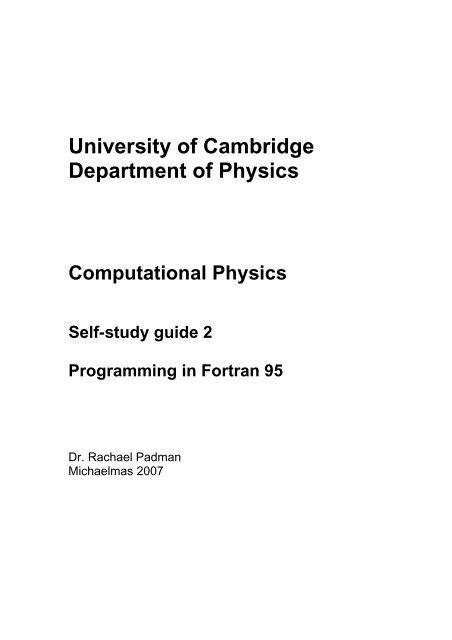Self study guide: Fortran 95 - University of Cambridge
Self study guide: Fortran 95 - University of Cambridge
Self study guide: Fortran 95 - University of Cambridge
Create successful ePaper yourself
Turn your PDF publications into a flip-book with our unique Google optimized e-Paper software.
<strong>University</strong> <strong>of</strong> <strong>Cambridge</strong><br />
Department <strong>of</strong> Physics<br />
Computational Physics<br />
<strong>Self</strong>-<strong>study</strong> <strong>guide</strong> 2<br />
Programming in <strong>Fortran</strong> <strong>95</strong><br />
Dr. Rachael Padman<br />
Michaelmas 2007
Contents<br />
1. THE BASICS 3<br />
1.1 A very simple program 3<br />
1.2 Running the program 4<br />
1.3 Variables and expressions 5<br />
1.4 Other variable types: integer, complex and character 8<br />
1.5 Intrinsic functions 11<br />
1.6 Logical controls 13<br />
1.7 Advanced use <strong>of</strong> if and logical comparisons 15<br />
1.8 Repeating ourselves with loops: do 16<br />
1.9 The stop statement 17<br />
1.10 Arrays 17<br />
1.11 Array arithmetic 19<br />
2 GOOD PROGRAMMING STYLE 21<br />
2.1 Readability 21<br />
2.2 <strong>Self</strong>-checking code 22<br />
2.3 Write clear code that relates to the physics 22<br />
3. INPUT TO AND OUTPUT FROM A F<strong>95</strong> PROGRAM 24<br />
3.1 F<strong>95</strong> statements for I/O 24<br />
4 GRAPHICS AND VISUALISATION 27<br />
4.1 Plotting a data file 27<br />
4.2 Getting help 28<br />
4.3 Further examples 28<br />
4.4 Printing graphs into PostScript files 29<br />
SUGGESTED EXERCISE 1 30<br />
5. PROGRAM ORGANISATION: FUNCTIONS AND SUBROUTINES 31<br />
5.1 Functions 31<br />
5.2 Formal definition 33<br />
5.3 Subroutines 34<br />
5.4 Local and global variables 34<br />
5.5 Passing arrays to subroutines and functions 35<br />
5.5.1 Size and shape <strong>of</strong> array known 35<br />
5.5.2 Arrays <strong>of</strong> unknown shape and size 35<br />
5.6 The intent and save attributes 36<br />
6. USING MODULES 38<br />
6.1 Modules 38<br />
6.2 public and private attributes 41<br />
7 NUMERICAL PRECISION AND MORE ABOUT VARIABLES 42<br />
7.1 Entering numerical values 42<br />
7.2 Numerical Accuracy 42<br />
1
8 USE OF NUMERICAL LIBRARIES: NAG 44<br />
8.1 A simple NAG example 44<br />
8.2 A non-trivial NAG example: matrix determinant 44<br />
9 SOME MORE TOPICS 47<br />
9.1 The case statement and more about if 47<br />
9.2 Other forms <strong>of</strong> do loops 48<br />
SUGGESTED EXERCISE 2 49<br />
Acknowledgements:<br />
This handout was originally prepared by Dr. Paul Alexander, and has been updated<br />
and maintained by Dr Peter Haynes <strong>of</strong> the TCM group.<br />
2
1. The Basics<br />
In this section we will look at the basics <strong>of</strong> what a program is and how to make the<br />
program run or execute.<br />
The non-trivial example programs can be found in the directory:<br />
$PHYTEACH/part_2/examples<br />
with the name <strong>of</strong> the file the same as that <strong>of</strong> the program discussed in this <strong>guide</strong>.<br />
Some sections are more advanced and are indicated clearly indicated by a thick black<br />
line to the right <strong>of</strong> the text. These can be skipped certainly on a first reading and<br />
indeed you will be able to tackle the problems without using the material they discuss.<br />
1.1 A very simple program<br />
A program is a set <strong>of</strong> instructions to the computer to perform a series <strong>of</strong> operations.<br />
Those operations will <strong>of</strong>ten be mathematical calculations, decisions based on<br />
equalities and inequalities, or special instructions to say write output to the screen.<br />
The program consists <strong>of</strong> “source code” which is “stored” in a text file. This code<br />
contains the instructions in a highly structured form. Each computer language has a<br />
different set <strong>of</strong> rules (or syntax) for specifying these operations. Here we will only<br />
consider the <strong>Fortran</strong> 90/<strong>95</strong> (F<strong>95</strong> for short) programming language and syntax.<br />
• Using emacs enter the following text into a file called ex1.f90, the .f90 part<br />
<strong>of</strong> the file name is the extension indicating that this is program source code written<br />
in the <strong>Fortran</strong> 90/<strong>95</strong> language<br />
program ex1<br />
!<br />
! My first program<br />
!<br />
write(*,*) ’Hello there’<br />
end program ex1<br />
This is a complete F<strong>95</strong> program.<br />
The first and last lines introduce the start <strong>of</strong> the program and show where it ends.<br />
Between the first and last lines are the program “statements”. The lines beginning<br />
with an exclamation mark are special statements called comments. They are not<br />
instructions to the computer, but instead are there to enable us (the programmer) to<br />
improve the readability <strong>of</strong> the program and help explain what the program is doing.<br />
The line beginning write is a statement giving a specific instruction to print to the<br />
screen.<br />
3
Note that except within quotes:<br />
⇒ Upper and lower case are NOT significant<br />
(different from Unix commands and files)<br />
⇒ Blank lines and spaces are not significant.<br />
1.2 Running the program<br />
Before we can run the program we must get the computer to convert this symbolic<br />
language (F<strong>95</strong>) into instructions it can understand directly. This process is called<br />
“compilation”. At the same time the computer will check our program source for<br />
errors in the syntax, but not for errors in our logic! In general programs will be<br />
assembled from source in many files; bringing all <strong>of</strong> these instructions together is<br />
called “linking”. We perform both <strong>of</strong> these tasks using the Unix command f<strong>95</strong>.<br />
• Type the following, the -o is an option saying where to place the output which in<br />
this case is a program which is ready to run, we call this an executable. (The<br />
default executable name is a.out).<br />
f<strong>95</strong> -o ex1 ex1.f90<br />
If you haven’t made any typing errors there should be no output to the screen<br />
from this command, but the file ex1 should have been created. By<br />
convention executable programs under Unix do not normally have a file<br />
extension (i.e. no “.xxx” in the file name).<br />
• To run the program type:<br />
./ex1<br />
Most Unix commands are files which are executed. The shell has a list <strong>of</strong><br />
directories to search for such files, but for security reasons this list does not<br />
contain the current directory. The ‘./’ (dot slash) before ex1 tells the shell<br />
explicitly to look in the current directory for this file.<br />
The output should be the words “ Hello there”.<br />
• What happens if you make an error in the program? To see this let’s make a<br />
deliberate error. Modify the line beginning write to read:<br />
write(*,*) ’Hello there’ ’OK’<br />
Save the file, and compile again :<br />
f<strong>95</strong> -o ex1 ex1.f90<br />
This time you get errors indicating that the syntax was wrong; i.e. you have<br />
not followed the rules <strong>of</strong> the F<strong>95</strong> language! Correct the error by changing the<br />
source back to the original, recompile and make sure the program is working<br />
again.<br />
4
1.3 Variables and expressions<br />
The most important concept in a program is the concept <strong>of</strong> a variable. Variables in a<br />
program are much like variables in an algebraic expression, we can use them to hold<br />
values and write mathematical expressions using them. As we will see later F<strong>95</strong><br />
allows us to have variables <strong>of</strong> different types, but for now we will consider only<br />
variables <strong>of</strong> type real. Variables should be declared before they are used at the start<br />
<strong>of</strong> the program. Let us use another example to illustrate the use <strong>of</strong> variables.<br />
• Enter the following program and save it to the file ex2.f90<br />
program vertical<br />
!<br />
! Vertical motion under gravity<br />
!<br />
real :: g ! acceleration due to gravity<br />
real :: s ! displacement<br />
real :: t ! time<br />
real :: u ! initial speed ( m / s)<br />
! set values <strong>of</strong> variables<br />
g = 9.8<br />
t = 6.0<br />
u = 60<br />
! calculate displacement<br />
s = u * t - g * (t**2) / 2<br />
! output results<br />
write(*,*) ’Time = ’,t,’ Displacement = ’,s<br />
end program vertical<br />
• Compile and run the program and check the output is what you expect<br />
f<strong>95</strong> -o ex2 ex2.f90<br />
./ex2<br />
This program uses four variables and has many more statements than our first<br />
example. The variables are “declared” at the start <strong>of</strong> the program before any<br />
executable statements by the four lines:<br />
real :: g ! acceleration due to gravity<br />
real :: s ! displacement<br />
real :: t ! time<br />
real :: u ! initial speed ( m / s)<br />
After the declarations come the executable statements. Each statement is acted upon<br />
sequentially by the computer. Note how values are assigned to three <strong>of</strong> the variables<br />
and then an expression is used to calculate a value for the fourth (s).<br />
5
Unlike in an algebraic expression it would be an error if, when the statement<br />
calculating the displacement was reached, the variables g, t and u had not already<br />
been assigned values.<br />
Some other things to note:<br />
1. Comments are used after the declarations <strong>of</strong> the variables to explain what each<br />
variable represents.<br />
2. The ‘*’ represents multiplication<br />
3. The ‘**’ is the operator meaning “raise to the power <strong>of</strong>”, it is called technically<br />
exponentiation.<br />
4. In this program we have used single letters to represent variables. You may (and<br />
should if it helps you to understand the program) use longer names. The variable<br />
names should start with a character (A-Z) and may contain any character (A-Z),<br />
digit (0-9), or the underscore (_) character.<br />
5. Upper and lower case are not distinguished. For example therefore the variables T<br />
and t, and the program names vertical and Vertical are identical.<br />
The usefulness <strong>of</strong> variables is that we can change their value as the program runs.<br />
All the standard operators are available in expressions. An important question is if we<br />
have the expression<br />
g * t **2<br />
what gets evaluated first? Is it g*t raised to the power <strong>of</strong> 2 or t raised to the power<br />
2 then multiplied by g? This is resolved by assigning to each operator a precedence;<br />
the highest precedence operations are evaluated first and so on. A full table <strong>of</strong><br />
numeric operators is (in decreasing precedence)<br />
Operator Precedence Meaning<br />
** 1 Raise to the power <strong>of</strong><br />
* 2 Multiplication<br />
/ 2 Division<br />
+ 3 Addition or unary plus<br />
- 3 Subtraction or unary minus<br />
You can change the precedence by using brackets; sub-expressions within brackets<br />
are evaluated first.<br />
Let’s look at ways <strong>of</strong> improving this program. An important idea behind writing a<br />
good program is to do it in such a way so as to avoid errors that you may introduce<br />
yourself! Programming languages have ways <strong>of</strong> helping you not make mistakes. So<br />
let’s identify some possible problems.<br />
• The acceleration due to gravity is a constant, not a variable. We do not wish its<br />
value to change.<br />
6
• We want to avoid using a variable which is not given a value; this could happen if<br />
we mistyped the name <strong>of</strong> a variable in one <strong>of</strong> the expressions.<br />
Consider the following modified form <strong>of</strong> our program:<br />
program vertical<br />
!<br />
! Vertical motion under gravity<br />
!<br />
implicit none<br />
! acceleration due to gravity<br />
real, parameter :: g = 9.8<br />
! variables<br />
real :: s ! displacement<br />
real :: t ! time<br />
real :: u ! initial speed ( m / s)<br />
! set values <strong>of</strong> variables<br />
t = 6.0<br />
u = 60<br />
! calculate displacement<br />
s = u * t - g * (t**2) / 2<br />
! output results<br />
write(*,*) ’Time = ’,t,’ Displacement = ’,s<br />
end program vertical<br />
We have changed three lines and some <strong>of</strong> the comments. The line:<br />
implicit none<br />
is an important statement which says that all variables must be defined before use.<br />
You should always include this line in all programs. 1<br />
The second change is to the line:<br />
real, parameter :: g = 9.8<br />
This in fact defines g to be a constant equal to the value 9.8; an attempt to reassign g<br />
via a statement like the one in the original version (g = 9.8 on a line by itself) will<br />
now lead to an error. The syntax <strong>of</strong> this statement is as follows:<br />
After the definition <strong>of</strong> the variable type real we give a series <strong>of</strong> options<br />
separated by commas up until the ‘::’ after which we give the variable name with<br />
an optional assignment.<br />
1 It is an unfortunate legacy <strong>of</strong> older versions <strong>of</strong> <strong>Fortran</strong> that you could use variables without defining<br />
them, and in that case <strong>Fortran</strong> supplied rules to determine what the variable type was.<br />
7
We will meet more options later.<br />
Try out these new ideas:<br />
• Make these changes and make sure the program compiles.<br />
• Now make some deliberate errors and see what happens. Firstly add back in the<br />
line g = 9.8 but retain the line containing the parameter statement.<br />
• Compile and observe the error message.<br />
• Now change one <strong>of</strong> the variables in the expression calculating s, say change u<br />
to v. Again try compiling.<br />
• Fix the program.<br />
1.4 Other variable types: integer, complex and character<br />
As we have hinted at, there are other sorts <strong>of</strong> variables as well as real variables.<br />
Important other types are integer, complex and character.<br />
Let’s first consider integer variables; such variables can only hold integer values.<br />
This is important (and very useful) when we perform calculations. It is also worth<br />
pointing out now that F<strong>95</strong> also distinguishes the type <strong>of</strong> values you include in your<br />
program. For example a values <strong>of</strong> ‘3.0’ is a real value, whereas a value <strong>of</strong> ‘3’<br />
without the ‘.0’ is an integer value. Some examples will illustrate this.<br />
Enter the following program:<br />
program arithmetic<br />
implicit none<br />
! Define real and integer variables<br />
real :: d, r, rres<br />
integer :: i, j, ires<br />
! Assign some values<br />
d = 2.0 ; r = 3.0<br />
i = 2 ; j = 3<br />
! Now the examples<br />
rres = r / d<br />
! Print the result, both text and a value.<br />
! Note how the text and value are separated by<br />
! a comma<br />
write(*,*) ’rres = r / d : ’,rres<br />
! now some more examples<br />
ires = j / i; write(*,*) ’ires = j / i : ’,ires<br />
ires = r / i; write(*,*) ’ires = r / i : ’,ires<br />
rres = r / i; write(*,*) ’rres = r / i : ’,rres<br />
end program arithmetic<br />
8
First some things to note about the program:<br />
1. We can declare more than one variable <strong>of</strong> the same type at a time by<br />
separating the variable names with commas:<br />
real :: d, r, rres<br />
2. We can place more than one statement on a line if we separate them with a<br />
semicolon:<br />
d = 2.0 ; r = 3.0<br />
• Compile and run the program. Note the different output. The rule is that for<br />
integer division the result is truncated towards zero. Note that the same rules<br />
apply to expressions containing a constant. Hence:<br />
ires = 10.0 / 3 ! value <strong>of</strong> ires is 3<br />
rres = 10 / 3 ! value <strong>of</strong> rres is 3.0<br />
rres = 10.0 / 3.0 ! value <strong>of</strong> rres is 3.333333<br />
• Make sure you are happy with these rules; alter the program and try other types <strong>of</strong><br />
expression.<br />
Some expressions look a little odd at first. Consider the following expression:<br />
n = n + 1<br />
where n is an integer. The equivalent algebraic expression is meaningless, but in a<br />
program this is a perfectly sensible expression. We should interpret as:<br />
“Evaluate the right hand side <strong>of</strong> the expression and set the variable on the left hand<br />
side to the value evaluated for the right hand side”.<br />
The effect <strong>of</strong> the above expression is therefore to increment the value <strong>of</strong> n by 1. Note<br />
the role played by the ‘=’ sign here: it should be thought <strong>of</strong> not as an equality but<br />
instead as an “assignment”.<br />
The complex type represents complex numbers. You can do all the basic numerical<br />
expressions discussed above with complex numbers and mix complex and other<br />
data types in the same expression. The following program illustrates their use.<br />
• Enter the program, compile and run it. Make sure you understand the output.<br />
program complex1<br />
implicit none<br />
! Define variables and constants<br />
complex, parameter :: i = (0, 1) ! sqrt(-1)<br />
complex :: x, y<br />
x = (1, 1); y = (1, -1)<br />
write(*,*) i * x * y<br />
end program complex1<br />
9
The character data type is used to store strings <strong>of</strong> characters. To hold a string <strong>of</strong><br />
characters we need to know how many characters in the string. The form <strong>of</strong> the<br />
definition <strong>of</strong> characters is as follows:<br />
character (len = 10) :: word<br />
! word can hold 10 characters<br />
We will meet character variables again later.<br />
Rules for evaluating expressions<br />
The type <strong>of</strong> the result <strong>of</strong> evaluating an expression depends on the types <strong>of</strong> the<br />
variables. If an expression <strong>of</strong> the form a operator b is evaluated, where operator is<br />
one <strong>of</strong> the arithmetic operations above (+, -, *, /, **) the type <strong>of</strong> the result is<br />
given as follows with the obvious symmetric completion:<br />
Type <strong>of</strong> a Type <strong>of</strong> b Type <strong>of</strong> result<br />
integer integer integer<br />
integer real real<br />
integer complex complex<br />
real real real<br />
real complex complex<br />
complex complex complex<br />
N.B. The result <strong>of</strong> evaluating an integer expression is an integer, truncating as<br />
necessary. It is worth emphasising this again, although we met it above, since a very<br />
common error is to write ‘1 / 2’ for example, which by the above rules evaluates to<br />
zero. This can lead to non-obvious errors if hidden in the middle <strong>of</strong> a calculation.<br />
When a complex value is raised to a complex power, the principal value (argument in<br />
the range -π, π) is taken.<br />
Assignments take the form variable = expression, where variable has been declared<br />
and therefore has a type. If the type <strong>of</strong> the two do not agree, the following table<br />
determines the result<br />
Variable Expression Value assigned<br />
integer real truncated value<br />
integer complex truncated real part<br />
real integer convert to real<br />
real complex real part<br />
complex integer real part assigned value, imaginary part zero<br />
complex real real part assigned value, imaginary part zero<br />
10
1.5 Intrinsic functions<br />
So far we have seen how to perform simple arithmetic expressions on variables. Real<br />
problems will involve more complicated mathematical expressions. As we shall see<br />
later, F<strong>95</strong> enables you to define your own functions which return values. However,<br />
some functions are so common and important that they are provided for us as part <strong>of</strong><br />
the language; these are called intrinsic functions.<br />
Let us consider a program to compute projectile motion. The program computes the<br />
horizontal, x, and vertical, y, position <strong>of</strong> the projectile after a time, t:<br />
x = u t cos a y = u t sin a - g t 2 / 2<br />
program projectile<br />
implicit none<br />
! define constants<br />
real, parameter :: g = 9.8<br />
real, parameter :: pi = 3.1415927<br />
real :: a, t, u, x, y<br />
real :: theta, v, vx, vy<br />
! Read values for a, t, and u from terminal<br />
read(*,*) a, t, u<br />
! convert angle to radians<br />
a = a * pi / 180.0<br />
x = u * cos(a) * t<br />
y = u * sin(a) * t – 0.5 * g * t * t<br />
vx = u * cos(a)<br />
vy = u * sin(a) - g * t<br />
v = sqrt(vx * vx + vy * vy)<br />
theta = atan(vy / vx) * 180.0 / pi<br />
write(*,*) ’x: ’,x,’ y: ’,y<br />
write(*,*) ’v: ’,v,’ theta: ’,theta<br />
end program projectile<br />
• Compile and run the program. It will wait. The statement “read(*,*)…” is<br />
requesting input from you. Enter three values for a, t and u. You should now get<br />
some output.<br />
• Examine this program carefully and make sure you understand how it works.<br />
• Note especially how we use the functions cos, sin, atan and sqrt much as<br />
you would use them in algebraic expressions. As always upper and lower case are<br />
equivalent.<br />
11
Common Intrinsic Functions<br />
Name Action<br />
ABS(A) absolute value <strong>of</strong> any A<br />
ACOS(X) inverse cosine in the range (0,π) in radians<br />
AIMAG(Z) imaginary part <strong>of</strong> Z<br />
AINT(X [,KIND]) truncates fractional part towards zero, returning real<br />
ANINT(X [,KIND]) nearest integer, returning real<br />
ASIN(X) inverse sine in the range (-π/2,π/2) in radians<br />
ATAN(X) inverse tangent in the range (-π/2,π/2) in radians<br />
ATAN2(Y,X) inverse tangent <strong>of</strong> Y/X in the range (-π,π) in radians<br />
CMPLX(X [,Y][,KIND] converts to complex X+iY; if Y is absent, 0 is used<br />
CONJG(Z) complex conjugate <strong>of</strong> Z<br />
COS(W) cosine <strong>of</strong> argument in radians<br />
COSH(X) hyperbolic cosine<br />
EXP(W) exponential function<br />
FLOOR(X) greatest integer less than X<br />
INT(A [,KIND]) converts to integer, truncating (real part) towards zero<br />
KIND(A) integer function, returns the KIND <strong>of</strong> the argument<br />
LOG(W) natural logarithm: if W is real it must be positive,<br />
if W is complex, imaginary part <strong>of</strong> result lies in (-π,π)<br />
LOG10(X) logarithm to base 10<br />
MAX(R1,R2...) maximum <strong>of</strong> arguments, all <strong>of</strong> the same type<br />
MIN(R1,R2...) minimum <strong>of</strong> arguments, all <strong>of</strong> the same type<br />
MOD(R1,R2) remainder <strong>of</strong> R1 on division by R2, both arguments<br />
being <strong>of</strong> the same type (R1-INT(R1/R2)*R2)<br />
MODULO(R1,R2) R1 modulo R2: (R1-FLOOR(R1/R2)*R2)<br />
NINT(X [,KIND]) nearest integer<br />
REAL(A [,KIND]) converts to real<br />
SIGN(R1,R2) absolute value <strong>of</strong> R1 multiplied by the sign <strong>of</strong> R2<br />
SIN(W) sine <strong>of</strong> argument in radians<br />
SINH(X) hyperbolic sine<br />
SQRT(W) square root function; for complex argument the result<br />
is in the right half-plane; a real argument must be<br />
positive<br />
TAN(X) tangent <strong>of</strong> argument in radians<br />
TANH(X) hyperbolic tangent<br />
• F<strong>95</strong> has a set <strong>of</strong> over a hundred intrinsic functions, those in the list above are the<br />
most useful for scientific applications.<br />
• In this list A represents any type <strong>of</strong> numeric variable, R a real or integer<br />
variable, X and Y real variables, Z a complex variable, and W a real or<br />
complex variable.<br />
• Arguments in square brackets are optional. For an explanation <strong>of</strong> kind see<br />
section 7.<br />
12
1.6 Logical controls<br />
So far all the programming statements we have met will simply enable us to produce<br />
efficient calculators. That is useful, but there is a lot more to programming. In this<br />
and Section 1.8 we introduce two crucial ideas. The first is the idea <strong>of</strong> taking an<br />
action conditional upon a certain criteria being met. An example will help to<br />
introduce this idea. For many years it was the case in Part IA <strong>of</strong> the Tripos that your<br />
maths mark was only included if it improved your overall result. Let us write a<br />
program to perform that simple sum. We read in four marks and output a final<br />
average.<br />
program tripos1<br />
implicit none<br />
real :: p1, p2, p3, maths<br />
real :: av1, av2<br />
! read in the marks<br />
read(*,*) p1, p2, p3, maths<br />
! work out two averages<br />
av1 = p1 + p2 + p3<br />
av2 = av1 + maths<br />
av1 = av1 / 3.0 ; av2 = av2 / 4.0<br />
! use an if statement<br />
if (av2 > av1) then<br />
write(*,*) ’Final average = ’,av2<br />
else<br />
write(*,*) ’Final average = ’,av1<br />
end if<br />
end program tripos1<br />
• Compile and run this program and make sure you understand how it works.<br />
• Note how the statements are indented. We use indenting to help show the logical<br />
structure <strong>of</strong> the program; indented statements are executed depending on the<br />
output <strong>of</strong> the test done by the if statement. The indenting is not essential, but it<br />
leads to a program which is much easier to follow. If you choose this style you<br />
can indent each level by any number <strong>of</strong> spaces as you wish.<br />
The if statement is the simplest, but most important, <strong>of</strong> a number <strong>of</strong> ways <strong>of</strong><br />
changing what happens in a program depending on what has gone before. It has the<br />
general form:<br />
if (logical expression) action<br />
As another example we can use it to check for negative values:<br />
if (x < 0) x=0 ! replace negative x with zero<br />
13
The if construct may also be used in more extended contexts (as above), such as:<br />
if (logical expression) then<br />
xxx<br />
else<br />
xxx<br />
end if<br />
Here if the condition is false the statements following the else are executed. We<br />
can also include additional tests which are treated sequentially; the statements<br />
following the first logical test to be reached which is true are executed:<br />
if (logical expression) then<br />
xxx<br />
else if (logical expression) then<br />
xxx<br />
else<br />
xxx<br />
end if<br />
Operators which may occur in logical expression are as follows:<br />
.lt. or < less than<br />
.le. or = greater than or equal<br />
.gt. or > greater than<br />
.ne. or /= not equal<br />
.not. not<br />
.and. and<br />
.or. inclusive or<br />
and <strong>of</strong> course, brackets. Using brackets and the .not., .and. and .or. forms we<br />
can build up complicated logical expressions.<br />
• As an exercise consider the following. Suppose the rules for Part IA <strong>of</strong> the Tripos<br />
were changed so that:<br />
1. The full maths course is always counted in the average<br />
2. Quantitative biology mark is only counted if it improves the average<br />
3. Elementary maths for biology is never counted.<br />
• Modify the program tripos1 to compute the average mark. One further piece<br />
<strong>of</strong> information is required which is an integer code indicating the type <strong>of</strong><br />
maths paper taken. This integer code can be assumed to take the values:<br />
Full maths 1<br />
Quantitative biology 2<br />
Elementary maths 3<br />
• One possible solution is available in the examples directory as tripos2.f90<br />
14
if clauses may appear nested, that is one inside another. Suppose we wish to<br />
compute the expression x = ( b d ) / a which fails if d < 0 or a is zero. If these were<br />
entered by a user then they could (incorrectly) take on these values. A good program<br />
should check this. Here is some code to do this which illustrates nested if clauses<br />
if (a /= 0.0) then<br />
if (d < 0.0) then<br />
write(*,*) ’Invalid input data d negative’<br />
else<br />
x = b * sqrt(d) / a<br />
end if<br />
else<br />
write(*,*) ’Invalid input data a zero’<br />
end if<br />
1.7 Advanced use <strong>of</strong> if and logical comparisons<br />
In a large program it is likely that if clauses will be nested, i.e. appear one within<br />
another. This causes us no problems, but might make it less clear which end if<br />
goes with which if. To overcome this we can name the if clauses. An example<br />
illustrates the syntax. Let’s use the example we have just met:<br />
outer: if (a /= 0.0) then<br />
inner: if (d < 0.0) then<br />
write(*,*) ’Invalid input data d negative’<br />
else inner<br />
x = b * sqrt(d) / a<br />
end if inner<br />
else outer<br />
write(*,*) ’Invalid input data a zero’<br />
end if outer<br />
The names are outer and inner; note the syntax, especially the colon. Named if<br />
clauses are useful when you want to make your intention clear, but are not essential.<br />
The logical expressions we have met in if clauses can be used more generally with a<br />
logical variable. Logical variables take on the value <strong>of</strong> .true. or .false.. Here<br />
is a simple example which illustrates their use.<br />
logical :: l1, l2<br />
l1 = x > 0.0<br />
l2 = y /= 1.0<br />
if (l1 .and. l2) then…<br />
This program fragment could equally well have been written<br />
if ((x > 0.0) .and. (y /= 1.0)) then<br />
Using logical variables may make some things easier to understand.<br />
15
1.8 Repeating ourselves with loops: do<br />
Loops are the second very important concept needed in a program. If a set <strong>of</strong><br />
instructions needs to be repeated, a loop can be used to do this repetition. As we shall<br />
see we have a lot <strong>of</strong> control over the loop and this makes them extremely powerful;<br />
this is especially true when combined with the if clauses we have just met.<br />
The general form <strong>of</strong> the do loop is:<br />
do var = start, stop [,step]<br />
xxx<br />
end do<br />
where as before the parts in square brackets are optional.<br />
var is an integer variable<br />
start is the initial value var is given<br />
stop is the final value<br />
step is the increment by which var is changed. If it is omitted, unity is<br />
assumed<br />
The loop works by setting var to start. If var ≤ stop the statements up to the end do<br />
are executed. Then var is incremented by step. The process then repeats testing var<br />
against stop each time around the loop.<br />
It is possible for the included statements never to be executed, for instance if<br />
start > stop and step is 1.<br />
This program is an example which computes factorials:<br />
program factorial<br />
implicit none<br />
! define variables, some with initial values<br />
integer :: nfact = 1<br />
integer :: n<br />
! compute factorials<br />
do n = 1, 10<br />
nfact = nfact * n<br />
write(*,*) n, nfact<br />
end do<br />
end program factorial<br />
• Modify the factorial program as follows. Change 10 to 100 and insert the<br />
following line before the end do.<br />
if (n > 10) exit<br />
What output do you get? Why? The exit command terminates the loop.<br />
• Write a program to calculate the binomial coefficient nCr. The program should<br />
read in values from the user for n and r and write out the answer.<br />
16
1.9 The stop statement<br />
We have just seen how the exit command can be used to terminate a do loop. If<br />
you wish execution <strong>of</strong> your program to cease, you can insert a stop statement; this<br />
can incorporate some text, which is output when your program halts and identifies<br />
where this happened, e.g.<br />
1.10 Arrays<br />
stop ’this is where it all ends up’<br />
A great deal <strong>of</strong> scientific computation involves the manipulation <strong>of</strong> vectors, matrices<br />
and more general arrays <strong>of</strong> numbers. In F<strong>95</strong> we can have an array <strong>of</strong> variables set up<br />
in the declarations statements.<br />
How do we specify arrays? The simplest way is to give the dimension in parentheses.<br />
real :: a(3) ! a is an array <strong>of</strong> 3 values: a vector<br />
real :: m(3,3) ! m is a rank 2 array: a matrix<br />
We call the part in parentheses a shape. Each element <strong>of</strong> the array can be addressed<br />
in the program using a similar notation. Here is a simple example:<br />
program vector<br />
implicit none<br />
real :: v(3)<br />
real :: x<br />
integer :: i<br />
v(1) = 0.25<br />
v(2) = 1.2<br />
v(3) = 0.2<br />
! compute the modulus squared <strong>of</strong> the vector<br />
x = 0.0<br />
do i=1,3<br />
x = x + v(i)*v(i)<br />
end do<br />
write(*,*) ’Modulus squared = ’,x<br />
end program vector<br />
Notice how we use a loop to compute the sum over all elements <strong>of</strong> the vector.<br />
A second example will show us how we can implement simple vector and matrix<br />
operations:<br />
17
program linalg<br />
implicit none<br />
real :: v1(3), v2(3), m(3,3)<br />
integer :: i,j<br />
v1(1) = 0.25<br />
v1(2) = 1.2<br />
v1(3) = 0.2<br />
! use nested do loops to initialise the matrix<br />
! to the unit matrix<br />
do i=1,3<br />
do j=1,3<br />
m(j,i) = 0.0<br />
end do<br />
m(i,i) = 1.0<br />
end do<br />
! do a matrix multiplication <strong>of</strong> a vector<br />
! equivalent to v2i = mij v1j<br />
do i=1,3<br />
v2(i) = 0.0<br />
do j = 1,3<br />
v2(i) = v2(i) + m(i,j)*v1(j)<br />
end do<br />
end do<br />
write(*,*) ’v2 = ’,v2<br />
end program linalg<br />
• Enter this program, compile and run it. Make sure you understand the output.<br />
• Try modifying the program to multiply two matrices.<br />
We can also have arrays <strong>of</strong> integer, complex or any other data types declared in<br />
analogous ways.<br />
Arrays may be declared using other forms than those given above which can be useful<br />
for different situations. The dimension option to the declaration may be used to set<br />
a shape for all declared variables which do not have a particular shape specified for<br />
them. The dimension statement serves several purposes in a F<strong>95</strong> declaration. In<br />
the following, note the critical nature <strong>of</strong> the punctuation, particularly ‘,’, ‘:’ and<br />
‘::’.<br />
An example <strong>of</strong> the simplest form <strong>of</strong> an array declaration for a matrix might be:<br />
real, dimension(10,11) :: a ! a is a rank 2 array<br />
18
The array subscripts are assumed to start at unity, but this can be altered by using the<br />
explicit form <strong>of</strong> the declaration in which the range <strong>of</strong> the array subscripts is given<br />
separated by a colon:<br />
real, dimension(0:9) :: a ! vector <strong>of</strong> 10 elements<br />
! starting at 0<br />
We can also declare a variable to be an array <strong>of</strong> unknown size. We do this as follows<br />
real, dimension(:), allocatable :: a<br />
and at an appropriate time, when it is known how big this array needs to be, we use<br />
the following (say to create an array <strong>of</strong> 10 elements):<br />
m=10<br />
allocate(a(m))<br />
where m is an integer variable. When the use <strong>of</strong> the array in the program is<br />
finished, the space can be released by using<br />
deallocate(a)<br />
1.11 Array arithmetic<br />
One very useful feature <strong>of</strong> F<strong>95</strong> is the ability to work with whole arrays. In most<br />
programming languages one can, say, add two arrays using a loop. For example<br />
real :: a(10), b(10), c(10)<br />
integer :: i<br />
[some statements to setup the arrays]<br />
do i=1,10<br />
c(i) = a(i) + b(i)<br />
end do<br />
F<strong>95</strong> allows you to perform whole array operations in a natural way. Most <strong>of</strong> the<br />
normal arithmetic operations can be carried out on arrays, where they apply in an<br />
element by element fashion. The above example can be written as:<br />
real :: a(10), b(10), c(10)<br />
[some statements to setup the arrays]<br />
c = a + b<br />
19
• Here are some more examples which illustrate array arithmetic:<br />
real, dimension(3,3) :: a, b<br />
real, dimension(3) :: x, y, z<br />
integer, dimension(10) :: idx<br />
idx = 1 ! set all elements <strong>of</strong> idx to 1<br />
a=b ! copies the array b into a<br />
x=y+1 ! x(i) = y(i)+1 for i=1,2,3<br />
z=atan2(y,x) ! z(i) = atan2(y(i),x(i)) for i=1,2,3<br />
• You can refer to a subset <strong>of</strong> an array and treat it as another array:<br />
z( (/1,3,6/) ) a length 3 array with elements set toz(1), z(3), z(6)<br />
z(m:n) is an array <strong>of</strong> length (n-m+1) formed from the elements <strong>of</strong> z<br />
starting at m and ending at n<br />
z(m:n:c) is an array <strong>of</strong> length (n-m+1)/c formed from the elements <strong>of</strong><br />
z starting at m and ending at n incremented by c<br />
x(1:5) = y(2:6) copies elements 2 to 6 <strong>of</strong> y into elements 1 to 5 <strong>of</strong> x<br />
z(1:3) = y(1:5:2) copies elements 1,3,5 <strong>of</strong> y into elements 1,2,3 <strong>of</strong> z<br />
a(2,:) = z copies the vector z into the second row <strong>of</strong> a<br />
• There is a conditional, where, which operates on an array for simple function<br />
forms e.g. to replace negative elements <strong>of</strong> an array z with their absolute values:<br />
where (z < 0.0) z=-z<br />
More generally it has the form:<br />
where (logical array test)<br />
[statements if test true]<br />
elsewhere<br />
[statements if test false]<br />
end where<br />
For example to take the logarithm <strong>of</strong> the positive elements <strong>of</strong> an array:<br />
real, dimension(1000) :: a<br />
where (a > 0.0)<br />
a = log(a)<br />
elsewhere<br />
a = 0.0<br />
end where<br />
• There are a number <strong>of</strong> intrinsic procedures taking array arguments e.g.<br />
dot_product takes 2 arguments <strong>of</strong> rank 1 and the same size<br />
and returns their inner product<br />
matmul performs matrix multiplication on 2<br />
array arguments with compatible size and rank<br />
maxval returns maximum element <strong>of</strong> an integer or real array<br />
minval returns minimum element <strong>of</strong> an integer or real array<br />
product returns the product <strong>of</strong> the elements <strong>of</strong> an array<br />
sum returns the sum <strong>of</strong> the elements <strong>of</strong> an array<br />
20
2 Good Programming Style<br />
In section 1 we have covered some <strong>of</strong> the basics <strong>of</strong> programming. We will return to<br />
programming later when we look in even more detail at F<strong>95</strong>.<br />
In this section we will briefly consider some rules for good practice in developing<br />
programs. When you come to tackle the computing exercise we will be looking for<br />
how you have tackled some <strong>of</strong> the issues we shall now discuss.<br />
2.1 Readability<br />
Your program should be as easy to follow in terms <strong>of</strong> its logical structure as possible.<br />
There are a number <strong>of</strong> ways we have already met that help us do this. Let us recap<br />
some <strong>of</strong> them.<br />
First use comments. A general rule for comments is that you should use a comment<br />
when the F<strong>95</strong> statements you write are not self explanatory. There is no need, for<br />
example, to add comments to obvious computational expressions. However you may<br />
want to add comments to the top <strong>of</strong> a block <strong>of</strong> expressions explaining how the<br />
following code relates to the physical problem.<br />
• Similarly if you have a loop, a comment <strong>of</strong> the form below is <strong>of</strong> no help:<br />
! loop from 1 to 10<br />
do i=1,10<br />
But a comment <strong>of</strong> the following form, say in a program calculating a binomial<br />
might be very useful:<br />
! loop to calculate nCr<br />
do k=1,r<br />
So use comments sensibly to make the code understandable.<br />
• What we don’t want to hear is:<br />
“I have written my program, now I just need to comment it before handing it in”<br />
This is bad practice because comments are part <strong>of</strong> the program and should be there<br />
as much to help you follow your own intentions in programming as for the head <strong>of</strong><br />
class to follow it.<br />
• Another aspect <strong>of</strong> readability is indenting code blocks between do loops and in<br />
if clauses. This is very good practice. It uses the layout <strong>of</strong> the program to show<br />
at a glance the logical structure. Our strong advice is to make good use <strong>of</strong><br />
indenting. Again it helps as much in program development as it does in<br />
presenting the final program.<br />
21
2.2 <strong>Self</strong>-checking code<br />
We have already seen in some <strong>of</strong> the examples how we can use checks to avoid<br />
numerical errors. There are a number <strong>of</strong> numerical operations which are “poorly<br />
defined”. These include, among many others:<br />
a) division by zero<br />
b) taking the square root or logarithm <strong>of</strong> a negative real number<br />
Alternatively we may know the range <strong>of</strong> possible allowed values for a variable and<br />
can include checks to make sure this is not violated.<br />
Sometimes we can be sure that variables cannot take on illegal values, other times we<br />
cannot. For example values may be supplied to the program by a user and the values<br />
may be wrong. Alternatively we may know that under certain conditions a variable<br />
may, for example, become negative and all this really means is that it should be set<br />
equal to zero; in fact the formula we are computing may explicitly state something<br />
like:<br />
⎧ ... x > 0<br />
z = ⎨<br />
.<br />
⎩0<br />
otherwise<br />
In either case you must be careful to check arguments to make sure they are “in<br />
range”. We have seen examples <strong>of</strong> this already and you should go back now and<br />
revise these methods.<br />
Once again it is essential in program design to be sensible. Do not check a variable if<br />
it cannot be out <strong>of</strong> range; this just slows your code down. For example the following<br />
would be bad programming style:<br />
real :: x<br />
[some statements]<br />
x = sin(y) + 1.0<br />
if (x >= 0.0) z = sqrt(x)<br />
Here x can never be less than zero; the test is not wrong, but clearly unnecessary and<br />
indicates a poor appreciation <strong>of</strong> the logic <strong>of</strong> the program.<br />
2.3 Write clear code that relates to the physics<br />
We are not aiming in this course to develop ultra-efficient programs or the shortest<br />
possible program etc. Our aim is for you to learn the basics <strong>of</strong> computational physics.<br />
Therefore you should aim to write your code so that it relates as clearly as possible to<br />
the physics and computational physics algorithms you are using as possible. You can<br />
split long expressions over many lines, for example, by using the continuation marker.<br />
22
If the last character <strong>of</strong> a line is an ampersand ‘&’, then it is as if the next line was<br />
joined onto the current one (with the ‘&’ removed). Use this to lay out long<br />
expressions as clearly as possible.<br />
• Another technique is to split long expressions using intermediate calculations. A<br />
simple example would be replacing something like:<br />
res = sqrt(a + b*x + c*x*x + d*x*x*x) + &<br />
log(e * f / (2.345*h + b*x))<br />
with<br />
t1 = a + b*x + c*x*x + d*x*x*x<br />
t2 = E * F / (2.345*h + b*x)<br />
res = sqrt(t1) + log(t2)<br />
• Think about the choice <strong>of</strong> variable names. You can make the variable names very<br />
clear with names such as energy or momentum. This can be very helpful, but<br />
also cumbersome in long expressions. A useful rule <strong>of</strong> thumb is that if there is an<br />
accepted symbol for a physical quantity consider using that (e.g. E and p); use<br />
longer more descriptive names if one does not exist.<br />
We will return to the topic <strong>of</strong> programming style later when we consider how the<br />
program can be broken up into smaller units. This will be the main job in the next<br />
section <strong>of</strong> the course.<br />
23
3. Input to and output from a F<strong>95</strong> program<br />
We have already seen some examples <strong>of</strong> outputting information from a program<br />
(write) and reading information from the terminal (read). In this section we will<br />
look in detail at input and output and explain those strange ‘*’s. To save some<br />
writing let’s introduce some jargon: we will call input and output I/O.<br />
3.1 F<strong>95</strong> statements for I/O<br />
Input and output to a F<strong>95</strong> program are controlled by the read and write statements.<br />
The manner in which this is done is controlled by format descriptors, which may be<br />
given as character variables or provided in a format statement. For economy <strong>of</strong><br />
effort we will only outline the latter method, together with the default mechanism.<br />
The form <strong>of</strong> the I/O statements is as follows:<br />
and<br />
where<br />
read(stream, label [, end=end][, err=err]) list<br />
write(stream, label) list<br />
• stream is a number previously linked to a file, or a character variable, or *, where<br />
* here indicates the default value, usually the screen <strong>of</strong> a terminal session. If<br />
stream is a character variable, the result <strong>of</strong> the write is stored in that variable,<br />
and can be manipulated as such within the program.<br />
• label is the number <strong>of</strong> a format statement, or * for free format.<br />
• list is a list <strong>of</strong> items to be transferred, separated by commas, possibly including<br />
text strings enclosed in quotation marks.<br />
• The optional items end and err are so that you can provide statement labels end<br />
and err to which control moves in the event that the end <strong>of</strong> data is reached<br />
prematurely (end) , or some error is encountered (err).<br />
The precise details <strong>of</strong> how the output should look are governed by the format<br />
definition. This takes the form:<br />
label format (format descriptors)<br />
• label is an integer, corresponding to the label appearing in the read or write<br />
statement. More than one read or write can refer to the same label.<br />
• format descriptors is a comma-separated list <strong>of</strong> items describing how the output is<br />
to be presented, possibly including text items. The latter should be enclosed in<br />
single quotation marks as in character strings.<br />
24
Possible formats for numeric items are<br />
nIw to output integers<br />
nFw.d to output real or complex in fixed-point form<br />
nEw.d to output real or complex in floating-point form<br />
n is an optional repeat count (how many <strong>of</strong> each item is in the I/O list).<br />
w is the total number <strong>of</strong> characters per number, including signs<br />
and spaces: the field width.<br />
d is the number <strong>of</strong> decimal digits to be output within w.<br />
For non-numeric items the descriptor<br />
Aw is available, which causes the next w characters to be output<br />
To access a file for input or output you can use the open statement:<br />
open([unit=]stream, err=escape, action=action, file=name)<br />
There are further possible arguments which should not be needed for this course, but<br />
which you may look up in a text book.<br />
• stream is the identifier which appears in the read or write statement<br />
• escape is a statement label, to which control is transferred if there is a<br />
problem opening the file.<br />
• action is one <strong>of</strong> ‘read’, ‘write’ or ‘readwrite’, depending how<br />
you intend to use the file.<br />
• name is the name <strong>of</strong> the file (in quotes) and may be held in a character<br />
variable.<br />
Having opened a file, linking it to a stream, and read through it, you can move back to<br />
the beginning using:<br />
rewind(stream)<br />
When you have completed I/O to a particular file, you can use the close instruction<br />
to close the file and tidy things up:<br />
close(stream)<br />
• Try entering the following example, compile and run it and examine the output<br />
program format1<br />
implicit none<br />
integer :: i<br />
do i=1,20<br />
write(*,1) i, i*i, i**3<br />
end do<br />
1 format(i4,i6,i8)<br />
end program format1<br />
25
• Modify the program to use “free-format” output and compare the results (you<br />
could output both in one program for comparison <strong>of</strong> course).<br />
• The next example illustrates how to send the output from your program to a file<br />
program fileio<br />
implicit none<br />
integer :: i<br />
open(20, file=’cubes.dat’)<br />
do i=1,100<br />
write(20,1) i, i*i, i**3<br />
end do<br />
close(20)<br />
1 format(i4,i6,i8)<br />
end program fileio<br />
• Modify the program to send a copy <strong>of</strong> the output to two files simultaneously.<br />
26
4 Graphics and Visualisation<br />
There are many ways in which to plot data. It is very difficult to write graphics<br />
applications in F<strong>95</strong>, so generally it is easier (and better) to use an application. One<br />
such application is gnuplot, which is a free plotting program that can plot data files<br />
and user-defined functions. It can’t do everything you might possibly want, but it is<br />
very easy to use. We introduce gnuplot here – there is documentation available via<br />
‘help’ within the program and on the course web site.<br />
gnuplot is a command-line driven program. Typing gnuplot at the terminal you<br />
will see that the prompt changes. You will want to use the help command to find<br />
out more information. You will also be able to output graphs from gnuplot in a<br />
form you can import into, say, Micros<strong>of</strong>t Word, when you produce your report.<br />
4.1 Plotting a data file<br />
gnuplot expects data to be arranged in columns in an ordinary text file, e.g.<br />
# Gnu population in Antarctica since 1965<br />
1965 103<br />
1970 55<br />
1975 34<br />
1980 24<br />
1985 10<br />
You can have as many columns as you like. Comments are indicated by ‘#’. The<br />
recommended way you use gnuplot to produce results from your F<strong>95</strong> program is<br />
therefore to write out results to a file and use gnuplot to plot them. Let’s look at a<br />
simple F<strong>95</strong> program to do just that.<br />
program outputdata<br />
implicit none<br />
real, dimension(100) :: x, y<br />
integer :: i<br />
! setup x and y with some data<br />
do i=1,100<br />
x(i) = i * 0.1<br />
y(i) = sin(x(i)) * (1-cos(x(i)/3.0))<br />
end do<br />
! output data to a file<br />
open(1, file=’data1.dat’, status=’new’)<br />
do i=1,100<br />
write(1,*) x(i), y(i)<br />
end do<br />
close(1)<br />
end program outputdata<br />
27
The file data1.dat should contain the two columns <strong>of</strong> numbers, exactly the format<br />
needed by gnuplot. To plot the data is very easy:<br />
• Enter this program, compile and run it and produce the data file data1.dat.<br />
• Start up gnuplot.<br />
• Within gnuplot give the command:<br />
plot ’data1.dat’<br />
4.2 Getting help<br />
You can get help by typing ‘?’ or ‘help’ within gnuplot. The on-line help is very<br />
good. You can also abbreviate commands to save typing.<br />
4.3 Further examples<br />
As well as plotting data we can plot functions in gnuplot.<br />
• For example to plot one <strong>of</strong> the trigonometric functions type the following:<br />
plot sin(x)*cos(x)<br />
• In fact, gnuplot lets us define a function:<br />
pop(x) = sin(x)*(1-cos(x/3.0))<br />
• Then we can plot this function, for 0 ≤ x ≤ 10, say, as follows:<br />
plot [0:10] pop(x)<br />
• To plot the data file created using the F<strong>95</strong> program <strong>of</strong> the previous section we can<br />
use:<br />
plot ’data1.dat’<br />
• And you can also plot both the function and the data together:<br />
plot [0:10] ’data1.dat’, pop(x)<br />
• By default, data files are plotted point by point. If you want lines joining the<br />
points:<br />
plot ’data1.dat’ with linesp<br />
• If you want lines only:<br />
plot ’data1.dat’ w lines<br />
• To control which colour each set <strong>of</strong> lines and points comes out, see help plot.<br />
For example, to make the data come out with colour 2 (dotted lines), and pop(x)<br />
with colour 1,<br />
plot [0:10] ’data1.dat’ w lines 2 2, pop(x) \<br />
w lines 1 1<br />
28
• The backslash enables you to continue on to another line if the commands become<br />
long.<br />
• To plot column 4 <strong>of</strong> ‘flib.dat’ against column 2 <strong>of</strong> the same file:<br />
plot ’flib.dat’ u 2:4 w linesp<br />
• this gives column 2 on the x axis and 4 on the y axis. You can also plot points<br />
with error bars. The following command plots column 4 versus column 2, with<br />
columns 5 and 6 defining the upper and lower error bars:<br />
plot ’flib.dat’ u 2:4:5:6 w errorbars<br />
4.4 Printing graphs into PostScript files<br />
• The following sequence changes the terminal type to PostScript and replots the<br />
most recent plot to a file called file.ps:<br />
set term post<br />
set output ’file.ps’<br />
replot<br />
• Don’t forget to set the terminal type back to X11 when you are done plotting to<br />
the file.<br />
set term X<br />
• In order to get graphs that are readable when included in papers, I recommend:<br />
set size 0.6,0.6<br />
before plotting to the file. This reduces the size <strong>of</strong> the graph while keeping the<br />
font size and point size constant.<br />
There are other output types from gnuplot. In particular you may want to use the<br />
CGM terminal type instead <strong>of</strong> the PostScript terminal type as above (use cgm instead<br />
<strong>of</strong> post). This produces a file which can be read directly into Micros<strong>of</strong>t Word and<br />
converted to a Word drawing.<br />
29
Suggested Exercise 1<br />
Modify the projectile program to output the path <strong>of</strong> a projectile launched from the<br />
ground.<br />
The program should read in the initial speed, the angle to the horizontal and a time<br />
interval at which to output a series <strong>of</strong> x,y values (as two columns) suitable for plotting<br />
with gnuplot. Points should be output until the projectile reaches the horizontal<br />
plane in which it was launched.<br />
It is a good idea to show this program to a demonstrator or head <strong>of</strong> class and discuss<br />
with them how it might be improved.<br />
You can find a solution to this problem in the examples directory<br />
$PHYTEACH/part_2/examples/exercise1.f90<br />
30
5. Program Organisation: Functions and Subroutines<br />
In this section we will consider ways to structure your program, and in particular the<br />
use <strong>of</strong> functions and subroutines. We shall start <strong>of</strong>f by assuming that the functions are<br />
to be defined in the same file as the main program. However this is rather<br />
cumbersome for a large program, and in the next section we will consider how to split<br />
the program between multiple files. Splitting the program in this way results in<br />
different program segments.<br />
Subroutines and functions are the main way in which you can structure your F<strong>95</strong><br />
program. The main difference between them is that a function returns a value through<br />
its name, while the subroutine does not (a function must have at least one argument,<br />
while a subroutine may have none). The type <strong>of</strong> the function name must be declared<br />
both where it is defined and in the segment from which it is called. The function is<br />
used like any <strong>of</strong> the intrinsic functions while the subroutine is accessed via a call<br />
statement as we shall see below. We will use the term routine to refer to both<br />
subroutines and functions.<br />
Direct communication between one program segment and a routine is through the<br />
arguments. Operations coded in the routine act directly on the variables referred to<br />
via the arguments in the calling statement. Other variables declared within the routine<br />
are local to that routine and not in general accessible elsewhere, or indeed in a<br />
subsequent call to the routine.<br />
In what follows we will introduce functions and subroutines and then discuss how<br />
grouping functions and subroutines in different files can be an additional way <strong>of</strong><br />
structuring your program.<br />
5.1 Functions<br />
We have already met the idea <strong>of</strong> functions in the form <strong>of</strong> intrinsic functions, i.e.<br />
functions which are part <strong>of</strong> F<strong>95</strong> and which are used to calculate standard<br />
mathematical functions. We can also define our own functions for use in a program;<br />
this is a very powerful feature <strong>of</strong> all programming languages. Using functions has a<br />
number <strong>of</strong> advantages:<br />
1. The code to implement the calculation can be written just once, but used many<br />
times.<br />
2. The functions can be tested separately from the rest <strong>of</strong> the program to make sure<br />
they give the correct result; we can then be confident when using them in the<br />
larger program.<br />
Let’s consider an example where we define two functions; in fact this is a simple<br />
program to find the root <strong>of</strong> an equation using Newton’s method.<br />
The functions we define are for the mathematical function we are seeking the root <strong>of</strong><br />
and its first derivative.<br />
31
program newton<br />
!<br />
! Solves f(x) = 0 by Newton’s method<br />
!<br />
implicit none<br />
integer :: its = 0 ! iteration counter<br />
integer :: maxits = 20 ! maximum iterations<br />
integer :: converged = 0 ! convergence flag<br />
real :: eps = 1.0e-6 ! maximum error<br />
real :: x = 2 ! starting guess<br />
! introduce a new form <strong>of</strong> the do loop<br />
do while (converged == 0 .and. its < maxits)<br />
x = x - f(x) / df(x)<br />
write(*,*) x, f(x)<br />
its = its + 1<br />
if (abs(f(x))
• Each function starts with the keyword function and ends with<br />
end function and the function name; this is quite like the syntax we have<br />
already met introducing the program itself.<br />
• Notice how within the function the function name is treated like a variable; we<br />
define its type and assign it a value; this is the value returned from the function<br />
and used when the function is called.<br />
• The functions defined in this way are called internal functions since they are<br />
defined within the program itself. We shall see the nature <strong>of</strong> this in a little while.<br />
• Values are supplied to the function via its arguments, i.e. the variables<br />
specified in parentheses (the x in this example); note each argument must have its<br />
type specified.<br />
Enter this program, compile and run it. Try to understand the output. Modify<br />
the functions to some other form to find the roots <strong>of</strong> different functions using<br />
Newton’s method.<br />
5.2 Formal definition<br />
The structure <strong>of</strong> a routine is the same as for a main program, except that the first line<br />
defines the routine name. Thus the form for a function is:<br />
function name(arg1, arg2, ....)<br />
[declarations, including those for the arguments]<br />
[executable statements]<br />
end function [name]<br />
and for a subroutine:<br />
subroutine name(arg1, arg2, ....)<br />
[declarations, including those for the arguments]<br />
[executable statements]<br />
end subroutine [name]<br />
Additionally for functions name must occur in a declaration statement in the function<br />
segment itself. The value the function takes is defined by a statement where name is<br />
assigned a value just like any other variable in the function segment.<br />
The arguments must appear in the declarations as will any local variables; if you<br />
change the value <strong>of</strong> one <strong>of</strong> the arguments then the corresponding variable in the<br />
program “calling” the function or subroutine will also change. For this reason it is<br />
imperative that the type <strong>of</strong> dummy arguments agree with that <strong>of</strong> the variables in the<br />
call <strong>of</strong> the routine.<br />
If you wish to terminate execution <strong>of</strong> a function or subroutine before the last<br />
statement in the subroutine (e.g. you may test some condition with an if clause and<br />
decide there is no more to do) then you can use the return statement to terminate<br />
the routine.<br />
33
5.3 Subroutines<br />
Subroutines are very similar to functions except that they do not return a<br />
value. Instead they have an effect on the program in which they are invoked by<br />
modifying the arguments to the subroutine. Here is a simple example which<br />
defines a subroutine called swap which swaps the values <strong>of</strong> its two arguments:<br />
program swapmain<br />
implicit none<br />
real :: a, b<br />
! Read in two values<br />
read(*,*) a, b<br />
call swap(a,b)<br />
write(*,*) a,b<br />
contains<br />
subroutine swap(x, y)<br />
real :: x, y, temp<br />
temp = x<br />
x = y<br />
y = temp<br />
end subroutine swap<br />
end program swapmain<br />
• Compile this program and see what happens to the values typed in. You should<br />
find the values are interchanged.<br />
• Note how the subroutine is called and that its action is to modify its<br />
arguments.<br />
• One important difference between a function and subroutine is that a<br />
function must always have at least one argument, whereas a subroutine<br />
need not have any.<br />
5.4 Local and global variables<br />
Variables that are defined within a given routine (and are not arguments to the<br />
routine) are local to that routine, that is to say they are only defined within the routine<br />
itself. If a variable is defined in the main program then it is also available within any<br />
internal routine (i.e. one defined after the contains statement).<br />
• We say that these variables are global.<br />
Here is a simple example:<br />
34
program set<br />
implicit none<br />
real :: a, b<br />
! Read in value <strong>of</strong> a<br />
read(*,*) a<br />
call setval(b)<br />
write(*,*) b<br />
contains<br />
subroutine setval(x)<br />
real :: x<br />
x = a ! value <strong>of</strong> a is from main program<br />
end subroutine setval<br />
end program set<br />
This program is very contrived, it simply sets the value <strong>of</strong> the argument <strong>of</strong> the call to<br />
setval to the value <strong>of</strong> the variable a in the main program. In this example a is a<br />
variable global to the main program and the subroutine setval.<br />
5.5 Passing arrays to subroutines and functions<br />
Arrays can <strong>of</strong> course be used as arguments to subroutines and functions,<br />
however there are one or two special considerations.<br />
5.5.1 Size and shape <strong>of</strong> array known<br />
If the size and shape <strong>of</strong> the array are known, one can simply repeat the definition in<br />
the subroutine when the arguments are declared. For example, if v and r are vectors<br />
<strong>of</strong> length 3 a subroutine declaration in which they are passed would look like:<br />
subroutine arr1(v, r)<br />
real :: v(3)<br />
real :: r(3)<br />
and <strong>of</strong> course you could have used the alternative form using dimension instead:<br />
subroutine arr1(v, r)<br />
real, dimension(3) :: v, r<br />
5.5.2 Arrays <strong>of</strong> unknown shape and size<br />
The problem is how to deal with arrays <strong>of</strong> unknown length. This is important when<br />
for example we wish to write a subroutine which will work with arrays <strong>of</strong> many<br />
different lengths. For example, we may wish to calculate various statistics <strong>of</strong> an<br />
array. We can in this case use the following definition:<br />
35
subroutine stats(y, ybar)<br />
real, dimension(:) :: y<br />
real :: ybar<br />
! local variables<br />
integer :: i, n<br />
n = size(y)<br />
ybar = 0.0<br />
do i=1,n<br />
ybar = ybar + y(i)<br />
end do<br />
ybar = ybar / n<br />
end subroutine stats<br />
• Here we have declared the array y to be <strong>of</strong> unknown size, but <strong>of</strong> an assumed<br />
shape; that is it is a vector and not a matrix. The intrinsic function size returns<br />
the number <strong>of</strong> elements in the array i.e. the length <strong>of</strong> the vector.<br />
• We can do the same for a two-dimensional array, a matrix. The corresponding<br />
definition would be:<br />
real, dimension(:,:) :: a2d<br />
If you use this form for passing arrays and declare the subroutines in a different<br />
file from the calling program, it is essential that you use the concept <strong>of</strong> modules<br />
discussed in the section 6.<br />
5.6 The intent and save attributes<br />
We have seen how subroutines can modify their arguments, but <strong>of</strong>ten we will<br />
want some <strong>of</strong> the arguments to be modifiable and others just values supplied to the<br />
routine. Recall how we discussed the use <strong>of</strong> parameters as a way <strong>of</strong> protecting us<br />
from misusing something which should be a constant. In a similar way F<strong>95</strong> provides<br />
a way <strong>of</strong> stating which arguments to a routine may be modified and which not. By<br />
default all arguments can be modified. The extra syntactic protection <strong>of</strong>fered is by the<br />
intent attribute, which can be added to the declaration. It can have the values out,<br />
inout or in depending on whether you wish to modify, or not, the value <strong>of</strong> the<br />
argument in the routine call. This is another example <strong>of</strong> an option to a declaration<br />
statement (again c.f. the parameter definition earlier).<br />
Here is the specification:<br />
subroutine name(arg1, arg2, .....)<br />
real, intent(in) :: arg1<br />
real, intent(out) :: arg2<br />
in the following example any attempt to change the variable x would result in a<br />
compiler error.<br />
36
subroutine setval(x, y)<br />
! set y to value <strong>of</strong> x<br />
real, intent(in) :: x<br />
real, intent(out) :: y<br />
y = x<br />
end subroutine setval<br />
• Modify the setval example above to use this subroutine.<br />
• Deliberately introduce an error and within the subroutine attempt to change<br />
the value <strong>of</strong> the first argument; try compiling the program and see what happens.<br />
Local variables which are declared within a routine will in general not retain their<br />
values between successive calls to the routine. It is possible to preserve values after<br />
one return into the next call <strong>of</strong> the routine by specifying the save attribute in the<br />
declaration <strong>of</strong> that variable, e.g.<br />
real, save :: local<br />
This <strong>of</strong> course cannot be used for the arguments <strong>of</strong> the routine.<br />
37
6. Using Modules<br />
As programs grow larger it becomes less convenient to use a single file for the source<br />
code. Also it is very <strong>of</strong>ten the case that the functions and subroutines you<br />
have written can be used in more than one program. We need a way to organise the<br />
source code to make this easy to do. In this section we will look at modules which<br />
enable the program to be split between multiple files and make it easy to “re-use” the<br />
code you write in different programs.<br />
6.1 Modules<br />
Modules are a very useful tool when we split programs between multiple files.<br />
Modules give us a number <strong>of</strong> advantages:<br />
1. The module is useful for defining global data, and may be used as an alternative<br />
way <strong>of</strong> transmitting information to a routine.<br />
2. The variables, etc., declared in a module may be made available within any<br />
routines at the choice <strong>of</strong> the programmer.<br />
3. Modules can be imported for use into another program or subroutine. Functions<br />
and variables defined in the module become available for use. The compiler is<br />
also able to cross-check the calls to subroutines and functions and use <strong>of</strong> variables<br />
just as if they had been defined as internal routines.<br />
The definition <strong>of</strong> a module is<br />
module name<br />
[statement declarations]<br />
[contains<br />
[subroutine and function definitions] ]<br />
end module [name]<br />
The module is incorporated in the program segment or routine in which it is to be<br />
used by the use statement:<br />
use name<br />
• You can have as many different modules as you like. Each module will be<br />
contained in a separate file and may be compiled (and checked) separately.<br />
• Modules can be re-used between different programs and may be used multiple<br />
times in the same program.<br />
• The variables declared in the module before the contains statement are global<br />
to the module and become global variables in any routine in which the use<br />
statement appears.<br />
• The use statement can appear in the main program or any other subroutine or<br />
module which needs access to the routines or variables <strong>of</strong> another module.<br />
38
We should now have a look at some examples. Let’s return to the swapmain<br />
program from section 5.3 and implement this in two files using modules. First edit<br />
the file swapmain.f90 and to contain:<br />
program swapmain<br />
use swapmod ! use statements must come first<br />
implicit none<br />
real :: a, b<br />
! Read in two values<br />
read(*,*) a, b<br />
call swap(a,b)<br />
write(*,*) a, b<br />
end program swapmain<br />
Now in the second file, called swapmod.f90 the module is defined:<br />
module swapmod<br />
implicit none ! you need this in every module<br />
!<br />
! Global declarations would appear here if any<br />
!<br />
contains<br />
! routines provided by this module<br />
subroutine swap(x, y)<br />
real :: x, y, temp<br />
temp = x<br />
x = y<br />
y = temp<br />
end subroutine swap<br />
end module swapmod<br />
• Now compile the swapmod.f90 file:<br />
f<strong>95</strong> -c swapmod.f90<br />
The –c option is a request to compile only and not try to produce an<br />
executable program.<br />
Use ls to see what files you have. You should have swapmod.mod and<br />
swapmod.o files.<br />
39
The swapmod.o file contains the compiled code for all the routines in the<br />
swapmod.f90 file. When you compile a module an extra file called name.mod is<br />
created. This file is needed for as long as you want to include the module in programs.<br />
• Now compile the complete program, making available the compiled code from the<br />
swapmod module so that the “linker” can bring together all the machine<br />
instructions necessary to define a complete working program. This is done by<br />
giving the name <strong>of</strong> the compiled routine on the f<strong>95</strong> command line:<br />
f<strong>95</strong> -o swap swapmain.f90 swapmod.o<br />
Run the program and check the output.<br />
Within the module you may define as many routines as you like; they are all included<br />
with the same use statement.<br />
Let us now look at an example which makes use <strong>of</strong> modules to provide global data.<br />
Again this is a rather contrived example designed to illustrate as simply as possible<br />
the use <strong>of</strong> modules. This time let’s have three files.<br />
• Let’s start with a file called gd.f90 which defines a module called gd; this<br />
defines some global data but no routines:<br />
module gd<br />
implicit none<br />
! define global data<br />
real :: a_g, b_g<br />
end module gd<br />
• Note how we include an implicit none statement in the module; each<br />
program element (main program and each module) must have the<br />
implicit none statement.<br />
• Now the second file, setval.f90 defines a setv routine which is part <strong>of</strong> a<br />
module setval<br />
module setval<br />
! make the global data available<br />
use gd<br />
implicit none<br />
contains<br />
subroutine setv(a, b)<br />
real :: a, b<br />
! set arguments to global values<br />
a = a_g; b = b_g<br />
end subroutine setv<br />
end module setval<br />
40
• Finally the main program testset.f90<br />
program testset<br />
! include global data<br />
use gd<br />
! make available the setval routine<br />
use setval<br />
real :: x, y<br />
! read values from terminal<br />
read(*,*) a_g, b_g<br />
! set x and y and check output<br />
call setv(x, y)<br />
write(*,*) x, y<br />
end program testset<br />
• Compile the two modules:<br />
f<strong>95</strong> -c gd.f90<br />
f<strong>95</strong> -c setval.f90<br />
• Now the main program, creating an executable program:<br />
f<strong>95</strong> -o testset testset.f90 gd.o setval.o<br />
• Run the program and check the output.<br />
These two examples, although simple, illustrate the usefulness <strong>of</strong> modules.<br />
6.2 public and private attributes<br />
The examples <strong>of</strong> modules in the previous section were quite simple. In general you<br />
are likely to want a module which not only declares some global data, but also defines<br />
routines in the same module. However we may want to differentiate variables which<br />
are global and available in all routines in which the module is used, as we saw in the<br />
last section, and variables which are to be global only within the module (i.e. used by<br />
all the routines in the module, but not available in the routines or program segments<br />
which include the module via the use statement). We can in fact achieve this using<br />
the private and public attributes. For example the variable a_g in the<br />
following will be available in all program segments including the module in which<br />
this definition occurs, whereas the variable b is a global variable only within the<br />
current module<br />
real, public :: a_g<br />
real, private :: b<br />
The default is for variables is to be public.<br />
41
7 Numerical precision and more about variables<br />
7.1 Entering numerical values<br />
We have already seen how to enter simple numerical values into a program. What<br />
happens if the values need to be expressed in the form a × 10 b ? F<strong>95</strong> provides a way<br />
<strong>of</strong> doing it. For example the numbers on the left <strong>of</strong> the following table are entered in<br />
the form indicated on the right:<br />
7.2 Numerical Accuracy<br />
1.345 1.345<br />
2.34×10 7 2.34e7 or 2.34d7<br />
2.34×10 −7 2.34e-7 or 2.34d-7<br />
Variables in any programming language use a fixed amount <strong>of</strong> computer memory to<br />
store values. The real variables we have discussed so far have surprisingly little<br />
accuracy (about 6-7 significant figures at best). We will <strong>of</strong>ten require more accuracy<br />
than this, especially for any problem involving a complicated numerical routine (e.g. a<br />
NAG routine). In that case you will need to use what is called a “double precision<br />
variable”. Such variables have twice the accuracy <strong>of</strong> normal reals.<br />
F<strong>95</strong> in fact provides a very flexible system for specifying the accuracy <strong>of</strong> all types <strong>of</strong><br />
variables. To do this it uses the idea <strong>of</strong> kind; this really means the accuracy <strong>of</strong> a<br />
particular type <strong>of</strong> variable. You do not need to go into this in much detail, we will<br />
give a recipe for obtaining high precision, “double precision”, variables.<br />
Each variable type may have a number <strong>of</strong> different kinds which differ in the<br />
precision with which they hold a number for real and complex numbers, or in the<br />
largest number they can hold for integer variables. When declaring variables <strong>of</strong> a<br />
given type you may optionally specify the kind <strong>of</strong> that variable as we shall see<br />
below. A few intrinsic functions are useful:<br />
kind(x) Returns the kind (an integer variable)<br />
<strong>of</strong> the argument x. x may be any type.<br />
selected_int_kind(n) Return the kind necessary to hold an<br />
integer as large as 10 n .<br />
selected_real_kind(p[,r]) Return the kind necessary to hold a real in<br />
the range 10 -r to 10 r with precision p<br />
(number <strong>of</strong> significant decimals).<br />
Here we want to specify variables <strong>of</strong> high precision and there is an easy way <strong>of</strong> doing<br />
this. The notation for a double precision constant is defined; so that for instance 1.0<br />
is designated 1.0d0 if you wish it to be held to twice the accuracy as ordinary single<br />
precision. To define variables as double precision, you first need to establish the<br />
42
appropriate kind parameter and then use it in the declaration <strong>of</strong> the variable. Here is<br />
a useful recipe:<br />
! find the kind <strong>of</strong> a high precision variable, by finding<br />
! the kind <strong>of</strong> 1.0d0<br />
integer, parameter :: dp=kind(1.0d0)<br />
! use dp to specify new real variables <strong>of</strong> high precision<br />
real(kind=dp) :: x,y<br />
! and complex variables<br />
complex(kind=dp) :: z<br />
! and arrays<br />
real(kind=dp), dimension(30) :: table<br />
The integer parameter dp can now also be used to qualify constants in the context <strong>of</strong><br />
expressions, defining them as double precision, e.g. 0.6_dp<br />
43
8 Use <strong>of</strong> numerical libraries: NAG<br />
There are many libraries <strong>of</strong> subroutines performing mathematical and graphics<br />
operations. The library you are encouraged to use here is the NAG library, which has<br />
an on-line documentation system. One important feature <strong>of</strong> the NAG library in<br />
particular is that all the variables are <strong>of</strong> double precision type, and all arguments must<br />
be declared as such when NAG routines are called. The on-line information is<br />
available via the link on the course web page.<br />
When using the NAG library you must tell the linker where to find the library code.<br />
This is done by adding some extra information to the f<strong>95</strong> command line; e.g. let’s<br />
imagine we were compiling and linking (to form an executable program) a simple<br />
program in the file ex.f90. The command we need is:<br />
f<strong>95</strong> -o ex ex.f90 -lnag<br />
The -lnag tells the linker to search the NAG library file for the code that it needs.<br />
8.1 A simple NAG example<br />
• Enter this simple program and try compiling and running it; it should report some<br />
information about the NAG library we are going to use<br />
program naginfo<br />
use nag_f77_a_chapter<br />
implicit none<br />
write(*,*) ’Calling NAG identification routine’<br />
write(*,*)<br />
call a00aaf<br />
end program naginfo<br />
8.2 A non-trivial NAG example: matrix determinant<br />
Use the link on the course web page to bring up the NAG documentation. Find the<br />
documentation for the routine F03AAF.<br />
The first page <strong>of</strong> the documentation appears slightly cryptic:<br />
44
F03AAF – NAG <strong>Fortran</strong> Library Routine Document<br />
Note. Before using this routine, please read the Users’ Note for your implementation to check the interpretation <strong>of</strong><br />
bold italicised terms and other implementation-dependent details.<br />
1 Purpose<br />
F03AAF calculates the determinant <strong>of</strong> a real matrix using an LU factorization with partial pivoting.<br />
2 Specification<br />
SUBROUTINE F03AAF(A, IA, N, DET, WKSPCE, IFAIL)<br />
INTEGER IA, N, IFAIL<br />
real A(IA,*), DET, WKSPCE(*)<br />
3 Description<br />
This routine calculates the determinant <strong>of</strong> A using the LU factorization with partial pivoting, PA = LU,<br />
where P is a permutation matrix, L is lower triangular and U is unit upper triangular. The determinant<br />
<strong>of</strong> A is the product <strong>of</strong> the diagonal elements <strong>of</strong> L with the correct sign determined by the row<br />
interchanges.<br />
4 References<br />
[1] Wilkinson J H and Reinsch C (1971) Handbook for Automatic Computation II, Linear Algebra<br />
Springer-Verlag<br />
5 Parameters<br />
1: A(IA,*) – real array Input/Output<br />
Note: the second dimension <strong>of</strong> A must be at least max(1,N).<br />
On entry: the n by n matrix A.<br />
On exit: A is overwritten by the factors L and U, except that the unit diagonal elements <strong>of</strong> U are not<br />
stored.<br />
2: IA – INTEGER Input<br />
On entry: the first dimension <strong>of</strong> the array A as declared in the (sub)program from which F03AAF is<br />
called.<br />
Constraint: IA ≥ max(1,N).<br />
3: N – INTEGER Input<br />
On entry: n, the order <strong>of</strong> the matrix A.<br />
Constraint: N ≥ 0.<br />
4: DET – real Output<br />
On exit: the determinant <strong>of</strong> A.<br />
5: WKSPCE(*) – real array Workspace<br />
Note: the dimension <strong>of</strong> WKSPCE must be at least max(1,N).<br />
6: IFAIL – INTEGER Input/Output<br />
On entry: IFAIL must be set to 0, -1 or 1.<br />
On exit: IFAIL = 0 unless the routine detects an error (see Section 6).<br />
The note at the beginning draws attention to the bold italicised term real, which you<br />
should simply interpret as “double precision” or real(kind(1.0d0)) in all NAG<br />
documentation.<br />
45
One would expect a subroutine which calculates a determinant to need arguments<br />
including the array in which the matrix is stored, the size <strong>of</strong> the matrix, and a variable<br />
into which to place the answer. Here there are just a couple extra.<br />
• Because the library is written in <strong>Fortran</strong> 77 (F77, an earlier version <strong>of</strong> <strong>Fortran</strong> than<br />
we are using), which does not support dynamic memory allocation, it is <strong>of</strong>ten<br />
necessary to pass “workspace” to a routine. The routine will use this space for its<br />
own internal temporary requirements. Hence WKSPCE(*).<br />
• Array dimensions <strong>of</strong> unknown size are denoted by a ‘*’, not a ‘:’.<br />
• Most NAG routines have the ifail argument which is used to control error<br />
handling and communicate error information back to the calling routine. In<br />
general you should set ifail = 0 before calling a NAG routine, and test it on<br />
return (zero indicates success).<br />
Here is the example, enter this program compile and test and make sure it gives the<br />
result you expect!<br />
program nagdet<br />
! we make available the chapter f module <strong>of</strong> nag<br />
use nag_f77_f_chapter<br />
implicit none<br />
! variables used in the program<br />
real(kind(1.0d0)) :: m(3,3), d, wrk(2)<br />
integer i, n, ifail<br />
! assign values to only the upper 2x2 portion <strong>of</strong><br />
! the 3x3 array<br />
m(1,1)=2 ; m(1,2)=0<br />
m(2,1)=0 ; m(2,2)=2<br />
! set up input values and call the NAG routine<br />
! note the difference between i and n values<br />
i=3 ; n=2 ; ifail=0<br />
call f03aaf(m,i,n,d,wrk,ifail)<br />
if (ifail == 0) then<br />
write(*,*) ’Determinant is ’,d<br />
else<br />
write(*,*) ’F03AAF error:’,ifail<br />
end if<br />
end program nagdet<br />
Further examples <strong>of</strong> F<strong>95</strong> programs calling the NAG library can be found in the lecture<br />
handout on the Physics <strong>of</strong> Computational Physics.<br />
46
9 Some more topics<br />
This section can be skipped at a first reading.<br />
9.1 The case statement and more about if<br />
If you have several options to choose between in a program, you can use the case<br />
statement, which takes the form:<br />
select case (expression)<br />
case(value1,value2)<br />
.<br />
.<br />
case(value3)<br />
.<br />
.<br />
case default<br />
.<br />
.<br />
end select<br />
• expression must be an expression which evaluates to an integer,<br />
character or logical value.<br />
• value1, value2, … must be possible values for the expression.<br />
• if the expression matches either <strong>of</strong> value1 or value2 then the code following<br />
the case statement listing that value is executed.<br />
• If no match is found, the code following the optional case default statement<br />
is executed.<br />
A simple example is the use <strong>of</strong> a case statement to take action on user input to a<br />
program:<br />
program choice<br />
implicit none<br />
character(len=1) :: x<br />
write(*,*) ’Select a or b’<br />
read(*,*) x<br />
select case(x)<br />
case(’A’,’a’)<br />
write(*,*) ’A selected’<br />
case(’B’,’b’)<br />
write(*,*) ’B selected’<br />
case default<br />
write(*,*) ’Error: unknown option’<br />
end select<br />
end program choice<br />
47
The same outcome could have been achieved using an if clause as follows:<br />
if (logical expression) then<br />
…<br />
else if (logical expression) then<br />
…<br />
else if (logical expression) then<br />
…<br />
else<br />
…<br />
end if<br />
• Try writing the above case statement using this form <strong>of</strong> the if clause. Ask a<br />
demonstrator to check that it is correct.<br />
9.2 Other forms <strong>of</strong> do loops<br />
We have already met the do loop in which the number <strong>of</strong> times round the do loop we<br />
go is determined at the start:<br />
[name:] do var = start, stop [,step]<br />
xxx<br />
end do [name]<br />
There are two other forms <strong>of</strong> the do loop which are useful; one we have seen already<br />
in a example:<br />
[name:] do while (logical expression)<br />
xxx<br />
end do [name]<br />
Here the loop is repeated while the logical expression evaluates to .true..<br />
The final form <strong>of</strong> the do loop requires that you use an exit statement somewhere<br />
within it, as the do loop is set up to loop indefinitely:<br />
[name:] do<br />
xxx<br />
need some test which will result in an exit<br />
end do [name]<br />
48
Suggested Exercise 2<br />
Write a program which initialises two arrays<br />
real(kind(1.0d0)) :: x(128), y(128)<br />
as the real and imaginary parts <strong>of</strong> a complex vector. The real part x should contain<br />
x(i) = sin(i/a) where a is a parameter to be read in. The imaginary part, y, should be<br />
initialised to zero. The arrays should be initialised in a subroutine called from the<br />
main program.<br />
Now extend the program to use a NAG routine to take the Fourier transform <strong>of</strong> the<br />
values and write the result out to disc so that the data can be plotted in gnuplot.<br />
For the purposes <strong>of</strong> this exercise you can simply adopt an arbitrary scale for the<br />
frequency.<br />
You can find a solution to this problem in the examples directory<br />
$PHYTEACH/part_2/examples/exercise2.f90<br />
49