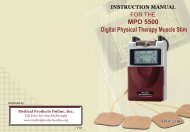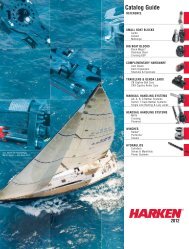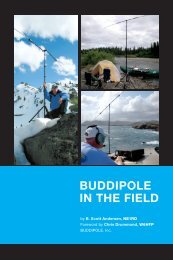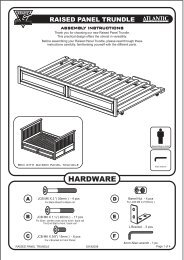Quick Set-Up Guide
Quick Set-Up Guide
Quick Set-Up Guide
Create successful ePaper yourself
Turn your PDF publications into a flip-book with our unique Google optimized e-Paper software.
ALARM TEXT <strong>Set</strong> Alarm Text Messages (Optional)<br />
You can set an optional Text Message (up to 36 characters long) for each of the 12 alarms. If you<br />
are not already in the ALARM BANK display, redo steps 1-3 in previous section to bring you to the<br />
Alarm (AL1 up to AL12) you want to set a Text Message for.<br />
1.<br />
2.<br />
3.<br />
4.<br />
5.<br />
Press MODE repeatedly until a blinking line (cursor) appears.<br />
Spell the message by pressing FORWARD or REVERSE to select each desired<br />
letter, number, character or space between words.<br />
Possible Characters: A B C D E F G H I J K L M N O P Q R S T U V W X Y Z<br />
0 1 2 3 4 5 6 7 8 9 . # + - ! [space]<br />
Press MODE to move to the next character. To go back and correct a previous<br />
character, press and hold MODE and the cursor will go backwards.<br />
Once Text Message is entered completely, press ADJUST to accept your settings.<br />
To set more Text Messages press FORWARD and repeat.<br />
To get back to TIME display, press MODE three times.<br />
DATA Enter Your Medical Alert (ICE) Information<br />
1.<br />
2.<br />
3.<br />
4.<br />
5.<br />
6.<br />
7.<br />
8.<br />
Press MODE repeatedly until DATA BANK appears.<br />
Press FORWARD until NAME or the Data you want to enter appears.<br />
Press and Hold ADJUST until a blinking line (cursor) appears.<br />
Enter your Data by pressing FORWARD or REVERSE<br />
to select desired letter, number, character or space between words.<br />
Press MODE to move to the next character. To go back and correct a<br />
previous character, press and hold MODE and the cursor will go backwards.<br />
Once NAME is entered completely, press ADJUST to accept your settings.<br />
To enter your next Data, press FORWARD and repeat.<br />
Possible Data: NAME, ALERT (Medical Condition), ALLERGIC, DOCTOR, CONTACT,<br />
BLOOD (Type), BIRTHDAY, INSURER, POLICY#, S.S.# (Optional), CREDIT CARD#<br />
To get back to TIME display, press MODE two times.<br />
ACTIVATE Turn ON All Alarms<br />
With the ACTIVATE setting you can choose to have your Alarms to beep (YES) or to<br />
be quiet (NO). The quiet mode (NO) can be used during sensitive occations such as<br />
in church or during meetings.<br />
1.<br />
2.<br />
3.<br />
Press MODE repeatedly until ACTIVATE appears.<br />
Press FORWARD or REVERSE to select YES for ALL ALARMS TO BEEP<br />
or NO for ALL ALARMS TO BE QUIET.<br />
To get back to TIME display, press MODE one time.<br />
Reset ALL <strong>Set</strong>tings<br />
If you want to start over with your settings, or if you have changed the battery, you must RESET the<br />
watch by pressing and holding down all four (4) buttons on the side at once for five (5) seconds.<br />
NOTE: THIS WILL ERASE ALL YOUR SETTINGS.<br />
www.epill.com US PATENT 6,560,165<br />
Phone: 1-888-726-8805<br />
Version 100922