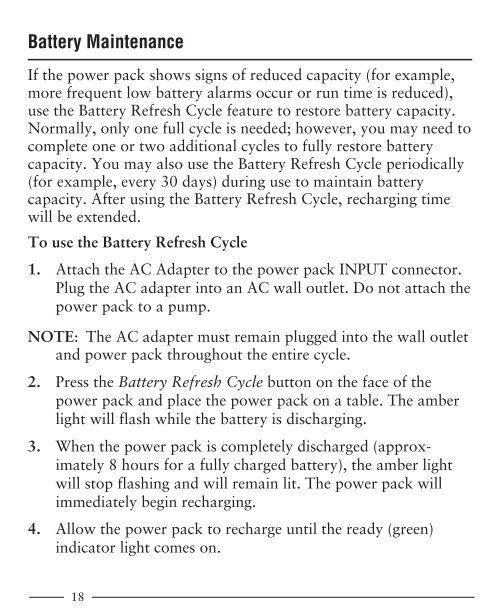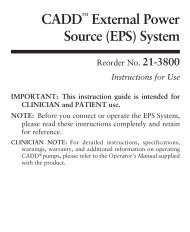CADD External Power Source - Smiths Medical
CADD External Power Source - Smiths Medical
CADD External Power Source - Smiths Medical
You also want an ePaper? Increase the reach of your titles
YUMPU automatically turns print PDFs into web optimized ePapers that Google loves.
Battery Maintenance<br />
If the power pack shows signs of reduced capacity (for example,<br />
more frequent low battery alarms occur or run time is reduced),<br />
use the Battery Refresh Cycle feature to restore battery capacity.<br />
Normally, only one full cycle is needed; however, you may need to<br />
complete one or two additional cycles to fully restore battery<br />
capacity. You may also use the Battery Refresh Cycle periodically<br />
(for example, every 30 days) during use to maintain battery<br />
capacity. After using the Battery Refresh Cycle, recharging time<br />
will be extended.<br />
To use the Battery Refresh Cycle<br />
1. Attach the AC Adapter to the power pack INPUT connector.<br />
Plug the AC adapter into an AC wall outlet. Do not attach the<br />
power pack to a pump.<br />
NOTE: The AC adapter must remain plugged into the wall outlet<br />
and power pack throughout the entire cycle.<br />
2. Press the Battery Refresh Cycle button on the face of the<br />
power pack and place the power pack on a table. The amber<br />
light will flash while the battery is discharging.<br />
3. When the power pack is completely discharged (approximately<br />
8 hours for a fully charged battery), the amber light<br />
will stop flashing and will remain lit. The power pack will<br />
immediately begin recharging.<br />
4. Allow the power pack to recharge until the ready (green)<br />
indicator light comes on.<br />
18