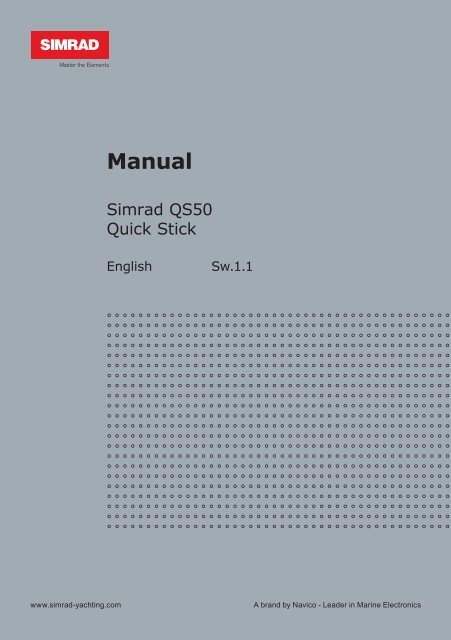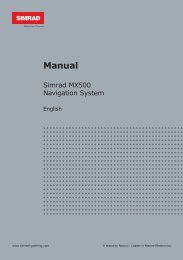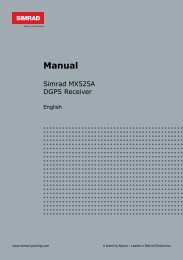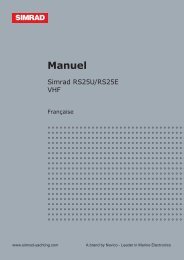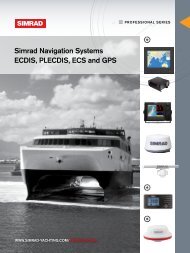Simrad QS50 Quick Stick Manual - Simrad Yachting
Simrad QS50 Quick Stick Manual - Simrad Yachting
Simrad QS50 Quick Stick Manual - Simrad Yachting
Create successful ePaper yourself
Turn your PDF publications into a flip-book with our unique Google optimized e-Paper software.
<strong>Manual</strong><br />
<strong>Simrad</strong> <strong>QS50</strong><br />
<strong>Quick</strong> <strong>Stick</strong><br />
English Sw.1.1<br />
www.simrad-yachting.com A brand by Navico - Leader in Marine Electronics
<strong>Simrad</strong> <strong>QS50</strong> <strong>Quick</strong> <strong>Stick</strong><br />
About this document<br />
Rev Date Written by Checked by Approved by<br />
Rev. A<br />
09.05.06 NG NS ThH<br />
First edition<br />
© 2006 <strong>Simrad</strong> AS. All rights reserved.<br />
No part of this work covered by the copyright hereon may be reproduced or<br />
otherwise copied without prior permission from <strong>Simrad</strong> AS.<br />
The information contained in this document is subject to change without prior<br />
notice. <strong>Simrad</strong> AS shall not be liable for errors contained herein, or for incidental<br />
or consequential damages in connection with the furnishing, performance, or use<br />
of this document.<br />
2 20222246 / Rev. A
Contents<br />
Introduction<br />
1 SYSTEM DESCRIPTION...............................................5<br />
1.1 General .................................................................................................. 5<br />
1.2 How to use this manual.........................................................................5<br />
2 OPERATION................................................................6<br />
2.1 Power On/Off........................................................................................7<br />
2.2 Activating the <strong>QS50</strong>..............................................................................7<br />
2.3 Mode Selection ..................................................................................... 7<br />
2.4 Thruster Function..................................................................................9<br />
2.5 Lock Function .....................................................................................10<br />
2.6 Illumination.........................................................................................11<br />
2.7 Alarms.................................................................................................11<br />
3 INSTALLATION.........................................................12<br />
3.1 Mounting.............................................................................................12<br />
3.2 <strong>QS50</strong> connection.................................................................................13<br />
4 MAINTENANCE .........................................................15<br />
5 SERVICE...................................................................16<br />
5.1 How to replace a defective joystick ....................................................16<br />
5.2 How to replace the back cover............................................................17<br />
6 SPARE PARTS LIST...................................................18<br />
7 TECHNICAL SPECIFICATIONS ..................................19<br />
20222246 / Rev. A 3
<strong>Simrad</strong> <strong>QS50</strong> <strong>Quick</strong> <strong>Stick</strong><br />
This page is intentionally left blank<br />
4 20222246 / Rev. A
1 SYSTEM DESCRIPTION<br />
1.1 General<br />
The <strong>QS50</strong> <strong>Quick</strong> <strong>Stick</strong> is a 2<br />
axis joystick for arm rest and<br />
desktop mounting. It is<br />
designed for operation in an<br />
AP50 autopilot system and is<br />
interfaced to the autopilot via<br />
Robnet. Mode change is made<br />
directly with the joystick and<br />
by means of push buttons<br />
thruster and WORK mode can<br />
be toggled On/Off.<br />
NFU power steering is<br />
provided with an automatic<br />
center rudder function.<br />
System description<br />
Note The <strong>QS50</strong> has not been approved in accordance with the<br />
European Marine Equipment Directive 96/98/EC (MED) and<br />
accordingly it can not be used in an EC type examined<br />
(Wheelmarked) navigation system.<br />
1.2 How to use this manual<br />
This manual is intended as a reference guide for operating and<br />
correctly installing the <strong>Simrad</strong> <strong>QS50</strong> <strong>Quick</strong> <strong>Stick</strong>.<br />
Please take time to read the manual to get a thorough<br />
understanding of the use of the quick stick and its relationship to<br />
a complete autopilot system.<br />
20222246 / Rev. A 5
<strong>Simrad</strong> <strong>QS50</strong> <strong>Quick</strong> <strong>Stick</strong><br />
2 OPERATION<br />
AUTO mode<br />
indicator<br />
Thruster<br />
indicator<br />
THRUSTER and<br />
RUDDER selector<br />
button<br />
Rudder<br />
indicator<br />
When operating an autopilot system of multiple control units and<br />
steering levers, control is accessible from every control station<br />
connected to the system. One station (autopilot control unit,<br />
FU50 Follow Up lever or <strong>QS50</strong>) is "active" and provides the<br />
user with access to the respective mode functions. All remaining<br />
units are "inactive" and have no effect on course changes.<br />
NAV mode<br />
indicator<br />
WORK mode<br />
indicator<br />
WORK mode<br />
and Illumination<br />
button<br />
Joystick<br />
STBY mode<br />
indicator<br />
Mode indicators<br />
All off: Autopilot is off or disengaged<br />
One lit: <strong>QS50</strong> is in control<br />
One pulsating: Another unit is in control<br />
One flashing: <strong>QS50</strong> is locked and not in control<br />
Two flashing: System alarm<br />
All in sequence: Local alarm on <strong>QS50</strong><br />
6 20222246 / Rev. A
2.1 Power On/Off<br />
Operation<br />
The autopilot system is turned on from a control unit where<br />
system status is displayed during start-up. The STBY mode<br />
indicator on the <strong>QS50</strong> will pulsate at turn-on and the boat can be<br />
steered manually by the wheel.<br />
The autopilot system is turned off from a control unit by<br />
pressing and holding the STBY button for approx. three<br />
seconds.<br />
2.2 Activating the <strong>QS50</strong><br />
On an “inactive” <strong>QS50</strong> one of the mode indicators will pulsate<br />
to show the autopilot system mode.<br />
A single press on the joystick towards the STBY or AUTO<br />
mode indicator will transfer command to the <strong>QS50</strong>. The <strong>QS50</strong><br />
becomes “active” in that mode as confirmed by a steady mode<br />
indicator; e.g. from pulsating STBY mode press the joystick<br />
towards the AUTO mode indicator and the system will be in<br />
AUTO mode. (Refer also to Lock Function, page 10.)<br />
The <strong>QS50</strong> can also be activated directly into the Work mode by<br />
a single press on the WORK button.<br />
2.3 Mode Selection<br />
Standby mode<br />
Press the joystick towards the STBY indicator to select Standby<br />
mode. A beep and steady light in the STBY indicator confirms<br />
that Standby mode is selected.<br />
Press the joystick to PORT or STBD for port or starboard<br />
rudder commands. The rudder will move as long as the joystick<br />
is pressed.<br />
A single press of the joystick towards STBY while in Standby<br />
mode will command the rudder to mid-position with a short<br />
beep when the rudder is centered.<br />
20222246 / Rev. A 7
<strong>Simrad</strong> <strong>QS50</strong> <strong>Quick</strong> <strong>Stick</strong><br />
Auto mode<br />
Press the joystick towards the AUTO indicator to select AUTO<br />
mode. A beep and steady light in the AUTO indicator confirms<br />
that the AUTO mode is selected.<br />
The <strong>QS50</strong> automatically selects the boat’s current heading as<br />
the set course.<br />
The set course will change 1° each time the joystick is pressed<br />
to PORT or STBD. If you keep the joystick pressed, the course<br />
automatically changes at a rate of 5° per second. Each beep<br />
indicates a one degree course change.<br />
Work mode<br />
The AUTO-WORK mode is an automatic steering mode to be<br />
used under operational conditions different from those normally<br />
found when a vessel is in transit on a pre-set course. Examples<br />
are trawling, towing, trolling on one engine, slow speed,<br />
thruster use, etc.<br />
In such situations, some boats may need different settings. Refer<br />
to the AP50 manual for information and setup of the Work<br />
parameters.<br />
Press the WORK button to toggle between AUTO and AUTO-<br />
WORK mode. When AUTO-WORK mode is selected, the<br />
WORK indicator on <strong>QS50</strong> is lit in addition to the AUTO<br />
indicator.<br />
Nav mode<br />
NAV mode can not be selected from the <strong>QS50</strong>. This is a safety<br />
feature to avoid turning in a direction you may not be aware of<br />
(no display). When NAV mode is selected on an autopilot<br />
control unit, the NAV mode indicator on the <strong>QS50</strong> is pulsating.<br />
When NAV-WORK mode is selected on the autopilot control<br />
unit, the WORK and NAV indicators on <strong>QS50</strong> are pulsating.<br />
8 20222246 / Rev. A
2.4 Thruster Function<br />
Short press<br />
Long press<br />
Operation<br />
If the vessel is equipped with a bow thruster, it can be interfaced<br />
to the AP50 system via the optional TI51 Thruster Interface.<br />
The vessel can then be controlled by the rudder, the thruster, or<br />
both rudder and thruster.<br />
After connecting a thruster to the autopilot system (see the TI51<br />
manual) the thruster type must be selected under the AP50<br />
Installation Dockside menu (Refer to the AP50 Instruction<br />
<strong>Manual</strong>).<br />
A thruster icon below the mode index on the autopilot screen<br />
indicates that a thruster is connected to the system.<br />
From an activated <strong>QS50</strong> you can now select one of three<br />
steering functions when pressing the Thrust/Rudder button and<br />
observing the LED indicators: Rudder only, Rudder + Thruster,<br />
or Thruster only. An optional 3-position rotary switch is also<br />
available for this operation (P/N 22089213).<br />
Activation/deactivation of the thruster<br />
In Standby and Auto-Work mode a short press on the<br />
Thrust/Rudder button activates or deactivates the thruster. When<br />
the thrust indicator is lit, the thruster is active and used to<br />
maintain the boat’s heading.<br />
If only the thruster is active and you deactivate it, the rudder<br />
will be activated automatically.<br />
In Auto mode the rudder only can be used to maintain the<br />
heading and the thruster can not be activated. A short press on<br />
the Thrust/Rudder button in Auto mode makes however the<br />
thrust indicator pulsating if the thruster control is enabled from<br />
the autopilot control unit. When Standby or Work mode then is<br />
selected, both the thruster and rudder will be active and used to<br />
maintain the boat’s heading.<br />
Activation/deactivation of the rudder<br />
In Standby and Auto-Work mode a long press on the<br />
Thrust/Rudder button activates or deactivates the rudder. When<br />
the rudder indicator is lit, the rudder is active and used to<br />
maintain the boat’s heading.<br />
If only the rudder is active and you deactivate it, the thruster<br />
will be activated.<br />
In Standby and Auto-Work mode both the rudder and thruster<br />
20222246 / Rev. A 9
<strong>Simrad</strong> <strong>QS50</strong> <strong>Quick</strong> <strong>Stick</strong><br />
can be activated at the same time and used to maintain the<br />
boat’s heading.<br />
In Auto mode the rudder is always activated. If you try to<br />
deactivate the rudder, the thrust indicator starts pulsating. That<br />
means if Stby or Auto-Work mode is selected, the thruster is<br />
activated and used to maintain the boat’s heading while the<br />
rudder is deactivated.<br />
Steering Function Panel<br />
If a Steering Function Panel (P/N 22089213) or similar is<br />
installed and connected to TI51 the Thrust/Rudder button on<br />
<strong>QS50</strong> <strong>Quick</strong> <strong>Stick</strong> is deactivated.<br />
2.5 Lock Function<br />
The "LOCK" function is a safety feature in the autopilot. In a<br />
multistation system it will disable all other control units except<br />
for the single, user selected control unit location. The “lock”<br />
function can not be activated from the joystick.<br />
When the "lock" function is in use, the "active" control unit stays<br />
in command. The joystick will not respond when the buttons are<br />
pressed, only the corresponding mode indicator will flash to<br />
show the selected mode on the “active” unit.<br />
System Disengaged (J50 only)<br />
The “System select” (Sys. Sel.) input signal of the J50 (TB14) can<br />
be used to alternate between the boat’s own steering and the<br />
autopilot control system from an external system selector (ref.<br />
IMO res. MSC.64 sec. 4).<br />
When the (Sys. Sel.) signal is closed to autopilot Gnd (TB14), the<br />
autopilot system will be disconnected from the vessel’s own<br />
steering system and show “Disengaged” on the display (no mode<br />
indicators lit on <strong>QS50</strong>).<br />
The control has to be regained manually from a control unit or the<br />
<strong>QS50</strong>.<br />
When the “Sys. Sel.” input line is reopened after being closed, the<br />
autopilot will go to AUTO mode and the AUTO indicator on<br />
<strong>QS50</strong> will pulsate.<br />
10 20222246 / Rev. A
2.6 Illumination<br />
2.7 Alarms<br />
At turn on the light intensity of buttons and mode indicators<br />
are set to day level. Press the WORK button for more than<br />
3 seconds to toggle between the day and night level.<br />
Operation<br />
Alarm messages are indicated by flashing of all mode indicators<br />
except the one showing the present steering mode.<br />
Internal error with push button, joystick button or Robnet<br />
communication is indicated by “rotating” lighting of all<br />
indicators.<br />
The audible alarm can be reset from the <strong>QS50</strong> by pressing any<br />
button or the joystick.<br />
Alarm messages can only be reset from a control unit; carefully<br />
read the alarm text first.<br />
20222246 / Rev. A 11
<strong>Simrad</strong> <strong>QS50</strong> <strong>Quick</strong> <strong>Stick</strong><br />
3 INSTALLATION<br />
3.1 Mounting<br />
The <strong>QS50</strong> is designed for arm rest or desktop mounting, indoor<br />
or outdoor. It should be installed where it is most convenient for<br />
the user, and with special regard to environmental specifications<br />
for the unit.<br />
The mounting surface must be flat and even to within 0.5 mm.<br />
• Drill the 4 mounting holes and make a panel cutout according<br />
to the supplied template.<br />
• Use the supplied gasket between the panel and the unit.<br />
• Use the supplied 19 mm screws to fasten the joystick unit to<br />
the panel.<br />
• Apply the front panel corners.<br />
Optional back cover<br />
For mounting in exposed<br />
environments, the <strong>QS50</strong> can be<br />
supplied with an optional back<br />
cover. See page 20 for depth of unit.<br />
The optional back cover has a cable<br />
gland at the bottom. The cable gland<br />
can also be mounted on side of the<br />
back cover.<br />
12 20222246 / Rev. A
3.2 <strong>QS50</strong> connection<br />
Installation<br />
The <strong>QS50</strong> is supplied with 10 m (33’) cable with one open end.<br />
The <strong>QS50</strong> is hard wired to the autopilot junction unit. Strip about<br />
25 mm (1’) of the cable insulation and pull the shield backwards.<br />
Secure the cable the same way as the other cables in the junction<br />
unit and connect the wires in parallel with the cable shown on<br />
Figure 3-1 using the same color code.<br />
Figure 3-1 <strong>QS50</strong> connection<br />
Alternatively, a Robnet male connector (P/N 44160844) can be<br />
mounted to the cable and plugged directly into the autopilot<br />
control unit or any other device in the system containing a<br />
Robnet connector. Refer to Figure 3-2 for pin configuration and<br />
color code of the network cable.<br />
1<br />
2<br />
6<br />
3<br />
FRONT VIEW<br />
5<br />
4<br />
Cable<br />
pairs<br />
Color<br />
code<br />
Pin Signal<br />
1 st pair Pink 5 V SYSTEM+<br />
Grey 4 V SYSTEM–<br />
2 nd pair Brown 1 Bus–<br />
White 2 Bus+<br />
Figure 3-2 Robnet Plug Pin Configuration<br />
20222246 / Rev. A 13
<strong>Simrad</strong> <strong>QS50</strong> <strong>Quick</strong> <strong>Stick</strong><br />
Internal connection<br />
The unit is opened by removing the four screws on the back<br />
cover. See Figure 5-2. Inside there is a printed circuit board with<br />
plug-in terminals. The cable is connected to the terminal<br />
according to Figure 3-3. The cable screen must be connected to<br />
the ground terminal inside the back cover.<br />
Figure 3-3 <strong>QS50</strong> Internal connections<br />
14 20222246 / Rev. A
4 MAINTENANCE<br />
Maintenance<br />
Under normal use, the joystick will require little maintenance.<br />
If the unit requires any form of cleaning, use fresh water and a<br />
mild soap solution (not a detergent). It is important to avoid<br />
using chemical cleaners and hydrocarbons such as diesel, petrol,<br />
etc.<br />
20222246 / Rev. A 15
<strong>Simrad</strong> <strong>QS50</strong> <strong>Quick</strong> <strong>Stick</strong><br />
5 SERVICE<br />
5.1 How to replace a defective joystick<br />
Refer to Figure 5-1 and Figure 6-1.<br />
Figure 5-1 Joystick connections<br />
16 20222246 / Rev. A
5.2 How to replace the back cover<br />
Also refer to spare parts list, section 6.<br />
Figure 5-2 Figure 5-3<br />
• Remove the four<br />
countersunk screws (11)<br />
• Remove the back cover (3)<br />
• Disconnect the cable, see<br />
Figure 3-3<br />
• Remove the cable and the<br />
gland (6)<br />
Maintenance<br />
• Insert the cable and the gland (6) on<br />
the optional cover (12) and connect<br />
the cable<br />
• Mount the optional outdoor cover to<br />
the front (1) by means of the 4<br />
supplied screws (13)<br />
20222246 / Rev. A 17
<strong>Simrad</strong> <strong>QS50</strong> <strong>Quick</strong> <strong>Stick</strong><br />
6 SPARE PARTS LIST<br />
22089437 1 <strong>QS50</strong> Front<br />
22089403 2 <strong>QS50</strong> Board Ass’y<br />
22089478 3 <strong>QS50</strong> Cover<br />
44171726 4 Joystick 4-position<br />
44171791 Joystick cover<br />
44171734 5 Contact Block<br />
44140796 6 Cable gland, PG7<br />
22084529 7 Cabinet corner<br />
44165181 8 Screw 3,5x19<br />
22089502 9 <strong>QS50</strong> Gasket for panel mount<br />
44151272 10 Screw M4x6 PAN<br />
44148898 11 Screw M4x12 Countersunk<br />
22089734 12 <strong>QS50</strong> Optional outdoor cover (see<br />
Figure 5-3)<br />
44158129 13 Screw M4x12 (for optional cover)<br />
22089825 Cable, 10 m (33’)<br />
Figure 6-1 Exploded view<br />
18 20222246 / Rev. A
7 TECHNICAL SPECIFICATIONS<br />
Technical Specifications<br />
Dimensions:..................................................................................... See Figure 7-1.<br />
Weight: ...................................................................1.0 kg (2.2 lbs) including cable<br />
Material:.............................................................................Epoxy coated aluminum<br />
Supply:..............................................................12-32VDC –10%+30% via Robnet<br />
Power consumption: ...................................................................................... 1.3 W<br />
Environmental protection:...............................................................IP56 from front<br />
With optional back cover ....................................................... IP56<br />
Compass safe distance:.....................................................................0.15 m (0.5 ft.)<br />
Temperature:<br />
Operating:.......................................................... –25 to +55°C (–13 to +130°F)<br />
Storage: ............................................................. –30 to +70°C (–22 to +158°F)<br />
Cable: ....................................10 m (33’) cable with three (3) twisted pairs of wire<br />
The cable runs through a cable gland.<br />
Autopilot interface:..........................................................................Via Robnet bus<br />
Figure 7-1 <strong>QS50</strong> Dimensions<br />
20222246 / Rev. A 19
<strong>Simrad</strong> <strong>QS50</strong> <strong>Quick</strong> <strong>Stick</strong><br />
Figure 7-2 <strong>QS50</strong> with optional cover<br />
20 20222246 / Rev. A
<strong>QS50</strong> manual EN, Doc.no.20222246, Rev.A