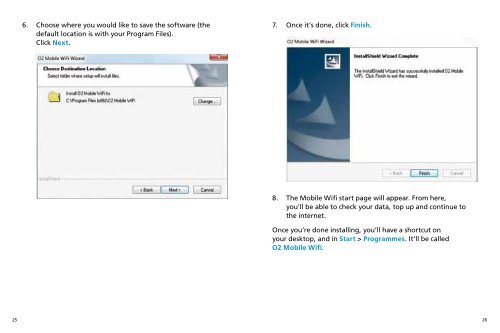O2 Pocket Hotspot
O2 Pocket Hotspot
O2 Pocket Hotspot
Create successful ePaper yourself
Turn your PDF publications into a flip-book with our unique Google optimized e-Paper software.
6. Choose where you would like to save the software (the<br />
default location is with your Program Files).<br />
Click Next.<br />
7. Once it’s done, click Finish.<br />
8. The Mobile Wifi start page will appear. From here,<br />
you’ll be able to check your data, top up and continue to<br />
the internet.<br />
Once you’re done installing, you’ll have a shortcut on<br />
your desktop, and in Start > Programmes. It’ll be called<br />
<strong>O2</strong> Mobile Wifi.<br />
25 26