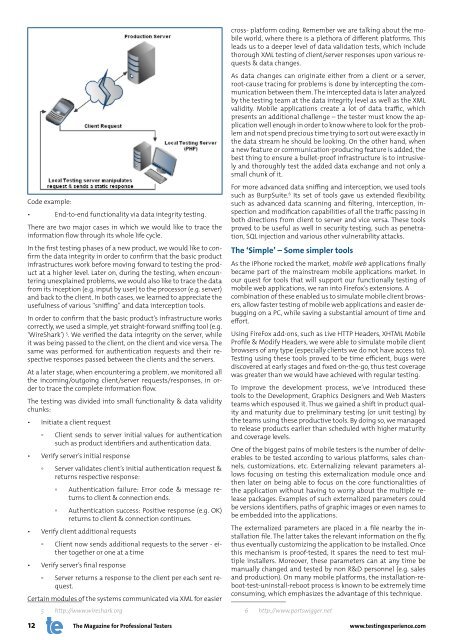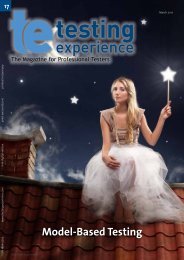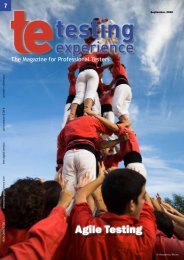Agile Performance Testing - Testing Experience
Agile Performance Testing - Testing Experience
Agile Performance Testing - Testing Experience
Create successful ePaper yourself
Turn your PDF publications into a flip-book with our unique Google optimized e-Paper software.
Code example:<br />
• End-to-end functionality via data integrity testing.<br />
There are two major cases in which we would like to trace the<br />
information flow through its whole life cycle.<br />
In the first testing phases of a new product, we would like to confirm<br />
the data integrity in order to confirm that the basic product<br />
infrastructures work before moving forward to testing the product<br />
at a higher level. Later on, during the testing, when encountering<br />
unexplained problems, we would also like to trace the data<br />
from its inception (e.g. input by user) to the processor (e.g. server)<br />
and back to the client. In both cases, we learned to appreciate the<br />
usefulness of various “sniffing” and data interception tools.<br />
In order to confirm that the basic product’s infrastructure works<br />
correctly, we used a simple, yet straight-forward sniffing tool (e.g.<br />
‘WireShark’) 5 . We verified the data integrity on the server, while<br />
it was being passed to the client, on the client and vice versa. The<br />
same was performed for authentication requests and their respective<br />
responses passed between the clients and the servers.<br />
At a later stage, when encountering a problem, we monitored all<br />
the incoming/outgoing client/server requests/responses, in order<br />
to trace the complete information flow.<br />
The testing was divided into small functionality & data validity<br />
chunks:<br />
• Initiate a client request<br />
◦ Client sends to server initial values for authentication<br />
such as product identifiers and authentication data.<br />
• Verify server’s initial response<br />
◦ Server validates client’s initial authentication request &<br />
returns respective response:<br />
◦ Authentication failure: Error code & message returns<br />
to client & connection ends.<br />
◦ Authentication success: Positive response (e.g. OK)<br />
returns to client & connection continues.<br />
• Verify client additional requests<br />
◦ Client now sends additional requests to the server - either<br />
together or one at a time<br />
• Verify server’s final response<br />
◦ Server returns a response to the client per each sent request.<br />
Certain modules of the systems communicated via XML for easier<br />
5 http://www.wireshark.org<br />
cross- platform coding. Remember we are talking about the mobile<br />
world, where there is a plethora of different platforms. This<br />
leads us to a deeper level of data validation tests, which include<br />
thorough XML testing of client/server responses upon various requests<br />
& data changes.<br />
As data changes can originate either from a client or a server,<br />
root-cause tracing for problems is done by intercepting the communication<br />
between them. The intercepted data is later analyzed<br />
by the testing team at the data integrity level as well as the XML<br />
validity. Mobile applications create a lot of data traffic, which<br />
presents an additional challenge – the tester must know the application<br />
well enough in order to know where to look for the problem<br />
and not spend precious time trying to sort out were exactly in<br />
the data stream he should be looking. On the other hand, when<br />
a new feature or communication-producing feature is added, the<br />
best thing to ensure a bullet-proof infrastructure is to intrusively<br />
and thoroughly test the added data exchange and not only a<br />
small chunk of it.<br />
For more advanced data sniffing and interception, we used tools<br />
such as BurpSuite. 6 Its set of tools gave us extended flexibility,<br />
such as advanced data scanning and filtering, interception, inspection<br />
and modification capabilities of all the traffic passing in<br />
both directions from client to server and vice versa. These tools<br />
proved to be useful as well in security testing, such as penetration,<br />
SQL injection and various other vulnerability attacks.<br />
The ‘Simple’ – Some simpler tools<br />
As the iPhone rocked the market, mobile web applications finally<br />
became part of the mainstream mobile applications market. In<br />
our quest for tools that will support our functionally testing of<br />
mobile web applications, we ran into Firefox’s extensions. A<br />
combination of these enabled us to simulate mobile client browsers,<br />
allow faster testing of mobile web applications and easier debugging<br />
on a PC, while saving a substantial amount of time and<br />
effort.<br />
Using FireFox add-ons, such as Live HTTP Headers, XHTML Mobile<br />
Profile & Modify Headers, we were able to simulate mobile client<br />
browsers of any type (especially clients we do not have access to).<br />
<strong>Testing</strong> using these tools proved to be time efficient, bugs were<br />
discovered at early stages and fixed on-the-go, thus test coverage<br />
was greater than we would have achieved with regular testing.<br />
To improve the development process, we’ve introduced these<br />
tools to the Development, Graphics Designers and Web Masters<br />
teams which espoused it. Thus we gained a shift in product quality<br />
and maturity due to preliminary testing (or unit testing) by<br />
the teams using these productive tools. By doing so, we managed<br />
to release products earlier than scheduled with higher maturity<br />
and coverage levels.<br />
One of the biggest pains of mobile testers is the number of deliverables<br />
to be tested according to various platforms, sales channels,<br />
customizations, etc. Externalizing relevant parameters allows<br />
focusing on testing this externalization module once and<br />
then later on being able to focus on the core functionalities of<br />
the application without having to worry about the multiple release<br />
packages. Examples of such externalized parameters could<br />
be versions identifiers, paths of graphic images or even names to<br />
be embedded into the applications.<br />
The externalized parameters are placed in a file nearby the installation<br />
file. The latter takes the relevant information on the fly,<br />
thus eventually customizing the application to be installed. Once<br />
this mechanism is proof-tested, it spares the need to test multiple<br />
installers. Moreover, these parameters can at any time be<br />
manually changed and tested by non R&D personnel (e.g. sales<br />
and production). On many mobile platforms, the installation-reboot-test-uninstall-reboot<br />
process is known to be extremely time<br />
consuming, which emphasizes the advantage of this technique.<br />
6 http://www.portswigger.net<br />
12 The Magazine for Professional Testers www.testingexperience.com